
ENABLING AN END-USER DRIVEN APPROACH FOR MANAGING
EVOLVING USER INTERFACES IN BUSINESS WEB
APPLICATIONS
A Web Application Architecture using Smart Business Object
Xufeng (Danny) Liang and Athula Ginige
School of Computing and Mathematics, University of Western Sydney, Sydney, Australia
Keywords:
Web user interface, End-User Development, evolution, web application architecture, Smart Business Object.
Abstract:
As web applications become the centre-stage of today’s businesses, they require a more manageable and
holistic approach to handle the rapidity and diversity with which changes occur in their web user interfaces.
Adopting the End User Development (EUD) paradigm, we advocate an end-user driven approach to maintain
evolving user interfaces of business web applications. Such an approach, demands a complementary web
application architecture to enable a flexible, managed, and fine-grained control over the web user interfaces.
In this paper, we proposed a web application architecture that embraces a dedicated UI Definition Layer,
enforced by a web UI Model, for describing changes in the user interfaces of business web applications.
This empowers business users to use intuitive web-based tools to effortlessly manage and create web user
interfaces. The proposed architecture is realised through the Smart Business Object (SBO) technology we
previously d eveloped. We have also created a toolkit based on our proposed architecture. A tailored version
of the toolkit has been utilised in an enterprise level web-based workflow application.
1 INTRODUCTION
The ancient Greek philosopher Heraclitus wrote that
“the only constant is change”. Today, the challenge
in developing business web applications is the shift
from implementing functionality to managing com-
plex changes. One of the elements that often get
changed is the web user interfaces (UIs). Business
web applications may consist of hundreds of screens.
The intensiveness and degree with which change oc-
curs in the user interfaces of business web applica-
tions demands a more flexible approach to handle its
constant evolution.
In practise, it is difficult to precisely capture all
the user interface requirements during the require-
ment analysis phrase of a project. One factor caus-
ing this is the uncertainty and lack of understanding
business users have about what they need without be-
ing able to see or use the final software artefact. An-
other factor is the different ways in which the devel-
oped web application is used across different depart-
ments of an organisation. For instance, the manage-
ment departments in universities often use the term
AOUs (Academic Organisation Units) to refer to what
most academic staffs refer to as schools and colleges.
Consequently, we often overlooked the perspectives
from potential user groups of a web application, and
end up with a user-unfriendly application with low us-
ability. Once the web application has been deployed,
business users may see new opportunities or simply
find certain obsolete information in the web user in-
terfaces that, for example, does not comply with the
latest government regulations. Thus, amendments to
those web user interfaces become necessary again.
The conventional approach is to call the project de-
velopment team to implement the changes. However,
it is common that before the changes are implemented
or re-implemented, requirements have changed again.
To put an end to this never-ending cycle, requires
a radical change to the conventions in handling the
constant evolution of the user interfaces in business
web applications. The End-User Development (EUD)
paradigm advocates that software should not only be
easy to use, but also easy to develop (Lieberman et al.,
2006). Empowering end-users and allowing trained
end-users to maintain or even enhance existing appli-
70
(Danny) Liang X. and Ginige A. (2007).
ENABLING AN END-USER DRIVEN APPROACH FOR MANAGING EVOLVING USER INTERFACES IN BUSINESS WEB APPLICATIONS - A Web
Application Architecture using Smart Business Object.
In Proceedings of the Second International Conference on Software and Data Technologies - Volume ISDM/WsEHST/DC, pages 70-78
DOI: 10.5220/0001339900700078
Copyright
c
SciTePress

cations is a cost-effective way to support web appli-
cation evolution (Wulf and Jarke, 2004). From our
experience in developing web applications for enter-
prises, there is a growing demand from business users
to maintain the user interfaces of their web appli-
cations. Thus, we believe that embracing the End-
User Development paradigm and empowering busi-
ness end-users to manage web user interfaces is a
practical and effective approach. From the organi-
sation’s perspective, this approach translates directly
into cost reduction in IT maintenance while encour-
aging user retention and ownership of the web appli-
cation.
The distinctive advantage of such an end-user
driven approach is that it enables a hybrid, par-
allel mode of developing web applications. With
the help of contemporary model-driven development
tools, professional web developers can quickly gener-
ate (and release) the intended web application with
basic functionality and reasonable user interfaces.
With the appropriate tools, business end-users can
then constantly customise the web user interfaces un-
til they are satisfied, while professional developers
can continue to develop and finalise the remaining
components of the web application. This means that
both professional developers and business end-users
can work on the intended web application at the same
time. Therefore, an end-user driven approach to man-
age evolving web user interfaces can also compress
the timeline required for developing business web ap-
plications.
An end-user driven approach, however, requires
intuitive tools for managing web user interfaces. Ac-
cordingly, a web application architecture that supports
the realisation of such tools is desirable. Such tools
should empower business end-users to apply changes
to the web user interfaces dynamically without affect-
ing the web application running, in order to eliminate
the need for interventions from professional develop-
ers.
In end-user driven, WYSIWYG-type web tools,
such as Click (Rode et al., 2005), web UI changes
are made on the basis of a screen (page). However,
taking each screen as a unit for managing change has
its shortcomings. In business web applications, it is
common to have web user interfaces, such as web
forms, that span across multiple screens for present-
ing complex business objects with a large number of
attributes. Thus, in order to empower business end-
users to manage complex web user interfaces in busi-
ness web applications, a more manageable and sen-
sible way of partitioning web user interfaces is re-
quired.
It is also vital for business end-users to be able
to customise every UI element (controls, widgets)
of their user interfaces while preserving a consistent
“look and feel” across the web application. This im-
plies that the underlying web application architecture
should support a fine-grained, yet controlled approach
for managing web user interfaces.
Existing web modelling approaches, such as UWE
(Koch and Kraus, 2002), WebML(Ceri et al., 2000)
and OO-H (Gomez et al., 2001), focus mainly on
the creation aspect of web user interfaces with via
detailed navigation modelling and presentation mod-
elling. However, the evolution aspect of web user in-
terfaces is often neglected. These techniques require
extensive navigation and presentation models to be
defined upfront before web user interfaces can be gen-
erated. While using conceptual models to maintain
and recreate (regenerate) web user interfaces is a plau-
sible approach for professional developers to maintain
web user interfaces, it is impractical for end-users.
Business end-users do not have the skill-set to under-
stand and directly use complex conceptual modelling
techniques, such as UML, to manage web user inter-
faces. (Atterer, 2005) found that concrete navigation
modelling and presentation modelling can make the
development process “work-intensive” and increases
complexity even for professional developers. On the
contrary, our proposal is end-user driven with a strong
focus on the evolution aspect of web user interfaces.
Our approach eliminates the need for extensive navi-
gation and presentation modelling prior to the genera-
tion of web user interfaces. The underlying UI Model
supporting our proposed architecture is concealed by
intuitive form-based web tools, thus, making it com-
pletely transparent to business end-users.
Our proposed architecture is built on our pre-
vious work of the Smart Business Object (SBO)
(Liang and Ginige, 2006). SBO is a framework for
lightweight modelling and rich web presentation of
business objects. It enables Agile Model Driven De-
velopment (AMDD) (Ambler, 2003) of business web
applications. It allows business object to be mod-
elled and generated using a lightweight, near-English
syntax modelling language call SBOML (Smart Busi-
ness Object Modelling Language) (Liang and Ginige,
2006). Most importantly, SBO is capable of auto-
generating a rich collection of highly customisable
web UI Components, such as web forms, tables,
menus, and charts, for the modelled business ob-
jects. On the one hand, SBO is smart enough to au-
tomatically deduce and generate the best suitable web
user interfaces for the modelling business objects with
zero configurations, eliminating the need for exten-
sible user interface modelling. On the other hand,
SBO makes provision for fine-tuning the generated
ENABLING AN END-USER DRIVEN APPROACH FOR MANAGING EVOLVING USER INTERFACES IN
BUSINESS WEB APPLICATIONS - A Web Application Architecture using Smart Business Object
71
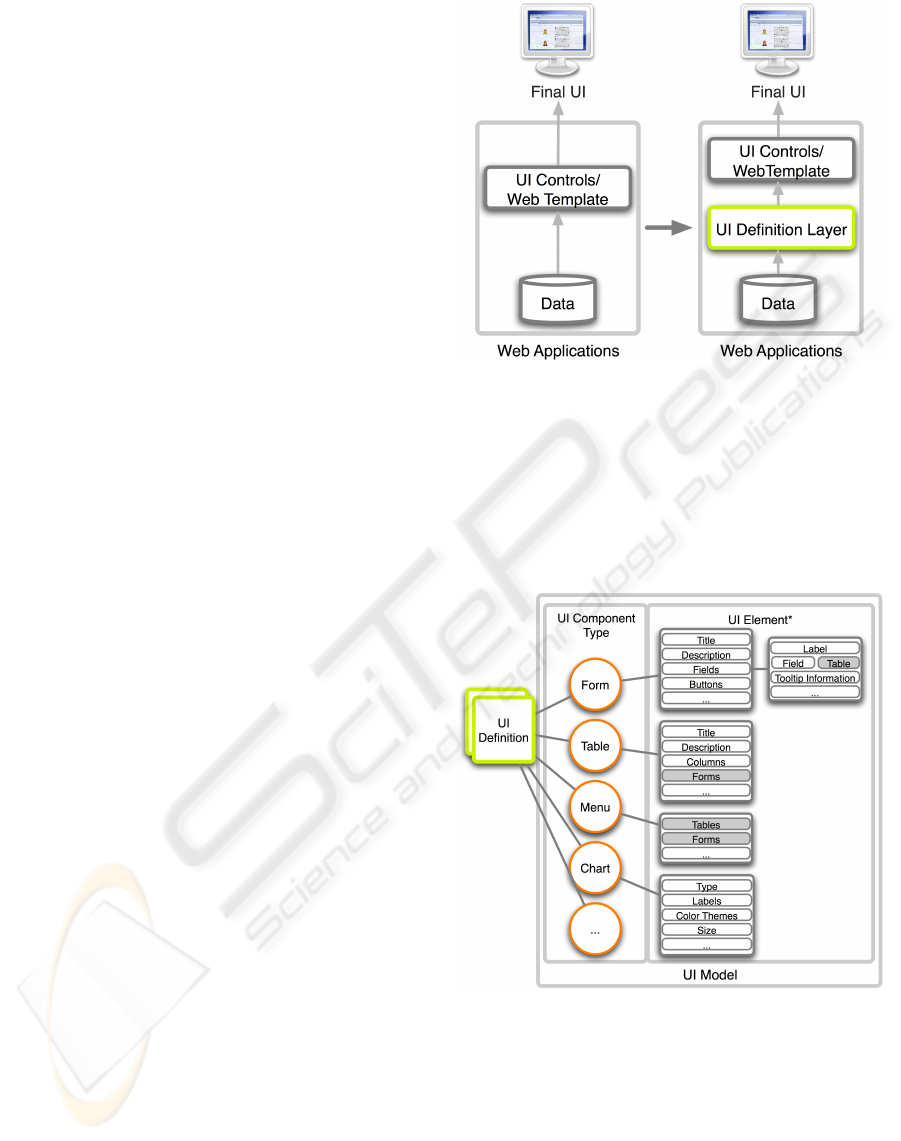
web user interfaces when necessary using high-level,
compact data structures. Moreover, the web user in-
terfaces generated by SBO are “self-contained”, al-
lowing a complete web user interface to be partitioned
in a sensible way for business end-users to manage.
These characteristics make SBO a suitable candidate
for the implementation of our proposed architecture
and the realisation of an end-user driven approach to
manage web user interfaces.
We will first introduce the overall architecture, the
UI Definition Layer, as well as the required UI Model.
We will then explain how the SBO facilitated our pro-
posed architecture. Lastly, we will demonstrate the
toolkit we have developed based on our proposed ar-
chitecture, and its utilisation in an enterprise level
web-based workflow application.
2 THE PROPOSED WEB
APPLICATION
ARCHITECTURE
In most existing web applications, data are directly
bound to disparate UI elements (controls, widgets),
such as selection lists, buttons, and hypertext links,
and rendered as web user interfaces using web tem-
plates or server-side/client-side scripts. While this is
an efficient approach, it is also inflexible for changes,
since every single change made to the web user in-
terface requires updating the corresponding web tem-
plates or scripts directly. In order to achieve greater
flexibility, we propose a web application architecture
that utilises a dedicated UI Definition Layer for de-
scribing the changes in web user interfaces. Fig-
ure 1 compares existing web applications on the left
with web applications using the desired UI Definition
Layer on the right.
It is difficult for business end-user to manage
disparate UI elements (controls, widgets) scattered
across different screens (pages) of the web applica-
tion. Therefore, we need to partition complex web
user interfaces into discrete UI Components, such as
web forms, tables, and charts, such that business end-
user can easily relate them to their representations in
the real world. Each UI Component is a logical com-
position of many UI elements. In this ways, web UI
changes are made as per UI Component, as oppose to
per screen.
UI Components must be “self-contained” and
standardised. They have both rendering and event
handling capabilities (to handle various user actions).
The relationship between each UI component type
and various UI elements is defined by a UI Model.
Figure 1: A Delicated UI Definition Layer.
The UI Model serves as the “gatekeeper” standardis-
ing the overall structure of each UI Component. Ac-
cordingly, the UI Model should be maintained by pro-
fessional developers to make provision for the defin-
ing new UI Components or upgrading existing ones.
Figure 2: The UI Model (* Items shaded in grey are UI
Components).
In order to achieve a fine-grained control over the
generated web user interface, every UI elements of
a UI Component must be customisable by end-users.
Notably, UI Components may contain other UI Com-
ponents. For example, a web table can delegate the
action for updating individual records to a web form
component. Figure 2 is an abstract view showing the
structure of the UI Model through several commonly
ICSOFT 2007 - International Conference on Software and Data Technologies
72
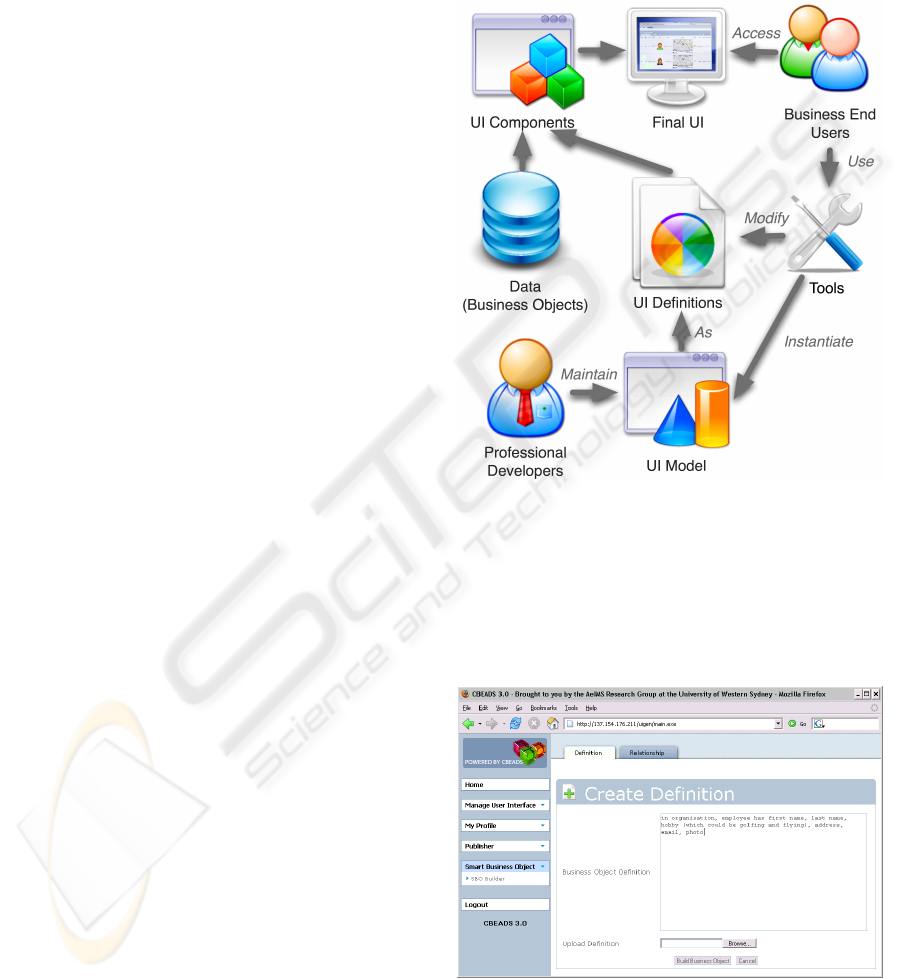
used UI Components.
In essence, the proposed UI Definition Layer is a
set of UI Definitions. Each UI Definition is an in-
stance of the UI Model. An example of a simple UI
Definition implemented using XML would be:
<?xml version="1.0" encoding="UTF-8" ?>
<ui_def version = ’0.01’ type=’form’>
<form_title>Add New Employee</form_title>
<form_description>
Please fill in the necessary information
about the employee
</form_description>
<fields>
<field name = "address">
<label>’Home Address’</label>
<required>1</required>
<comment>
Please enter your home address here
with Post code
</comment>
</field>
</fields>
</ui_def>
UI Definitions are compact. They are designed for
customising necessary UI elements rather than defin-
ing each UI elements that should exists in a web user
interface. In other words, UI Definitions does not de-
fine a web user interface but only the changes required
for that web user interface. This is a unique character-
istic that differentiates our UI Definitions, as well as
our overall approach in generating web user interfaces
from existing declarative user interface definition lan-
guages such as UsiXML (Vanderdonckt, 2005) and
UIML (UIML, 2007). In the previous UI Definition
example, it does not mean that the generated web user
interface (the actual web form) will consist only one
field called address. What it does means is that while
enforcing special requirements for the form’s title, de-
scription, and the address field, display other UI ele-
ments (such as form fields if exists) using the default
settings automatically. In reality, the definition of the
modelled business object (e.g. an employee has first
name, last name, address, phone number) plus the in-
trinsic characteristics of the intended UI component
(e.g. forms have fields, pie charts are round) is suf-
ficient to derive and render the actual web user inter-
face with default behaviours. In this case, a UI Defini-
tion can be an empty placeholder reserved for future
changes. We will explain this more with the introduc-
tion of the SBO’s rendering APIs in Section 3.
It is also imperative for UI Definitions to be imple-
mented using high-level, lightweight data structures,
such that tools can be easily built on top in order
to support business end-users in managing their web
user interfaces.
Rendering a UI Component, i.e. generating the ac-
tual web user interface, is the binding of the UI Defini-
tion and the referenced business object (data object).
Thus, the complete web user interface presented to
the users is a series of rendered UI Components con-
trolled by a master web template for layout. The over-
all process is illustrated in Figure 3.
Figure 3: UI Composition Process.
3 THE ENABLING
TECHNOLOGY
Figure 4: The SBO Builder.
SBO is built on top of existing ORM (Object Re-
lational Mapping) technology. SBO allows web-
ENABLING AN END-USER DRIVEN APPROACH FOR MANAGING EVOLVING USER INTERFACES IN
BUSINESS WEB APPLICATIONS - A Web Application Architecture using Smart Business Object
73

enabled business objects to be modelled using a
lightweight, near-English syntax modelling language
called SBOML (Liang and Ginige, 2006). Modelling
using SBOML is streamlined via the SBO Builder
tool we have previously developed (Figure 4). Mod-
elling business objects using SBOML implies the
auto-generation of:
• The underlying databases (and table structures)
for object persistence,
• The necessary ORM classes for manipulating the
modelled business objects using Object Oriented
Programming techniques, and
• A rich set of web user interfaces for presenting the
modelled business objects to the web.
Writing code to render web user interfaces is a te-
dious and laborious task. Database schema does not
provide the sufficient semantics required for present-
ing business objects onto the web. Thus, in order to
derive the most suitable web user interfaces for the
modelled business objects, SBO maintains a global
schema that represent the additional aspects, such
as presentation logic, validation logic, and content
handling mechanism of the business objects. Such
schema makes provision for, e.g.:
• Auto-generating the validation logic required for
the email attribute during editing (often via web
forms) and showing it as a mailto hypertext link
by default in view operations
• Rendering the photo attribute as images on the
web browser for view operations while providing
the necessary uploading facility for editing by de-
fault
• Displaying the address attribute as a map auto-
matically on view operations (as shown in Figure
6).
Apart from the global schema, SBO has three
main components. The Builder component is a
SBOML parser and a business object run-time loader.
The Metaobject component maintains the customis-
able properties of the modelled business objects as
well as the relationship among them. The main in-
terest of this paper is its third component, called Ren-
derer, which is responsible for auto-generating web
user interfaces. Essentially, Renderer is a set of ren-
dering APIs. As previously mentioned, UI Definitions
are aimed for describing the necessary changes for
the web user interface. Thus, a mechanism is indis-
pensable for generating web user interfaces without
the need for defining the complete web user interfaces
and, at the same time, being able to fine-tune the gen-
erated web user interfaces if necessary. The SBO’s
Figure 5: A Web Form for Creating New Employee.
rendering APIs are capable of fulfilling this require-
ment. For example, to render the web form in Figure
5 for an “employee” business object requires a single
line of code by executing the render_as_form API:
organisation::employee->render_as_form();
SBO’s rendering APIs require no declaration or con-
figuration prior to the generation of a web user inter-
face. As illustrated in Figure 5, we do not need to
specify the existence of the required fields, their or-
der, validation, as well as localised presentation, i.e.,
we also do not need to declare that
• first name, last name, etc. are mandatory fields,
• all fields should be validated accordingly,
• photo is an upload field,
• a calendar (date picker) is required to assist data
entry for the date of birth field and formatted ac-
cording to the users’ locale
since SBO is able to automatically derive all these
information from the underlying data model (the
database schema), the Metaobject component, as well
as the definitions stored in the SBO’s global schema.
We can use the following line of code:
organisation::employee->render_as_table(
ajax => 1, create => 1, edit => 1, delete => 1);
to generate an AJAX-enabled web table with create,
edit, and delete access to the “employee” business ob-
ject shown in Figure 6.
Similarly, SBO’s rendering APIs supports a fine-
grained control over the generated user interfaces
through various parameters. An example would be
customising the previous “employee” web form in
Figure 5 with the following requirements:
• Set the title of the form to “Add New Employee”,
ICSOFT 2007 - International Conference on Software and Data Technologies
74

Figure 6: A Web Table for Employees.
• Add a description to the form as follows: “Please
fill in the necessary information about the em-
ployee”,
• For the address attribute, change the form field’s
label to “Home Address”, make it a mandatory
field, and add a tool-tip using the following infor-
mation “Please enter your home address here”,
• Display only the first name, last name, email, ad-
dress, and position fields in that order, and
• Hide the cancel button
To achieve this, all we need is to pass the following
parameters (in the form of associated array) directly
to the render_as_form API:
organisation::employee->render_as_form(
form_title => ’Add New Employee’,
form_description => ’Please fill in the
necessary information about the employee’,
fields => [{
name => ’address’,
label => ’Home Address’,
required => 1,
comment => ’Please enter your home
address here with Post code’ }],
field_order => [
’first_name’, ’last_name’,
’email’, ’address’, ’position’ ],
hide_cancel => 1);
Once the above code segment is executed, the web
form shown in Figure 7 is generated. In this way,
UI Definitions can be easily implemented by serialis-
ing those parameters. In run-time, UI Definitions are
retrieved, inflated (deserialised), and passed back to
the corresponding SBO APIs to generate the required
web user interfaces.
Notably, the rendering APIs are architected to-
wards the MVC (Model View Controller) design
pattern. The model is determined by the structure
of the calling business object. The generated view
of each rendering API is template-driven. Custom
Figure 7: A Customised Web Form for Creating New Em-
ployee.
“Look and feels” can be achieved by specifying cus-
tomised web template(s) to the corresponding render-
ing API. Therefore, professional developers can in-
sure the overall “look and feel” of the web application
by maintaining the web templates used by the render-
ing APIs.
Rendering APIs usually have one or more built-
in controllers for handling user actions. In the previ-
ous “employee” web form, when the “create” button
is clicked, the same rendering API can handle the sub-
mission (post) of the form, including uploading the
binary image file. Additional coding is not required
since there is a built-in controller for handling such
“create” action. Custom controllers can be also spec-
ified to the rendering API to handle special actions.
Consequently, each rendering API is “self-contained”
due to its rendering capability and event handling ca-
pability. This “self-contained” nature of the rendering
APIs makes provision for partitioning of web user in-
terfaces as the required UI Component concept in our
proposed architecture. Therefore, using SBO, a com-
plete web user interface presented to the users can
be considered as a composition of one or many UI
Components, generated by rendering APIs, governed
by a master web template(s) for layout. The master
web template(s) also serves the purpose for retaining
a global “look and feel” of the web application, as
well as incorporating other static UI elements, such as
simple text descriptions, outside the UI Components.
Figure 8 is an example showing the rendering of two
UI components: a bar chart and a web table, along
with a simple static heading, in a master web tem-
plate.
The “self-contained” nature of the rendering APIs
also implies an implicit navigation model within the
generated web user interfaces. For instance, in Fig-
ure 6, once an user clicks on the “Create Employee”
link, the web table will hide and a form is then shown.
ENABLING AN END-USER DRIVEN APPROACH FOR MANAGING EVOLVING USER INTERFACES IN
BUSINESS WEB APPLICATIONS - A Web Application Architecture using Smart Business Object
75
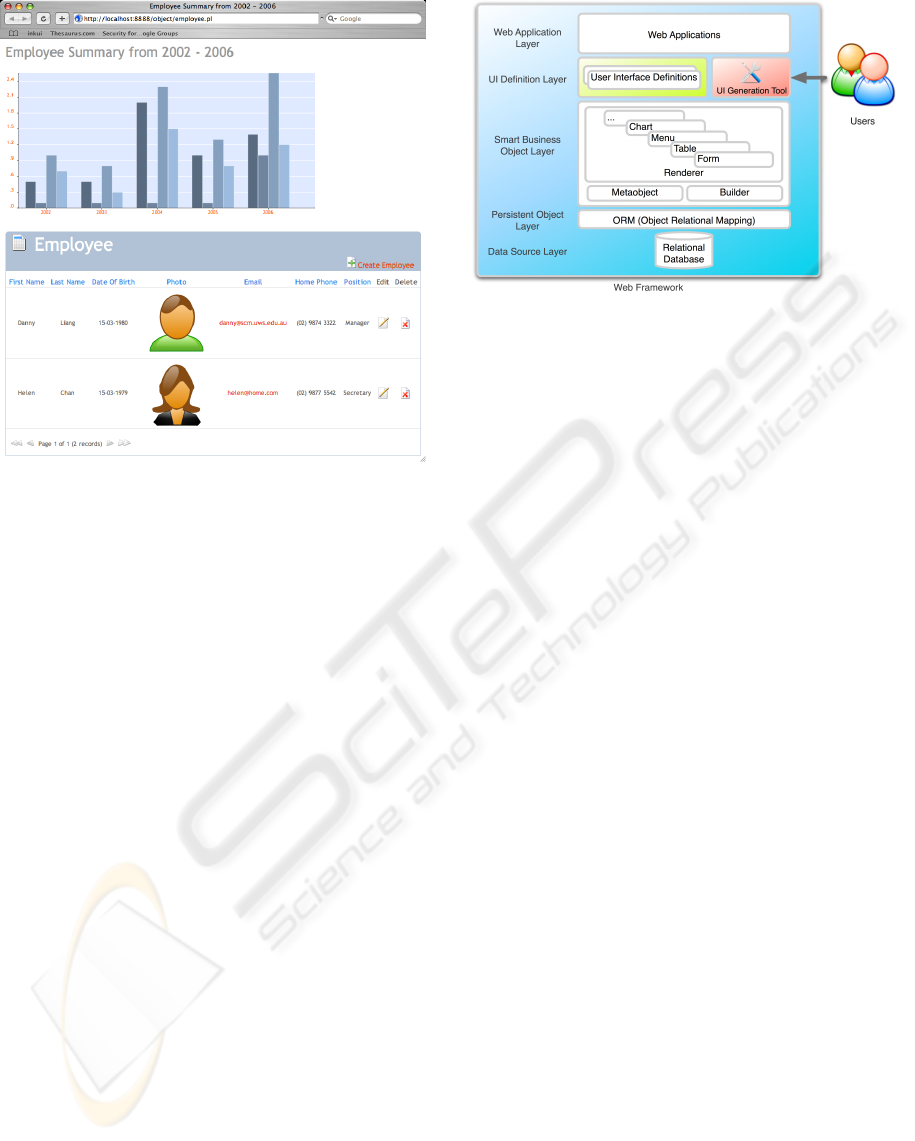
Figure 8: A Complete Web User Interface.
There are several ways to customise or enhance the
default navigation behaviours:
• Customise the parameters passed to the corre-
sponding rendering API, such as whether to hide
or show a web form on certain events
• Specify custom web templates to the correspond-
ing rendering API to incorporate additional navi-
gation paths or structures
• Define custom controllers to trigger the render-
ing of another web user interface, in order to se-
quenced user interfaces.
Due to the scope of this paper, we will not focus on the
details of customising the implicit navigation model
of the rendering APIs.
By harnessing the SBO framework, our proposed
web application architecture is shown as Figure 9. As
previously mentioned, SBO is built on top of ORM
technology to achieve object persistence. The SBO
layer facilitates a Renderer component for generating
a rich portfolio of web UI Components for the mod-
elled business objects. The proposed UI Definition
Layer in this paper, is built on top of the SBO layer
for flexible and fine-grained control over the web UI
Components. A UI Generation Tool is utilised for
business end-users to manage User Interface Defini-
tions in the UI Definition Layer. The final user inter-
faces of the web applications are generated through
the UI Definition Layer using SBO’s rendering APIs.
We will demonstrate the UI Generation Tool in the
next section.
Figure 9: The Proposed Web Application Architecture.
4 THE UI GENERATION
TOOLKIT
We have developed a UI Generation Toolkit to stream-
line the process of defining and managing UI Def-
initions. The toolkit itself is built using SBO on
the CBEADS
c
(Ginige et al., 2005) web applica-
tion framework. CBEADS
c
has a built-in user
authentication and management module and allows
web applications to be created “through the web”.
Once the required business objects are modelled us-
ing SBOML, we can define a new UI Definition by
clicking on the “Create User Interface” tool. The
“Create User Interface” tool shown in Figure 10 does
not represent the complete list of options due to the
AJAX nature of the tool where options are dynami-
cally generated. To define a new web user interface,
end-users must specify the reference business object
by select the business object in the available names-
paces (defining a unique key for the UI Definition is
optional, since the tool always generated a random
key). Then, end-users can select the desired user in-
terface type, i.e. the UI Component, and customise
various options supported by the UI Component. For
example, we can drag-and-drop the attributes of the
business objects to specify the list and the order of
the form fields to be displayed (Figure 10).
Once the UI Definition is saved, we can assigned
it to a web application in CBEADS
c
using the “As-
sign User Interface” tool. Figure 11 is a sample ap-
plication generated using the UI Definition we have
defined. Mostly importantly, we can use the “Man-
age User Interface” tools, shown in Figure 12, to cus-
tomise existing UI Definitions.
ICSOFT 2007 - International Conference on Software and Data Technologies
76
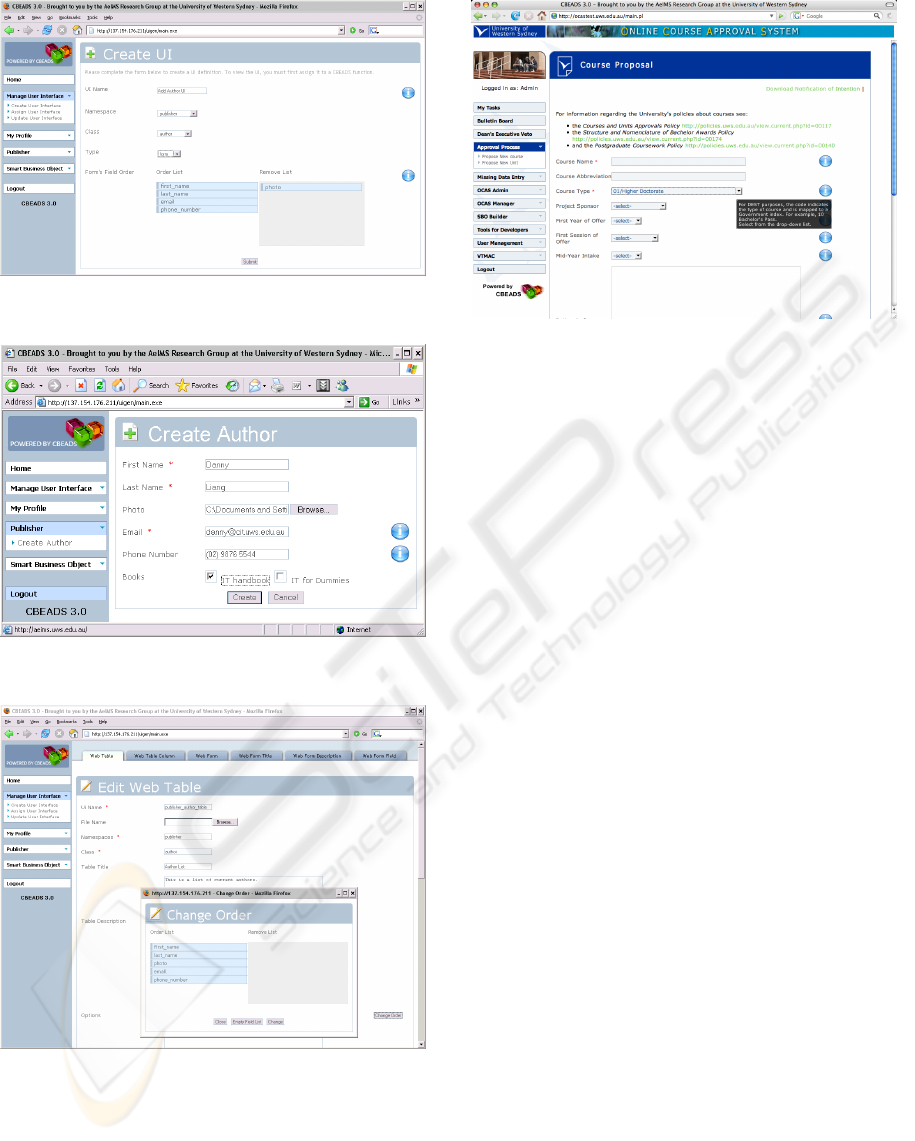
Figure 10: Creating a UI Definition.
Figure 11: The Generated Application.
Figure 12: Managing UI Definitions.
5 CONCLUSION AND FUTURE
WORK
Web user interfaces are always evolving. To achieve
an end-user driven approach to manage user interfaces
Figure 13: The OCAS Application.
in business web application, we introduced a web ap-
plication architecture with a dedicated UI Definition
Layer for describing changes in web user interfaces.
The UI Definition Layer takes advantage of the SBO
framework for generating highly customisable, “self-
contained” web UI Components. We have created a
toolkit to demonstrate the utilisation of our proposed
architecture.
A customised version of the toolkit is employed
by OCAS (Online Course Approval System) (Uni-
versity of Western Sydney, 2006), an enterprise
level web-based workflow system for automating the
courses and units (subjects) approval processes in
University of Western Sydney. Figure 13 is only a
snapshot of the OCAS application.
Courses and units are the core business functions
of a university. The sophisticated approval processes
for course or unit involve almost every departments
of the university. One of the main challenges in de-
veloping the OCAS application was that the web user
interfaces keep evolving. This was due to many rea-
sons, for example:
• Despite the fact that we have interviewed nearly
every departments in the university, it was still im-
possible for us to capture all the UI requirements
to satisfy all the user groups of the application.
• Some required UI specifications, such as help in-
formation required by the UIs for explaining spe-
cific jargon, does not even exist in any current
form of documentation.
• The specification of the underlying business ob-
jects (some with more than 150 attributes) were
also evolving. As a result, the corresponding web
user interfaces need to be frequently changed ac-
cordingly.
• Some information place on the developed web
user interfaces became obsolete even before the
ENABLING AN END-USER DRIVEN APPROACH FOR MANAGING EVOLVING USER INTERFACES IN
BUSINESS WEB APPLICATIONS - A Web Application Architecture using Smart Business Object
77

Figure 14: Customising UIs of the OCAS Application.
implementation of OCAS application was com-
pleted.
We cannot change the fact that the web user inter-
faces are constantly changing. Traditional approaches
were inappropriate for developing the OCAS appli-
cation. Consequently, we have embraced EUD and
utilised our proposed architecture to develop OCAS.
We have tailored our toolkit to specialise in manag-
ing all the descriptive text, such as form descriptions,
form field labels and tool-tip information, as well as
table column headings, for the web user interfaces of
the application (Figure 14). SBO is used to gener-
ate all the web user interfaces and entire data model
for the application is modelled using SBOML. Once
the basic web application is released, trained busi-
ness end-users could then use the tailored toolkit to
customise and finalise the web user interfaces, while
the development team was implementing other core
components of the application. The OCAS appli-
cation was a parallel development between profes-
sional developers and business end-users. In such
way, the project’s development timeframe was greatly
reduced.
Further investigation on the usage pattern of the
toolkit is desirable to analyse its effectiveness from
the perspective of business end-users.
REFERENCES
Ambler, S. W. (2003). Agile model driven development is
good enough. IEEE Software, 20(5):71–73.
Atterer, R. (2005). Where web engineering tool support
ends: building usable websites. In Symposium on Ap-
plied Computing, pages 1684–1688. Proceedings of
the 2005 ACM symposium on Applied computing.
Ceri, S., Fraternali, P., and Bongio, A. (2000). Web mod-
eling language (webml): a modeling language for de-
signing web sites. WWW9 Conference.
Ginige, J. A., Silva, B. D., and Ginige, A. (2005). Towards
end user development of web applications for smes: A
component based approach. In ICWE, Sydney, Aus-
tralia. International Conference on Web Engineering
(ICWE 2005).
Gomez, J., Cachero, C., and Pastor, O. (2001). Con-
ceptual modeling of device-independent web applica-
tions. IEEE Multimedia, 8(2):26–39.
Koch, N. and Kraus, A. (2002). The expressive power
of uml-based web engineering. In IWWOST2. Sec-
ond International Workshop on Web-oriented Soft-
ware Technology.
Liang, X. and Ginige, A. (2006). Smart business object - a
new approach to model business objects for web appli-
cations. In ICSOFT, volume 2, pages 30–39. Interna-
tional Conference on Software and Data Technologies
(ICSOFT 2006).
Lieberman, H., Paterno, F., Klann, M., and Wulf, V.
(2006). End User Development, volume 9 of Human-
Computer Interaction Series, chapter 1. Springer.
Rode, J., Bhardwaj, Y., Perez-Quinones, M. A., Rosson,
M. B., and Howarth, J. (2005). As easy as ’click’:
End-user web engineering. In ICWE, Sydney, Aus-
tralia. International Conference on Web Engineering
(ICWE 2005), Springer.
UIML (2007). Home of the user interface markup language.
University of Western Sydney (2006). Online course ap-
proval system (ocas).
Vanderdonckt, J. (2005). A mda-compliant environment for
developing user interfaces of information systems. In
CAiSE, volume 3520 of Lecture Notes in Computer
Science, pages 16–31. CAiSE, Springer.
Wulf, V. and Jarke, M. (2004). The economics of end-user
development. Communications of ACM, 47.
ICSOFT 2007 - International Conference on Software and Data Technologies
78
