
SOLVING DESIGN ISSUES IN WEB META-MODEL APPROACH
TO SUPPORT END-USER DEVELOPMENT
Buddhima De Silva and Athula Ginige
University of Western Sydney, Locked Bag 1797, Penrith South DC, 1719, NSW, Australia
Keywords: Meta-model, end-user development, web application.
Abstract: End-user development is proposed as a solution to the issues business organisations face when developing
web applications to support their business processes. We are proposing a meta-model based development
approach to support End-User Development. End-users can actively participate in web application
development using tools to populate and instantiate the meta-model. The meta-model has three abstraction
levels: Shell, Application and Function. At Shell Level, we model aspects common to all business web
applications such as navigation and access control. At Application Level, we model aspects common to
specific web applications such as workflows. At Function Level, we model requirements specific to the
identified use cases. In this paper we discuss how we have solved the issues in application development for
business end-users such as need for central repository of data, common log in, optimizing user model,
application portability and balance between “Do it Yourself” (DIY) and professional developers in
hierarchical meta-model approach. These solutions are being incorporated into Component based E-
Application Development and Deployment Shell (CBEADS
©
) version 4, supporting meta-model
implementation. We believe that these solutions will help end-users to efficiently and effectively develop
web applications using meta-model based development approach.
1 INTRODUCTION
The characteristics of the web such as ubiquity and
simplicity make it a suitable platform to disseminate
information and automate business processes.
AeIMS research group at University of Western
Sydney has been working with businesses in
Western Sydney region to investigate how
Information and Communication Technologies
(ICT) can be used to enhance their business
processes (Arunatileka and Ginige, 2004), (Ginige,
2006), (Ginige, 2005). In this work, we have
identified many issues Business users have to
overcome when trying to implement web
applications (Ginige, 2005). These issues vary from
not being able to get web applications developed to
meet needs of the business in a timely manner to
development projects running over budget. The
development approach should also reduce the gap
between what the users actually wanted and what is
being implemented in terms of functionality (Epner,
2000). Researchers propose to empower end-users in
web application development as a solution to these
issues (Ginige, 2005), (Ginige and De Slva, 2007),
(Costabile et al., 2005), (Fischer and Giaccardi,
2005), (Fischer et al., 2004).
There are different approaches suggested to
empower end-users. One approach is to provide end-
users with tools to develop any kind of web
applications such as informational, search directory
and directory look up, workflow and collaboration,
e-commerce and web portal, etc. However, such tool
will become complex because it has to cover a
variety of features (Ginige, 2005). The other
approach is to develop different tools to support
different types of web applications. Our approach
falls in to the second category. We have analysed the
requirements for many business web applications.
We identify that users need to store, process and
reporting information. Sometimes the information
may flow from one person to another in a business
process such as a leave form being forwarded to the
manager for approval. Thus business web
applications have the “store-process-report
information” pattern. Therefore meta-models for
business web applications at conceptual level are
form being routed based on rules, store information
entered through forms, and produce reports.
298
De Silva B. and Ginige A. (2007).
SOLVING DESIGN ISSUES IN WEB META-MODEL APPROACH TO SUPPORT END-USER DEVELOPMENT.
In Proceedings of the Second International Conference on Software and Data Technologies, pages 298-304
DOI: 10.5220/0001348202980304
Copyright
c
SciTePress

Example instance of that meta-model is a leave
processing system where employees can apply for
leave. Meta-model elements are high level abstract
concepts such as user, role, form User Interface and
business object.
We have encountered the design issues for
business end-users such as need for a corporate
information repository, common log in facility for
all the applications with in the organization, sharing
user attributes between different applications,
separate the development tasks at granular level of
aspects and application portability. In this paper we
discuss how we address these design issues in the
hierarchical meta-model to support the development
of business web application. In section 2 we discuss
the solutions to the design issues and section 3
presents the hierarchical meta-model. In section 4,
we discuss the logical architecture of Component
based CBEADS
©
framework that supporting the
meta-model. Section 5 reviews the related work and
section 6 concludes the paper.
2 SOLVING DESIGN ISSUES IN
META-MODEL
A business organization has systems in place for
proper operation of the organization. We develop
web based information systems to support these
systems to get the competitive advantages. Similar
to organization holding the systems we develop a
shell to hold the applications that are supporting the
system. In other words the shell becomes the
container for the applications. We view an
application as a collection of functions. For example
the leave processing application can have functions
such as apply leave, approve leave, view leave
history, etc. Functions deliver the functionality the
users expect from an application. In the following
sub sections we discuss how we solved the above
mentioned design issues.
2.1 Corporate Information Repository
In a business organization we need to maintain a
common data repository. This will avoid duplication
of data which is a problem in having stand alone
applications. It is required to manage the integrity of
data for efficient use of information. We also need to
facilitate sharing the corporate data between
different applications to achieve efficient use of
information. That means applications with in the
shell need a common repository of objects.
During the development time we create/modify
the business object definitions and relationships with
in the application. But these business objects are
stored at the shell level. Therefore all the
applications with in a shell can use the same
business object thus avoiding any duplication. The
application that created the business object becomes
the owner of that. Other applications can use the
business object. They can extend the business object
by adding more attributes. But they can’t
delete/change existing attributes. Shell/Application
becomes the name space for the business objects.
The central repository also helps to manage the data
easily. Therefore the data management operations
such as back up, recovery are available at the shell
level.
2.2 Common Log in to All Applications
Once a user log in to a system he/she should be
authenticated to all the functions which he is
authorized to access. This helps to use their time
efficiently. Having all the applications with in a
shell, it facilitates to maintain a common login. The
basic user object has user name, password name and
e-mail address at this level. Name and e-mail
address are used by the shell to communicate with
user. For example, if user request for password
retrieval it needs to be happened at the shell level
and the shell uses the e-mail address to communicate
with the user. User object is a special type of object
with predefined template consisting of basic user
attributes such as user name, password, first name,
last name and e-mail.
2.3 Optimised User Model
Sometimes applications may want to record other
attributes for the users. For example, in the leave
application we may need to record the department of
the employee to route the leave application correctly
to his/her head of the department. That means we
have to record head of the department for employee
users. These user attributes are derived from the
relationship “user plays the role of employee”. We
model the roles as groups. Similar to different
applications sharing objects we may want to share
the attributes at the group level. For example user
group employee and head of the department both
may need to record the attribute “department”. Same
time if a user becomes a member of both groups we
want to use the same attribute value to minimize
data entry and to avoid inconsistencies.
SOLVING DESIGN ISSUES IN WEB META-MODEL APPROACH TO SUPPORT END-USER DEVELOPMENT
299

To solve these design issues we maintain a list of
common group attributes at shell level. This
facilitates sharing the group attributes between
groups. For example, if end-user creates the
employee object with attribute department, then it
will be added to the group attribute list. Next time
user create a group called head of department he can
reuse the attribute definition “department”. Then for
each user we maintain the list of attributes in a user
attribute object. This allows us to reuse the attribute
values for same user.
2.4 Balance between DIY and
Professional Developer
The research on end-user mental model shows that
end-users have only little or no attention to low level
critical concerns such as session management,
database connection, etc (Rode et al., 2004).
Therefore in the meta-model approach we model the
aspects of web applications using high level
abstractions such as user, object, process, hypertext
and presentation. End-users may be able to model
some of these aspects. In meta-model we provide the
default models of these aspects to assist the end-user
developers. For example, if end-user wants he/she
can develop a web application with the default
presentation style provided with in the meta-model.
That means application can inherit the attributes
defined at the shell level in the hierarchical meta-
model. On the other hand we can override the shell
level attributes at the application level. For example,
if end-user wants a custom look and feel he may get
a professional developer to do that for him.
Inheritance and overriding at different levels help
end-users to trade off between DIY and use of
professional developer.
2.5 Application Portability
While solving all the above mentioned design issues
we may also need to port the applications from one
server to another. Since we create objects, group etc.
with in an application, we store all these models at
the application level. This will improve the
portability of applications.
3 HIERARCHICAL META
MODEL OF BUSINESS WEB
APPLICATIONS
As mentioned previously we view a Web based
business application as an instance of the meta-
model. Theoretically by creating appropriate meta-
model and developing tools to populate the instance
values we can generate business applications. In
practice creating this meta-model to support end-
user development is not easy because of the
complexities of business applications. To manage
the complexity we developed the meta-model at 3
levels of hierarchical abstraction called Shell,
Application and Function as shown in figure 1.
• Shell Level: Aspects common to many web applications
such as user, navigation are modeled at shell level.
• Application Level: Aspects common to a web application
such as workflow is modeled at this level.
• Function level: The function specific aspects required to
implement the functionality are modeled at function level.
Examples are user interface model UI and action model.
Figure 1: Hierarchy of Abstraction Levels of Meta-Model.
Shell Level
We analysed many business applications to identify
common functionality required in most of the web
applications. These common functionalities are
executed at the shell level. User model, Access
Control model, Navigation Model and Business
Object Model are four models stored at this level.
Shell level of meta-model is shown in figure 2. Each
user has a profile. Profile can have many properties
such as name, address, e-mail address, etc. User can
play many roles. Role can have role attributes. A
role can have one or more users. Each role has
functions in an application assigned to it.
Application has presentation properties. Each
function associate to a menu link. Business Objects
have many attributes and associations.
ICSOFT 2007 - International Conference on Software and Data Technologies
300
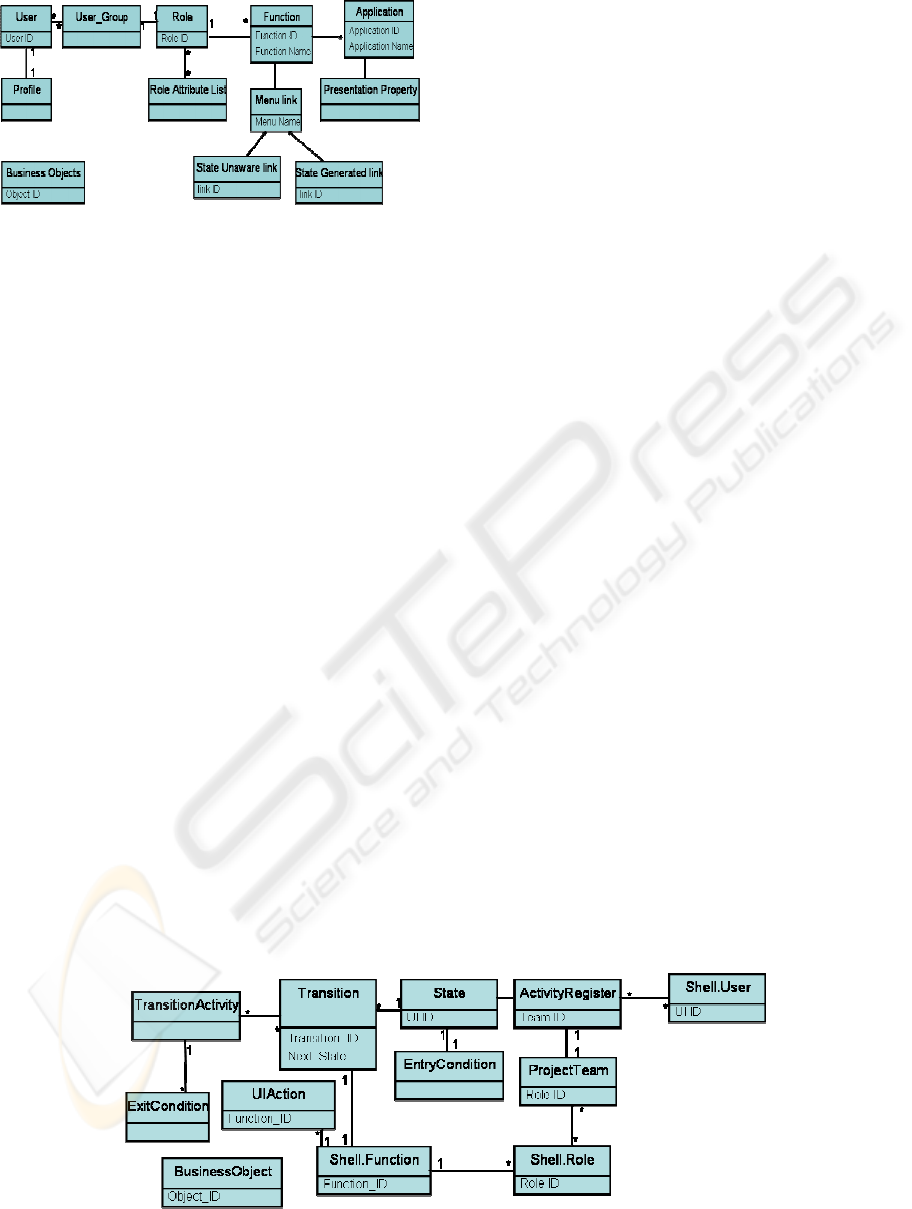
Figure 2: Shell level of meta-model.
User Model
There are users/participants who play different roles
in any web application. Role has role attributes. User
Model defines the user’s profile and the roles users
assigned to in a business web information system.
The user model is used to authenticate the users. In
user profile at least we maintain the properties user
name, password, first name, last name and e-mail.
Function Level Access Control Model
Every business application has persistent functions
which users want to use. Users are authorized to
perform the functions based on the function level
access control model. For example in a “Leave
Processing Application” we can have a function for
an employee to submit a leave application. We use
function level access control model to authorise the
authenticated users to access functions. Function
level Access model defines the function of the
applications and the roles that can access the
functions.
Navigation Model
Navigation model is the mechanism that
authenticated users can use to access the authorized
functions. We have identified two types of
functions: State independent functions and State
dependent functions. In the leave processing system
the functions like “apply for leave”, “view leave
history, which are always available to authorized
users, are examples of state independent functions.
These functions are independent from the state of
any processes. Once a user log in, user will be
provided with a menu to access state independent
functions based on the navigation model. On the
other hand, the “approve leave application” and
“process leave application” are examples of state
dependant functions. These functions are available
to users only if a leave form is waiting for approval
or processing for that particular user at that time. We
have a menu “My Tasks” with links to access such
functions in all applications at one place. Navigation
model defines the menu link and navigation type for
functions.
Common Business Object Model
We need to share data between applications.
Common Business Object model defines the shared
data in the web business system. For example,
business objects such as ‘employee’, ‘Products’, etc.
which are used in many applications are kept at
Shell level. In other words the corporate data
repository is managed in the shell. Business objects
define attributes and relationships between the
objects.
Application Level
As mentioned earlier an application consists of many
functions. Therefore, application consists of models
which support many functions. The Application
level of the meta-model is shown in figure 3.
Application inherits the function level access
control, common business objects and navigation
models from the shell level. It consists of workflow
model, instance level access model and application
specific object models.
Workflow Model
In a web application, the business rules govern what
happens next when a function is performed. In the
leave application example when an employee
submits a leave form a link to access the function to
approve the leave should become visible to the
Manager. Conditional rules can also be associated to
Figure 3: Application Level of the meta-model.
SOLVING DESIGN ISSUES IN WEB META-MODEL APPROACH TO SUPPORT END-USER DEVELOPMENT
301
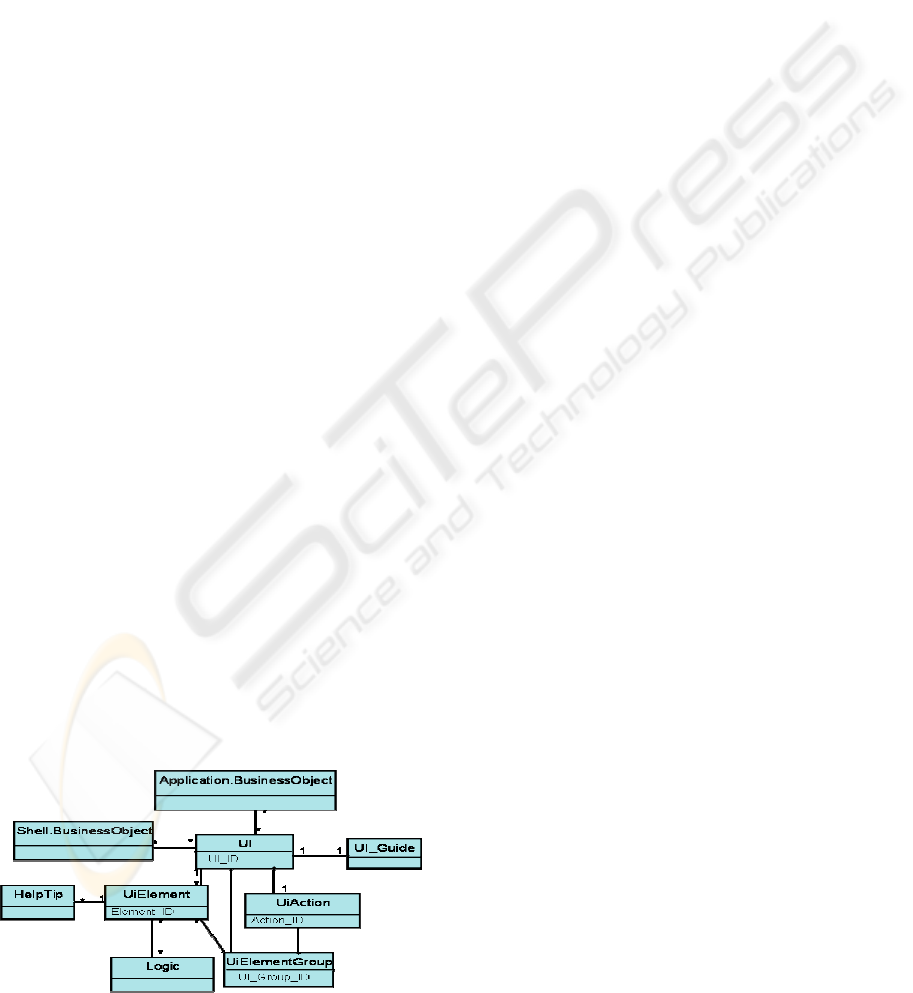
the flow. For example, we have a rule to say leave
applications for a period of more than 3 months
should be approved by Director of the company.
Once it is approved by head of the department it
should get directed to the Director instead of human
resource division. We define the flow at the
application level in the workflow model. Workflow
model defines the state, entry condition, exit
condition, transition, transition activity, exit
condition. Transition also associated with a function
and UI action.
Instance Level Access Model
When the business objects are accessed through the
functions there could be rules specifying who can
access what instances of a Business object. For
example, if the organisation has a Sales division,
Production division, Accounting Division, etc., then
it may be necessary to specify that the leave form
from an employee in a particular division needs to
be approved by the Manger of that division. By
applying the instance level access rules we can
identify the ‘project team’ that participates in actions
in functions in the workflow. Instance level access
control model defines the project team, the members
of the team and the activities waiting for their action
at a given time.
Application Specific Business Objects
The Application may have business objects specific
to the application. Examples of application specific
business objects are reference data objects used in an
application such as leave types. That means these
data may use only within the application namespace.
However, if the user wants he can store them at shell
level.
Function Level
Functions are the way of performing the actions in
an application. The UI is the mechanism to perform
the functions. UIs, Business rules associate with UI
elements in input mode and UI Action models are
defined at the function level. The function level
meta-model is shown in figure 4.
Figure 4: Function level of the meta-model.
User Interface Model
The user interface model defines the interfaces used
in functions of the application. User Interface Model
consists of UI guide,
UIElementGroup, and or
UIElements, and UI Actions. UI elements can be in
input mode or output mode. In a form we have UI
elements in Input mode. In a report we have UI
elements in output mode.
UIGuide provide the
guidelines to use the particular interface. For
example, in a form interface, the guidelines can help
the users to understand the purpose of the form UI.
In a report interface, the guidelines can help the
users to interpret the report properly. UI is
associated with a business object which binds with
the interface. For a UI element in input mode, we
can also have associated help tip. Help tips help
users to fill the values of the form UI element
correctly. Sometimes, it is required to logically
group
UIElements. For example a product order
may include more than one product. The data
required for each product order can consist of
quantity of product and price of product. Thus,
product details can be in a
UIElement group of the
order UI. UI Actions such as add product, amend
product actions can be associated with that
UIElement group. Order UI Model can have UI
Action to process the order.
Logic Model
At function level we model two types of business
rules. One type is the business rules used to derive
new object attribute values based on existing object
attribute values. For example an organisation might
give discounts based on quantity purchased; such as
5%, 10% and 15% for 10, 100 and 1000 items
purchased. Thus we can derive new object attribute
total cost based on the base price, quantity purchased
and applicable discount. The other category is the
validation rules applied over values of form field in
a user interface. Example for a validation rule is
quantity must be a number.
UI Action Model
The user actions in UI model also modeled at
function level. Example activities that can happen in
an action model are state updates in the workflow or
updates to a business object.
ICSOFT 2007 - International Conference on Software and Data Technologies
302

4 COMPONENT BASED
E-APPLICATION
DEVELOPMENT
AND DEPLOYMENT SHELL
The logical architecture of a CBEADS
©
Application
is created based on MVC Architecture pattern
introduced in 1979 by Reenskaug (Reenskaug,
1979). It is shown in figure 5. The information flow
between controller and application is described
below:
• Controller receives the user actions.
• Controller checks the access rights with the
Access Control and authorise access.
• Controller invokes the Application Function.
• Application function then retrieves or modifies
the Data.
• Application sends the view information to the
View Generator.
• View Generator applies the presentation
information to the view and sends the web UI to
the user’s browser.
Figure 5: Logical Architecture of a CBEADS
©
Application.
5 RELATED WORK
Several different meta-models exist for web
applications based on Meta Object facility and UML
profiles. These meta-models want to achieve
interoperability and standardized the web models.
One such model is UWE meta model (Kraus and
Koch, 2003). It is designed as an extension based on
Meta Object Facility (MOF 1.4). The objective of
UWE meta-model is to provide a common meta-
model for the web application domain, which will
support all web design methodologies. W2000
(Luciano et al., 2005), a successor of HDM
(Garzotto et al., 1993), focus on model semantics
and transformation rules to achieve consistency
between models. Muller et al. (Muller et al., 2005)
present a model-driven design and development
approach with the Netsilon tool. The tool is based on
a meta-model specified with MOF 1.4 and the Xion
action language. Recently another two meta models
(Schauerhuber, 2006), (Nathalie et al., 2006) based
on MOF and UML 2 profiles are presented for
WebML design methodology with the objective of
interoperability.
All these meta-models of web applications are
towards the precise definition of the semantics of
existing web models. They are committed to be
MDE compliant and achieve interoperability.
However, they are more focused towards generating
web applications from models. Our work is
complementary to existing web meta-models, in that
we propose a meta-model with new semantics which
helps to effectively involve end users in
development.
6 CONCLUSION
In this paper we have presented a hierarchical meta-
model enabling business end-user to develop web
applications. Most importantly we have addressed
issues when using meta-model based approach to
web application development for a business
organization. This will help end-users to develop
their web applications in an efficient and effective
way.
REFERENCES
Arunatileka, S. and A. Ginige. Applying Seven E's in
eTransformation to Manufacturing Sector. in
eChallenges. 2004.
Ginige, A. From eTransformation to eCollaboration:
Issues and Solutions. in 2nd International Conference
on Information Management and Business (IMB
2006). 2006. Sydney, Australia.
Ginige, J., A., B. De Silva, and A. Ginige. Towards End
User Development of Web Applications for SMEs
Using a Component Based Approach. in International
Conference on Web Engineering ICWE05. 2005.
Australia.
Epner, M., Poor Project Management Number-One
Problem of Outsourced E-Projects, in Research
Briefs, Cutter Consortium, 2000.
Ginige, A. and B. De Silva. CBEADS: A framework to
support Meta-Design Paradigm. in 3rd International
Conference on Universal Access in Human-Computer
Interaction (UAHCI07). 2007. China.
SOLVING DESIGN ISSUES IN WEB META-MODEL APPROACH TO SUPPORT END-USER DEVELOPMENT
303

Costabile, M., F., et al. A meta-design approach to End-
User Development. in VL/HCC05. 2005.
Fischer, G. and E. Giaccardi, A framework for the future of
end user development, in End User Development:
Empowering People to flexibly Employ Advanced
Information and Communication Technology, H.
Lieberman, F. Paterno, and V. Wulf, Editors. 2005,
Kluwer Academic Publishers.
Fischer, G., et al., Meta Design: A Manifesto for End -
User Development. Communications of the ACM,
2004. 47(9): p. 33-37.
Rode, J., M.B. Rosson, and M.A. Perez-Quinones. End-
Users' Mental Models of Concepts Critical to Web
Application Development. in 2004 IEEE Symposium
on Visual Languages and Human Centric Computing
(VLHCC'04). 2004. Roma, Italy: IEEE Computer
Society.
Reenskaug, T. (1979) Model-View-Controllers. Technical
Report. Vol.2. scanned copy at http://heim.ifi.uio.no/
~trygver/mvc/index.html.
Kraus, A. and N. Koch, A Metamodel for UWE. 2003,
Ludwig-Maximilians-Universität München.
Luciano, B., C. Sebastiano, and M. Luca, First
experiences on constraining consistency and
adaptivity of W2000 models, in Proceedings of the
2005 ACM symposium on Applied computing. 2005,
ACM Press: Santa Fe, New Mexico.
Garzotto, F., P. Paolini, and D. Schwabe, HDM — A
Model-Based Approach to Hypertext Application
Design. ACM Transactions on Information Systems
(TOIS), 1993. 11(1): p. 1-26.
Muller, P. and et.al., Platform independent Web
application modeling and development with Netsilon.
Software & System Modeling, 2005. 4(4): p. 424-442.
Schauerhuber, A. Bridging existing Web Modeling
Languages to Model-Driven Engineering: A
Metamodel for WebML. in ICWE 2006. 2006.
Nathalie, M., F. Piero, and V. Antonio, A UML 2.0 profile
for WebML modeling, in Workshop proceedings of
the sixth international conference on Web engineering.
2006, ACM Press: Palo Alto, California.
ICSOFT 2007 - International Conference on Software and Data Technologies
304
