
DESIGN STRATEGIES FOR WEB BASED ITS APPLICATIONS
A Proposed Architecture in Design of Intelligent Transport Systems Application
Andrea Sponziello
University of Salento, Lecce, Italy
Keywords: Mobile, scripting, web services, ITS, transportation.
Abstract: Modern ITS (Intelligent Transportation System) applications are designed on Web paradigm, exploiting
third-party web services for accessing, for instance, to geographic information and routine such as
cartography, route planning or weather condition services. This allows a customer to use the ITS platform as
an outsourcing service, due to the Web interface, reducing maintenance costs and improving the application
accessibility.The web technology creates only a basis for an easy SOA (Service Oriented Architecture)
integration. In order to have a full SOA compliant ITS application we have to adopt a new perspective for
the ITS applications design: from a monolithic and closed web application to open framework of services
and APIs capable of user customizations.In fact, a third-party application like an ERP (Enterprise Resource
Planning) can take many advantages by linking its vehicles, drivers, workers (and mobile resources in
general) directly with real-time and historical data of the ITS. In this paper we demonstrate that integrating
an ITS application developed on the Java platform with modern Scripting Engines and Languages such as
Groovy, JRuby or Mozilla Rhino greatly enhances the possibility of extending and integrating the
application itself with external applications.
1 INTRODUCTION
This study concerned the specific field of developing
Mobile Fleets Management (MFM) applications
used for monitoring a large number of mobile
resources on the territory using GPS devices that
transmits their positions with Over The Air
transmission protocols as GPRS/UMTS to a Data
Center.
This programmable devices are mounted on
Mobile resources as Cars or Trucks and transmits
GPS position and other stuff to a Data Center that
stores this informations for later use. The registered
data is used to show real-time position of resources
on Maps, generate reporting for data analysis or
generate alarms on events based on geographic
position of the resources (geofencing).
The aim of this work is to provide an ITS web
application with some extension points. An
extension point is a part of the application where the
user can introduce customized code, changing the
application behaviours in order to meet his needs.
In the context of this work we call User a Trusted
Developer of our application, Known by the
Application Administrator and able to plug the
application with new features, applying the
methodology that we describe in the following.
We worked on an existing ITS application called
Realtrack (www.realtrack.it) to introduce some of
the extension points that are the subjects of this
article. This application is completely developed in
Java language using many Open Source frameworks
like Jakarta Struts, JBoss, Postgres/PostGis and
other OS frameworks. We developed extensions
applying many refactorings to the application
architetcture in order to meet the new proposed
specifications.
2 DESIGN OF A WEB BASED ITS
APPLICATION
Here follows the main new specifications we
considered in the refactoring process of the web
based ITS application.
1. The application can publish a set of
predefined events (extension points) that
programmers can use to write their custom
actions when an event occurs. This set of
107
Sponziello A. (2007).
DESIGN STRATEGIES FOR WEB BASED ITS APPLICATIONS - A Proposed Architecture in Design of Intelligent Transport Systems Application.
In Proceedings of the Second International Conference on e-Business, pages 107-113
DOI: 10.5220/0002112201070113
Copyright
c
SciTePress
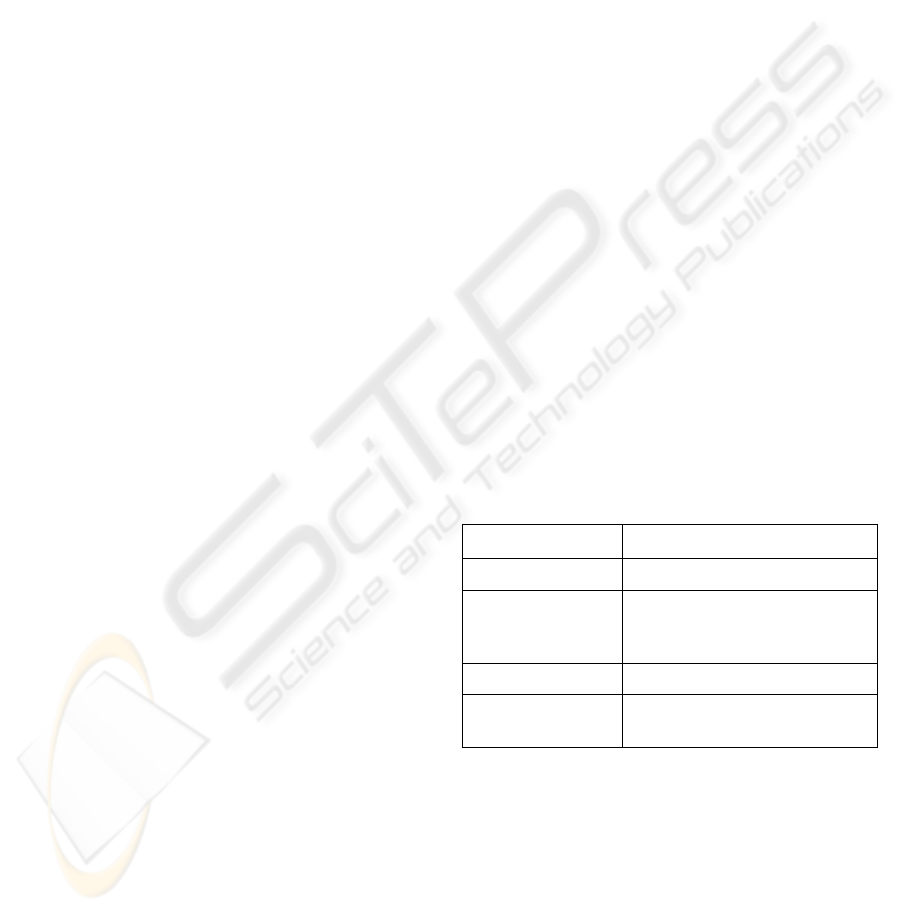
events is available in many parts of the
application, giving user the possibility to
highly customize the application basic
functionalities. We call this module Event
Handling Module (EHM)
2. The final user can write his own web
services to be embedded directly into the
application. In this way the application can
be easily extended with the introduction of
new services that can be served to some
external applications supplying some extra
functionality (ex. ERP applications). We
call this module Web Services Extension
Module (WSEM)
3. Allowing a sort of dynamic class-loading
(as in Java Language) we can give to the
user the possibility to plug/unplug parts of
the application modifying the standard
application behaviours simply by changing
in a text file (XML or properties file) a
class-name declaration (the extension
point) with another one. This can be easily
obtained using a Dependency Injection
Framework in Application Design like the
Spring Framework or the Jboss
Microcontainer if the application is written
in the Java language. We call this module
the Application Microcontainer
4. The application can be logically divided
into many services that can be
plugged/unplugged based on business
needs. For example the graphical user
interface (GUI) can be decoupled by the
low level services so that customers can use
only low level services to write their own,
customized, GUI. If the application is
designed as an aggregation of services also
the API framework used for writing the
application can be published to final users
that will use the APIs to interoperate with
the various services. For example a specific
service of the application can act himself
like a provider and can publish a set of
client-API that can be used by the GUI
framework to communicate with this
provider taking the information needed to
render a web page. In this case the entire
Service (like the GUI module) can be
considered an extension point because of
the possibility to plug it with a completely
new module written by the final user that
unplugs the original one shipped with the
application.
For the purpose of simplifying customized code
writing we built a Scripting Engine called SEE
(Scripting Embedded Engine) (Sponziello, 2006). It
is behind the scenes of many modules and gives
users the possibility to write custom code in the easy
way provided by scripting languages instead of
compiled ones (like Java). The primary script
languages used by our framework are basically
Groovy, JRuby and Javascript (see References).
They are directly supported and well integrated by
the Java platform. This script technologies easily
provide a simple way to write custom event
handlers, routines or Web Services without the need
of recompilation and with a more user-friendly
syntax. It is important to mention the MOP (Meta
Object Programming) capabilities of the Groovy and
JRuby languages that helps programmers to easily
write DSL (Domain Specific Languages) or the open
classes and duck typing features of either Groovy,
JRuby and Javascript that enhance flexibility of code
scripts giving some features unavailable to the Java
language that we used to write the application itself
(Freeman, 2006).
2.1 The Event Handling Module
(EHM)
The application we are considering supports a wide
set of events, such as:
Table 1: Main application Events.
Event Group Events
Communication OnNewPosition
CRUD
OnMobileNew,
OnMobileUpdate,
OnMobileDelete
GIS OnMapDraw, OnLayerDraw
GUI
OnLogin, OnPageRenderStart,
OnMenuRender
The application processes the arrival of a new GPS
position from the mobile resource in this way:
- stores the position into the database (latitude,
longitude, speed, direction, altitude, board signals,
sampled weather conditions etc.)
- updates related position information (vehicle
status for example)
- verifies some geofence (TODO: explain
Geofence) feature and eventually notifies that event
occurred with a standard message (sms and/or email)
to a set of user-defined addresses.
ICE-B 2007 - International Conference on e-Business
108

Some of the data used by this process was
previously defined by some user with the visual
interface of the application. This user-interface gives
a way for visual creation of Geofences with related
informations about SMS and/or email notifications.
2.1.1 Use Case 1: Custom Geofences
Now suppose that a user would change this standard
behaviour adding or extending the actions that
belongs to the event of a new position arrival
(OnNewPosition event). The framework
accomplishes this need providing the user with the
possibility to add a custom script that implements
the desired actions.
A simple Use Case illustrating the standard
application support for geofencing would be:
1 - the user graphically defines a geofence as a
circle geometry specifying a center and a radius
using the standard application GUI
2 - the system notifies via sms and/or email a
vehicle entering the geofence, communicating this
event with a standard message.
The user wants to extend the standard action related
to the previous event, sending a notification only if
this particular conditions occurs:
- the mobile resource (a vehicle i.e) entered or
exited the geofence (standard - provided by
application)
- the vehicle is over a maximum speed (i.e. 80
km/h) (user defined - not provided by the
application)
- the weather condition is "raining" (user defined
– not provided by the application)
This type of advanced notification is not provided by
the application standard framework that offers only
notifications about entering/exiting from the
geofence's boundary.
The user can so write his own script to handle the
customized event. He selects from the events' list the
preferred event to handle, in this case
onNewPosition. Then he writes and uploads a
simple text file containing the script. This script is
then registered by the System and will be executed
when every onNewPosition event occurs.
The event onNewPosition arises when a new
position is communicated by the vehicle's device.
For example the following script could be written to
handle this Use Case:
onNewPosition:
// the position built by the
framework
position = protContext.curr_position
weather =
service.ws.call("http://www.weatherserv
ice.com/ws", position.lat,
position.lon, new Date() )
geofence1 =
protContext.curr_geofences.my_geofence
if (geofence1 &&
position.speed > "80kmh"
&&
weather.isRaining() ) {
geofence1.disable()
// removes standard actions
geofence1.removeSmsNotifications()
geofence1.removeEmailNotifications()
// a custom message to the driver's
mobile phone
geofence1.addSMSNotification("+39329352
9381", "DECREASE SPEED, PLEASE!")
// a custom message on the user
display
protocolContext.response.add("USER_MESS
AGE","DECREASE SPEED, IT'S RAINING!")
}
}
Script 1: Custom Geofences.
The application scripting framework provides the
injection of some context objects inside every event
handler script to allow the script author to use the
available system resources.
For example the injected object protocolContext
publishes a set of useful environment properties as
the current generated position
(protocolContext.current_position) or the current
active geofences on the mobile resource with
protocolContext.currentGeofences.
Another useful property published by
protocolContext is protocolContext.vars that is a
map of all raw variables arrived from the vehicle
device. Using these variables a user can adjust
coordinates in order to prevent systematic GPS
errors before storing the position into the database.
Another useful property available in the script is
protocolContext.response that can be used (as in
script 1) to modify the response sent to the client
device.
Other objects are injected by the framework inside
the script. For example the injected service object
that can be used to call remote web services
(service.ws, as in script 1)
DESIGN STRATEGIES FOR WEB BASED ITS APPLICATIONS - A Proposed Architecture in Design of Intelligent
Transport Systems Application
109

2.1.2 Use Case 2: Custom Data Warehouse
Creation
Another useful customization could be the creation
of an alternate positions' datawarehouse (i.e. for a
business intelligence integration) in a location
different from the ITS database. An example script
follows illustrating this possibility:
onNewPosition:
position =
protocolContext.current_position // the
position built by the framework
// invokes a remote WS to perform
geo-data ingestion to an external
datawarehouse
service.ws.call("http://wharehousesite.
com/ws",position.lat, position.lon,
position.speed)
Script 2: Custom Data Warehouse creation.
2.1.3 Use Case 3: Custom Notifications
Another task that can be accomplished with the
application scripting extensions are the notification
of the changed status of a vehicle as in the following
script:
onNewPosition:
previous_pos = position.mobile.pos2
// MOP method
if (previous_pos.status ==
position.ENGINE_OFF ||
position.status ==
position.ENGINE_ON ) {
service.ws.call("http://ws.site.org/ws"
, …)
}
Script 3: Custom notifications.
2.1.4 Script's User Profiling
Every script can be saved on a "per user" profile and
can also be called in chain mode (multiple scripts
per event) so that every event's script can manage
specific tasks and prepare the environment for the
next script.
In this way every application user can have its own
scripts handling its own tasks. For example the
administrator can write some scripts enhancing some
kind of events that are executed before others. Less
privileged users can write their script that are
executed after the administrator's one. Naturally, the
application administrator can disable scripting for
some users.
An example of a script chain is the following:
Figure 1: Script execution chain.
2.2 WSEM (Web Services Extension
Module)
The WSEM module allows the user to write and
publish custom Web Services directly embedded
into the platform. In this way the standard
application can be extended with the introduction of
new services that external applications can call to
retrive particular informations. Using this module
we can see the application itself as a service provider
for other applications and permits easy SOA
integration. To allow the user writing custom web
service we used the REST (Representational State
Transfer) methodology that simplifies the writing of
the Web Service letting the user to publish it using a
customized protocol (not SOAP) and a very simple
calling method. The REST approach really
simplifies the calling of a remote service relying on
the classical HTTP way instead of XML over HTTP
typical of the SOAP approach.
This permits to a Web Service to return not only
XML but also other kind of data as JSON (very
useful for AJAX calls) or Javascript, HTML (useful
to plug new GUI components) , plain text, YAML,
pdf etc.
To give the user the possibility for easily create a
Web Service we used a MVC architecture for the
WSEM module. In this architecture the actions and
views are stored inside the application DB in a
virtual File System instead of the real one so the
services can be created and tested directly from
inside the application itself in a multiuser fashion.
Every action is composed by a Controller
component and one ore more View components. As
for the EHM module some context objects are
automatically injected by the application inside
every controller action, and some of this objects
represents the Model component of the MVC
Pattern.
The controller scripts are written in the Groovy
(reference) language while the View components
are written in the Velocity (see References)
language. To realize this module we developed an
Event rises
Application event processing
Super-User script processing
Other users script processing
ICE-B 2007 - International Conference on e-Business
110

engine called JControl that we published on
sourceforge web site, (see References). The JControl
way of creating new end-user webservices is very
simple. The User that has permissions to create new
web services can enter a special zone of the web
application that acts as a mini IDE for writing web
services. The user have to choose a url route for the
new web service and then create a new Controller
component. This component is simply a Groovy
script that the framework will execute when the url
is called with an HTTP request. Into the script, as for
the case of the EHM module, some objects are
created directly by the framework. This objects are
used to communicate with the Model, use some
APIs to call external web services, save files on the
virtual File System etc. Here follows some use cases
that illustrate this kind of functionalities.
2.2.1 Use case 1: WS to get Mobile
Resources of a Particular Fleet
(XML and HTML)
As we said before every web service is built with 2
components: a controller component (the logic) and
a view component (the presentation). A web service
can present data in text format suitable to be
consumed by a machine (XML, JSON etc.) or by a
Web Browser (HTML). In the second case the web
service module can be used to build new GUI
components for the application. Before writing the
new Web Service the User must choose a new Url
for the web service itself. In the first Use Case the
user wrote a web service to get all the Mobile
Resources that belongs to a particular Fleet. This
web service will be called with an url like this:
http://site/custom/get_fleet_mobiles?id=12
URL: /custom/get_fleet_mobiles
Controller code (Groovy language):
fleet_id = http_request[“id”]
fleet = FleetManager.find(fleet_id)
mobiles = fleet.all_mobiles()
view.put(“fleet”, fleet)
view.put(“mobiles”, mobiles)
View code (Velocity language):
#if ($type==”xml”)
$request.setContentType(“text/xml”)
<xml version=”1.0”>
<document>
<fleet>
<name>$fleet.name</name>
<mobiles>$mobiles.size</mobiles>
</fleet>
#foreach ($mobile in $mobiles)
<mobile>
<name>$mobile.name</name>
<type>$mobile.type</type>
<id>$mobile.id</id>
<position>
<lat>$mobile.pos.lat</lat>
<lon>$mobile.pos.lon</lon>
<time>$mobile.pos.ts</time>
<speed>$mobile.pos.speed</speed>
<dir>$mobile.pos.direction</dir>
<weather>$mobile.pos.weather</weather>
</position>
</mobile>
#end
</document>
#else
$request.setContentType(“text/html”)
## similar but HTML instead of XML
## ...
#end
2.2.2 Use case 2: Get Last N GPS Data for a
Particular Mobile Resource in KML
Format
KML (Keyhole Markup Language) is the XML used
by Google Earth and Google Maps Applications to
display external GIS data. This Use case shows how
to use the WSEM to generate this kind of data.
An example URL for this Use case is:
http://site/custom/get_locations?id=67&pos_num=5
0&type=kml
URL: /custom/get_locations
Controller code (Groovy language):
mobile_id = http_request[“id”]
n = http_request[“pos_num”]
mobile = MobileManager.find(mobile_id)
// last_pos is an array of N elements
last_pos = mobile.las_pos(n)
view.put(“mobile”, mobile)
view.put(“last_pos”, last_pos)
View code (Velocity language):
#if ($type==”kml”)
$request.setContentType(“application/vn
d.google-earth.kml+xml”)
<?xml version="1.0" encoding="UTF-8"?>
<kml
xmlns="http://earth.google.com/kml/2.0"
>
<Document>
#foreach ($mobile in $mobiles)
<Placemark>
<name>$mobile.name</name>
<description>
DESIGN STRATEGIES FOR WEB BASED ITS APPLICATIONS - A Proposed Architecture in Design of Intelligent
Transport Systems Application
111

<![CDATA[$mobile.description]]>
</description>
<Point>
<coordinates>
$mobile.position.lat,
$mobile.position.lon
</coordinates>
</Point>
</Placemark>
#end
</Document>
#end
</kml>
#else
## other types supported
## ...
#end
3 SECURITY ISSUES
Particular attention must be accomplished regarding
securing the User Script Extensions. Not every User
can use the same System Resources like reading or
writing Files on local Filesystem, Opening arbitrary
sockets on arbitrary machines over the Internet,
Writing arbitrary data into the Database. Because of
the java Technology, we can use, indipendently of
the language (Groovy, JRuby or Javascript), the Java
SecurityManager Technology to perform some
actions that prevents some users to access some
resources. The reliability of this approach (using
only the SecurityManager) has not still greatly
covered by our study but we reserve to do it later.
By now this is not a great problem because the user
base is not so wide, but the growing number of users
impose to consider the Security
a primary problem.
4 CONCLUSIONS
The proposed extensions give to the final users the
possibility to develop custom code to modify
system's behaviours without the knowledge of the
application source code, language or other complex
low level design details.
Moreover application's developers can delegate
to final users the addition of particular features.
There is no need to create and maintain new
software branches for user-specific customizations,
that is a very costly and complex work. The
Application's designers will focus on the
development of the main framework with integrated
customization capabilities due to EHM and WSEM
integration. If a customer needs some customization
a developer can solve the problem simply writing
some macro without modifying the source code of
the application creating a new branch for this
customer that needs to be maintained.
Because the application we used for
experimenting with the proposed extensions is a
Web application written with Java language, the
scripting technologies used for this work are Java
based scripting engines in particular Groovy JRuby
and Rhino. These are not the only Java supported
scripting languages but are the best suited for our
purposes because of their standardization inside Java
technology.
The users can write script macros that will be
executed in particular points of the application's
computational lifecycle. We call these extension
points and have the form of events that raise in
particular lifecycle steps. For example, the arrival to
the ITS server of a new position from the moving
vehicle might trigger an event named
onPositionNew. The user who wants to override the
standard application behaviour corresponding to the
arrival of a new position can write a macro that will
be executed by the system every time this event
occurs.
With macros the user can, for example, modify
the geographical coordinates before they are saved
to the Data Base or he can send the coordinates to a
third-party remote application in order to enrich a
Data Warehouse and to perform advanced Business
Intelligence features. Moreover the user can generate
custom notifications to particular users entering
particular geofences. The use of the WSEM module
allows easy publishing of application's data and
functionalities to external applications.
ACKNOWLEDGEMENTS
This work has been developed in the REALTRACK
industrial research project in collaboration within the
Center for Advanced Computational Technologies
of the University of Lecce (Italy) directed by the
Prof. Giovanni Aloisio. The project was partially
funded by the Regione Puglia (Italy) under the POR
2000-2006 measure 3.13. For further information,
please refer to the Web page http://www.realtrack.it.
REFERENCES
Freeman S., 2006. Embedded Domain Specific Language.
In OOPSLA’06, http://www.jmock.org/oopsla2006
ICE-B 2007 - International Conference on e-Business
112

Fernandez O., 2005. Working on the Rails Road, In Object
Technology User Group Meeting, Minneapolis, 2005
Sponziello A., 2006. Scripting Support Extensions for ITS
Applications, In FOSS4G'06,
http://www.foss4g2006.org/contributionDisplay.py?co
ntribId=174&sessionId=42&confId=1
Fensel D.,
Jcontrol, An MVC Framework for the Java language,
http://sourceforge.net/projects/jcontrol/
Groovy, A Scripting language for the java paltform,
http://groovy.codehaus.org/
Jruby, A Ruby implementation for the java platform,
http://jruby.codehaus.org/
Rhino, A Javascript implementation for the Java platform,
http://www.mozilla.org/rhino/
Velocity, A text templating engine,
http://velocity.apache.org
Cowan, Lucena, March 1995, "Abstract Data Views: An
Interface Specification Concept to Enhance Design for
Reuse", IEEE Transactions on Software Engineering,
Vol 21 No 3.
Krasner, Pope, 1988, "A Cookbook for Using the Model-
View-Controller User Interface Paradigm in
Smalltalk-80", Journal of Object Oriented
Programming, August/September.
Parr, Terence (2004) Enforcing Strict Model-View
Separation in Template Engines. In Proceedings
International WWW Conference, New York, USA.
http://wwwconf.ecs.soton.ac.uk/archive/00000578/01/
p224-parr.pdf
Krasner, G., Pope, S. (1988) A description of the model-
view-controller user interface paradigm in the
smalltalk-80 system. Journal of Object Oriented
Programming, issue 3, volume 1.
DESIGN STRATEGIES FOR WEB BASED ITS APPLICATIONS - A Proposed Architecture in Design of Intelligent
Transport Systems Application
113
