
INTUITIVE INTERACTION FOR HOME ICT ENVIRONMENTS
USING RFID AND BLUETOOTH WIRELESS TECHNOLOGY
Montserrat Ros
School of Electrical, Computer and Telecommunications Engineering, University of Wollongong, Wollongong, Australia
Matthew D’Souza, Adam Postula
School of Information Technology and Electrical Engineering, The University of Queensland, Brisbane, Australia
Keywords: Pervasive Computing, Home area networks, Mobile Software and Services, Wireless Information Networks.
Abstract: Different forms of interaction with RFID and Bluetooth enabled devices allow users to access various
services. This paper explores intuitive mechanisms for use in the home environment using Bluetooth and
Radio Frequency ID (RFID) tag technology. Our approach combines the mobility of wireless
communication and the ability to detect user commands by localisation. We discuss the implementation of
embedded access points that facilitate the intuitive mechanisms for use with interactive devices such as the
digital pen/paper, interactive information board and mobile computing devices. A form of interaction
includes the access of web content or services by a user’s mobile computing device by placing it on one of
the regions of the interactive information board. Implicit and explicit modes of interaction are also discussed
in this paper.
1 INTRODUCTION
In recent years, the common use of wireless
technologies such as Bluetooth, IrDA and RFID has
enabled various devices to faciliate wireless
connections. These devices can be mobile
computing devices such as personal digital assistants
(PDA) to RFID tags and human interactive devices
such as a digital pen. The use of wireless enabled
devices is creating new types of intelligent services
for users to interact with each other and with their
environment. This paper presents pervasive
interaction research work supported by the Suburban
Communities Project associated with the Australian
Cooperative Research Centre for Interactive Design.
The Suburban Communities Project aims to build an
Information Communications Technology (ICT)
infrastructure to allow residents in a community to
access information and access services using mobile
devices.
This paper shows the use of Bluetooth and RFID
enabled devices for pervasive and interactive
applications in a home ICT environment. The
implementation of a Bluetooth Interactive
Information Network (IIN) infrastructure that allows
Bluetooth enabled devices that can be used to access
information services is presented. RFID tags are also
used as an alternate mechanism of accessing
information via physical regions on the Interactive
Information Board. Bluetooth enabled devices that
can be used are PDAs, mobile phones and digital
pens. Information services supported are a
messaging service and internet access. The
information services consist of web-pages that are
accessed via a web browser on a user’s Smartphone
or PDA. An example form of interaction involves a
user accessing web content by putting their
Smartphone within range of a specific region of the
interactive information board. Electronic
information media can be uploaded to the IIN by the
user’s Smartphone via Bluetooth. The IIN also
provides the Bluetooth infrastructure required to use
a digital pen and paper. The digital pen and paper is
an interaction that allows handwriting to be captured
digitally and transferred as an image file to a
Bluetooth access point. The digital pen can be used
to post messages to other users via the network, as a
virtual note-on-fridge scenario. Although a physical
‘fridge note’ may be lost, the virtual note is stored
safely in the user’s inbox.
205
Ros M., D’Souza M. and Postula A. (2007).
INTUITIVE INTERACTION FOR HOME ICT ENVIRONMENTS USING RFID AND BLUETOOTH WIRELESS TECHNOLOGY.
In Proceedings of the Second International Conference on Wireless Information Networks and Systems, pages 189-194
DOI: 10.5220/0002147601890194
Copyright
c
SciTePress

The information network infrastructure uses
access points placed at various locations. The access
points are implemented using embedded Linux
device platforms and are connected to a central
server via a local area network.
This paper is organized into 6 sections. Section 2
presents a review of related work. Section 3
describes a typical scenario/s. Sections 4 and 5
discuss the hardware implementation and software
architecture of the interactive information network,
respectively. Conclusions and Future areas of
investigation are discussed in section 6.
2 RELATED WORK
Previous research has explored the use and mobile
services with different wireless technologies and
pervasive interactive devices for use in e-work and
instrumentation applications. Wireless RFID and
IrDA beacons have been used for interaction with
various devices and to provide links to web content.
Various works (Cheng et al., 2005, Hsi and Fait,
2005, Pering et al., 2005) discuss how RFID and
IrDA beacons can be used to access web content and
to update web content (e.g. blogs) with mobile
computing devices. In (Hsi and Fait, 2005, Ho et al.,
2005, Pering et al., 2005) RFID beacons are used for
interaction with objects in e-work, museum exhibits
and homecare e-health environments. RFID
technology is as suitable for interactive situations as
its more widespread usage of logistical applications.
Belotti et al. (Belotti et al., 2005) describe an
experimental platform for the investigation of
interaction and information access and delivery
within a mobile context. To that end, they
developed a web publishing platform (OMSwe),
mobile client controller and cross-media server
(iServer).
Siegemund and Flörkemeier (Siegemund and
Florkemeier, 2003) showed how Bluetooth and
RFID technologies can allow users with mobile
phones to interact using SMS, with smart objects.
The authors categorise the interactions as being
initiated by either the user or the smart objects and
use an implicit pre-selection of potential smart
object partners by way of monitoring behaviour
using RFID.
Klimchynski (Klimchynski, 2006), presented an
embedded web server (iotaServer) architecture for
applications based on Internet data acquisition and
control for smart home monitor and web based
virtual instrumentation. Rouhana and Horlait
(Rouhana and Horlait, 2002) introduced a Bluetooth
web server for the purpose of acting as a gateway
between Bluetooth-enabled mobile devices and the
Internet.
3 SCENARIOS
The Interactive Information Network (IIN) allows
users to interact with others and their environments
using a variety of wireless enabled devices. The
typical environment discussed in this paper is the
home ICT environment. The IIN could be applied to
other work environments. The IIN provides an
infrastructure and a range of services to assists users
in their home tasks and for inter-family
communication. The IIN services consist of internet
webpage access and peer to peer messaging. The
IIN has three mechanisms for user interaction:
mobile computing devices, digital pens and the
Interactive Information Board (IIBoard).
Figure 1: Usage of the MCD and IIBoard in Implicit Mode.
WINSYS 2007 - International Conference on Wireless Information Networks and Systems
206
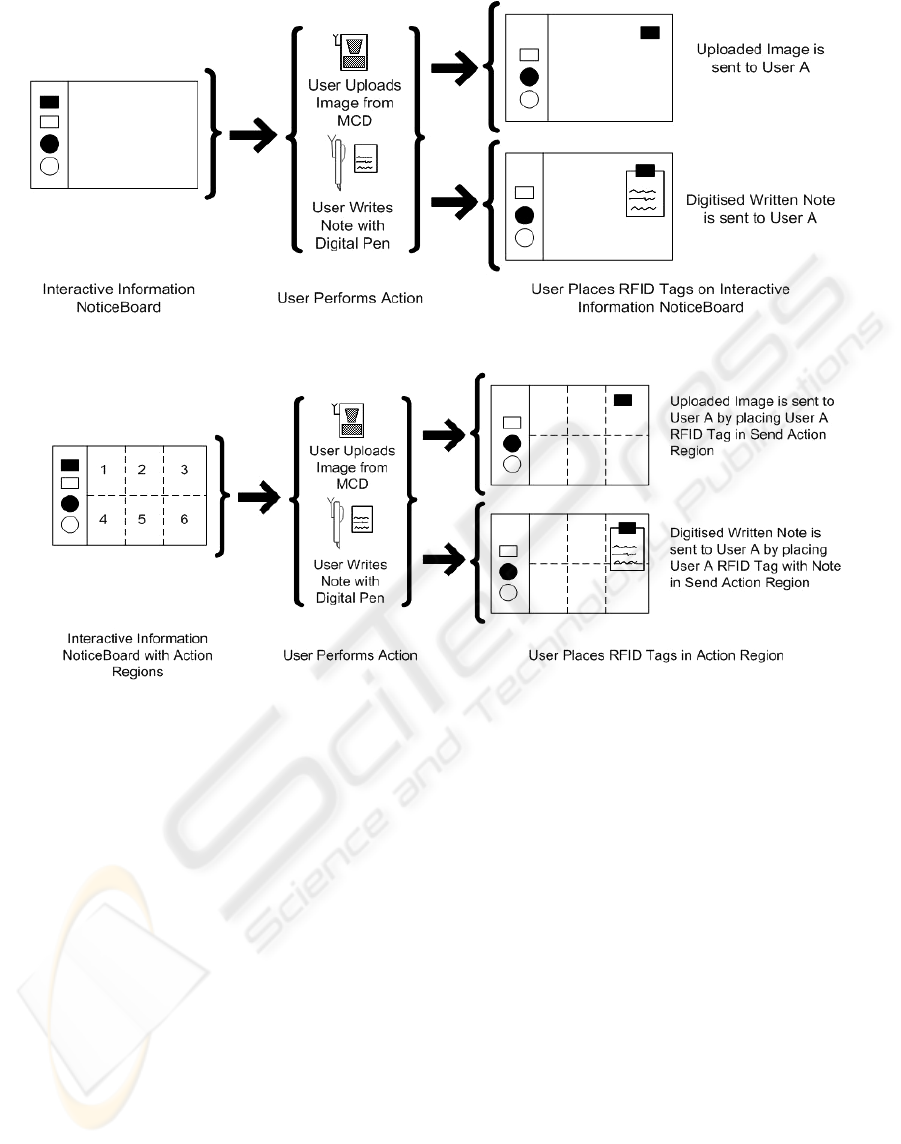
Figure 2: IIBoard Explicit Mode Usage Scenario.
Figure 3: IIBoard Implicit Mode Usage Scenario.
Figure 1 shows a user’s mobile computing
device accessing content by being put on a region of
the IIBoard. A user can upload messages such as
text or multimedia. An example is a user can send an
image of a shopping list taken with their
Smartphone’s camera, as a message to another user.
The Nokia SU-1B digital Pen (Nokia)
electronically records handwriting stokes as an
image file. Special digital paper is required. The
digital pen allows a user to send written notes or
sketches as messages.
A user can access services simply by using the
Interactive Information Board (IIBoard). The
IIBoard operates in two different modes: explicit and
implicit. The explicit mode involves the use of RFID
tags to represent service commands or user
identification. As shown in Figure 2, for user A to
send a message or written note to user B, User A
places the note with the “send to” service tag onto
the IIBoard. User A then puts User B’s identification
tag on the IIBoard. The advantage of using RFID
tags to represent a service or user identification is
that it allows any service to be associated with a
single user or a group of users.
Implicit mode involves the user accessing the
services by locating their RFID tag equipped mobile
device close to one of a number of regions on the
IIBoard as shown in Error! Reference source not
found.. Each region of the IIBoard corresponds to a
different service or command and the user may
simply place their mobile device in one corner to
receive any new messages, or a different corner to
download the latest news to their device on the way
out the door. Figure 1 and Error! Reference
source not found. shows usage of the board using
the second method. In this case, the user is reading
the received note in their inbox by placing their
RFID equipped mobile device on the view inbox
region of the IIBoard.
The advantage of the implicit mode is that the
RFID-equipped magnets (tags) are only used to
identify individual persons or objects with which to
communicate, and regions of the IIBoard are
associated with commands. This allows the use of
INTUITIVE INTERACTION FOR HOME ICT ENVIRONMENTS USING RFID AND BLUETOOTH WIRELESS
TECHNOLOGY
207
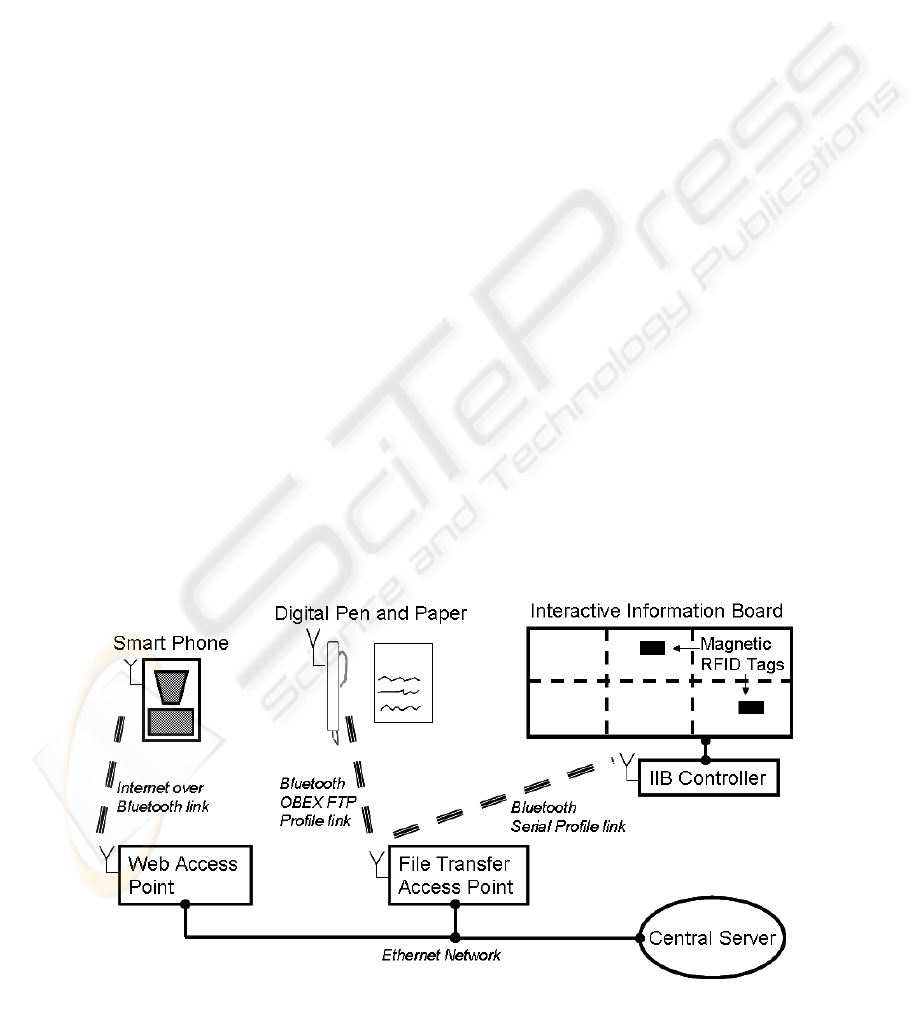
the RFID tags for multiple services. As illustrated in
Error! Reference source not found., if user A
places user B’s RFID tag in the “send message”
region, then a message, previously uploaded by user
A, will be sent to user B’s inbox. User B can access
the message from User A by placing their MCD
(with RFID tag attached) onto the “view inbox”
region.
The implicit mode has an advantage over the
explicit mode since only one RFID tag attached to
their MCD is required to view and access the
services provided. For the explicit mode, the user
has to place the corresponding service view tag (i.e.
“view inbox” or “webpage 1”) on the IIBoard rather
than intuitively placing their MCD on the IIBoard.
4 IMPLEMENTATION OF IIN
Figure 4 shows the Interactive Information Network
(IIN), made up of access points connected by a local
area network to a central server. The access points
perform the services provided to the user.
An access point (AP) can be placed anywhere
within a home and is assigned an IP address on the
IIN. The access points have at least on wireless
Bluetooth transceiver to communicate with mobile
computing devices (MCDs) and other devices. The
central server provides file space for each access
point to store or retrieve files.
4.1 Access Points
Although transparent to the user, there are two types
of access points: Web and File Transfer. Each access
point offers different Bluetooth services. This allows
multiple users to access the system at any one time.
The Bluetooth radios used on the access points
currently do not support Piconets and hence only
one Bluetooth connection to an access point can be
supported at any time. However, Piconet Bluetooth
connectivity will be addressed in future
developments of the IIN.
The web Access Point provides an internet over
Bluetooth connection. The web AP is implemented
on a Gumstix embedded Linux (Gumstix Inc)
platform. The web AP allows Bluetooth Dialup
Network (DUN) access profile connections
(Bluetooth SIG) to accept Point to Point Protocol
(PPP) connections. The PPP connection allows
TCP/IP connections to be facilitated over a serial
link. A web AP’s web host process responds to
HTTP requests sent by a user’s MCD.
The File Transfer Access Point accepts Bluetooth
file transfers and connects via Bluetooth to the
Interactive Interaction Board (IIBoard). The file
transfer AP has a Bluetooth transceiver module is
used to accept Bluetooth OBEX FTP (Bluetooth
SIG) connections for file transfer. And a Bluetooth
serial profile module to connect to the IIBoard. The
file transfer AP allows users to upload files such as
text or multimedia files with their MCDs. When
activated, the digital pen will transfer its captured
strokes image file via Bluetooth OBEX Push
Transfer to the file transfer AP.
4.2 Interactive Information Board
Users access the services provided by the IIN by
manipulating the Interactive Interaction Board
Figure 4: The Interactive Information Network (IIN).
WINSYS 2007 - International Conference on Wireless Information Networks and Systems
208
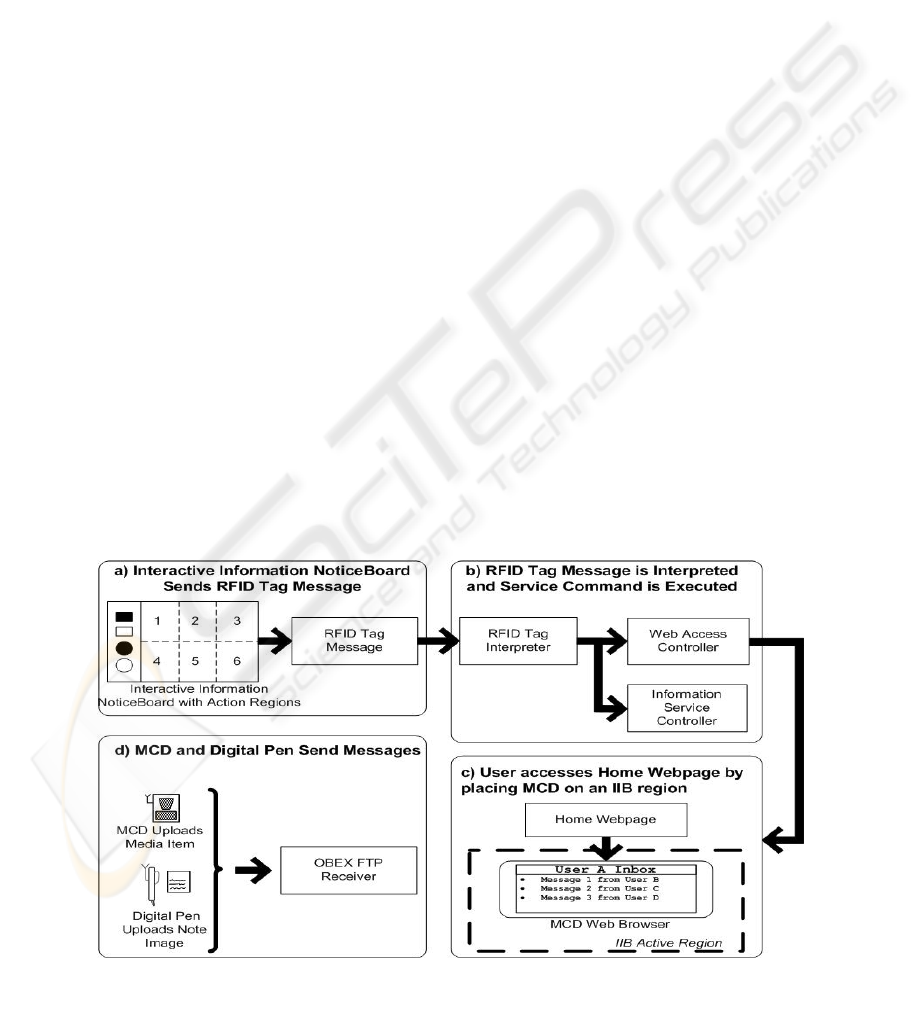
(IIBoard). Users or objects are identified by RFID
tags. Embedded within the IIBoard are six RFID
reader antennas to determine which region the RFID
tag was placed in. Each service command was
assigned to a particular region. When RFID tag is
detected in a region the RFID reader will transmit
the RFID tag ID number and the antenna number via
Bluetooth to the file transfer AP. For using the
IIBoard in explicit mode, the antenna number is
ignored.
5 OPERATION OF IIN
Figure 5 shows a flow diagram of the Interaction
Information Network (IIN) software architecture.
Software entities that make up the IIN are described
in this section.
5.1 RFID Tag
As shown in Figure 5a) the RFID Tag message is
located on the Interactive Information Board
(IIBoard). This entity determines when and where an
RFID tag is detected on the IIBoard. Once detected,
the RFID and activated IIBoard region number are
transmitted using a custom protocol to the RFID tag
interpreter.
The RFID tag interpreter resides on the file
transfer AP and connects via a serial Bluetooth link
to the RFID tag message entity on the IIBoard. The
RFID tag interpreter translates the received RFID
tag ID into user identification and the detected
region numbers into service commands. For
example, if a user’s MCD with an RFID tag is
detected in region 2 the RFID tag interpreter will
instruct the web access controller to link the MCD’s
web browser to the user’s inbox webpage. When the
IIBoard is operating in explicit mode, the antenna
number is ignored and the RFID tag is translated
into both user identification and service command.
5.2 Access Point Controllers
When the MCD connects to the web AP, it is
assigned an IP address which allows access to other
elements of the network. Once connected, the user
will see the IIN’s home webpage in their MCD web
browser. The home webpage is changed depending
on the actions taken by the user when manipulating
the IIBoard. The home webpage is a Common
Gateway Interface (CGI) script that is dynamically
altered by the web access controller. The home
webpage uses HTML frames to display two web-
pages: header and body. The header webpage
displays the title of the service and the body
webpage displays the requested service webpage.
The web access controller alters the links to the
header and body WebPages in the home webpage
CGI script depending on the view service action
required by the user. The home webpage currently
refreshes periodically to reflect changes made by the
web access controller.
On the central server, the information service
controller performs the peer to peer messaging
service when instructed by the RFID tag translator.
Figure 5: Software Architecture of the IIN.
INTUITIVE INTERACTION FOR HOME ICT ENVIRONMENTS USING RFID AND BLUETOOTH WIRELESS
TECHNOLOGY
209

If the requested action is to send a recently received
message to a user, the information services
controller will then move that message file to that
destination user’s inbox.
The OBEX FTP Receiver resides on the File AP
and is used to receive media files or messages via
the Bluetooth OBEX FTP protocol from the MCD
and the digital pen. Once a file or message has been
received, the OBEX FTP receiver places it in a
received folder on the server. Any files placed in the
received folder can be accessed by the information
service and web access controllers.
6 CONCLUSION AND FUTURE
WORK
A wireless Bluetooth Interactive Information
Network (IIN) infrastructure that allowed users with
various Bluetooth enabled devices to interact with
other users and their environment, was successfully
created and tested. Bluetooth enabled Smartphones
and digital pens were used as interaction devices.
The IIN supported two information services:
messaging service and internet access.
Two types of access points were developed to
accommodate different types of Bluetooth
connections. The web access point facilitated an
Internet over Bluetooth Link while the File transfer
Access point accepted Bluetooth OBEX-FTP
connections. Users could connect their Smartphones
or other MCDs to either access point.
An Interactive Information Board was developed
to allow RFID tags to be used to control the
information services provided by the IIN. A user
was able to access the information services such as
web content, by placing their MCD on a region of
the interactive information board. The file transfer
access point provided a Bluetooth connection to
receive the image output from a digital pen. The
digital pen was used as an input mechanism for users
to write messages.
The future work for this project involves
integrating other Bluetooth enabled devices
particularly devices that support the Bluetooth HID
profile. Extra information services such as SMS and
MMS messaging using the IIN will also be
considered and developed in future developments of
the IIN. Future applications of the IIN involve e-
work and e-health environments.
REFERENCES
Belotti, R., Decurtins, C., Norrie, M. C., Signer, B. and
Vukelja, L. (2005) In Proceedings of the 11th annual
international conference on Mobile computing and
networkingACM Press, Cologne, Germany, pp. 258-
269.
Bluetooth SIG Bluetooth Specification Documents,
https://www.bluetooth.org/spec.
Cheng, Y.-M., Yu, W. and Chou, T.-C. (2005) In
Proceedings of the 7th international conference on
Human computer interaction with mobile devices \&
servicesACM Press, Salzburg, Austria, pp. 295-298.
Gumstix Inc Gumstix - way small computing,
http://www.gumstix.com.
Ho, L., Moh, M., Walker, Z., Hamada, T. and Su, C.-F.
(2005) In Proceeding of the 2005 ACM SIGCOMM
workshop on Experimental approaches to wireless
network design and analysisACM Press, Philadelphia,
Pennsylvania, USA, pp. 70-75.
Hsi, S. and Fait, H. (2005) Commun. ACM, 48, 60-65.
Klimchynski, I. (2006) Sensors Journal, IEEE, 6, 804-
811.
Nokia Nokia SU-1B Digital Pen,
http://www.nokiausa.com/nokia_accessories/item_deta
ils/1,2305,product:SU-1B,00.html
Pering, T., Ballagas, R. and Want, R. (2005) Commun.
ACM, 48, 53-59.
Rouhana, N. and Horlait, E. (2002) In Computers and
Communications, 2002. Proceedings. ISCC 2002.
Seventh International Symposium on, pp. 679-684.
Siegemund, F. and Florkemeier, C. (2003) In Pervasive
Computing and Communications, 2003. (PerCom
2003). Proceedings of the First IEEE International
Conference on, pp. 378-387.
Texas Instruments Readers: Series 2000 Micro Reader,
http://www.ti.com/rfid/shtml/prod-readers-RI-STU-
MRD1.shtml.
WINSYS 2007 - International Conference on Wireless Information Networks and Systems
210
