
AN INTEGRATED APPROACH TO DEVELOP PERVASIVE
MOBILE APPLICATIONS
Hiata Anderson de O. Coelho, Ricardo de O. Anido and Alisson Luiz da Cruz
Institute of Computation, State University of Campinas, Av. Albert Einstein, 1251, Campinas-SP, Brazil
Keywords:
Pervasive Computing, Mobile Application, Framework.
Abstract:
This article introduces the QuickFrame, a development tool that allows mobile applications to run in several
different types of mobile devices. That is only possible due to the fact that the QuickFrame possesses a
standard specification language and has the capability of defining the application interface, verifying the target
devices’ specifications and pre-visualizing the user interface. Therefore, several of the problems caused by
the large number of mobile device models available and their different specifications are eliminated. Thru
reaching to that goal we have a tool to make mobile applications more pervasive.
1 INTRODUCTION
Many people have become familiar with the use of
devices such as mobile phones, PDAs, etc. This is a
great opportunity in terms of providing a great mass
of customers with mobile devices and services. Be-
sides, more and more tasks that need phone operators
are being replaced by automatic services that receive
messages and carry out suitable actions without any
human intervention. This trend will continue to in-
crease, since the economic benefits provided are enor-
mous.
Device and mobile computational technologies
have changed very rapidly in the past few years.
With that happening, we now have the existence of a
huge number of different mobile devices with differ-
ent technologies sharing the same market. Those facts
impose, in a very paradoxical way, a great limitation
in the expansion of mobile systems software develop-
ment due to the vast heterogeneity of those devices.
Heterogeneity is an intrinsic characteristic of per-
vasive environments (e.g. mobile phones). Plug-and-
play facilities must be provided for such environments
to allow clients from different locations to access re-
mote services through various devices. These devices
have different functionalities and do not necessarily
implement all the standards of the requested service,
such as communication protocols, information visu-
alization mechanisms and so on. Therefore, perva-
sive environments are designed to facilitate adaptabil-
ity and run-time reconfiguration (Mostefaoui et al.,
2004).
Pervasive computing (Weiser, 1991) is a com-
puting era with a special distinguishing character-
istic that users will no longer be tied to the desk-
top paradigm, and will therefore become increas-
ingly mobile. Hence, this will result in establish-
ing new patterns that are quite different from what
we have known traditionally as workflow or office
work. These new usage patterns will be performed by
a large number of low-power devices (mobile phones,
PDAs, palmtops), co-existing with desktop comput-
ing systems, disconnected operations, and rapid and
ad-hoc changes in usage patterns (Bellur and Naren-
dra, 2005). In the case of pervasive computing, sys-
tems changes in usage patterns are the norm, there-
fore, fast deployment of mobile application is essen-
tial.
However, there is an obstacle that must be trans-
posed in order to facilitate the development of per-
vasive mobile applications. That obstacle is the ab-
sence of tools to make development more adjustable
to the devices’ different models, capacities and tech-
nologies.
This work address to this problem proposing a
framework based in open patterns to describe mo-
181
Anderson de O. Coelho H., de O. Anido R. and Luiz da Cruz A. (2007).
AN INTEGRATED APPROACH TO DEVELOP PERVASIVE MOBILE APPLICATIONS.
In Proceedings of the Second International Conference on Wireless Information Networks and Systems , pages 181-188
DOI: 10.5220/0002148501810188
Copyright
c
SciTePress

bile applications as follows. Section 2 summarizes
our motivation. Section 3 shows the related work.
Section 4 presents the highlights of the QuickFrame
architecture, and gives the details of XForms, inter-
preters, QuickFrame Designer and Server. Section 5
gives our conclusions and section 6 future work.
2 MOTIVATION
Mobile devices have several limitations when com-
pared to desktop PCs and laptops (Passani, 2007).
• Small screens: Mobile devices have small
screens. Even today, the average mobile device
allows for 20/25 character per line and 5/7 lines
of visible text. In these conditions, simply scaling
down a application to fit a mobile device is bound
to be catastrophic in terms of user experience.
• Limited input capabilities: The majority of mobile
devices are phones with a numeric keypad. While
this is sufficient for dialing phone numbers, enter-
ing text with it is a time consuming.
• Limited processor power and memory: Mobile
devices have limited processor power and little
memory compared to desktop or even server plat-
forms. In order to be successful, your application
needs to make most of the available resources.
• Limited bandwidth: Mobile devices have little
bandwidth available when compared with PCs on
the Internet. With the advent of 3G (EDGE,
UMTS, HSDPA) the situation has improved for
some users, but a lot of other users (or 3G users
themselves when roaming out of 3G coverage)
can only count on a speed of just a few kilobytes
per second (GSM, GPRS). Latency introduced by
the time needed to establish a connection should
also be accounted for.
In addition, there are also relevant differences in
the value users assign to services depending on how
critical those services are. Longer access times and
higher costs are factors that discourage users of a
given web site or application from accessing its mo-
bile counterpart. These limitations have serious im-
plications on the way one should design mobile ap-
plications.
Porting mobile applications generally requires de-
velopers to adapt themselves not just to the several
limitations listed above, as to the differences in the
screen resolution, processor speed, memory thresh-
olds, and sound capabilities, all of which can vary
widely from device to device. For publishers, this can
not only exponentially increase application develop-
ment and asset creation time, but can also cause them
to miss critical time-to-market window in a hyper-
competitive industry (Jaokar, 2006).
In order to facilitate the creation of mobile appli-
cations and make them more pervasive in a real word
(e.g., using mobile phones) it is necessary to trans-
pose the so called Device Diversity issue, as shown
in figure 1. Device diversity is the problem of having
to write separate or custom software code for each
device on which your application must run. In other
words, the problem consists in writing and manag-
ing a separate code for the same basic functionality
just to meet individual device capabilities and/or fea-
tures. The worst-case scenario is when developers are
forced to write a separate code for each and every de-
vice they want to support. Device diversity turns the
idea of creating and mass distributing an application
into an almost insurmountable problem.
Figure 1: Device Diversity.
This article presents a solution for the Device Di-
versity problem, using XML based descriptors for
mobile applications and interpreters for these descrip-
tors. The adopted XML format is the XForms (Pem-
berton and Boyer, 2006), a standard based in the
World Wide Web Consortium (W3C). W3C is an in-
ternational consortium where member organizations
and the public work together to develop Web stan-
dards.
3 RELATED WORK
The specific requirements of pervasive applications
have been widely discussed in (Banavar et al., 2000;
Banavar and Bernstein, 2002). In particular, Banavar
et al. describe a programming model that strictly
treats task logic and user interaction separately. They
make the suggestion to start with creating a supe-
rior task-based model for program structure that cov-
ers the user’s abstract interaction and the application
logic, and then continue with creating a subordinate
WINSYS 2007 - International Conference on Wireless Information Networks and Systems
182

navigation model that covers the flow of the view ele-
ments.
There are some pervasive computing projects that
aim at devising a high-level UI design language for
abstract user interaction (Patern and Santoro, 2002;
Giannetti, 2002). Any of these approaches proceed
similarly: the modeling phase of the abstract user in-
teraction in the respective language is followed by
a semi-automatic generation of the device-specific
code. Although our paper describes a similar au-
tomated development process, in the QuickFrame
project, application descriptors are generated to be in-
terpreted in mobile devices, as shown in the subse-
quent sections.
Proposed by (Fernandez et al., 2005) MoviForms
is a system that generates forms-based services for
mobile phones. It has been developed using the fol-
lowing technologies: J2ME (Java 2 Micro Edition)
and SMS (Short Message Service). MoviForms is a
very interesting solution, but the overals solution lim-
its the use of XForms to SMS dependent devices.
So far, IBM, Oracle and FormFaces have pro-
duced significant initiatives to cope with the use of
XForms in mobile devices. IBM Forms for Mo-
bile Devices (IBM, 2004) is an implementation
of XForms that runs on Palm-powered devices and
shows how XForms can be used to create form-based
enterprise applications running on mobile devices.
This package has been released by IBM on IBM al-
phaWorks, the company site for showcasing emerging
technologies. On March 2004, Oracle Wireless Client
(Oracle, 2004) has released a preview of the Wire-
less Client. Despite the name, the software does not
run on a mobile device, but contains a Web browser
plug-in (hence maybe the preview in the name). The
plug-in runs XForms on the client device, just like
a browser would if it supported XForms natively.
FormFaces Mobile Solution (FormFaces, 2007) is a
JavaScript implementation targeted to run within any
DOM Level 2 compatible browser, it supports many
OS deployments including Palm and Pocket PC mo-
bile devices. Although they are excellent projects,
they are not focused on device diversity problem.
4 THE ARCHITECTURE
The purpose of the QuickFrame project is to develop
tools to minimize the Device Diversity problem, mak-
ing mobile applications more pervasive. The solution
found in the project was to create mechanisms for de-
scribing and executing mobile applications in a way
that those applications can run in a great variety of dif-
ferent devices. QuickFrame’s architecture is divided
in three parts. Each part has it’s own well defined re-
sponsibilities and communicate with the others thru
XML. The parts are:
• QuickFrame Designer (QFDesigner) - An Eclipse
plug-in (Eclipse, 2007) used to describe screens
and flows in mobile applications.
• QuickFrame Interpreter (QFInterpreter) - Runs
in the mobile devices and has the responsibility
of interpreting applications created in the QFDe-
signer, that is, generate forms automatically and
guarantee their execution.
• QuickFrame Server (QFServer) - Responsible for
storing applications described in the QFDesigner,
exchanging information with mobile applications
running in the interpreter and interchanging in-
formation with storage systems (database) and/or
legacy systems.
Figure 2: QuickFrame Architecture.
Each of the parts described in the picture 2 will
be better described in the next sections. The link be-
tween the three parts is the XForms standard in the
XML format, as described in the next session.
4.1 XForms
XForms (Pemberton and Boyer, 2006), (Boyer et al.,
2006) is an XML format used for specifying user in-
terfaces, specifically Web forms. In fact, XForms
was designed by W3C to be the next generation of
HTML/XHTML forms, but it is generic enough so
that it can also be used in a standalone manner to
describe any user interface, and even perform simple
and common data manipulation tasks.
By default, an XForms document is composed of
two main modules which are called XForms Model
AN INTEGRATED APPROACH TO DEVELOP PERVASIVE MOBILE APPLICATIONS
183

and XForms User Interface. These modules are di-
rectly usable inside other XML formats, thus yielding
different presentation options. The XForms Model
is basically an XML Schema or XML Instance for
the data managed by the document. It describes the
structure of the instance data, allowing client-side ver-
ification, and separating data from application logic
and presentation. All information exchange is done
through XML documents.
The XForms User Interface describes the interac-
tion with the user through abstract controls. By ab-
stract one should understand that the controls define
only the intention and not specific types of user in-
terface elements. By using this approach to describe
the user interface, XForms becomes device and plat-
form independent, since the concrete user interface el-
ements will be instantiated by the XForms processor
accordingly to the device and/or platform in which it
is running.
The Xforms was chosen as the standard for de-
scription after analyzing and comparing it with other
standards in the recent literature. Those other stan-
dards include XAML (Griffiths, 2004) e UIML
(Abrams and Helms, 2004). However, the presence
of a data model and the persistency of this data in
a single document are very attractive features of the
XForms standard for the QuickFrame project. Those
features collaborate in the information exchange be-
tween mobile devices, (which can run online or of-
fline) and servers.
Considering that one of the goals of this work is to
provide an easy manner to treat device and platform
fragmentation in the mobile environment, XForms
was selected to be the language for user interface de-
scription. Other known benefits of XForms for mobile
devices are:
• Data, logic and presentation separation.
• Reduction of the amount of work required to
target multiple devices/platforms, since it allows
user interfaces to be described abstractly.
• More self-contained, because it requires fewer
round trips to the server.
• Ability to suspend and resume the completion of
the form data, which is very important in the con-
text of sparse network availability.
• Reduction of the need for JavaScript, more ad-
vanced controls and data type verification, which
is particularly interesting as JavaScript support
varies greatly on mobile devices and cannot be
widely relied on.
4.2 QuickFrame Designer
The QuickFrame Designer (figure 3) is an easy-to-
use set of graphical tools and interfaces for expe-
diting the creation and editing of documents with
XForms-based content. It is an Eclipse visual plug-in,
which makes the process of creating documents with
XForms content easier, faster, and simpler. Its main
objective is to provide a fast way to create a specifica-
tion for a mobile application , through which screens
and application execution flow can be defined. At the
end of the specification step, an XML file with all the
information on screens, screen elements and the flow
(screen navigation) is generated.
The XForms format file will be used for the auto-
matic screen generation in the devices, as we will see
soon. Some of the capabilities of the Designer are:
• A visual, palette-driven editor.
• A source view of the XForms document.
• Integration with the standard Eclipse Properties,
Outline, and Problems views.
• An XML Instance view.
• Interfaces for easily binding XML instance data
to XForms constructs.
• The ability to view or update XForms attributes.
• Mobile application preview.
Figure 3: QuickFrame Architecture.
The QuickFrame Designer is tightly integrated
with Eclipse and includes convenient user interface
elements such as editors, context menus, wizards,
and other XForms and XML related views. Fur-
thermore, this product provides constructs for ac-
celerating XForms-based design, such as type con-
straints, drop-down lists, text input, tree-based in-
terfaces, and other graphical interface aides. From
these powerful graphical interfaces, the XForms doc-
ument is serialized to an XML document that is built
WINSYS 2007 - International Conference on Wireless Information Networks and Systems
184

to include XForms elements and attributes compli-
ant to the XForms 1.0 standard. The edited XForms
document can immediately be rendered in popular
XForms-capable rendering tools.
Several XForms defined screen elements can be
inserted on the applications’ forms, such as the But-
ton, Input, Output, TextArea, Secret, Select and Label
element. It is important to notice that these compo-
nents correspond to the XForms elements that are rel-
evant for applications in mobile devices according to
our own analysis and needs. According to the XForms
specification, each element has a set of obligatory at-
tributes which must be filled in with data. To edit
each element’s values and attributes, the user simply
needs to click the desired element and edit its value.
Some attributes won’t allow text input, instead, they
will allow choosing among a set or range of choices.
Once all of those restrictions and specifications are
put together, it is possible to guarantee the applica-
tion’s consistency and correctness when translated to
the XForms format.
Once all the necessary elements in each one of the
application’s screens have been set, the XForms doc-
ument can be generated for later interpretation in the
mobile devices. Another functionality of the QFDe-
signer is the export of the whole project in an XML
document, thus saving the status of each object and
element on the diagram. This facilitates information
interchange between development teams, and, in the
future, that concept can be improved so that editing
the XML document will be interpreted by the QFDe-
signer as changes in the project’s diagram.
There is another important feature of the QFDe-
signer which is the pre-visualization of the built appli-
cation. Through that function, a preview of the posi-
tioning and appearance of the screen elements is pos-
sible before the application is sent the mobile devices.
For each of the application’s screen, a data model
is created. That data model is formatted and inserted
in the XForms document as an instance data. This
way, it is possible to have an explicit separation be-
tween data and user interface during the execution on
the mobile device.
4.3 QuickFrame Interpreter
In order to facilitate data communication over mobile
networks, content providers need to serve contents
that are presentable and functional on mobile devices.
However, there are some challenges related to the in-
herent nature of mobile communication, as compared
to the traditional wired Internet.
The challenges for content providers to present
contents to mobile devices lie in the physical char-
acteristics of mobile devices and network. There is
an enormous variety of mobile devices in the market,
and each has different hardware and software con-
figurations, such as screen size, graphic capabilities,
input mechanisms, processing power, memory, oper-
ating systems, micro-browsers, protocol support, etc.
Data transfer rates on a mobile network, which has
originally been designed for voice transmissions, are
low (at least before 3G services are fully in effect)
and the transmission is unreliable. Essentially, con-
tent providers need to serve different contents to mo-
bile devices with different hardware, software inter-
face constraints and network configurations.
The interpreters are software solutions that,
through the use of XForms, enable pervasive mobile
devices to access and complete form based applica-
tions. This solution allows developers to quickly cre-
ate, deploy, and use form based applications. The
interpreters can also deal with the problem of inter-
mittently connected mobile devices that need to ac-
cess and complete business forms stored locally on
the device. The completed forms are transferred to a
server for additional processing when connectivity is
available. Forms are pushed to mobile device clients
and cached on them. As the mobile device user com-
pletes forms and submits them, the completed form
instances are queued for delivery to the Server. When
the Server receives the completed form instances, it
dispatches them to the target backend application to
finish their processing or send a response to the de-
vice.
These interpreters belong to the mobile applica-
tion execution division in the QuickFrame Project,
which means, the interpretation of the applications’
description.
The interpreters automatically create screens and
locate the screen elements in the correct way, that is,
they transform XForms files, as shown in Figure 8,
into mobile applications, as shown in Figures: 4, 5,
6 and 7.
Currently there are many interpreters in various
technologies being developed: Java Platform Micro
Edition (JME), Windows Mobile, BlackBerry and
Wireless Application Protocol (WAP). These inter-
preters run in mobile devices, reading the XML doc-
ument in an XForms format and dynamically gener-
ating the application’s screen, this way, applications
are described only once and can be executed (or inter-
preted) in several devices and platforms.
These interpreters have a basic set of functionali-
ties:
• Access the server to obtain the description of the
application (XForms format file).
• Interpret the XForms file and automatically gen-
AN INTEGRATED APPROACH TO DEVELOP PERVASIVE MOBILE APPLICATIONS
185
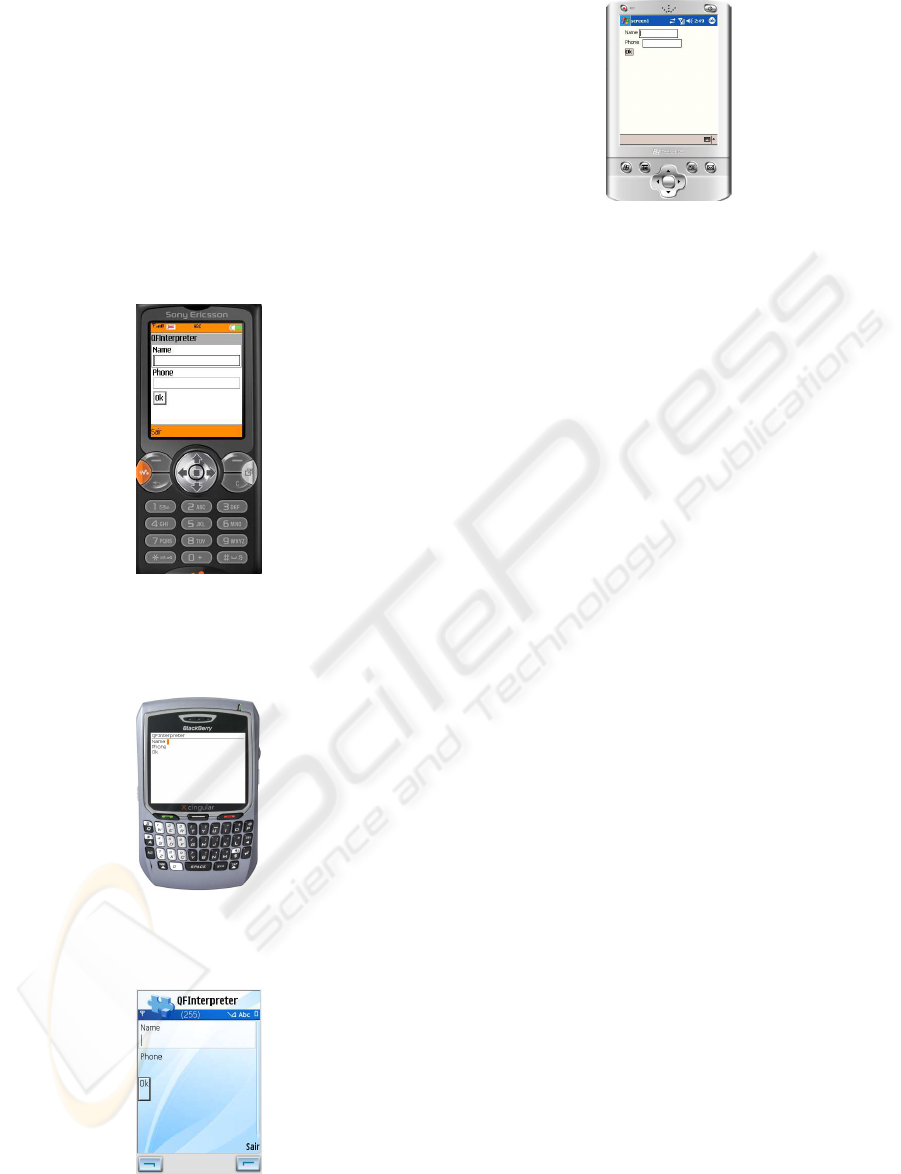
erate application’s screens
• Guarantee that the application’s execution flow
occurs the same way it was specified by the
QFDesigner.
• Exchange information with the server during exe-
cution time.
• Guarantee that screens are smartly created, which
means, correct positioning of the elements, re-
specting capacity and display size of each device.
• Operate on-line and off-line.
Figure 4: QFInterpreter on SonyEricsson JME Simulator
phone.
Figure 5: QFInterpreter on BlackBerry Simulator Phone.
Figure 6: QFInterpreter on Nokia JME Simulator phone.
Figure 7: QFInterpreter on PocketPC Simulator Mobile
Windows.
4.4 QuickFrame Server
Aiming at a more simplified way of supplying mobile
applications and the integration guarantee between
legacy systems and mobile devices, enters in scene the
serving side of the project, called QFServer. Once the
application was described in the QFDesigner it is sent
in the XForms format to be stored in the server. To
better understand the role of the server in the Quick-
Frame architecture consider the following XForms
archive (figure 8).
When the application arrives at the QFServer it
is stored in the database and will be available to
be downloaded by the mobile devices. When the
QFInterpreters request the applications, the QFServer
search all available applications for that user and re-
turn a XML that contains a list of applications.
Then, the QFInterpreter receives the XML and
shows the same list for the user to choose an appli-
cation to download in the device. The selected appli-
cation is downloaded and stored in the mobile device
for future execution. On the server side, after the re-
ceiving and storing of the application, the QFServer
makes the syntactic analysis of the XForms file, more
specifically on the Data Model part, as detached in the
figure 8.
The Data Model represents the information con-
tained in the XForms and informs which format will
be used for the information exchange between server
and mobile device. After the syntactic analysis, the
QFServer constructs objects that represents the infor-
mation contained in the Data Model, as shown in the
figure 9.
An application can contain more than one data in-
stance in your Data Model. All this process is done
in order to make possible the information exchange
between server and device at the exact moment of the
application execution on the mobile device. That is, in
determined moment of the application execution the
device will request some informations. In the case of
the Data Model shown in the figure 8, the QFServer
will answer, for example, with the XML shown in the
figure 10.
WINSYS 2007 - International Conference on Wireless Information Networks and Systems
186

Figure 8: XForms Sample.
Figure 9: Object Diagram.
Figure 10: Instance Data.
The same is true for the information sent from de-
vice to server. The Data Model is filled in the device
and the server keeps the information in the objects
Node/Value and Node/Attribute. Later these objects
are stored in a persistent way in the database.
To summarize, the main functions of the server
are:
• To receive and store the application created in the
QFDesigner.
• To supply applications for the QFInterpreters.
• To transform Data Model into objects.
• To change information with the QFInterpreters
through the Data Model.
• To allow that the QFInterpreters create, read, up-
date and delete informations in the Data Models.
5 CONCLUSION
Running a mobile application in different devices re-
gardless model or technology is a recent challenge,
because, as systems and devices evolve, they become
more complex. The competition among manufac-
turers increases the variety of device specifications.
This forces the companies that develop mobile appli-
cations to supply a larger number of services for the
population that uses applications in their mobile de-
vices. Such diversity combined with the expectation
of the population that benefits from mobile comput-
ing, makes the development of mobile applications
more complex. This complexity is minimized with
QuickFrame.
By creating application descriptor rather than ap-
plication code, the same complex applications can be
used for many different devices in different mobile
operational systems. By creating the toolkit based on
the same patterns described in XForms, developers
will be able to easily create new visual representations
for mobile applications. By creating interpreter for
these application descriptors, we expect mobile ap-
plications to run in a large number of devices. By
adding interpretation support to XForms files in de-
vices, developers will be able to create more portable
and pervasive applications through new and innova-
tive techniques for describing and running mobile ap-
plications.
In order to attain the objectives of the project,
there was the necessity of proposing generic mod-
els in all three parts of QuickFrame. In other words,
the utilization of a W3C defined format (XForms)
for describing the applications, mechanisms that were
portable to several devices (interpreters) for process-
ing that format and having generic data being treated
on server side. All these parts working together guar-
antee the capacity for developing a wide range of
types of mobile applications and also the ability to
manipulate and exchange information on them.
6 FUTURE WORK
Two main future developments are being developed:
a tool for verifying the consistency of the applications
built using QuickFrame and a tool for previewing the
screens generated by the interpreters in different de-
vices. The constraints verifier will be a tool to detect
inconsistencies in the interface specification for a spe-
cific device, such as screen resolution, input controls
availability, memory limitations, etc. These inconsis-
tencies often cause difficulties in browsing contents.
This verification process will be implemented as a set
AN INTEGRATED APPROACH TO DEVELOP PERVASIVE MOBILE APPLICATIONS
187

of validation rules, configured dynamically. It will
generate log files that contain error and warning mes-
sages, so the user can use the information to help trou-
bleshoot any issues that might occur.
After the forms design process, a user interface
preview is essential to verify the applications behav-
ior in each device. The QFDesigner already have the
preview function, but we propose a simulator for a
set of devices using specific screen generation rules.
This tool will render the interface specification with
specific device interpreters, using a subset of each de-
vice specific interpreter rendering code. It will allow
the user to view how a mobile activity will look when
it is displayed in a variety of different output devices,
each of which with different capabilities. There are a
number of problems that must be solved in each de-
vice implementation, so the interpreter has some in-
telligence on how to render the interface elements re-
garding the small display size and/or limited number
of buttons of most mobile devices. For instance, an
XForms document that has lots of triggers (typically
rendered as buttons) could be rendered as a list of op-
tions with a select button, in accordance to the limited
number of physical buttons present in a mobile de-
vice.
In order to generate a preview in the simulator
closer to the reality, device specifications inserted
by user and also the information contained in the
WURFL base will be used. The Wireless Univer-
sal Resource File (Trasatti and Passani, ) is an open
source XML configuration file which aggregates the
features and capabilities of a number of mobile de-
vices. WURFL targets developers who need to pro-
grammatically obtain features and capabilities of mo-
bile devices in order to develop wireless applications.
ACKNOWLEDGEMENTS
The authors and all members of QuickFrame project
are grateful to FINEP, Intel Corporation and Compera
for all kind of support received.
REFERENCES
Abrams, M. and Helms, J. (2004). User interface
markup language (uiml) specification. Available at:
http://www.uiml.org/ [Last accessed on March 2007].
Banavar, G., Beck, J., Munson, E. J., Sussman, J., and
Zukowski, D. (2000). Challenges: an application
model for pervasive computing. Proceedings of the
6th annual ACM international conference on mobile
computing and networking.
Banavar, G. and Bernstein, A. (2002). Software infrastruc-
ture and design challenges for ubiquitous computing
applications. Communications ACM, 12(45):92–96.
Bellur, U. and Narendra, N. (2005). Towards service orien-
tation in pervasive computing systems. International
Conference on Information Technology: Coding and
Computing., 2:289–295.
Boyer, J., Landwehr, D., Merrick, R., Raman, T., Du-
bink, M., and Klotz, L. (2006). Xforms 1.0 specifi-
cation. Available at: http://www.w3.org/TR/xforms/.
[Last accessed on March 2007].
Eclipse (2007). Eclipse IDE. Available at:
http://www.eclipse.org/ [Last accessed on March
2007].
Fernandez, C., Pece, J., and Iglesia, D. (2005). Moviforms:
Xforms for mobile phones.
FormFaces (2007). FormFaces Mobile Solution. Avail-
able at: http://www.formfaces.com/. [Last accessed on
March 2007].
Giannetti, F. (2002). Device independence web applica-
tion framework (diwaf). Proceedings of the HP Labs
W3C workshop on device independent authoring tech-
niques., pages 25–26.
Griffiths, I. (2004). Inside xaml. Available at:
http://www.ondotnet.com [Last accessed on March
2007].
IBM (2004). IBM: IBM Forms for Mobile Devices. Avail-
able at: http://www.alphaworks.ibm.com/tech/ifmd.
[Last accessed on March 2007].
Jaokar, A. (2006). Ajax for mobile devices will be the hall-
mark of mobile web 2.0. Available at: http://linux.sys-
con.com/read/167026.htm. [Last accessed on March
2007].
Mostefaoui, G., Pasquier-Rocha, J., and Brezillon, P.
(2004). Context-aware computing: a guide for the
pervasive computing community. The IEEE/ACS In-
ternational Conference on Pervasive Services, pages
39–48.
Oracle (2004). Oracle: Oracle Wireless Client. Available
at: http://www.oracle.com [Last accessed on March
2007].
Passani, L. (2007). Global authoring practices for the mo-
bile web. Available at: http://www.passani.it/gap.
[Last accessed on March 2007].
Patern, F. and Santoro, C. (2002). One model, many inter-
faces. Proceedings of the 4th international conference
on computer-aided design of user interfaces CADUI.,
pages 143–154.
Pemberton, S. and Boyer, J. (2006). W3C, XForms -
The next generation of Web Forms. Available at:
http://www.w3.org/MarkUp/Forms/. [Last accessed
on march 2007].
Trasatti, A. and Passani, L. Wireless universal resource
file. Available at: http://wurfl.sourceforge.net/. [Last
accessed on march 2007].
Weiser, M. (1991). The computer for the twenty-first cen-
tury. Scientific American, pages 94–100.
WINSYS 2007 - International Conference on Wireless Information Networks and Systems
188
