
TLSA PLAYER: A TOOL FOR PRESENTING
CONSISTENT SMIL 2.0 DOCUMENTS
Paulo N. M. Sampaio
Distributed Systems and Networks Lab. (Lab-SDR), University of Madeira (UMa)
Campus da Penteada 9000-390, Funchal, Madeira, Portugal
Jean-Pierre Courtiat
LAAS – CNRS, 7, Av. du Colonel Roche
31077 Toulouse – France
Keywords: Formal specification, RT-LOTOS, Temporal consistency, Interactive Multimedia Documents, SMIL 2.0,
Multimedia Player.
Abstract: Describing synchronization constraints in complex Interactive Multimedia Documents at authoring time can
be an error-prone task, especially if the increasing number of media objects participating in these relations is
considered. As a consequence, some synchronization constraints specified by the author may not be
satisfied, leading the presentation of the document to undesirable deadlocks or to unexpected
misbehaviours, characterizing the occurrence of an inconsistency. In particular, the flexibility of high level
authoring models (such as SMIL 2.0) for the edition of complex IMDs can lead authors, in certain cases, to
specify inconsistent documents. For this reason, it is important to apply multimedia players that can ensure
the presentation of consistent documents. This paper presents the main aspects of the development of a
multimedia player which ensures the presentation of consistent multimedia documents, the TLSA Player.
The TLSA Player is part of a formal methodology for the design of multimedia documents which provides
the formal semantics for the dynamic behaviour of the document, consistency checking, and the scheduling
of the presentation taking into account the temporal non-determinism of these documents.
1 INTRODUCTION
The definition of Interactive Multimedia Documents
(IMDs) is related to the coordinated presentation of
different types of information (text, images, audio,
video, etc.) possibly associated with user
interactions. An IMD is considered as consistent
when all of its synchronization constraints specified
by the author can be respected during its
presentation. Unfortunately, little has been done
concerning the verification of consistency properties
and scheduling of IMDs (Courtiat & Oliveira, 1996;
Layaida & Keramane, 1995; Mirbel et al, 2000;
Jourdan, 2001).
This paper presents the main characteristics of a
multimedia player, the TLSA Player which was
developed as a part of a formal methodology for the
design, consistency analysis, scheduling and
presentation of IMDs. In order to illustrate the
utilization of this methodology, SMIL 2.0 was
applied to the edition of IMDs (Sampaio, 2003).
This methodology presents a solid formal basis, the
Formal Description Technique Real Time LOTOS
(and its simulation/verification environment RTL –
RT-LOTOS Laboratory which was developed at
LAAS-CNRS (Courtiat, 2000)). This methodology
is illustrated in Figure 1.
This methodology covers all the life cycle of
multimedia documents: (1) edition of the IMD using
SMIL 2.0 as the high-level authoring model; (2)
automatic translation of logical and temporal
structure of the document into an RT-LOTOS formal
specification (the non-temporal components of the
document are translated automatically into a
268
N. M. Sampaio P. and Courtiat J. (2007).
TLSA PLAYER: A TOOL FOR PRESENTING CONSISTENT SMIL 2.0 DOCUMENTS.
In Proceedings of the Ninth International Conference on Enterprise Information Systems - HCI, pages 268-271
DOI: 10.5220/0002357502680271
Copyright
c
SciTePress

Contextual Information File which is used as a
support for its presentation); (3) derivation of the
minimal reachability graph from the RT-LOTOS
specification using the RTL tool; (4) verification of
consistency properties by means of reachability
analysis; generation of a scheduling graph based on
the results of verification (5) and (6), and; further
presentation of the document using an appropriate
multimedia player (7).
High-level edition of the IMD
Correction of
the document
Enforcing the
controllabillity of the
document presentation
Derivation of the minimal
reachability graph (MRG)
Automatic translation into an
RT-LOTOS specification
Analysis of consistency
properties
Derivation of the consistent
scheduling graph
Presentation of the IMD
Inconsistent
IMD
Potentially
Consistent IMD
IMD
RT-LOTOS
Specification
MRG
Consistency
Analysis
Diagnostic
Consistent
RG
Scheduling
Graph
RTL Toolset
(1)
(2)
(3)
(4)
(5)
(6)
(7)
(8)
High-level edition of the IMD
Correction of
the document
Enforcing the
controllabillity of the
document presentation
Derivation of the minimal
reachability graph (MRG)
Derivation of the minimal
reachability graph (MRG)
Automatic translation into an
RT-LOTOS specification
Automatic translation into an
RT-LOTOS specification
Analysis of consistency
properties
Analysis of consistency
properties
Derivation of the consistent
scheduling graph
Derivation of the consistent
scheduling graph
Presentation of the IMDPresentation of the IMD
Inconsistent
IMD
Potentially
Consistent IMD
IMD
RT-LOTOS
Specification
MRG
Consistency
Analysis
Diagnostic
Consistent
RG
Scheduling
Graph
RTL Toolset
(1)
(2)
(3)
(4)
(5)
(6)
(7)
(8)
Figure 1: Formal design methodology of SMIL 2.0
documents.
This paper is structured as follows: Section 2
presents a global view of the verification and
scheduling of IMDs. Section 3 presents the main
aspects of the development of the TLSA Player.
Finally, section 4 presents some conclusions of this
work.
2 VERIFICATION AND
SCHEDULING OF IMDS
The verification technique based on RT-LOTOS was
initially applied to support the design of IMDs in
(Courtiat & Oliveira, 1996). Relying on the RT-
LOTOS specification, different graphs can be
generated automatically by the RTL toolset, such as
the reachability graph. The reachability graph is a
labelled transition system that describes all the
possible behaviours of the document where the
actions associated with each transition of this graph
correspond either to the beginning or to the end of
the presentation of media objects, to user
interactions, to navigation control actions (hyperlink
navigation) and to the progression of time (t).
The basic idea of verifying the temporal
consistency in a minimal reachability graph is to
analyze the reachability of the action characterizing
the end of presentation of the document (action end).
Thus, considering that the reachability graph
describes all the possible behaviours of the
document, there are some paths that starting from
the initial node of the reachability graph lead to the
occurrence of the action end. These paths are called
consistent paths. Contrarily, there can be some other
paths that never will lead to the occurrence of the
action end. These paths are called inconsistent paths.
If there is at least one consistent path on the
reachability graph, the associated document can be
presented.
The scheduling of an IMD is carried out based
on the results of the verification, and a scheduling
graph is derived from the reachability graph. The
scheduling graph is so-called Time Labelled
Scheduling Automaton (TLSA) (Lohr, 2002). The
scheduling and presentation of the IMD is further
carried out by a particular multimedia player, the
TLSA Player.
3 TLSA PLAYER
The TLSA Player relies on the TLSA and on the
Contextual Information for supporting the
presentation of complex and consistent IMDs. The
TLSA Player was implemented using JAVA (jdk
1.2) and JMF 2.0. Figure 2 illustrates a snapshot of
the TLSA Player.
TLSA
Contextual
Information
File
TLSA
Contextual
Information
File
Figure 2: The TLSA Player.
In particular, the Contextual Information File
(CIF) is automatically derived from a SMIL 2.0
document in order to be used as support for the
presentation of the document by the TLSA Player.
The CIF describes all the information of an IMD
related to the content to be presented (e.g., URL),
presentation characteristics (e.g., layout positioning,
volume, etc.), transition effects, animation, etc.
The implementation of the TLSA Player was
carried out within two different phases which
represent the development of the functionalities
TLSA PLAYER: A TOOL FOR PRESENTING CONSISTENT SMIL 2.0 DOCUMENTS
269

supported by the player. The first phase represents
the implementation of the player based on the
characteristics of SMIL 1.0. This version supports:
(1) scheduling of single (e.g. sVideo) and composed
actions (e.g. eInteractiveButton_eVideo, denoting
that both actions occur simultaneously), (2) the
control of presentation through the buttons play,
pause and stop, (3) the presentation of a list of timers
associated with each state of the TLSA, (4) the
implementation of an optimized algorithm for
prefetching of media objects during the presentation,
and (5) the presentation of remote media based on
the http, ftp and rtp protocols. Several tests with
satisfactory results were carried out based on the
presentation of local and remote media objects.
The second phase represents the
implementation of the player based on the
characteristics of SMIL 2.0. The functionalities
implemented and enhanced on the player are: (1) the
scheduling of semantic actions on the TLSA, such as
lastest_<>, earliest_<> and excl_<>, which are
applied during the translation from a SMIL 2.0
document into an RT-LOTOS specification in order
to avoid the state space explosion on the respective
reachability graph; (2) management and presentation
according to the user profile, (3) the management of
events during presentation, and (4) the management
of exclusive presentation.
3.1 The Architecture of the TLSA
Player
The components of the architecture of the TLSA
Player were defined in order to implement an
operational scheduling procedure based on the
TLSA. Figure 3 depicts a global view of the
architecture for the implementation of this player.
Scheduler
Parser
Graphic
Interface
Data
Structures
Media
Controller
TLSA Player
Events
Manager
Triggering
Controller
Excl
Manager
Scheduler
Parser
Graphic
Interface
Data
Structures
Media
Controller
TLSA Player
Events
Manager
Triggering
Controller
Excl
Manager
Figure 3: The architecture of the TLSA Player.
The Scheduler is considered to play a main role
in this architecture since it is responsible to start the
reading and the analysis of the TLSA and the
Contextual Information, to start the presentation of
the document, and to manage this presentation until
it is finished. Consider Figure 4 which details the
Scheduler and its relations with all the other
components. Basically, the operation of the TLSA
Player can be described according to the relations
between the components of its architecture, as
follows:
(1) When the TLSA Player is executed, the
component MainReader starts to read and to analyze
the Contextual Information File and the TLSA;
(2) During this analysis, the information
concerning the TLSA and the Contextual
Information File are recorded in the associated Data
Structures;
(3) In order to begin the presentation, the
Graphic Interface is updated;
(4) Also, the player prepares the preloading
(Prefetching) of the media objects, which can be
carried out completely under a static mode or
gradually under a dynamic mode;
(5) When the MainReader component handles a
state of the TLSA, it triggers a timer (Active Timer)
associated with this state;
(6) The control of all the transitions of a state is
managed by the component Thread Controller;
(7) Thread Controller creates a thread for each
valid transition leaving the current state;
(8) The triggering condition associated with each
transition from the current state (each thread created)
is evaluated by Triggering Controller. As soon as a
triggering condition associated with a thread is
validated, the associated transition is triggered. It is
interesting to note that when an action related to a
user interaction or to the end of presentation of
continuous media takes place (since these events are
non-deterministic), its occurrence is announced to
the component ArcFiring so that the triggering
condition of the associated transition can be
evaluated;
(9) At this time, Thread Controller determines
an action (associated with the beginning or the end
of presentation) to carry out in order to manage the
presentation of the document. This action
corresponds either to the presentation of a single
media object (Media Controller), or to the exclusive
presentation of some media objects (Excl Manager);
(10) If the action to be executed corresponds to
the beginning or the end of an exclusive
presentation, the component Excl Manager will
create a thread associated with an exclusive
presentation in particular. Excl Manager determines
the instants of beginning and end of presentation of
ICEIS 2007 - International Conference on Enterprise Information Systems
270
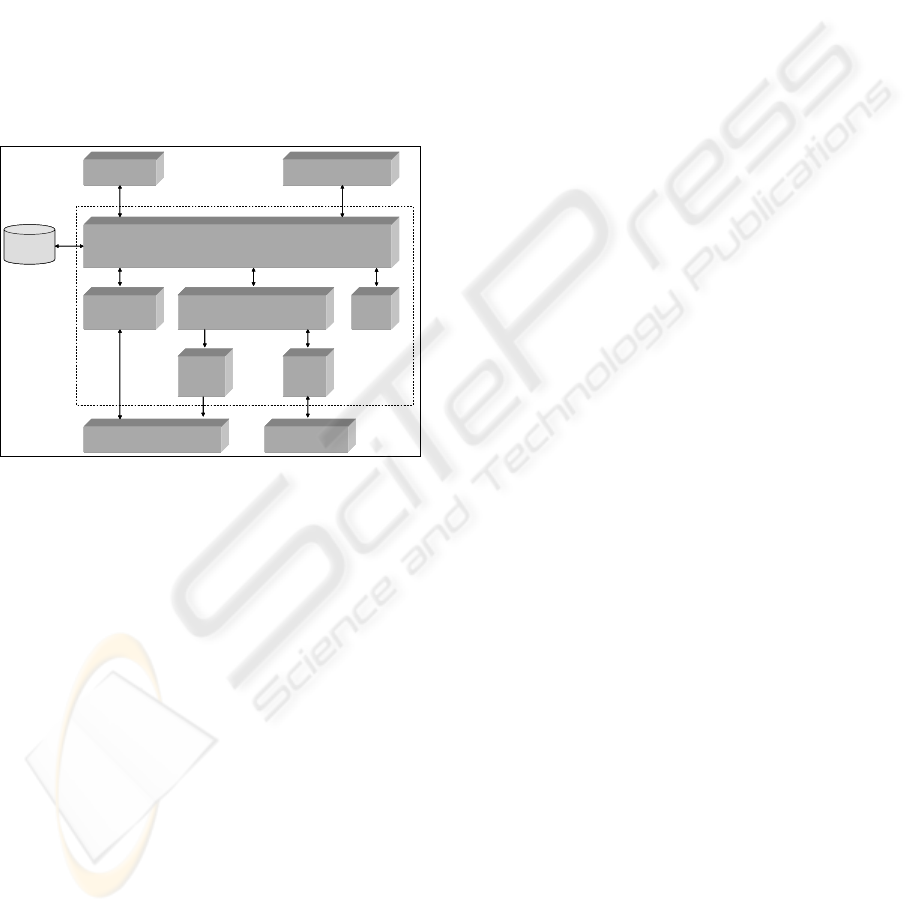
the components of the exclusive presentation and
announces them directly to Media Controller;
(11) When an event (such as the beginning or the
end of presentation of a media object, a user
interaction, or an elapsed timer) occurs within the
TLSA Player, this event is also handled by
MainReader. Consequently, an action can be carried
out corresponding to the beginning of presentation
of a media object, to the end of presentation of a
media object, or to a timer triggering;
(12) The execution cycle from (5) to (11) is
repeated until the transition associated with the
action describing the end of the document
presentation (end) is carried out.
MainReader
Prefetcher
Thread
Controller
Active
Timer
Action
Executer
Arc
Firing
Media
Controller
Triggering
Controller
Parser Graphic Interface
Data
Structures
(1)
(2)
(3)
(4)
(4)
(6)
(5)
(9) (7)
(8)(9)
Scheduler
MainReader
Prefetcher
Thread
Controller
Active
Timer
Action
Executer
Arc
Firing
Media
Controller
Triggering
Controller
Parser Graphic Interface
Data
Structures
(1)
(2)
(3)
(4)
(4)
(6)
(5)
(9) (7)
(8)(9)
Scheduler
MainReader
Prefetcher
Thread
Controller
Active
Timer
Action
Executer
Arc
Firing
Media
Controller
Triggering
Controller
Parser Graphic Interface
Data
Structures
(1)
(2)
(3)
(4)
(4)
(6)
(5)
(9) (7)
(8)(9)
Scheduler
Figure 4: Architecture of the TLSA Player.
Several SMIL players have been developed such
as GriNS (GriNS), RealPlayer (RealPlayer), etc.
Unfortunately, these players are not based on a
formal model that allows the description of the
correct semantics of SMIL documents, and the
verification of consistency properties.
4 CONCLUSIONS
The TLSA Player was developed as a component of
a formal methodology for the design of Interactive
Multimedia Documents (IMDs) in order to provide
consistent presentations. The main advantages of
this methodology are (i) that it is not dependent upon
a particular high level authoring model and (ii) that
the formal description technique RT-LOTOS is used
implicitly for the author of the document (what
makes the approach more accessible and intuitive).
The contributions of the TLSA Player for the
presentation of consistent SMIL 2.0 documents are
relevant since it is based on the verification and
scheduling techniques using the reachability graph
and TLSA. This tool represents a straightforward
solution in order to ensure the presentation of
consistent complex IMDs and to validate the RT-
LOTOS based formal methodology for the design of
IMDs.
REFERENCES
Courtiat, J.-P., Oliveira, R.C. 1996. Proving Temporal
Consistency in a New Multimedia Synchronization
Model. In: 4th ACM Multimedia’96, pp.141-152,
Boston, USA.
Courtiat, J.P., Santos, C.A.S., Lohr, C., Outtaj, B. 2000.
Experience with RT-LOTOS, a temporal extension of
the LOTOS formal description technique. In:
Computer Communications 23.
GriNS Home Page. URL: http://www.oratrix.com/
GRiNS/SMIL2.0/.
Jourdan, M. 2001. A formal semantics of SMIL: a Web
standard to describe multimedia documents. In:
Computer Standards and Interfaces, 23 (2001), pp.
439-455.
Layaida, N., Keramane, C. 1995. Mantaining Temporal
Consistency of Multimedia Documents. In: ACM
Workshop on Effective Abstractions in Multimedia,
San Francisco.
Lohr, C. 2002. Contribution à la conception de systèmes
temps-réel s’appuyant sur la technique de description
formelle RT-LOTOS. In : PhD Thesis (in french),
Université Paul Sabatier, Toulouse.
Mirbel, I., Pernici, B., Sellis, T., Tserkezoglou, S.,
Vazirgiannis, M. 2000. Checking Temporal Integrity
of Interactive Multimedia Documents. In: VLDB
journal.
RealPlayer G2 Home Page. URL: http://www.real.com/.
Sampaio, P.N.M. 2003. Conception formelle de documents
multimédia interactifs: Une approche s’appuyant sur
RT-LOTOS. In: Ph.D. Thesis (in french). Université
Paul Sabatier – Toulouse III, Toulouse, France.
Synchronized Multimedia Integrated Language (SMIL).
URL: http://www.w3.org/AudioVideo/
TLSA PLAYER: A TOOL FOR PRESENTING CONSISTENT SMIL 2.0 DOCUMENTS
271
