
A Healthcare Center Simulation using Arena
Joseph Barjis and Matt Hall
Georgia Southern University
Abstract. In this case study we report a detailed simulation project conducted
in a family healthcare system. This study was conducted when the center was
planning to implement an EMR (Electronic Medical Record) system. In order to
document the center’s business processes, how different entities interact, and
how each entity’s role will be affected after the system is implemented, we have
designed a detailed business process model for further simulation. Once the
model identified the center’s main activities and involved actors, a simulation
and animation models were developed using the Arena™ simulation tool. The
format of this paper is of a case study.
1 Introduction
The area of business process simulation has attracted a huge interest among researchers from
diverse perspectives. In part, this interest is motivated by the need to complement conceptual
modeling with more advanced analysis allowing dynamic study of the models. Thus, for a
thorough analysis and study of business processes, both modelling and simulation should play
in concert. Only modelling, as asserted by Hlupic and Vreede (2005), may not reveal sufficient
information about the processes. For obtaining results with certain accuracy, business process
modelling should be complemented with simulation. On the other hand, it is recognized that
simulation is an effective tool for preventing expensive trial-and-error methods in developing
complex systems such as EIS. Many practitioners of conventional methodologies admit that
simulation can be used as an accelerator to meet the aggressive timeline associated with some
projects (Rivera & Marovich 2001).
2 Case Study: Family Health Care Center
The Family Health Care Center (FHCC) was founded in 1992 in response to a growing need for
a comprehensive family-oriented health care center in the community. The center is actively
utilizing the potential of IT in delivering healthcare and meeting the growing demands of its
customers (patients).
The overall operational processes of FHCC can be divided into the following major
business processes with the admission that some of these areas may be further subdivided into
separate functions: Appointment scheduling; Patient Examination; Insurance claim handling;
Billing; Practice management; Continuing education.
Since the main goal of FHCC is healthcare delivery, we report only the “Patient
Examination Process” in details.
Barjis J. and Hall M. (2007).
A Healthcare Center Simulation using Arena.
In Proceedings of the 5th International Workshop on Modelling, Simulation, Verification and Validation of Enterprise Information Systems, pages
175-180
DOI: 10.5220/0002434101750180
Copyright
c
SciTePress

Patient Examination Process (PEP). In order to be examined by a doctor, a patient
needs to make an appointment beforehand. The only situation in which “walking in”
is allowed, is in an emergency situation. Sometimes the FHCC may see regular
patients who walk in, but this action results in putting the staff behind schedule for
those who made appointments. The daily routine at the FHCC, in regard to patients’
examinations, starts with printing the appointment list, having the corresponding
patient’s charts (history) ready at the front desk (reception), and creating a super-bill
(face-sheet or multilayer bill) for each patient. A patient, upon arrival, signs in on the
“Check In” sheet at the front desk and waits in the waiting room to be called.
Meanwhile, the front desk forwards the patient’s chart and a face-sheet to the nurse’s
desk so that the first available nurse may deal with the patient.
The nurse calls the patient and conducts preliminary general checkup (blood pressure,
EKG, basic lab work) and records chief complaint(s), and reason(s) for the visit. After
completing this preliminary exam, the nurse escorts the patient to an available examination
room and places the chart into the designated box at the door of the examination room. By the
established procedures, posting the chart at a specific door indicates to the corresponding doctor
which patient must be seen next. Several examination rooms are available in the center, and
several physicians function at the same time. If no room is available, the patient is asked to wait
in the internal waiting room (behind the front desk) and the chart is queued on the nurses’ desk
for a room to become available. The doctor examines the patient and updates the patients chart
if any prescription is issued, diagnosis is made, referral is given, or if any other notes are taken.
After completing the examination, the patient is given a copy of the face-sheet and escorted to
the side desk to check out. The patient goes to the side-desk to check out, to make the payment
relevant to the service delivered, and, if needed, to make a follow-up appointment. The
examining doctor or assisting nurse, after making all the updates, returns the chart to the
storage location.
In most cases (90%), patients visit the center for routine reasons such as high blood
pressure, diabetes, and infections. In rare cases, patients may need further examination by an
external healthcare provider (specialist) including the use of advanced diagnostic equipment
such as a CAT scan that is available elsewhere. In this case, the FHCC, after providing a
preliminary diagnosis, schedules an appointment with the external healthcare provider. Some
procedures such as a CAT scan may require the insurance company’s pre-approval in which
case the FHCC first requests pre-approval and then makes the appointment arrangement.
Usually, this takes a day or two, and a nurse will make the arrangements. Finally, either the
FHCC or the external healthcare provider itself informs the patient about the new appointment.
Identification of Business Transactions. The transaction concept helps to identify those
activities that create a new fact. Each transaction is carried out by two actors. The one who
initiates the transaction is called the initiator, and the actor who executes the transaction is
called the executor. The reader not familiar with the concept is referred to an accompanying
paper in this book, where the transaction concept is discussed in details (Barjis 2007).
Making an appointment is the first activity in the series of processes taking place in the
patient examination process. By making an appointment, a new fact (result) is created, and this
new fact is a new appointment recorded into the system. The patient is the initiator of this
transaction and the receptionist is the executor. This is the first business transaction (T1) in the
process:
T1:
Initiator:
Executor:
Fact:
making an appointment
patient
FHCC (receptionist)
a new appointment is made
176

Based upon a previously made appointment, a patient visits the medical practice for
healthcare and signs in. The “sign-in” activity is a request for examination/healthcare:
T2:
Initiator:
Executor:
Fact:
requesting examination
patient
FHCC (physician)
patient is given health care
The patient examination is a complex process and includes a number of other transactions:
T3:
Initiator:
Executor:
Fact:
conducting general physical test
FHCC (physician)
FHCC (nurse)
general physical test is conducted
T4:
Initiator:
Executor:
Fact:
arranging an external appointment t
FHCC
Specialist (external provider)
an external appointment is made
Some of the external services may require a pre-approval of the insurance company;
therefore, before T4 can be completed, FHCC asks the insurance company for a pre-approval.
Thus, T4 is also a composite transaction nesting Transaction T5.
T5:
Initiator:
Executor:
Fact:
requesting a pre-approval
FHCC
Insurance
a pre-approval is granted
T6:
Initiator:
Executor:
Fact:
paying the bill
FHCC
patient
the service is paid
3 Animation and Simulation Model Description
The Simulation model of the Family Health Care Center consists of four main
components:
- The Animation area where the model is visualized at runtime
- The Model logic, which contains all of the logic for the processes that take place in
the Center
- The Simulation variables to help analysts manipulate and analyze the model while
different scenarios are examined.
- The Simulation outcome report generated by the software to analyze the model
after it is completed.
The Animation Area. The animation area consists of an overhead shot of the center
where all rooms and the activities taking place within them can be visualized, see
Figure 1. The model also contains entities which represent the workers in the center
(Doctors, Nurses, and Assistants). The numbers on the model indicates examination
rooms to be served by a certain physician (1. Dr. Smith 2. Dr. Johnson 3. Williams 4.
Dr. Sherman). In the figure, the patients can also be seen as they arrive into the model
and carry out their activities. The characters were taken from the library included with
Arena. In constructing the animation scenes each route must be drawn and resources
which are used by the entities must be animated.
177
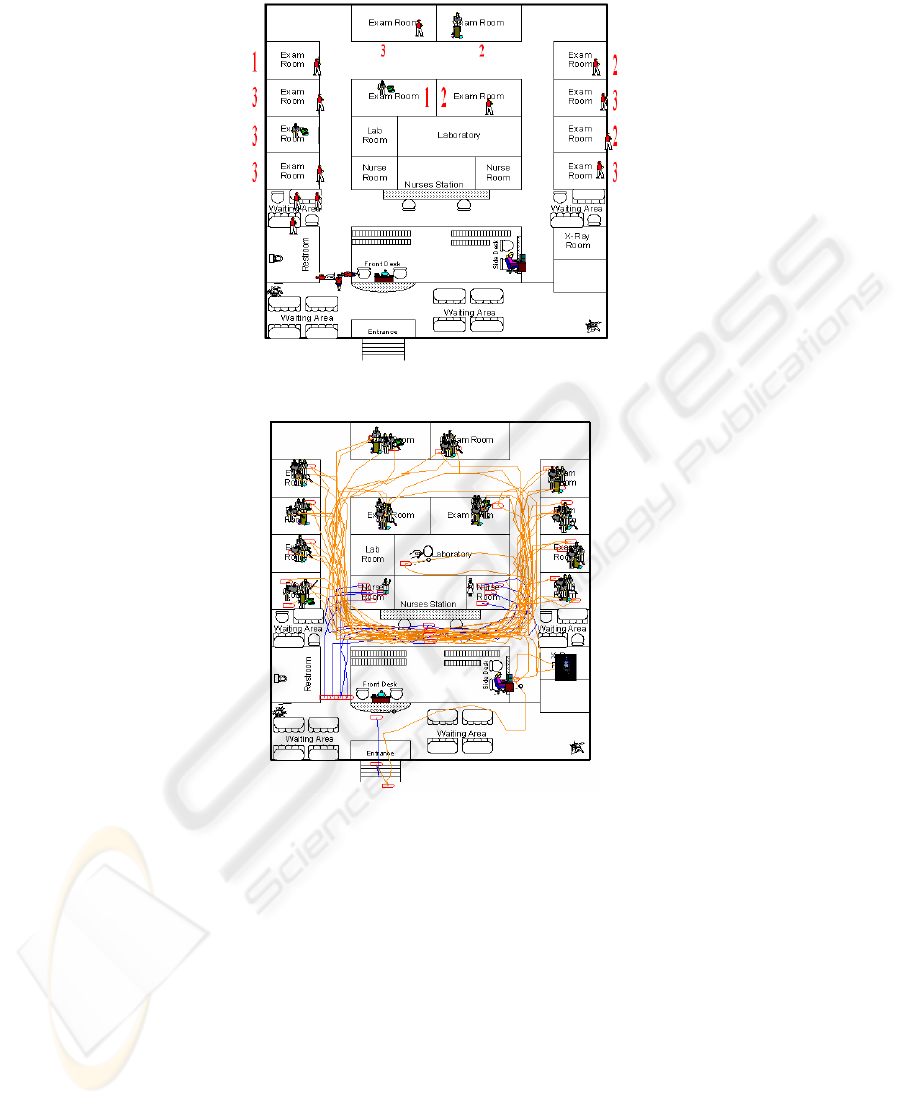
Fig. 1. The Animation of the model in progress.
Fig. 2. The Animation area during its creation.
Animation Design. Creation of the animation area involves the placing of each
resource and station in the animation area during the creation of the model’s logic.
Each path that an entity follows must be drawn on to the model using the animation
tools. Resources must be placed in their appropriate locations and a separate picture
for idle and busy states can be specified. The stations must be placed on the model at
the beginning and end of any route. Figure 2 contains the animation area including
the details of the drawing. The orange and blue lines (light gray and dark gray, in
grayscale print) are the many routes contained in the model. The images over the
exam rooms are all resources that become visible at various times throughout the
model.
178
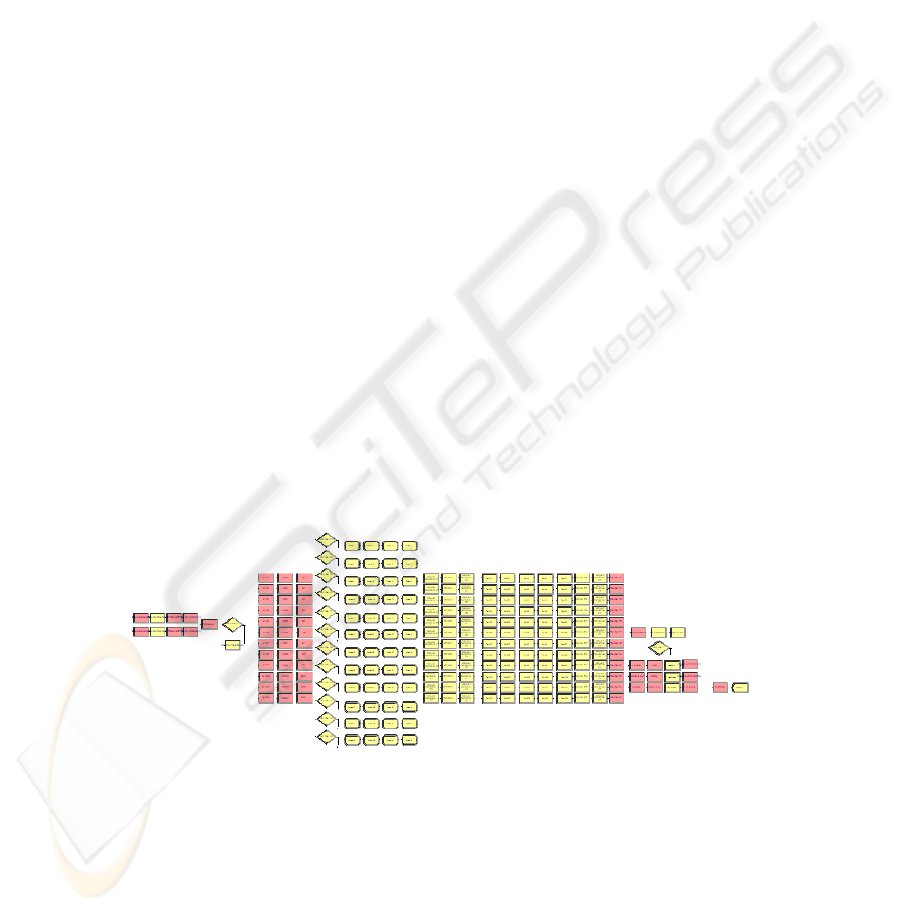
The Model Logic. The model logic is very complex and would be difficult for a non-
technical person to understand. In this model the logic has been broken down into five
sub models and the sub models are simply represented by pictures on the main screen.
The sub models contain all of the logic to operate the model and animate the
simulation. They are broken down by actor as well as by stage in the model. The five
models consist of the arrival logic, the activities of nurses, the activities of doctors,
the patients signing in and the further activities conducted by the patients. Within
each sub model there are a number of processes, decision points, and many other
aspects of the simulation. An example of the logic contained is described below.
4 In-depth Simulation Logic
Here, only the patient logical model is discussed. Due to space limit, the other sub-
models are omitted. The model illustrated is extremely reduced in size. The reader
may not be able to read it, but the purpose is to show the complexity of just one
logical model, and how a simulation model works behind the scene. The entire model
comprises several of these logical models.
Patients’ Activities. After the initial entry of the patients into the facility and the
preliminary check up the model becomes increasingly complex as the patients go
through a series of decision points and processes in the exam rooms. Figure 3 depicts
an overview of the logic necessary to have the patients enter into the correct exam
room and wait for the doctor.
Once the patients are assigned a room the patient must first declare its presence in
the room by adjusting a variable so that the doctors know which rooms are occupied
and which patients have been in the rooms the longest. Once these variables are
adjusted the patients must then assign a number to the room to declare which doctor
they are there to see. Upon the doctors arrival a series of tests are conducted, which
can last as long as an hour.
Fig. 3. Overview of the patients’ activities.
Output Analysis. After the completion of simulation runs the software generates an
in-depth report regarding statistical information gathered from the model. The report
allows analysts to gauge the effectiveness of the model in relation to resource
utilization and times associated with the model for each entity. The simulation report
179

can also give information regarding costs associated with using resources. In our case
the report is especially helpful in defining the patients wait time. We can also see
maximum and minimum times for various aspects as well as the average time for each
replication and the average time of the overall simulation run, as illustrated in Fig. 4.
Fig. 4. Excerpt from a completed simulation report.
5 Conclusion
In this project we conducted modeling, detailed simulation and animation in a medical
center. The simulation revealed which of the activities caused a bottleneck in the
system. By playing with different parameters, one is able to build an optimized
process. However, the main objective was not only optimization, but building an
animation model that will provide a clear picture of the business processes and
interaction of different entities. The results of the study had several objectives: to
study the system behavior as it is; to introduce system developers to the work of the
center; to identify how the entities interaction will change when an EMR is
implemented.
References
1. Barjis, J. (2007). An Innovative Method for Business Process Modeling. Printed in this book
2. Hlupic, V.; de Vreede, G-J. (2005). Business process modelling using discrete-event
simulation: current opportunities and future challenges. International Journal of Simulation
and Process Modelling, 2005 - Vol. 1, No.1/2
3. Rivera, A., & Marovich, J. (2001). Use of six sigma to optimize cordis sales administration
and order and revenue management process. Proceedings of the 2001 Winter Simulation
Conference.
180
