
DESIGN OF A PC-BASED PATIENT SIMULATOR FOR
TESTING AND CALIBRATION OF ELECTROMEDICAL
DEVICES USING LABVIEW
Pedro Pablo Escobar, Gerardo Acosta
INTELyMEC, Fac. of Engineering, UNCPBA University, Del Valle Av. 5737, Olavarría, Argentina
Marcos Formica
Fac. of Bioengineering, UNER University, Ruta 10, Km. 11, Oro Verde, Paraná, Argentina
Keywords: Patient simulation, testing, calibration, education, electromedicine.
Abstract: Modern digital biomedical devices need a testing and calibrating equipment to asses its functional state with
the appropiate technology, so patient simulators have become an essential tool for maintenance and
biomedical engineers. An interactive virtual instrument was developed in Labview for simulation of healthy
and pathological conditions to test biomedical devices which acquire, register and store temporal evolution
of human physiological variables. In this article we present some details of the design and implementation
of a simple pc-based patient simulator using Labview, in order to obtain a low cost solution for teaching and
practical purposes.
1 INTRODUCTION
Medical science relay for decades on biomedical
devices that technology developed continuously,
such as ECG, EEG and others which had very
limited features at the beginning and were relatively
expensive. As the years went by, we found that these
devices were reducing their size, enhancing
capabilities, adding new features and changing the
visualization and registration ways (Neer, 2003).
On the last two decades, biomedical devices have
had a vertiginous evolution which brought a lot of
new features including non-invasive signal
acquisition, data-processing, automation and others;
but also brought the necessity of calibrating them
and verify its functional state with an appropriate
technology (Bronzino, 1995). Then, patient
simulators for biomedical devices broke into the
market and nowadays they have become an essential
tool for biomedical and maintenance engineers on
every health institutions worldwide.
With the constant advance of technology, not
only biomedical devices but also simulators
incorporated new capabilities and connectivity
improvements. In spite of these evident advantages,
simulators have a high cost, especially for hospitals
and health centres in developing countries, situation
that sometimes turns them into prohibitive and
makes impossible the proper maintenance of the
devices, because of the lack of adequate evaluation
instrumental.
There is a bunch of interesting commercial
solutions available in the market, from many
manufactures, but most of them are designed for
specific medical applications so they can simulate a
set of parameters for these applications in particular,
for example, an ECG patient simulator for testing
ECG biomedical devices. The cost of any of these
analysis tools is high and this led us to design our
own tool using resources available at the university
labs and a moderated investment on technology,
with the main objective of develop a double purpose
device: a patient simulator and a teaching tool.
Teaching of Electromedicine is often based on
the integration of electronic and physiological
knowledge applied to the comprehension of how a
device works and why is it malfunctioning. It is
remarkable that patient simulators are extremely
useful for teaching and practicing electromedicine
anywhere, and for all the people who use and
maintain modern medical devices.
On our laboratories, the main obstacle for testing
and calibrating different kinds of electromedical
135
Pablo Escobar P., Acosta G., Acosta G. and Formica M. (2008).
DESIGN OF A PC-BASED PATIENT SIMULATOR FOR TESTING AND CALIBRATION OF ELECTROMEDICAL DEVICES USING LABVIEW.
In Proceedings of the First International Conference on Biomedical Electronics and Devices, pages 135-139
DOI: 10.5220/0001055201350139
Copyright
c
SciTePress

devices is the lack of a versatile and economic tool
to simulate many diverse physiological conditions,
normal and pathological, in order to measure the
output range values and verify that they meet
manufacturer’s specifications (Del Aguila, 1994).
Nowadays, it is a reality to acquire, digitalize,
process and visualize data by means of a personal
computer with the help of programming software for
instrumentation and measurement. Moreover, it is
also possible to integrate a wide variety of medical
devices into a wireless network (Chronaki, 2006).
In this brief article we present the design and
implementation of a simple PC-based patient
simulator using Labview® for the graphic user
interface, in order to obtain a low cost solution for
testing medical devices.
2 DESIGN
2.1 Requirements and Considerations
The main goal was to create a versatile tool for
testing and calibrating biomedical devices, suitable
for both practical and educational purposes. We
chose Labview
®
v8.0 for the programming
environment because it is available for several
computer platforms such as Linux, Windows, Palm
PC, etc, (Wang, 2003) and because its excellent
connectivity with the outside world through DAQ
modules, I/O and networks protocols which make it
a great tool to perform computer-based experiments
like acquisition, control, instrumentation and quick
engineering solutions development (Wells, 1997).
Our needs consisted on developing an interactive
virtual instrument (VI) for simulation of healthy or
pathological conditions in order to test different
biomedical devices. The VI also must have
capabilities for acquiring, registering and storing
temporal evolution of physiological variables like
biopotentials, respiratory frequency, pulse oximetry,
temperature and others (Kheir, 1995) sensed by
these devices in order to make a testing signals
repository available at any time in the computer hard
disk or any other non volatile storage system.
We consider the design of a VI with a simple
user interface but with full capability to interact with
six different medical devices available at the lab as
educational modules: a bi-directional vascular
Doppler (frequency and beat noises); an incubator
(room and skin temperatures); an external
peacemaker (frequency and amplitude); an
electrocardiograph; a neonatal cardiac monitor and
a cardiac monitor (signal shape and frequency).
2.2 Design of the Patient Simulator
The first version was designed choosing a physical
model for each device and selecting the basic
parameters we wanted to control from the user
interface. Then, the mathematical models were built
to simulate different signal conditions varying some
parameters of the differential equations while others
remained constant or stable (Zeigler et al., 2000).
Each parameter was controlled by a graphical
component of the VI’s front panel (e.g. a slider or a
knob). The signals generated by the mathematical
model could be stored in an excel sheet or a text file,
creating this way a repository of signals that allowed
us to test the devices mentioned before, and then re-
define the model if necessary (Dorf, 1998).
A second version was developed to overcome
some limitations of the first one, and to simplify the
design. In this case, mathematical models were
replaced by a repository of signals acquired by
different methods. This version provides two main
modalities: simulation and testing. Simulation
allows for sending signals from the computer to a
device, and testing allows for acquiring signals from
a device.
Figure 1 shows the general system overview for
this second version. It can be seen that the Virtual
Instrument we developed can interact with all the
devices through three different interfaces: a
multipurpose DAQ Board that we designed and
built, the PC sound card, and the SCXI-1000 DAQ
device form National Instruments. Details of each
will be provided ahead.
2.3 Simulation Modality
This modality is not applicable for all the devices,
for example the incubator or the external pacemaker.
As it was introduced on the previous section, the
signals for the simulations of the cardiac monitors
(adult an neonatal) and the ECG device were
obtained in an “offline” fashion and stored locally
on the hard drive. For example, a wide variety of
Figure 1: General system connection.
BIODEVICES 2008 - International Conference on Biomedical Electronics and Devices
136
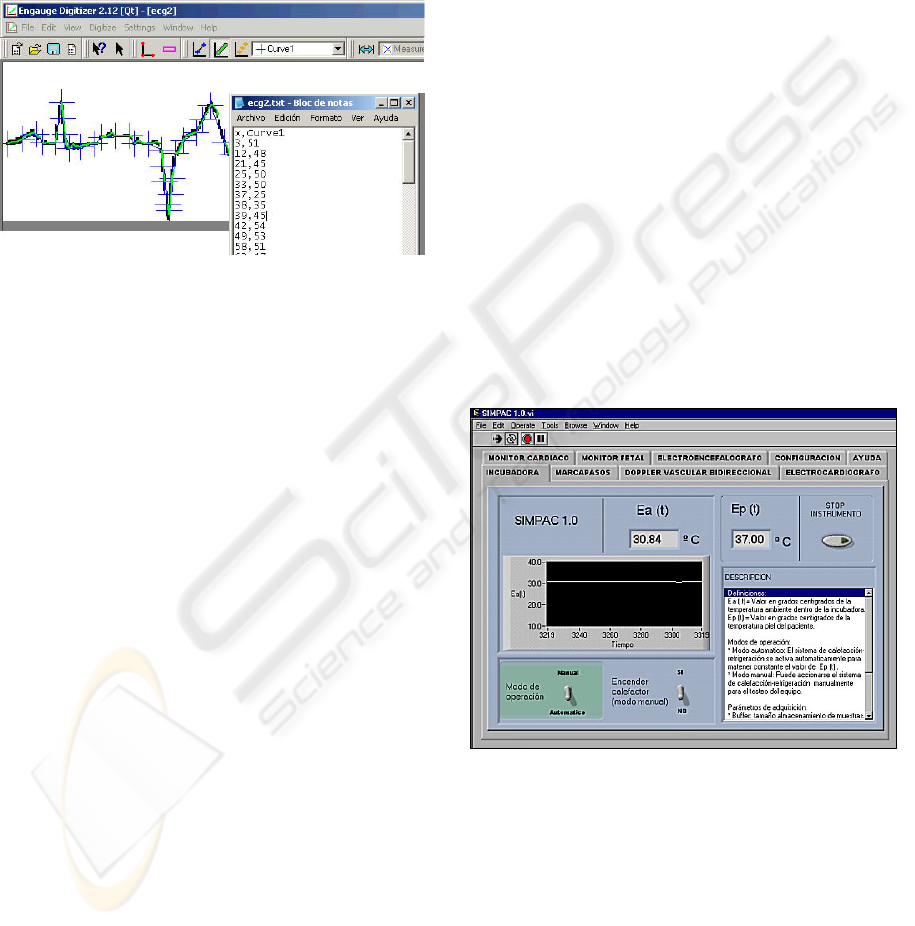
normal an pathological cardiac signals were scanned
from ECG traces and processed using the open
source software Engauge Digitizer
®
v4.12 which
converts an image file into a bidimensional array of
numbers (X,Y), that can be read on the screen and
stored in a text file or a spreadsheet (Salatino et al,
2007). Figure 2 shows a capture of the software
during a digitalisation process of an ECG signal and
the numeric output file format.
Figure 2: ECG signal digitalisation process using Engauge
Digitizer v4.12.
In our case, sample signals were selected in order to
cover a wide variety of cases like regular rythms,
tachycardia, arrhythmias, idioventricular rythms,
wandering pacemakers, conduction defects, infarcts,
anomalous waves, fibrillation, coronary diseases and
others (Lopez et al, 2005).
Sound signals from the bi-directional vascular
Doppler were acquired connecting its audio output
to the Line-in input of the PC sound card.
All kind of signals were located in a signal
repository on the hard disk and used for simulation
without the need of a patient, and also for testing and
calibrating the devices.
2.4 Testing Modality
In this modality, we wanted to test the functional
state of a particular device by sending a stored signal
to it and checking the values it is sensing. The signal
is represented on a chart and compared in shape and
values with the signal on the monitor.
For achieving this, the virtual instrument has
some features for interfacing with a medical device,
as we mentioned before. Because of the nature of the
signals the devices can handle, we needed to
implement different interfacing ways. One of the
ways we proposed was using a SCXI-1000 DAQ
chassis from National Instruments with its respective
modules: 1200, 1161, 1122; and the 1302 accessory.
The chassis can connect to the computer through its
serial or paralell port. The second alternative was a
multipurpose DAQ board that was designed and
built here in our lab. The third, the PC sound card.
For each of them, the digital simulation signal is
converted to analogical output by these interfaces
and used to stimulate the biomedical devices.
In the case of the external pacemaker, it wasn’t
able to visualize the stimulating spikes on the device
because it is old and it has no display. So, testing
was accomplished using a virtual oscilloscope
library for Labview 5.1 or superior available on
Internet. The test of the incubator was performed by
means of thermistor with a conditioning circuit and
also a traditional bulb thermometer, in order to
compare the evolution of temperature with the one
that the device’s probe sensed.
3 RESULTS
3.1 The Virtual Instrument
Once we determined all the requirements for each
device, the virtual instrument was programmed and
named SIMPAC, version 1.0. Figure 3 shows the VI
graphical user interface (GUI).
Figure 3: The SIMPAC v1.0 Virtual Instrument GUI.
The GUI was designed as simple as possible; it
contains a tab for each device and the controls and
indicators for the required parameters. There were
included two extra tabs; one for the help and the
other for a configuration utility which allows for
configuring the serial communication, the buffer
size, sampling frequency and other settings.
In figure 4 we can see the Labview design
window, showing the graphical code of the
incubator sub VI.
DESIGN OF A PC-BASED PATIENT SIMULATOR FOR TESTING AND CALIBRATION OF ELECTROMEDICAL
DEVICES USING LABVIEW
137

Figure 4: Design view of the incubator Sub VI.
3.2 The Multipurpose DAQ Board
Some modern devices come equipped with a PC
interface, generally a RS232 protocol or a GPIB488
connector. Other older devices do not come
equipped for interfacing a PC but it is possible to
build a low cost specific board in order to replace a
paper registration system or similar, with a PC
which can acquire, show, store and process
information sensed by these devices.
A multipurpose board was designed in our lab
for a previous work and used here as another
alternative for interfacing biomedical devices with
the virtual instrument on the PC. In this case, the VI
(master) commands the start and stop of the
acquisition, and also handles the occurrence of
possible errors.
The PC establishes communication via RS232
with an 8-bit microcontroller (MCU, slave) 68HC08,
that read the sensors and send data to the PC. The
MCU provides the A/D converting module (ADC)
with 8 multiplexed channels and a full-duplex serial
asynchronous communication module (SCI). The
signals of the sensors are applied to the ADC inputs
of the MCU through a voltage follower with high
impedance and unitary gain.
Signal conditioning is made using the MAX232
IC, which adapts voltage levels between the MCU
and the PC. Communication is made at 9600 bps
baud rate with a format of 1 Start bit, 8 data bits, 1
Stop bit and no parity bit. Other baud rates and
transmission formats were tested but we chose the
mentioned above because of its simplicity and
because it is a MCU common configuration.
3.3 Simulation and Testing
Six devices were connected to the virtual instrument
for testing or simulation. In the case of the cardiac
monitors, all were tested using the signals
repository. This modality show great usefulness
because it allows for comparing signals displayed on
the charts of the VI with the others on the monitors.
Taking advantage of the fact that any common
PC has integrated a 16-bit sound card, we connected
the audio output of the vascular Doppler device
(Fetal monitor) to the “Line-in” input of the sound
card. Labview provides all necessary drivers to
handle the incoming data from the sound card, to
plot the signal shape and frequency spectrum in real
time and also record the signals into a file. This
allows for recovering signals at any time and to
perform cuantitative and qualitative assesments of
the signal like beat noises, frequency, amplitude, etc.
The incubator was tested by comparing the
temperature sensed by the room electrode and skin
electrode against a thermistor (with a conditioning
circuit) and also a mercury bulb thermometer. We
could see that the room electrode wasn’t working
properly and its values were almost 5° centigrades
far from the real temperature. Figure 5 shows the
incubator VI during a test.
Figure 5: Working with the incubator Sub VI.
The electrocardiograph’s capabilities were enhanced
when it was connected to the virtual instrument. It
delivers the amplified signals of the electrical
activity of the heart, with the respective derivations,
to the A/D converter of the MCU and then taken to
the PC for processing. The PC allows for displaying
all derivations simultaneously and also for making a
vectorial sum of each derivation in order to build a
3D graph of the cardiac vector, performing a
vectocardiography, a feature that is not available on
modern ECG devices. The Labview ECG VI can
also work as a Holter device registering ECG signals
and storing them.
BIODEVICES 2008 - International Conference on Biomedical Electronics and Devices
138

4 CONCLUSIONS
Basic simulators used for medical training are
useless for testing and calibrating electromedical
devices. The need of a simple and powerful tool and
the avalability of new programming technologies
motivated us to develope our own tool with the
students of the last year.
A PC-based patient simulator was designed and
built with minimum investment in comparison with
the commercial solutions available in the market. It
took only a standard PC with Windows 98 (for
Labview v5.1 or v6.1) or Windows XP (for Labview
v8.0) as the operating systems to run the
programming environment. Three alternatives were
used to interface Labview and biomedical devices: a
16-bits sound card, a SCXI-1000 DAQ device (with
1200, 1161 and 1122 modules and the 1302
accessory) and a multipurpose DAQ board designed
and built at our laboratories.
Six different biomedical devices were connected
to the virtual instrument, which can work in two
modalities: simulation and testing. Both modalities
were acomplished succesfully.
One of the problems found was the limited
numbers of digital outputs of the DAQ device. This
turns into a limitation when we want to test an ECG
device using more than 6 derivations. Other
limitations found were dued to the few parameters
selected for each device. Further versions of the
patient simulator will overcome these limitations
and add more devices in a closer future, such as new
VI’s for mechanical ventilation devices, EEG,
electronic sthetoscopes, tensiometers, biostimulators
and others (Murita et al, 2004).
The patient simulator is not fully developed yet,
but this partial success has encouraged us to
continue this way in order to improve the
capabilities of SIMPAC v1.0.
The secondary goal or this work, education and
training, was fully achieved. Teaching has been
traditionally based on concept transmission;
however, in practical careers like electromedicine or
bioengineering most of the time it is necessary to
integrate basic and clinical science concepts with
electronics to improve critical analysis of real life
working situations. Simulations are used to visualize
real world dynamic processes in classes and to
enhance students’ knowledge.
Labview shown to be a powerful tool and an
excelent resource for building human-machine
interfaces, taking advantage of the great connectivity
it provides by different means. Testing capabilities
were of great practical relevance.
The designed patient simulator is a low cost,
very useful tool, developed entirely as an original
work.
REFERENCES
Bronzino, J.D. (Editor in chief), 1995. The Biomedical
Engineering Handbook. CRC Press.
Del Aguila, C. 1994. Electromedicina. Ed. Hispano
Americana.
Chronaki, Catherine E. Facilitating telemedicine: plug and
play of different ECG devices. CMI-HTA, Institute of
Computer Science, Foundation for Research and
Development - Hellas, Heraklion, Greece.
Wang, J.Y.-Z. LabView in Engineering Laboratory
Courses.Frontiers in Education, 2003. FIE 2003. 33rd
Annual Volume 2, Issue , 5-8 Nov. 2003 Page(s): F2E
- F13 Vol.2
Wells, K.K.; Travis, J. 1997. Labview for everyone-
Graphical Programming Made Even Easier. Prentice
Hall.
Kheir, N.A. (editor) 1995. Systems Modelling and
Computer Simulation. Marcel Dekker, Inc.
Zeigler, B.P., Praehofer, H., Kim, T.G. 2000. Theory of
Modelling and Simulation. Academic Press.
Dorf, R.C., Bishop, R.H. 1998. Modern Ccontrol Systems.
Addison Wesley Longman.
Salatino, D.R., Puglesi, A., Bernasconi, M.S. Desarrollo
de Software y Adecuación de Hardware para
Adquisición y Procesamiento de Señales
Electrocardiográficas y Vectocardiográficas.
Proceedings of Escuela Argentina de
Microelectrónica, Tecnología y Aplicaciones: Regular
Papers, Vol. 1, No. 1, pp. 62-65, July 2007.
López, N. M., Echenique, A.M., di Sciascio, F. Modelo y
Simulación del Sistema Cardiovascular. Mecanismos
de regulación. XV Congreso Argentino de
Bioingeniería. 2005.
Murita, K., Shiraishi, Y., Sato, S. Making Eeg Output On
Human Patient Simulator. Surgical Center. 2004 IEEE
International Workshop on Biomedical Circuits &
Systems.
DESIGN OF A PC-BASED PATIENT SIMULATOR FOR TESTING AND CALIBRATION OF ELECTROMEDICAL
DEVICES USING LABVIEW
139
