
FINE ARTS EDUTAINMENT
The Amateur Painter
D. Almeida, S. Nunes, J. Carvalho, V. Brito, J. Rodrigues and J. M. H. du Buf
Vision Laboratory – Inst. for Systems and Robotics (ISR), University of Algarve, 8000-117 Faro, Portugal
Keywords:
NPR, painterly rendering, interface, edutainment, fine arts, visual perception.
Abstract:
A new scheme for painterly rendering (NPR) has been developed. This scheme is based on visual perception,
in particular the multi-scale line/edge representation in the visual cortex. TheAmateur Painter (TAP) is the user
interface on top of the rendering scheme. It allows to (semi)automatically create paintings from photographs,
with different types of brush strokes and colour manipulations. In contrast to similar painting tools, TAP
has a set of menus that reflects the procedure followed by a normal painter. In addition, menus and options
have been designed such that they are very intuitive, avoiding a jungle of sub-menus with options from image
processing that children and laymen do not understand. Our goal is to create a tool that is extremely easy to
use, with the possibility that the user becomes interested in painting techniques, styles, and fine arts in general.
1 INTRODUCTION
Digital cameras of good quality have become ubiqui-
tous in the last years. In addition, the use of email
and PCs, apart from communication services related
to portable devices such as telephones, has become
normal routine for many people. The exchange of
snapshots may be common practice, but many peo-
ple also experiment with special effects, for exam-
ple when producing electronic or printed invitations,
flyers and webpages. A real challenge is to create
software which allows to automatically translate pho-
tographs into paintings with real brush strokes, in oil,
watercolour or wax crayon, and with styles that ap-
proximate impressionism, expressionism or cubism.
By offering the options mentioned above, and many
more, users can play with them, they can reveal the
homo ludens hidden inside them and, eventually, we
hope they become interested in painting and the fine
arts.
Standard software packages such as Adobe’s Pho-
toshop, Corel’s Paint Shop Pro and GNU’s GIMP pro-
vide many built-in features by means of a jungle of
menus and sub-menus, even the possibility to create
artistic effects by means of filters like the “impres-
sionist” one. However, most people, and especially
children, do not have the necessary knowledge—or
simply the time—to experiment with all options in
order to obtain the best effects. As a result, only a
few basic features are used by trial-and-error, and the
“undo” option that returns the tool to a previous state
is used most often. There is definitely a need to de-
velop interfaces which are very simple, but in com-
bination with rendering techniques that represent the
state-of-the-art in NPR, here painterly rendering.
Two of such interfaces are used by Gertrudis
(www.gertrudisgraphics.com) and by Virtual Painter
(www.vpainter.com). Gertrudis allows the user to se-
lect parameters (colours, brushes) and then the user
can apply brush strokes in regions that are interac-
tively selected with mouse and cursor. Virtual Painter
is automatic, because it offers a set of pre-defined
painting styles (virtual painters), but together with
parameters that the user can change. As for Vir-
tual Painter, we adopt the old Polaroid slogan “You
push the button, we do the rest,” but with the plural
“buttons.” However, our own solution The Amateur
Painter (TAP) is different, because (a) it is automatic
in the sense that the user does not select regions, (b)
it is not limited to a set of pre-defined styles, (c) it
offers sets of options in menus which reflect the logi-
cal steps as followed by real painters, and (d) the user
can develop optimised styles by customising option
parameters. The last two aspects are perhaps most im-
portant, because the user can undergo a training pro-
cess, much like the one real painters underwent, and
they partly explain the A in TAP: from a not-really
interested amateur who wants good results fast, to an
expert amateur who likes to invest a lot of time in op-
timising results. Therefore, we prefer TAP over YAPP
(Yet Another Painting Program)!
Non-photorealistic rendering (NPR) has become
a mature research area, with numerous approaches
to painterly rendering on the basis of discrete brush
262
Almeida D., Nunes S., Carvalho J., Brito V., Rodr igues J. and M. H. du Buf J. (2008).
FINE ARTS EDUTAINMENT - The Amateur Painter.
In Proceedings of the Third International Conference on Computer Graphics Theory and Applications, pages 262-267
DOI: 10.5220/0001094002620267
Copyright
c
SciTePress

strokes. For a recent NPR taxonomy and a review
of stroke-based techniques see (Sousa, 2003; Hertz-
mann, 2003). Most rendering techniques are based
on image analysis algorithms from computer vision,
although there is a tendency towards including as-
pects of human vision, for example in constructing
saliency maps (DeCarlo and Santella, 2002). In con-
trast, our own, recently developed technique (du Buf
et al., 2006) is completely based on human vi-
sion. It employs four models of processes in our vi-
sual cortex: (1) colour constancy, (2) coarse back-
ground level construction in brightness perception,
(3) multi-scale representation of lines and edges, and
(4) saliency maps based on multi-scale keypoint de-
tection. The rendering engine (in OpenGL) is be-
ing complemented with an interface that shows, in
one window, available options without a complicated
menu structure. This interface allows new users, with
absolutely no prior experience, to become familiar
with the tool in about half an hour and obtain already
good results.
2 THE RENDERING PROCESS
The method has been described in detail in (du Buf
et al., 2006). Image analysis is separated from the ren-
dering process, because the analysis cannot (yet) be
done in realtime—that is, in a few seconds necessary
for fast interactivity—whereas the rendering is much
faster. Image analysis is therefore done by means of
a pre-processing program that the user must apply to
the images to be rendered, which takes a few min-
utes per image. After that, the image file is comple-
mented with files that contain information about the
local image content: detected lines and edges at dif-
ferent scales (level of detail), their positions, orienta-
tions and local contrast. Basically, the output consists
of coordinate lists, which serve to apply object-related
brush strokes where the size of the brush is coupled
to the scale of image analysis. This is called the fore-
ground process. A background process is normally
necessary, because there often are homogeneous im-
age regions (in sky etc.) where no lines and edges can
be detected. For the latter process two files are pre-
pared: the local contrast for modulating the pressure
of brush strokes, and the local dominant orientation
for steering the strokes.
The rendering engine starts with the background
process, applying for example random strokes with
a big brush. For each stroke a colour is picked in
the input image, at the stroke’s centre point. After
completion of the backgroundprocess, the foreground
process applies brush strokes at positions where lines
and edges have been detected, from coarse scales (big
brushes) to small scales (small brushes). Each co-
ordinate list can be rendered as one stroke, but long
lists can be split into smaller ones for getting discrete
strokes with a pre-defined length. As for the back-
ground process, for each stroke a colour is picked in
the input image. The rendering of back- and fore-
ground strokes is the same: coordinate lists are used
to create triangle lists, which are rendered with the
picked colour in OpenGL. The size of the triangles is
determined by the selected brush size. The brush type
is defined by opacity maps: in the case of “spray” this
map is about elliptic with a gradual decay towards
the edge; in the case of “oil” the opacity maps are
constructed by random combinations of sets of heads,
bodies and tails of oil-painted brush strokes that have
been digitised.
Figure 1 shows an input image (top-left) and
the background process using completely random oil
strokes and a flat brush (1st and 2nd rows). The three
backgrounds shown in the third row were rendered
with randomised vertical and horizontal strokes and
with diagonal crisscrossing. The bottom row shows
foregrounds rendered with flat and round brushes as
well as with spray. Figure 2 (top row) illustrates final
results obtained with changing saturation and bright-
ness; the bottom row shows an input image and the
effect of reducing the colour gamut. Finally, Fig. 3
shows another input image and the use of mixed me-
dia, in this case pen and ink on top of a watercolour.
For more results see also (du Buf et al., 2006).
Our painting algorithms aim at automatic pro-
duction of paintings, in contrast to other solutions
like Gertrudis and the more common mouse/cursor-
controlled drawing and filling of regions in PSP and
GIMP. The Amateur Painter does not allow for in-
teractive painting of regions. Detected lines and
edges are automatically translated into discrete brush
strokes and applied to the “canvas,” i.e. the foreground
process. In regions where no lines and edges have
been detected, a background must be created by the
background process. The user can decide not to paint
all foreground strokes, even not to cover the entire
canvas with background strokes. In this case the sur-
face to be painted can be prepared with any colour.
The user can decide to paint the fore- and background
with different palettes and brushes. TAP offers many
possibilities with manyparameters. Although the user
can work with pre-defined and customised stylefiles,
for example a default style (sort-of impressionist oil)
which is loaded at startup, menus and their parame-
ter options reflect the practice of a real painter with
the following logical steps: (a) Select a surface, can-
vas or paper with a certain texture, and prepare the
FINE ARTS EDUTAINMENT- The Amateur Painter
263
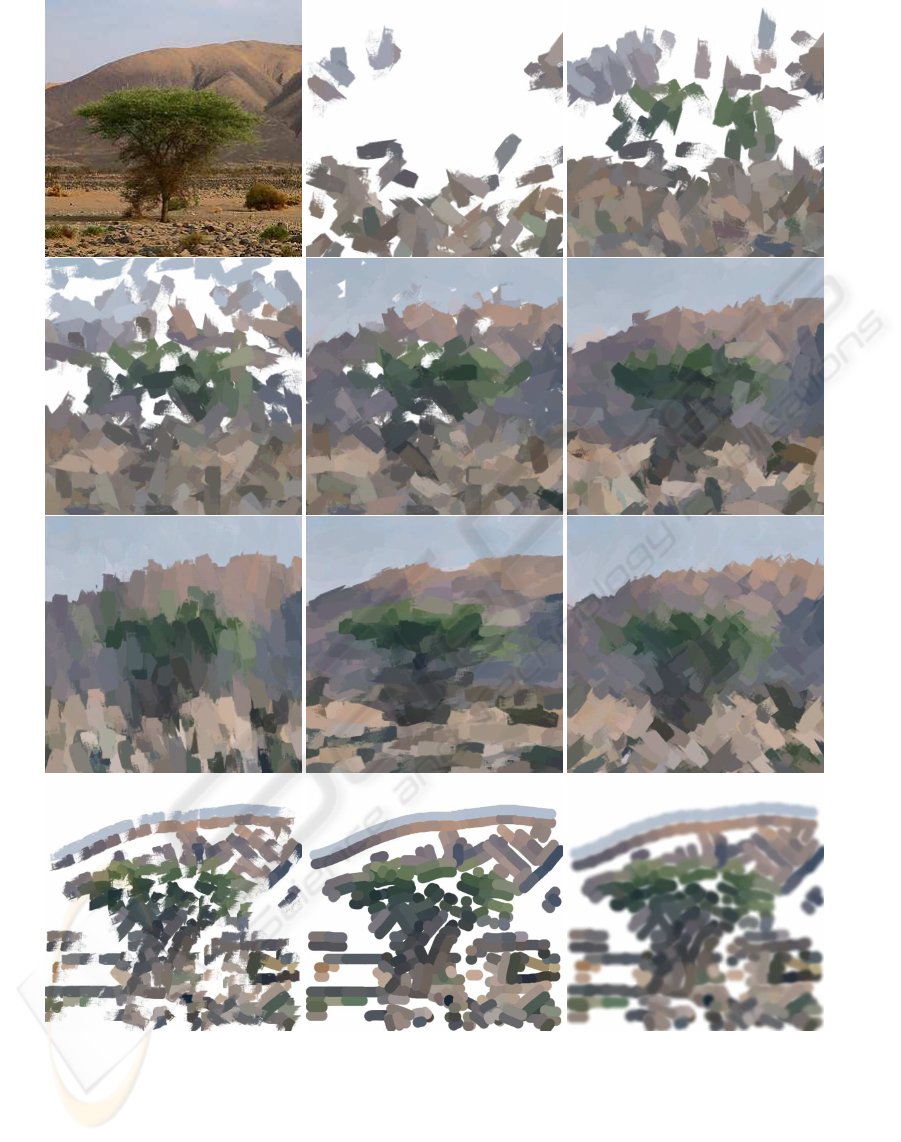
Figure 1: Input image (top-left), and the background process using random oil strokes with a flat brush. Third row: back-
grounds created with vertical and horizontal strokes as well as diagonal crisscrossing. Bottom row: foreground strokes with a
flat brush, a round one, and spray.
surface with one colour. (b) Prepare the palette, i.e.
define the colour gamut, for example with unsatu-
rated colours for making a watercolour, or with an
emphasis on red-orange for obtaining a “warm” ef-
fect. (c) Select a brush type, which can include tra-
ditional ones (for oil paintings, pastels, wax crayons)
but also more recent possibilities like spray, felt pen
and colour marker. (d) Decide which strokes are go-
ing to be applied, for example short, long, straight or
curved, and in the latter case the symmetry for cir-
GRAPP 2008 - International Conference on Computer Graphics Theory and Applications
264
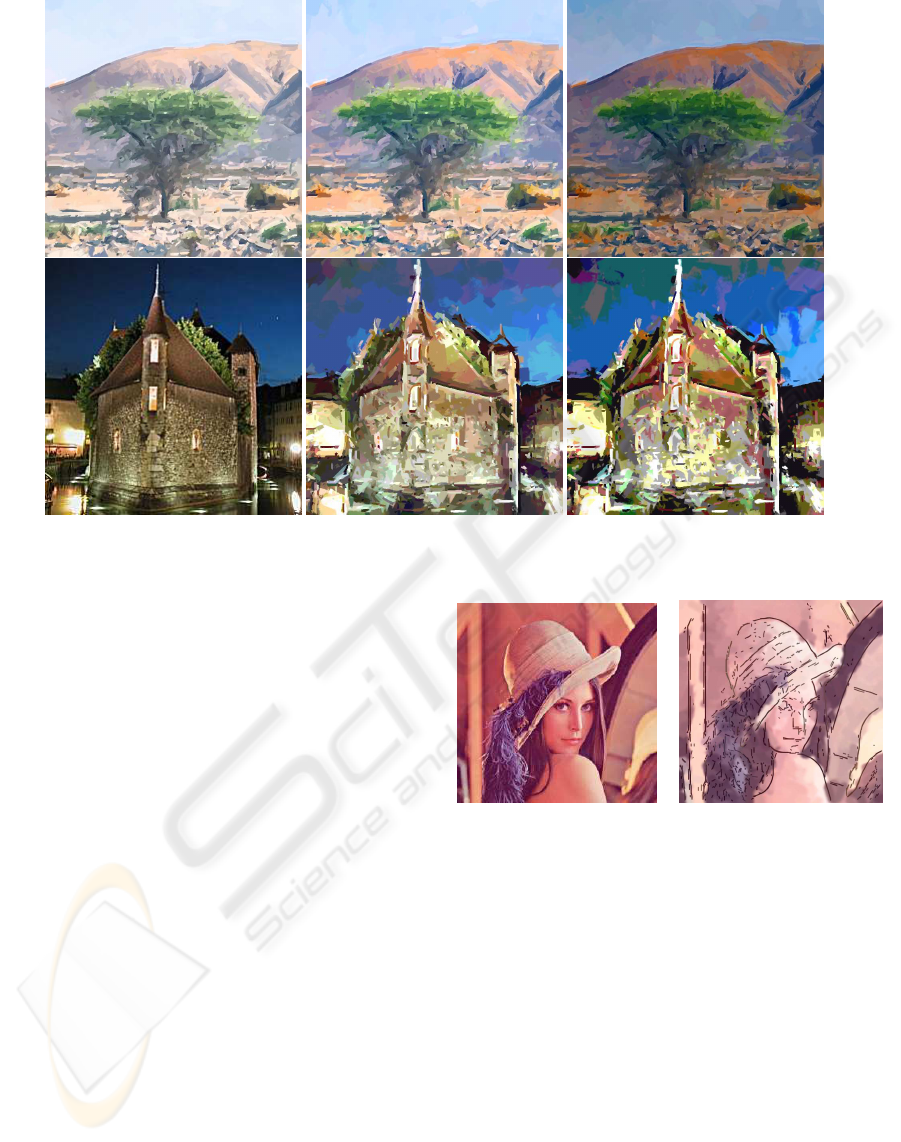
Figure 2: Top: palette effects, changing saturation and brightness. Bottom: input image (left) and final renderings with limited
colour gamuts.
cular or S-shaped strokes. (e) Decide how to paint,
from very fast (wet-in-wet) to slow such that paint
can dry (wet-on-dry). (f) Create a background, us-
ing only a big brush but then perhaps also a smaller
one, with approximately horizontal strokes or diago-
nal crisscrossing `a la Bob Ross. The painted back-
ground can be complete, in which case the colour of
the prepared surface will disappear, or it can be in-
complete with a certain density. (g) Then create the
foreground with smaller brushes, in order to accen-
tuate important structures that must be recognised in
the final painting. Normally, foregroundbrush strokes
are painted with the orientation of detected lines and
edges, but for obtaining expressionistic and cubistic
effects they can be rotated—partially or completely—
to horizontal, vertical and diagonal orientations.
As in real practice, it is possible to change selec-
tions during the painting process. It is possible to ap-
ply mixed media, creating a background in one style
and then a foreground in another style. The user must
develop experience in order to realise a style that suits
the application. The user can use and develop style-
files, for example for obtaining im- or expressionistic
effects in oil or watercolour, and can optimise the pa-
rameters. In combination with future extensions this
process may lead to higher-level stylefiles for simu-
lating a late van Gogh or a pointillist Seurat.
Figure 3: Input image and applying mixed media: pen and
ink on top of a watercolour.
3 INTERFACE DESIGN
The application window must show the input image,
the “canvas” during and after the painting process,
and necessary user menus. In addition, colour manip-
ulations of the input image must be shown such that
the user can see what the final colour impression will
be. This is solved by applying
palette
settings to the
input image. The main
control
menu must be visible
at all times, whereas other menus like
palette
and
surface
must be present only when necessary. We
therefore chose to show, in addition to the
control
menu, a permanent
menus
menu in the first column.
Selected menus are shown in the second column: af-
ter clicking on a menu, it will be shown at the top.
After clicking on another menu, this will be shown
FINE ARTS EDUTAINMENT- The Amateur Painter
265
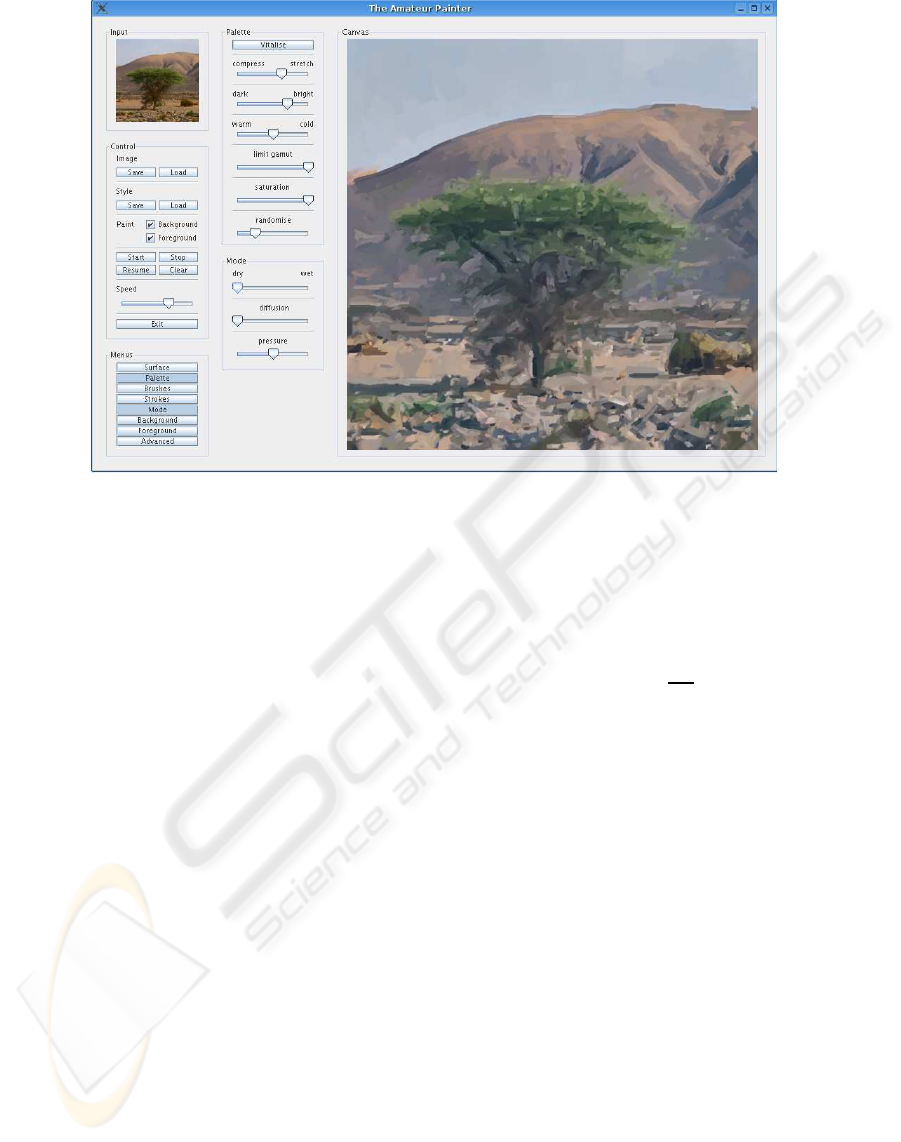
Figure 4: The interface with input image (top-left) and canvas (right). .
below the first one. If the first menu is clicked again,
it will be removed and the second one will move to
the top. If there is not sufficient space for a new menu
in the second column, the LRU (least recently used)
menu will be removed. For this purpose, each opened
menu receives a time stamp that will be updated each
time that it is used. The menu with the oldest time
stamp will be taken out.
Figure 4 shows a screenshot of the entire TAP
window. A (small) version of the image to be painted
is shown in the top-left corner. It is part of the first col-
umn with the permanent
control
and
menus
menus.
Selected menus can be seen in the second column.
Colours of the window (background, borders) can
be customised by the user, using standard Linux and
Windows desktop tools. The top-right corner shows
normal symbols to iconise, maximise and close the
window (the window can also be resized using mouse
and cursor). For a detailed interface explanation see
(Nunes et al., 2006).
4 DISCUSSION
In the case of the prototype system with limited func-
tionality, the learning curve of new users was ex-
tremely steep. Default settings have been chosen such
that, after loading an image and activating the start
button in the
control
menu, the user saw the paint-
ing in progress and could already develop a feeling
of what was happening. In about 15 minutes most
options could be tried and the corresponding results
observed. After about 30 minutes the users were able
to select settings such that the final rendering corre-
sponded, more or less, to what was expected.
We deliberately chose not to include an undo op-
tion that would return the canvas to previously ob-
tained results, step by step. There are three reasons
for this choice: (a) The undo option is typical in ap-
plications like Paint Shop Pro and GIMP, which are
closely related to image processing with a multitude
of menus and parameters that users, who do not un-
derstand image processing, must experiment with by
trial-and-error. (b) The user must develop a feeling
for techniques and effects, such that it is possible to
anticipate and obtain results which are expected (the
user must undergo a training phase; real painters also
had to learn techniques). (c) The user can load, adapt
and save stylefiles, also intermediate results. Once the
major part of the functionality has been implemented
and tested, the beta version will be made available to
artists and non-artists for evaluation, where the undo
option may—or may not—appear.
In our view, TAP is an ideal tool for becoming
familiar with painting techniques. The edutainment
aspect is not limited to (semi)automatically painting
and experimenting with all options. Apart from stim-
ulating homo ludens, for example by means of op-
timised stylefiles for specific effects and painters, the
tool could also show real paintings, but this may cause
problems with copyrights when the tool is made avail-
GRAPP 2008 - International Conference on Computer Graphics Theory and Applications
266

able to a wide audience. Much simpler may be to in-
clude explanations, by means of help options, and/or
to create webpages with example results and links to
other sources such as museums, techniques, courses
etc., for which many portals already exist (for exam-
ple
www.virtualpainter.com
).
TAP is the result of a long-term research project.
Many improvements and extensions are possible in
the future. One possibility is to approximate real
colour pigments, such as cadmium yellow, cobalt
green and burnt umber,and to translate picked colours
in the input image to these. The challenge here is to
approximate mixed pigments on trajectories in colour
space (Chromafile, 2007). The same holds for fluo-
rescent colours for the marker-style brush strokes, us-
ing spectral rendering techniques (Garrett and Mark,
1998; Wilkie et al., 2005). A big challenge is to ob-
tain real watercolour effects, i.e. drybrush, edge dark-
ening, backruns, granulation, flow effects (instead
of just applying anisotropic diffusion) and glazing.
The problem is to approximate these effects, also for
gouaches, in real-time (Van Laerhoven et al., 2004).
A very realistic watercolour of 640 by 480 pixels took
about 7 hours on a 133 MHz SGI workstation (Curtis,
C. and Anderson, S. and Seims, J. Fleischer, K. and
Salesin, D., 1997). On a current high-end PC this may
take about one hour, which is not acceptable for inter-
active use, even after further accelerations by using
multi-core CPUs or massively parallel GPUs.
The functionality of the current alpha version, of
which about 70% has been implemented, has been
discussed with a few possible end-users, both experts
and non-experts. All are very impressed by the qual-
ity of the results and the interface design. Almost
every user, after experimenting with TAP-alpha, has
ideas for future extensions. These concern mainly
special colour effects as used in contemporary art and
brush types, for example “paint dripping” `a la Jack-
son Pollock. Of course, in principle it is possible
to implement many more options, but the question is
what most users would like to use and whether the
extreme simplicity of the menu structure can be pre-
served. Homo ludens knows no limitations, but by in-
cluding many extreme effects it is possible that TAP is
going to be seen—or abused—as The Weird Painter’s
Secret Attic. This is not our goal.
ACKNOWLEDGEMENTS
This work was partially supported by the Fundac¸˜ao
para a Ciˆencia e a Tecnologia (ISR/IST pluri-annual
funding) through the POS Conhecimento Programme
which includes FEDER funds.
REFERENCES
Chromafile (2007). Website.
http://www.chromafile.com
.
Curtis, C. and Anderson, S. and Seims, J. Fleischer, K. and
Salesin, D. (1997). Computer-generated watercolor.
Computer Graphics, 31:421–430.
DeCarlo, D. and Santella, A. (2002). Stylization and ab-
straction of photographs. Proc. ACM SIGGRAPH02,
pages 769–776.
du Buf, J., Rodrigues, J., Nunes, S., Almeida, D., Brito, V.,
and Carvalho, J. (2006). Painterly rendering using hu-
man vision. Virtual - Portuguese Journal of Computer
Graphics, AICG 2005:12.
Garrett, M. and Mark, D. (1998). Computer synthesis of
spectroradiometric images for color imaging systems
analysis. Proc. 6th Color Imaging Conf.: Color Sci-
ence, Systems and Appl., Scottsdale, Arizona, pages
150–153.
Hertzmann, A. (2003). A survey of stroke-based rendering.
IEEE Comp. Graphics Appl., 23(4):70–81.
Nunes, S., Almeida, D., Brito, V., Carvalho, J., Rodrigues,
J., and du Buf, J. (2006). Perception-based painterly
rendering: functionality and interface design. Proc.
Ibero-American Symp. on Computer Graphics, Santi-
ago de Compostela, Spain, pages 53–60.
Sousa, M. (2003). Theory and practice of non–
photorealistic graphics: Algorithms, methods, and
production systems. Course Notes for SIGGRAPH03.
http://pages.cpsc.ucalgary.ca/˜mario/
.
Van Laerhoven, T., Liesenborgs, J., and Van Reeth, F.
(2004). Real-time watercolor painting on a distributed
paper model. Proc. Computer Graphics Int., pages
640–643.
Wilkie, A., Larboulette, C., and Purgathofer, W. (2005).
Spectral colour order systems and appearance met-
rics for fluorescent solid colours. Proc. Computational
Aesthetics in Graphics, Visualization Imaging (Euro-
graphics Dig. Library), pages 1–5.
FINE ARTS EDUTAINMENT- The Amateur Painter
267
