
LAUNCHING AN E-LEARNING SYSTEM IN A SCHOOL
Cross-European e-/m-Learning System UNITE: A Case Study
Maja Ćukušić and Andrina Granić
Faculty of Natural Sciences, Mathematics and Education, University of Split, Teslina 12, Split, Croatia
Ivan Maršić
Elementary
*
School Spinut, Split, Croatia
Keywords: e-Learning, elementary school, learning scenario, e-/m-Learning implementation process, case study.
Abstract: The paper reports on a case study concerning the e-/m-Learning implementation of theories and practices in
school settings. Within the framework of the UNITE project, organisational, pedagogical, technical and
infrastructural support was provided to a network of 14 European schools. This paper describes activities
preceding and those undertaken through the launch of the UNITE system from the perspective of one
enrolled school and its project partner. The system implementation, presented as iterative four stage process,
covers scenario planning and implementation, validation along with platform and process improvement.
Achieved intermediate results from the first iteration of the implementation process are discussed.
1 INTRODUCTION
UNITE: Unified e-Learning environment for the
school (http://www.unite-ist.org) is an Information
Society Technologies (IST) project partially
supported by the European Community under the 6
th
Framework Programme for R&D. The main
objective of the project is to provide novel services
in education for young Europeans by combining
different state-of-the-art technologies in e-/m-
Learning, also taking into consideration novelty in
technology and pedagogy. The promotion of
interdisciplinary learning, the implementation of e-
/m-Learning scenarios, the enhancement of learning
experience and the creation of Network of Schools
are some of the aimed means of bridging the gap
between formal and informal learning.
Consequently, students are encouraged to
explore ways of combining old and new methods of
learning in order to expand their knowledge using
the potential of the technology. The improvement of
students' learning experience is accomplished
through the use of innovative e-/m-Learning
scenarios that exploit the potential of social and
collaborative processes. Through virtual Network of
Schools which includes 14 schools from ten
European countries, students work and collaborate
with each other. Project partner countries along with
enrolled schools are presented in Table 1.
The University of Split (UoS) is the project’s
Croatian partner, responsible for pedagogical
framework design and implementation. At the same
time as the majority of project partners, UoS is
working closely with its partner school on planning
and launching the UNITE system as a cross-
European e-/m-Learning platform. The
implementation period comprises joint work of
project partners and partner schools related to setting
up the infrastructure, planning, creation and delivery
of new and/or customised scenarios as well as
validation of performed activities.
This paper reports on only the UoS and Spinut
School's experience, the activities undertaken and
the intermediate results achieved in the system's
implementation in school settings. The rest of the
paper is structured as follows. Section 2 introduces
the projects goals and objectives, technical
foundation and supporting mechanisms. Section 3
describes the implementation of the UNITE e-/m-
Learning platform in Spinut School, describes initial
activities preceding the implementation process as
well as the achieved outcomes. Finally, Section 4
concludes the paper.
*
The age range of students enrolled in Croatian eight-yea
r
elementary schools is from seven to fifteen.
380
Ä ˛Eukuši
´
c M., Grani
´
c A. and Marši
´
c I. (2008).
LAUNCHING AN E-LEARNING SYSTEM IN A SCHOOL - Cross-European e-/m-Learning System UNITE: A Case Study.
In Proceedings of the Fourth International Conference on Web Information Systems and Technologies, pages 380-387
DOI: 10.5220/0001520603800387
Copyright
c
SciTePress

Table 1: Schools participating in the UNITE project.
Country Name of school(s)
134 Hebrew and English Language School
‘Dimcho Debelainov’
Bulgaria
National High School of Mathematics and
Science ‘Acad. L. Tchakalov’
Cyprus The English School
Croatia Elementary School Spinut
Berüfliche Schule Elektrotechnik / Elektronik
Germany
Erasmus-Gymnasium Rostock
Greece Ellinogermaniki Agogi School
Latvia Riga 3. secondary school
Lithuania
Kaunas University of Technology
Gymnasium
Stella Maris College
Malta
Margaret Mortimer, Girls' Junior Lyceum
Slovenia
Gimnazija in ekonomska srednja šola,
Trbovlje
King Edward VI School
United
Kingdom
Lynn Grove VA High School
2 ABOUT THE PROJECT
2.1 Project Goal and Objectives
The main goal of the UNITE project is "… to
contribute to the improvement of Europe-wide
education in secondary schools based on common,
innovative principles in technology, pedagogy and in
learning scenarios, tested by a well-defined
validation framework" (Description of Work, 2005).
In order to achieve the main goal, a number of key
objectives were set up:
The Pedagogical Framework, designed and
implemented in the first phase of the project,
should initiate daily use of the platform in
classrooms and provide pedagogical concepts for
the e-/m-Learning scenarios,
The Technical Platform with its communication
and cooperation functionalities should support
wide-spread learning along with other learning
concepts of the pedagogical framework and
The Learning Scenarios should use the full
potential of the platform and developed
pedagogical concepts so as to motivate learners
and deliver innovation in the classroom.
It is important to note that additional objectives
concern the establishment of a Network of Schools,
development of a Europe-wide repository of re-
usable e-Learning content, the development of an
adequate validation framework, detailed socio-
economic evaluation of UNITE as well as a
carefully designed exploitation plan.
2.2 Technical Platform
The UNITE platform seamlessly integrates three
distinct technologies including their quite diverse
functionalities into usable and effective e-/m-
Learning environment (Kouloumbis et al., 2006):
A eLearning Portal, supporting the learning
process and specifically, group-oriented learning
in classes of pupils,
A eKnowledge Repository, containing traditional
eLearning material (like assets, pages and
courses), but also images shot during "learning at
excursions", knowledge sharing sessions and
best practices and
A Mobile Learning Component, that allows to
contact both other learners as well as the school-
server and to communicate taking in mobile
learning scenarios.
The UNITE platform is a web-based system with
two access points: (i) the learning portal and the
learning management system are directly accessed
via a web server (http://pilot.unite-ist.org), while (ii)
the mobile devices are connected to the platform via
a dial-in server. The knowledge repository is a
background service behind the web server.
Because future users, here primarily referring to
school teachers and students, were involved in the
platform development process (for example
definition of user requirements, mock-up validation
activities along with usability assessments), the
UNITE technical solution fits their needs. Innovative
learning by means of the platform can now take
place in the classroom, at home or anywhere else,
wherever indoor or outdoor. The system offers
numerous possibilities for successful knowledge
delivery and acquisition, and it is now up to teachers
and schools how they will make use them.
2.3 Supporting Mechanisms
Implementation of the system in partners' schools
comprises the combined work of the project partners
and school teachers related not only to the creation
and delivery of new and/or customised learning
scenarios, but also to the additional supporting
material provided by the project. Teaching and
LAUNCHING AN E-LEARNING SYSTEM IN A SCHOOL - Cross-European e-/m-Learning System UNITE - A Case
Study
381

learning with the UNITE platform implies the use of
curriculum material delivered, not only in English,
but also in the partners' mother tongue. In order to
illustrate the significant role of supporting
mechanisms, selected implementation instruments
are briefly introduced in the following:
Teachers' Handbook (Ćukušić et al., 2007); this
is a practical guide and covers how to design
lesson plans for scenarios, how to design an e-
/m-Learning scenario and how to plan content
production; the first version of the Handbook
was available as an easy-to-navigate and
printable PDF file format; the current new
handbook is presented as a web portal with many
additional features;
Content Development Handbook (Tzanavari,
2007) is a practical guide to developing content
for the platform; it includes learning content’s
technical features, making decisions about the
development of learning content, access to
available resources and offers useful guidelines
for the development of reusable e-Learning
content; the Handbook does not require many
technical skills from teachers (who are the actual
content developers in most cases);
UNITE e-Learning Scenario Template (Zoakou
et al., 2006) is designed to encourage scenario
development which is grounded in pedagogical
principles specified in the UNITE’s pedagogical
framework; three scenario examples are
provided as a first point of reference, to provide
models for teachers to follow.
The abovementioned three documents (see Figure 1)
helped teachers to become familiar with the
pedagogical framework and content development
concepts as well as their implementation in the
scenario development phase.
Figure 1: Supporting manuscripts.
3 THE IMPLEMENTATION OF
UNITE IN SPINUT SCHOOL
3.1 School and the Team
Elementary Spinut School is a state school which
was founded in 1954 and soon became a place to
practice the pedagogic skills of the students from the
Faculty of Natural Sciences, Mathematics and
Education. The results of joint work among teachers,
professors and students can be seen in mutual
projects, exhibitions, workshops, various teaching
praxis and the like. The age range of students is from
7 to 15 and currently there are about 650 students
enrolled. The school staff are willing and eager to
put in extra effort, which can be seen in the excellent
results they have achieved within the framework of
the new Croatian National Educational Standard
programme. Precisely for this reason the school is a
great partner for "trying-out" an e-Learning project,
even though they have had no prior experience with
technology enhanced learning.
A team of five people was formed, consisting of
the school’s headmaster, the pedagogue and three
subject teachers. Support in terms of organisational
and technical assistance was provided by UoS. In the
first two scenario implementations approximately 50
students took part (mostly 13 and 14 year-olds).
3.2 Preliminary Activities/ Research
Prior to the development of UNITE’s supporting
mechanisms and platform integration, many research
activities took place. The results of these activities
helped to build up knowledge about Network of
Schools as a whole (see more details in
(Limanauskiene & Stuikys, 2007)), but they also
provided necessary impressions and insight of
schools’ perception of e-/m-Learning, national
specifics, the overall context and similar.
First, the school fact-finding questionnaire (A.
Granić, raw interview data, April 4, 2006) along
with other technology and pedagogy related
questionnaires revealed school characteristics and
the degree of expected commitment to the project. In
terms of the Information and Communication
Technology (ICT) in general and e-Learning in
particular, Spinut School was taking initial steps
since there was no 'strategy' related to their adoption.
On the other hand, the motivation of teachers was
high from the beginning. They expected
improvements in teaching and learning process,
progress in the distribution of teaching contents and
opportunities to gain new training-skills programs.
WEBIST 2008 - International Conference on Web Information Systems and Technologies
382
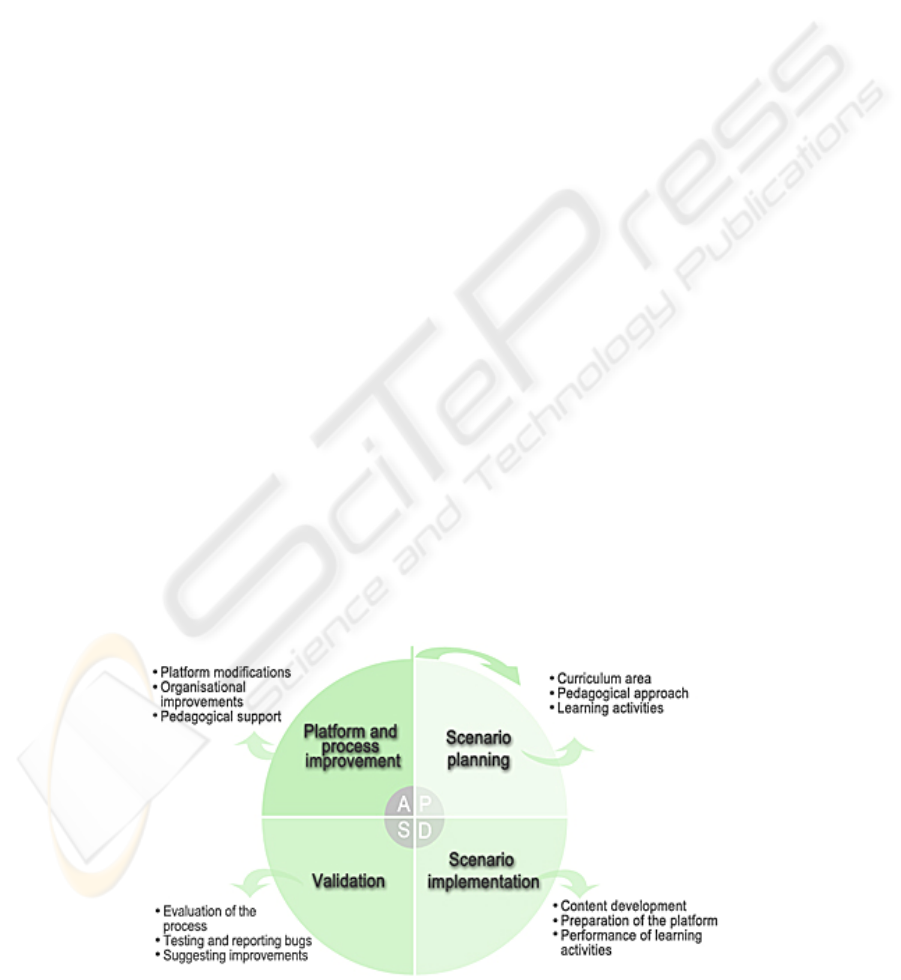
Second, after having been introduced to the e-/m-
Learning concepts, the UNITE goals and the
existing technologies through several workshops, the
school team was asked to compile a user
requirements list. As the school unquestionably fell
into the category of "e-Learning unaware" schools,
acquired user requirements were on a more general
level (e.g. students should be able to learn particular
domain knowledge, the system should make possible
lifelong learning or the system should provide some
mechanisms for student on-line motivation (A.
Granić, raw interview data, April 15, 2006)).
Conversely, teachers were quite aware of the
importance of contemporary learning trends (e.g.
adjustment of tasks to individual student’s needs or
system should allow collaborative learning).
Formulated requirements were merged with the ones
provided by other partners' schools, processed,
extracted, evaluated and prioritised to form the pool
Third, according to the Croatian national
curricula and school educational policy plans, the
school's current pedagogical practice tends to limit
the widespread practice of whole class teaching in
favour of group work, practical assignments,
research work and collaboration. Every teacher uses
his/hers own individual methodological approach, so
pedagogical practice often depends on the teacher
and his/her personal educational philosophy.
Concerning the technical infrastructure, the situation
could be much better. Currently there are about 40
computers available (one for every 16 students).
Such information was essential to identify the
national dimension and formulate crucial procedures
in order to integrate UNITE in daily activities.
Fourth, the walkthrough usability test of UNITE
design mock-up with future users (teachers and
students) was performed. The benefits of this
evaluation were considerable: (i) usability problems
were detected at a very early stage of the design
process, (ii) communication and collaboration
between designers and users was encouraged, (iii)
iterative design and multiple evaluations were
supported and (iv) users got "the feel" of the system.
Both the teachers and the students were very keen to
start using UNITE after seeing the mock-ups for the
first time. They did have some improvement
suggestions (e.g. too small fonts, not very clear and
self-explanatory icons) which were taken into
account in the first version of the platform.
Once the school team was involved in initial
development activities and had had some hands-on
experience of using the system, they were prepared
for the next phase – the launch of UNITE in their
school.
3.3 The Implementation Process
As any other good-practice project, UNITE has
followed a certain process in order to implement its
theories and practices in schools. This matches the
idea behind Deming’s iterative four-step problem-
solving Plan-Do-Check-Act (PDCA) or Plan-Do-
Study-Act (PDSA) process (Moen & Norman, 2006).
Deming broadened the use of the original cycle to
apply it to all situations at all levels with the
emphasis on learning and improvement. Aligning
with the PDSA cycle, UNITE’s implementation
process advances through four major phases
including: (i) scenario planning, (ii) scenario
implementation, (iii) validation and (iv) platform
and process improvement respectively (Figure 2).
Figure 2: The launch of UNITE in the school.
LAUNCHING AN E-LEARNING SYSTEM IN A SCHOOL - Cross-European e-/m-Learning System UNITE - A Case
Study
383

A fundamental principle of this process is iteration:
once our assumptions are confirmed or negated in
the validation phase, we execute the cycle once
again with the intention of extending the knowledge
further on. Below we present the results from the
first iteration, the one that took place in Spinut
School from February until July 2007.
3.3.1 Scenario Planning
The objective of the planning phase was the delivery
of two innovative scenarios: (i) the custom scenario,
planned and written using the scenario template and
(ii) the adapted scenario, adjusted scenario sample in
order to fit the curriculum. Initially teachers were
provided with Croatian translations of Teachers' and
Content Development Handbooks. Frequent
meetings (at least twice a week) were held in order
to introduce/remind the school team of the
pedagogical principles and technological aspects,
thus helping them to enjoy and enrich their e-/m-
Learning experience. The outcome was a paper-
based version of the two scenarios developed
according to the teachers' understanding of
pedagogical and technological considerations. The
development was supported by the scenario template
which also helped to deliver the results in
accordance with the specifications. Components of
the first scenario, which addresses parts of Physics
and Geography curriculum (specifically lessons
related to European transport system) are presented
hereinafter (Zoakou et al., 2007).
a) Curriculum Area
As the first part of the scenario, curriculum area
encompasses information about scenario's subject,
context of the study, domain and pre-requisite
knowledge for the specific case (for illustration see
example in Table 2).
b) Pedagogical Approach
The curriculum area is followed by the description
of scenario's pedagogical basis. In this specific case,
students were supposed to work in groups of five
and collaboratively make decisions about their roles
and individual responsibilities, the structure of their
presentations and the like. They had to use the
platform in order to agree on the abovementioned
aspects and/or to organise their work. Students were
encouraged to take more active role, the role of
researchers, and to come up with their own solutions
and suggestions to the questions of their teacher.
Table 2: Curriculum area; a part of the scenario.
Subject /
discipline area
This interdisciplinary scenario covers certain topics from at least two different subjects i.e. Geography
and Physics along with some content from subjects like Technical education, ICT, History and Biology.
Context / level
of study
Scenario is intended for 13 and 14-year-old students attending one 7
th
grade class. Its purpose is to:
- strengthen existing knowledge about all transportation modes and their importance for connecting
Croatia and Europe
- adopt basic understanding about interrelation of traffic connectivity, population, economic
development and traffic density
- get acquainted with economically and ecologically acceptable modes of transportation and energy
sources
- develop ecological conscience; point out environmental issues, global warming, greenhouse effect,
ozone holes…
- foster critical thinking and discussion about environmental issues.
First, the teacher introduces the subject matter and afterwards students work in groups, explore, solve
their assignments and eventually adopt or deepen their knowledge of key terms like: transport;
transportation system; traffic development; transport mode(s); transport integration; pan-European
transportation corridor; container transport; road transport; pipeline…
Topic / domain Based on the school’s monthly plan, intersection of related contents was found in two subjects. Topics
from the national Curriculum plan and program for elementary school were selected and integrated into
e-/m-Learning scenario: (i) “Transportation systems and transport connectivity of Europe” from
Geography; (ii) “Transformation of inner energy through work and heat” and non-compulsory
(iii) “Energy and energetic” from Physics.
The main sources of information for students are taken from the course books. Topic titled “Croatia in
European transport flows” is additionally presented through a variety of interactive platform content.
Pre-requisite
skills /
knowledge
Understanding of terms like land traffic (road traffic, railway traffic), water traffic (sea traffic), air traffic,
telecommunication, global warming, energy sources, energy preservation and conversion. Basic skills
of Internet search; group work, creation of PowerPoint presentations and skills of presentation.
WEBIST 2008 - International Conference on Web Information Systems and Technologies
384

While preparing the scenario, teachers considered
collaborative and exploratory learning principles in
addition to blended learning and active learning
techniques. Furthermore, students acquired
knowledge through their interaction with mobile
devices and their environment, thus practicing
constructivism as an active learning process. For
example, students were able to move in and interact
with the real dynamic world, additionally creating
knowledge and meaning through their interaction
with one another, synthesising and reflecting on the
data with their teacher back in the classroom and
building conceptual connections to their existing
knowledge base.
c) Learning Activities
The most important part of the scenario is related to
learning activities. Every learning activity should
accomplish established learning objective(s). All the
tasks are outlined as a sequence of activities along
with students and teachers actions. Moreover, each
activity should be complemented with an assessment
strategy (e.g. peer-/self-assessment, tutor-assessment
and the like) thus conveying foreseen pedagogical
principles. In order to illustrate the above reasoning,
an excerpt from the scenario related to the one of the
four introductory learning activities taking place at
Geography classroom is presented in Table 3.
3.3.2 Scenario Implementation
The Scenario implementation phase encompassed
the development of e-/m-Learning content, the
preparation of the system along with performance of
learning activities from the scenario using the
platform and mobile devices. This phase can be
perceived as testing the scenario against the
platform.
The most relevant material (tools and resources)
collected by teachers were subsequently employed
in the course preparation, hence being available for
those who wanted to know more about related
subject matter (for this purpose modules Course
Editor and Course Viewer were used) (Granić &
Ćukušić, 2007). Six groups of approximately equal
numbers of students aged 13 and 14 were formed.
Student assignments were placed within the system
(module Tasks) and appropriate instructions were
provided. Students consulted their online textbooks
and internet sources as well as their teachers in order
to find material related to the problem defined in
their assignment. The most relevant resources were
placed in the platform using mobiles, PDAs, laptops
and PCs (modules InfoPool and mediaBoard).
UoS provided support to students as technical
expert/advisor throughout few workshops and the
whole time via the platform (using my Messages,
Chat and Forum). Activities undertaken enabled
students to express their own competence and
knowledge about the various aspects of related
subject matter and eventually about the system. The
platform allowed them to create and to edit
presentations encompassing answers to all the
questions provided in allocated assignments.
Table 3: Excerpt from learning activities; a part of the scenario.
Learning task / activity
Learning objectives
/ outcomes
Tools / Resources
Assessment
strategy
Time
allocated
mediaBoard will be introduced even
before the rest of the platform since it
will presumably be a motivating
experience for students to use
mobile devices in the process of
learning (while collecting learning
material). This way, students will
become familiar with one of the
UNITE’s components and at the
same time will populate data
repository. mediaBoard zones are
created based on assigned transport
modes with one additional zone for
general discussion (global warming
zone). Students are encouraged to
send e-mails, SMS and MMS
messages. Written how- to
instructions are provided.
To engage students
for easier adoption of
UNITE.
To enliven the topic
and to inspire
students for additional
research.
To motivate students
for intensive thinking
about their
assignments and
autonomous
research.
The UNITE platform:
Workspace “Hrvatska u
europskim prometnim
tokovima”: Infopool (written
how-to instructions for sending
messages to mediaBoard)
mediaBoard: one mediaBoard
for all the students. 7 zones,
one for every group assignment
and one for general discussion
about global warming:
- cestovni
- zeljeznicki
- zracni
- pomorski
- cjevovodni
- telekomunikacijski
- glob_zatopljenje
Answers to
questions and
clarifying
possible
uncertainties
25 min
LAUNCHING AN E-LEARNING SYSTEM IN A SCHOOL - Cross-European e-/m-Learning System UNITE - A Case
Study
385

Various aspects of students' work were assessed.
First, each group completed tests available within
the presented course. Second, each presentation was
followed by an oral examination and discussion
among students and their teacher, who provided
qualitative evaluation according to their answers.
Third, coordination among the group members along
with their contributions was assessed. Moreover,
every student group provided additional feedback
related to their own group work employing peer-
assessment and/or self-assessment against their own
criteria.
Snapshots of some of the abovementioned
platform components or modules are illustrated in
Figure 3 and Figure 4.
Figure 3: Course Editor, structuring the course.
Figure 4: mediaBoard Zones (correlating with lesson’s
mind map).
3.3.3 Validation
The objective of the validation phase was to monitor
and evaluate the processes and results against our
goals, reporting the outcome in "case record" format.
This phase also included testing and reporting bugs
via system forum or e-mail, suggesting platform
improvements, introducing and organising diverse
validation activities in the school (e.g. filling
subjective satisfaction questionnaires).
The most valuable validation feedback came
from case records. One form was completed by
every teacher, while most of the students completed
the form as well, either as individual or group
exercise. Teachers and students observations are
concisely addressed in the following.
Teachers pointed out the importance of planning
and preparation for successful realisation of e-/m-
Learning activities. They were also concerned about
how to assign additional specific tasks to students
not actually contributing to a group work in any
way. While teachers were very satisfied with
students' interest in these new ways of
communication and teaching, students did not share
their opinion. Students stated that they mostly
interacted with their teacher in the classroom and not
on-line. Asked how would they rate the suitability of
specific platform communication functionalities on a
scale from 1 to 5 (five being the highest mark),
students rated Messages with 5, Forum with 4 and
Chat with 3 or 2, since they used it mainly for
personal messages. The possibility to communicate
with students from other European schools was in
students' opinion a great advantage of such kind of
shared platform.
Students pointed out a problem related to m-
learning. They found it extremely useful and fun to
use their mobile phones for learning, but were
worried about the cost of using their devices for this
purpose. Nevertheless, mediaBoard zones (see
Figure 4) were populated enough with relevant
resources. The use of phones was very effective
because it was used as a different way of collecting
data related to subject matter, but also as something
very familiar to students that helped to steer their
interest and motivate them for system usage.
Although at some point it seemed that students
were critical of the scenario implementation,
according to their comments and our personal
attitude, they were very pleased with the UNITE
system, e-Learning and m-Learning in general.
3.3.4 Platform and Process Improvement
The Improvement phase enabled revision and
modification/enhancement of the previous ones, just
before the start of next iteration. Based on timely
validation information from the Network of Schools
and earlier planning, there are already several
platform improvements available, categorised
mostly in four main areas: stability, user interface,
functionality and performance (A. Kouloumbis,
meeting presentation, June 21, 2007). To exemplify,
one of recently introduced functionalities is
WEBIST 2008 - International Conference on Web Information Systems and Technologies
386

MyLearning author for Pocket PC, an authoring tool
that allows teachers to create learning materials for
Pocket PCs and Smart Phones.
Apart platform improvements, there will be
additional modifications in terms of organisational
nature (e.g. UNITE will be used as a tool during the
whole semester for all lessons from one subject and
not only for the selected ones) and pedagogical
support (e.g. new portal for teachers is available).
4 CONCLUSIONS
The e-/m-Learning implementation of the UNITE
project's principles and methods comprises joint
work of project partners and partner schools in order
to improve learning and teaching experience in the
Network of 14 European schools. The paper reports
on the case study concerning UoS and Spinut
School's experience, the activities undertaken and
the intermediate results achieved, when
implementing the first e-/m-Learning system in
school settings. Throughout the paper we show how
the UNITE project accomplishes several of its
objectives, consequently providing a significant step
towards the development of an effective technology-
enhanced learning in our partner school.
The implementation process undertaken matches
the idea behind the iterative, four-step Plan-Do-
Study-Act (PDSA) cycle. It is important to note that
this similarity was not actually formalised in any of
the UNITE project documents. However, the PDSA
cycle was accepted by the authors since we claim
that it quite clearly depicts and structures the
implementation process to facilitate its
comprehension. At this time, the four major cycle
phases including the scenario planning, the scenario
implementation, the validation as well as the
platform and process improvement, are being
reviewed and the next iteration planned (starting in
end of 2007). We are looking forward to a new term
with the UNITE platform.
ACKNOWLEDGEMENTS
This work has been carried out within the project
UNITE 026964: Unified e-Learning environment for
the school, partially supported by the European
Community under the Information Society
Technologies (IST) priority of the 6
th
Framework
Programme for R&D.
The research has also been supported within the
project 177-0361994-1998 Usability and Adaptivity
of Interfaces for Intelligent Authoring Shells funded
by the Ministry of Science, Education and Sports of
the Republic of Croatia.
REFERENCES
Ćukušić, M., MacRae, N., Zammit, M., Kellner, A.,
Pagden, A., Nikolova, N., et al. (2007). D 4.2:
Pedagogical framework implementation report on
UNITE-V1; UNITE teachers’ handbook. UNITE
report. Retrieved October 11, 2007, from
http://www.unite-ist.org
Description of Work (2005). FP6-2004-IST-4; Contract
for Specific Targeted Research or Innovation Project,
Annex I: Description of Work, UNITE 26924. Unified
eLearning environment for the school.
Granić, A. & Ćukušić, M. (2007). An Approach to the
Design of Pedagogical Framework for e-Learning. CD
proceedings of EUROCON 2007, Computer as a Tool
(pp. 2415-2422). Warsaw, Poland.
Kouloumbis, A., Lu, Y. & Wunner, R. (2006). D3.1:
UNITE V1 platform; Short introduction of the
platform and its main components. UNITE report.
Retrieved Oct 30, 2007, from http://www.unite-ist.org
Limanauskiene, V. & Stuikys, V. (2007). D 6.1: The
concept for the UNITE network of schools creation.
UNITE report. Retrieved October 30, 2007, from
http://www.unite-ist.org
Moen, R. & Norman, C. (2006). Evolution of the PDSA
Cycle. Retrieved October 11, 2007, from
http://deming.ces.clemson.edu/pub/den/deming_pdsa.
htm
Tzanavari, A. (2007). D5.2: 1st version of specific UNITE
eLearning Scenarios; PART II: Handbook for Content
Development v.2. UNITE report. Retrieved Oct 11,
2007, from http://www.unite-ist.org
Zoakou, A., Potsidi, M., Limanauskiene, V., Burgis, B.,
Abramavicius, R., Užmah, D., et al. (2007). D5.2: 1st
version of specific UNITE eLearning Scenarios; PART
I: Specific UNITE eLearning Scenarios. UNITE
report. Retrieved October 30, 2007, from
http://www.unite-ist.org
Zoakou, A., Tzanavari, A., Zammit, M., Padgen, A.,
MacRae, N., & Limanauskiene, V. (2006). D5.1:
eLearning scenario map and generic eLearning
scenarios. UNITE report. Retrieved Oct 11, 2007,
from http://www.unite-ist.org
LAUNCHING AN E-LEARNING SYSTEM IN A SCHOOL - Cross-European e-/m-Learning System UNITE - A Case
Study
387
