
ENHANCEMENT OF WEB BROWSER PROGRAMMING
WITH GUEST
Visual Programinng Tool for Non-programmers
Yuka Obu, Kazuhiro Maruo, Tatsuhiro Yonekura
Graduate School of Science and Engeneering, Ibaraki University, Ibaraki, Japan
Masaru Kamada, Shusuke Okamoto
Graduate School of Science and Engeneering, Ibaraki University, Ibaraki, Japan
Department of Computer and Information Sceince, Seikei University, Tokyo, Japan
Keywords: Visual programming, state-transition diagram, Web programming for non-programmers, GUEST (Graphical
User interface Editor by State-transition Diagram), New user interface design concept.
Abstract: Many people have recently become interested in Web 2.0, which is a new Web service concept. Web sites
have become sources of information and functionality that enables users to create new content of their own.
Using this capability, users have been customizing Web pages as they like. Users are now looking for more
versatile browsers that will enable them to edit and display content based on their own creative concepts and
preferences. Motivated by this demand, we have been working on a project to develop a state-transition
diagram-based Web browser programming scheme that supports participatory Web use and enables the end-
user to interact with Web content. We implemented a prototype of our scheme called GUEST. Using
GUEST, users can define behaviors of a Web browser easily even if they have no programming experience.
However, there are parts of the scheme that are not easy for beginners to use. That is, there are complicated
user interfaces that prevent the user from easily gaining an intuitive understanding of how to use GUEST.
Therefore, in this paper, we focus on users’ difficulties in using the interface, and introduce a new concept
of the design.
1 INTRODUCTION
A great deal of interest has been generated over the
last few years in the World Wide Web-based
services referred to as Web 2.0. Web 2.0 is a new
Web services concept that includes a range of Web-
related technologies and Web sites and services. One
salient feature of Web 2.0 is the concept of the Web
as a subjective participation platform. In marked
contrast to the earlier Web service, where
information was unilaterally delivered to users from
isolated sites, Web 2.0 sites are sources of
information and functionality that enable users to
create new content of their own (O’Reilly, 2005).
New demands have been placed on browsers by
widespread use of this capability. They must now
display the information as it is provided from Web
sites and enable users to customize it as they like.
Users are now looking for more versatile browsers
that will let them edit and display content based on
their own creative concepts and preferences.
Motivated by this demand, we have been working on
a project to develop a state-transition diagram-based
Web browser programming scheme that supports
participatory Web functions and enables close
interaction between the end-user and Web content.
Our aim is to customize the content of the Web sites
on the user side. Customizing means freely defining
the action of the browser so users can browse a site
as they like. For example, the user can browse link
content using mini windows, or, if there are links the
user does not want to display, the user can make
them disappear. The most important point of our
scheme is actualization of these functions on the
user side of the Web browser.
50
Obu Y., Maruo K., Yonekura T., Kamada M. and Okamoto S. (2008).
ENHANCEMENT OF WEB BROWSER PROGRAMMING WITH GUEST - Visual Programinng Tool for Non-programmers.
In Proceedings of the Fourth International Conference on Web Information Systems and Technologies, pages 50-57
DOI: 10.5220/0001523100500057
Copyright
c
SciTePress

To implement this concept, we have developed
GUEST (Graphical User interface Editor by State
diagram) (Obu, Yamamoto, Yonekura, Kamada,
Okamoto 2007). GUEST is a Firefox extension that
enables users to define the behavior of the browser
using a state-transition diagram. Our aim is for users
of GUEST to be able to define functions easily even
if they have no programming experience. However,
there have been some aspects of GUEST that are not
easy for beginners to use. That is, there are some
complicated user interfaces that prevent the user
from gaining an intuitive understanding of how to
use GUEST. Therefore we modified and improved
some concepts of the design. Here, we introduce a
new version of GUEST.
2 VISUAL PROGRAMMING
Our objective is to develop Web browser
programming capabilities that will enable ordinary
non-technically oriented end-users to freely
customize the behaviour of the browsers so they can
edit and display Web content according to their own
preferences.
2.1 State-transition Diagram Model
To enable users to easily customize the behaviour of
browsers, we used the state-transition diagram
model. This has been used in object oriented
software design and in development as a method of
representing the relations between objects.
Basically, state-transition diagrams consist of two
kinds of symbols, circles representing states and
arrows representing transitions. This model can be
applied to many kinds of representations by relating
an object to a state and changes under certain
conditions to transitions. It is easy to represent
something using circles and arrows. Ordinary end-
users can comprehend state-transition diagrams
more easily than programming languages. Our
approach has the advantage of being intuitively easy
to understand and easy for end-users to learn
(Okamoto, Kamada, Nakao, 2005) (Okamoto,
Shimomura, Kamada, Yonekura, 2006).
Researchers have long been engaged in study of
state-transition diagram interfaces (Jacob, 1983)
(Jacob, 1986) (Harel, 1987), and UML (Object
Management Group, 2007) is regarded as one type
of state-transition diagram scheme. It is widely used
in object oriented software design and development.
In the UML-based approach, a line called the link
represents the relationship between the objects. The
state-transition diagram represents the behavior of
each object (Kendall, 2003). UML has been
developed for software design. In the UML, there
are many kinds of diagrams to represent a system,
and the state-transition diagram is one of them. The
state-transition diagram of the UML is used to
generalize and show the method to the event and the
state of the object to each event.
Meanwhile, some kinds of state-transition
diagram are developed in our project. These
diagrams are not for showing generalized image of
the relationship between objects. They are adapted
for each particular purpose and show the action of
the software. For example, there are the state-
transition diagrams for GUI, and interactive
animation, and so on. The definition of the state and
the transition are different and they are adapted for
each purpose. By creating state-transition diagram
specialized for each purpose, the best expression for
each purpose can be achieved. It can be easy to
convert into the source code, and it leads the early
understanding of the source code.
2.2 Visual Programming with a
State-transition Diagram
Ordinary language-based programming requires a
degree of expertise in a programming language and
other specialized knowledge, but the vast majority of
people using the Web today do not have these
special programming skills. In other words, the
programming methods that are available as tools
today are poorly suited to enabling ordinary end-
users to customize Web browsers that are a kind of
application software.
This led us to pursue an alternative visual
programming approach that is not based on language.
Rather than words and language, visual
programming uses a system of diagrams. Compared
to language-based programming, this visual
approach is far easier to learn (the grammatical rules
are more intuitive), involves much less abstract
thinking, and requires relatively little use of the
keyboard, so it is well suited to the needs of ordinary
end-users.
We have exploited these advantages to define a
visual language model based on state-transition
diagrams. The model defines the action of the
content widget, which is a set of widgets for
representing Web page content – that is, HTML tags
and a style sheet. A range of HTML elements are
included, such as those for representing links and
image tags. Using our model both clarifies exactly
what is to be customized and helps the end-user
ENHANCEMENT OF WEB BROWSER PROGRAMMING WITH GUEST - Visual Programinng Tool for
Non-programmers
51

understand what is going on. Combining the actions
of the widgets in various ways enables a wide range
of customization options.
In our programming scheme, the state of each
item in the widget corresponds to the state of the
state-transition diagram, and the action of the user
corresponds to the transition. By using this model, a
user can define the behaviour of the Web browser.
3 RELATED RESEARCHES
Islay, an interactive animation-authoring tool based
on the state-transition diagram, was first proposed in
2005 (Okamoto, Kamada, Nakao, 2005) (Okamoto,
Shimomura, Kamada, Yonekura, 2006). Islay uses
the modern paradigm of object oriented modelling
and the classical state-transition diagram to make
authoring interactive animation intuitively
comprehensible. By using the authoring tool, non-
programmers can define the animation of the
characters. As a side effect, the user may learn how
to define dynamic objects while having fun with
animation.
One of Mozilla Firefox’s (Mozilla org., 2007)
extensions, Greasemonkey (Greasemonkey, 2007),
is a tool that enables users to gain valuable
experiences on the Web. The user writes
Greasemonkey scripts (called user JavaScripts) to
change Web pages. User JavaScripts are executed
every time the Web page is loaded and can utilize a
full range of functions provided by Greasemonkey in
the form of a library. This permits a wide range of
customization options: changing the layout of a Web
page, adding functions to a Web page, appropriating
information from another Web site, and so on.
Today, there are a great many user JavaScripts that
have been made available on many Web sites. While
these user JavaScripts support advanced
customization, making them requires a high level of
programming skill and a specialized knowledge of
the Web that are far beyond the abilities of most
ordinary end-users. Platypus (Platypus, 2007) is
another Mozilla Firefox extension that enables users
to modify a Web page from a browser called
Platypus GUI and save the changes as a
Greasemonkey user JavaScript so that they will be
repeated the next time the user visits the page. GUI
enables ordinary end-users to easily customize Web
pages. The main drawback of Platypus GUI is that it
was designed to customize Web page layouts, so it
cannot be used to customize the behavior of Web
pages.
Chickenfoot (Bolin, Webber, Rha, Wilson, Miller,
2005) is another extension of this kind. Chickenfoot
consists of a library that adds new commands for
web automation to the browser’s built-in JavaScript
language, and a development environment that
allows Chickenfoot programs to be entered and
tested inside the Web browser. Chickenfoot has
many commands, including pattern matching, form
manipulation, page navigation, and page
modification. The user inputs these commands and
can also use the same variables available to
JavaScript to define the behavior of the Web
browser. The commands make defining the Web
automation easier than the original JavaScript, but
the user needs to have knowledge of the commands
and JavaScript variables. Therefore, ordinary non-
technically oriented end-users may not be able to
intuitively comprehend how to use this extension.
Client-side tools and APIs have been developed
by the SIMILE project (SIMILE, 2007).
Appalachian (Appalachian, 2007) and Piggy Bank
(Huynh, Mazzocchi, Karger, 2005) are two such
Firefox extensions. Appalachian adds the ability to
manage and use several OpenIDs to ease the login
parts of a user’s browsing experience. Piggy Bank
turns a Web browser into a mash up platform, by
enabling a user to extract data from different web
sites and mix it together. It also allows the user to
store extracted information locally so it can be
searched later and to exchange the collected
information with others on demand. Timeplot
(Timeplot, 2007), TimeLine (TimeLine, 2007), and
Exhibit (Huynh, Karger, Miller, 2007) are APIs that
enable users to create rich content on a Web page.
By using these APIs, the user can create interactive
widgets on a Web page. The user does not have to
know database or complicated web application
technologies.
In addition to these programs, we have developed
GUEST (Graphical User interface Editor by State
diagram). GUEST is a Firefox extension that enables
users to define the behavior of the browser using a
state-transition diagram. Using GUEST, the user can
define behaviors easily even if he or she has no
programming experience.
4 GUEST
4.1 Overview
To solve some of the problems that related programs
suffer from, we have developed a prototype Web
visual programming system called GUEST
WEBIST 2008 - International Conference on Web Information Systems and Technologies
52
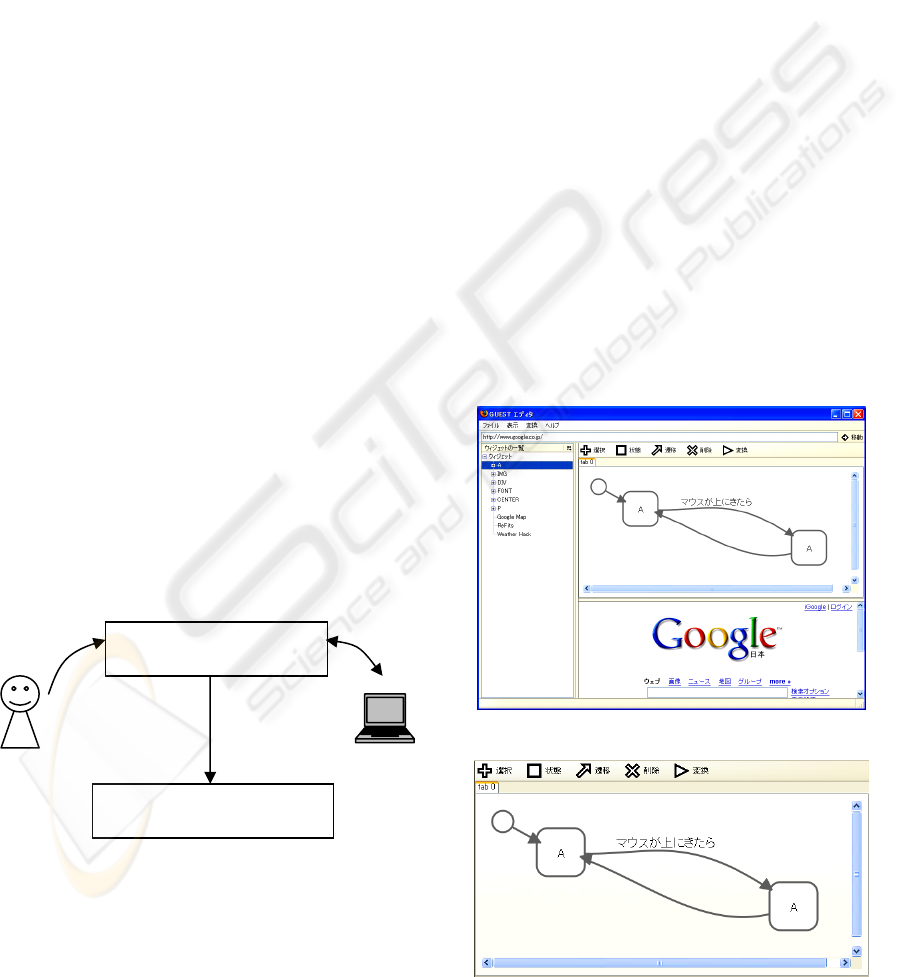
(Graphical User interface Editor by State diagram),
which is used as a Mozilla Firefox browser
extension (Mozilla org.).
Mozilla Firefox is a Web browser developed by
the Mozilla Foundation that supports plug-in and
add-on program packages called extensions. Firefox
extensions mainly consist of JavaScript and parts
written in XUL (Mozilla Foundation, 2007), an
XML language (algorithms are written in JavaScript
and GUIs are written in XUL). Because the majority
of Firefox operations can be controlled from
extensions, the process of designing and developing
software has been minimized, creating an original
Web browser.
Figure 1 shows a schematic overview of how
GUEST works. An overview is also presented in list
form below.
(1) The user first describes the desired Web
browser behavior by editing on the state-
transition diagram editor.
(2) The GUEST system automatically
converts the state-transition diagram to
JavaScript.
(3) The newly defined behavior is executed
to the Web content by the Mozilla
Firefox Web browser. The defined
behaviors are executed every time the
page is loaded.
(4) The state-transition diagram can be saved
and loaded, and the state-transition
diagram can be rewritten. The rewritten
state-transition diagram is converted to
JavaScript, and the user can choose
which JavaScript should be executed.
Figure 1: Schematic overview of how GUEST works.
4.2 Functions
GUEST consists of three basic elements: a state-
transition diagram editor that generates state-
transition diagrams, a conversion function that
converts state-transition diagrams to JavaScript, and
a file function that saves and reloads the diagrams.
4.2.1 State-transition Diagram Editor
Figure 2 shows a typical screenshot of the state-
transition diagram editor: widgets (tags) that
construct the Web page are listed in the left side bar,
the upper right area is the edit window, and the
lower right is a browser window.
A screenshot focused on the state-transition
diagram in figure 2 is shown in figure 3. States are
represented by the little squares, and transitions are
represented by arrows. The little circle in the upper
left corner of the screen in figure 3 signifies the
initial state of the state-transition diagram. The
labels in the state boxes are the state names, and the
labels shown alongside transition arrows represent
transition conditions. In this figure, the state name is
the anchor tag, and the condition of the transition
means mouse-over. States include the definition of
the action of the label. In figure 3, the state on the
left has no action, and the state on the right has an
action that hides the tag. Consequently, the state-
transition diagram in figure 3 means that, if the
mouse is over the anchor tag, the tag is hidden.
Figure 2: Screenshot of state-transition diagram editor.
Figure 3: Screenshot focused on state-transition diagram
shown in figure 2.
GUEST
(Firefox extension)
Firefox
(1) Edit state diagram
(2) Convert to JavaScript
(3) Execute JavaScript
(4) Save and load
state dia
g
ra
m
ENHANCEMENT OF WEB BROWSER PROGRAMMING WITH GUEST - Visual Programinng Tool for
Non-programmers
53

Tables 1 and 2 show the list of actions and
conditions that can be used in the state-transition
diagram editor. By using these actions and
conditions in the state-transition diagram, the user
can define the behavior as in the following example.
If the user mouses over the anchor tag, the tag is
hidden.
If the user double clicks the anchor tag, the link
opens on a new window.
If the mouse is over the images, a message box
pops up.
If the mouse is over the anchor tags, mini
windows open, displaying the content at the link.
Table 1: Actions used in states.
Actions
No action
Show tag
Hide tag
Show an alert message box
Send message to another edit tab
Load content of link
Open content of link on new browser’s tab
Open content of link in mini window
Save image
Table 2: Transition conditions.
Conditions
No condition
User clicks on widget
User right clicks on widget
User center clicks on widget
User left clicks on widget
User double clicks on widget
Mouse is over widget
Mouse is moved to side of widget
After several times
After receiving message from another tab
After successful action
4.2.2 JavaScript Conversion Function
In the conversion from the state-transition diagram
to JavaScript program, states are converted to
functions (one to one), and the transitions are
converted to function pointers. This simplifies the
automatic conversion of state-transition diagrams to
JavaScript.
Part of the script that is converted from the state-
transition diagram shown in figure 3 is shown below.
function gst_dia0(){
gst_initTag(“A”);
gst_startDia(“gst_dia0”,gst_st0_0);
}
function gst_st0_0(act){
if(act){
return;
}
if(gst_tagObjectList["A"].mouseove
r) {
gst_statePointer["gst_dia0"]
= gst_st0_1;
return;
}
}
function gst_st0_1(act) {
if(act){
gst_tagObjectList["A"].hideTag(
true);
gst_tagObjectList["A"].setSucce
ss();
return;
}
{
gst_statePointer["gst_dia0"]
= gst_st0_0;
return;
}
}
function gst_startup() {
gst_dia0();
gst_startGuestScheduler();
return;
}
function gst_checkevent() {
var checklist=new Object();
checklist[‘mouseover’]=’check’;
return checkList;
}
GUEST loads and executes the converted
JavaScript. GUEST has original libraries of
functions to execute actions and conditions.
However, the user does not need to consider the
JavaScript or the function that controls the behavior
of the Web browser. The only thing the user has to
do is edit the state-transition diagram.
4.2.3 State-transition Diagram Save and
Load Functions
GUEST uses Resource Description Framework
(RDF: W3 Consortium, 2007) as the format for
state-transition diagram permanent files. RDF is an
XML language that describes the metadata of the
resources. Therefore, we can describe information
such as headlines of articles and other kinds of
metadata. RDF has the advantages of reducing the
implementation burden and providing a generic
permanent file format.
WEBIST 2008 - International Conference on Web Information Systems and Technologies
54
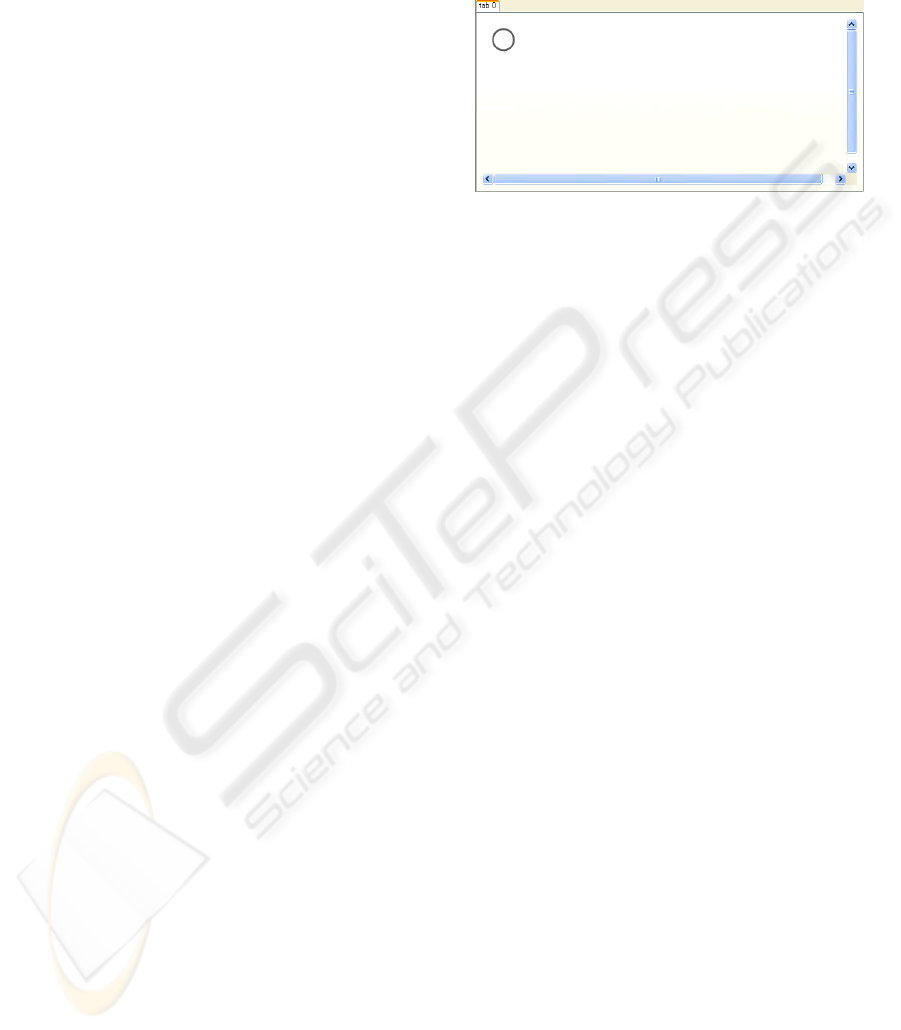
The data stored in the RDF files includes:
(1) State-related data: State attributes (types of
tags, actions, etc), coordinates of state image
in diagrams, names, and so on.
(2) Transition-related data: Transition attribute
(types of events, etc.), coordinates of
transition images in diagrams, control points
(Bezier curves), names, and so on.
(3) State diagram-related data: List of state
transitions included in state-transition
diagrams, URLs of pages for which diagrams
have been generated, names, and so on.
By using these RDF files, the user can re-
construct the behavior of the Web browser.
5 ENHANCEMENT OF USER
INTERFACE
5.1 Some GUEST Issues
Because GUEST users do not need to consider the
programming language, GUEST’s functions may, to
some degree, be user-friendly. However, some
aspects of the program are not easy for real
beginners to use.
(1) The Meaning of the State: In a state-
transition diagram edited as in figure 3, a
state has two meanings. The state name (label
of the box) indicates the widget whose action
is defined, and the action of the widget is
defined simultaneously in a state. However,
the user cannot intuitively recognize that the
action of the widget is defined. For example
even if the action is to hide the tag or to show
an alert message box, there are no differences
in the appearances. Therefore, we needed to
reconsider the meaning of the state.
(2) The Meaning of the Initial Transition:
Figure 4 shows the initial state of the state-
transition editor. As can be seen, there is only
a circle indicating an initial transition. The
user has to connect the circle with the first
state using an arrow. We gave some non-
programming users a trial use of GUEST as
an experiment. Our observation of the trial
showed that users had difficulty
understanding the initial transition.
(3) The Relation between Tag and Web Page:
In the state-transition diagram editor, there
are lists of the widgets (tags) and the Web
browser area. Because the position of the
widget is not indicated in the Web browser
area, however, the user cannot comprehend
the relation between a widget and an
appearance on the Web. We had to solve that
problem.
Figure 4: Screenshot of initial state of editor.
(4) The Function of the Tab: The state-
transition diagram editor has the function of a
tab. The user can edit on some tabs, and then
the results are converted into one JavaScript
file. Some messages can be sent from one tab
to another tab, but this function is rarely used
because it is a bit hard to understand, and the
concept of the function is not clear.
Considering these issues, we changed some of the
user interface design.
5.2 Modification of User Interface
Until now, an object and an action at the same time
have always been defined in one state. In our new
design concept, we considered an action as a state,
and arranged the design as follows:
z A state is redefined as an action of the
widget.
z The object whose action is defined by a
state-transition diagram is a widget (a tag
on a Web page). The action of one widget
is defined on one tab. This enables control
of the relation between a widget and a
state-transition diagram.
z The meaning of the transition condition
stays unchanged in the current version of
GUEST.
z An initial state that indicates a default
status is used instead of a circle and an
arrow indicating an initial transition.
z Tab names are changed from tab0 (tab1,
tab2. and so on) to the name of the widget
(Image, link, etc.).
Figure 5 shows an image of these changes. As
can be seen, since each tab handles a widget in a
Web page, the relationship between the state-
ENHANCEMENT OF WEB BROWSER PROGRAMMING WITH GUEST - Visual Programinng Tool for
Non-programmers
55

transition diagrams and the object is comprehensible.
Moreover, because that relationship will be clearer
than in the current version of GUEST, the user is
more easily able to intuitively understand it.
Figure 5: Image of new user interface.
5.3 Message Passing between Tabs
GUEST has a function that sends messages between
tabs. The new user interface design shown in figure
5 makes it more useful in passing messages. Using
tabs to handle each widget, makes message passing
between objects more understandable.
Figure 6 shows how messages are passed
between tabs. As can be seen, when a button is
clicked, data is retrieved from the other Web page
by Ajax communication.
By passing messages between tabs, the user can
define more interactive behavior.
Figure 6: Example of message passing between tabs.
6 CONCLUSIONS
We discussed visual Web browser programming
using a state-transition diagram model and presented
a prototype of our scheme, which we call GUEST
(Graphical User interface Editor by State diagram).
We also discussed difficulties users have with the
GUEST user interface. We then presented the new
Button
Click
Default
Image
Page
Send message to
“page” tab
Image
Receive message
from “page” tab
Default
Button
Page
Display image
Page
Receive message
from “button” tab
Default
Receive
OnSuccess
Button
Image
Send message
to “image” tab
Send Ajax message
to Web page
Message between tabs
Message between tabs
The other Web page
Click here!
Web page
An image is retrieved by Ajax.
Tab0
Tab1
Mouse is over
IMG
IMG
Image
Link
Mouse is over
Default
Hide
<Current GUEST >
<New GUEST desi
g
n>
Review of user interface
WEBIST 2008 - International Conference on Web Information Systems and Technologies
56

user interface design concept and the effective use of
the message passing between tabs. These functions
help users define and intuitively understand the
behavior of the Web browser. Using GUEST with
our new design concept, more users, even those with
no programming experience, should be able to
define the behavior of Web browsers more
effectively.
In the future, we plan to implement our new
design concept and evaluate the new version of
GUEST, including the range of support it offers in
handling Web services. We are also planning to
experiment with usability testing by end-users. The
latest version of GUEST will be available on
http://yonex1.cis.ibaraki.ac.jp/~yuka/index.html.
REFERENCES
Tim O’Reilly, 2005. What Is Web 2.0. In http://
www.oreillynet.com/pub/a/oreilly/tim/news/2005/09/3
0/what-is-web20.html
Obu, Y., Yamamoto, M., Yonekura, T., Kamada, M.,
Okamoto, S., 2007. Exploring State-transition
diagram-based Web Browser Programming. In
CYBERWORLDS 2007, International Conference on
Cyberworlds. Cyberwrolds Press.
Okamoto, S., Kamada, M., Nakao, T., 2005. Proposal of
an Interactive Animation Authoring Tool Based on
State-transition diagram. Vo.46, No.SIG 1(PRO24),
pp19-27. Information Processing Society of Japan. in
Japanese.
Okamoto, S., Shimomura, T., Kamada, M., Yonekura, T.,
May 2006. Programming with Islay, an Interactive
Animation Authoring Tool. Vo.47, No.SIG 6(PRO29).
Information Processing Society of Japan. in Japanese.
Object Management Group, 2007. OMG’S Unified
Modeling Language. In http://www.omg.org/
Kendall, S., 2003. UML Explained, Pearson Education
Japan. Tokyo, 4
th
edition.
Mozilla org., 2007. Mozilla Firefox. In http://
www.mozilla.or.jo/products/firefox/
Greasemonkey, 2007. In http://greasemonkey.mozdev.org/
Platypus, 2007. In http://platypus.mozdev.org/
Bolin, M., Webber, M., Rha, P., Wilson, T., Miller, R.C.,
2005. Automation and Customization of Rendered
Web Pages. In ACM Conference on User Interface
Software and Technology, pp163-172. UIST.
Mozilla Foundation, 2007. XUL. In http://
www.mozilla.or.jo/products/xul/
World Wide Web Consortium, 2007. Resource
Description Framework. In http://www.w3.org/RDF/
SIMILE Project, 2007. In http://simile.mit.edu/
Appalachian, 2007. In http://simile.mit.edu/wiki/
Appalachian/
Huynh, D., Mazzocchi, S., Karger, D., 2005. Piggy Bank:
Experience the Semantic Web Inside Your Web
Browser. In International Semantic Web Conference.
Timeplot, 2007. In http://simile.mit.edu/Timeplot/
TimeLine, 2007. In http://simile.mit.edu/TimeLine/
Huynh, D., Karger, D., Miller, R., 2007. Exhibit:
Lightweight Structured Data Publishing. In
International World Wide Web Conference. ACM
978-1-59593-654-7/07/0005.
ENHANCEMENT OF WEB BROWSER PROGRAMMING WITH GUEST - Visual Programinng Tool for
Non-programmers
57
