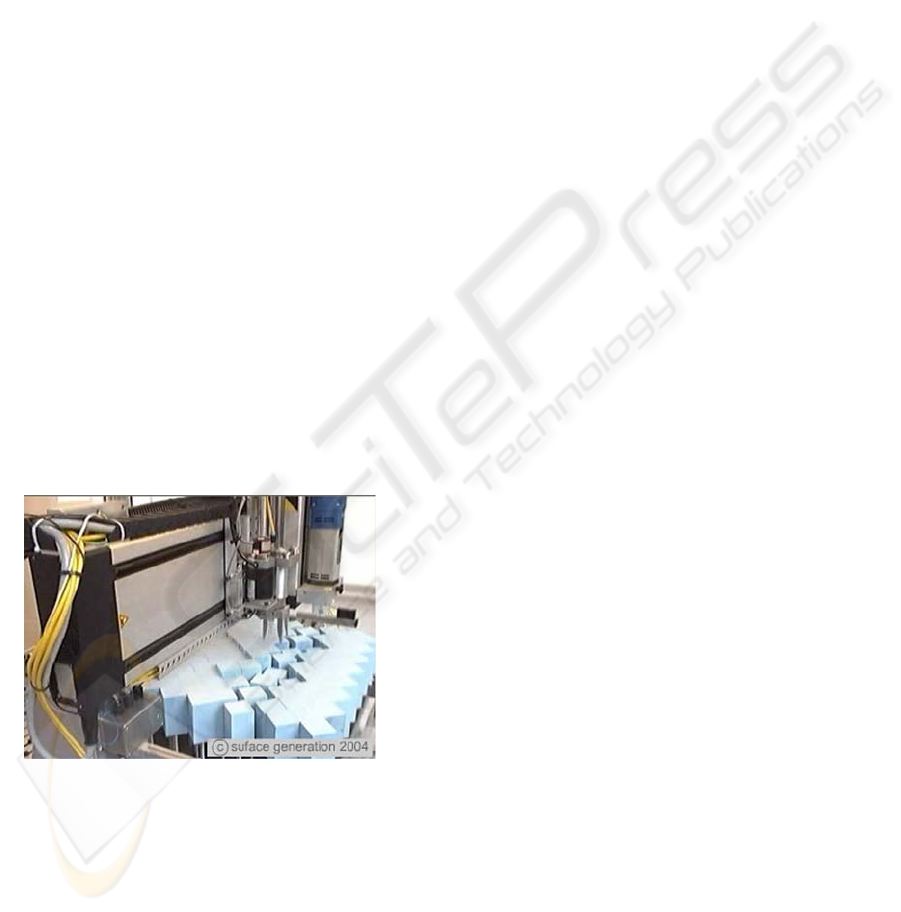
THE USE OF 3D VISUALISATION AND INTERACTION TO
MARKET A NEW NEAR-NET-SHAPE PIN TOOLING
APPLICATION
Kevin Badni
Loughborough University, Department of Design & Technology, Loughborough, U.K.
Keywords: 3D, collision detection, STL parsing, interaction, Director, Pin Tooling.
Abstract: This paper describes the methodologies used to create an interactive 3D multimedia application. The
application was required to fulfil a business need of representing as close to reality as possible, how a new
product technology worked. A number of IT solutions for the application were researched and described
within this paper. The construction of the application is then discussed with the methodology behind a
stereolithography parsing system and the algorithms used to detect collisions being described in detail. The
application has been successfully implemented by the business to build an engaged client basis.
1 INTRODUCTION
Surface Generation is a privately owned UK
company which has a revolutionary Pin Tool, mould
making, process with intention to ‘fundamentally
alter the economics of small volume production of
large products’. (Surface Generation 2007).
Figure 1: Surface Generation’s Pin Tooling. Copyright
Surface Generation 2004-2007.
The Near-net-shape Pin Tooling (NPT)
technology that the company wanted to promote
uses beds of adjustable square pins to create near net
shape surfaces (see Figure 1). These beds are
designed for use as a support structure for composite
tooling systems. Their approach has been designed
to reduce lead time and labour issues which are at
the centre of large component manufacture. Due to
the unique nature of this product Surface Generation
wanted to use information technology as a marketing
device to demonstrate how their unique technology
worked.
The proposed application was to allow the user
to ‘play’ with the technology and so understand by
experience how the technology worked and how the
users decisions could influence the final results. The
hypothesis that interacting with a virtual product
would allow for a customer to gain a better
understanding of the technology involved is backed
up by existing research as described by Schlosser
(2003) ‘The act of directly manipulating a virtual
object should produce clearer mental images than if
this information were acquired passively, regardless
of the user's goal’. This is supported by Rosenblatt
(1965) who describes mental imagery as being a
critical aspect of information processing. The
proposed application would be designed to mirror
the real life technology with the intention to
persuade the customer that the new technology is a
feasible option for them to purchase. To facilitate
this Biocca (1992), states that in theory the
application should “blur the "boundary between
simulation and communication, and virtual and
physical reality". As discussed by Kahneman and
Tversky (1982), the easier and more vividly
individuals can envision a scenario, the higher the
likelihood that they will estimate that the scenario
will actually occur.
325
Badni K. (2008).
THE USE OF 3D VISUALISATION AND INTERACTION TO MARKET A NEW NEAR-NET-SHAPE PIN TOOLING APPLICATION.
In Proceedings of the Tenth International Conference on Enterprise Information Systems - HCI, pages 325-330
DOI: 10.5220/0001678403250330
Copyright
c
SciTePress

This technique of representing the experience by
using vivid mental imagery rather than expecting the
customer to use cognitive elaboration has been
proposed to be a superior method in influencing
intentions (MacInnis and Price 1987). Whilst the
creation of an application that requires little
cognitive elaboration is ideal, it must be
acknowledged that a web based 3D design is always
a compromise between realism and what can be
displayed considering computer software, hardware
and bandwidth. As stated by Davis (1996) complete
imitation is impossible as it is inevitable that some
process of subtraction and modification of
representation is always required. Nevertheless
from a marketing perspective it can be argued that
the more a customer can envisage themselves using
a technology, the more influential it will be in
affecting their expectations to purchase.
2 INFORMATION
TECHNOLOGY OPTIONS
The author was asked to research into possible IT
solutions which could sit on Surface Generation’s
website. The application was to be up and running
within a tight deadline of only three months. The IT
application required specific actions to be
undertaken which generally mirrored the real-life
process used by Surface Generation, these are set out
in Table 1.
Table 1: Application Process.
Actual System Virtual System
Load STL files select STL file
create 3D model
pin bed reset create pin bed
run collision detection run collision detection
position pins position pins
create infill create mould volume
To facilitate these operations a number of
approaches were considered. As the application was
to represent the real-life technology and hardware so
reduce the need for cognitive elaboration, a 3D
virtual model would need to be created. Due to the
application revolving around a virtual 3D model the
first obvious IT choice to be considered was VRML
(Virtual Reality Mark-up Language).
2.1 VRML
VRML is a world standard for web based virtual
reality interfaces. VRML is a scene description
language based on a subset of Open Inventor from
Silicon Graphics that describes the geometry and the
internal behaviour of a 3D scene. Even though
VRML is not a general programming language it
does have some features that can make it a useful
tool for dynamic 3D environments. These features
include the ability to write prototype nodes which
can incorporate scripts to perform various
behaviours within the VRML world. With the
creation of this standard a number of dedicated web
browsers have been produced which are used to
display and control virtual worlds using VRML over
the internet. These browsers are cross platform
compatible and interpret the VRML files displaying
a 3D model within the browser (Badni 2005).
Having investigated the use of VRML as an
application base, a number of negative issues were
raised. VRML is mainly used to visualise 3D
models, it is not normally used to facilitate heavy
computational tasks such as the required collision
detection. VRML requires a dedicated browser to be
used, so the customer would have to download and
install a browser. VRML browser’s rendering
engines would also struggle with the number of
polygons used within the imported STL
(stereolithography) files, making the updated frame
rate rather slow. The frames per second rate (FPS)
is affected by the processor speed, graphics card and
memory available on the customers PC. As this is
unknown, the 3D designer must design the 3D scene
to be as computationally light as possible yet still
maintain a high level of model realism. The 3D
model files would therefore have to contain the
minimum number of polygons (facet shapes that
make up a virtual model) as possible. However as
the application would use complicated STL files
with a large number of polygons (>2500) this would
not always be possible. Having undertaken some
experiments it was clear that having more than 2,500
polygons displayed would reduce the frame per
second rate below the acceptable 10fps rate.
Hartman and Wernecke (1996) recommend that the
designer should aim at achieving a minimum frame
rate of 10 FPS, which is the frame rate required to
simulate visual continuity whilst moving in the
virtual world.
ICEIS 2008 - International Conference on Enterprise Information Systems
326

2.2 Java
The second IT option was to create a bespoke
application using a high level programming
language such as Java which was formalised in
1995. Because the Java language is an interpreted
language, it requires an interpreter (also known as a
Just-in-time compiler) in order to run, so as long as
the customer has ‘The Java Virtual Machine’ on
their PC, the application will theoretically run. The
main advantage that a proposed Java application
had, was due to the nature of Java programming the
computational side of the application could be
relatively easily handled. The major downside of
creating a bespoke application using Java is the
enormous time scale that would be involved. Surface
Generation wanted a working application within
three months which ruled out a bespoke application
being created by just the author.
2.3 Director
The third option, and chosen route was to use
Macromedia’s Director authoring environment.
(now owned by Adobe). Director has an object-
oriented development environment, similar but not
as powerful as Java but much more powerful than
VRML. Director also has a pre built 3D rendering
engine so can handle 3D model files. The other
advantage Director has is the common usage of the
Shockwave plug-in, as over 200 million web users
(58.5% of mature markets, Millward Brown 2007)
having already installed the Shockwave Player.
3 APPLICATION
DEVELOPMENT
3.1 Reading STL Files
The first stage of the application was the reading of
imported STL files. The real life NPT application
uses customer’s STL files to set up the pin positions.
This was to be mirrored in the virtual web
application by selecting from a library of different
STL files. An STL file is a triangular facet based
representation that approximates surface and solid
forms. An STL file as described by Burns (1993)
‘consists of a list of facet data. Each facet is
uniquely identified by a unit normal (a line
perpendicular to the triangle and with a length of
1.0) and by three vertices (corners). The normal and
each vertex are specified by three coordinates each,
so there is a total of twelve numbers stored for each
facet.’
The standard STL format specifies that the
object represented must be located in an all-positive
octant. In other words, all the vertex coordinates of
the facets must have positive numbers. However,
with a few exceptions most STL creation software
allows the facets to be in any arbitrary location in
3D space. Director also works within a 3D space,
however Director’s co-ordinate system is
unfortunately incompatible with an STL file so
ruling out a straightforward direct import. Therefore,
a new STL parsing system had to be written to
interpret the STL models into the Director
environment.
The first part of the parsing system involved
stripping out each individual vertex (3D points)
position from the ASCII STL text file. The idea then
was to recreate the mesh using Directors own rules.
Within Director a vertices value needs to be entered
in to the code that will indicates the number of
entries that will be expected in a linear list of
vectors, each of which describes the location of one
vertex within the 3D model. This vertex list then has
to be cross referenced with individual facets in order
to work out the connections between the vertices
that would create the final triangles. To achieve this
with the different STL models available from the
library a new algorithm had to be created that could
sit within a repeat loop within the application to
determine which faces from the STL file were based
on which vertices. The method undertaken, involved
creating a breakdown list of a number of sample
STL surfaces, (see Figure 2 and Table 2), listing
each vertex which related to each face. A pattern
emerged for both the odd numbered faces and the
even numbered faces, these have been described
below.
Figure 2: Facet STL surface.
THE USE OF 3D VISUALISATION AND INTERACTION TO MARKET A NEW NEAR-NET-SHAPE PIN TOOLING
APPLICATION
327
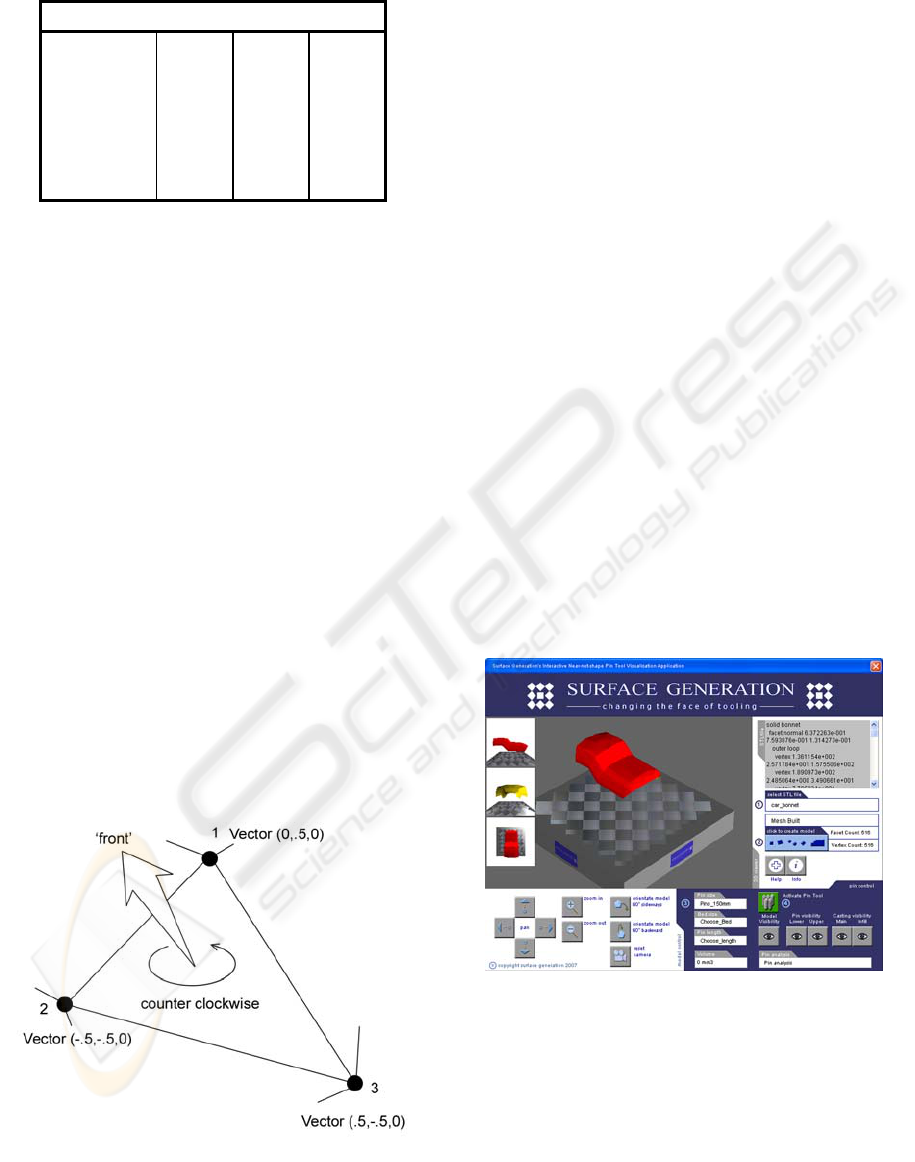
Table 2: Vertex List.
Face Number Vertex 1 Vertex 2 Vertex 3
1 1 4 2
2 2 4 5
3 2 5 3
4 3 5 6
5 4 7 5
6 5 7 8
7 5 8 6
8 6 8 9
Even Faces = [Vertex1,Vertex1+the
columns+1,Vertex1+1]
Odd faces = [Vertex1+1,Vertex1+the
columns+1,Vertex1+the columns+2]
However a discrepancy was found with vertices
that were on the edge of a surface (i.e. Vertex 6) .
To circumnavigate this issue the arithmetic modulus
operator was used to check if the vertices was on an
edge:
If Vertex1 mod (columns+1) = 0 then
Vertex1=Vertex1+1
End if
This would only come into effect if the STL file
created was not fully closed, otherwise in theory
there would be no edge vertices.
Once the vertex position and connections had
been resolved they were arranged and positioned in
the 3D space in a counter clockwise order when
looking at the triangular face from the outside using
the right-hand rule with the thumb pointing up being
‘front’ (see Figure 3). This rule was applied to make
sure the ‘front’ or back’ side of the triangle was
correctly orientated.
Figure 3: Front face of facet.
Within Director the Camera property has a front
direction vector, any normal that is between 0 and
90 degrees of that vector will be drawn with the
front face, if it is beyond 90 degrees the back face is
drawn. If the back face were drawn the 3D STL
model would appear to have holes in it and would
not work with the collision detection scripts. Once
the faces had been drawn correctly the final step was
to perform a relative scale on the model so that it
would fit within the pin bed footprint. This was due
to the fact that STL files do not contain any
information on scale as STL units are arbitrary.
3.2 Creation of Pin Beds
The second step was to allow the customer to create
a number of different pin beds. There were two
options available within Director to create the beds.
The first was to build the beds in an external 3D
modelling environment and then import them into
Director. This had the advantage that the different
beds could be quickly called upon with the 3D
environment, however it had the downside
increasing the applications size so increasing
download time. With this is mind the other option
was chosen, that of making the pin bed from within
Director itself (see Figure 4). This had the advantage
of adding very little size to the application only lines
of code.
Figure 4: Creation of Pin Beds.
3.3 Collision Detection
Once the 3D model was in place and the pin bed had
been built, the next stage was to move the pins in a
vertical vector to their Near-Net-Shape positions.
To facilitate this, it was necessary to work out which
pins would hit the model and at what vertical
position this would happen. It was originally
ICEIS 2008 - International Conference on Enterprise Information Systems
328

conceived that due to having built a vertex list for
the STL models, a simple comparison of vertex
positions to pin positions could have been used.
However, the STL model could be re-orientated and
repositioned within the Director application so
rendering the list irrelevant. The use of collision
detection was implemented instead. Due to the high
computational requirements of collision detection, it
inevitably incurs a ‘cost’. Costs relating to collision
detection are described by Phelps and Cloutier
(2003) as being a ’certain level of computational
complexity relative to the level of accuracy in
detecting collision. Generally speaking, the more
precise the accuracy of a given methodology, the
more computationally intensive the calculation, and
the larger the drain on the overall program’. To help
reduce this cost a number of algorithms were used
simultaneously within the Director environment.
The first algorithm created a bounding sphere
around the 3D model, to be used to see which pins
were directly below the sphere. This was created by
taking the pixel furthest from the centre of the model
and using the distance vector as a radius. This was a
quick way to see if the sphere was directly over a
pin, if the returned result was negative, then the pin
was ignored, if it was true, the pin was added to a
‘hit list’ of pins that required finer detection work.
The second algorithm undertook the finer
detection work. Taking each of the hit list pins a
form of spatial partitioning was applied to their top
faces. The partitioning split the pin head once
horizontally, and once vertically, dividing the space
into four quadrants of equal size. If the 3D model
was detected within one of the quad regions, that
region was then further subdivided into four more
quadrants providing a double-level detection zone
(see Figure 5). For the larger 150mm pins a third
quad level was introduced to improve accuracy. The
distance from the pin to the 3D model was then held
in an array and overwritten if another part of the 3D
model was closer to that pin, ultimately returning the
lowest collision distance. This algorithm was then
repeated for all lower and upper hit list pins to allow
for the next step of the application to take place.
Figure 5: Quad Partitioning of Pins.
3.4 Pin Movement
Once a lower bed and upper bed collision distance
list had been collated each pin was moved
accordingly to be in contact with the model. The
space left was then in-filled with a moulding
compound, illustrated within the application by a
solid infill block (see Figure 6). The volume of this
infill was then calculated and shown to the user
illustrating the volume of moulding material they
would need in the real world. This fulfilled the
original brief of allowing the customer to affect the
volume calculation outcomes.
Figure 6: Solid Infill (Lighter Colour) Between Upper and
Lower Pin Beds.
THE USE OF 3D VISUALISATION AND INTERACTION TO MARKET A NEW NEAR-NET-SHAPE PIN TOOLING
APPLICATION
329

4 CONCLUSIONS
The creation of an interactive 3D product simulator
was undertaken using the most appropriate
technology available to the author. A number of
options were examined for each stage of the
development, which culminated in a single
application which can be viewed over the web by
any customer who has the Adobe shockwave viewer.
Research has shown that interacting with a
virtual product rather than being exposed to only
passive information is a superior method in
influencing customers intentions. Having a 3D
environment is particularly beneficial to those
customers who lack knowledge of the product or are
unable to vividly imagine the technology as it does
not rely on individuals' self-generated mental
images.
The application is presently being piloted by
Surface Generation who have currently received
positive feedback on the application. This has
enabled them to progress their commercial leads
with these companies, so fulfilling the marketing
objective.
It would be interesting to examine the effect of
having been exposed to virtual interaction with
customers post consumption satisfaction. As the
customer would already be familiar with the
capabilities and options of the technology, would the
real-life technology be easier to use and manipulate?
However it may also result in unrealistic
expectations, so making Surface Generation’s Near-
net-shape Pin tooling system more complicated and
frustrating to use. This would be an interesting area
for further investigation.
REFERENCES
Badni, K.S. (2005), ''Virtual reality design techniques for
web-based historical reconstructions'', Virtual Reality,
9(4), 1st April 2005, p2.
Biocca, Frank (1992), "Communication within Virtual
Reality: Creating a Space for Research," Journal of
Communication, 42 (Autumn), 5-22. p 8
Burns, M (1993). Automated fabrication: Improving
productivity in manufacturing. PTR Prentice Hall.
Davis,S.B. (1996) The DESIGN of Virtual Environments
with particular reference to VRML Report for the
Advisory Group on Computer Graphics, Middlesex
University.p4.p61-65
Hartman, J and Wernecke, J (1996) The VRML2.0
Handbook, building moving worlds on the Web,
Silicon Graphics, Inc. p226
Kahneman, Daniel and Amos Tversky (1982), Judgment
under Uncertainty: Heuristics and Biases, New York:
Cambridge University Press.pp130-154
MacInnis, Deborah J. and Linda L. Price (1987), "The
Role of Imagery in Information Processing: Review
and Extensions," Journal of Consumer Research, 13
(March), pp473-491.
Millward Brown (2007), [Online]. Available:
http://www.adobe.com/products/player_census/metho
dology/ [2007, November 25]
Phelps, A. and Cloutier, A. "Methodologies for Quick
Approximation of 2D Collision Detection Using
Polygon Armatures" by A Phelps and A Cloutier.
Published both at the Directors Online User's Group [
DOUG] and the Macromedia DevNet forum. 2003
Rosenblatt, Louise (1965), Literature as Exploration, New
York: Modern Language Association. Carbondale:
Southern Illinois University Press. pp174-178
Schlosser, Ann E. (2003) “Experiencing Products in the
Virtual World: The Role of Goal and Imagery in
Influencing Attitudes versus Purchase Intentions” The
Journal of consumer research [0093-5301] vol:30 iss:2
p:184
Surface Generation 2007 [Online]. Available
http://www.surfacegeneration.com/iexplorer/history.ht
m [2007, November 25]
ICEIS 2008 - International Conference on Enterprise Information Systems
330
