
FORM INPUT VALIDATION
An Empirical Study on Irish Corporate Websites
Mary Levis, Markus Helfert
Dublin City University, Dublin 9, Ireland
Malcolm Brady
Dublin City University, Dublin 9, Ireland
Keywords: Information System, Website Design Quality, Form Input Validation.
Abstract: The information maintained about products, services and customers is a most valuable organisational asset.
Therefore, it is important for successful electronic business to have high quality websites. A website must
however, do more than just look attractive it must be usable and present useful, usable information.
Usability essentially means that the website is intuitive and allows visitors to find what they are looking for
quickly and without effort. This means careful consideration of the structure of information and navigational
design. According to the Open Web Applications Security Project, invalidated input is one of the top ten
critical web-application security vulnerabilities. We empirically tested Twenty one Irish Corporate Website.
The findings suggested that one of the biggest problems is that many failed to use mechanisms to validate
even the basic user data input at the source of collection to validate user input in order to ensure reliability
and therefore potentially resulted in a database full of useless information.
1 INTRODUCTION
The World Wide Web (WWW) is the largest
available distributed dynamic repository of
information, and has undergone massive and rapid
growth since its inception. There are over 2,060,000
users in Ireland alone. Over the last seven years
(2000 - 2007), Internet usage in Ireland has grown
by 162.8%; in United Kingdom by 144.2% in
Europe by 221.5% and Worldwide by 244.7%
(www.internetworldstats.com).
Based on these facts, the Internet creates a
greater need for businesses to design better websites
in order to stay competitive and increase revenue.
The Website's homepage should be a marketing tool
designed as a 'billboard' for the organisation. The
design is critical in capturing the viewer's attention
and interest (Mandel, 2002) and should represent the
company in a meaningful and positive light. Most
often in the drive to make the website look appealing
from a visual perspective other factors are often
ignored, such as validation and security, which leads
to poor user experience and data quality problems.
Data is deemed of high quality if it ‘correctly
represents the real-world construct to which it refers
so that products or decisions can be made’ (Pike,
Barnes, 1996). One can probably find as many
definitions for quality on the web as there are papers
on quality. There are however, a number of
theoretical frameworks for understanding data
quality. Redman and Orr have presented cybernetic
models of information quality. The cybernetic view
considers organizations as made up of closely
interacting feedback systems that link quality of
information to how it is used, in a feedback cycle
where the actions of each system is continuously
modified by the actions, changes and outputs of the
others (Beckford, 2005; Orr, 1998; Redmond, 1995).
Wang and Strong proposed a data quality framework
that includes the categories of intrinsic data quality,
accessibility data quality, contextual data quality and
representational data quality outlined in table 1.
148
Levis M., Helfert M. and Brady M. (2008).
FORM INPUT VALIDATION - An Empirical Study on Irish Corporate Websites.
In Proceedings of the Tenth International Conference on Enterprise Information Systems - HCI, pages 148-153
DOI: 10.5220/0001681601480153
Copyright
c
SciTePress
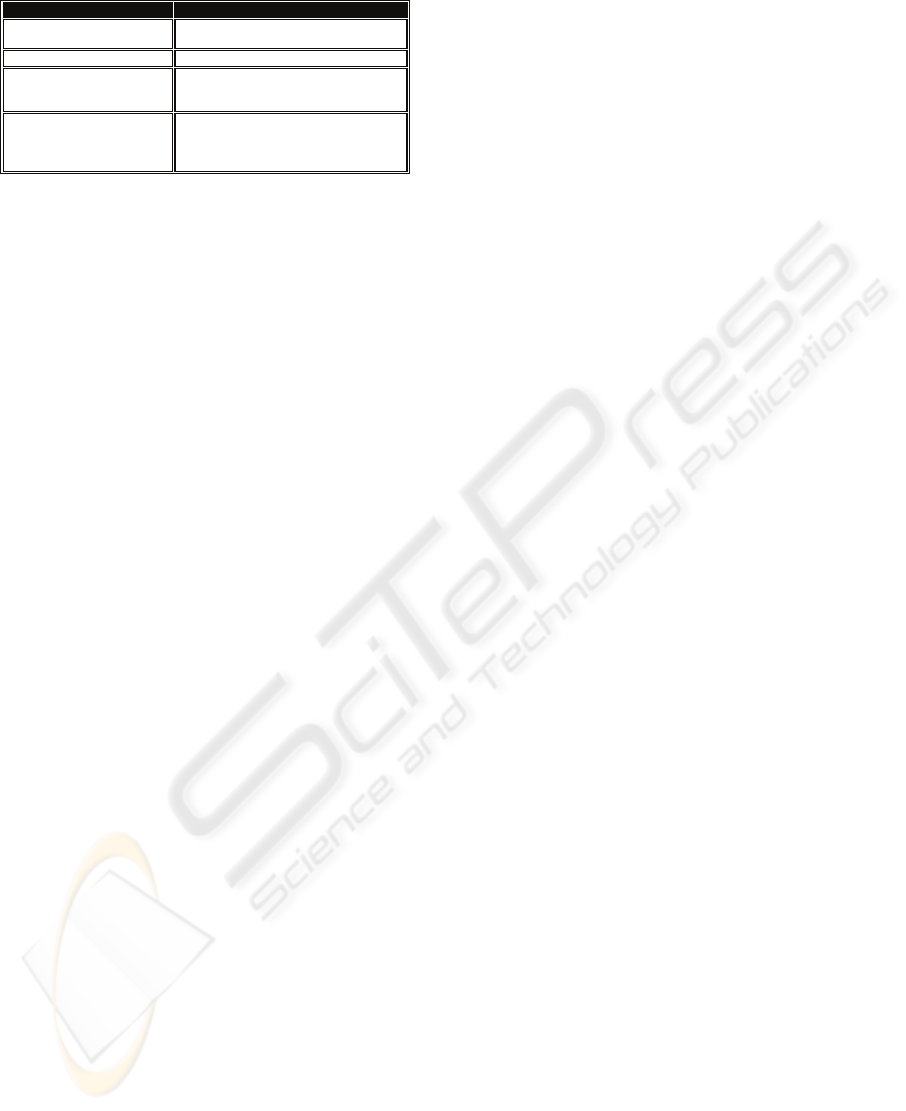
Table 1: IQ Dimensions (Source: Wang, 1998).
DQ Category DQ Dimensions
Intrinsic DQ Accuracy, Objectivity,
Believability, Reputation
Accessibility DQ Accessibility, Access Security
Contextual DQ Relevancy, Value Added,
Timeliness, Completeness,
Amount of Data
Representational DQ Interpretability, Ease of
understanding,
Concise Representation,
Consistent Representation
Quality of web sites may be linked to such
criteria as timeliness, ease of navigation, ease of
access and presentation of information. From the
customer's perspective usability is the most
important quality of a Web application (Fraternali,
1999). The root cause that leads to web application
problems is the poor approach to web design.
Several techniques exist to evaluate the quality of
websites for example link checkers, accessibility
checkers and code validation, to name a few. In
practical terms this required validating a site against
a series of checkpoints that included: checking that
legal and regulatory guidelines were adhered to
pages conformed to Web-Accessibility standard;
missing page titles; browser compatibility; user
feedback mechanisms; applications were functioning
correctly (e.g. online forms are validated for input
etc.); clear ordering of information; broken links;
page download speeds and ease of navigation.
Online interactivity is a valuable way of
improving the quality of business web sites and web
designers should be aware of how design affects the
quality of the web site and the image of the
organisation. One important factor for a web site
being successful is speed. If the web site is
unresponsive, with long response times after
clicking on links, the visitors will not come again.
For the purpose of this study we conducted an
empirical study of twenty one finalists in a recent
website quality technology award that included (3)
Charity/Not for Profit organisations; (7) Large
Quoted Companies, (2) Small Quoted Companies
and (9) Statutory and Unquoted Companies. The aim
of this study was to examine these websites for
Technical quality issues specifically form input
validation. The rest of the paper is organized as
follows: Section 2 outlines what makes a quality
website, Section 3 shows our methodology, and
Section 4 gives a brief summary and conclusion.
2 A QUALITY WEB SITE
A good website must include safeguards against
failure and provide simple, user friendly data entry
and validation processes. Information is regarded as
an important factor impacting organizations. From
the literature reviewed a universal definition of
information quality is difficult to achieve (Orr, 1998;
Stylianou, 2000; Strong, Lee and Wang, 1997;
Wang 1998; Bugajski, Grossman and Tang 2005;
Kumar, Ballou and Ballou 1998; Olson, 2003).
According to Mandel (2002), 'Technically,
information that meets all the requirements is
quality information'.
2.1 Links
Good websites have a rich and intuitive link
structure. A link going to the Customer Service
should be named 'Customer Service' and the surfer
looking for Customer Service information will know
this link goes to the page they want. Therefore, 'click
here' should never be used as a link. A good web
designer will think clearly about how each piece of
data links up with the rest of the content on the
website and will organise the links accordingly.
2.2 Navigation
Without a clear navigation system, viewers can
become disoriented. Therefore it is good practice to
have a simple, consistent navigation structure
throughout the site. Users use browsers to navigate
through WebPages and hyperlinks are distinguished
from normal text within a page by its colour. When
the page pointed to by a hyperlink has been 'visited’
browsers will inform the users by changing the link's
colour (Tauscher and Greenberg, 1997).
2.3 Input Validation
According to the Open Web Applications Security
Project (OWASP, 2007) invalidated input is in the
top ten critical web application security
vulnerabilities. For this reason, input validation is an
important part of creating a robust technological
system and securing web applications. One solution
is to provide input data validation at the data
collection point before the form is submitted.
Incorrect data validation can lead to data corruption.
Input validation should be performed on all
incoming data ensuring the information system
stores clean, correct and useful data. Trusting users
to enter the correct data is never a safe assumption.
FORM INPUT VALIDATION - An Empirical Study on Irish Corporate Websites
149

Validation Criteria Defaulted Adhered
Contrast colours
support readability &
understanding
8 13
Professional
appearance- No
horizontal scroll bars
2 19
Avoided using 'click
here'
12 9
What clicked on was
also the title of page
jumped to
1 20
Links to other pages &
to home page
functional & relevant
6 15
Help features available
& easy to access
11 10
Visited links changed
colour
16 5
Site map provided 6 15
Interactive forms
validated for input
17 4
Mailto parameters set
correctly
6 15
Web address was
simply a case of adding
.com .org or .i.e. to
company name
4 17
Useful search engine
provided
19 2
Site search provided 7 14
Frequently Asked
Question Page
provides
10 11
Data Protection &
Privacy
12 9
Feedback forms 21 0
Validation Criteria
Contrast colours support readability &
understanding
Professional appearance having no horizontal scroll
bars
No links labelled 'click here'
What is clicked on is also title of page jumped to
Links to other pages & back to home page are
functional and relevant
Help features are available and easy to access
Visited links change colour
Site map provided
Interactive form validated for input
Mailto parameters are set correctly
Web address is simply a case of adding .com .org or
.ie to company name
Useful search engine is provided
Site search is provided
Frequently Asked Questions page provided
Data Protection and Privacy
Users can see Feedback other users have provided
Data protection act, privacy & business ethics
Examples of invalid data are: text entered into a
numeric field, numeric data entered into a text field,
or a percentage entered into a currency field. Table 2
provides an example set of checks that could be
performed to ensure the incoming data is valid
before data is processed or used.
Table 2: Example Validation Checks.
Validation
checks
Description
Character Set Ensure data only contain
characters you expect
Data Format Ensure structure of data is
consistent with what is
expected
Range Check Data lies within specific
range of values
Presence Check No missing / empty fields
Consistency Check If title is 'Mr' then Gender
is 'Male'
3 RESEARCH APPROACH
We conducted an empirical study on a recent
website technology award using the full data set of
twenty one finalists that included (3) Charity/Not for
Profit organisations; (7) Large Quoted Companies,
(2) Small Quoted Companies and (9) Statutory and
Unquoted Companies. The aim of this study was to
evaluate sites against a series of checkpoints. The
principle used was based on the same criteria used to
evaluate the participants in the 2006 award.
However, for the purpose of this study we used a
partial set of the criteria as outlined in table 3.
Table 3: Partial set of criteria.
3.1 Findings and Analysis
Table 4 shows the number of companies who
defaulted and the number who adhered to the
selected criteria.
Table 4: Criteria selected for Website evaluation.
Twelve websites did not include a link to their
data protection and privacy policy. Ten companies
did not have a FAQ link and 11 did not have help
features available and easy to access. Seven sites
did not have the mailto parameters set correctly.
Fifteen sites had fully functional and relevant links
to other pages and back to the homepage. Thirteen
sites promoted contrast colours supporting
readability and understanding and 19 had a
professional feel and appearance. Twenty sites
adhered to the criteria of having the title of page
jumped also as the label of the link connecting to it.
Figure 1 depicts the results from the Friendly
URLs (Uniform Resource Locator). Seventeen
(81%) had good structured semantic URLs, made up
of the actual name of the specific company where
we could guess the URL by simply adding .com,
.org or .ie to the company name. For example a
company named ‘Jitnu’ had a URL
http://www.jitnu.ie or http://www.jitnu.com as the
web addresses which convey meaning and structure.
Only 19% defaulted on these criteria having a URL
ICEIS 2008 - International Conference on Enterprise Information Systems
150

such as http://www.jitnu.ie/?id=478 instead of
http://www.jitnu.ie/services
Web address adding .com, .org or .ie
Adhered to , 17, 81%
Defaulted on, 4, 19%
.
Figure 1: Results of the Friendly URL's criteria.
Figure 2 shows that 16 (76%) used the same link
colour for visited and unvisited pages and did not
support a convention that users expect. Good
practice is to let viewers see their navigation path
history (i.e. pages they have already visited) by
displaying links to ‘visited pages’ in a different
colour.
Visited links change colour
Did not change colour,
16, 76%
Changed Colour
, 5, 24%
Figure 2: Visited Pages changed link colour.
Sitemaps are particularly beneficial when users
cannot access all areas of a website through the
browsing interface. From analysis of our findings in
figure 3 we show that six websites (29%) did not
provide a site map.
Defaulted,
Site map , 6
Adheared to,
Site map , 15
0
2
4
6
8
10
12
14
16
Site map
Figure 3: Site Map.
In figure 4 we show that although adding a
search function on a web site helps visitors to
quickly find information they need, seven (33%)
failed to provide a comprehensive site search or
search interface. While creating a good navigation
system will be sufficient help for many people, it
won't meet the needs of everyone.
Provision of search facility
No Search facility
provided, 19
Search Facility
provided, 2
0
2
4
6
8
10
12
14
16
18
20
Is a useful search engine provided
Figure 4: Search Facility.
Figure 5 shows the results of checking user-entered
email addresses for valid input. An email address
should contain one and only one (@) and contain at
least one (.). There should be no spaces or extra
(@). There must be at least one (.) after the (@) for
an email address to be valid. Many sites
implemented some form of email address validation
but did so incorrectly. For example they correctly
rejected jitnu.eircon.net and jitnu@eircom@net as
invalid email addresses; however, they incorrectly
accepted 'jitnu.eircom@net', as a valid email
address. While they correctly checked for the
presence of the (@) and the (.), they did not however
check the order in which the (@) and the (.)
appeared in the email address. We found that 17
(81%) had no validation process on email addresses
while only 4, (19%) shown in figure 5 had complete
validation.
Interactive form validated for input
Passed input
validation,
4, 19%
Failed input
validation ,
17, 81%
Figure 5: Email Validation.
Figure 6 shows that 12 (57%) were careless
about their link text quality by using ’Click Here’
which does not give any indication of the content on
the linked page, while nine (43%) used meaningful
link text which identified the target of the links.
Defaulted:
Used 'click here',
12
Adheared to,
Did not use 'click here',
9
0
2
4
6
8
10
12
14
Use typed link labels on HTML anchors; do not use 'click here'
Figure 6: Click Here Anchors.
FORM INPUT VALIDATION - An Empirical Study on Irish Corporate Websites
151

Figure 7 shows the number of companies that
adhered to the quality criteria set out for this review
and figure 8, the number that defaulted in the above
criteria. It can be seen that 19 sites had a
professional appearance and 20 sites used the page
title of the page linked to as an anchor. However
only 2 sites provided a site search option and 4 sites
had complete validation on email addresses.
Adhered To Criteria
13
19
20
15
10
15
2
11
9
0
5
10
15
20
25
Colou
r
s
supp
o
rt r
e
ada
b
ility
Profess
io
nal appear
a
nce-
What clicked on was title of pa..
Links
functiona
l
&
relevant
He
lp feat
u
res
a
v
a
ilab
l
e
&
e
asy ..
Mailto par
a
m
e
t
e
rs set
c
o
r
rect
ly
Useful search engine
Frequently Asked Question Page
Data Pro
t
ection & Pri
v
a
c
y
Figure 7: Adhered to the selected criteria.
Defaulted
8
2
1
6
11
6
19
10
12
0
2
4
6
8
10
12
14
16
18
20
C
o
l
o
u
r
s
s
u
p
p
o
r
t
r
e
a
d
a
b
i
l
i
t
y
P
r
o
f
e
s
s
i
o
n
a
l
a
p
p
e
a
r
a
n
c
e
W
h
a
t
c
l
i
c
k
e
d
o
n
w
a
s
t
i
t
l
e
o
f
p
a
g
L
i
n
k
s
f
u
n
c
t
i
o
n
a
l
&
r
e
l
e
v
a
n
t
H
e
l
p
f
e
a
t
u
r
e
s
a
v
a
i
l
a
b
l
e
&
e
a
s
y
M
a
i
l
t
o
p
a
r
a
me
t
e
r
s
s
e
t
c
o
r
r
e
c
t
l
y
U
s
e
f
u
l
s
e
a
r
c
h
e
n
g
i
n
e
F
r
e
q
u
e
n
t
l
y
A
s
k
e
d
Q
u
e
s
t
i
o
n
P
a
g
D
a
t
a
P
r
o
t
e
c
t
i
o
n
&
P
r
i
v
a
c
y
Figure 8: Defaulted on the selected criteria.
Figure 9 shows that six sites under review did
not have their ‘mailto’ parameter set correctly to
facilitate the user with easy feedback option and
none of the 21 sites provided an option for the users
to view the feedback provided by other users.
Number/21
Number/21, 6
Number/21,
21
0
5
10
15
20
25
Feedback "mailto" parameters
not set correctly
users can not see the feedback
that others have provided
Feedback "mailto" parameters not set correctly
users can not see the feedback that others have provided
Figure 9: Feedback option and accessibility.
From our analysis we found that all sites had
good page load speed between a minimum 0.5
seconds, a maximum of 1.5 seconds and an average
load speed of .89 seconds.
4 SUMMARY / CONCLUSIONS
Today's Internet user expects to experience
personalized interaction with websites. If the
company fails to deliver they run the risk of loosing
a potential customer forever. An important aspect of
creating interactive Web forms to collect
information from users is to be able to check that the
information entered is valid therefore; information
submitted through these forms should be extensively
validated.
Not validating input is one of the biggest
mistakes that Web-application developers make.
This can lead to database corruption. Our results
show that one of the biggest problems, with online
forms on the web is that many corporate companies
failed to validate user input to ensure reliability and
potentially result in a database full of useless
information. Validation could be performed using
client script where errors are detected when the form
is submitted to the server and if errors are found the
submission of the form to the server is cancelled and
all errors displayed to the user. This allows the user
to correct their input before re submitting the form.
Our study highlights that to date many web
applications have not used mechanisms to validate
even the very basic data input at the source of
collection.
Although the majority of web vulnerabilities are
easy to avoid many web developers are
unfortunately not very security-aware. A company
database needs to be of reliable quality in order to be
usable. A simple check whether a web site conforms
to the very basic standards could have been done
using the W3C HTML validation service, which is
free to use. Web developers need to become aware
ICEIS 2008 - International Conference on Enterprise Information Systems
152

and trained in Information Quality Management
principles, and especially in the information quality
dimensions as outlined in table 1.
Given that the sites under review were among
large quoted companies, small quoted companies,
charities and not for profit, statutory and unquoted
organisations, some of which had been recognised
for excellence in financial reporting, it was
surprising to find that 81% of the sites under
examination failed on the basic input validation. One
Hundred percent of large and small quoted
companies failed in their email input validation
while 67% of charities/not for profit organisations
and statutory and unquoted organisations failed to
validate emails. No less than 90% of all
organisations under review failed to provide a useful
search engine and only 71 % provided a site map.
However, 67% provided a site search facility and
81% had friendly URL’s and most sites had good
design layout that was consistent throughout making
it easier for the user to navigate.
Many problems could be eliminated by checking
for letters (alphabet entries only); numbers (
numeric entries only); a valid range of values; a
valid date input; and valid email addresses. Keeping
in mind that a user could enter a valid e-mail address
that does not actually exist it is imperative that some
sort of activation process needs to be done in order
to confirm a valid and correct email address.
REFERENCES
Beckford John, 2nd edition, Quality, Rutledge Taylor and
Frances Group, London and New York (2005)
Bugajski Joseph, Grossman Robert L., Tang Zhao, An
event based framework for improving information
quality that integrates baseline models, casual models
and formal models, IQIS 2005 ACM 1-59593-160-
0/5/06. (2005)
Fraternali, P., Tools and Approaches for Developing Data-
Intensive Web Applications: A Survey, ACM
Computing Surveys, vol.31, No.3, (1999)
Internet_World_Statistics
http://www.internetworldstats.com
Kumar Giri, Ballou Tayi, Ballou Donald, P., Guest editors,
Examining data Quality, Communications of the
ACM, vol. 41, No 2, pp 54-57. (1998)
Mandel Theo, Quality Technical Information: Paving the
Way for UsableW3C Web Content Accessibility
Guidelines 1.0, \\http://www.w3.org/tr/wai-
webcontent/
Olson Jack E Data Quality: The Accuracy Dimension,
Morgan Kaufmann, ISBN 1558608915. (2003)
Open Web Application Security Project,
http://umn.dl.sourceforge.net/sourceforge/owasp/OW
ASPTopTen2004.pdf
Orr Ken, Data Quality and Systems, Communications of
the ACM, vol. 41, No 2, pp 66-71, (1998)
Pike R.J., Barnes R TQM in Action: a practical approach
to continuous performance improvement, 1996,
Springer, ISBN 0412715309
Print and Web Interface Design, ACM Journal of
Computer Documentation, vol. 26, No. 3. (2002)
Redmond, Thomas C, Improve Data Quality for
Competitive Advantage, Sloan Management Review,
vol 36, no 2, pp. 99-107 (1995)
Strong, Dianne M., Lee Yang W., Wang Richard Y., Data
Quality in Context Communications of the ACM, vol.
40, No 5, pp 103-109. (1997)
Stylianou Antonis C., Kumar Ram L, An integrative
framework for IS Quality management,
Communications of the ACM, vol. 43, No 9, pp 99-
104. (2000)
Tauscher, L., Greenberg, S., How people revisit web
pages: Empirical findings and implication for the
design of history systems, International Journal of
Human-Computer Studies, 47, 97-137 (1997)
Wang Richard Y., and Strong, D.M. Beyond accuracy:
what data quality means to data consumers, Journal of
Management Information Systems 12, (4), pp 5–34.
(1996)
Wang Richard Y., A product perspective on Total Data
Quality Management, Communications of the ACM,
vol.41, No.2, pp58-65. (1998)
FORM INPUT VALIDATION - An Empirical Study on Irish Corporate Websites
153
