
THE IMPORTANCE OF USABILITY CRITERIA ON LEARNING
MANAGEMENT SYSTEMS: LESSONS LEARNED
Aparecido Fabiano Pinatti de Carvalho and Junia Coutinho Anacleto
LIA - Advanced Interaction Laboratory, Department of Computing, Federal University of Sao Carlos, Brazil
Keywords: Usability, E-learning, Learning Management System, Learning Activity, Practical experience.
Abstract: This paper points to the importance of guaranteeing usability in Learning Management Systems (LMS) in
order to achieve success in performing learning tasks in this kind of environment. The paper presents the
results from a case study in which learners had to perform several learning tasks on the TIDIA-Ae LMS. It
is presented usability problems observed during the performance of the case study learning tasks, as well as
the difficulties that learners faced with in some tasks due to those problems and the actions taken in order to
make viable the execution of the learning activity tasks. By this paper, it is intended (i) to call LMS
developers’ attention to the importance of usability in the development of tools to support the learning
process; (ii) to point to interactive problems which should be avoided in LMS systems and (iii) to show
some problems which can appear during a learning activity execution supported by computer and possible
ways to deal with them.
1 INTRODUCTION
Nowadays, people live in a world where information
is very important and can define their professional
success. Professional life is also more complex and
competitive and, in order to keep updated and
guarantee their position, people need to acquire new
knowledge in a fast and effective way. For this
purpose, the advances in the computational area has
been used for supporting the learning process in an
approach that combines Electronic Learning (e-
learning) and Distance Learning (DL), so that
flexibility and portability can be provided to it.
Examples of using computational resources in the
learning process are the production and distribution
of learning content through the web.
In this context, several systems such as Moodle
(2008), Blackboard and WebCT (2008), and TIDIA-
Ae (2008), have been developed to manage the
distribution of learning content. These systems are
called LMSs (Learning Management System). This
paper points out that the usability of this kind of
systems is very important in order to reach success
in the learning process. It is necessary to consider
that, when the learning process happens via an e-
learning approach, learners not only have to learn a
new content but also have to learn how to use the
LMS functionalities to perform the proposed tasks.
So, the cognitive load demanded to learn the system
cannot be ignored because if the effort to understand
how to use the LMS itself is big, the learning
process success can be compromised (Carvalho et
al., 2008).
Usability can be defined as the set of all features
which allow users to interact satisfactorily with a
system in order to reach their goals with
effectiveness, efficiency and use satisfaction.
Effectiveness corresponds to the precision and
completion with which users reach their specific
goals; efficiency refers to the relation between
precision and completion of the reached goals and
the resources expended to achieve it; and the use
satisfaction is related to the comfort and acceptance
in using the system (Nielsen, 1993). It is noticed,
therefore, the importance of assuring the usability in
LMSs, because it is known that, the better the
system usability is, the easier for users is to
understand and to use it.
This paper discusses some usability problems
which were found in TIDIA-Ae LMS (TIDIA,
2008), during the performance of a learning activity,
i.e. a task that can promote the process of learning in
students, stimulating them to think and work on a
new concept or topic presented by a teacher. The
results presented here were not obtained from the
application of a usability evaluation method in the
system; the results were collected by the observation
of a practical experience. The paper is organized as
follow: section 2 describes the issues which concern
the system usability; section 3 presents a case study
where professors and undergraduate students have
performed a learning activity on the TIDIA-Ae
154
Fabiano Pinatti de Car valho A. and Coutinho Anacleto J. (2008).
THE IMPORTANCE OF USABILITY CRITERIA ON LEARNING MANAGEMENT SYSTEMS: LESSONS LEARNED.
In Proceedings of the Tenth International Conference on Enterprise Information Systems - HCI, pages 154-159
DOI: 10.5220/0001683901540159
Copyright
c
SciTePress

LMS, explaining the problems and pointing to the
solutions adopted in order to make viable the
learning activity tasks execution; finally, section 4
presents the conclusions about the reflection of the
usability problems in the learning activity execution
and point to some future work remarks.
2 USABILITY ISSUES
According to Nielsen (1993), there are ten main
issues which should be covered in a system so that a
good usability level can be reached. They are:
(1) learning facility; (2) use facility; (3) intuitive
interface; (4) simple and natural dialog; (5) feedback
to the user; (6) knowledge retention (remembering
facility); (7) high speed task performance; (8)
system prepared to avoid users’ errors; (9) consistent
error messages; and (10) subjective satisfaction.
A system with learning facility is the one which
is easy to learn. It means that the system offers
conditions for users to learn how to interact with it,
independently of the users’ level of knowledge and
skill, as well as to get the maximum performance
during the interaction (Dix et al., 2003; Nielsen,
1993). The interface predictability, synthesis
capacity, familiarity, generality and consistence are
some principles which support the learning facility
(Dix et al., 2003). The predictability
allows users to
preview the effects of their actions based on past
interactions with the system. The synthesis capacity
allows the users to know the effects of past actions
they performed so that they can go back to previous
steps and keep oriented in the interaction. The
familiarity
consists in the possibility of users to
apply the knowledge they get interacting with other
computer applications, in the current interaction.
The generality
is related to users interacting with
other computer applications in the same way they
are interacting with a specific system. Finally the
consistence
refers to the standardization of the input
and output mechanisms to reach similar goals.
The use facility is directly related to the system
flexibility. In order to present both learning facility
and use facility the system must be able to adapt
itself to the users’ knowledge and skill level
(Nielsen, 1993). Dix et al. (2003) defines flexibility
as the system ability to adapt itself to the context of
the interaction as well as to the users’ preferences
and needs, so that it can be used more efficiently.
The dialog initiation, the multi-threading capacity,
the switch facility among tasks and the system
adaptability are some important issues related to the
system flexibility. The dialog initiation
refers to the
interaction between the computer and the users
which should represent a partnership between the
two actors involved. It can be pre-emptory to the
system or pre-emptory to the users (Dix et al., 2003).
The multi-threading
is the system ability to keep a
plausible interaction with the user when more than a
task is happening at the same time. The switch
facility refers to the sharing of responsibility
between the user and the system, i.e. a specific task
being controlled either by the user or by the system.
This means that the user can set up the system to
perform a certain task or s/he can perform the task
manually (Dix et al., 2003). The system adaptability
concerns the changes in the user interface so that it
fits to the users’ level of knowledge (Nielsen, 1993).
The interface intuitivism is associated to the
system commands necessary to the tasks
performance and their memorization. The system
commands which are necessary to perform a specific
task should be clearly visible so that users do not
need to memorize them. However, it might be
pointed out the difference between the memorization
necessity and the memorization possibility (Nielsen,
1993). While the first forces the user to memorize
the system commands the second allows expert users
to raise their task execution speed.
In reference to the simple and natural dialog, it
is suggested using expressions and concepts which
are known by the users. For instance, technical
vocabulary from the computing area might be
avoided. Furthermore, irrelevant information might
be hidden from the users in order not to compete for
the user’s attention. According to Nielsen, it should
be presented only the necessary information to the
task performance (Nielsen, 1993).
The feedback to the user demands that the
interface provides mechanisms to notify the users
about the processing which is being performed and
the time which is going to take in order to be
concluded. It is necessary to provide mechanisms
which allow the users assess whether the system
behaviour is the expected and whether the
processing is still happening. These mechanisms are
extremely important for users to be always oriented
in the task execution.
About knowledge retention, the interface should
be designed so that users can remember how to
perform their tasks in the system after a period
without interacting with it. The user should be able
to remember the system main command without the
necessity to check instruction manuals. Moreover
the system help might be always visible so that the
users can use it when they need (Nielsen, 1993).
Concerning the task execution speed, the users
expect that the system answers them fast and with
precise information. The computer processing speed
and the algorithms to increase the system
THE IMPORTANCE OF USABILITY CRITERIA ON LEARNING MANAGEMENT SYSTEMS: LESSONS LEARNED
155

performance reflects directly on the system usability.
If the users have to wait lots of time to get their task
execution concluded, they get bored and the use
satisfaction is compromised. Consequently, the
system usability decreases (Dix et al., 2003).
The system preparation to avoid users’ errors is
related to the system robustness. The robustness is
one of the more important principles for maintaining
the system usability. It is related to the maintenance
given to the users so that the task execution is
successful. To be robust, a system should obey the
observance, the recovery, the comprehensibility and
the task conformity principles (Dix et al., 2003). The
observance
is related to the system feedback to the
user, i.e. mechanisms that allow users to observe and
assess the system behaviour, making users’
intervention and error correction possible. The
recovery
consists in the ability of users to take
corrective actions every time an error is recognized
(Nielsen, 1993). The comprehensibility
refers to the
way the users understand their communication with
the system (stability) and the conformity
refers to
the quality of the system support for users to
perform their tasks.
Although the system must be designed to
minimize users’ errors, it is impossible to predict all
different ways which users can interact with the
system and the errors that they can make. Thus it is
very important to design consistent error messages
that explain to users which action has caused the
error, where the error is located in the system and
how it can be corrected. In this way, the users are
always concerned about their actions and oriented to
solve the problems which appear during the
interaction, losing no time in correcting them.
Finally, the subjective satisfaction refers to how
users feel in using the system. It is directly related to
the system functionalities and the facility to use
them. If the system does not have the desired
functionalities the user will complain. In the same
way, the user will not be satisfied if the system has
all necessary tools for her/his task but they are very
difficult to be managed (Nielsen, 1993).
All these issues might be considered during the
system development in order to reach its
acceptability. This is because the users look for tools
that fit to their necessities, i.e. which support the
execution of their tasks and that do not bring
problems during their execution. Low usability
reflects on the system usefulness negatively (Dix et
al., 2003; Nielsen, 1993). Therefore, using a system
with low usability in e-learning can compromise the
execution of the learning tasks and, instead of
supporting the learning process, it can make it
unsuccessful, as it is discussed in the following.
3 LEARNING ACTIVITY ON
TIDIA-AE LMS – A CASE
STUDY
The FAPESP TIDIA-Ae Project (2008) aims at
research and development in DL supported by high
speed networks. The project goals include the
specification, design and implementation of several
DL tools based on flexible and cheap solutions. The
project LMS is currently under development. In its
first phase, it was developed a set of DL tools for the
LMS and it was played several learning activities on
it in order to perform a proof of concept (TIDIA,
2008). One of the learning activities played on the
environment was the learning activity “Guaranteeing
the continuity of home caring a sick person”, which
was planned by professors from the Nursing
Department of the Federal University of São Carlos
in the context of a case study whose main goal was
to illustrate the possible usages for common sense
knowledge to support learning activity planning
(Carvalho et al., 2007; Carvalho et al., 2008).
In the learning activity planning it was used the
OMCS-Br (Brazilian Open Mind Common Sense)
project knowledgebase (Anacleto et al., 2008). The
common sense knowledge was used to call the
learners’ attention to the way which the population
talks about requirements to be a caregiver or about
procedures which might be taken while home caring
a sick person. It was presented points to the learners
which they should emphasize during the orientation
and the community common vocabulary which
should be used by the future professionals in the
orientation process.
The learning activity was planned according to a
framework to prepare DL learning activities
supported by computers (Neris et al., 2007) and, as it
is defined in the framework, each learning activity
task was related to a computational tool, which
would be used to perform it. In the same way, as it is
proposed in the framework, each tool which would
be used for performing the activities was tested
before the learning activity starting. In the test, the
LMS tools could be used without any problems.
Nonetheless, the user who tested the tools, the
learning activity monitor, had previous knowledge in
computing and it is possible that his computing
background knowledge helped him not to feel
difficulties in using the system, differently from the
nursing learners as it is reported in the following.
It is worth mentioning that the results presented
in this paper are not from a usability evaluation such
as heuristic evaluation or user tests (Nielsen, 1993).
The results were empirically obtained in the case
study where learners had basic background in
ICEIS 2008 - International Conference on Enterprise Information Systems
156
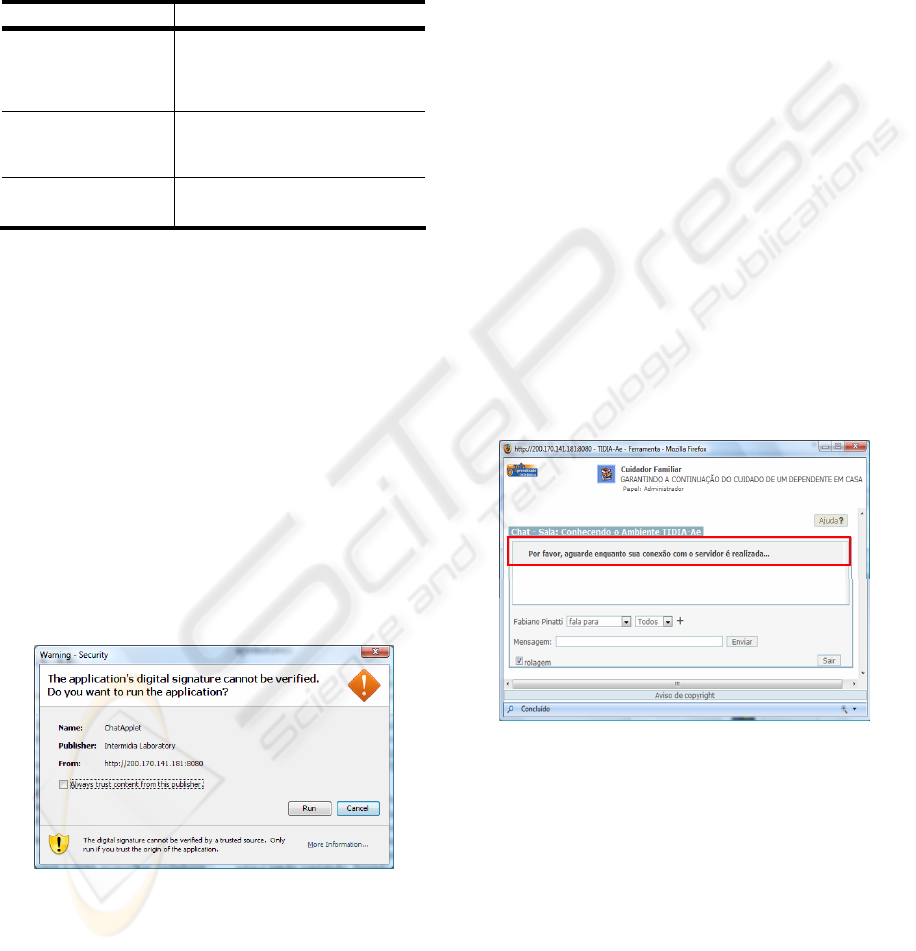
informatics, i.e. were accustomed to use just
computer office tools such as text and spreadsheet
editors and web tools such as chats, forums and e-
mail clients. Table 1 lists the tools which presented
interaction problems during the first learning activity
tasks.
Table 1: TIDIA-Ae LMS tools not used in the learning
activity execution because of usability problems.
TIDIA-Ae LMS Tool Usability issues not attended
Chat
1. simple and natural dialog
2. feedback to the user
3. system prepared to avoid users’ error
4. consistent error message
5. users’ satisfaction
Hypertext
1. use facility
2. intuitive interface
3. simple and natural dialog
4. users’ satisfaction
Portfolio
1. learning facility
2. intuitive interface
3. users’ satisfaction
The first learning activity task was to explore the
TIDIA-Ae LMS tools which were going to be used
during the learning activity. As this activity was
guided by a monitor, it was decided to use the tool
Chat available in the LMS to conduct the task whose
purpose was to discuss the tools features and
possible difficulties to use them. Although the task
was quite simple, it could not be performed properly
because several learners had problems to open the
Chat. The problem was occasioned due the LMS
used an applet without digital signature to make the
tool available to users. This made a warning security
message to be presented to the learners, who did not
take the expected action to launch the tool. Figure 1
presents the warning security message presented to
the learners when they tried to initialize the TIDIA-
Ae Chat tool.
Figure 1: Warning security message presented when the
tool Chat is launched.
In order to launch the tool the learners should
have clicked on the button “Run”. However, some of
them thought that the message box was a pop-up and
clicked on the button “Close” (X) or in the button
Cancel when the box was presented. In this point it
can be considered that the usability issues simple
and natural dialog and system prepared to avoid
users’ errors was not attended. Concerning the first
issue previously mentioned, the message was
presented in English which was not the learners’
native language and it was used terms such as
“digital signature” and “ChatApplet” which were not
part of the learners’ vocabulary, according to what
could be verified by the analysis of the questions
which were sent by the learners to the learning
activity monitor.
Besides the learners who closed the digital
signature warning message box, others could not
launch the tool because of protection systems which
were installed in their computers and which did not
allow the warning message box to be presented to
the learners. This situation showed also the absence
of the issue feedback to the user, since it was not
presented any message warning the learners that the
message box was blocked.
In relation to the feedback to the user, another
system behaviour points that it does not works
properly. Figure 2 shows the interface that is
presented to learners, after the warning message box
previously mentioned being shown, even if the
learner clicks on the button “Close” or “Cancel” or if
the box is not presented to her/him due to pop-up
blockers.
Figure 2: Incorrect feedback to the users.
The message inside the red box says “Please,
wait while the connection is established with the
server…”. This message is not true if the user does
not click in the warning message box button “Run”,
since the applet is the responsible for trying the
connection. Hence, if the applet is not run, there is
no attempt to contact the server in order to start the
communication among the chat participants. In this
case, it should be presented a message notifying the
user that the connection could not be established
because the applet was not activated and explaining
to the user what s/he should do in order to get the
tool running properly. Thus, it can be considered
THE IMPORTANCE OF USABILITY CRITERIA ON LEARNING MANAGEMENT SYSTEMS: LESSONS LEARNED
157

that the system also does not provide consistent
error message to the user.
Because of the wrong feedback message
previously described some learners who were
performing the first learning activity task and who
had not clicked on the button “Run” kept waiting
more than five minutes for system response. As
some of them were in contact with each other, they
asked to one of the learners who had successfully
entered in the TIDIA-Ae Chat to notify the monitor
of the problems.
As more than 70% of the learners were
experiencing problems to enter into the Chat, the
monitor tried to conduct a chat section using an
instant messenger external to the LMS in order to try
to solve their problems. The section was not
successful because the learners were so disappointed
with the problems they were facing and full of
doubts that they asked lots of question at the same
time in such a way that the monitor could not answer
all questions in a suitable time. This was one of the
main lessons learned in the case study: do not try to
solve a general problem by trying to discuss it
distantly with everyone who is experiencing it at the
same time. It is very difficult to control everyone’s
anxiety so that a good communication can be
reached. The solution proposed by the monitor was
to send a tutorial explaining how to use each tool
which was going to be adopted during the learning
activity tasks so that the learners could perform
some sample tasks by themselves in order to learn
how to use the tools and report their difficulties by
e-mail so that the monitor could better help them. As
a consequence of this experience, the majority of
learners complained about the tool, demonstrating
that the tool did not provide subjective satisfaction.
By executing the tutorial activities, the learners
found problems in other tools, which were reported
by e-mail. After that, the Chat and two other tools of
the TIDIA-Ae LMS, the Hypertext and the Portfolio
mentioned in Table 1, were substituted by other
tools that learners felt comfortable to interact with.
This decision was taken because the problems in
those tools were impeding some learners to perform
the learning tasks and compromising the overall
performance of the learning activity.
Some problems with the tool Hypertext reported
by the learners pointed to the absence of the
usability issues use facility, intuitive interface,
simple and natural dialog and users’ satisfaction.
About the use facility, the tool Hypertext was
developed using some technologies which do not
work properly at the browser Internet Explorer ©.
Because of that, several learners could not perform
simple tasks using the tool. One of the problems
reported by the learners who were using Internet
Explorer© was the absence of the edition tool bar in
the page edition area. Without this tool bar it was
possible only to add text to a page. It was not
possible to format the document, to add tables, to
add pictures, to add hyperlinks and so on, i.e. it was
not possible to create a real hypertext. The tool does
not offer the flexibility of being used properly in
different browsers, which makes the learner
unsatisfied with it. Furthermore several students
contacted the learning activity monitor because they
had not understood how to perform some tasks,
pointing to the use of specific terms from the
computational area; the interface did not provide a
simple and natural dialog. Learners have also
pointed to the tool unconformity with the way the
learners considered natural to interact with it, i.e. the
tool interface was not intuitive.
It was tried to persuade the learners to use the
browser Mozilla Firefox© where the tool would
work properly. However, some learners were
resistant to install and to use it. Some learners
justified that they were using computers in the
university department where Firefox was not
installed and where they had access to the computer
through a limited account, which did not allow them
to install any software. Others justified that they
were used to using Internet Explorer and they would
like to continue using it because they already knew
where they could find what they needed. This
showed the importance of a system to be prepared to
run in different platforms and to fit to the users’
needs. If the users do not feel comfortable with a
system or if the system does not provide the features
they expected, they will look for another one. This
was another lesson which could be learned in the
case study. As the tool Hypertext was discarded, the
learning tasks which supposed the collaborative
construction of documents were modified to
activities in which the learners should discuss their
ideas in specific forums, reach an agreement on
them and choose a representative who was
responsible for synthesize the group’s idea.
The tool Portfolio has been also criticized
because of its folder structures and the difficulties
which the learners faced to upload and download
documents. In this way, it was decided to use the
tool E-mail, which provided a suitable interaction, to
exchange information and documents of learners’
interest. The tool available to explore the disposed
learning content was also criticized because it did
not have a navigation tool bar. Thus, while exploring
a hyper document, the learners were not able to go
back to a previous page if there was no link “back”
in the page which they were exploring. However, as
the users could interact with the learning contend
ICEIS 2008 - International Conference on Enterprise Information Systems
158

reasonably, the tool was not discarded in the
learning activity.
4 CONCLUSIONS AND FUTURE
WORKS
This paper presented and discussed various usability
problems observed in TIDIA-Ae LMS tools during
the performance of a case study using that LMS. It
was shown that the absence of usability issues in an
application can lead users to give up using it and
adopting another application which provides a
consistent and satisfactory interaction. It was also
presented the actions taken during the case study
execution in order to make viable the learning
activity task execution.
Although this paper focused on a specific
experience, it presented real situations which can
occur in LMSs which lack the same usability issues
and reflect negatively on the learning activity
performance. It was shown the importance of
usability in e-learning systems, since an activity
could be not performed because of interactive
problems. As it was mentioned before, if the
usability of the system used to support the learning
process is low, the learner will have to expend a
bigger cognitive load to learn how to interact with it
and, consequently, will have less time to dedicate to
perform the learning tasks, which can compromise
the learning process. However, as it could be noticed
in this paper and according to Ardito et al. (2004),
some developers still put usability in second plan.
By this paper, it is expected to call e-learning
system developers’ attention to the fact that usability
must be approached since the beginning of the
system development in order to build a useful
product which can really support the learning
process. In addition to that, it is pointed some
usability problems identified in TIDIA-Ae LMS so
that developers can design their products in order
not to present the same problems. Furthermore, by
reporting solutions adopted to make viable the
learning activities task execution, such as to suspend
a task, to provide a tutorial with the purpose of
teaching the learner to interact with the LMS tools or
to choose other tools to execute a task, it is intended
to provide guidelines to people who are intending to
execute a distance learning activity supported by
computers so that they can deal with possible
problems with which they will face.
As the usability issues pointed in the TIDIA-Ae
LMS was empirically identified during the execution
of the case study, it is proposed, as future work, the
performance of usability tests involving all the
TIDIA-Ae LMS tools as well as the tools of other
LMSs mentioned in this paper, e.g. Moodle (2008),
Blackboard and WebCT (2008). Performed the tests,
it is intended to conduct a comparative study so that
the main usability problems in LMS tools can be
identified, classified and registered in a document
which can be used as reference by developers of this
kind of systems.
ACKNOWLEDGEMENTS
We thank Fapesp and CAPES for financial support,
Prof. Silvia H. Zem-Mascarenhas and Prof. Rosely M.
de Figueiredo from DEnf/UFSCar, and the students
who participated on the learning activity.
REFERENCES
Anacleto, J. C. ; Carvalho, A. F. P. DE ; Pereira, E. N. ;
Ferreira, A. M. ; Carlos, A. J. F. . Machines with good
sense: How can computers become capable of sensible
reasoning? In: WCC 2008, Milan. Proceedings... /In
press/
Ardito C.; De Marsico, M.; Lanzilotti R.; Levialdi, S.;
Roselli, T.; Rossano, V., Tersigni, M. Usability of e-
learning tools. In: Working Conference on Advanced
Visual Interfaces, 2004, Gallipoli (Italy).
Proceedings… ACM Press, 2004. p. 80-84.
Blackboard & Webct. Available on:
http://www.webct.com/. Access in: March, 2008.
Carvalho, A. F. P. DE; Anacleto, J. C.; Zem-Mascarenhas,
S. Planning Learning Activities Pedagogically
Suitable by Using Common Sense Knowledge. In:
International Conference on Computing (CIC 2007),
2007, Proceedings. p. 1-6.
Carvalho, A. F. P. De; Anacleto, J. C.; ZEM-
MASCARENHAS, S. Learning Activities on Health
Care Supported by Common Sense Knowledge. In:
ACM SAC, 2008, Fortaleza. Proceedings. ACM Press,
2008. p. 1-5.
Dix, A. J., Finlay, J. E., Abowd, G. D., Beale, R. Human
Computer Interaction, 3
rd
ed., 2003.
Neris, V. P.; Anacleto, J.; Zem-Mascarenhas, S.;
Carvalho, A. F. P. PACO - A Framework for Planning
Learning Activities Supported by Computers. In: 18
TH
Brazilian Symposium on Informatics in Education
(SBIE 2007), 2007, São Paulo. Anais... p. 597-606.
nielsen, J. Usability Engineering. Morgan Kaufmann
Publisher, Inc. San Francisco California, 1993
MOODLE – A free, open source, course management
system for online learning. Available on:
http://moodle.org/. Access in: March, 2008.
TIDIA – Electronic Learning. Available on: http://tidia-
ae.incubadora.fapesp.br/portal. Access in: March,
2008.
THE IMPORTANCE OF USABILITY CRITERIA ON LEARNING MANAGEMENT SYSTEMS: LESSONS LEARNED
159
