
WEB BROWSING FOR VISUALLY IMPAIRED
Gulden Uchyigit
University of Brighton, Brighton, U.K.
Keywords: Accessibility, web browsing, user interfaces.
Abstract: Availability of information is no longer an issue. The internet is a vast resource where details relating to any
subject are available almost instantaneously; however availability does not equal accessibility. The internet
is a highly visual medium and users with visual disabilities including blindness and print impairments have
no choice but to use sub-standard screen readers or expensive Braille displays. Poorly designed web pages
that do not conform to accessibility standards or have complex layouts are bewildering and users have
difficulty in distinguishing between useful and irrelevant information. This paper presents a system which
allows visually impaired users to interact with a computer in a more effective manner. The system employs
speech synthesis as an inexpensive and portable method of output and uses text analysis methods to ease the
process of navigation. The system’s usability and learnability are demonstrated through end-user testing.
1 INTRODUCTION
The internet is a vast resource that has increased
availability of information of information by
stratospheric proportions; unfortunately information
availability is not proportional to accessibility. The
internet is overwhelmingly visual and the
advancement of multimedia on the web is not
improving the situation. Simple data retrieval
operations that would be trivial to most users are
comparatively complex for users who have a visual
disability such as blindness or a print impairment.
Visually impaired users rely on tactile auditory
output to rely on tactile auditory output to interact
with computers, however web pages are not
designed with these access methods in mind. Users
often find themselves overwhelmed by complicated
methods in mind. Users usually find themselves
overwhelmed by complicated pages that are bloated
with non cohesive information, lack structure and
are inconsistent with other pages on the same site.
Furthermore standard screen users, used to relay text
on the screen to Braille reader or speech synthesizer,
are confusing as a result of operating a highly visual
environment such as the windows desktop. Screen
readers do not have knowledge of web technologies
and when used in conjunction with a web browser
they simply read the pages’ text and are unable to
differentiate between different page elements or
provide further information about them.
It is clear that a visually impaired user would be
greatly assisted by a screen reader designed
especially for web browsing providing functions that
correspond to operations within a standard web
browser. Moderate successes have been made in this
area with proprietary speech browsers such as
Brookes Talk which include large set of functions
for browsing web pages an provides limited support
for abstraction and page summarisation. However
navigation between pages remains as a considerable
difficulty.
Navigating through a series of pages without a
visual interface requires considerable cognitive
capacity. Users cannot quickly gain an overview of
the page by skimming the text and they must
remember where they have been (in case they need
to backtrack), which page they are currently viewing
and the position within the page and the information
which they are trying to obtain which may be
ambiguous or obscure.
This paper presents a tool that will provide blind
and visually impaired users the necessary functions
to browse the internet and provide additional
information by employing text analysis techniques
on relevant web pages.
405
Uchyigit G. (2008).
WEB BROWSING FOR VISUALLY IMPAIRED.
In Proceedings of the Tenth International Conference on Enterpr ise Information Systems - HCI, pages 405-408
DOI: 10.5220/0001720404050408
Copyright
c
SciTePress
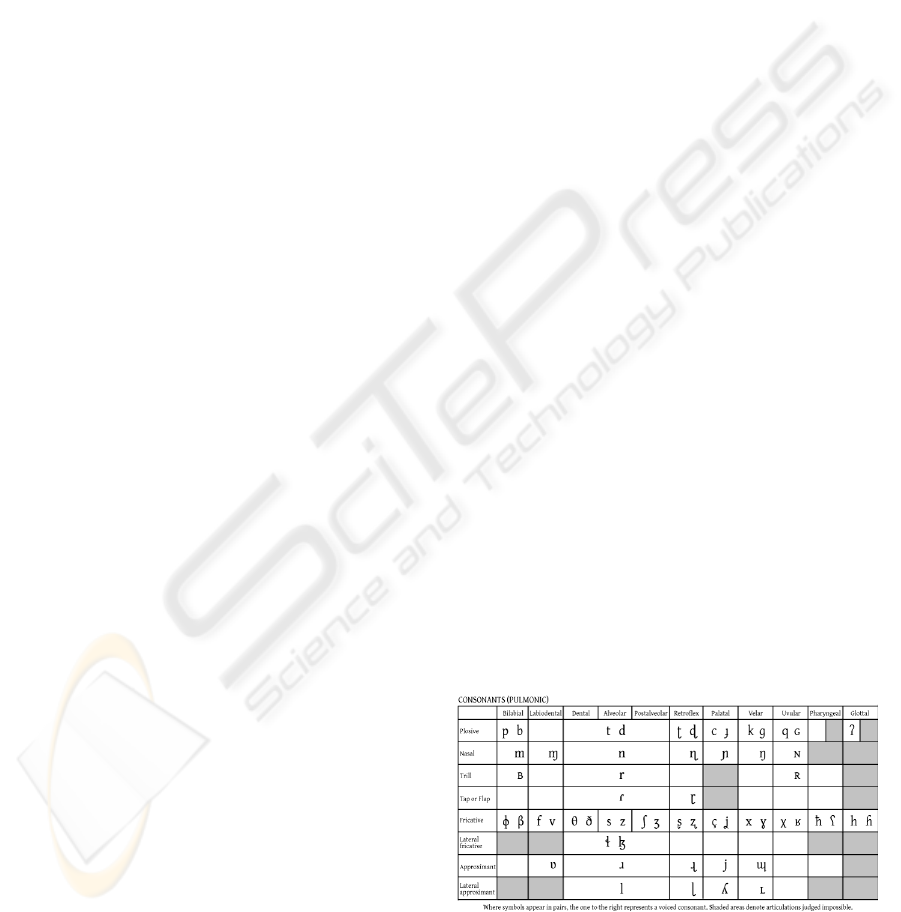
2 BACKGROUND
Web Accessibility. Paciello (Paciello, 1997) refers
to the movement of information from paper-based to
online resources as ``the publishing paradigm shift''
and points out that although it has vastly increased
the availability, data accessibility is still poor for
people with disabilities including visual
impairments. Most inaccessibility problems are
caused by poor design decisions in the following
areas: complex notation, image rendering,
multimedia components and navigation. Complex
notation, e.g. graphical representation of
mathematical formulae or non standard characters,
are difficult to represent in a form that can be
interpreted by a blind user. Image rendering causes
similar problems however the inclusion of alt and
longdesc tags can be used to store descriptions of
an image. The longdesc tag can be used to store a
more comprehensive description of the image (than
the alt tag) or link to a page containing the
description. Use of the alt and longdesc parameters
provided by html can increase the user's
understanding of what the image represents.
Multimedia components including video are difficult
to annotate due the large amounts of visual data they
contain, although solutions like descriptive video,
which includes an optional narrative sound stream,
have been proposed. Navigating between web pages
is difficult for visually impaired users who must
keep track of where they currently are, the options
available to them, the links on the page and be able
to distinguish page content from irrelevant data (e.g.
advertising). A particular disadvantage is that they
cannot quickly skim a document for relevance or
jump to the part of the page they require
immediately. Online organizations such as the
Centre for Applied Special Technology (CAST)
provide guidelines for building sites that are
accessible and easy to navigate.
A considerable problem for web browsers
designed for visually impaired users is poorly
written html. Syntax errors such as overlapping or
malformed tags can cause ambiguities in how the
page should be rendered.
The World Wide Web Consortium (W3C) have
introduced standards that aim to unify the way web
pages are written and interpreted and provide
validation services where designers can ensure that
their pages meet these standards. W3C's cascading
style sheet (CSS) standard has also made
information extraction easier by separating design
and content. When using CSS style information is
included in a separate file and not defined by tags
within the html. The use of CSS simplifies the html
documents and reduces the scope for error when
extracting data.
Designing Software for Disabled Users.
Stephanidis (Stephanidis, 1997) explains how the
existing tools for disabled users are ``adaptive
solutions'' whose primary function is to extend an
existing piece of software to incorporate some new
functionality that improves disabled user interaction.
Such adaptations can be categorized in three
different levels:
Alternative access adaptations extend an existing
solution to provide support for specialist
input/output equipment such as Braille displays or
screen magnifiers.
Information content adaptations involve modifying
the representation of data to make it more accessible.
Such an adaptation may extend html to make it more
accessible to text-to-speech engines by adding
further descriptive tags to the visual elements of a
page.
User Interface adaptations involve changing the way
users interact with an application in order to cater for
the needs of a specific user group. Such an
adaptation may alter a web browser to render web
pages without images and with large text so that they
may be easily read by those who are visually
impaired.
These adaptive approaches allow developers to take
advantage of the pre-existing functions present in an
application, which they would not have the time or
resources to implement themselves. However it can
be technically difficult to adapt a piece of software
to perform a different task to which it was originally
intended, especially if the code is highly complex or
proprietary.
Figure 1: Symbols used in International Phonetic Alphabet
to represent consonants.
ICEIS 2008 - International Conference on Enterprise Information Systems
406

3 SYSTEM OVERVIEW
The implemented system is a set of tools which are
able to read the contents of the web pages to the user
as the user is browsing the web. The system is also
able to read out a summary of pages pointed to by
url of the page which is being browsed. The user is
able to “jump” from one url to another url when
examining the contents of a web page and request to
have a short summary to be read out of the pages
which the url is pointing to. This makes the
browsing of the page quicker for the user.
The system is composed of three runable
applications: a command line interface, a stand alone
graphical interface and a web interface which allows
the system to run along side a visual rendition of the
current site (see Figure 2).
Figure 2: Command Line interface running along side a
web browser.
A graphical interface can also be initiated by using
the command StartGraphicalInterface. This will then
present the user with a GUI with buttons relating to
the functions as before.
The web interface interacts with voiceServer using
TCP/IP sockets. The tool bar appears at the top of
the web browser, the same function keys can be used
for the user to control the interface.
Figure 3: Web Interface.
Command-line browser
The command line browser can be started by
navigating to the directory of the installation and
typing startCommandLine. The user is then
presented with the title of the page. The system will
automatically begin reading the system. Several
function keys can be used to can be used to control
navigation around the current page.
Figure 4: Command Line browser.
The following function keys can be used to control
navigation around the current page.
Function Key Action
> Skip forward – Move onto the
next page.
< Skip Back – Move back before
the text currently being read
r Restart - Start reading the
document
j Jump – Start reading form the
next marker on the page
q Quit – Exit the program
p Pause – Pause/resume the voice
synthesizer
g GoTo – Load an new user
defined web site
l Enter Link Navigation Mode
4 IMPLEMENTATION DETAILS
All of the system components were implemented
using Java 1.4.2 Standard Edition .
Speech Synthesizer
FreeTTS (FreeTTS) was the text-to-speech
engine used to generate the synthetic voice used by
the system. Although there were several Text-to-
Speech engines available FreeTTS was the only
Open Source Java implementation. FreeTTS was
accessed through the Java Speech API\cite{JSAPI}
(JSAPI), a standard developed at Sun for invoking
commands on Java text-to-speech implementations.
FreeTTS could be potentially be replaced by another
JSAPI compatible implementation without
modification of the code.
WEB BROWSING FOR VISUALLY IMPAIRED
407

5 EVALUATION
Usability
In an attempt to test the usability of the system a set
of five visually impaired volunteers were asked to
use the system. Test-subjects were initially asked to
use the integrated browser tool; this tool operates
within a browser and is presented above a full
rendering of the web site, it also provides the user
with a series of buttons clearly showing which
functions are available to them. This enables the test
subjects to rapidly become familiar with the
functionality and the limitations of the system
(usually less than two minutes). This period of
learning would take longer for visually impaired
users, who would have to read a Barillle manual to
get familiar with the system. The test subjects were
asked to browse the BBC low-graphics news website
for five minutes to get used to using the system.
The test subjects were asked to stop using the
graphical version of the system and switch to the
interface that uses a series of function keys to accept
user input and does not provide any form of output
apart form synthesized speech; they were then asked
to return to the BBC news web site and continue
browsing. The subjects were then given the task of
retrieving the screening schedule for the Kensington
Odeon. This is the typical task that would not pose a
problem to any visually abled user with a small
amount of internet experience, however the task
involves navigating through a series of pages each
containing images, links, large amount of text and
complex formatting data. The inclusion of a specific
goal also introduced the quantitative results relating
to whether the goal was achieved and the time taken
to achieve it.
The times taken to complete the tests are shown
in the Table 1. All the test subjects reached the
destination page however the times ranged
considerably.
Table 1: Time taken to navigate through Odeon web site.
Test
Subject
Experience
Level
Goal
Achieved
Time
(minutes)
1 moderate yes 3.75
2 high yes 2.50
3 very high yes 4.13
4 very high yes 5.22
5 high yes 6.48
In discussion with the test subjects feedback
concerning graphical interface was overwhelmingly
positive and all were in agreement that if used in
conjunction with the browser’s built in features,
such as text size and font/colour modification, it
would be useful for partially sighted users. Some
users were initially confused about the functions
associated with particular buttons, especially “jump”
and suggested that more descriptive labels be used.
Most users felt that the page navigation options
were sufficient and felt that skipping between tags
were more appropriate than skipping words or
sentences at a time and that if these features were
incorporated it would be harder to learn all of the
functions. Users were particularly impressed by
“jump” capability which allowed the user to skip
over large sequences of links and navigational
options irrelevant to the page’s subjects.
REFERENCES
Paciello, M. ``People with Disabilities Can't Access the
Web'' World Wide Web Journal Volume 2 , Issue 1
1997
http://www.mardiros.net/accessible-web-design.html
Stephanidis, C. et al. ``Supporting Interface Adaptation:
the AVANTI Web-Browser'' 3 rd ERCIM Workshop on
User Interfaces for All, Alsace, France, November.",
1997
http://freetts.sourceforge.net/
Zajicek, M, Venetsanopoulos, I. and Morrissey, W. ``Web
access for visually impaired people using active
accessibility'' International Ergonomics Association
2000/HFES 2000, San Diego
Montaner, M. et al. ``A Taxonomy of Recommender
Agents on the Internet''
P. Roth , L. S. Petrucci and A. Assimacopoulos and
Thierry Pun ``Audio-Haptic Internet Browser and
Associated Tools for Blind and Visually Impaired
Computer Users'' Workshop on Friendly exchanges
through the Net March 22-24 2000.
ICEIS 2008 - International Conference on Enterprise Information Systems
408
