
SECURING THE EMAIL SERVICES
New System for Secure Managing the Organization’s Mail Service
Raúl Herbosa
Computer Systems Director, Grupo Tecnológico e Industrial GMV S.A., C/Isaac Newton, 11
Parque Tecnológico de Madrid, 28760 Madrid, Spain
Gabriel Díaz and Manuel Castro
Electrical and Computing Engineering Department, UNED (Spanish University for Distance Eeducation)
c/Juan del Rosal, 12 – Ciudad Universitaria, 28040 Madrid, Spain
Keywords: Spam, email, virus, phishing, malware, GPL, open source, secure management, email services.
Abstract: In this paper new system is presented for securing the email service, minimizing the risks associated with
spam and malicious software associated with the email messages, valid for any organization. To build it,
several free software tools under GPL license are used, integrated over a generic hardware platform. The
approach has been the typical of an integration project. The concrete needs have been identified, related to
email threats, free software tools under GPL have been identified that meet our needs and the integration
tasks have been made, suggesting hardware and software architecture to support our objectives. One crucial
criterion for the selection has been that the tools must provide working information records, i.e. file logs and
tools to treat them for the different covered subsystems. Several tools have been developed also to complete
the original functionality of them. The resulting system, nowadays in use in a big company in Spain, is a
flexible and effective one, that filters quickly and exhaustively every incoming and outgoing message,
eliminating successfully more than 80% of the received messages, that result to be spam or malware.
1 INTRODUCTION
We live in a world in which it’s difficult to discuss
the outstanding importance of the electronic mail for
the business and the normal and usual way of doing
anything for any organization, from the small ones
to the big ones. However, we face a growing
quantity of threats to the correct functioning of this
critical service.
The attacks to this service have different
objectives: from denial of service attacks (mail
bombings) for avoiding the use of the service to the
ubiquitous spam, attacks through mails containing
virus and different kind of malware, etc.
Only speaking of spam, a MessageLab report
(MessageLabs, 2008) estimates that, in January
2008, more than 73 percent of email was spam. Also
you can find very different approaches (Kim et al,
2007) trying to repair the problem.
It is also remarkable, for example, to see how
anyone can get very rich and resourceful information
on how to spam in Internet (Graham, 2007), in
which you can obtain very easy and detailed
information on the plan to spam, step by step in a
variety of forms.
On the other hand, taking into account that the
perimeter firewalls can not block the SMTP mail
traffic, because this situation would stop the
legitimate mail, the mail server has become the ideal
target for the sending of virus and malware, like
spyware, hoaxes, phishing, etc., that must be taken
into account when you design the solution for a
secure email service.
2 CURRENT APPROACHES TO A
SOLUTION
It is possible to find nowadays different solutions,
commercial ones and also based on open source
software (Goodman et al, 2007) that, by different
techniques, suggest different improvements for the
problem’s solution. We can classify them in two
469
Herbosa R., Díaz G. and Castro M. (2008).
SECURING THE EMAIL SERVICES - New System for Secure Managing the Organization’s Mail Service.
In Proceedings of the International Conference on Security and Cryptography, pages 469-472
DOI: 10.5220/0001915804690472
Copyright
c
SciTePress

main groups: preventive strategies and corrective
strategies.
In the side of the preventive strategies we can
find several efforts for minimizing the threats and, as
consequence, the risks associated to be attacked.
One of them is to establish a corporative policy for
the use of email, another to protect the email
address, by not publishing it in non secure webs, or
by using obfuscators.
Some of the corrective strategies try to avoid
that, once the attack initiated, the spam or infected
mail, arrive its target, but allowing the valid
messages. We can find also two broad classes, one is
a technique based on the message content and the
other not based in the content.
The techniques based in the message content
analyze this and the subject header in search of a set
of words that reflect the kind of message, using
basic filters, , heuristic filters, or bayesian filters (Li
et al, 2006), that learn to distinguish the valid (ham)
mails and the spam.
The other techniques are based in other different
characteristics in the message content, as the name
of the source server or its IP address:
- Black lists, IP addresses lists that must be
blocked because they are known as spam
sources.
- White lists, lists with trusted sender IP
addresses.
- Distributed filters (DCC, Distributed
Checksum Clearinghouse). In this case the
user marks any message he considers to be
spam, then DCC program generates a
signature identifying the message and sends
it to the DCC servers, that are updated
daily, as the pay service referenced in
www.cloudmark.com.
- Grey Lists or challenge/response.
- Sender Policy Framework, an emerging
standard in which the domain owners
designate their email servers in DNS in a
predefined way (using SPF registers) that
let the email messages receivers to check if
it is a legitimate message sent by the email
server associated to the domain specified in
the sender.
But what it is not possible to find, at least in the
open source arena, is a complete and easy to manage
and effective system, and we thought a good idea
was to develop an exhaustive control of the problem
in a continuous, adaptive way, really a securely
managed service.
To face the problem we began studying a new
possible protection architecture.
3 PROTECTION
ARCHITECTURE FOR THE
EMAIL SERVICE
If it is assumed that it seems impossible to stop the
attacks and malware infections with a 100% of
success, and that the attackers are more dynamic
than the developers and builders of protection
products, it is crucial to understand that it must be
the infrastructure itself the responsible of the
constant and continuous protection against the
possible (very probable) unwanted effects.
It must be provided a multilevel architecture that
channels and minimizes the impact of a protection
level with respect to the next one, and such that the
possible vulnerabilities of a level doesn’t affect the
following one. In this way we can consider each
level an independent sub-service, which must be
protected.
One of the main pillars in this architecture is that
the mailboxes are not in the same server that
receives the messages from Internet. This allows an
easier protection of the stored user content, not being
affected in the case of having being attacked
successfully one of the front levels.
Other important consideration is to oblige any
message sent from within our organization to go
through the same levels that a received message. The
objective is to minimize the risk window associated
with the corporative electronic mails.
Taking all that into consideration we can define
the different protection levels, illustrated in Figure 1.
3.1 Multilevel Architecture
We can differentiate 5 different levels in the
architecture:
1- Front-end shell: The first line of defence,
exposed directly to Internet. We place here
the email server published in the DNS
server for our organization domain, the
server target of any world wide email server
for sending email messages to our
organization.
2- Corporate firewall: We can include a strict
filter in our firewall defining our front-end
email server as the only machine that can
introduce email messages in our internal
network. On the other hand, nobody from
the internal corporate network can send
email outside without using the front-end
email server (the firewall is instructed to).
SECRYPT 2008 - International Conference on Security and Cryptography
470
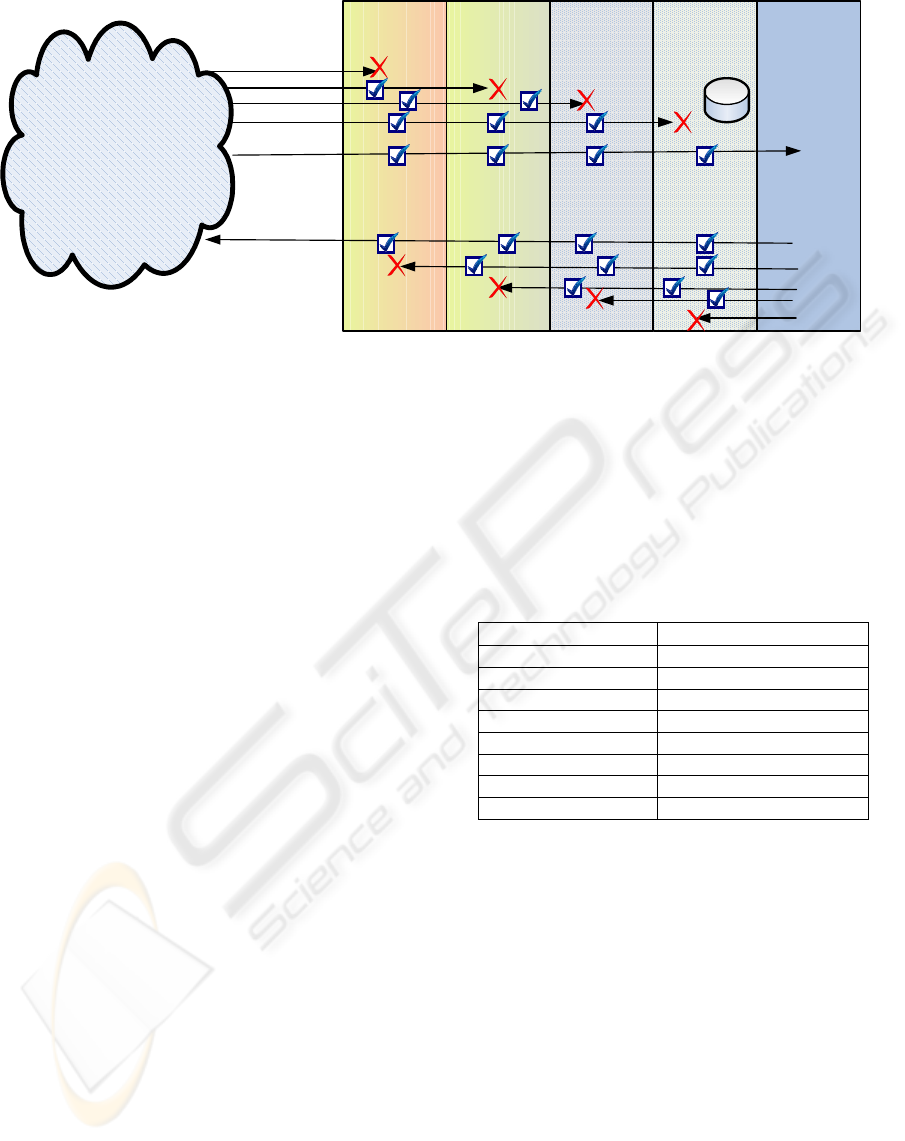
Internet
USER
SHELL
BACK-END
SHELL
FRONT-END
SHELL
FIREWALL
ANTI-VIRUS
SHELL
Incoming
messages
Outgoing
messages
Received
message
Sent
message
Mailboxes
FILTER:
ANTIVIRUS
ANTISPAM
ANTI-DOS
FILTER:
IP
MAC
ANTI-DOS
FILTER:
ANTI-VIRUS
FILTER:
ANTISPAM
ANTI-VIRUS
FILTER:
ANTISPAM
ANTI-VIRUS
Figure 1: Security multilevel architecture for the e-mail services.
3- Corporative antivirus: We deliver here a
mechanism for minimizing the risk window
associated with antivirus protection.
4- Corporative back-end: This shell contains
all the users’ mailboxes, so it must be very
well protected from external attacks as from
internal attacks.
5- User shell: In this shell we do the last anti-
spam and antivirus control to the received
messages as well as to the sent messages,
generated by the user.
Also, for all the internal allowed
communications between the different level
machines, we use cryptographic protocols such as
ssl, Kerberos, etc, not allowing the communications
being in clear text through the internal network.
This multilevel architecture allows isolating the
consequences of a concrete problem and identifying
the grade of intrusion. We decided to implement a
solution for the most critical shell from the point of
view of security and protection, the most external
one.
4 OUR COMPLETE SOLUTION
FOR THE FRONT-END SHELL
Due to the asynchronous characteristics of the
reception of mail and of the latency produced by
Internet in the communication between servers, it is
not necessary to have an special platform, so we use
one of the typical PCs used by users in our
organization. We manage a volume of more than
20000 messages by day without provoking any kind
of additional latency in the correct reception,
filtering an resending of the corporative messages.
We have integrated the set of tools detailed in
Table 1, and some special considerations are:
- Sendmail can’t interact directly with
SpamAssasin and ClamAV and so it must
use the MILTER (Mail Filter) libraries.
- We provide some perl scripts and a web
page to make related administrative tasks.
Table 1: Details of each used tool in the system.
Used tool
Version
Operating system Fedora 7 x86_64 LINUX
MTA Sendmail.x86-64 8.14.2
AntiSpam Filter Spamassasin.x86-64 3.2.4
Antivirus clamav.x86-64 0.92.1
Filtering framework mimedefang.x86-64 2.64
O.S. securization tool Bastille-3.0.9-1.0
Logs analyzer Graphdefang-0.9
IDS tool Psad-2.1.1
The complete proposed software structure is
illustrated in figure 2. The sendmail program, in its
normal work, uses two different processes: one of
them listens in the port 25 and put every received
message in a specific queue, say queue 1. After this,
all the antispam and anti-DOS capabilities
configured in sendmail are applied. The second
process is permanently watching another queue, say
queue 2, and when a message appears in this queue
will be delivered to its destiny, local or remote.
The work done by MIMEDefang is precisely
taking the messages from queue 1, and send them to
the ClamAV and SpamAssassin processes to search
for the presence of virus or spam respectively and, if
it is determined that they are not malicious by the
two processes, MIMEDefang process write a log
line per message and send them to queue 2.
SECURING THE EMAIL SERVICES - New System for Secure Managing the Organization’s Mail Service
471
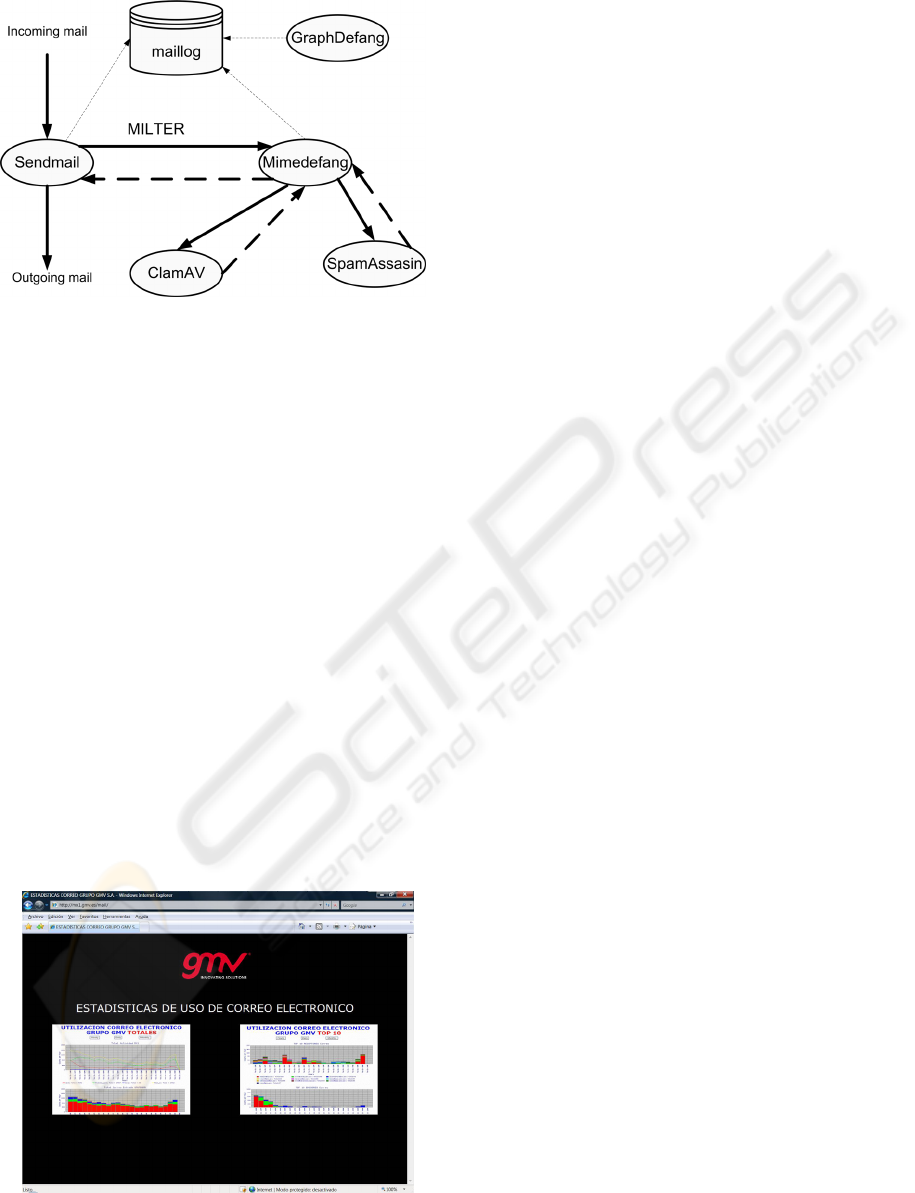
Figure 2: Structure proposed for the processes intervening
in the securized email front-end
For the hardening of the operating system we
use the BASTILLE program, configure the Linux
IPtables firewall in the way that just the needed ports
are open and use the PSAD (Port Scan Attack
Detector) program, a typical IDS (intrusion detection
system).
One of the most practical mechanisms we use to
control our system is the statistics of use to identify
the volume of information transmitted through our
system and the system’s efficacy. We represent by
graphs statistical data related to efficacy of the filters
and controls, time distribution of the attacks,
identified attackers and so on.
We enter through a typical web page (Figure 3)
where we see, first of all, two graphs with the total
use of email messages for our organization and the
Top 10 users.
If we decide to see in detail the “total” part of the
data we can see the statistics in a hourly, daily or
monthly period, always showing the ratio between
rejected and accepted mails.
Figure 3: Home-page for the statistics of use for the e-mail
services in GMV.
5 CONCLUSIONS
The proposed solution implements a complete
protection system for the electronic mail service
through the integration, configuration and
development of 100% free components under GPL
license. This system, now in production in a real
company environment (GMV International Business
Group, www.gmv.com), is obtaining very good
results that exceed the effectiveness of most part of
the commercial systems doing this function.
To develop the system we have followed an
structured process, identifying each of the available
software pieces in the GNU community with best
performance and capacity and we have also
configured and tuned them in a specific way to work
together.
The system is successful in avoiding external
attacks, sending alerts about the most persistent ones
and about the most dangerous. The system
eliminates more than 80% of the received messages
that, if we didn’t have this protection, should flood
the users’ mailboxes.
We follow trying to integrate new techniques
and, why not, developing our own enhancements to
the system.
ACKNOWLEDGEMENTS
The authors would like to acknowledge GMV
International Business Group for their permission to
publish private technical information and also to the
Spanish Science and Education Ministry and the
Spanish National Plan I+D+I 2004-2007 for the
partial support in the project TSI2005-08225-C07-03
“mosaicLearning: Aprendizaje electrónico móvil, de
código abierto, basado en estándares, seguro,
contextual, personalizado y colaborativo“
REFERENCES
Goodman J., Cormack G.V., Heckerman D.,2007. Spam
and the ongoing battle for the inbox, in
Communications of the ACM, February 2007.
Graham, Paul, http://paulgraham.com/howspam.html.
Kim J., Chung K., Choi K, 2007. Spam filtering with
dynamically update URL statistics, in IEEE Security
& Privacy July/August 2007.
MessageLabs, 2008. Spam: Business-Savvy Spammers
Tout Bargain Mortgages and Search Engine Spam
Revs Up, intelligence report;
http://www.messagelabs.com/mlireport/MLI_Report_J
anuary_2008.pdf.
SECRYPT 2008 - International Conference on Security and Cryptography
472
