
ADAPTIVE SERVICES FOR ELDERLY PEOPLE
AND CAREGIVERS IN ‘ASSISTED LIVING’ HOMES
Stéphane Betgé-Brezetz, Marie-Pascale Dupont, Guy-Bertrand Kamga, Sophie Piekarec
Xavier Andrieu
Alcatel-Lucent Bell Labs, Villarceaux Center, 91460 Nozay, France
Arnaud Vergnol
Alcatel-Lucent Enterprise, 32, av. Kléber, 92707 Colombes, France
Keywords: ‘Assisted living’ homes, service delivery platform, service adaptation, semantic, IP-PBX private network.
Abstract: This paper presents an innovative medical grade telecommunication system (combining professional and
consumer equipments) and its service platform extended with a personalization technology to automatically
adapt the services to the end-user disabilities, preferences, and context. This system has been developed in
the scope of an ‘assisted living’ home and several applications have been demonstrated upon it (e.g., activity
proposition, reminders, and alerts). Such demonstrations have highlighted the added value of the adaptation
technology to enhance the quality of life of elderly people as well as the efficiency of the caregivers’ work.
1 INTRODUCTION
The population of the world is aging. According to
the World Health Organisation (WHO, 2004), there
were about 600 million people in the world aged
over 60 in 2004. By 2025 this total is expected to
double and by 2050 it is projected to reach two
billion (21% of the total global population). In
Europe, this trend is even more pronounced as the
percentage of population aged over 65 is expected to
reach more than 28% by 2050 (SHARE, 2005). Such
accelerated population ageing will impact social and
health care demands in all countries.
Maintaining high quality of life, autonomy,
wellbeing and social inclusion of the aged
population as long as possible is a wish of
governments and health authorities. The preference
is often in favour of keeping old people at home
since it is less expensive than in institutions, at least
for those with a low level of dependency.
As the prevalence of disabilities and dependency
increases with age, then nursing or assisted living
homes are frequently the only solution. In these
institutions, personal services include a safe and
secure environment, supervision and assistance as
well as activities of daily living such as medication
prescription, bathing, hair dressing, eating, laundry,
entertainment, etc.
Up to now, alerts or assistance requests are sent
to professionals through dedicated devices (such as
pagers) and systems, which do not allow for efficient
coordination. Moreover, residents being not aware
of the progress of their requests, tend to call again
and again, thus increasing stress and workload for
the caregivers.
The multiple problems encountered by the
professionals in home care for elderly, due to the
varieties of medical and mental situations, in
addition to inappropriate communication equipment,
lack of coordination, stress and workload, can lead
to inadequate professional health management.
Information and Communication Technologies
(ICT) now offer real opportunities to make more
efficient and cost effective healthcare and assistance
to elder residents as well as to provide an effective
support to health professionals and nurses. Sensors
can be used to monitor daily living activities, home
automation devices make the environment more
controllable and various terminals with user friendly
interfaces allow an easy communication with
181
Betgé-Brezetz S., Dupont M., Kamga G., Piekarec S., Andrieu X. and Vergnol A. (2009).
ADAPTIVE SERVICES FOR ELDERLY PEOPLE AND CAREGIVERS IN ‘ASSISTED LIVING’ HOMES.
In Proceedings of the International Conference on Health Informatics, pages 181-186
DOI: 10.5220/0001535901810186
Copyright
c
SciTePress
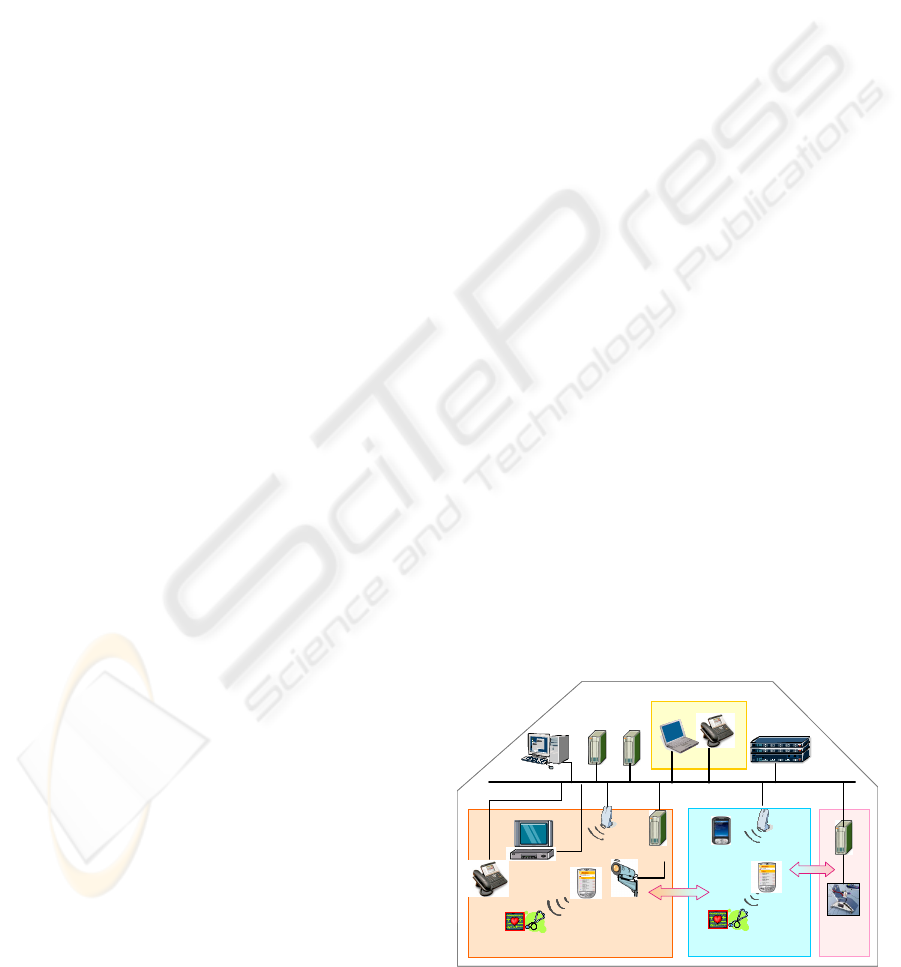
everyone. Residents can feel secure knowing that
assistance is available anytime even if they are
unable to request it themselves, and nurse staff can
have peace of mind knowing that they will be alerted
when assistance is needed (Ghorbel et al., 2004).
In this context, this paper presents an innovative
medical grade enterprise telecommunication system
for an ‘assisting living’ home and which combines
professional and consumer equipment. This new
environment improves the quality of life of elderly
people as well as the efficiency of the caregivers’
work in their daily life. The presented technology
includes a dedicated service platform with
personalization capacities to automatically adapt the
services to the disabilities, the preferences, and the
contexts of the end-users. In this platform, the
service adaptation is performed over various
terminals (e.g., PDA, laptop, IP phones, and TV)
and takes into account some semantic information
on the services (e.g., purpose of a notification, topics
of the delivered information) as well as on the user
profile (e.g., interest domains, preferences, and
disabilities).
This paper is structured as follows: an overview
of the networking infrastructure of the residence is
given in Section 2. Section 3 presents the dedicated
adaptive service platform with a particular emphasis
on the adaptive notification mechanism. The
definition and usage of possible applications are also
presented. A concluding discussion in Section 4
completes the paper.
2 NETWORKING
INFRASTRUCTURE OF THE
’ASSISTED LIVING’ HOME
In order to enhance the Quality of Life for older
adults and the efficiency of their caregivers in a rural
‘assisted living’ home, we propose an innovative
medical-grade infrastructure which offers various e-
Health and daily living services.
The proposed networking architecture is depicted
in Figure 1. It is based on an IP private network
deployed over an ‘assisted living’ home and is
composed of an extended IP-PBX (IP telephony
switch) with a service platform allowing to offer
services to each resident (i.e., elderly people) and to
the medical and administrative staff.
In this networking architecture, the personal
room of each resident is equipped with a fixed IP
phone (including a small screen) and a TV with its
IP Set-Top Box (STB). Services can be delivered by
intelligently combining these two devices.
Moreover, wireless capabilities are available in each
room to connect, if needed, additional devices such
as wearable sensors, PDA, etc. Fixed sensors (e.g.,
video cameras for detecting abnormal postures such
as people falling) can also be installed in this
personal resident room.
The residence common places (e.g., restaurant,
library, and garden) are also equipped with WiFi
access points to keep the connection with the
wearable sensors as well as with all the PDAs of the
medical staff. Indeed, each staff member holds his
own PDA to communicate with the residents and to
the other staff members, but also to consult his
agenda, to know the care she/he has to give to a
resident or to consult the medical file of a resident.
Moreover, a special medical room can be made
available inside the residence for an automatic
check-up of the key health parameters of a resident.
For instance, this room can be equipped with a
medical chair, connected to the residence IP
network, and allowing to measure parameters such
as blood pressure, cardiac frequency, body
temperature.
The doctor/staff office is equipped with a fixed
IP phone and a PC/laptop to access all the
infrastructure services and to administrate the
system (e.g., set the user profiles and preferences,
manage the privacy of these information, and make
the service subscription and configuration).
Finally, this networking infrastructure also
allows the staff members (and the residents as well)
to stay connected with the system and the provided
services outside of the area of the nursing home.
This is done thanks to a specific software client
installed in the PDA and which allows the use the
public networks (such as GPRS, 3G, WiMax or even
public WiFi hotspots) to keep access to the services
outside of the residence network area.
Personal room
IP PBX
Common pla ces
WiFi
Pr o fe ssi on a l
PDA
Services &
applications
Service
platform
IP Touch
Phone
Set-Top Box
TV
Vid eo
Camera
Video
anal yzer
WiFi
Wearable/mobile
senso rs
Sen so r s
Ha rv esting
Bluetooth
Wearable/ mobile
senso rs
Se n so r s
Ha r v esting
Bluetooth
Medical
room
Data an alyzer
and transmi tter
Medical files
User Pro files
Doctor/Staff office
IP Touch
Phone
Personal room
IP PBX
Common pla ces
WiFi
Pr o fe ssi on a l
PDA
Services &
applications
Service
platform
IP Touch
Phone
Set-Top Box
TV
Vid eo
Camera
Video
anal yzer
WiFi
Wearable/mobile
senso rs
Sen so r s
Ha rv esting
Bluetooth
Wearable/mobile
senso rs
Wearable/mobile
senso rs
Sen so r s
Ha rv esting
BluetoothBluetooth
Wearable/ mobile
senso rs
Wearable/ mobile
senso rs
Se n so r s
Ha r v esting
Bluetooth
Medical
room
Data an alyzer
and transmi tter
Medical files
User Pro files
Doctor/Staff office
IP Touch
Phone
Figure 1: Networking infrastructure of the ‘assisted living’
home.
HEALTHINF 2009 - International Conference on Health Informatics
182
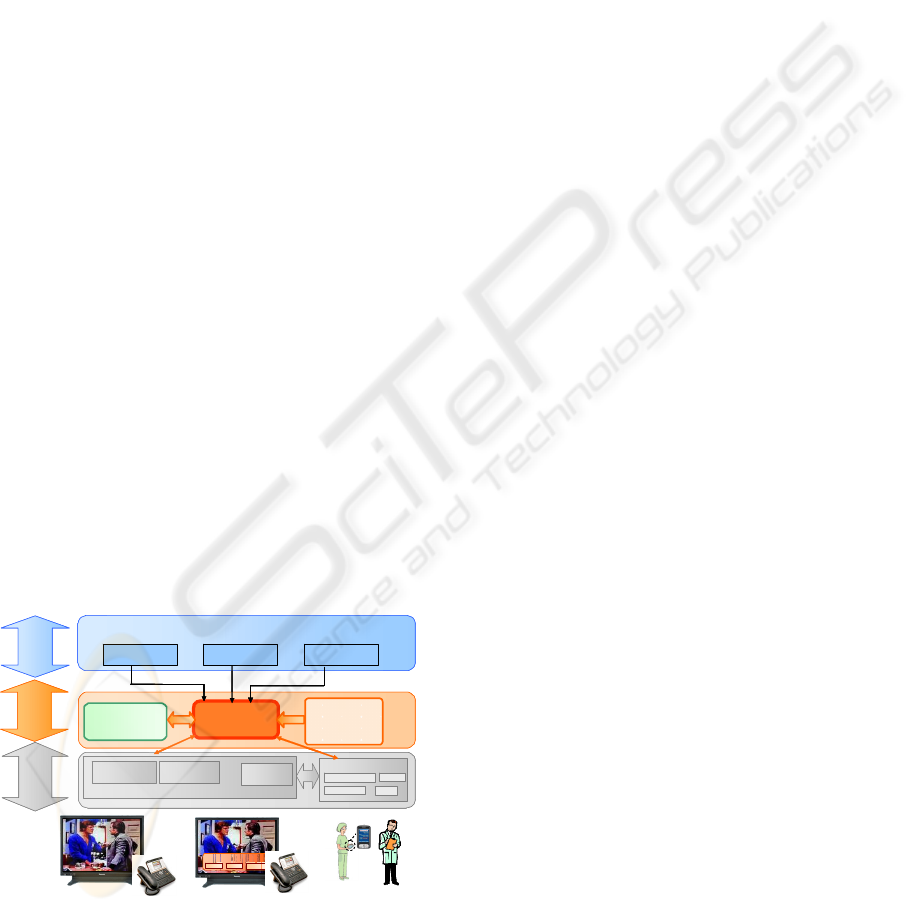
3 ADAPTIVE SERVICE
PLATFORM FOR ‘ASSISTED
LIVING’ HOMES
3.1 Service Platform
A service platform is running above this networking
infrastructure (combining IP-PBX and TV-STB
environments) and allows to easily create, deploy
and execute new services ranging from
communication between people, information push,
social participation, entertainment & leisure
activities, mental exercises, care giving support,
patient medical monitoring, and critical e-Health
services such as alerting. These services rely on the
different modules of the IP-PBX platform (e.g., call
server, notification, user profile, user privacy
management) as shown in Figure 2.
Moreover, this service platform integrates a
technology to automatically adapt the service
according to its semantics and to the user
characteristics (e.g., his preferences and disabilities).
For instance, when notifying an information to a
resident (as an appointment with the doctor) and
based on the semantics of this information and on
the resident profile, the system automatically selects
the right device to display this reminder (e.g., the IP
Phone or the TV) and the best way to trigger this
notification (e.g., using a sound alert followed by an
automatic reading of the message). Indeed, having
such adaptation features is key for services delivered
to elder people, each one having his/her own
disabilities, preferences, etc. This adaptation
intelligence will be described in more detail in the
next section.
IP-PBX
Adaptive Multimedia
Notification
Set-Top Box
IP
Call control Directory
Messaging…
IP-PBX/STB Networking
Assisted living applications
Networking
layer
Service
Platform
Layer
Application
Layer
Appointment
reminder
Multimedia notification
Time-shift
PVR
Pict. in pict.
EPG
IP-PBX Service
Pla tform Enablers
(MyPhone, …)
User
profiles
REMIN DER!
Plea se, t ake you r medi cine
Req. nurseDone Info
…Pls, ta ke your medicine…
Medicine reminder Activity proposition
IP-PBX
Adaptive Multimedia
Notification
Set-Top Box
IP
Call control Directory
Messaging…
IP-PBX/STB Networking
Assisted living applications
Networking
layer
Service
Platform
Layer
Application
Layer
Appointment
reminder
Multimedia notification
Time-shift
PVR
Pict. in pict.
EPG
IP-PBX Service
Pla tform Enablers
(MyPhone, …)
User
profiles
REMIN DER!
Plea se, t ake you r medi cine
Req. nurseDone Info
REMIN DER!
Plea se, t ake you r medi cine
Req. nurseDone Info
…Pls, ta ke your medicine……Pls, ta ke your medicine…
Medicine reminder Activity proposition
Figure 2: Service platform of the ‘assisted living’ home.
3.2 Adaptive Notification Mechanism
Several types of information may be notified to
residents and/or professionals: alerts, reminders
(e.g., medicine or appointment reminder), activity
proposition (e.g., event proposal as tourism visit) or
new contents that could interest the end-users (e.g.,
medical information or a new available VoD).
However, due to the multitude of usable formats
(e.g., text, image, audio, and video) and the diversity
of targeted terminals (e.g., PC, PDA, STB-TV,
Smartphone, and IP phone), it becomes very
complex for an application to select the right
delivery mode while also taking into account criteria
such as the semantics of the notification, its priority,
the end-user preferences and disabilities
(limitations), their contexts, or the device
capabilities.
Such a diversity is not tackled by existing
adaptation approaches which are performed at a
network level by adapting a service to the network
and terminal characteristics (Gioia et al., 2004; He
and al., 2007) or which target a specific environment
such as the web (Brusilovsky et al., 2007; Caldwell
et al., 2008). Other solutions address part of the
problem taking into account only the end-user
context or are specifically focused on alarm
notification management (Paganelli et al., 2007;
Broens et al., 2007). But none of them supports all
the types of applications and terminals, nor the
various adaptation criteria such as content semantics
and criticalness, user profile and disabilities, or user
reachability.
For this purpose, we propose an adaptive
notification enabler that automatically selects –for a
wide range of applications– the right delivery mode
and optimizes the impact and efficiency of the
notified information (Arlein et al., 2008). From
semantic information on the notification (e.g.,
purpose of the notification, topics of the delivered
information), this enabler automatically determines
when (delivery time), how (delivery channel, display
rendering, notification behaviour, terminal
behaviour), what (part of content to be displayed)
and who (person(s) within a group) will receive the
notifications.
The main components of this enabler are
presented on Figure 3 and further described below.
The adaptive notification enabler receives
therefore various types of notification from different
applications (e.g., medicine reminder, appointment
reminder, activity or content proposals, e-Health
alerts, and people requests). See some examples of
such notifications in Figure 3.
ADAPTIVE SERVICES FOR ELDERLY PEOPLE AND CAREGIVERS IN ‘ASSISTED LIVING’ HOMES
183
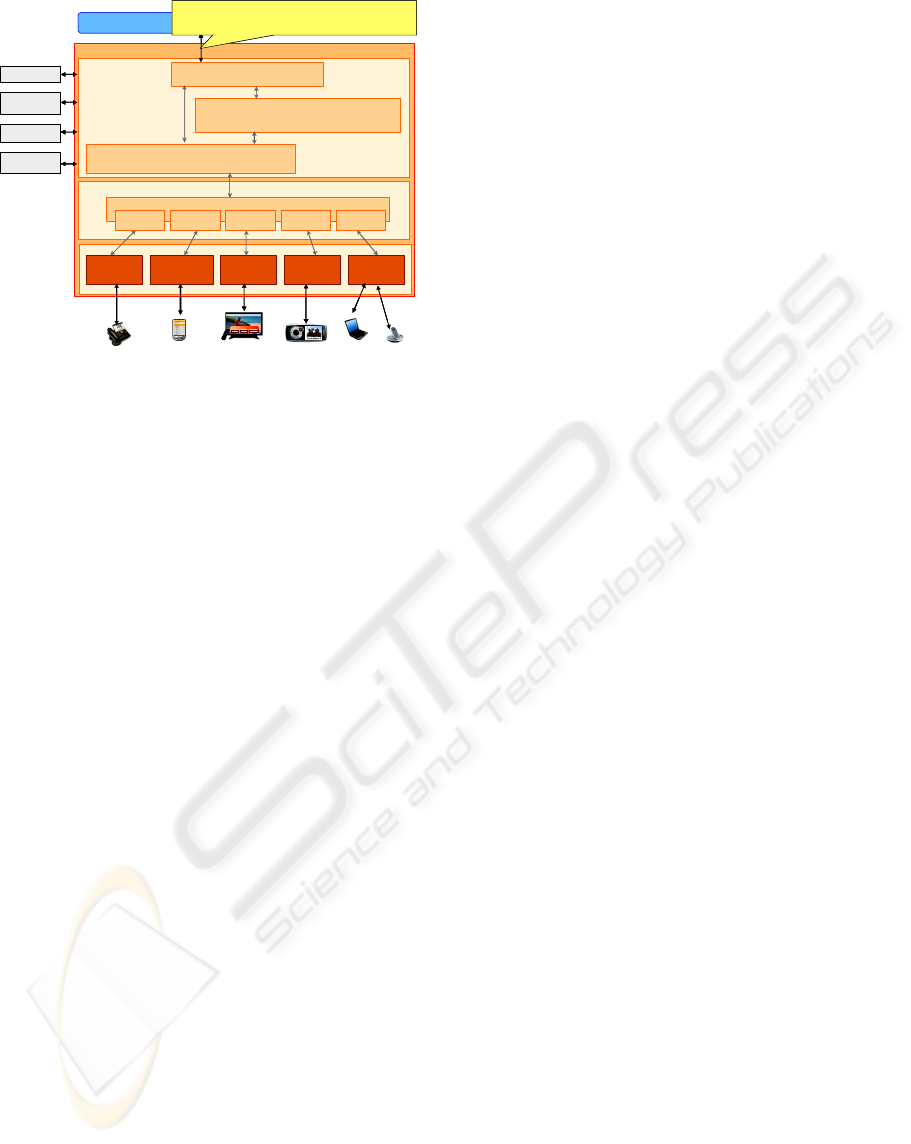
Notification System
User context
Applications
Delivery G ateway Layer
REMIN D ER!
Please , take y our medicin e
Req. nurseDone Info
Notification
Query Manager
Notification Delivery Gateway
Adaptation & Coordination
Layer
User profile
(sender, receiver)
Fixed IP Phone
Noti f. System
PDA & Smartphone
Notif. Sy stem
IPTV Notif.
System
Mobile TV
Notif . System
Other Legacy
Notif. System
Device
capabilities
Adaptation
Policy
Adaptati on
Computatio n
Group Notification Adaptation & Coordination
Us er Noti ficatio n Ad apta tion & Co ordin ati on
Lega cy Platforms L ayer
Plug-in
Fixed IP Phone
Plug-in
PDA
Plu g -in
IPTV
Plug-in
Mobile TV
Other Plug-in
Notif. Syst.
High le ve l n otifi cat ion
- Notify [From: VoD provider, To: Mr John; Content: “New VoD on surf”, INFORMATIONAL]
- Notify [From: Medicine reminder, To: Mr Yale; Content: “Take your medicine”, IMPORTANT]
- Notify [From: Dr White, To: Dr White-Staff; Content: “Need a nur se and a caregiver”, URGENT]
Grou p M anager
Notification System
User context
Applications
Delivery G ateway Layer
REMIN D ER!
Please , take y our medicin e
Req. nurseDone Info
Notification
Query Manager
Notification Delivery Gateway
Adaptation & Coordination
Layer
User profile
(sender, receiver)
Fixed IP Phone
Noti f. System
PDA & Smartphone
Notif. Sy stem
IPTV Notif.
System
Mobile TV
Notif . System
Other Legacy
Notif. System
Device
capabilities
Adaptation
Policy
Adaptati on
Computatio n
Group Notification Adaptation & Coordination
Us er Noti ficatio n Ad apta tion & Co ordin ati on
Lega cy Platforms L ayer
Plug-in
Fixed IP Phone
Plug-in
PDA
Plu g -in
IPTV
Plug-in
Mobile TV
Other Plug-in
Notif. Syst.
High le ve l n otifi cat ion
- Notify [From: VoD provider, To: Mr John; Content: “New VoD on surf”, INFORMATIONAL]
- Notify [From: Medicine reminder, To: Mr Yale; Content: “Take your medicine”, IMPORTANT]
- Notify [From: Dr White, To: Dr White-Staff; Content: “Need a nur se and a caregiver”, URGENT]
Grou p M anager
Figure 3: Architecture of the adaptive notification enabler.
The Notification Query Manager manages these
requests sent by the applications (translation into
internal format, validation and routing to the user or
group adaptation modules) and the responses
coming back from the adaptation & coordination
layer.
The User Notification Adaptation &
Coordination module adapts the notification to a
single user and automatically performs adaptations
such as:
• select the most appropriate terminal,
• determine the best time to deliver the
notification to the end-user (e.g., immediately,
at the end of viewed TV program, during a
related TV program, in a specific context as ‘at
lunch time in the restaurant’),
• adapt the device behaviour (e.g., time-shift,
text-to-speech, and beep),
• adapt and/or filter the notification content (e.g.,
displaying all or part of the initial content),
• adapt the notification graphical rendering and
possible interactivity (e.g., informational
message, acknowledgement needed, and call
trigger).
Such adaptations are performed according to criteria
such as:
• the end-user preferences and interest domains
(e.g., preferences in music or movies, usual
leisure), and disabilities (e.g., blind person), as
well as the user privacy policies on these data,
• the terminal type (e.g., TV, PDA, IP phones,
and PC) and its characteristics (e.g., screen size,
content format supported, and remote control
possibilities),
• end-user and device context (e.g., presence,
location, terminal state, current activity, and
current active TV program),
• the notification characteristics (e.g., content
semantics, priority or criticalness).
All these adaptations are defined by user notification
policies or rules.
The Group Notification Adaptation &
Coordination module adapts a notification sent to a
group of users (or to a community). It automatically
defines in which order the members of this group
will be notified (e.g., simultaneously, sequentially,
on a role-basis or with any other group notification
strategy defined by group notification policies/rules)
taking into account various criteria (e.g., profile of
the sender/receiver, role of each person in the group,
and semantics of the notification).
The Notification Delivery Gateway Layer
translates the terminal-specific adaptations related to
the notification display and rendering, and defines
the behaviour of the end-user terminal when the
notification is displayed (e.g., put the TV in a time-
shift mode, decrease the TV volume). It also handles
the end-user interactivity which can for instance –
with his TV remote control– trigger a call, schedule
an appointment, or even trigger another notification.
The Legacy platform Layer actually sends the
notification to the terminal using the device driver of
the selected terminal.
3.3 Implementation and Demonstrated
Applications
This adaptation architecture, using end-user profiles,
terminal capabilities and notification semantic, has
been implemented and experimented.
Concerning the technology, the interface of the
notification system with the applications has been
implemented using Web Services (SOAP) and
deployed on an open source application server
(Tomcat). The professional PDA is equipped with
Windows Mobile 6 and includes IP telephony
capabilities through a SIP client. TVs are connected
to commercial IP STB running on a Linux OS. The
use of such common technologies will facilitate the
portability of the solution in different environments.
These network infrastructure and the adaptive
service platform have been demonstrated on three e-
Health applications notifying three different types of
information: entertainment activities, appointment
reminders and health alerts.
HEALTHINF 2009 - International Conference on Health Informatics
184

Entertainment activities (e.g., visit of a city or
proposition to attend a concert) are proposed to the
residents of the elderly home care unit. The
information is displayed on STB/TV in a different
way (e.g., blocking or non-blocking pop-up, with
automatic text-to-speech, with possible interaction
using the TV remote control) depending on each
resident’s profile, preferences (e.g., music or
tourism) and disabilities (e.g., reduced sight or
hearing loss).
Appointment reminders are displayed on TV
through blocking pop-ups to recall an appointment
(e.g., medical appointment) to a resident and
propose the optional help of a nurse (e.g., to get
ready for going out). In this case, the system expects
a response from the resident. After a limited time, if
the resident has not acknowledged this reminder, the
system performs a second attempt –more insistent–
by reducing the TV volume and playing an audio
message such as: ”You have not acknowledged an
important message. Please do it now!”. If the second
pop-up is not acknowledged either, a nurse is
automatically notified on her PDA that the resident
may have a problem. This mechanism is called
“notification escalation”.
Health alerts are generated towards nurses when
a suspect situation is detected (e.g., by sensors as
cameras or on-body sensors) and confirmed as
actually abnormal after a correlation with other
collected information. Such correlation allows for
instance to deduce that the person is fallen or going
out of the room during the middle of the night.
3.4 Feedback
A preliminary analysis, based on interviews and
questionnaires, has been performed to retrieve user
needs of the main stakeholders of the system:
healthcare professionals and residents (Reerink
Boulanger et al., 2008).
Other feedback has been collected from direct
demonstrations to professional stakeholders (e.g.,
caregivers, institution managers, etc.).
Professional caregivers were interested by the
user friendliness of the system for receiving alerts
and they confirmed that this system is of great value
in improving their staff’s day-to-day efficiency and
to ensure traceability of the processed events.
Institution managers approved that a
personalized approach of both entertainment and
medical information delivery is very important for
residents since gathering such information is key to
maintaining their social links and to establish a
secure link between them and their care givers.
Moreover, software editors appreciated the
possibility to extend their applications with
workflow functionalities by using the multi-terminal
notification API.
Finally, this new technology also raised a strong
interest from software integrators who see new
technical opportunities emerging from advanced
solutions that mix consumer equipment such as
interactive TVs and professional enterprise
infrastructure.
Deep ICT social acceptability and extended
usage analysis experimentations will be carried out
within the assisted living home to further analyze
and well appreciate the improved quality of
experience of the end-users (both professionals and
residents) in his or her daily life.
4 CONCLUSIONS
In this paper, we have presented an innovative
environment to deliver and adapt services in an
assisted living home. In particular, this technology
includes an adaptation layer for the ‘intelligent’
processing of notification delivery. Indeed, as
communication environments converge, people have
more ways to send and receive multimedia
information – through various channels, networks,
and devices. The proposed solution allows
notifications to be efficiently generated, distributed,
and displayed in these new, diverse environments.
Indeed, based on semantic information, the
notification delivery is tailored to the receiver(s)
profile, current location, context, activities and
available/active devices.
The system has been demonstrated on different
notification scenarios such as an alert generated
toward the medical staff, an activity proposal to the
residents, or the reminder of an appointment to a
resident. Notifications are routed over an IP-PBX
using one or several of the following devices:
TV/Set-Top Box, fixed IP phone, WiFi phones,
PDA or PC. The carried out demonstrations have
highlighted the added value of the adaptation
technology which simplifies the work of the sender,
increases the quality-of-experience of the receiver as
well as the impact and efficiency of the notification.
In addition to its service platform, this
networking environment presents the following:
• It enables the creation of new services
combining the capacity of telecom devices (IP
phones, WiFi PDA), media devices (television),
residential gateways (Set Top Boxes) and of a
ADAPTIVE SERVICES FOR ELDERLY PEOPLE AND CAREGIVERS IN ‘ASSISTED LIVING’ HOMES
185

central communication system (IP-PBX with its
service platform) in a residential environment.
• It supports the connection with new innovative
sensor technologies either embedded with the
resident (e.g., on-body sensor to detect e-Health
problems) or installed in the resident
environment (e.g., camera to detect abnormal
situations or postures).
• It offers a mobile and transparent access to the
services (thanks to a client software embedded
in the PDA) either inside or outside of the
‘assisted living’ home and whatever the wireless
access technology.
• The system is defined in a nursing home in a
rural environment. However, this architecture
and approach could be applicable as well for
home networks (using the service platform of
the public operator, or with a VPN between the
user home and the nursing home/hospital).
The investigated applications aim at supporting
both elderly residents in their everyday life and
health professionals in their working tasks with an
enhanced communication experience. Indeed, the
proposed networking architecture and its service
platform allow to create new innovative services
covering a large spectrum of requirements: daily
living services (e.g., entertainment), well-being
services (e.g., mental exercises) and e-Health critical
services (e.g., alerting). Nevertheless, other
applications in the e-health domain or other domains
may benefit from this system to optimally deliver a
notification while drastically improving the
efficiency and impact of the notified information for
the end-user. In a more service provider perspective,
application designers can take benefit of this new
communication infrastructure by creating more
ambitious scenarios, saving development costs and
gaining effectiveness and abstraction concerning the
user’s reachability concerns. Such technology will
therefore contribute to offer both improved quality
of life to citizens and a more cost-effective and
efficient solution for service providers.
ACKNOWLEDGEMENTS
This work was carried out within the ITEA/NUADU
project (partly supported by "Ministère de
l’Économie, des Finances et de l’Emploi" in
France). It has also benefited from very valuable
exchanges within the French NUADU consortium.
REFERENCES
World Health Organization, 2004. Towards Age-friendly
Primary Health Care.
SHARE, 2005. Survey of Health, Ageing and Retirement
in Europe.
Ghorbel, M., Segarra, M.T., Kerdreux, J., Keryell, R.,
Thepaut, A. and Mokhtari, M., 2004. Networking and
Communication in Smart Home for People with
Disabilities. In Lecture Notes in Computer Science
Vol. 3118, pp. 937-944.
Brusilovsky, P., Kobsa, A., Nedjls, W.(Eds.), 2007. The
adaptive Web. In Lecture Notes in Computer Science,
Springer, Vol. 4321.
Arlein, R. M., Betgé-Brezetz, S., and Ensor, J. R., 2008.
Adaptive Notification Framework for Converged
Environments. In Bell Labs Technical Journal, Vol.
13(2).
Reerink Boulanger, J., Deroussent, C., 2008. Preliminary
Based Service Evaluation for Elderly People and
Healthcare Professionals in Residential Home Care
Units. In Second International Conference on the
Digital Society (ICDS), pp. 93-101.
Caldwell, B., Cooper, M., Reid, L., Vanderheiden, G.,
2008. Web Content Accessibility Guidelines (WCAG)
2.0 World Wide Web consortium (W3C).
Gioia, P., Cotarmanac’h, A., Kamyab, K., Goulev, P., and
al., 2004, ISIS: Intelligent Scalability for Interoperable
Services. In 1st European Conference on Visual
Media Production (CVMP), pp. 295-304.
He, J., Gao T., Hao, W., Yen, I-L., Bastani, F., 2007, A
Flexible Content Adaptation System Using a Rule-
Based Approach. In IEEE Transactions on Knowledge
and Data Engineering, Vol. 19 (1), pp. 127-140.
Paganelli, F., Giuli, D., 2007. A Context-Aware Service
Platform to Support Continuous Care Networks for
Home-Based Assistance. In Lecture Notes in
Computer Science, Springer, Vol. 4555, pp. 168-177.
Broens, T., Van Halteren, A., Van Sinderen, M., Wac, K.,
2007. Towards an application framework for context-
aware m-health applications. In Int. Journal of Internet
Protocol
Technology
, Vol. 2 (2), pp. 109 - 116.
HEALTHINF 2009 - International Conference on Health Informatics
186
