
OPENGL PROJECT PRESENTATION SLIDES INTERFACE AND A
CASE STUDY
Serguei A. Mokhov and Miao Song
Concordia University, Montreal, Quebec, Canada
Keywords:
Slide presentations, 3D, OpenGL, Real-time, Frameworks, Shaders, Tidgets, GPU, Human-computer inter-
faces, Interaction, Computer graphics education.
Abstract:
We present a concept of a 3D interface to power-point-like presentations using OpenGL. We argue the pre-
sentations of such kind are a lot more useful to demonstrate projects, conference talks, or computer graphics
education tutorials and lectures with the results of 3D animation, effects, and others alongside with the pre-
sentation in place instead of switching between a regular presentation software to the demonstration and back
– the demo and the presentation are combined together in one unit and can serve as an educational piece on its
own.
1 INTRODUCTION
We present a re-usable open-source framework de-
signed and implemented in C++ for OpenGL-based
presentation slides. We position ourselves and argue
that such presentation tools are better suited for com-
puter graphics presentations be it a lecture, tutorial,
a project, or a conference talk on computer graph-
ics techniques than a generic power-point presenta-
tion done say in Impress (Sun Microsystems, Inc.,
2008) or PowerPoint (Microsoft, Inc., 2008) followed
by the demo. There are several reasons for this ar-
gument: one can show progressively a topic on some
computer graphic techniques with the immediate ef-
fects and the required animation, rendering, texture
mapping, shading, and other techniques while retain-
ing the expressiveness of power points. We briefly
go over the visual design through an actual case study
and show some examples and argue why on may want
such a framework for their OpenGL (OpenGL Archi-
tecture Review Board, 2008; Angel, 2003; Woo et al.,
1999) project as opposed to the standard widespread
generic presentation software despite the fact it takes
(sometimes a lot) more effort to prepare such OpenGL
slides.
2 DESIGN AND CASE STUDY
The design of this OpenGL slide presentation frame-
work consists of two parts – the visual and the soft-
ware architecture. Further in this work we discuss
only the visual aspects of the design in some detail
and to save space omit the software design, which is
described in more detail in the related work (Mokhov
and Song, 2008) and the project’s documentation. We
discuss a use case the framework was applied to along
the way.
The actual final “production” visual design as-
pects of the OpenGL-based slides are up to the par-
ticular programmer or artist that prepares the demo
together with the main concept. The presenter can set
up the main colors of the fonts, the text of the items
and the title bar, as well as the display of frame rate,
elapsed time, etc. as they see fit in their overall theme.
The main body is the scene in each slide, poten-
tially with the animation, is completely determined
by the nature of the project’s scene itself and what is
being portrayed. The colors of the power points and
other textual widgets, which we call tidgets, can be
adjusted to match the main theme. All tidgets, can
be disabled from being displayed such that they don’t
clutter the slide screen if there is something happen-
ing at the main scene of that slide.
The framework also maintains support for the
optional vertex and fragment shaders (Rost, 2004;
Everitt, 2003; 3D Labs, 2004a; 3D Labs, 2004b),
which are popular among graphics community of
409
A. Mokhov S. and Song M.
OPENGL PROJECT PRESENTATION SLIDES INTERFACE AND A CASE STUDY.
DOI: 10.5220/0001820604090412
In Proceedings of the Fourth International Conference on Computer Graphics Theory and Applications (VISIGRAPP 2009), page
ISBN: 978-989-8111-67-8
Copyright
c
2009 by SCITEPRESS – Science and Technology Publications, Lda. All rights reserved
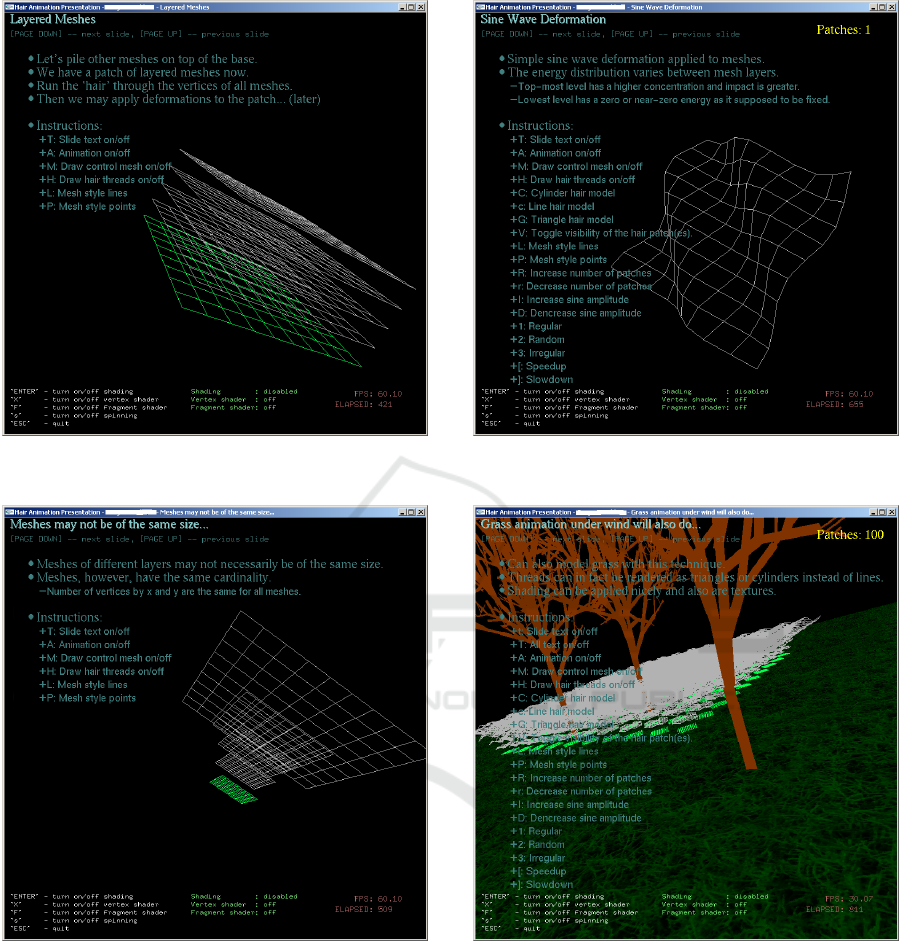
Figure 1: OpenGL Slide Example 1.
Figure 2: OpenGL Slide Example 2.
GPU programmers and beyond.
One of the use-case is illustrated further through
some selected slides of an actual presentation. The
example project that uses the framework is the pre-
liminary real-time hair animation modeling done by
students (Mokhov, 2004) at the early stages of the de-
velopment as a progress report. The figures in this
work illustrate the examples of the framework’s usage
from that project (some select slides). The authors are
currently designing the equivalent presentation slides
for the Softbody Simulation System (Song and Gro-
Figure 3: OpenGL Slide Example 3.
Figure 4: OpenGL Slide Example 4.
gono, 2008) and the Open Stereoscopic Plug-in col-
lection (Loader et al., 2008) to further strengthen the
concept of the OpenGL slides and make it more us-
able.
Every slide comprises a scene that can feature
its own geometry hierarchy (usually in accordance
with the procedural modeling techniques (Wikipedia,
2007)), lighting setup (if necessary), texture map-
ping, pixel and vertex shaders (Various contributors,
NVIDIA Corporation, 2003; Various contributors,
Microsoft Corporation, 2003; Kilgard, 1999), or cus-
GRAPP 2009 - International Conference on Computer Graphics Theory and Applications
410

tom navigation keys. One can see the basic structure
of the slides: the slide title on the top left corner in
bold, followed by navigational help line how to move
between the slides, and some help on the default slide
keys at the bottom left, then some state information
about the status of the vertex and fragment shaders,
and the FPS (frames per second) and the elapsed time
metrics tidgets that are updated at run-time, and of-
ten are asked about to be shown while doing demo
to show how efficient or inefficient some real-time
graphics algorithms are.
In Figure 1 is an example of a simple scene with
a set of 3D meshes (that can be interacted with as in-
structed on the slide and to turn on the animation).
The slides in Figure 2, Figure 3, and Figure 4 show
progressively the increase the level of detail of the
graphical information shown on the slide scene from
that particular project (Mokhov, 2004).
The framework is designed to be source-code
portable, i.e. it can compile and produce a runnable
executable in Windows, Linux, and MacOS X plat-
forms, wherever OpenGL and C++ compiler are
available.
3 LIMITATIONS
One of the most obvious limitations of the presented
framework is the amount effort required to program
the slides and as a consequence the presenter has to
have some programming experience. Additionally, in
the current state the programming language restric-
tion is that of C++, so if the programmer designs the
project using another language, they currently have
do the required integration support themselves.
Some of these are mitigated as most of such pre-
senters are computer science professors and students
and teach an learn the graphics. Once a presenta-
tion set of slides created – it can serve both teaching
and learning purposes – to present it in class and if
the source code is made available to students to learn
gradually the techniques from the actual working ex-
amples, done in the presentations. Some other limita-
tions are to be resolved during the future work on this
project.
Another potential limitation of this work is that it
requires to be compiled into an executable that can-
not be edited on the spot without recompilation. It
also places the limitation on the presenter’s hardware
used in the classroom or a conference that should
have all the necessary libraries an drivers to run the
executables as well as perhaps a reasonable graph-
ics card. The software requirements and the corre-
sponding space here are however less stringent than
the complete office installation or even PowerPoint
viewer and does not absolutely require administrative
privileges to install. It is also fair to assume at the
computer graphics events and classes the computers
have the necessary graphics card to enable proper pre-
sentations.
4 CONCLUSIONS
We have presented a framework for OpenGL-based
programs to make power-point like presentation in-
terfaces to projects as well as teaching and educa-
tion materials in computer graphics (Tenneson et al.,
2008; Talton, 2007) and beyond, where each slide
has a navigation capabilities and power points, and
things alike. It additionally includes an OpenGL-
based scene that can be interacted with within that
slide, with the GPU shader support and so on. The
framework allows the presenters to integrate their
computer graphics project with the presentation sav-
ing demo and presentation time to illustrate various
stages of the project evolution as well as demo them.
This idea can be further extended in providing em-
bedded manuals to the games and projects. While the
slides development may require more effort to pro-
duce as they are required to be programmed, they in-
tegrate much better and can express much better the
animation and modeling aspects, even with movies
and audio that OpenGL and its extensions allow with
the demo that other presentation software tools, such
as Microsoft Power Point (Microsoft, Inc., 2008) and
OpenOffice Impress (Sun Microsystems, Inc., 2008)
cannot allow seamless integration with one’s own
projects while giving the presenter all of the control
and interaction they need to present their work.
Future Work. There are a number of items to im-
prove on in the framework to make it more usable and
adopted:
• Release the framework at CGEMS (Jorge et al.,
2008) and SIGGRAPH.
• Integrate with the Softbody Simulation Sys-
tem (Song and Grogono, 2008).
• Integrate with the OpenGL stereoscopic plugin-
framework (Loader et al., 2008).
• Add an optional GLUI interface for navigation
and control when not in the full-screen mode.
• Extend to other languages that support OpenGL,
e.g. Java, Python, and others.
• Export functions to export the presentation as a
sequence of images automatically in case it is ab-
OPENGL PROJECT PRESENTATION SLIDES INTERFACE AND A CASE STUDY
411

solutely necessary to produce static slides for in-
corporation into the regular presentation software.
• Allow for XML-based or .properties based
configuration files to be imported and exported to
generate the slide content and instantiate the ap-
propriate scene, i.e. to reduce the programming
effort required thereby making the OpenGL Slide
Framework more accessible to non-programmers
(e.g. Maya (Autodesk, 2008) users, etc.)
ACKNOWLEDGEMENTS
We acknowledge the reviewers of this work and their
constructive feedback. This work was sponsored in
part by the Faculty of Engineering and Computer Sci-
ence (ENCS), Concordia University, Montreal, Que-
bec, Canada. We also thank Drs. Peter Grogono and
Sudhir Mudur.
REFERENCES
3D Labs (2004a). OpenGL Shading Language
demo and documentation. 3D Labs, Inc.
http://developer.3dlabs.com/openGL2/downloads/in-
dex.htm.
3D Labs (2004b). OpenGL Shading Language shader
examples and source code. 3D Labs, Inc.
http://3dshaders.com/shaderSource.html.
Angel, E. (2003). Interactive Computer Graphics: A Top-
Down Approach Using OpenGL. Addison-Wesley.
Autodesk (2008). Maya. [digital]. autodesk.com.
Everitt, C. (2003). OpenGL ARB vertex program. NVIDIA
Corporation.
Jorge, J., Hanisch, F., Figueiredo, F., and Schauer, R.
(2008). CG Educational Materials Source (CGEMS).
[online]. http://cgems.inesc.pt/.
Kilgard, M. J. (1998–1999). All about
OpenGL extensions. OpenGL.org.
http://www.opengl.org/resources/features/OGLexten-
sions/.
Loader, A. R., Mokhov, S. A., and Song, M. (2008). Open
Streoscopic 3D Plugin Collection. SourceForge.net.
http://sf.net/projects/stereo3d, last viewed April 2008.
Microsoft, Inc. (2008). Microsoft Office Power Point. [dig-
ital]. microsoft.com.
Mokhov, S. A. (2004). Real-time animation of hair and
thread-like objects via deformation of layered meshes.
Department of Computer Science and Software En-
gineering, Concordia University, Montreal, Canada.
Project and report.
Mokhov, S. A. and Song, M. (2008). An OpenGL-
based interface to 3D PowerPoint-like presentations of
OpenGL projects. In Proceedings of CISSE’08, Uni-
versity of Bridgeport, CT, USA. Springer. To appear.
OpenGL Architecture Review Board (1998–2008).
OpenGL. [online]. http://www.opengl.org.
Rost, R. J. (2004). OpenGL Shading Language. Pearson
Education, Inc. ISBN: 0-321-19789-5.
Song, M. and Grogono, P. (2008). A framework for
dynamic deformation of uniform elastic two-layer
2D and 3D objects in OpenGL. In Proceedings
of C3S2E’08, pages 145–158, Montreal, Quebec,
Canada. ACM. ISBN 978-1-60558-101-9.
Sun Microsystems, Inc. (2008). OpenOffice Impress. [on-
line]. openoffice.org.
Talton, J. O. (2007). Teaching graphics with the OpenGL
Shading Language. ACM SIGCSE Bulletin archive,
39.
Tenneson, D., Spalter, A. M., Kumar, J., Medvedev,
I., and van Dam, A. (2008). The Graphics
Teaching Tool (GTT). [online], Brown University.
http://graphics.cs.brown.edu/research/gtt/.
Various contributors, Microsoft Corporation (2002–2003).
ARB
fragment program, Revision 26. Microsoft Cor-
poration.
Various contributors, NVIDIA Corporation (2002–2003).
ARB vertex program, Revision 46. NVIDIA Corpo-
ration.
Wikipedia (2007). Procedural Modeling.
http://en.wikipedia.org/wiki/.
Woo, M., Neider, J., Davis, T., Shreiner, D., and OpenGL
Architecture Review Board (1999). OpenGL Pro-
gramming Guide: The Official Guide to Learning
OpenGL, Version 1.2. Addison-Wesley, 3 edition.
ISBN 0201604582.
GRAPP 2009 - International Conference on Computer Graphics Theory and Applications
412
