
MAKING FORMS ACCESSIBLE
Norbert Kuhn, Stefan Naumann, Stefan Richter, Michael Schmidt and Andreas Truar
∗
Institute for Software Systems in Economics, Environment and Administration
University of Applied Sciences Trier, Umwelt-Campus Birkenfeld, Birkenfeld, Germany
Keywords:
Accessibility, Adaptable User Interfaces, Access to e-Government forms and processes.
Abstract:
We observe that paper is still the dominant means to transport information. In particular, for the communi-
cation between governmental authorities and citizens paper based documents still play a vital role. In this
paper we discuss ideas how documents can be designed so that they can adapt almost automatically to an
actual reader. Therefore, we describe an approach to design documents and governmental forms so that they
may change their appearance in accordance to the preferences of their recipients. This allows the creation of
documents that can better be understood by different target groups, among them elderly people, people with
visual impairments or people with dyslexia.
1 INTRODUCTION
In recent years much effort has been spent in Hu-
man Computer Interfaces to improve access for hand-
icapped persons to computer systems. To a major ex-
tent these activities were enforced by legislative con-
straints that exist in the US, e.g. the Americans with
Disabilities Act (United States of America, 1990) as
well as in the European Union (European Commis-
sion, 2000), and in its member countries (e.g. (Bun-
desrepublik Deutschland, 2006)). In particular, gov-
ernmental authorities are in charge to provide acces-
sible solutions. However, to a large amount current
realizations allow only to download particular forms,
to print them, and to send it back to the governmental
institution after some information has been inserted.
This yields a point of media disruption which is dif-
ficult to handle for many users with particular hand-
icaps. Therefore, we discuss in more detail an ap-
proach to build interfaces to governmental forms.
In this paper we focus on the requirements of vi-
sual impaired humans when they communicate with
public authorities. For this kind of communication
electronic information systems are increasingly used.
However, when an authority has to contact a citizen
usually this is still done by sending paper documents.
In the context of governmental processes these are
predominantly forms. While for the web based in-
∗
This work is supported by the German Federal Ministry
of Research and Technology under grant 1771X07.
formation systems accessibility aspects are often con-
sidered in e-Government platforms, for the procedure
of filling paper forms support for disabled persons is
almost missing. Hence, we believe that an integrated
view to printed and electronic media is of particular
value for disabled people. Moreover, what is some-
times mentioned in the context of efforts to improve
accessibility, this may also improve access for users
without handicaps.
We suggest document representations based on
XML structures and the implementation of commu-
nication by using web services. This guarantees inde-
pendence from software and hardware platforms. For
electronic forms different XML representations have
been developed, among them the XForms standard
from W3C ((World Wide Web Consortium, 2007)),
or the XFA-Standard ((World Wide Web Consortium,
1999)), which built the basis for Adobe’s Acroforms
format ((Adobe Corp., 2003)). We can use these stan-
dards for certain parts of our document representa-
tion, e.g. XForms for describing the the different
fields of a form. Acroforms allows even more infor-
mation to be described, e.g. information for speech
synthesis of a document. However, in our setting we
need to store even more information, e.g. to control
the OCR software to read a form containing informa-
tion which has been already filled in.
403
Kuhn N., Naumann S., Richter S., Schmidt M. and Truar A.
MAKING FORMS ACCESSIBLE.
DOI: 10.5220/0001823504030406
In Proceedings of the Fifth International Conference on Web Information Systems and Technologies (WEBIST 2009), page
ISBN: 978-989-8111-81-4
Copyright
c
2009 by SCITEPRESS – Science and Technology Publications, Lda. All rights reserved
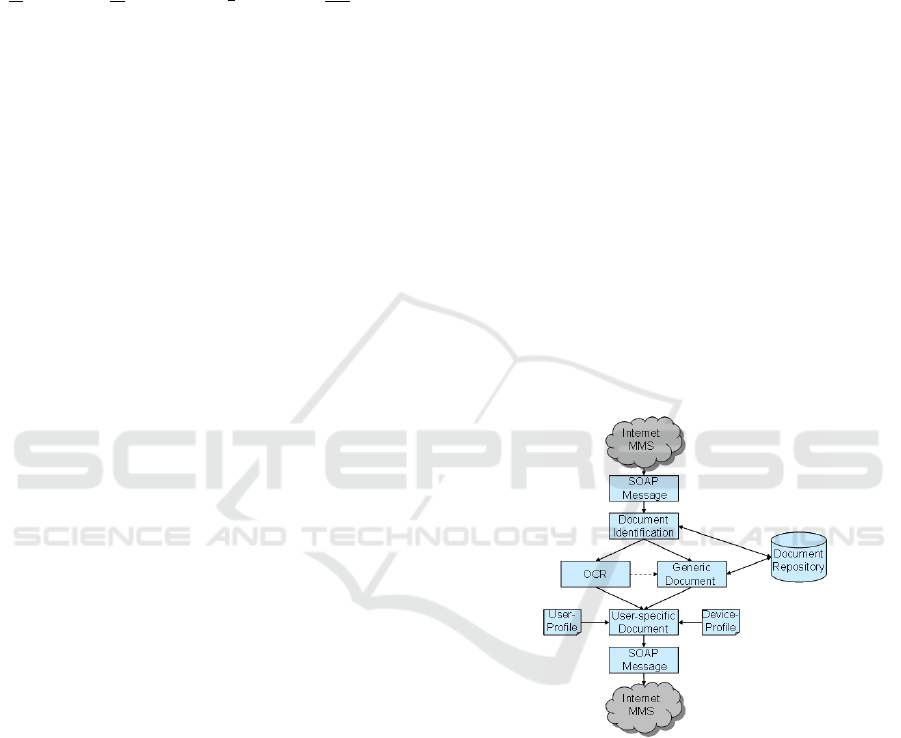
2 SYSTEM ARCHITECTURE
In order to demonstrate our ideas of interfaces which
are able to handle forms which may either be avail-
able as printed version or in electronic form we
implemented a prototypical system called GUIDO
(G
enerating User-specific Interactive Documents).
This system maintains documents that adapt their ap-
pearance according to the needs of an actual user. We
concentrate on users which have problems to perceive
information in a conventional document representa-
tion. This group comprises blind people, people with
low vision, defective vision, color deficiencies or dal-
tonism, but also illiterates and immigrant people.
All these users pose quite different requirements
to the design of and the interaction with an informa-
tion system. In order to be able to economically de-
velop adequate interfaces the system should react al-
most automatically to the actual user’s needs.
Therefore, our system consists of different com-
ponents. The core component is a document database
where all the digital documents of a governmental au-
thority are stored. A database entry for a document
consists of different data. This encompasses an im-
age of the document which can be used to print it or
display it on a screen. Furthermore, we use a seman-
tic description of the document, including informa-
tion about the fields of a form, their type, and possible
relations between them, which ones are already filled
with information and which ones have to be com-
pleted by the current user. Also a link to the work-
flow management in the authority should be present.
We call the universe of information associated with
a governmental document or form the Generic Docu-
ment Structure (cf. chapter 2.1).
When a user wants to process a form which he
has received from an authority we assume that he
starts communication with the governmental server
by sending an image of this form to the server. To-
gether with the image, the device profile and his user
profile are sent (cf. chapter 4).
2.1 The Generic Document Structure
Forms in administrative processes represent informa-
tion in a structured form. We map this structure into
the Generic Document Structure. It addresses aspects
like layout and semantics, as well as particular func-
tions to process a form.
The layout part for a document is concerned with
its graphical elements, e.g. its pages, blocks, para-
graphs and words. They may be regarded as elements
of a GUI which we describe in a form similar to ap-
proaches known e.g. from the eXtensible Applica-
tion Markup Language (XAML, (Microsoft MSDN,
2008)) or the XML User Interface Language (XUL,
(The Mozilla Foundation, 2008)). A user agent which
is able to understand such a language is able to draw
the form as a GUI. The features of the user agent are
communicated by the device profile.
Within the semantics part we consider contextual
relationships between layout elements and the mean-
ing of specific fields. One example can be the gen-
der information in a form which is often given by two
checkboxes (female/male). The exclusive choice be-
tween the two checkboxes is stored in the semantics
part of the generic document structure. In the function
part we define rules to verify the user’s input against
the desired semantics. This can e.g. check whether
the given city code may be correct and whether it
matches the name of the city given in another field.
Additionally, we may include information for the pro-
cess to which the form belongs to. Such an extension
allows to describe what happens to the form after it
has been completed and sent by the user.
2.2 The Server Workflow
Figure 1: The server workflow.
Figure 1 sketches the computation steps on the
server side when a user wants to process a docu-
ment. The GUIDO system aims to derive for him a
suitable representation of the governmental document
with which he is currently concerned with. We call
this representation the User-specific Interactive Doc-
ument. The client can specify the reference to the
Generic document structure either by a URL or by
an image of the printed form. Given the image, which
is transmitted together with the information specified
below via the SOAP message in the upper part of fig-
ure 1, the server tries to retrieve the suitable document
template from its document repository.
WEBIST 2009 - 5th International Conference on Web Information Systems and Technologies
404

The server also needs information about the user’s
perceptual and physical capabilities. This data is con-
tained in the user profile. For instance it can specify
that the user wants to receive no image but an audio
version of the document. With this profile the user
can customize the document representation to his per-
sonal requirements. Besides the user’s physical capa-
bilities a user specific answer needs to consider the
user’s device configuration. The technical configu-
ration is stored in the device profile. For example
the audio representation can either be constructed on
the server or on the user’s device. The choice can
be based on the actual bandwidth available for the
client-server communication and on the features of
the user’s device. If the client computer has no speech
synthesis program available the audio information has
to be computed on the server. Bandwidth or prefer-
ence parameters will then determine the compression
rate of the audio information.
3 USER AGENTS
The user can access the document service with differ-
ent devices which may have different hard- and soft-
ware configurations. This has to be considered for the
delivery of the service. In the following we sketch our
implementation of a User Agent on a smart phone. A
description of a desktop user agent may be found e.g.
in (Kuhn et al., 2008).
Today a wide range of mobile devices with mul-
timedia capabilities is available, among them cell
phones and PDAs (Personal Digital Assistants). An
important difference between cell phones and PDAs
concerns the display. The size of cell phone displays
fairly varies and is often too small to display large
content. In many cases these are only black and white
dot-matrix displays without color. PDA displays are
more homogeneous in their size and colored. Dis-
playing an image on a small dot-matrix display makes
no sense, whereas playing an audio stream is easily
possible. When using a device with a QVGA screen
resolution we may also display an image. For exam-
ple, figure 2 shows the representation of a governmen-
tal form on a smart phone device. The word with the
focus (the one, which is actually read) is surrounded
by a colored box.
Another fact to consider is the lack of a keyboard
on most mobile devices. Instead, we can use the
microphone that mobile phone devices have always
built-in. We will record the user’s voice and perform
speech recognition. The recognition process can be
executed on the device itself or on the server that hosts
the document repository. All these differences be-
Figure 2: User Agent on a smart phone.
tween the many devices are represented in the device
profile.
4 USER PROFILE AND DEVICE
PROFILE
To transform forms into a user specific format we use
the user and the device profile. The user profile de-
fines personal preferences for the visual and the audi-
ble representation of a document. An example of an
entry in the user profile would be the preferred color
combination of the document when it is displayed on
a device (e.g. black-white, black-cyan, cyan-yellow,
or none). For the audio result the user profile contains
the compression method and the sampling rate. The
following code shows some parameters of the user
profile.
<User>
<OCR> true/false </OCR>
<TTS> true/false </TTS>
<COLORTRANSFORMATION>
string
</COLORTRANSFORMATION>
<TTS_SPEED>speed </TTS_SPEED>
<TARGET_LANGUAGE>
language
</TARGET_LANGUAGE>
<TTS_VOICE> voicename </TTS_VOICE>
<COMPRESSION_RATE>
compression
</COMPRESSION_RATE>
</User>
The user profile is almost the same no matter
which hardware is used. This is different for the de-
vice profile. It contains information about the client
that is used to display the document. Depending on
MAKING FORMS ACCESSIBLE
405

the hardware and software configuration of the de-
vice it may be different for each client. An example
for an entry is the screen resolution which influences
the document representation. E.g., we consider dis-
play dimensions, resolution or colors. To produce a
sound file it is important to know which audio formats
are accepted by the client. This information is also
included in the device profile. The following code
shows an excerpt from a device profile.
<Device>
<DEVICE_RESOLUTION_HEIGHT>
screenheight
</DEVICE_RESOLUTION_HEIGHT>
<DEVICE_RESOLUTION_WIDTH>
screenwidth
</DEVICE_RESOLUTION_WIDTH>
<AUDIOFORMAT>
format
</AUDIOFORMAT>
<OCR>true/false </OCR>
<GUIDO_PLAYER>
useragent
</GUIDO_PLAYER>
<NETWORK_CONNECTION>
connection
</NETWORK_CONNECTION>
</Device>
5 CONCLUSIONS
Since the beginnings of the 1990s, when the GUIs
developed more and more, the development of inter-
faces for disabled people is always a couple of steps
behind (Glinert and York, 2008). To shorten this dis-
tance we regard our approach as something similar to
what Vanderheiden calls a pluggable user interface
(Vanderheiden, 2008). He states that
¨
the ability to
invoke any assistive technologies or special features
that are needed directly from the Net to use on what-
ever displays are nearby, may be the most effective
means of access
¨
.
At the moment the GUIDO system provides hu-
mans with reading disabilities with much better ac-
cess to information. In particular, access to printed
documents, which are still important in business pro-
cesses or in government applications, is substantially
improved. In this paper we have sketched our ideas to
automatically adapt the output of a centralized infor-
mation portal of a governmental authority to the spe-
cial need of a citizen looking for information. Fur-
thermore, the service can also be used for simpler
tasks, e.g. when a visual impaired person comes to
a bus stop and wants to read the schedule.
Currently, we focus mainly on the group of users
with visual disabilities. This group of users will in-
crease in number at least in many European countries
due to the demographic development. A further possi-
ble target group are people with difficulties in reading
comprehension, e.g. immigrants or dyslexic people.
REFERENCES
Adobe Corp. (2003). Acrobat Forms API
Reference, Technical Note #5181.
http://www.adobe.com/devnet/acrobat/pdfs/ Form-
sAPIReference.pdf. visited: 2009/01/19.
Bundesrepublik Deutschland (2006). Allgemeines Gleich-
behandlungsgesetz der Bundesrepublik Deutschland.
http://bundesrecht.juris.de/agg/. visited: 2009/01/19.
European Commission (2000). Gleichbehandlung Behin-
derter in Beruf und Bildung: Richtlinie des Rates
2000/78/EG vom 27. November 2000.
Glinert, E. P. and York, B. W. (2008). Computers and Peo-
ple with Disabilities (reprint from 1992). In ACM
Trans. Access. Comput. Vol. 1, Issue 2, page Article
No. 7 (October 2008).
Kuhn, N., Richter, S., Schmidt, M., and Truar, A. (2008).
Improving Accessibility to Governmental Forms. In
Human-Computer Interaction Symposium, volume
272/2008, pages 118–128, Milano, Italy. Springer
Boston.
Microsoft MSDN (2008). Windows Presentation Foun-
dation - XAML. http://msdn.microsoft.com/en-
us/library/ms747122.aspx. visited: 2009/01/19.
The Mozilla Foundation (2008). XML User Inter-
face Language (XUL) - Project Documentation.
http://developer.mozilla.org/en/docs/XUL. visited:
2009/01/19.
United States of America (1990). Americans with
Disabilities Act, Public Law 336 of the 101st
Congress. http://www.ada.gov/pubs/ada.htm. visited:
2009/01/19.
Vanderheiden, G. C. (2008). Ubiquitous accessibility, com-
mon technology core, and micro-assistive technology.
In ACM Trans. Access. Comput. Vol. 1, Issue 2, page
Article No. 10 (October 2008).
World Wide Web Consortium (1999). XML Forms
Architecture. http://www.w3.org/1999/05/XFA/xfa-
template.html. visited: 2009/01/19.
World Wide Web Consortium (2007). XForms 1.0 (Third
Edition). http://www.w3.org/TR/xforms/. visited:
2009/01/19.
WEBIST 2009 - 5th International Conference on Web Information Systems and Technologies
406
