
ARCHITECTURE TO CONNECT TOOL-BASED WEB INTERFACES
TO SERVICE-ORIENTED ARCHITECTURES
Claus-Peter Klas, Martin Mois and Matthias L. Hemmje
FernUniversität in Hagen, Germany
Keywords:
Digital library, Web 2.0, Information retrieval, User interface, Ajax.
Abstract:
DAFFODIL is a user-oriented digital library system for accessing distributed libraries through a unique user
interface. Beyond that, DAFFODIL also provides high-level functions to support proved search strategies
which allow a system-wide search and navigation over the integrated digital libraries. The DAFFODIL system
is based on distributed agents and comes with a Java Swing-Client which has to be installed on the user’s
system. This paper describes an architecture for combining the powerful services of DAFFODIL with a
modern Ajax-enabled interface to lower the access boundaries for efficient and effective information search
for all users.
1 INTRODUCTION
DAFFODIL
1
is a user-oriented digital library sys-
tem for accessing distributed libraries (Schaefer et al.,
2002). As the numerous digital libraries differ in
functionality, search language and user interface, the
DAFFODIL system provides unique access to these
heterogeneous and federated sources. Beyond that,
DAFFODIL also provides high-level functions to sup-
port proved search strategies which allow a system-
wide search and navigation over the integrated digital
libraries.
The service-oriented architecture (SOA) of the
DAFFODIL system is based on distributed agents
(Fuhr et al., 2000). The current graphical user inter-
face is implemented as a Java Swing-Client which has
to be installed via Java Webstart on the user’s system
as a standalone application. As many companies or
universities restrict or even forbid the installation of
software on a client machine, the pertained users are
excluded from the usage of DAFFODIL.
Assuming that access to the internet using a mod-
ern web-browser is feasible on most client machines
and therefore also on client machines which make
an installation of DAFFODIL difficult, a web-based
user interface would allow these users to utilize the
functionality provided by the DAFFODIL system. To
overcome the listed reasons, the development of an ar-
1
Distributed Agents for User-Friendly Access of Digital
Libraries
chitecture for a web-based interface for DAFFODIL
was considered. Using only standard JavaScript and
the Ajax technology on the client-side is therefore an
obvious solution, as support for this language comes
as a built-in of nearly all modern web browsers.
As the DAFFOIL Java client is based on the
WOB-model (Krause, 1997), a tool-metaphor based
strictly object-oriented graphical-direct manipulative
user interface, which has in many evaluations proven
to raise efficiency and effectiveness of the users, the
architecture for a web-based interface has also to sup-
port the tool concept allowing an easy addition or re-
moval of functionality.
Thus, this paper presents an architecture aiming to
fulfill the following requirements:
• Provide DAFFODIL’s basic functionality over
the web to lower the access boundaries for effi-
cient and effective information search.
• Transfer the user interface concepts of the tool-
based WOB model to the web and thereby solve
the inherent problems of this approach.
• Allow an easy integration of further or new func-
tionality and tools, which already exist in the
DAFFODIL Java client.
• Connect a web application to DAFFODIL’s
SOA, thus combining message oriented commu-
nication with the web’s client/server architecture.
The remainder of this paper is organized as fol-
lows. Section 2 introduces the DAFFODIL sys-
tem and its architecture. In section 3 the develop-
329
Klas C., Mois M. and L. Hemmje M.
ARCHITECTURE TO CONNECT TOOL-BASED WEB INTERFACES TO SERVICE-ORIENTED ARCHITECTURES.
DOI: 10.5220/0001839103290334
In Proceedings of the Fifth International Conference on Web Information Systems and Technologies (WEBIST 2009), page
ISBN: 978-989-8111-81-4
Copyright
c
2009 by SCITEPRESS – Science and Technology Publications, Lda. All r ights reserved

ment of an Ajax-based web application implementing
DAFFODIL’s WOB model is motivated in order to
describe in section 4 our tool-based architecture. Sec-
tion 5 comes up with some aspects of the implemen-
tation while section 6 discusses related work. Finally,
section 7 gives a summary and lists some open issues.
2 DAFFODIL
Next to the seamless integration of different digital
libraries and a system-wide search and navigation
over them, DAFFODIL also aims to provide strate-
gic support to the user, based on the concept of high-
level search activities as described in (Schaefer et al.,
2002). In order to implement these high-level func-
tions an agent-based architecture was chosen. Each
agent of this SOA implements a specific functional-
ity like e.g. a wrapper for queries to a specific digi-
tal library or a thesaurus. Communication among the
agents is based on a common XML format.
The current graphical Java frontend is imple-
mented as an agent offering the existing functional-
ity through a set of tools to the user. Each tool opens
one or more views which are currently rendered as
tabs on different window panes. An interaction with
these views causes the GUI agent to ask the appro-
priate agents in the backend to execute the requested
functionality. Thus, the combination of a SOA to-
gether with the user interface’s tool concept provides
an easy way of adding further functionality to the sys-
tem.
3 MOTIVATION
The described architecture of the DAFFODIL sys-
tem has proven to be extensible and scalable. But due
to the wish to use DAFFODIL everywhere you are,
despite issues like restricted user rights or a neces-
sary installation process, a web-based user interface
can extend the set of users and provide a basic set of
DAFFODIL’s functionality to the users on the inter-
net. Emerging technologies like Ajax enable the im-
plementation of DAFFODIL’s user interface concepts
as a web application.
3.1 Ajax
The abbreviation Ajax (Asynchronous JavaScript
and XML) describes a web development technology
which uses the script language JavaScript to load
content asynchronously to the series of viewed web
pages. Asynchronously downloaded content is then
added to the currently displayed web page through
an update of the page’s DOM. Though the term Ajax
was coined by an article written by James J. Gar-
ret (Garrett, 2005) in 2005, the underlying technolo-
gies JavaScript, Document Object Model (DOM) and
XML have been used before to create more interac-
tive web pages and to transfer proven user interface
concepts from the desktop to the web.
3.2 The WOB Model
The WOB model for user interface design is based
on the tool metaphor (Krause, 1997). It attempts to
solve the inherent contradictions in the interface de-
sign process — like that between flexible dialog con-
trol and conversational prompting — using a set of
co-ordinated ergonomic techniques.
The general software ergonomic principles of the
WOB model are:
• Strict Object Orientation and Interpretabil-
ity of Tools
Strongly related functionality of the system is en-
capsulated in tools that are displayed as icons (not
as menus). The tools open views, which are ren-
dered as tabs on a window pane. Thus, the chain
of views a user is working on can either be seen as
a set of forms to be filled or as a set of tools that
can be used to perform tasks more quickly.
The user can manipulate objects on the surface in
a direct manipulative manner. The model requires
an object-on-object interaction style with a clear
direction and semantic: To apply a function on an
item, the latter has to be dragged to a tool.
• Dynamic Adaptivity.
The interface adapts its layout and content always
to the actual state and context. This is mostly
used for a reduction of complexity in non-trivial
domains.
• Context Sensitive Permeability.
When known information is reusable in other con-
texts, it will automatically be reused.
• Dialog Guideline.s
The views of the tools are functionally connected
e.g. by means of action buttons, hypertext links or
rules which are triggered by plan recognition. A
tool can also open its view proactively if the user
needs its function in a given situation.
• Intelligent Components.
In order to decide if their function is valuable
for the user, tools and controls in the interface
have access to context and state. If applicable,
they shall interact pro-actively with the user or the
shared environment (the desktop), respectively.
WEBIST 2009 - 5th International Conference on Web Information Systems and Technologies
330
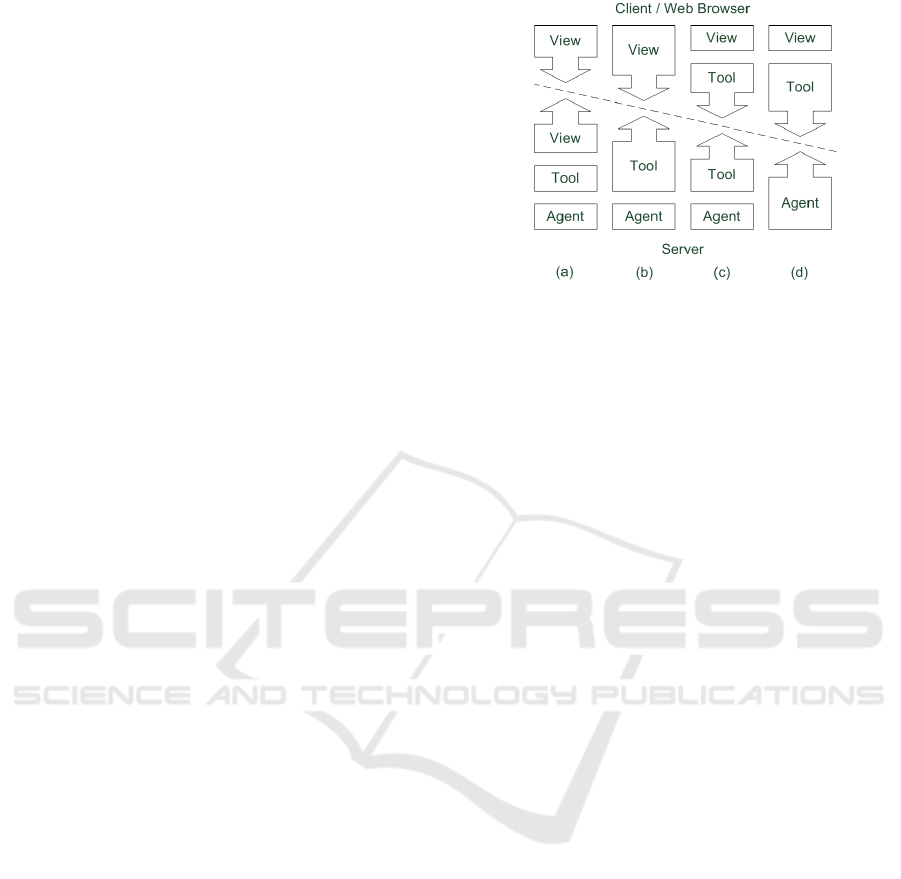
Two principles of the model are information system-
specific:
• Status Display with Edit Mode.
The system shall always display a paraphrase of
the current state for the user. It can be shown as a
natural or formal language string or even by using
some visual formalism (like a table).
• Iterative Retrieval and Query Transformation.
Initial query formulations tend to be inadequate
for the user’s intentions, due to uncertainty or un-
conscious goals in the search process. Therefore
applications shall simplify iterative query formu-
lation for the user.
Technologies like Ajax and JavaScript make it
possible to implement drag’n’drop mechanisms as
well as dynamic adaptivity of the interface to the cur-
rent state of each tool. In contrast to web applica-
tions that follow the REST style (Fielding and N.,
2002) and that manage state on the server the princi-
ples "‘Intelligent Components"’ and "‘Dialog Guide-
lines"’ imply that a certain amount of state data is kept
on the client in order to be able to react accordingly
to user events and changes in context.
4 TOOL-BASED ARCHITECTURE
This section gives a detailed description of the de-
veloped tool-based architecture providing web-based
access to DAFFODIL’s SOA. First of all the vertical
distribution of the components over client and server
is discussed. In the following attention is turned to-
wards the client/server communication and the de-
tailed structure of client and server.
4.1 Vertical Distribution
The architecture to be developed has the aim to im-
plement the WOB model. Beyond that it should also
provide an easy to use extensibility mechanism for
new functionality. We achieve these aims by using a
XML-based communication together with an imple-
mentation of the publish/subscribe model. This also
falls into place with the communication model used
by DAFFODIL’s SOA as therefore allows us to route
messages received from the agent system directly to
one of the tools.
Figure ?? shows four possible distributions of the
components of the WOB model (view, tool, agent)
to the two tiers web server and client. They are dis-
cussed in the following:
a) Splitted View. Possibility a) represents the classic
web application model: the state of the applica-
Figure 1: Vertical distribution
tion is held on the server side and in dependence
of this state markup is created and sent to the
client. While in this case the server has full con-
trol over the whole application, the client cannot
make decisions on its own in order to react imme-
diately to user interactions.
b) Splitted View/tool. The vertical cut could also be
done between view and tool. In this case the state
of all user interface components is completely
held on the client whereas the tool has to man-
age its views from the server. In our case this
model has one major disadvantage: As the WOB
model suggests inter-tool communication, all the
communication between the tools and the result-
ing interface updates have to be done through the
server.
c) Splitted Tool. This disadvantage suggests moving
some part of the tool to the client, such that inter-
tool communication is already possible on the
client. Thus, in possibility c) a part of a tool’s
logic is implemented on the client. The server-
side part of the tool could then take on message
passing functionality with the agent system and
allows the implementation of server-side logic,
like e.g. caches.
d) Splitted Tool/agent. Finally, possibility d) sug-
gests moving nearly all the logic to the client. In
this case, the web server only works as a broker
between the agent system and the clients. As this
solution reduces the network load to a minimum it
also burdens the client with all computations and
therefore requires a high performance client ma-
chine, which is rather unusual in libraries.
In this work case c), the split between the view and
the tool, has been chosen because it allows the flexible
distribution of tool logic over client and server, but on
the other hand also enables a fast inter-tool commu-
nication ensuring immediate reactions to user actions
ARCHITECTURE TO CONNECT TOOL-BASED WEB INTERFACES TO SERVICE-ORIENTED ARCHITECTURES
331
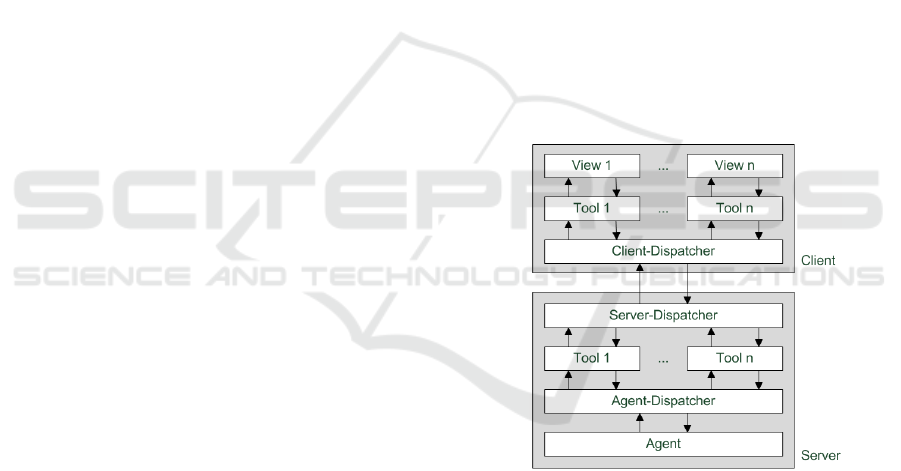
and context changes. This reduces latency time and
coincidently augments the level of interactivity and
enhances effectiveness and efficiency in the usage of
the web application.
4.2 Client/Server Communication
The decision to distribute the tool logic over client
and server raised the question how to invoke function-
ality implemented on the server-side from the client
and vice versa. Especially the invocation of client-
side code from the server, often called "Reverse Ajax"
(Mesbah et al., 2006), had to be solved.
The approach we have taken is message driven us-
ing the publish/subscribe pattern. Setting up special
topics for the client and server side enables the client-
side dispatcher to derive from the topic whether the
message resides on the client or has to be send to the
server using an asynchronous connection. This is also
true for the server-side dispatcher which places the
message within a client’s message queue.
In order to fetch messages from its queue, each
client has to poll the queue from time to time us-
ing an asynchronous connection. These connections
should only be established if they are really neces-
sary. The fact that some of the tool’s logic resides
on the client makes an efficient polling possible: the
decision whether to request messages from the server
or not can be accomplished on the basis of the tool’s
state on the client.
To avoid frequent polling in cases where the client
wants to receive a message as fast as possible, we use
asynchronous polling as described in (Mesbah et al.,
2006). The right choice of the parameters length of a
HTTP connection and time between two connections
enables us to combine the approaches of synchronous
and asynchronous polling. Thus, if fast communica-
tion is required we wait with a long connection for
new messages in the queue and start a new connec-
tion after a short pause, but if e.g. some awareness
functionality requires to look only from time to time
for new message we employ short connections and a
long period of time between two connections.
With this communication model new tools can be
integrated easily and developers do not have to be
concerned with communication details. After having
sent a message to a specific topic the tool just tells
the dispatcher that it is waiting for an answer and how
fast this answer has to be delivered to the client after
being placed in the queue. Messaging to other tool
instances running on the same client is also feasible
as sending messages to all clients.
4.3 Server-side Architecture
In our model the server hosts both the server-side part
of the tools and the application’s agent. Due to secu-
rity reasons we want to parse received messages from
the client on the server-side. Together with the aspect
that messages in the JavaScript Object Notation for-
mat (Crockford, 2006) (JSON) are native data struc-
tures on the client and reduce the amount of trans-
ferred data in comparison to XML messages we have
chosen the JSON format for the client/server commu-
nication.
The fact that the XML messages for the agent sys-
tem are assembled on the server also decouples the
agent system from the rest of the web application. If
in some point in the future the agents are replaced by
web services using e.g. the SOAP protocol or even
by some grid services, only the part of the web ap-
plication dealing with the agent communication has
to be changed, leaving the JavaScript implementation
intact. Thus, creating another application layer for
the agent communication not only decouples this part
from the rest of the application but also increases se-
curity as well as maintainability.
Figure 2: Overview of our tool-based web architecture.
Figure 2 summarizes the resulting tool-based ar-
chitecture. In order to provide an immediate reac-
tion to user activities the inter-tool communication
has been distributed over client and server and there-
with provides next to flexibility the possibility to im-
plement a client/server communication based on the
tools’ states. As some part of each tool still resides on
the server an implementation of pro-active functional-
ity is given as it is easy to promote messages to more
than just one client. Finally, the Agent-Dispatcher
decouples the client/server communication from the
agent system allowing further development activities
on both sides without affecting the other side.
WEBIST 2009 - 5th International Conference on Web Information Systems and Technologies
332

5 IMPLEMENTATION
In order to evaluate the tool-based architecture de-
scribed above we implemented a prototype. This
prototype runs as a Java web application inside an
Apache Tomcat server. We selected the Dojo Toolkit
2
as a JavaScript library providing useful additions to
the language standard as well as out-of-the-box user
interface components and an inheritance mechanism
for object-oriented development on the client-side.
Figure 3: Screenshot of the developed web application.
Figure 3 shows our web application’s user inter-
face. Next to the toolbar on the left side, providing
icons for each tool/view, two tab containers with a
resizable bar between them contain the views of the
implemented tools. The screenshot shows the view
of the search tool on the left as well as the view of
the user’s personal library. Latter can be used to store
documents and search terms for future use. Storing
e.g. an entry from the result list can be accomplished
by dragging the entry to the library’s view. A second
view of the search tool providing details for selected
search result entries is also available as a thesaurus.
A goal of the implementation was to show that it is
possible to implement the WOB model within a mod-
ern web browser:
• Strict Object Orientation and Interpretabil-
ity of Tools.
The architecture allows the encapsulation of
strongly related functionality into tools, which are
capable of opening views and which are repre-
sented through icons in the toolbar (see left side
of figure 3). In order to execute functionality, the
user can use the implemented drag’n’drop mech-
anism to drag objects to views or icons.
• Dynamic Adaptivity.
The user interface is dynamically adaptable as it
2
http://dojotoolkit.org/
e.g. automatically shows detail information when
the user selects an item in the tree (see figure 3),
but also hides it when the user starts browsing in
order to create more space for the tree and to sup-
port the browsing operation.
• Context Sensitive Permeability.
A dedicated object called Desktop, which is
shared between all tools, allows the automatic
reuse of data in different contexts.
• Dialog Guidelines.
The tools on the client-side are functionally con-
nected as they are able to communicate via the
client-side dispatcher. This allows the tools to
proactively react to events communicated by other
tools. A tool could e.g. open proactively one of its
views in order support the user in a given situa-
tion.
• Intelligent Components.
With the help of the client-side dispatcher and
the Desktop object tools are able to stay informed
about their context and can decide to proactively
offer their functionality.
• Status Display with Edit Mode.
This software-ergonomical principle reclaims that
the state of the application and each of its tools is
shown explicitly to the user. Basically this prin-
ciple can be achieved with the help of dynamic
updates of the web page’s DOM in an appropriate
form. An example in our web application is the
status bar showing messages of the tools indicat-
ing the tools’ states (see figure 3 at the bottom).
• Iterative Retrieval and Query Transformation.
As the transformation of the query results of the
contacted digital libraries into a common format
is already accomplished by the agent system, the
user interface only has to preserve the values en-
tered by the user from query to query in order to
simplify the iterative query process. In contrast
to web applications of the REST style this is in
our case achieved automatically as only parts of
the web page are updated when the user submits a
query.
6 RELATED WORK
In (Gozali and Kan, 2007) Gozali et al. explore how
Ajax can be employed to create a modular OPAC user
interface that offers better user experience and task
support. By conducting a user survey they conclude
that the Ajax pattern has positive effects on usability
and functionality. But in contrast to our work, their
ARCHITECTURE TO CONNECT TOOL-BASED WEB INTERFACES TO SERVICE-ORIENTED ARCHITECTURES
333

paper focused on the user interface and did not come
up with a complete architectural model for the imple-
mentation of a modular user interface for Ajax-based
web applications.
A web application for geospatial information sys-
tems (GIS) requesting images shown to the user from
web services is presented in (Cha et al., 2007). As
their architecture aims not to be modular nor tool-
based requests for the web services in the backend
are just routed through the web server. Ajax is used
to prefetch images, thus resulting in an improved user
response time.
In (Mustacoglu and Fox, 2007) a system for inter-
acting with Collaborative Calendar-Server Web Ser-
vices from an AJAX-based interface is presented.
Their architecture has no intermediary web server as
the web browser directly interacts with the web ser-
vices providing calendaring and scheduling function-
ality. Opposed to our work the implementation of
awareness functionality was not a goal, thus the direct
interaction with the web services using SOAP was an
adequate solution.
7 SUMMARY & OUTLOOK
This paper presented a software architecture for a
web-based user interface for the agent-based and
user-oriented digital library system DAFFODIL.
Through the implementation of a prototype we could
provide some of DAFFODIL’s basic functionality
over the web. Without the installation of further soft-
ware users are now able to access DAFFODIL’s
functionality using a modern web browser. We
thereby also transferred the user interface concepts of
the WOB model to the web, while at the same time,
allowing an easy integration and extension of further
functionality. In order to connect the web applica-
tion to the asynchronously communicating agent sys-
tem the software model had to be message driven. A
component-wise distribution of the views and tools
over web browser and server enabled the implemen-
tation of a client/server communication which bases
on the mediation of the tools’ states. Thus, the
aim to port DAFFODIL’s user interface to the web
and therewith showing the applicability of the WOB
model and enabling an easy integration of further
functionality has been achieved.
The next step is to evaluate the web interface
based on the comparison to the evaluation of the Java
Swing interface as described in (Klas, 2007). The
gained results will be used to further improve the web
interface. It is also planned to let users compare our
web interface to other user interfaces on the web in or-
der to check the concepts of the WOB model against
the concepts of the "Web 2.0".
REFERENCES
Cha, S.-J., Hwang, Y.-Y., Chang, Y.-S., Kim, K.-O., and
Lee, K.-C. (2007). Integrating ajax into gis web ser-
vices for performance enhancement. In ICCS 2007,
volume 4488/2007, pages 562–568. Springer Berlin /
Heidelberg.
Crockford, D. (2006). The application/json me-
dia type for javascript object notation (json).
http://www.ietf.org/rfc/rfc4627.txt.
Fielding, R. and N., T. R. (2002). Principled design of the
modern web architecture. In ACM Trans. Inter. Tech.
(TOIT), volume 2, pages 115 – 150.
Fuhr, N., Klas, C.-P., and Gövert, N. (2000). An agent-
based architecture for supporting high-level search ac-
tivities in federated digital libraries. Proceedings 3rd
International Conference of Asian Digital Library,
pages 247–254.
Garrett, J. J. (2005). Ajax: A new
approach to web applications.
http://www.adaptivepath.com/publications/essays/
archives/000385.php.
Gozali, J. P. and Kan, M.-Y. (2007). A rich opac user inter-
face with ajax. In JCDL ’07: Proceedings of the 7th
ACM/IEEE-CS joint conference on Digital libraries,
pages 329–330, New York, NY, USA. ACM.
Klas, C.-P. (2007). Strategic Support during the informa-
tion search process in digital libraries. PhD thesis,
University of Duisburg-Essen, Germany.
Krause, J. (1997). Das wob-modell. Vages Information Re-
trieval und graphische Benutzeroberflächen: Beispiel
Werkstoffinformation., pages 59–88.
Mesbah, A., Broenink, K., and van Deursen, A. (2006).
SPIAR: An architectural style for single page Internet
applications. Technical Report SEN-R0603, CWI.
Mustacoglu, A. F. and Fox, G. (2007). Ajax integration ap-
proach for collaborative calendar-server web services.
In International Conference on Internet Computing,
pages 3–8.
Schaefer, A., Mutschke, P., Fuhr, N., and Klas, C.-P. (2002).
Daffodil: An integrated desktop for supporting high-
level search activities in federated digital libraries. In
Research and Advanced Technology for Digital Li-
braries. 6th European Conference, ECDL 2002, pages
597–612.
WEBIST 2009 - 5th International Conference on Web Information Systems and Technologies
334
