
MODELING WEB DOCUMENTS AS OBJECTS FOR AUTOMATIC
WEB CONTENT EXTRACTION
Object-oriented Web Data Model
Estella Annoni
IRIT, University of Toulouse, 118 Route de Narbonne, F-31062 Toulouse CEDEX 9, France
C. I. Ezeife
∗
School of Computer Science, University of Windsor, Windsor, Ontario N9B 3P4, Canada
Keywords:
Web data model, Object-oriented mining, Automatic web data extraction.
Abstract:
Traditionally, mining web page contents involves modeling their contents to discover the underlying knowl-
edge. Data extraction proposals represent web data in a formal structure such as database structures specific
to application domains. Those models fail to catch the full diversity of web data structures which can be
composed of different types of contents, and can be also unstructured. In fact, with these proposals, it is not
possible to focus on a given type of contents, to work on data of different structures and to mine on data of
different application domains as required to mine efficiently a given content type or web documents from dif-
ferent domains. On top of that, since web pages are designed to be understood by users, this paper considers
modeling of web document presentations expressed through HTML tag attributes as useful for an efficient
web content mining. Hence, this paper provides a general framework composed of an object-oriented web
data model based on HTML tags and algorithms for web content and web presentation object extraction from
any given web document. From the HTML code of a web document, web objects are extracted for mining,
regardless of the domain.
1 INTRODUCTION
Since, web document volume and diversity are
tremendously increasing (Kosala and Blockeel,
2000), and more businesses use full web applications,
web data analysis and web content mining have be-
come important research areas. In web content min-
ing, presenting web data in a formal structure and
extracting similar records in web documents are two
important tasks. Web documents generated by back-
end database systems have underlying data structures
where data presented on a web document has the same
set of attributes, such as the Chapters web page in fig-
ure 1 which has three nested tables. Web documents
manually generated are loosely-structured, even un-
structured because there is no similar data structure
underlying in them, such as United Nations index web
∗
This research was supported by the Natural Science
and Engineering Research Council (NSERC) of Canada un-
der an operating grant (OGP-0194134) and a University of
Windsor grant.
page (UN, 2007). The upper part of Chapters web
document (figure 1) composed of unstructured (Chap-
ters logo) and loosely-structured complex data (Chap-
ters menu) is not handled by previous approaches be-
cause either they view it as noise or they do not man-
age it. Existing work on web data extraction mostly
handle only complex and structured web data. How-
ever, many of web documents are unstructured as ar-
gued by (Kosala and Blockeel, 2000). We aim at
mining any web document in a unified way, so our
data extraction process needs to handle simple, com-
plex, loosely structured and unstructured web data.
For example, answering the following query, “What
is Chapters fake website profile?” entails mining
structured data related to items in sales and also un-
structured data about chapters company. So, prevent-
ing Chapters’fake business websites requires flagging
those presenting records of items and composed of
Chapters logo and a menu with user account in order
to drag common points and define their profile.
91
Annoni E. and I. Ezeife C. (2009).
MODELING WEB DOCUMENTS AS OBJECTS FOR AUTOMATIC WEB CONTENT EXTRACTION - Object-oriented Web Data Model.
In Proceedings of the 11th International Conference on Enterprise Information Systems - Databases and Information Systems Integration, pages 91-100
DOI: 10.5220/0001967400910100
Copyright
c
SciTePress

Figure 1: Web document with records in body part and unstructured data in its upper part.
1.1 Related Work
The two main structures used to model structured con-
tent are Object Exchange Model (OEM) (Abiteboul,
1997) and nested table (Liu et al., 2003). OEM repre-
sents data as a graph where objects such as books,
book author. The ids of these objects are the ver-
tices and the object string labels are the edges. The
objects consist of a set of reference pairs (label, ob-
ject id). Although web data are related as argued
by (Liu and Chen-Chuan-Chang, 2004), none of the
two main structures covers all relationships. In fact,
both nested tables and OEM represent aggregation re-
lationships, but only OEM represents reference re-
lationships. Both of them do not represent hierar-
chical relationships between objects, which are also
useful in order to reuse and extend mining tech-
niques through objects. Nested tables do not support
loose structures and both do not handle unstructured
data because they look only for similarities through
data. Hence, they are not adequate for catching
the full diversity of structures within web documents
(Crescenzi et al., 2001).
With both of these approaches mining a web docu-
ment corresponds to either going through all the OEM
graph or mining all nested tables within it. Mining
web documents of different domains is not possible
because the nested tables or OEM associated are com-
parable to each others, which is not efficient.
To mine data on structured web documents, their
HTML files are mainly represented as pre-parsed doc-
uments with DOM tree by (Liu et al., 2003; Gott-
lob and Koch, 2004; Zhao et al., 2005) contrary to
(Abiteboul, 1997; Crescenzi et al., 2001; Arasu et al.,
2003; W3C, 2007) assuming them as sequences of
character strings. In a DOM tree, tag and tag at-
tributes are represented with nodes, and the nodes
respect hierarchical relationships between tags. Al-
though, users mainly refer to web data presentation
to select information on web documents as argued in
web segmentation work (Levering and Cutler, 2006;
Li and Ezeife, 2006), none of pre-parsed based re-
search assumes presentation cues conveyed through
HTML tags, such as attribute tags “display” as our ap-
proach does. Hence, considering only content types
search spaces are partially narrowed. The authors
of (Zhao et al., 2005) use visual analysis of con-
tent shapes on web documents and compare with web
document DOM tree, but their work does not take
advantage of presentation aspects conveyed directly
through the DOM tree. They consider only strict
ICEIS 2009 - International Conference on Enterprise Information Systems
92

structures and assume stable data presentations since
web documents handled are generated by search en-
gines.
1.2 Contributions and Outline
Basically, mining data approaches from web docu-
ments face three main problems:
(1) Inability to focus web search on either web docu-
ment presentation or content, or both.
(2) Lack of a unified framework to mine each web
object regardless of their structure type (unstructured,
loosely or strictly structured).
(3) Time consuming and domain-dependent because
for requirements based on several domain applica-
tions, the mining process should submit as many pro-
cess as number of domain applications.
This paper provides an object-oriented web data
model for representing web data as web content and
web presentation objects to address these problems
and mine complex and structured data as well as sim-
ple and unstructured data in a unified way. Hence, our
object-oriented web data model distinguishes content
from presentation aspects of data (title, label, image,
...). We also define algorithms to extract these objects
from any given web document of any web application
in different domains.
This paper is organized in four sections. Section 2
presents the proposed object-oriented web data model
which represents the first general and complete web
content and presentation type classification. In sec-
tion 3, algorithms for extracting web content and pre-
sentation objects are presented. An example applica-
tion of these algorithms on Chapters web document
(figure 1), on its structured and unstructured data is
also presented in this section. Conclusions and future
work are given in section 4.
2 OBJECT-ORIENTED WEB
DATA MODEL
Web document segmentation work (Yu et al., 2003;
Song et al., 2004) uses DOM tree, data location fea-
tures, and data presentation features to distinguish in-
formation blocks from noisy ones. We need to go
further through the concept of web document block
to address data of simple and complex type and de-
fine web document objects. Like web segmentation
algorithms of (Yu et al., 2003; Song et al., 2004), we
do not evaluate all HTML tags because that is time
consuming and all HTML tags are not always mean-
ingful. For example, <h1> or <a> tags are more
meaningful than <pre> used for pre-formatted text.
Thus, we propose an object-oriented web data meta
model, which captures both the content and presen-
tation views of web documents, to mine a web docu-
ment as a set of objects. Our web object classes are
defined based on the four concepts:
(1) Main HTML tags: non-empty tags which impact
web document contents and presentations such as ti-
tle, table, link, form or list tags.
(2) Location features: web users directly distinguish
the meaning and the interest of data in web documents
with respect to where information is located. There-
fore, we pay attention to location features such as web
document zone, width, height, and center.
(3) Presentation features: information which are in-
stinctively used by human beings to distinguish con-
tents such as style, fonts, and spaces. An important
visual cue in the DOM tree is depicted by the attribute
tags called “style” or “type”. Moreover, the value of
the feature named “display” must not be “none” or
“hidden” to be considered as a rendering content.
(4) Relationships between objects: web document ob-
jects are related to each other and they share at least
the same space of presentation.
This metamodel represents a web document with an
object of the same name as a composition of Web-
Zone objects because a WebZone object can appear
only on one web document at a time. A WebZone
object is a coherent zone in a web document. In a
web zone, one can notice contents and presentation
of these contents. A WebElement object is a content
such as text, picture, forms, plug-in, separator, and
structure related to the content view. An example of
WebElement object is a weather plug-ins on personal
home pages which come from the same website. A
WebRender object is the rendering of contents on
a web document. An example of WebRender is the
menu shared by different web pages of the same web-
site or the legal information announced in the lowest
part of every web document of a website. From the
content view, a WebZone object is a composition of
WebElement objects because when a WebZone is de-
stroyed, WebElement objects associated to it will be
destroyed. For the same reason, from the presentation
view, a WebZone object is a composition of WebRen-
der objects.
In the literature, three main zones at most are vi-
sually considered on a web document regardless of
the number of main subtrees of its DOM tree. These
zones are called header part, body part, and foot part
(Song et al., 2004). We define these parts as instances
of specialized WebZone classes: HeaderZone, Body-
Zone, and FootZone. HeaderZone and BodyZone of
our snapshot are sketched on the left part of figure 1.
Now, we have presented the zones, we are going to
MODELING WEB DOCUMENTS AS OBJECTS FOR AUTOMATIC WEB CONTENT EXTRACTION -
Object-oriented Web Data Model
93

present the objects which may exist in these zones in
terms of content and presentation views.
2.1 Web Content Objects
Examples of web content types cited in existing work
include text, image, metadata, video, but a complete
classification of these contents does not exist. Our
classification is a tree-based structure defined from
sets of tags at the same level in the DOM tree, at-
tributes of these tags, and their enclosed tags. (Lever-
ing and Cutler, 2006) classify web content according
to four web content types (Image, Text, Form, Plug-
in). We consider them as the basis of our classifica-
tion.
Web documents shows blanks, more generally
separators between the four aforementioned types.
So, we add a fifth content type called SeparatorEle-
ment, which is an element separating content types
from each other, so that any web application such
as segmentation could be supported. Moreover, web
documents generated by back-end database systems
respect an underlying data structure, which is an ag-
gregation of simple data types. A sixth content type
which is an aggregation of the five previous ones is
also defined to model structured data. Thus, we define
sub-content types until we find the most specialized,
simple content type existing on the web documents.
The feature of anchorage of text and image contents is
also used to take advantage of the property of naviga-
tion through web pages. Our complete classification
of web content types defines six main generic types,
among them four have sub-content types:
1. Text element: textual data containing or not con-
taining page setup and it can be of two kinds:
(a) Raw text: textual data without predefined page
setup and enclosed in HTML tag <span> and is of
three kinds:
i. Title: textual data which is header in page setup and
enclosed within HTML tags <h1> to <h6>.
ii. Label: textual data with page setup enclosed in
HTML tag <label> .
iii. Paragraph: textual data with page setup defined
by the enclosing HTML tag <p>.
(b) List text: textual data organized into lists and en-
closed within HTML tag <li>. It has two kinds:
i. Ordered list: enclosed within HTML tag <ol>.
ii. Definition list: enclosed within an HTML tag
<dl>.
2. Image element: a picture which can be of two
kinds:
(a) Image: a simple picture enclosed within an HTML
tag <img> which does not contain a <map> at-
tribute.
(b) Map: a picture associated to a mapping defined
by an HTML tag <img> with a <map> attribute set
up (in case of a client-side mapping) or a <ismap>
attribute (in case of a server-side mapping).
3. Form element: box of textual data that web users
send to web servers. It could be enclosed within
HTML tags <form> or <fieldset>. The <fieldset>
tag allows authors to semantically group form entries.
It has three kinds:
(a) Form select: box of textual data submitted by web
users to web servers from a unique or multiple choice.
It could be enclosed within HTML tags <form> and
<select>.
(b) Form input: box of textual data that web users
send to web servers order. It could be enclosed within
HTML tags <form> and <input>.
(c) Form text area: box of textual data delivered to
web users. It could be enclosed within HTML tags
<form> and <textarea>.
4. Plug-in element: data launched by specific appli-
cations in order to provide web users with a richer
interface. It has two kinds:
(a) Plug-in server: data launched onto web
servers. It could be enclosed within HTML tag
< −−#command exec=“scriptName”−− > for CGI
code, < % program % > for VB code, and <?php
program ? > for Php code, ...
(b) Plug-in client: data launched onto the local client.
It could be enclosed within HTML tags <script> and
<object>.
5. Separator element: spaces between contents which
emphasize them and make them instinctively mean-
ingful for human beings such as line, blank, and
empty space. They could be enclosed within HTML
tags <hr> , <br>.
6. Structure element: aggregation of the previous el-
ements of simple type in order to represent web data
of complex type adapted to represent web data struc-
ture such as structures composed of different content
types. It is defined as a sub-tree of a node in the
DOM which has three or more children sub-tree root
of height 3. The string value of these tags has to be
the same.
Text and images which are hyperlinks, references to
web document parts, are represented as implement-
ing an interface called “Link”. Structured data type is
modeled by an aggregation of WebElement objects as
a self-aggregation relationship.
2.2 Web Presentation Objects
The authors of (Yu et al., 2003) mention that web doc-
uments are composed of four noisy materials, called:
1. navigation (e.g., hyperlink), 2. decoration (e.g.,
ICEIS 2009 - International Conference on Enterprise Information Systems
94

pictures), 3. interaction (e.g., forms), 4. special para-
graphs (e.g., copyright) and one information material,
called 5. topic (e.g., main data). These materials are
defined mainly according to properties which graphi-
cally grab users’ attention. These presentation prop-
erties have only one strict meaning and are specifi-
cally defined (for example images, hyperlinks, copy-
rights) contrary to textual contents. In this section, we
make explicit this classification in order to automati-
cally recognize these objects and we complete it to
represent structured data. So, we indicate HTML tags
according to the presentation object data type and we
add a data type called “Record” to model structured
data. The UML class diagram of presentation objects
is composed of six specialized classes which are:
1. Banner: dynamic WebRender object that contains
information plug-in, images linked to external web-
sites, usually situated around edges, in the upper part.
These objects could be presentation view of text, im-
age, and plug-in contents. Thus, the HTML tags
associated are <span>, <h1> to <h6>,<label>,
<p>, <li>, <img>, <form>, <fielset>, <
−−#command exec=“scriptName”−− >, < % pro-
gram % >, and <?php program ? >, <script>,
<object>.
2. Menu: WebRender object that organizes naviga-
tion in web documents of a website or through a web
document. These objects could be the presentation of
text and image content. These objects do not contain
keywords, such as “copyright”, “about our company”.
Thus, the HTML tags associated are <span>, <h1>
to <h6>,<label>, <p>, <li>, <img>.
3. Interaction: WebRender object that collects user
information for service. These objects could be the
presentation view of forms. Thus, the HTML tags as-
sociated are <form>, <fielset>.
4. LegalInformation: non-dynamic WebRender ob-
ject that contains text or image related to authors,
website or references. It is defined through text and
a series of <a> tags referencing web documents of
the same website. It might be defined by simple text
containing keywords “copyright”, “private”, “policy”,
“about our company”, or it can be defined through
a series of <img> tags and <a> enclosing <img>
tags.
5. Record: WebRender object that represents struc-
tured data related to web document interests. These
objects could be structured element rendering. Thus,
the HTML tags associated are a subset of the afore-
mentioned tags such as a sub-tree of a DOM tree
node which has three or more children sub-tree root
of height 3. The string value of these tags have to be
the same.
6. Bulk : WebRender object that contains unstruc-
tured and loosely-structured data which are not a ban-
ner, a menu, an interaction, a legalInformation or a
record.
Regarding the content view and the presentation view,
two hierarchies of web objects have been defined
based on HTML tags.
3 AUTOMATIC WEB OBJECT
EXTRACTION
Web documents are from two main types : unstruc-
tured and structured documents. They are evaluated
by users in terms of contents and rendering of these
contents. Using web document DOM tree and the hi-
erarchies aforementioned, web objects can be auto-
matically extracted. By this way, whatever the appli-
cation domain, any web document can be modeled as
a set of objects and tasks of pattern discovery through
intra and inter web documents can be processed to de-
tect similarities and trends. The main algorithm called
OWebMiner (Object-oriented Web Miner of Content
and Presentation Objects) is defined as follows :
Algorithm OWebMiner()
Input: a set of HTML files (WDHTMLFile)of web
documents.
Output: a set of patterns of objects.
begin
for each WDHTMLFile
(A) Extract web presentation objects and web con-
tent objects are sequentially extracted with respect to
their hierarchical dependencies.
(B) Store the web object hierarchies into a
database table.
endFor
Mine patterns lying within objects
end.
In this paper, we develop the sub-algorithm (A).
Given a web document HTML file, this sub-algorithm
works in three steps. In the first step, a DOM tree
of the HTML file is generated from the HTML code
source requires a DOM parser (W3C, 2007). The
DOM tree obtained from the HTML file of Chapters
web document (Chapters.ca, 2007) is shown in fig-
ure 2. In the second step, from the DOM tree, web
zones on the web document are identified. Then, dur-
ing the third step, for each zone, web presentation
objects and web content objects are sequentially ex-
tracted with respect to their hierarchical dependen-
cies. We use blocks’levels to extract objects from the
DOM tree and we consider both block-level tag nodes
and non block-level tag nodes. A block-level tag is a
tag that can only be child of the sub-tree “body” or an-
other block-level tag and should be a parent of other
MODELING WEB DOCUMENTS AS OBJECTS FOR AUTOMATIC WEB CONTENT EXTRACTION -
Object-oriented Web Data Model
95
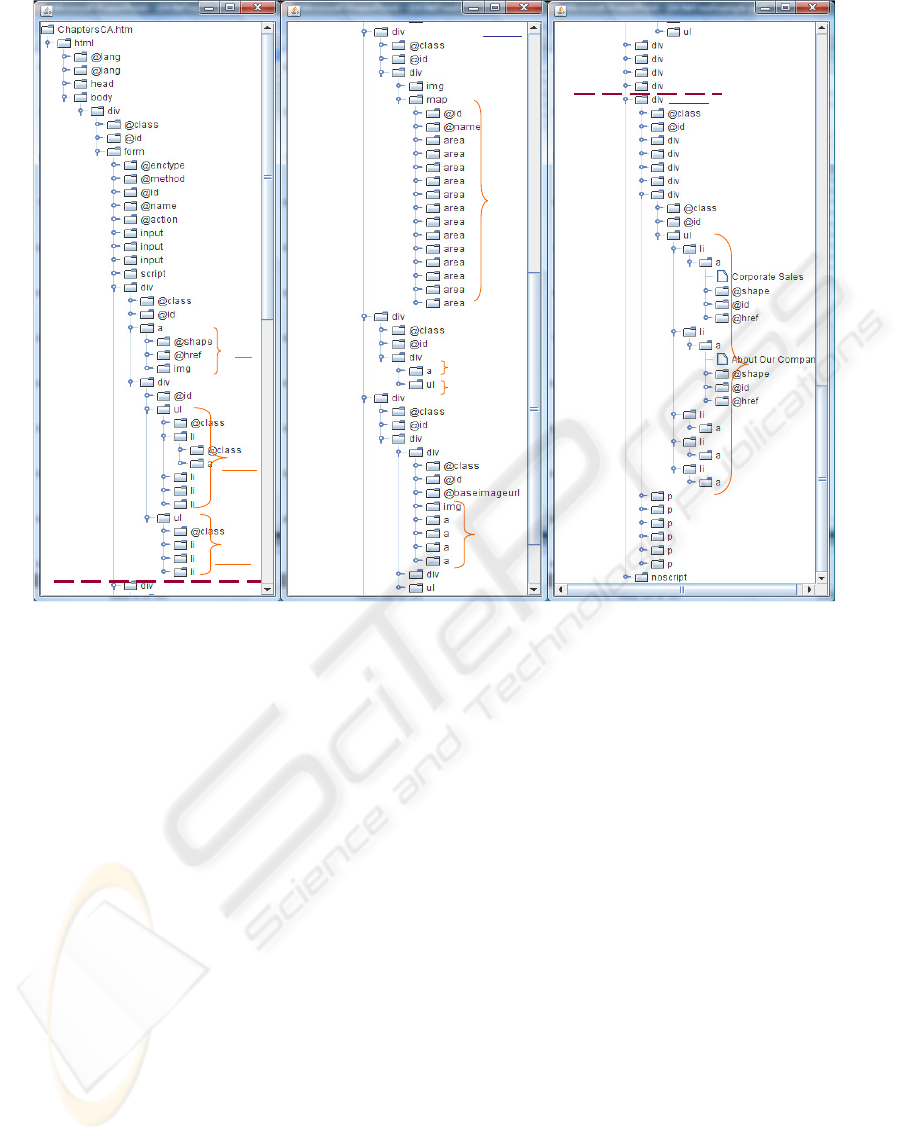
Region node
LI1
1
A
B1
B
B1A
Menu2
Menu3
HeaderZone
B2
B2A
A2
A1
A
2 Series1
Menu4
4
A
A1
Region node
Banner5
Menu6
BodyZone
3
A
A1
A2
Menu7
A2
A3
5
6
7
8
9
FootZone
Series2
Menu58
A
B
C
D
E
Region node
Region node
Region node
Figure 2: DOM tree of web document on figure 1.
tags, like table, division, heading, list, form, block
quotation, paragraph, and address. A non block-level
tag is an inline tag or text-level tag which is a child
of block-level tag and is mainly a DOM tree leaf.
For example, non block-level tags are anchor, cita-
tion, image, object, span, script. Since block-level
tags mainly structure web documents and non-block
level enclose web document content or presentation,
two search approaches are used to explore the DOM
tree. In fact, the extraction process follows a depth-
first search through block-level tags until finding a
non block-level tag. But, it follows a breadth-first
search when a non block-level tag is parsed, its sib-
ling set are evaluated to associate web content ob-
jects and web presentation objects to this set of tags.
Through the extraction process, only tags with “dis-
play” or “type” attributes which are not equal to “hid-
den” or “none” are processed. This condition entails
using only user meaningful tags.
3.1 Web Zone Object Extraction
Algorithm
Procedure. From a web document DOM tree, ex-
tracting web zone objects requires extraction of navi-
gation menus which divide web document into useful
and meaningful zones. A web document is composed
of at least one web zone object, e.g., a BodyZone, and
up to 3 zones objects, e.g., a HeaderZone, a Body-
Zone, and a FootZone, because data interest rates are
different and depend on where data are located in.
Thus, we define an algorithm which receives as inputs
a web document DOM tree and returns an array con-
taining web zone objects. It uses string comparison
for parsing tag sets. From web document DOM trees
analyzed during our preliminary work, we notice as
(Liu et al., 2003) that some nodes have a specific role.
In (Liu et al., 2003), some of these specialized nodes
are used to only identify data records, e.g., general-
ized nodes, but we also use those which help us with
identifying web zones. We call them region nodes. A
region node is a root node of:
• a tree which has at least more than half of its chil-
dren having similar tag strings,
• a tree which has at least a height of 3,
• a tree which has at least three first children.
Contrary to (Liu et al., 2003) requiring that general-
ized nodes of a data region has the same length, re-
gion nodes do not require the same length because
ICEIS 2009 - International Conference on Enterprise Information Systems
96

the goal is not identifying data records. Parts of web
documents are separated by navigation blocks, e.g.,
menus. We notice that main menus existing on web
documents are usually composed of at least five links
(<a> HTML tag) with or without special keywords in
their contents. We call these sets of tags Series. A Se-
ries is a set of five or more <a> or <area> (hypertext
or zone tags) sibling nodes. A web document is com-
posed of three zones at most, so the number of series
used to separate these zones are two at most. These
two specific series are called“Series1” and “Series2”.
They are identified according to the region node asso-
ciated with the first and respectively the last series in
the DOM Tree.
Series2 can also be identified as the series en-
closing one of these keywords “copyright”, “private”,
“policy”, “about our company” because these menus
usually contain information about the owner com-
pany. In our algorithm for web zone extraction, re-
gion nodes are firstly identified and labeled, thus Se-
ries1 and Series2 are searched to set up web zone
objects. Only the subtree of “body” is meaningful
for web object extraction because it contains infor-
mation rendered to users contrary to the subtree as-
sociated to “head”. An application of the process is
defined below. From our work on web zone extrac-
tion, we notice that content and presentation objects
before the first menu and included in less than half of
the DOM tree belong to the web document Header-
Zone. However, content and presentation data after
the last menu and included in the second half of the
DOM tree belongs to FootZone. So, between these
two zones, content and presentation data belong to
BodyZone. Hence, our hypothesis for Series search-
ing are: 1) If the search process of Series1 goes over
half of the DOM tree size, that means the web docu-
ment does not have HeaderZone, Series1 is empty and
BodyZone’s first tag is the first region node child of
the closest region node in the subtree of “body” root,
2) If the search process of Series2, from half size of
the DOM tree to its end, Series2 does not exist that
means the web document does not have FootZone and
BodyZone’s last tag is the last region node child of the
closest region node in the subtree of “body” root. Se-
ries1 and Series2 are used to set up web zone objects
according to rules called “ZR”, which stands for Zone
Rule (cf. ZR rules in Application section):
Application. Web content and web presentation ob-
ject extraction algorithm applied on the web docu-
ment DOM tree presented in figure 2 uses an array of
web zone objects called WebZoneObjectArray com-
posed of three cells. We use node labels of figure 2
to cite them, for example “div2” stands for <div>
labeled 2 and “ul1-B1’ stands for <ul> of the sub-
tree 1 and labeled B1. During the first task, some
nodes are labeled as region nodes like “form”, “div1’,
“div4-A’, and “div9” sketched on the snapshot in fig-
ure 2. Then, search of Series1 and Series2 through the
DOM tree begins effectively from the node “body’.
Subtrees “ul1-B1” and “ul1-B2” are parsed and they
include respectively four and three <a> tags; those
are not special series because they do not have at least
5 <a> or <area> tags. Parsing subtree 2-A2, a se-
ries of 13 <area> tags is detected. The closest region
node of Body node is the “form” and its first region
node child is <div2>. So, Series1 is found and equals
to <div2>, e.g. “html/body/form/div2”. Through the
DOM tree, subtrees 3, 4, 5, 6, 7, 8, and 9 are parsed
and several series of <a> tags are found, the last one
is in subtree labeled 9-E (five <a> tags). The last re-
gion node child of “form” is <div9>, and Series2 is
set and equals to <div9>.
Hence, with respect to ZR rules, web zone objects
can be initialized.
• ZR1: HeaderZone.FirstTag is Series1 first sib-
ling. It is “div1” because it is the first sibling of
<div2>,
• ZR2: HeaderZone.LastTag is Series1 previous
sibling. It is “div1” because it is also the previ-
ous siblings of <div2>,
• ZR3: BodyZone.FirstTag is Series 1. It is“div2”,
• ZR4: BodyZone. is Series2 previous sibling.
It is“div8” because it is the previous sibling of
<div9>,
• ZR5: FootZone.FirstTag is Series 2. It is“div9”,
• ZR6: FootZone.LastTag is Series 2 last sibling. It
is“div9” because <div9> is the last sibling at this
level in the DOM tree.
Then, HeaderZone.NbTag is set up and equals to 1
because HeaderZone is defined through only one sub-
tree. BodyZone.NbTag is set up and equals to 7 be-
cause there are 7 nodes of the same level between
“div2” and “div8”. FootZone.NbTag is set up and
equals to 1 because FootZone is defined through only
one subtree.
3.2 Web Content and Presentation
Object Extraction Algorithm
Procedure. In a web zone, our web object extrac-
tion process begins with web presentation objects and
finishes with web content objects. We provide two
algorithms called PresWebObjectScan and ContWe-
bObjectScan. PresWebObjectScan algorithm extracts
presentation objects with respect to our web presen-
tation class hierarchy and extracts objects such as
MODELING WEB DOCUMENTS AS OBJECTS FOR AUTOMATIC WEB CONTENT EXTRACTION -
Object-oriented Web Data Model
97

“LegalInformation”, “Menu”, ... Whereas, ContWe-
bObjectScan algorithm extracts web content objects
with respect to our web content class hierarchy and
extracts objects such as “TextElement”, “Definition-
List”, “PlugInServer”, ... Web presentation objects
and web content objects are extracted for each web
zone object from the DOM tree. We assume that it is
unlikely that an object is spread out through several
zone objects because web zone objects are defined
as sub-tree of the same level in the DOM tree and
enclosed tags are supposed to be coherent and well
closed. It is worth mentioning that several web pre-
sentation objects can rendered a web content object,
and vice versa.
These algorithms are similar in many steps but dif-
fer in the way of detecting siblings through breadth-
first search. More precisely, PresWebObjectScan
scans siblings until a block-level node or no more sib-
ling is left whereas ContWebObjectScan scans sib-
lings until a dissimilar node of string tag, a block-
level or no more sibling is left. ContWebObjectScan
is slightly different from PresWebObjectScan but eas-
ier and due to space we present only PresWebOb-
jectScan. The latter receives as input the DOM tree
and a web zone object called WDZoneObject. Ob-
jects are extracted and flagged with a counter called
“indTag” per web zone. Another counter called
“nbTag” is used to keep track of the number of tags
parsed at the same level as the web zone object’s first
tag. At the beginning of this algorithm, an array for
web presentation object storage is created. Then, it
goes through the DOM tree from its root to WDZo-
neObject first tag and parses without going over WD-
ZoneObject number of tags “nbTag”. Then, it scans
recursively sub-trees of each block-level node call-
ing ProcessPresentationSibling algorithm presented
in figure 3. Through this search, it looks for non
block-level nodes and as soon as one is found, its
siblings are explored by a breadth-first search until a
block-level or no more sibling left. So, a web presen-
tation object is associated to these sibling tags using
our web presentation objects defined in section 2.2.
The counter of web presentation object is incremented
after each web presentation object extraction. In fact,
web presentation objects extraction process uses a
depth first sear when a block-level tag is found and
a breadth first search when a non block-level tag is
found, then the right web presentation object is asso-
ciated with the set of similar or dissimilar siblings.
Application. PresWebObjectScan algorithm is
applied on the HeaderZone of our web document ex-
ample, so the input are with the DOM tree presented
in figure 2 and the HeaderZone object. The process
begins by creating PresentationObjectArray and from
the DOM tree root, “html”, reaches <div1> which
is HeaderZone.FirstTag. Then, it reaches “1-A” and
calls ProcessPresentationSibling algorithm (call 1 of
the algorithm) with “html/body/form/div1/a1-A”, the
DOM tree, PresentationObjectArray and indTag=1 as
inputs.
ProcessPresentationSibling stores
“html/body/form/div1/a1-A” into tagArray. Its
unique sibling “html/body/form/div1/div” is a
block-level (<div>) and the web presentation object
associated to tagArray[0] which is an <a> tag with
an inner <img> tag is a LegalInformation object.
It is also the first element of PresentationObjectAr-
ray. The counter “indTag” is incremented to 2 and
ProcessPresentationSibling (call 2 of the algorithm)
is called with “html/body/form/div1/div1-B”, the
DOM tree, PresentationObjectArray and indTag=2
as inputs. “html/body/form/div1/div1-B/ul1-B1”,
is reached and since it is a block-level node, Pro-
cessPresentationSibling (call 3 of the algorithm) is
called with “html/body/form/div1/div1-B/ul1-B1/li1-
B1A”, the DOM tree PresentationObjectArray and
indTag=2 as inputs. <li1-B1A> is a non block-level,
so itself and all siblings which are non block-level
are stored in tagArray. Then, the web presentation
object extracted is a Menu object because tagArray is
composed of four <li> tags and each of them has an
inner <a> tag. This Menu is the second element of
PresentationObjectArray.
The counter “indTag” is incremented to 3 and
as there is no more sibling of <li1-B1A> left
ProcessPresentationSibling (algorithm call 3) is over.
In ProcessPresentationSibling (algorithm call 2),
<ul1-B1> has a sibling which is <ul1-B2> which
is a block-level node. By a depth-first search the
process reaches <li1-B2A> and ProcessPresenta-
tionSibling (call 4 of the algorithm) is called with
“html/body/form/div1/div1-B/ul1-B1/li1-B2A”, the
DOM tree PresentationObjectArray and indTag=3
as inputs. <li1-B2A> is a non block-level, so
itself and all siblings which are non block-level
are stored in tagArray. Then, the web presentation
object extracted is a Menu object because tagArray
is composed of four <li> tags and each of them
has an inner <a> tag. This Menu is the third
element of PresentationObjectArray. The counter
“indTag” is incremented to 4 and as there is no more
<li1-B2A> sibling left ProcessPresentationSibling
(algorithm 4) is over. In ProcessPresentationSibling
(algorithm 2), there is no more <ul1-B2> sibling,
so ProcessPresentationSibling (algorithm 2) is over.
ProcessPresentationSibling (algorithm 1) is also
over because there is no more <a1-A> sibling left.
Back in PresWebObjectScan algorithm, the number
ICEIS 2009 - International Conference on Enterprise Information Systems
98

Algorithm ProcessPresentationSibling (TTag, DOMTree, PresentationObjectArray, indTag)
Input: TTag is the HTML tag value which its siblings will be processed
Other variables: tagArray is an array of similar or dissimilar tag siblings of TTag with distinct names.
Comment: PresentationObjectArray is the global array storing web presentation objects. indTag is a global
index for labeling presentation objects per zone.
begin
if TTag is not a block-level tag then
repeat
-Store TTag in tagArray
-Store TTag siblings found in tagArray
until there is no more sibling left
for each TTagSibling in tagArray
begin
If TTagSibling is a block-level tag then
-Associate an object to tagArray[TTagSibling index-1] with respect to our web presentation object
model
-Store this object in the PresentationObjectArray cell indexed indTag
-indTag:= indTag+1
-TTag is set up with TTagSibling
-Call recursively ProcessPresentationSibling (TTag, DOMTree, PresentationObjectArray, indTag);
endif;
end;
-Associate an object to tagArray with respect to our presentation web class hierarchy
-Store this object in the PresentationObjectArray cell indexed indTag
-indTag:= indTag+1
else
-TTag is set up with the next node of the DOMtree by a depth-first search
-Call recursively ProcessPresentationSibling (TTag, DOMTree, PresentationObjectArray, indTag)
-TTag is initialized to the next node of the DOMtree by a breadth-first search
endif; /*All TTag siblings have been parsed*/
end;
Figure 3: Algorithm for sibling search in web presentation object extraction process.
of tags parsed is incremented to one that means
the end of the loop because HeaderZone.NbTag=1
and PresWebObjectScan end. Hence, the result
of PresWebObjectScan application on Chapters
web page HeaderZone is an array of three web
presentation objects, LegalInformation1, Menu1 and
Menu3.
These web presentation objects of Chapters web
document HeaderZone are sketched in figure 2 and
the web presentation objects hierarchy obtained is
sketched in figure 4. The web content objects of
this zone obtained by applying ContWebObjectScan
are sketched with a dashed arrow in figure 1. At
this point, an advantage of our work is to detect fake
Chapters web pages, only based on the presentation
view. For that, we have to look for web page which
Figure 4: Hierarchy of web objects of figure 1 according to
presentation view.
match with the pattern LegalInformation1 (Chapters
logo) and Menu2 (menu including user account) in
MODELING WEB DOCUMENTS AS OBJECTS FOR AUTOMATIC WEB CONTENT EXTRACTION -
Object-oriented Web Data Model
99

their HeaderZone as it is representative and relevant
for every Chapters web page. By the same way, ac-
cording to the content view, ImageLink object and
ListTextlink objects can be mined to find the common
features of Chapters fake websites. The interest of the
two views rely on crossing patterns found from web
content object extraction and those from web presen-
tation object extraction to refine and adjust the pro-
file. The existing approaches allow us to extract ob-
jects like images or data record. On top of extracting
these objects, with our approach, the space search can
be limited to either zones of web or view (content or
presentation) of web documents.
4 CONCLUSIONS
The proposed object-oriented meta model for repre-
senting web documents as an UML diagram of ob-
jects consists of two UML class hierarchies. This
model is composed of six web content classes and six
web presentation classes because we assume that pre-
sentation of web contents impacts user understanding.
It represents fine levels of contents (such as title), high
level of contents (such as text), unstructured presenta-
tion data (such as banner), loosely-structured presen-
tation data (such as menu) and strictly-structured data
(such as record). The data extraction algorithm pro-
cesses any given web document. It pays attention to
content and presentation aspects of data on web doc-
uments mentioned in related work and it generalizes
previous work because it goes further in data block,
record on web documents. This new object-oriented
web data model accesses web documents either by
objects with fine granularity or by record level. Our
model is suitable for handling web documents of any
application domain and either web documents gener-
ated by database system which contains mainly struc-
tured data or web document generated by human be-
ings which contain unstructured data. Our model also
allows us to narrow the search space in terms of ei-
ther content or presentation, or both, and also in terms
of more precise zones of web documents. Represent-
ing a web document as a list of objects is a frame-
work for other web applications because even sepa-
rators are modeled between web content objects (that
is useful for web segmentation work) and any data
types of web documents. Manual applications of the
proposed technique on a number of web pages gen-
erated detailed web object hierarchies and their ac-
companying databases for mining. We are working
on a complete automation of the proposed algorithms
to instantly generate objects on any given set of web
pages, mining various object level association rules
patterns and sequential patterns with further experi-
mentations. These rules aim at identifying similarities
and trends between set of objects intra and inter web
documents could be discover easily.
REFERENCES
Abiteboul, S. (1997). Querying semi-structured data. In
Afrati, F. N. and Kolaitis, P. G., editors, Database The-
ory - ICDT ’97, Greece, January 8-10, 1997,, volume
1186 of LNCS, pages 1–18. Springer.
Arasu, A., Garcia-Molina, H., and University, S. (2003).
Extracting structured data from web pages. In SIG-
MOD ’03 international conference on Management of
data, pages 337–348, New York, NY, USA. ACM.
Chapters.ca (2007). Chapters canada website (november
2007).
Crescenzi, V., Mecca, G., and Merialdo, P. (2001). Road-
runner: Towards automatic data extraction from large
web sites. In 27th International Conference on Very
Large DataBases, pages 109–118.
Gottlob, G. and Koch, C. (2004). Logic-based web infor-
mation extraction. SIGMOD Rec., 33(2):87–94.
Kosala, R. and Blockeel, H. (2000). Web mining research:
a survey. SIGKDD Explor. Newsl., 2(1):1–15.
Levering, R. and Cutler, M. (2006). The portrait of a com-
mon html web page. In DocEng ’06 ACM symposium
on Document engineering, pages 198–204, New York,
NY, USA. ACM.
Li, J. and Ezeife, C. I. (2006). Cleaning web pages for ef-
fective web content mining. In DEXA, pages 560–571.
Liu, B. and Chen-Chuan-Chang, K. (2004). Editorial: spe-
cial issue on web content mining. SIGKDD Explor.
Newsl., 6(2):1–4.
Liu, B., Grossman, R., and Zhai, Y. (2003). Mining data
records in web pages. In KDD ’03, pages 601–606,
New York, NY, USA. ACM.
Song, R., Liu, H., Wen, J.-R., and Ma, W.-Y. (2004).
Learning block importance models for web pages.
In WWW’04, pages 203–211, New York, NY, USA.
ACM.
UN (2007). United nations english index web page (novem-
ber 2007).
W3C, W. W. W. C. (2007). Document object model stan-
dard. http://www.w3.org/DOM/.
Yu, S., Cai, D., Wen, J.-R., and Ma, W.-Y. (2003). Improv-
ing pseudo-relevance feedback in web information re-
trieval using web page segmentation. In WWW’03,
pages 11–18, New York, NY, USA. ACM.
Zhao, H., Meng, W., Wu, Z., Raghavan, V., and ement Yu,
C. (2005). Fully automatic wrapper generation for
search engines. In WWW ’05, pages 66–75, New York,
NY, USA. ACM.
ICEIS 2009 - International Conference on Enterprise Information Systems
100
