
A LARGE AMOUNT OF FINAL PROJECTS EFFECTIVELY
PROCESSED WITH MINIMAL SOFWARE REQUIREMENTS
Open Source and Platform Independent Solution: A Case Study
Michal Valenta
Czech Technical University, Faculty of Electrical Engineering, Czech Republic
Keywords:
Final project Grading, XML, XSLT, HTML.
Abstract:
In this paper, we present a case study based on our two-years experience with a processing of a large amount
of final projects (1200 students) in a basic course on database systems (Databases 101). Each student is
required to present his/her own project documentation with a relatively well-defined structure and content.
The present paper offers a solution to the following bias: each student has his/her own preferred/disfavored
editor and, at the same time, the teacher needs to see all the final projects in a unitary format to make the
results controlable. Furthermore, we address the issue of automated (or semi-automated) processing of some
parts of the controling process. Importantly, the whole process involves exclusively standardized technologies
implemented in many (also open-source) tools, XML and XSLT standardized by W3C in particular.
1 INTRODUCTION AND
MOTIVATIONS
There are many sophisticated tools for teaching sup-
port, however, these tools often offer only proprietary
solutions (moreover, usually to problems one is not
concerned with at the moment). In this paper, we
show how to use very common and basic tools to
achieve a relatively easy control (and feedback op-
tions) for the teacher on one hand and a relatively
non-constrained requirement on the students. Hence,
a win-win solution with minimal technology require-
ments.
The problem we deal with is this: there is about
600 students per semester at the basic Database sys-
tems course (Databases 101). Each of the students has
to present a final project. This project has a form of
a paper that has to be processed and controlled by a
teacher. Hence, the challenge is to make it both pos-
sible for the teacher to control the papers relatively
easily on one hand and, on the other, not to impose a
system on a student (in particular a system he or she
is not used to work with).
There is a plenty of systems available for such
purposes (we have some experience with moodle on
CTU).
Starting with open-source solutions, we are usually
faced with a poor documentation. Moreover, we have
to invest a lot of effort to install (and maintain) these
tools. Adding furthermore long and expensive train-
ing period both for the teacher and the student, we
want something simpler for our purposes.
Additionally, it is very often the case that these
systems are equipped with too many functions that
are usually unnecessary for both the teacher and the
student.
So, it seems that we want to balance the over-
whelming power of these systems with our real needs
of efficient and relatively easy control of the final
projects.
In this paper, then, we present the initial problem
(a large amount of final projects that need to be con-
trolled; the requirements will be defined below) and
our solution to this problem based on the following
technologies - http, webdav, xml and xslt. The solu-
tion has gone through a two year cycle, hence, about
1200 students participated in the course Databases
101.
The main theses of this case study are:
• basic course of DBS (Databases 101),
• several hundreds of students per semester,
• individual projects,
• certain requirements for both the structure and the
final format,
• crucial impossibility to impose one or few editors
on the students,
236
Valenta M. (2009).
A LARGE AMOUNT OF FINAL PROJECTS EFFECTIVELY PROCESSED WITH MINIMAL SOFWARE REQUIREMENTS - Open Source and Platform
Independent Solution: A Case Study.
In Proceedings of the First International Conference on Computer Supported Education, pages 235-240
DOI: 10.5220/0001972702350240
Copyright
c
SciTePress

• further advantage: possible automated processing
of (at least) some parts of the final projects.
The rest of the paper is organized as follows: firsts, we
give a detailed description of the requirements on the
final projects from DBS (Databases 101) in the sec-
tion 2. Advantages of the implementation of our so-
lution with respect to the technologies used and their
compatibility as well as students’ point of view is pre-
sented in the section 3. In the section 4, we present
our experience after two semesters
1
. We consider
two groups of students here – students familiar with
XML/XSLT technologies vs. those without such ex-
perience. To conclude, in the section 5, we summarize
our findings with respect to the above specified state-
ments. Also, we shortly discuss the future work and
potential extensions here.
2 FINAL PROJECT
REQUIREMENTS
Our aim is to provide a structure for the students’ fi-
nal projects. This structure must be flexible enough
to reflect the needs of the descriptive parts of the doc-
ument. On the other hand, it must be rather strict,
as it defines the names and the order of the required
parts of the document. The requirements for the fi-
nal project structure are not so strict to allow fully
automated processing as it is usual in programming
courses, see (Cheang et al., 2003) and (Helmick,
2007) for example.
XML (Extended Markup Language) seems to be
an ideal format for these purposes. So, the final
project is ought to be presented as an XML docu-
ment. There are some basic rules on syntax of a
XML document. A document which satisfies such
rules is called well-formed. See W3C pages for de-
tail (http://www.w3c.org).
However, a well-formed XML document still does
not meet our expectation on the final project struc-
ture. We need to strictly specify the names of indi-
vidual final project parts (elements in XML terminol-
ogy), the order of these elements, and their cardinality
(the number of their occurrences in certain context).
For example, an element description which
represents one part of the final project document, con-
sists of exactly one element title followed by at
least one (but potentially more) paragraphs. Each
paragraph consists of an element para optionally fol-
lowed by an element comment. In DTD formalism
(see bellow), this requirement looks as follows:
description (title, (para, comment?)+)
1
Databases 101 runs only in the Fall semester.
For these purposes, a document type description can
be specified. A document is then checked against this
structural description. If it satisfies all the require-
ments on the document type description, it is marked
as valid.
There are three notations/languages used for a
document type definition – DTD, XML Scheme, and
RelaxNG. We choose DTD, since it is the simplest
one, yet, it is powerful enough for our purposes.
Each DTD specification can be automatically trans-
lated into XML Scheme as well as RelaxNG specifi-
cation. These facts, in turn, are important for XML
document editing. Some editors do not support DTD,
but require XML Scheme, for example.
A complete DTD specification for a DBS final
project is included in Appendix A.
2.1 Final Project Parts
Let us shortly describe the main parts of the final
project. We will refer to them in chapter 3.
2.1.1 Domain Description
First, students are required to specify their own
database for an implementation. They have to de-
scribe the context they are going to model on a con-
ceptual level and, subsequently, they have to imple-
ment it in SQL server
2
. This part consists of mini-
mally one, typically several paragraphs.
2.1.2 Conceptual Model
As a second step, students formalize their domain in
ER (Entity Relationship) notation. They use a special
tool for ER modeling in this stage of the work. They
are required to include a figure of their ER model and
an URL link to the source code of this model into their
final project documentation.
This part also requires at least one additional para-
graph, in which the students discuss the potential
problems of loops that might arise in their model and
they also formulate additional integrity constraints
(such that can’t be described in ER notation).
2.1.3 Relational Database Implementation
This stage of the final project consists of several indi-
vidual parts. We’ll describe each of them in the fol-
lowing paragraphs.
2
As a rule, Oracle is used for all the courses.
A LARGE AMOUNT OF FINAL PROJECTS EFFECTIVELY PROCESSED WITH MINIMAL SOFWARE
REQUIREMENTS - Open Source and Platform Independent Solution: A Case Study
237
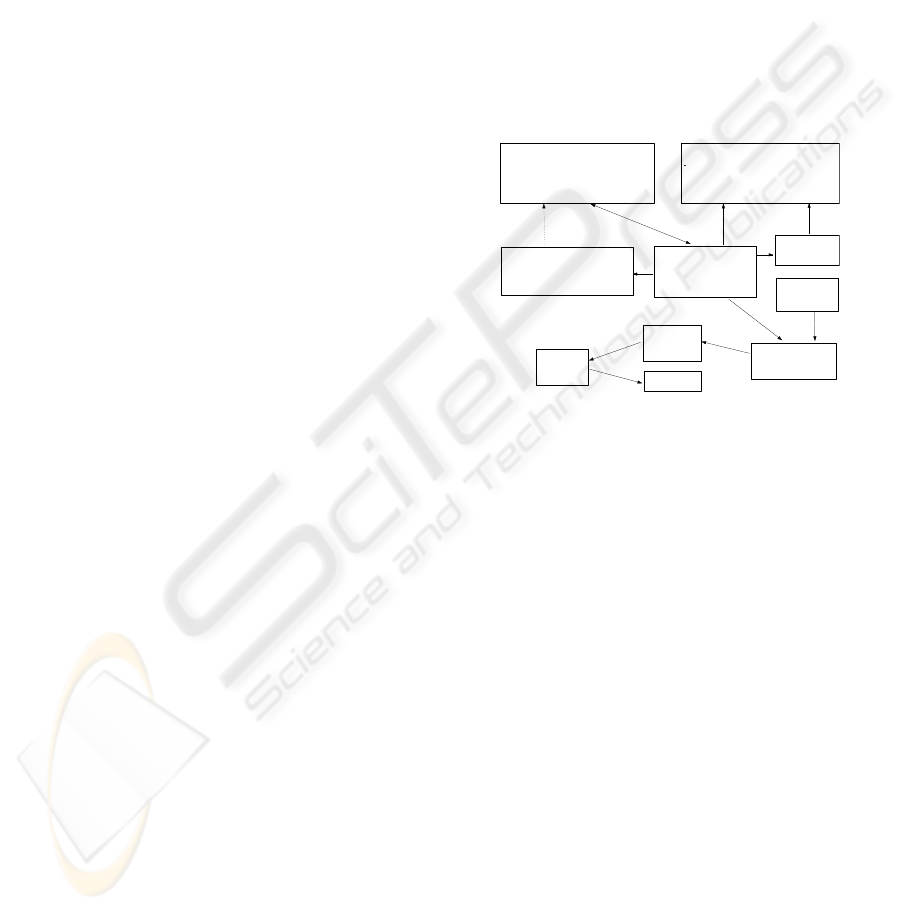
SQL Script for Database Creation. It can be cre-
ated automatically from the tool used for the ER
model creation. Students can edit and comment on
this script. The SQL script is then included as a URL
link into the final project documentation.
SQL Script for Database Initialization. Students
are required to create a set of INSERT statements in
order to fill their database. It is necessary for further
SQL statements development. It is included as a URL
link in the final project documentation.
SQL Statements. Students have to design at least
25 SQL statements of various complexity over their
database. Various types of SQL statements are de-
scribed in a table, which is then included in this part
of the final project documentation. Students have to
cover each column of the table by at least one SQL
statement. Each SQL statement consists of a descrip-
tion, SQL code and potentially a formulation of a
query in relational algebra notation (students have to
provide a relational algebra notation for at least 10
queries).
SQL Script with SQL Statements. In order to con-
trol for a correctness of their SQL code, students are
required to attach a sql script consisting of only SQL
statements. This script can be created automatically
from the final project documentation using another
XSLT transformation; see section 3 and figure 1 for
details. The script is included as a URL link in the
final project documentation.
SQL Statements Report. In order to show that
their SQL statements really work, students have to in-
clude a report with SQL server responses to their SQL
statements. Again, this document can be created au-
tomatically running previous sql script in SQL server.
See figure 1 for details. As before, this report is in-
cluded as a URL link in the final project documenta-
tion.
2.1.4 Conclusion
This section serves exclusively for the students’ re-
view of their experience. It thus has at least one para-
graph in the Final project documentation.
2.2 Comments
We decided to add (optional) comments to most parts
of the final project docementation structure. It is
meant as a place for discussion or comments on a par-
ticular solution both for the students and the teacher.
It is implemented using a button with java script func-
tionality which allows to shows or hide all comments
in the final work in its web presentation. See chapter
3 for details.
3 IMPLEMENTATION
3.1 Technical Description
Figure 1 provides a brief description of the technolo-
gies used in the final project and of the final project
document processing. Let us describe the processes
in detail here. We will refer to the labels of arrows in
figure during our explanation.
structure description
DTD / XML Scheme
/ Relax NG
XML File
final
project
XSLT 1
to html
XSLT 2
to SQL
WWW browser
with XSLT processor
Mozilla Firefox, MS IE, ...
arbitrary (XML) editor
emacs, notepad,
XML Mind, XML Spy, ...
XSLT
Procesor
SQL
script
SQL
server
report
1.
2.
3. 4.
3.
4.
5.
5.
5.
6.
6.
Figure 1: Tools envolved in the final work processing.
1. Final project document points to a related DTD
in a meta-element <!DOCTYPE>. Hence, each tool
which is used for a final project document can ac-
cess and use a DTD specification to validate the
document.
2. In another meta-element – <?xml-stylesheet>,
the final project document points to a XSLT1
transformation program (by URL). It transforms
the final project document into html. Visual for-
matting of output html document is done through
CSS (Cascade Style Sheet) which is included in
the head of the output html document by standard
html tag <link>.
3. Editing of the final project document. This is the
main task in the whole process. A document can
be edited either by a student (most often), po-
tentially by a teacher (especially comment ele-
ments). Editing can be done either locally on stu-
dents’/teachers’ PC, or directly on a server (if it is
supported by the access protocol). Practically, we
are using WebDAV protocol which allows remote
file editing. Related DTD of the document can be
used by the editor (dotted arrow), but a document
can be (and it often is) edited by an arbitrary (non-
XML specialized) editor.
CSEDU 2009 - International Conference on Computer Supported Education
238

4. This arrows represents the main benefit of our so-
lutions. The final document is placed on a web
server into a folder accessible through http pro-
tocol. If a user uses WWW browser with XSLT
processor (actually, this feature is implemented in
many browsers: Mozilla, Firefox, Opera, Safari,
Microsoft IE), then the XML document is auto-
matically transformed via related XSLT (see label
2. above) and displayed as html page. Unfortu-
nately, the relation to XSLT transformation inside
XML document (although it is standardized!) is
not implemented in a standard way (always – i.e.
in MS IE). Hence, if one sustains on using MS IE
for his/her final project, it is necessary to (slightly)
modify XSLT 1.
5. This processing is optional. Another XSLT tem-
plate (XSLT 2 in figure) can be applied to the final
project document. It extract only a part related to
SQL statements and it creates a SQL srcipt which
can be directly run in a SQL server.
6. Actually, our XSLT 2 transformation is built for
optimal use with Oracle SQL server. It includes
settings for sqlplus command tool and in this way
it generates a html report with responses to SQL
statements. It is also a required part of the final
project (see 2 for details).
3.2 Users’ Point of View
In this subsection, we’re going to describe the whole
process of the creation of the final project from the
point of view of a user – i.e. a student as a creator and
a teacher as a reviewer. We’ll do it in a way of “use
cases”.
Suppose now that the final project files are placed
on a server, which provides http and WebDAV (possi-
bly ftp or scp) access to files. Both the student and the
teacher know URL (Unified Resource Locator) which
points to a particular final project documentation.
3.2.1 Student
Edit Final Project. The student can edit the final
project document using an arbitrary editor. As before,
it can be done locally by transferring the document,
editing it locally and then posting it back to the server.
And again, it can be done by a special feature of a
remote editing as well.
View Final Project. In a web browser with XSLT
support (Firefox is recommended) type URL of XML
document. It is displayed with a proper formatting.
Use embedded push button to hide/show comments
in the document.
Deliver Required File to the Server. An arbitrary
file can be posted to the project folder on the server
and then linked from the final project document via
URL. The delivery is done via server supported tech-
nology (WebDAV in our case). An arbitrary tool can
be used. WebDAV protocol is also supported in tools
like Konqerror in Linux KDE environment or Ex-
plorer in MS Windows.
Deliver Figure to the Server. A figure of concep-
tual model is required as a part of the final project. It
can be delivered in the same way as another files. See
the paragraph above.
Create Script with SQL Statements. Use any xslt
procesor and apply XSLT2 template to the final
project document. There are free as well as payed
xslt prcoessors (Xerces, xsltproc, or xalan for exam-
ple). Moreover, XSLT2 template can be downloaded
from the project server.
Run SQL Script and Obtain Report. In sqplus
run sqlscript which is the output of XSLT2 transfor-
mation. It creates the report automatically.
3.2.2 Teacher
View Final Project. In a web browser with XSLT
support (Firefox is recommended) type URL of XML
document. It is displayed with a proper formatting.
Use embedded push button to hide/show comments
in the document.
Comment on a Part of the Final Project. Using
an arbitrary editor, edit a chosen comment element (it
can also be added according to DTD specification).
It can be done locally by transferring the document,
editing it locally and then posting it back to the server,
or, as before, by using a special feature of remote edit-
ing.
3.2.3 Recommended Editor
Let us note that any kind of an editor (either XML or
non-XML one) can be used, but there is also a recom-
mended (i.e. supported) one.
We choose XMLMind editor. It is implemented in java
language, so it is a platform independent. A commu-
nity edition is free of charge. On the other hand, a
payed version has the posibility to edit files directly
on a remote server via WebDAV protocol (which has
proven as beneficial in our case).
The editor works in WYSIWYG (What You See Is
A LARGE AMOUNT OF FINAL PROJECTS EFFECTIVELY PROCESSED WITH MINIMAL SOFWARE
REQUIREMENTS - Open Source and Platform Independent Solution: A Case Study
239

What You Get) mode. We spent some effort to pro-
vide formatting identical to the final presentation via
html (see figure 1 and description of label 4., as dis-
cussed in chapter 3).
A support of our final project document process-
ing is implemented as a standard XMLMind plugin.
So, its installation and configuration is trivial and
user-friendly.
4 OUR EXPERIENCE
The students in the DBS course (Databases 101) are
not a homogenous group of students. In particular,
there are students who have already passed a course
on XML Technologies (hence, they are familiar with
XSLT transformations). On the other hand, there are
students without a prior knowledge of the XML tech-
nologies. Nevertheless, it turned out that the prior
knowledge of the XML technologies is not a special
advantage, as we might have suspected from the be-
ginning, for the Databases 101 course. That is, all the
students are capable to successfully submit their final
projects and, moreover, the students found the process
described here very helpful and useful. In particular,
they are thrilled by the fact that the rigid structure of
the documentation (via its validity) contains all the
required parts and they do not have to concentrate on
the formatting side of the final project. Interestingly,
vast majority of the students used the simplest possi-
ble editor (Notepad) for editing the XML. However,
it seems that the possibility to write comments (as de-
scribed in chapter 2) is not widely used neither by the
students, nor by the teacher.
5 CONCLUSIONS AND FUTURE
WORK
Two years after having implemented the proposed
solution we can summarize that the project was very
successful and useful not only for the students, but –
importantly – also for the teacher responsible for the
control of the final projects. The proposed solution
meets the requirements we diagnosed in the first
chapter: it is simple, it is not dependent on a propri-
etary solution, it is not time consuming, it is based on
an open source and standardized technologies.
In the future, we would like to extend the auto-
matic SQL control of the final projects. Once a script
with SQL questions is automated, it will be possible
to run it on SQL server and automatically analyze the
report.
However, the possibility of further automated control
of such final projects is directly proportional on the
structure and requirements of the final project. Still,
leaving aside these potential extension, we found
the proposed way very prosperous and worth further
exploration.
The overview of the proposed solution can be
found at
http://service.felk.cvut.cz/courses/XE36DBS
/xml/test/test.xml
for now only in Czech. However, for the camera
ready paper, the English version should be available,
including instructions the student were given and
the comments on the technologies used. Mozilla or
Firefox are recommended.
ACKNOWLEDGEMENTS
I would like to thank all the students who participated
in Databases 101 for their cooperation and comments.
This work has been supported by Ministery of Ed-
ucation, Youth, and Sports under research program
MSM 6840770014.
REFERENCES
Cheang, B., Kurnia, A., Lim, A., and Oon, W.-C. (2003).
On automated grading of programming assignments
in an academic institution. Comput. Educ., 41(2):121–
131.
Helmick, M. T. (2007). Interface-based programming as-
signments and automatic grading of java programs. In
ITiCSE ’07: Proceedings of the 12th annual SIGCSE
conference on Innovation and technology in computer
science education, pages 63–67, New York, NY, USA.
ACM.
APPENDIX A
Complete DTD for Final Work From
DBS
Explanation:
#PCDATA stands for an arbitrary string (text)
comment? zero or one occurence
of element comment
comment+ one or many occurences
of element comment
comment* zero, one or many occurences
of element comment
CSEDU 2009 - International Conference on Computer Supported Education
240

DTD specification link (URL) can be included in each
XML document, so validating software can find and
access it.
<!ELEMENT sproject (course, author, content)>
<!ELEMENT course (cname, code, semester,
seminar)>
<!ELEMENT author (aname, uname, email)>
<!ELEMENT content (declaration, title,
description, data_model, queries,
scripts, conclussions, references)>
<!ELEMENT cname (#PCDATA)>
<!ELEMENT code (#PCDATA)>
<!ELEMENT semester (#PCDATA)>
<!ELEMENT seminar (#PCDATA)>
<!ELEMENT aname (#PCDATA)>
<!ELEMENT uname (#PCDATA)>
<!ELEMENT email (#PCDATA)>
<!ELEMENT title (#PCDATA)>
<!ELEMENT declaration (#PCDATA)>
<!ELEMENT description (title, (para, comment?)+)>
<!ELEMENT data_model (title, dm_picture, comment?,
dm_discussion)>
<!ELEMENT scripts (title, (para, comment?)+)>
<!ELEMENT queries (title, dotazy, comment?,
pokryti_dotazu, comment?)>
<!ELEMENT conclussions (title, (para, comment?)+)>
<!ELEMENT references (title, (para, comment?)+)>
<!-- paragraph -->
<!ELEMENT para (#PCDATA | link)*>
<!-- comment -->
<!ELEMENT comment (para)*>
<!-- dm_picture -->
<!ELEMENT dm_picture (mediaobject)>
<!-- dm_discussion -->
<!ELEMENT dm_discussion (para, comment?)+>
<!-- table -->
<!ELEMENT pokryti_dotazu (kategorie_dotazu+)>
<!-- kategorie dotazu / query category-->
<!ELEMENT kategorie_dotazu (entry+)>
<!-- entry -->
<!ELEMENT entry (#PCDATA )>
<!-- link -->
<!ELEMENT link (#PCDATA)>
<!ATTLIST link
url CDATA #REQUIRED
>
<!-- dotazy / queries -->
<!ELEMENT dotazy (dotaz)+>
<!-- dotaz / query -->
<!ELEMENT dotaz (popis_dotazu, comment?,
relacni_algebra?, comment?,
(sql, comment?)+)>
<!-- popis dotazu / query description-->
<!ELEMENT popis_dotazu (para)+>
<!-- rel. algebra / relational algebra -->
<!ELEMENT relacni_algebra (#PCDATA)>
<!-- sql -->
<!ELEMENT sql (#PCDATA)>
<!-- mediaobject -->
<!ELEMENT mediaobject (imageobject)>
<!-- imageobject -->
<!ELEMENT imageobject (imagedata)>
<!-- imagedata -->
<!ELEMENT imagedata EMPTY>
<!ATTLIST imagedata
fileref CDATA #REQUIRED>
A LARGE AMOUNT OF FINAL PROJECTS EFFECTIVELY PROCESSED WITH MINIMAL SOFWARE
REQUIREMENTS - Open Source and Platform Independent Solution: A Case Study
241
