
AN AUTHORING TOOL FOR DEVELOPING HIGHLY
INTERACTIVE DIGITAL BOOKS
The IntBooks Platform
Eug´enio Rocha, Ana Breda, M´ario Soares and Telmo Parreira
Departamento de Matem´atica, Universidade de Aveiro, Portugal
Keywords:
Authoring tool, Educational software, Interactive digital books.
Abstract:
We present a document platform, denominated “IntBooks”, that seamlessly aggregates web technologies into
digital books, giving the reader an interactive, intelligent and rich environment, and authors a “simple” and
collaborative way to build and share them. It addresses some of the common technical issues as: how should
different media (e.g. mathematics formulae) be delivered and displayed in a large set of devices; how users
interaction should be made and statistics collected; and how authors may reuse and mesh up content from
different web repositories. A particular IntBook planned for the fifth and sixth grades of Basic Portuguese
School is also discussed, emphasizing its specificities and additional features.
1 INTRODUCTION
Any multimedia educational software is a structured
and varied blend presentation of multiple media, such
as text, formulae, graphical images, animation, audio
sound and full-motion video, by a computer-mediated
software or a single interactive (web) application.
Multimedia software may use some or all of these
modes of communication, however, it is more than a
collection of multiple media and hyperlinks (Chang,
2000). As a complex interaction of stimuli (McKer-
lie and Preece, 1993), multimedia software for educa-
tion aims to put users in contact with a specific set of
knowledge, in an organized and reactive way. In fact,
it can be a powerful tool in the hands of the perfor-
mance technologist and multimedia designers to be
used by educators. The effects of multimedia-based
instruction versus lecture-based instruction on teach-
ing has been investigated in several works in the lit-
erature, e.g. in (McKethan et al., 2001). The last
decades have witnessed a steady, irreversible trend to-
ward the globalization of e-learning tools, and educa-
tion through the use of software-intensive web tech-
nology in particular. But the production of multime-
dia artifacts demands guidance for both engineers de-
veloping software and designers generating content.
This is a clear obstacle for non-technical technology
aware authors (or educators) that want to produce
multimedia educational software to be used in their
teaching activities.
Here, we present a document platform, denom-
inated “IntBooks”, that seamlessly aggregates web
technologies (as many as possible) into digital books
(web applications), giving the reader an interactive,
intelligent and rich environment, and authors a “sim-
ple” and collaborative way to build and share them.
The developed platform strives not only for content
deployment but also as a set of tools that enable au-
thoring and re-usage of contents extracted from repos-
itories. In an IntBook production, the author can use
any mixture of formats, be it simple text, HTML,
L
A
T
E
X, or any other which he is more comfortable
with. It can also embed java-applets (e.g. Geoge-
bra constructions or others), in fact, any current web
technology (e.g. flash objects) and some application
specific formats. All the source is written in a XML-
structured file (the IBK format) and the set of tools
takes care of the rest, transforming it accordingly and
as necessary for a consistent web presentation in the
client browser targeted for a specific device (a PC
with a small or wide screen, a PDA, etc.). Figure 1
presents an example of a IntBook by Pedro Miguel
Duarte of the University of Lisbon, generated from
an IBK file that contains L
A
T
E
Xand Java applets.
To achieve such high goals, there are a multiplic-
ity of important issues and technical decisions that
303
Rocha E., Breda A., Soares M. and Parreira T. (2009).
AN AUTHORING TOOL FOR DEVELOPING HIGHLY INTERACTIVE DIGITAL BOOKS - The IntBooks Platform.
In Proceedings of the First International Conference on Computer Supported Education, pages 302-307
DOI: 10.5220/0001981003020307
Copyright
c
SciTePress
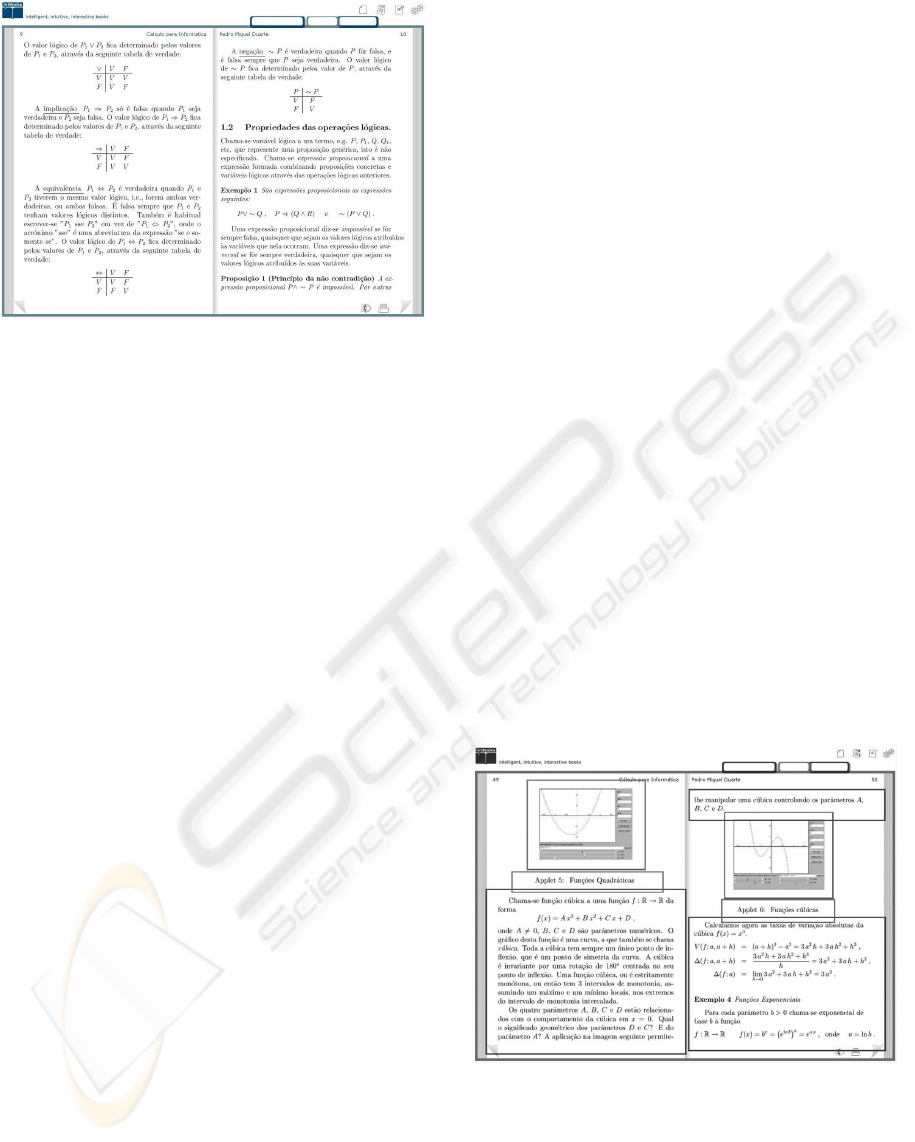
Figure 1: A snapshot of an IntBook, with a double-page
layout, seen in the web browser of a widescreen PC.
must be considered. For example, the platform should
produce digital books that render appealing mathe-
matical expressions and formulae, e.g. to be suitable
for the production of supporting material for courses
at higher levels of education. Among the multiple
types of content, mathematics presents the biggest
challenge, since there is no consensus in the com-
munity about which format is simultaneously better
integrated and produce the best visual results (e.g.
PDF, MathML, LaTeX converted to an image as in
Wikipedia), see (Borwein et al., 2008). Generally and
briefly, we must clarify the following crucial points:
(a) how mathematics (and other media) should be de-
livered and displayed in a large set of different de-
vices; (b) how users interaction should be made and
statistics collected; and (c) how authors may reuse
and mesh up content from different web repositories.
In this work, we convey our point of view, answer-
ing the above questions through the design model and
development of the IntBooks platform. In Section 2,
we focus in the display problem, presenting our “uni-
fied” model. Section 3 gives a sketch idea of how the
platform deploys an IntBook (web application) from
the IBK file (source code). The user interaction is
discussed in Section 4 and the aggregation concept in
Section 5. Section 6 makes a brief explanation of the
platform management and access control. Finally, in
Section 7 we present a particular digital book, cov-
ering the new curricula in mathematics for the 5th
and 6th grades of the Portuguese Education System,
which is a clear example of the potential and features
of our authoring tool.
2 CONTENT MESH UP DISPLAY
In our everyday use of Internet and web experience,
we interact with a multitude of technologies capable
of displaying different types of documents and en-
abling different types of interaction. The most com-
mon are HTML and Javascript, but also Flash, SVG,
Java, etc.. Browsers enable the presentation of con-
tent through external plugins or mechanisms already
embed in their source code. Authoring complex web
content requires more than one tool and various steps.
Often one has to take a priori in account the final lay-
out, the target device screen dimensions and capabil-
ities, and the software to be used, before its real pro-
duction. IntBooks reduces significantly the effort to
create online interactive books, feeding content from
various formats and sources. These pushes for the
need of an unified and coherent representation of con-
tent, not only to avoid dependencies but also to be
able to transform between formats (sources) in a con-
sistent way. A file format specification was designed,
in order to comprise such needs and to be extensible
to open formats (see subsection 2.1). The user should
also be able to produce rich content, regardless of end
form of presentation, in the software more familiar to
him. IntBooks takes this into account, and makes an
effort to support as many formats as possible, and put
your content where it needs to be, and how it needs
to be. Using a back-end set of tools, it transforms the
input into the suitable format for web usage.
Figure 2 shows a IntBook’s page which was gen-
erated from three different source formats.
Figure 2: A snapshot of a calculus IntBook, where different
source fragments are marked with boxes: L
A
T
E
X(the bottom
boxes), Java applets (the interactive graphs), and HTML
(the figure captions).
CSEDU 2009 - International Conference on Computer Supported Education
304
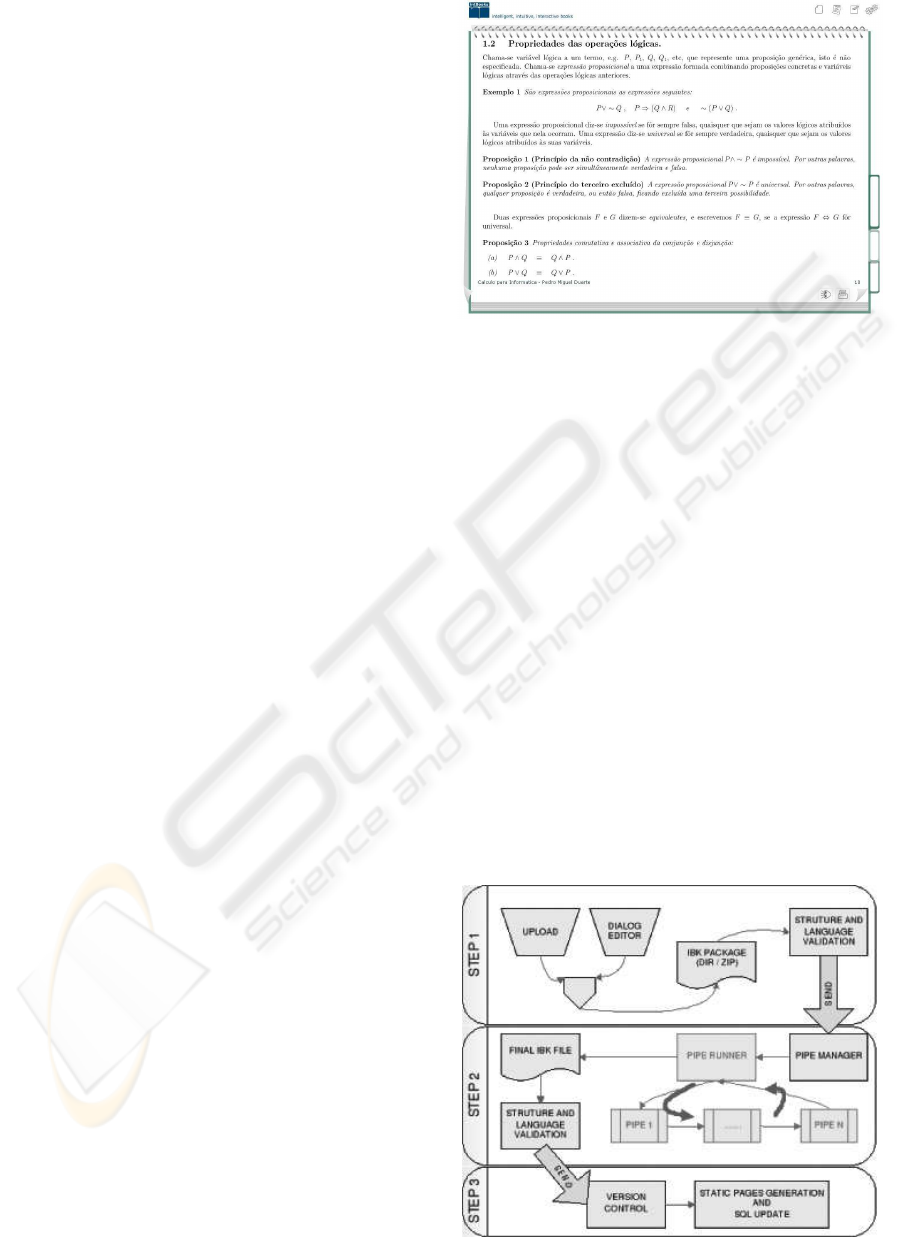
2.1 Structure and Language
The proprietary source package is a ZIP file contain-
ing a XML based file, so-called IBK file, and external
binary files (e.g. images, videos, SWF files, etc.). The
IBK file main purpose is to be a consistent container
and structured aggregator of the different source for-
mats (called IBK fragments, embed in specific XML
tags), which additionally has the file referencing for
the external binary content. It is a file structure in-
tended for multi-format document amalgamation, ed-
itable in any simple text editor. In what follows, there
is an example of the top level syntax of an IBK file:
<?xml version="1.0" encoding="utf-8"?>
<intbook-system>
<book id="3" title="TexMat" authors="Geometrix" year="2008">
<header>
(information / parameters setting commands)
</header>
<body>
(fragment / block commands)
</body>
</book>
</intbook-system>
The IBK file is then parsed and processed by con-
version tools and filters, which apply to each frag-
ment, in order to generate a visually consistent and
interactive book (see Section 3).
2.2 Different Layouts and Devices
To enable content delivery to different devices some
restrictions would need to be enforced and consid-
ered. Examples of potential targets are, the nowadays
common, mobile devices, which have specific web
capabilities (varying from manufacture and model),
e.g. screen resolutions and web extensions availabil-
ity are in general very limited. One key point is that
authors (content producers) should not be obliged to
produce different sets of content to different devices.
The platform should (ideally) mold itself accordingly.
However, content size and formation can be a real ob-
stacle. IntBooks make use a set of algorithms that
enable a reasonable and automatic splitting of con-
tent into blocks that best fit in the page size templates,
pre-defined in the IBK file. This is possible since the
server stores the original IBK source file, and not a
compiled version, so it enables content re-edition and
output generation on-demand, i.e. content may be
recompiled with different parametrization and tem-
plates to better fit the graphical demands of the sup-
porting layout and the different target devices. Fig-
ure 3 is a snapshot of the same IntBook of Figure 1,
but with a different layout (template).
Figure 3: An IntBook with a one-page layout.
3 DEPLOYMENT
The processing and deployment of the source pack-
age (an IBK file + a set of external binary files) is
very technical and deserves to be explained in detail
in a future publication. In short, the processing is sup-
ported by the simple idea of a pipeline of transfor-
mations, where each IBK file containing some frag-
ments formats are converted into a new IBK file with
fragments with different formats. For example, we
convert all the L
A
T
E
X to Flash vector scalable objects,
which give the best visual and zooming performance.
After parsing and processing the IBK file, the out-
put is intended for a multi-user server based environ-
ment. An installation step is needed in the server envi-
ronment. Although this could be a simple package ex-
traction process, and the content exclusively a client
based application, the server-side also enables inter-
action and a user-based session.
Figure 4: The IntBook processing scheme.
AN AUTHORING TOOL FOR DEVELOPING HIGHLY INTERACTIVE DIGITAL BOOKS - The IntBooks Platform
305

Although access to an IntBook may be restricted
by an optional authentication layer, the installed book
can be readably available for generic usage. Inputting
the book URL into the browser starts the user inter-
action. The IntBooks web-application is responsible
to deliver all the content and multimedia assets to the
user browser, also providing the turn page function-
ality to the book. The generated content that initially
could be supplied in the form of a L
A
T
E
X document,
is now readable and has been transformed, for exam-
ple, into Adobe Flash format. The server is also re-
sponsible to choose the most suitable output format,
according to the browser capabilities.
For more sophisticated IntBooks, the server de-
livers a web-service for variables storage where the
client application can read and optionally write. This
functionality is configured as part of the IBK file. The
IntBook’s example TexMat (see Section 7) makes in-
tensive use of this functionality, making it a highly
responsive environment to user interaction (e.g. al-
lowing randomly generated exercises).
4 RICH USER INTERACTION
The basic user interaction for every IntBook layout
is the page turning functionality. But this can be a
little limiting to the content that can be delivered. To
warp this, a read/write link is available for the client-
side delivered content, enabling conditionality linked
to the smallest user interaction. This way during user
interaction with the book, let’s say a particular page as
a multiple choice survey, and the next question would
only appear after the previous is correct, using this
read/write link, the client application could check if
the answer was correct and record every answer the
user would give.
Implementing a similar functionality with page
refreshing would drastically increase band-width re-
quirements, create a not so smooth user interaction,
and would probably break page navigation. This is
a relevant characteristic to maximize the user expe-
rience and intended for quizzes, pools, surveys, ex-
ercises, tests, etc, and it’s achieved through storable
variables on the server. It enables the application to
“remember” the user, and the user to review all of his
past answers.
These server variables are strong-typed and de-
clared in the IBK file. During installation on the
server the variables are allocated for a per user instan-
tiation and changes to these variables are logged for
usage by reporting tools.
5 AGGREGATION AND
RE-USABILITY
In this topic we simply use the classical idea of “re-
use, not repeat”. IntBooks can also be viewed as a
collaborative system, where a particular book can be
built from fragments of other books or from other en-
tire books. Different authors may work, for exam-
ple, in different books, in different formats and merge
everything in a uniform book. Obviously, the author
dependencies are kept during all the process. Since
the IBK format is a format for fragmented content,
entire chapters can be imported from book to book.
Because disciplines have similar chapters, concepts
are interconnected. Since some courses are created
from the merge of two intensive book courses and not
all information is relevant, re-utilization is a key fea-
ture. Avoids content repetition and guarantees that an
explained concept has only one meaning across the
various books. The mechanism that manages frag-
ments also incorporates bridges to some web reposi-
tories (e.g. for extracting L
A
T
E
X source from Planet-
Math).
This linking between books is dynamic, so when
a chapter or concept is improved with examples, the
other books using that source are also improved. As
future work we plan to improve the search engine that
allow authors to find and link published contents of
other IntBooks into their own books.
6 USER MANAGEMENT
As in most e-learning platforms, there is a trend to
mimic the organizational hierarchy of an institution.
In a learning environment there are the obvious stu-
dent and teacher roles, and as in any user-based plat-
form there are the typical administrator and manager.
The IntBooks platform is no exception, and it re-
quires a centralized, delivering and control system.
The created authentication, authorization system, was
molded as an institution library, makes only sense, be-
cause our object of development was centered on the
book. An institution may have various libraries (sets
of books) and books may be categorized. A teacher
assigns a book to his teaching class (set of users),
and all the students (users) can start using it. This
might appear to be a complex system, but it’s also
very scalable. It can be as simple as an administra-
tor uploading the books, and creating user accounts,
and it’s ready for usage. Using teachers role, enables
decentralized management of users and permissions.
This role is also meant for accessing the students data,
and statistics collection. The administration system
CSEDU 2009 - International Conference on Computer Supported Education
306
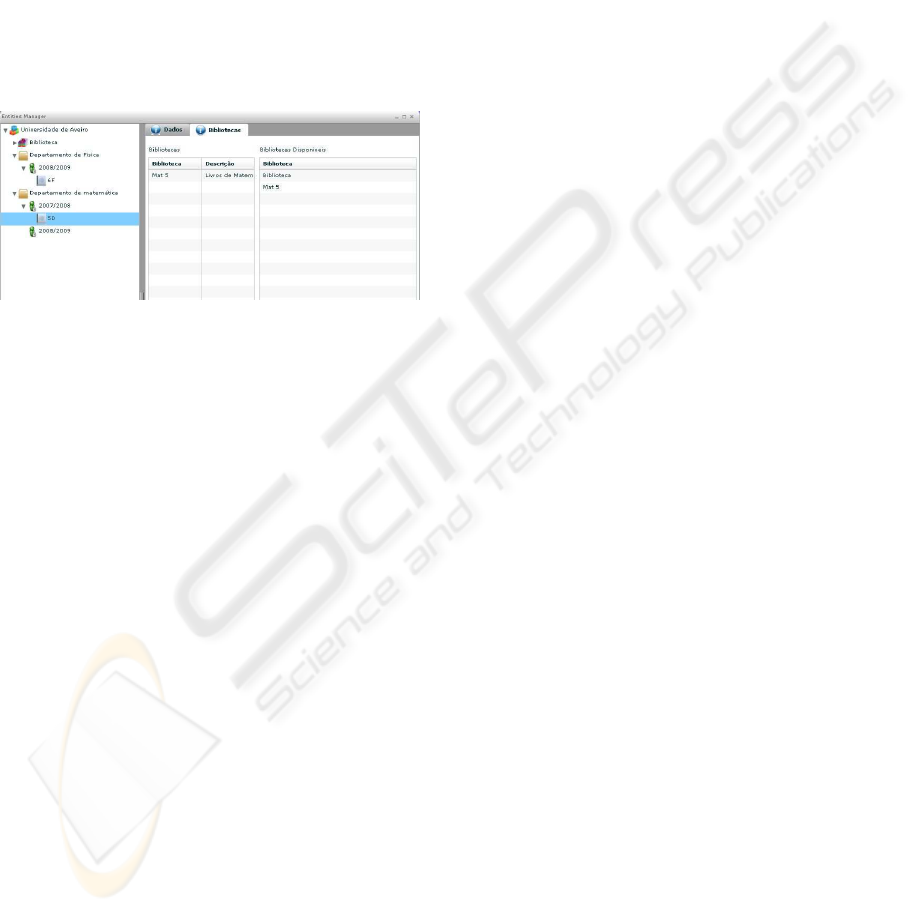
enables creation of groups of institutions and sub-
institutions (departments or pedagogical groups), al-
lowing for the propagation of roles and books across
all sub-institutions. A user might have different roles
in different sub-institutions, for example: be an ad-
ministrator of physics department and only a teacher
in mathematics department, and a student of a art
book. A sub-institution can have its exclusive users
that are not users of the mother-institution. The ad-
ministration interface model makes the IntBooks plat-
form a vertical solution, enabling its deployment on
large organizations. Figure 5 shows part of the ad-
ministration interface developed as an Adobe Air ap-
plication.
Figure 5: Snapshot of the Administration interface.
7 TEXMAT: A MATHEMATICAL
INTBOOK EXAMPLE
TexMat is a highly interactive digital book covering
the new curricula in mathematics for the 5th and 6th
grades of the Portuguese Education System. Its de-
sign includes several features and capabilities as mul-
tilingual, modularity, the ability of being easily ex-
tendable by teachers (e.g., adding Geogebra construc-
tions), model generated exercises, open questions,
and centralized gathering of students statistics and as-
sessments. But, technically, TexMat is a IntBook.
A particular IntBook, sharing the same structure, but
with additional features, specially designed for this
book, since the target students need some particulari-
ties, mainly in the design and interaction level. In fact,
TexMat was the application that originated IntBooks.
Instead of developing a specific system, we have ex-
panded the idea for a more general and abstract sys-
tem that can build and control every book designed to
be an IntBook, where TexMat can be included.
7.1 Content Display
In TexMat, almost every page is composed using
Macromedia Flash. Because we are interested in
keeping the users answers to the questions and in
changing the appearance of several objects (visibil-
ity of text, images, animations, etc.) according to the
users accesses and interactions with the book, it was
necessary to define a communication protocol (using
XML) to exchange information between the Flash ob-
jects and the server database. The IBK file, presented
above, must now have more information about the dy-
namic variables and questions of any flash object.
Here is an portion of the TexMat IBK file, that
represents a flash page:
<page>
<flash filters="user">
<vars_layout fName="GF19" src="flash" width="712" height="476"/>
<vars_state>
<var id="23" name="cErrado" property="imagem" value=""/>
<var id="24" name="c1" property="imagem" value="caixa1a.swf"/>
<var id="26" name="ver" property="imagem" value="ver.swf"/>
<var id="27" name="text3" property="_visible" value="0"/>
<var id="30" name="inp1" property="type" value="input"/>
</vars_state>
<questions>
<question id="418" resposta="" tentativas="0"/>
<question id="419" resposta="" tentativas="0"/>
</questions>
</flash>
</page>
Because of these dynamic variables, the book ap-
pearance changes in every usage, according to each
user’s performance.
7.2 User Interaction
As any IntBook, TexMat has two well-defined modes:
student mode and teacher mode. However, in this par-
ticular case both modes have some extras, in addition
to visit or edit the book.
7.2.1 Student Mode
Each user (student) must be associated with (at least)
one teacher, and this defines the user’s navigation in
this particular book. While the student is interact-
ing with the book, it goes changing (invisible text
or images become visible, answers are given, im-
ages changed) and these changes are registered in a
database. They become visible in the next user visit
and in the teacher’s view.
During the navigation, an interactive agent (de-
veloped in Macromedia Flash) guides the student
through the book. It reacts to the user’s actions ac-
cording to his/her answers and controls the progress
in the book, as we can see in Figure 6.
Also during the navigation process, and when a
specific concept is explained in the book, it is added to
the user’s notebook, where he/she can add a particular
note about the concept. The notebook is individual
and can be acceded in any moment the user wants. If
it is called from inside the lesson with a concept, goes
directly to the respective definition of the associated
concept. Otherwise, the notebook application opens
AN AUTHORING TOOL FOR DEVELOPING HIGHLY INTERACTIVE DIGITAL BOOKS - The IntBooks Platform
307

Figure 6: The TexMat agent reaction.
in search mode, permitting the user to search every
concept in his/her own notebook.
7.2.2 Teacher Mode
As an editor, the teacher has full control over his/her
own book, and may share it (or parts of it) with other
teachers. Starting from the default TexMat book, a
teacher can delete or add pages, in every location.
He/She can construct a sub-book of Geometry, for ex-
ample, deleting the remainder of the book. But, more
interesting than deleting is adding. With a simple in-
terface, adding pages to a book is a simple action that
does not require high knowledge of web tools, and
this operation can be previewed in real-time and be
approved or not. Every type of document that can be
viewed in the web can be added to the book, e.g. text,
images, HTML, pdf, java applets, etc.. As a teacher,
he/she has information about all his/her students’ per-
formances, receives the open question responses and
may interact with the students directly from the book,
sending particular messages or giving homework for
a particular student or for all the class.
7.3 TexMat in Classroom
Not pretending tobe a substitute for the classical man-
uals or competing with the math classes, TexMat can
be used as a complement in the classroom. Specially
the animations and videos can be very useful for ex-
plaining a concept, and the large amount of exercises
can be used to practise. Also, the teacher can give
homework directly from the book, during the class.
In this case, the students are informed of the fact in
the next time they open the book.
Another interesting feature of TexMat is that it can
be used to plan particular lessons in the classroom.
Since a teacher can add pages to his/her own book,
he/she can prepare lessons from TexMat, using the in-
cluded lessons or using only the platform with his/her
own contents.
8 CONCLUSIONS
In this work, we have briefly discussed an authoring
tool platform for an integrated and consistent deliv-
ered of multimedia content (containing different tech-
nologies) suitable to be presented in different layouts
and devices, reducing the authors (content producers)
effort in learning a specific set of technologies. This
platform, by the set of features and structure model, is
clearly different from standard projects as Wikipedia
(or PlanetMath), iPaper or Google docs. In some
sense, IntBooks could be viewed as a learning man-
agement systems and the generated books as learning
objects. Its interface emphasizes the historical learn-
ing source of knowledge, the book. Integration of
LMS and SCORM standards is an optional work in
process. IntBooks has the simplistic model of creat-
ing the smallest dependencies needed to achieve the
maximum features possible. Basing development in
the standards would hurt development, and restrict
ideology implementation. In this way, and using a
KIS (keep it simple) architecture, standard compli-
ance is a feasible future. Maintaining the sources,
would be just a matter of adjusting the filters, to pro-
duce a compliant SCO. The IBK format, is intended
for compilation, where as other formats deal with the
compiled media form of the documents, emphasizing
in document fragments, and enabling content reorga-
nization, after installation, where as SCO’s are the in-
divisible learning unit of general LMS. In IntBooks,
content can be reorder to the simplest paragraph.
We hope that in, the future, IntBooks turn to be
an favored and useful tool for authors to express their
way of organizing and presenting educational content
in a highly interactive and appealing form.
REFERENCES
Borwein, J., Rocha, E., and Rodrigues, J. (2008). (eds).
Communicating Mathematics in the Digital Era. A.
K. Peters, Ltd.
Chang, S. (2000). Multimedia Software Engineering.
Springer Verlag, Berlin.
McKerlie, D. and Preece, J. (1993). The hype and the
media: Issues concerned with designing hypermedia.
Journal of Microcomputer Applications, 16, 33–47.
McKethan, R., Everhart, B., and Sanders, R. (2001). The
effects of multimedia software instruction and lecture-
based instruction on learning and teaching cues of
manipulative skills on preservice physical education
teachers. Physical Educator, 58, 2–13.
CSEDU 2009 - International Conference on Computer Supported Education
308
