
DIGITAL INK AS A COLLABORATIVE LEARNING SUPPORT
Ana Paula Ambrosio, Charles Almeida, Fabio Costa, Halley Gondim
Lucas Provensi and Luciana Oliveira
Instituto de Informática, Universidade Federal de Goiás (UFG) Campus II, Samambaia
Caixa Postal 131, CEP 74001-970 Goiânia, GO, Brasil
Keywords: Collaborative Learning, Digital Ink, Sketches.
Abstract: Collaborative Learning is a technique used in problem or task resolution where learning occurs through the
exchange of knowledge between students, and between students and teachers. In some situations
communication between partners is better undertaken through the use of sketches or diagrams. The
proposed environment introduces several tools into a computer supported learning environment using digital
ink to facilitate expressiveness and creativity.
1 INTRODUCTION
The “Information Era” has brought changes to
society that reflect in the teaching/learning
environment. Institutions now need to be more than
knowledge transmitters, becoming creators of
stimulating environments, which must allow for
partnership, exchange of experience and, above all,
allow the development of critical and reflexive
thinking (Basso 2000).
Furthermore, several researchers defend the use
of technology as a pedagogical resource through the
replacement of traditional expositive classes with
classes offered with an alternative, more attractive,
methodology, using computers, with interaction
through websites, software and pedagogical games
(Almeida 2008, Moran et al. 2004).
In this scenario, Collaborative Learning is a
methodology that has gained importance. It is used
in problem or task resolution where learning occurs
through the exchange of knowledge between
students, and between students and teachers
(Verburgh and Mulder 2002).
Computer Supported Collaborative Learning
offers a “collaborative environment” composed of
several tools structured in the form of a groupware
whose objective is to support communication,
collaboration and coordination in group-based
learning activities (Nitzke et al. 1999).
There are several collaborative content
environments available for use on the Internet.
These include blogs, forums, discussion lists and
wikis. In these systems, users express collaboration
effectively through writing. However, there are
many collaborative activities that are totally
dependent on essentially visual content.
This type of content includes sketches, diagrams
and technical designs, and is not well adapted to
traditional environments, where information is
basically presented in textual form. However,
drawings/sketches can be used in the learning
process to develop the habit of observation, the spirit
of analysis, and the taste for precision. It would also
be through drawings that purity of imagination is
reactivated and the gift of invention enabled (Costa
2005).
The introduction of digital ink in the
environment facilitates this type of activities, giving
users greater freedom of expression, allowing them
to exchange ideas in a more creative and natural
way, enhancing communication, transforming some
collaborative work difficulties in facilities.
Digital ink is a technology that represents
drawings, sketches, and handwriting in its natural
form. The use of digital ink is interesting because it
allows for free expression, preserving the personality
context of the person who writes. There is no
restriction to a predefined structure, not even the
need to write inside lines.
By exploring the digital environment, educators
and students will be able to move on to a new, more
powerful and more efficient paradigm of learning
309
Ambrosio A., Almeida C., Costa F., Gondim H., Provensi L. and Oliveira L. (2009).
DIGITAL INK AS A COLLABORATIVE LEARNING SUPPORT.
In Proceedings of the First International Conference on Computer Supported Education, pages 308-313
DOI: 10.5220/0001981603080313
Copyright
c
SciTePress

(Tapscott 1998), making use of devices with native
resources for digital ink, among them tablet PCs,
smartphones, PDAs and others.
The drawing process associated with digital ink
offers users benefits such as:
It is fast, adequate to the short memory
capacity.
It is implicit and does not require sequential
form or any special structure.
It serves for analysis, verification and
simulation.
It is inexact and abstract, avoiding the need to
include unnecessary details.
The main objective of this paper is to describe a set
of tools for collaborative learning support that
enhances the environment with digital ink. The tools
present characteristics of interactivity and
expressiveness by allowing the use of notes,
sketches, diagrams and tracing as means for
exchanging ideas, instead of limiting communication
to writing. It extends the benefits of collaborative
group work, giving users the possibility to create,
edit and administrate visual content, in the same
environment used for text.
The remaining of this paper is structured as
follows. Section 2 presents an overview of the
environment that results from the integration of the
above-mentioned tools. Sections 3 to 6 describe each
of these tools in more detail and Section 7 presents
some conclusions from the work.
2 THE ENVIRONMENT
The proposed environment is a collaborative system
whose goal is to provide advanced features to
increase interactivity and expressiveness through the
use of digital ink. As part of this system, a set of
tools have been proposed and implemented:
A Digital Ink Wiki that presents
characteristics of interactivity and expressiveness
by allowing the use of notes, sketches, diagrams
and tracing as means for exchanging ideas, instead
of limiting communication to text-based writing.
A Slide Annotator that uses digital ink to
integrate an electronic classroom environment
based on slide presentations with a didactic
knowledge. Through this tool, students have
access to complementary material that will assist
them in understanding and learning the subject
being discussed in the classroom.
A Flowchart Designer that integrates
computer program flowcharts and digital ink to
help first year students in the design of algorithms.
The use of flowcharts has three main reasons:
flowcharts have a minimal syntax; they are a
universal representation; and they are easier than
code structure for beginning students.
A Distributed Ink-based Whiteboard that
enables real-time interaction among a group of
users by sharing a common, virtual, writing and
drawing surface, which is presented to each user
on its own device (typically a tablet PC). Users are
allowed to ink on their local instance of the
whiteboard while this ink is transmitted and
rendered on other devices in the group via the
classroom's wireless network.
The proposed environment has been developed
inspired by the first year course on Algorithms and
Computer Programming. This course has always
presented a challenge for Computer Science
Programs, probably because algorithmic reasoning is
typically not part of the background students bring
from high school.
Even though some of the tools have
characteristics specific to this domain, most are
generic and can be used for any domain where
sketches and drawings are relevant.
3 DIGITAL INK WIKI
With the Digital Ink Wiki (DIWiki) (Almeida et al
2008), it is possible to share ideas in a more natural
way, by allowing students to post drawings /
sketches on the Wiki. These sketches can then be
edited by other students using digital ink.
The tool also makes the correction activity easy.
By using digital ink, users (teacher / students) will
be able to use handwriting to annotate on content
posted in the Wiki.
Furthermore, DIWiki (Figure 1) offers basic
annotation features that allow users to mark,
underline, emphasize or circle words in a sentence,
as well as draw or make notations in the edges.
These annotations or comments are reminders that
we add to the documents to signal information or to
highlight items of interest for subsequent reference.
Advanced features include sticky notes. This
functionality offers flexibility in order to include
several types of content in a document, for example,
digital text, handwritten notes, "paint" aspects, or
Web links.
CSEDU 2009 - International Conference on Computer Supported Education
310
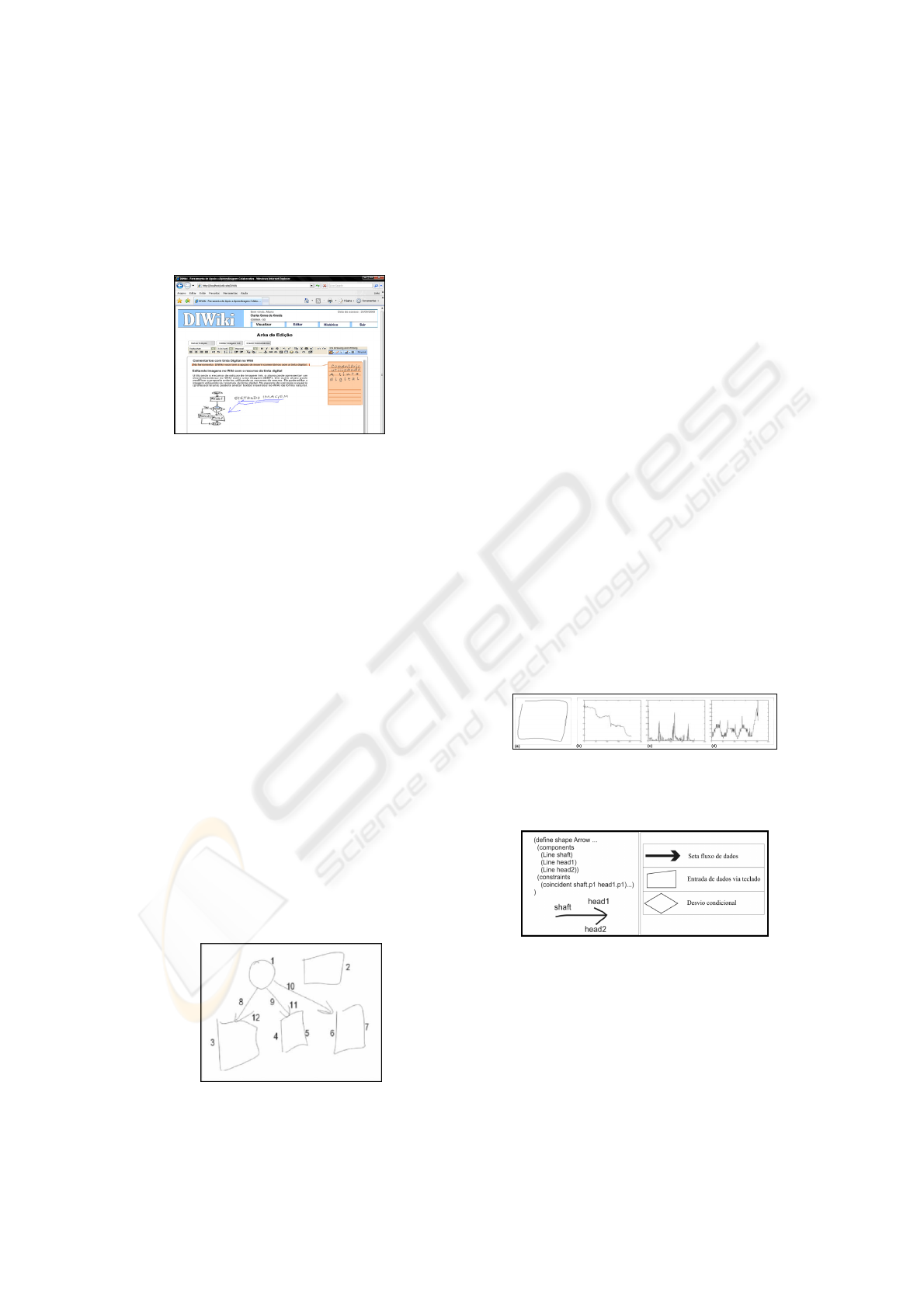
The environment has two ink tool bars: Drawing,
which can be used to draw and to write, and Ink
Annotations. Both include a series of ballpoint pens,
felt-tip pens and highlights to personalize the color
and the width of the ink. It is possible to use the
Drawing tool bar to insert diagrams, maps or images
in the document being published.
Figure 1: The DIWiki environment.
Data storage in the tool is done using the Ink
Serialized Format (ISF), a file format specific for ink
serialization that is compact, with high quality
representation. Furthermore, the tool is able to
recognize and export ink objects in different file
formats, such as GIF and bitmap. This extensibility
feature allows ink objects to be accessed through
more than one interface (e.g., in devices with no
native support for ink).
DIWiki offers a favorable environment for the
knowledge construction process among students and
among students and teachers, allowing collaborative
learning through data sharing in several
environments, such as wireless networks and mobile
devices, guaranteeing users real-time access to the
relevant information.
4 FLOWCHART DESIGNER
Sketches are handmade drawings with the goal of
solving or clarifying a given problem or subject. As
in handwriting, each person shows different
characteristics when producing sketches. There are
innumerable forms of drawing an object, and this
can vary from person to person (Figure 2).
Figure 2: Different forms of sketching a rectangle.
To this, we can also add the inability of humans to
draw curves and lines. This makes the recognition of
sketches a difficult task (Davis 2007).
In Flowchart Designer, the process of sketcing is
divided in two modules. First, the student freely
sketches a flowchart with the aid of a digital pen.
Second, the sketch is interpreted and converted into
Java code. In the first module, the student creates the
flowchart, using basic ink drawing functions such as
erase, cut, paste, change color and select area for
interpreting (i.e., execution of specific parts). At the
end, the student selects the RUN button, and the
flowchart is interpreted. If recognition is not
satisfactory, the program offers a list of suggestions
for the part of the sketch that was not recognized and
the student can choose what the sketch really
represents.
To implement the sketch recognition module, we
use the LADDER system (Paulson et al 2007). It is
based on the Natural Interaction system (or Magic
Paper) (Davis 2007), which uses a hand scale that is
in fact a constraint language of forms that describe
the sketch, observing the direction, curvature and
speed of sketching (Figure 3).
The sketch recognition language allows the
description of more complex forms, based on more
primitive ones and associated with a context. For
example, Figure 4a shows the description of an
arrow as the union of three connected lines with
specific sizes (shaft, head 1 and head 2).
Figure 3: Features of a sketch. (a) sketch of a square and
the direction of drawing (b), (c) curvature and (d) speed of
drawing (Davis 2007).
Figure 4: (A) Declaration of the arrow shape in LADDER
(Paulson 2007). (B) Sample flowchart basic shapes.
During interpretation, if there is a syntactic or lexical
error, the user is pointed to the part of the flowchart
where the error occurred. The user can then edit the
sketch to carry out the correction. When the
flowchart is ready, the user can convert it into
programming language code (Figure 5).
DIGITAL INK AS A COLLABORATIVE LEARNING SUPPORT
311
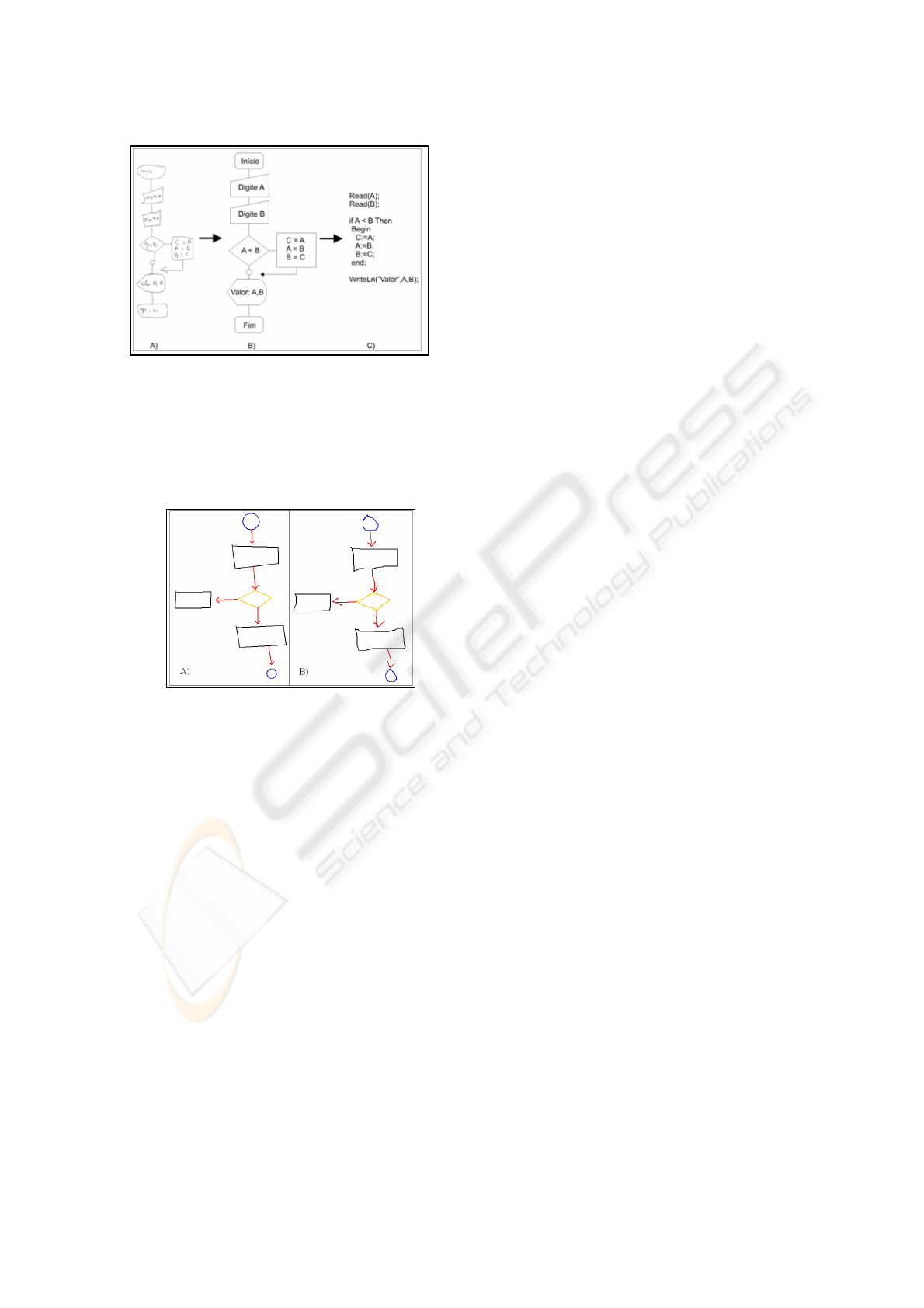
Figure 5: Sample flowchart sketch (A), recognized shapes
(B), and result of conversion into code (C).
The sketch can be published and modified by other
users (students). Modifications can be tested in the
same way as the original sketch. Versions of the
flowchart are kept, representing the modification
sequence.
Figure 6: Shapes recognized by LADDER (A), and the
original sketch without smoothing the lines (B).
5 SLIDE ANNOTATOR
The use of adequate and easily accessible didactic
material (scientific articles, e-books, Web pages,
among others) is essential to establish a permanent
dialogue in a learning environment. For instance,
this is important in order to give advice to students,
to motivate learning and increase knowledge on the
worked subjects, to promote critical understanding
of contents, to instigate the student for research, and
to make possible the supervision and evaluation of
the learning process (Neder 2001).
In this sense, the Internet is ever increasing its
presence in the daily life of students. However, one
of the most important challenges is the retrieval of
relevant documents. Depending on how the query is
made, the selection of relevant material may be very
time consuming.
The identification of relevant information is carried
out by human beings in a natural way by analyzing
the document’s context. The simple reading of a
heading or a summary, for example, can elucidate
the content of the material at hand. When carried out
by an automated system, this task is no longer
trivial.
The Slide Annotator tool allows students to
retrieve relevant didactic material associated to the
subject being presented by the teacher. This can be
done in class, while the teacher is explaining the
subject, or later, when the student is reviewing or
studying the subject.
The electronic classroom environment in
consideration here assumes that lessons are
delivered in synchronous form, with teacher and
students co-located in the same environment at the
same time. The tool was inspired by Classroom
Presenter (CP), a presentation tool developed by the
University of Washington that allows the sharing of
digital ink in slides between teacher and students
(Anderson et al. 2007).
With CP, all students receive, in real-time,
working copies of the teacher’s slides. CP allows
teachers to interact with students through digital ink
annotations on the screen, used to clarify questions
and propose exercises, among others. Students can
also send questions to the teacher and receive
feedback.
Slide Annotator builds upon CP by allowing
students to select words contained in the
presentation and access a set of documents related to
the context being shown in the slide display area.
For example, take the slide presented in Figure
7. If the student marks the word “alphabet”, the tool
analyzes the slide’s context and verifies that the
subject being treated in this lesson is related to “state
diagrams” and selects documents that deal with
alphabets in this specific context and not just any
alphabet. It is worth noting that documents are not
limited to text, but can include drawings,
demonstrations, exercises, simulations etc.
Moreover, when opening a slide using the tool,
information recovery techniques, applied
automatically to the document, identify words
considered relevant in a slide and convert them into
hyperlinks, allowing students prompt access to
complementary didactic material, either previously
selected by the teacher and stored in a repository, or
retrieved from the Internet.
CSEDU 2009 - International Conference on Computer Supported Education
312

Figure 7: Example of interaction between teachers and
students on Classroom Presenter.
Figure 8: Example of recovery of contextualized teaching
material.
The retrieval of relevant material is done using
query expansion to better contextualize the original
user query. The technique consists in the addition of
related terms to those originally defined in the query.
To enable query expansion, an analysis of the
presentation and the slide content is undertaken to
identify related terms, such as synonyms, stemming
variations, or terms that are physically close to the
query terms in the slide.
Figure 9: Example of query expansion.
6 DIGITAL INK WHITEBOARD
It is widely known that the ability to share and
exchange content is vital in the learning process.
This is especially true about content that students
produce during lectures and other classroom
activities as part of the cognitive processes that take
place while learning a new subject. In particular, we
are interested in group-based learning, whereby
students gather around a virtual shared space where
they can express their ideas in a natural way using
digital ink. Drawings, annotations, sketches and
other forms of graphical representation drawn by a
student are immediately transferred and rendered on
the screen of the other students in the group.
Problem-solving activities are a natural fit for this
kind of collaboration tool.
While a number of tools exist that allow this kind
of interaction in the classroom, among them Jarnal
(Levine and Teege, 2008) and Group Scribles
(Roschelle et al. 2007), we observe that they
typically suffer from poor quality of interaction due
to networking problems that are common in a
congested local wireless network such as in a busy
classroom where each student has his own wireless
device. Typical problems include packet loss and
delay, which may cause, respectively, the loss of
vital ink strokes or their late reception by some
users. In most situations, besides being a nuisance to
users (as interaction through digital ink becomes out
of sync with face-to-face interaction), may cause
misunderstandings as, e.g., parts of a sketch or
formula may be missing on some users' screens.
To tackle this problem, we designed and
implemented an adaptive middleware platform that
is able to autonomically reconfigure the underlying
communications mechanisms in order to alleviate or
eliminate packet loss and delay (Provensi et al
2008). Such adaptations are performed on behalf of
users in a transparent way, requiring no user
interaction with the middleware and, in the typical
case, enabling user-to-user interaction to proceed
without any noticeable change. Typical adaptations
include compression and/or reduction of the quality
of ink representation (without noticeably
compromising its rendering), as well as
configuration of network packet sizes.
The ink-based whiteboard was then implemented
on top of this adaptive middleware platform,
resulting in an interaction environment that
guarantees the quality of service that is required for
a meaningful real-time collaborative application. We
plan to implement other collaborative applications
on top of this middleware platform, such as ones
that use rich multimedia content at real-time. We
also plan to experiment with this platform to build
applications aiming at distance-based collaboration.
7 CONCLUSIONS
The goal of this work was to describe a collaborative
learning support environment that integrates digital
Original query: computer programming
Query expansion: computer
programming program
data
language algorithm programmer …
DIGITAL INK AS A COLLABORATIVE LEARNING SUPPORT
313

ink into the learning environment. This allows for
more freedom and creativity in the environment,
adapted to situations that require visual interaction
by means of drawing and sketches.
In this context, the paper presented concepts,
forms of interaction, main features, aim and
functionalities of the proposed tools. These tools
form a rich classroom environment, especially for
teaching and learning activities that involve group-
based problem solving.
We have begun to use these tools in a number of
courses on Introductory Computer Science, both for
major and non-major students. These courses are
offered in a tablet PC laboratory, where students
have access to digital ink technology in a one tablet
per student basis. The PBL methodology (Schmidt
1983) is used to introduce the course syllabus,
complemented with lessons using ink-annotated
lecture notes. Students are encouraged to seek the
solution collaboratively and independently of the
teacher that acts only as a guide. The proposed tools
are used to facilitate communication and enhance
discussions within and between groups.
One of the main outcomes has been a substantial
increase in student engagement, evidenced by higher
class attendance levels and lively discussions among
the students, both during and after class.
As future work, we plan to integrate the four
tools described in this paper, in order to ease the
process of switching from one tool to another and
also to enable the meaningful exchange of ink data
among them.
ACKNOWLEDGEMENTS
This work was supported by the HP Technology for
Teaching Higher Education Grant 2007.
REFERENCES
Almeida, R. G. (2008), A utilização da informática como
recurso pedagógico (In Portuguese). http://www.
vivenciapedagogica.com.br/informaticarecursopedago
gico.
Almeida, C., Ambrosio, A.P. Costa, F. (2008), Digital Ink
WIKI, in Proceedings of I2TS 2008, Foz do Igauçu
Brazil.
Anderson R. et al (2007) Classroom Presenter: Enhancing
Interactive Education with Digital Ink. Pages 56–61.
Computer, 40(9), pp. 56-61.
Basso, C.M. (2000) Algumas reflexões sobre o ensino
mediado por computadores (In Portuguese).
http://www.ufsm.br/lec/02_00/Cintia-L&C4.htm.
Costa, L. (2005) Registro de uma vivência (In
Portuguese). São Paulo: Empresa das Artes, Journal of
Health Geographics, v.22.
Davis, R. (2007) Magic Paper: Sketch-Understanding
Research, Computer, vol. 40, no. 9, pp. 34-41,
September, 2007.
Levine, D.K. and Teege, G. (2008) Jarnal Documentation.
Project website at http://www.dklevine.com/general/
software/tc1000/jarnal.htm
Moran, J. M., Masetto, M. T., and Behrens, M. A. N.
(2004) Novas tecnologias e mediação pedagógic. Ed.
Papirus ISBN 85-308-0594-1 (In Portuguese).
Neder, M. L. C. (2001) Educação e Comunicação em
Educação a Distância. Curitiba: UFPR, 2001. v. 01.
145 p. (In Portuguese)
Nitzke, J.A., Carneiro, M.L.F., Geller, M., Santarosa, L.C.
(1999) Criação de Ambientes de Amprendizagem
Colaborativa (In Portuguese). 10
th
SBIE, Curitiba-PR.
http://penta.ufrgs.br/pgie/sbie99/acac.html.
Paulson, B. and Hammond, T. (2007) A System for
Recognizing and Beautifying Low-level Sketch Shapes
Using NDDE and DCR. 20th Annual ACM
Symposium on User Interface Software and
Technology Posters, Newport, Rhode Island, October
3-7, 2007
Provensi, L, Costa, F. and Sacramento, V. (2008), Self-
Adaptive Middleware for Digital Ink-Based
Applications, in Proceedings of the 7
th
International
Workshop on Adaptive and Reflective Middleware,
Leuven-Belgium.
Roschelle, J., Tatar, D., Chaudhury, S.R., Dimitriadis, Y.,
Patton, C. and DiGiano, C. (2007) Ink, improvisation,
and interactive engagement: Learning with tablets,
Computer, 40(9), pp. 42–48.
Schmidt, H., 1983. Problem-based learning: Rational and
description. Medical Education, 17, 11–16.
Tapscott, D. (1998). Growing Up Digital. The Rise of the
Net Generation. New York: McGraw Hill.
Verburgh, A. and Mulder, M. (2002). Aprendizagem
colaborativa assistida por computador: um incentivo
para uma aprendizagem mais profunda (In
Portuguese). Revista Européia, nº 26.
CSEDU 2009 - International Conference on Computer Supported Education
314
