
MULTIPLATFORM ENVIRONMENT JOINING DIGITAL TV,
MOBILE DEVICES AND TRADITIONAL e-LEARNING WITH
COLLABORATIVE LEARNING
David Abadia Gallego
1
, Ángel Esteban Ballano
2
, Jorge Vea-Murguia
1
, Juan Jose Navamuel
1
Pablo Martín de la Hoz
3
, Anselmo Navarro
2
and Angel Lafuente
4
1
Instituto Tenológico de Aragón, María de Luna 8, 50018 Zaragoza, Spain
2
Formación y Tecnología, Emilia Pardo Bazán 16, 50018 Zaragoza, Spain
3
Formación y Empleo Miguel Escalera, Longares, 6, 28022 Madrid
4
Federación de Empresarios de Comercio y Servicios de Zaragoza y Provincia
San Jorge 10, 1º, 50001 Zaragoza, Spain
Keywords: Collaborative learning, Multiplatform, Digital TV, Mobile devices, MHP, SCORM, Moodle.
Abstract: A multiplatform environment comprised of traditional e-learning, mobile devices and interactive digital TV
services based on MHP with collaborative learning is presented. Several platforms are integrated enabling
the end user to carry out learning sessions in different environments.
1 INTRODUCTION
During years 2007 and 2008, Instituto Tecnologico
de Aragon (ITA) has researched the potential of new
devices for the delivery of end-user interactive
services, including learning services. In partnership
with FORTEC (Formacion y Tecnologia), which
specializes in developing technologically advanced
applications on media learning, a set of high
technological and educational value-added learning
products have been developed during this period.
The undertaken initiatives were driven by
organizations in the field of learning in employment,
such as FOREM (Employment and Learning
Foundation Miguel Escalera) and ECOS (Federation
of Entrepreneurs of Commerce and Services of
Zaragoza and province), as part of the project lines
funded by the Tripartite Foundation for Learning in
Employment (FTFE) and the European Social Fund.
The Tripartite Foundation for Learning in
Employment (FTFE), belonging to the Spanish
National Public Sector, is one of the organizational
and institutional bodies that is responsible for the
structure of the learning for employment. The
Foundation is ruled by the Public Administration,
the most representative employers and trade union
organizations.
The four concluded projects have the following
denomination:
- “Diseño y desarrollo de un sistema de Televisión
Digital Terrestre para ayuda a domicilio / Design
and development of a terrestrial digital television
system for care-at-home services”. (FOREM,
2007)
- “Aplicación formativa en Televisión Digital
Terrestre para la alfabetización digital de los
trabajadores del sector comercio / Learning
application in Terrestrial Digital Television for
the digital literacy of workers in the commerce
sector”. (ECOS, 2007)
- “Adaptación y desarrollo de TV Digital Terrestre
con carácter multisectorial / Multisectorial
adaptation and development of Terrestrial Digital
TV Services”. (FOREM, 2008)
- “Producto formativo multiplataforma: Internet,
televisión interactiva y dispositivos móviles /
Multiplatform learning product: Internet,
175
Abadia Gallego D., Esteban Ballano Á., Vea-Murguia J., Navamuel J., de la Hoz P., Navarro A. and Lafuente A. (2009).
MULTIPLATFORM ENVIRONMENT JOINING DIGITAL TV, MOBILE DEVICES AND TRADITIONAL e-LEARNING WITH COLLABORATIVE LEARNING.
In Proceedings of the First International Conference on Computer Supported Education, pages 175-184
DOI: 10.5220/0001983701750184
Copyright
c
SciTePress

interactive television and mobile devices”.
(ECOS, 2008)
The executed projects have been developed
according to the following work process structured
in the three phases:
- Analysis and research.
- Technical and pedagogic development.
- Experimentation with users.
The executed work is carried out within a common
frame focused in:
- The search of methods for more flexible
education - learning.
- The experimentation with devices which are not
frequent at all in the learning for the employment
environment .
- The promotion of multiplatform learning, with
interoperability among devices.
- the promotion of collaborative learning,
exploiting to the maximum the potential of IT
technologies.
In addition to these mentioned actions, during 2007
and 2008 ITA and FORTEC have taken part in other
related projects:
- “Diseño y desarrollo de servicios interactivos,
accesibles a través de Televisión Digital
Terrestre y dispositivos móviles / Design and
development of interactive accessible services
using Terrestrial Digital Television and mobile
devices”. (Provincial Diputación of Huesca,
Spain, 2007).
- “T-Enseña’, Nuevos servicios avanzados de
formación sobre televisión digital / New
advanced learning services on digital televisión”.
(Ministry of Industry, Tourism and Commerce,
Spain, PROFIT, 2007)
“Posibilidades de aplicación de las TIC a los
modelos pedagógicos de la formación para el
empleo. Guía interactiva de usos didácticos de la
TDT, los dispositivos móviles y las pizarras digitales
/ IT application opportunities into the pedagogic
models in learning for the employment. Interactive
guide of didactic uses of DTT, mobile devices and
the digital whiteboards”. (Employment Institute of
Aragon, ARAFOREM, 2008)
The acquired knowledge and the realized
experiences make possible to give answer to two
basic questions:
- What are the pedagogic possibilities of the
multiplatform systems?
- How is it possible to encourage collaborative
work using the new devices?
2 STATE OF THE ART
2.1 Multiplatform Learning
There is a general consensus with respect to the
future trends and the main research effort towards
the application of the Information and
Communication Technologies applied to the
learning, related to the following fields:
- Flexibility in the end user devices, combining
traditional devices (like PCs) and mobile ones.
- Systems interoperability.
- Learning and leisure services based on
broadband communications.
- User Interfaces providing a common access by
taking into account the design for all rules:
equitable, flexible, simple and intuitive.
- Multi-mode contents, independent from the
device.
With respect to the platforms which can comply
with these requirements and by taking also into
account its complementarity with the currently more
extended platform, Internet, two environments have
a very interesting potential due their technological
features and their population acceptance: Interactive
Digital TV and mobile devices.
The didactical use of these environments is by itself
an innovation, but it is still more innovative to
provide the multi-platform compatibility. In that
case a user can combine the learning between
different environments like Internet, Digital TV and
mobile devices, depending on the user context and
the user devices availability at every moment. This
situation implies a technological challenge from
technological and pedagogical point of view. A
common pedagogical structure has to be defined in
order to facilitate the learning processes through the
different environments.
In particular, the formative contents in the proposed
multi-platform environment have to be prepared for
several platforms:
- Internet, according to the SCORM standard, to
be delivered by means of learning environments.
- Interactive Digital TV, according to DVB-MHP
standard.
- Mobile devices, using several technologies like
PHP, HTML, CSS and JavaScript and by taking
CSEDU 2009 - International Conference on Computer Supported Education
176

into account their user interface and capabilities
restrictions.
DIGIT AL
TERRESTRIAL
TV STUDENT
DIGIT AL
TERRESTRIAL
TV STUDENT
Figure 1: Multi-platform environment.
The information about the progress and the state
of the pupil (monitoring trace) is stored in the same
format and shared by the three platforms in the
MOODLE platform. The pupil can continue with the
learning from the last learning state independently
on the platform used the last time.
The MOODLE was chosen as ideal platform to
enable interoperability between the different
environments based on:
- Availability of the source code to perform
required adaptations.. The source code can also
be easily integrated in libraries.
- Wide compatibility with different hardware
systems.
- Modular features that allow to increase the
functionality .
- A light, efficient and compatible interface that
facilitates the compatibility with different web
browsers used by the mobile devices and Internet
clients.
- Permanent updates of the platform due to the
continuous development carried out by an
extensive community of programmers and
teachers in the whole world.
- Security in the whole platform (forms review,
cookies encryption, etc.)
Moodle also acts a tutorisation platform which acts
as union link among all the devices.
2.1.1 Internet
Internet is currently the environment mostly used to
carry out learning or training activities at distance.
The learning services are offered by means of
telelearning platforms, which can be proprietary or
open-source based. Based on open-source solutions
MOODLE presents a massive implantation.
MOODLE has a wide and diverse community with
about 330.000 users registered only in the official
Moodle web site, in 70 languages and 196 countries.
At present it has a free license in more than 36.000
learning web sites, 69 of them with more than
20.000 registered pupils each one, including
hundreds of universities around the world.
Moodle is a LMS (Learning Management System)
that allows creating, store, organizing, integrating
and presenting, in a personalized way, learning
contents by means of SCOs (Shareable Content
Objects) in the SCORM standard (Shareable Content
Object Reference Model).
It promotes social constructivist pedagogy
(collaboration, activities, critical reflection, etc.). Its
architecture and tools are adequate for on-line class
as well as to complement the on-site learning. It has
a light, compatible, comprehensible browser user
interface, and it is also comprised of a database to
store the information. Moodle has an abstract layer
of the database which enables to work with several
databases.
2.1.2 Mobile Devices
Mobile telephony is basically made up of two main
parts: a communications network (or mobile
telephone network) and terminals (or mobile
phones) that allow access to that network.
In such terminals it should be emphasized that there
are different peripherals, as well as applications that
may be relevant from the point of view of the
education, stressing:
- -Video and photo cameras.
- - Components for playing of audio files
- - Browsers to enable Internet navigation.
- - Memory cards where store user information.
- - Applications used in typical PC environment.
- - Components for the secure communications
establishment.
With respect to the browsers, the offered
functionality is similar to the PC environment one,
emphasizing following browsers: Opera Mini,
Deepfish, Minimo or Safari.
The production of learning contents for mobile
devices can be performed by development of
specific applications programming for these devices
as well as by means of the adaptation of existing
MULTIPLATFORM ENVIRONMENT JOINING DIGITAL TV, MOBILE DEVICES AND TRADITIONAL
e-LEARNING WITH COLLABORATIVE LEARNING
177

contents for Internet and its visualization by
browsers for these devices.
Within the current work it was decided to use
contents browser option, since the use of browsers
guarantees the compatibility for a wide spectrum of
mobile devices and it is the production mode which
fits better with a multiplatform environment as it
enables easily the reuse of the contents generated for
other platforms.
There are several remarkable pedagogic advantages
for this kind of devices:
- Acceptance of these devices by the population,
already introduced in the society years ago.
- Easy user interface, which enables also to reach
users who reject the use of Internet in a traditional
way.
- Possibility of continuous interaction with the
learning application.
- Interaction with external servers, who allow to
have a trace of the pupil actions.
There are also several remarkable technological
advantages for these devices:
- Multimedia potential is high.
- It is possible to establish communications with
external servers by means of TCP/IP stack.
- Gradual increase of the technological possibilities,
which is given by the evolution of the production
and the market of physical devices, which will
promote even more the interactivity and the
multimedia services.
2.1.3 Digital TV
Since 1996 in whole Europe and in many other
countries all over the world the standards developed
by DVB (Digital Video Broadcasting) are being
used for broadcasting of digital television. These
standards enable the transmission and compatible
reception of the traditional TV services (audiovisual)
based now on digital technology over satellite, cable
or terrestrial radiation. MHP (Multimedia Home
Platform) was developed by the project DVB like
the first standard opened for interactive television.
With the introduction in Spain of numerous
autonomic, regional and national DTT (Digital
terrestrial Television) channels, there is a wide range
of opportunities for the deployment of services, with
certain similarity to that of the early Internet; among
them, the e-learning services.
Digital TV, as a new channel for e-learning, has its
own characteristics:
- The audio-visual contents are broadcasted
using a channel of massive use. Therefore,
it makes feasible the simultaneous presence
of many users interacting with the same
application.
The possibilities of interaction are given by
consumer electronics, the decoder (STB) and an
European standard in evolution such as MHP
(Multimedia Home Platform).
2.2 Collaborative Learning
In e-learning environments, numerous studies have
shown that the most important component for the
success in education experiences which involve the
use of communication technologies is the
maintenance of a consistent and high-quality
interaction. This way, González-Soto (2005) brings
back the investigations carried out by Marcelo
(2002) and Moreno who argue that the interactivity
is essential for the effective performance of the tasks
expected to be carried out by tutors and pupils or
groups in general and consider that the efficacy of
the educational and learning process is proportional
to the amount of flows that are established between
the participants, among them:
- Pupil - content.
- Pupil - teacher.
- Pupil - pupil.
Within the different interactions, the collaborative
work retrieves special importance for an effective
learning. Collaborative work is defined as the
activity inititated globally by a group, without
hierarchies or previous coordinations, but agreed or
consensual coordinations and in that all the members
of the group take common responsibility of the
global activity. The success of this type of activity is
going to depend not only on individual aptitudes or
on the type of objective, but also on the level of
collaboration that is obtained among the group
members.
The technology should at least facilitate the
communication among different students in order to
establish mechanisms for a joint learning, for
example by sending and receiving messages among
public students on the course, sharing doubts and
offering support or participation in discussion
forums.
CSEDU 2009 - International Conference on Computer Supported Education
178

While in the Internet the possibilities for
participation and collaboration are exploited by
users quite regularly, it is also true that enabling
tools for collaborative work in other environments
such as mobile devices or the DTT is a challenging
task.
3 METHODOLOGY
3.1 General considerations
The proposed methodology is the result of the
analysis and testing of the educational opportunities
and the technological constraints of the different
access platforms and their divergent and competing
points, based on a common learning framework that
enables the reuse of educational content in all
technologies.
Following requirements were taken into
consideration:
1. The design of an intuitive navigation system
paying attention to the usability guidelines for each
platform.
2. The design of an educational structure that
facilitates learning.
3. The design of a inter-platform communication
system that ensures interoperability among different
access media and enhances collaborative work.
3.2 Navigation and Usability
Management of the learning product, in its various
formats, has to be very intuitive and simple, being
exploited at the same time the full potential for
interaction offered by the different devices used in
each platform. In all of them, there are available
common commands such as:
- The numeric keyboard.
- The cursors of movement.
- The command confirmation (OK / Enter).
For navigation it is proposed the following structure
for the learning product:
0. Welcome screen
.
1. Info
: Free access to general information of the
course.
1.1. Help for navigation.
1.2. Objectives and extension of the course.
1.3. FAQ's.
2. Course
: Access to the learning application, with
restricted access by login and password
validation.
2.1. List of topics
2.1.1. Modular structure of content.
Screens for theoretical concepts.
2.1.2. Questions of understanding.
2.1.3. Evaluation test.
2.2. Communication. Synchronizing of user -
management platform information.
2.3. Glossary of terms.
Closely linked to navigation is the concept of
usability. The ease of a navigation system is given
not only by the clarity in the menu structure but also
by other aspects such as:
- The general graphical interface, icons or
interaction messages.
- The restriction of commands that are available for
interaction.
- The minimization of number of interactions needed
to produce an event.
- The distribution of on-screen elements that make
up the information to send.
- The ability to access to help information or
manuals.
- The communication between application and
external server is transparent to the user.
- Reducing response times.
3.3 Educational Structure
The presented learning products consist of three
distinct parts, each one corresponding to a phase of
the learning process.
1. Theoretical learning
. Didactic purpose: To
understand and assimilate the concepts related to the
subject matter of study and to prepare the user to
address related practical situations.
Taking into account the specific characteristics of
each platform, different templates are designed to
include theoretical contents, defining a common
framework, considering a range of different screen
distributions for textual and multimedia elements.
The transmission of concepts to pupils must benefit
of the available resources provided by each proposed
platform. Thus, textual content, graphic diagrams,
photographs, animation, video clips, audio, etc. are
included using the formats which are compatible and
appropriate for each device.
MULTIPLATFORM ENVIRONMENT JOINING DIGITAL TV, MOBILE DEVICES AND TRADITIONAL
e-LEARNING WITH COLLABORATIVE LEARNING
179

2. Practical learning.
Didactic purpose: To
consolidate, apply and move into practice the
acquired concepts.
Practical learning is done through various Questions
of understanding, which are presented with various
alternative responses. User can check the solution of
each issue to detect, if any, errors in which incurred.
3. Evaluation
. Didactic purpose: to evaluate the
learning process of the pupil and to check the
understanding of concepts and its readiness for
applying them in a professional environment.
There are partial evaluations which are not
modifiable, that is, it is recommended to include an
evaluation test after each module or unit, which can
be answered only once. To complete the test, each
participant will interact with the application,
according to the interaction modalities of the chosen
technology (Internet, DTT, mobile), marking the
alternative, among the proposed ones, that he/she
might consider to be the right one.
Figure 2: Internet environment.
3.4 Communication Features
The describe system for e-learning, deployed over
innovative platforms such as DTT and mobile
devices, provides the following communication
features:
- Registration of relative position of the user in
the course: Module - Lesson - Page.
- Multiplatform access. Users might access
courses from any desired platform, accessing
directly to the page where he/she left the
application during last connection.
- Communication user-tutor. From any of the
devices must be possible to exchange text
messages (queries, questions, suggestions ...),
either through the traditional alphanumeric
keyboard or through virtual keyboard or the
numeric keyboard.
Figure 3: Mobile devices environment.
Figure 4: DTT environment.
- Communication among users. From any of the
devices must be possible to interact with the
tutor and other users through discussion forums,
used to processed and resolved cooperatively
cases and real situations.
- Monitoring information: The interaction of
users with the learning application creates a
trace that is sent to an external server and
interpreted by a management web application,
based on Moodle. This trace contains
information on:
•
Nº of connections to external server.
•
Nº of access by user
•
status of the participant
CSEDU 2009 - International Conference on Computer Supported Education
180

• Outcome of the evaluation test.
•
Nº of messages
•
Nº of entries in the forum
Figure 5: Example of collaborative learning (forum).
Figure 6: User interaction in DTT environment.
4 SYSTEM ARCHITECTURE
The proposed multiplatform environment combines
different devices such as mobile devices (Personal
Digital Assistant, mobile phones), personal
computers and interactive digital TV set-top-box
based on MHP standard. The information
transmission is carried out through broadcasting
(DVB-T Digital Video Broadcasting Terrestrial) and
internet, by taking into account specific features
from the point of view of the contents production
and the connectivity.
4.1 Content Production
The content production for the mobile devices and
personal computers Moodle was chosen as LMS
(Learning Management System), which allows to
create, store, organize, integrate and present, in a
personalized way, learning contents by means of
SCOs (Shareable Content Objects) in the SCORM
standard (Shareable Content Object Reference
Model). The contents to be accessed by these
devices were generated according the specifications
of the SCORM 1.2 standard, with the goal to enable
a compatibility framework where different elements
are interchangeable and time durable. This standard
is currently the most globally supported one, as it
has a widest institutional and business base. It
includes the specifications more consolidated and
incorporates the defined standards by IEEE.
In order to adapt the contents to be shown by
Moodle a wrapper was introduced to add additional
view facilities for the user in such a way that
depending on the devices restrictions and
possibilities the visual offer of the contents is
adapted to the device.
Following features were taken into account:
- Audiovisual contents, as well as other resources
and tools (forums, FAQ,…) are located in the
Moodle platform. By means of the browser the user
can access the different contents and tools.
- Although the size and the resolution of mobile
devices displays has increased in the last in the last
years, the mobile devices display is reduced
compared to the TV and PC ones. Therefore the
content design was focused on improving the system
usability, showing only the necessary resources and
hiding what can disturb the end user. The same
usability was used in all the devices.
- The connection types have evolved by increasing
the bandwidth and the connection establishment
speed, as examples 3G and HSDPA.
- Mobile devices are commonly used by the society.
On the other hand digital TV broadcast systems are
unidirectional and the data are sent from the
broadcaster to the end user set-top-boxes (DVB-
MHP), by sending the same information to all the
set-top-boxes. The applications are multiplexed with
the video and audio streams.
The interactivity layer of the DVB-MHP set-top-
boxes is based on Java. The user receives the
MULTIPLATFORM ENVIRONMENT JOINING DIGITAL TV, MOBILE DEVICES AND TRADITIONAL
e-LEARNING WITH COLLABORATIVE LEARNING
181

applications through the digital TV signal (or by the
so called return channel depending on the version).
Once the application is downloaded the user can
execute it. In order to perform personalized queries
the set-top-boxes have the return channel, supporting
communications, based on TCP/IP, to external
servers like for example Moodle platform.
In order to optimize the performance of the
interactive digital TV application and due to its more
restricted possibilities, an application based on MHP
was developed processing a light XML where
information of the navigation modes, multimedia
contents and management data was delivered.
4.2 System Description
The contents are generated by means of a tool which
exports the content data into a predefined XML
schema to be incorporated in the digital TV services
as well as in SCORM format. The digital TV
contents are published in broadcasting and are also
accessible by means of HTTP protocol in an external
server, where are also accessible the SCORM
through the Moodle server.
The application responsible to manage the user
interaction and the course (from the user point of
view) and to show the multimedia resources is done
in Java, according to DVB-MHP standard. The
general functionalities of this application are:
- It manages the course, the navigation, as well as
the interaction with the user.
- It interprets the learning contents placing the
resources in the screen.
- It is responsible for establishing the
communications with Moodle platform for
performing the collaborative learning and for the
management of the track of the user, by taking into
account his state and the progress performed.
- This application is broadcasted and the contents
can be obtained from the server by means of HTTP
queries.
Mobile devices and PC user application are based on
web browsers and on configurations to optimize the
user interaction.
The communication of the state and the progress of
the pupil is done transparently to the user and this
process is managed by the Moodle platform.
In the next figure the general schema is shown, by
taking into account the content transmission system
and the communication between the different
devices.
Figure 7: General architecture.
Besides of the technological process it is also
necessary to define the bases of the learning process
and the required resources. From a pedagogic point
of view the transmission of knowledge based on
different devices required the design of formative
products adapted to this kind of environments and
integrated by different multimedia and textual
contents in the framework of a well defined
pedagogic structure.
4.3 Interoperability
The information about the state of the pupil (track or
monitoring) is common to all devices and it is stored
in the same format and shared by the three platforms
in the database of the MOODLE platform. The pupil
can continue with the learning process in the same
point reached the last time, he accessed to the course
independently on the platform used the last time. In
that way the pupil can access the course content
from different platforms and even alternate different
devices during the learning process. To achieve this
goal Moodle plays a very important role by
integrating all the common information, being the
tutorisation platform which acts as a union link
among all the devices.
CSEDU 2009 - International Conference on Computer Supported Education
182
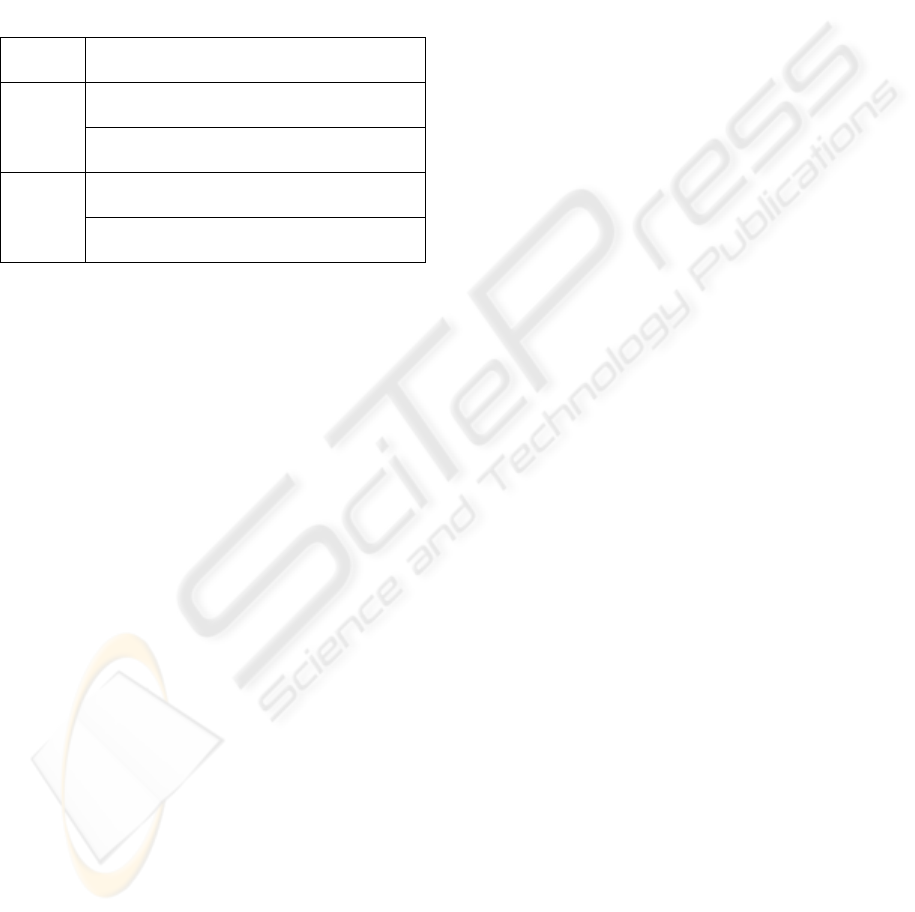
5 FIELD TRIAL
In order to validate the described multi-platform
learning system, a field trial was driven October
10th – 30th, 2008. Ten workers of commerce sector
took part of the trial completing one of the deployed
courses, namely, this related to Communication and
Customer Service.
Requirements taken into account for user selection
are the following:
Internet
PC and an Internet connection,
b
roadband where available (ADSL)
Móviles
Mobile device with a optimal screen
resolution: 240x320 pixels.
Mobile Internet navigator: Internet
Explorer Mobile or Opera Mini.
TDT
TV set and DTT receiver with support
for MHP interactive applications
DTT connected to a broadband Internet
connection
The results obtained by a survey within the
participants show that, even though courses might be
completed successfully accesing just through one of
the available platforms, users detected that the
different access devices where complementary and
pointed out pros and cons for each of them.
Thus, for the Internet access, its strength is the
greater download speed and agility that enables a
better access to information. This scenario is also
more prone to an evolution to collaborative
envorinments.
On the other hand, DTT access provides a simple
easy-to-use interface as it is based on a common,
well-known device, altought not with educational
porpuses. That fact eases the interaction user-
application and it’s more accesible to users with
psychological rejection to IT systems.
Last, mobile devices provide the benefits of
mobility. Due to their features, mobile devices were
used to access to communication functionalities, to
store information, to quickly review units already
visited or to carry out evaluation tests.
6 CONCLUSIONS
A multiplatform environment was presented by
integrating several learning environments:
traditional e-learning, mobile devices and interactive
digital TV based on MHP. The interoperability of
the system is achieved and there are similar user
interfaces for all the platforms. The information of
the progress and the learning state of each pupil is
shared by all the systems. The pupils can also
participate in a community in order to improve the
learning process.
REFERENCES
Aarreniemi-Jokipelto, P. (2005). T-learning Model for
Learning via Digital TV. 16th EAEEIE conference,
Lappeenranta, Finlandia.
Badia, A.; Barberà, E.; Coll, C. y Rochera, M. J. (s.f.). La
utilización de un material didáctico autosuficiente en
un proceso de aprendizaje autodirigido. UOC.
Burgos, D. y Koper, R. (2005). Comunidades virtuales,
grupos y proyectos de investigación sobre IMS
Learning Design. Status quo, factores clave y retos
inmediatos. Revista Electrónica de Investigación y
Evaluación Educativa, RELIEVE: 11, 2, 189-200.
Britain, S., Liber, O. A Framework for the Pedagogical
Evaluation of eLearning Environments. 2/2004. URL:
http://www.jisc.ac.uk/uploaded_documents/VLEFullR
eport08.doc.
Corsi, Miguel (2006). Aprendizaje móvil: M-Learning es
lo que viene. www.masternewmedia.org.
Damasio, M., Quico, C. (2004). T-Learning and
Interactive Television Edutainment: the Portuguese
Case Study. In L. Cantoni & C. McLoughlin (Eds.),
Proceedings of World Conference on Educational
Multimedia, Hypermedia and Telecommunications
2004 (pp. 4511-4518). Chesapeake, VA: AACE.
De Benito, Bárbara; Salinas, J. Situaciones didácticas en
los entornos virtuales de enseñanza aprendizaje
(EVEA) en la enseñanza. Grupo de Tecnología
Educativa, Universidad Islas Baleares.
EduTools. Course Management Systems. URL:
http://www.edutools.info/course/.
Edutech. Evaluation of Learning Management Systems.
URL: http://www.edutech.ch/edutech/tools/ev2.php
Elexpuru Eguia A., López Nores M., Blanco Fernández
Y., Pazos Arias J., Barragáns Martínez B., García
Duque J., Gil Solla A., Ramos Cabrer M.,
Collaborative T-learning: Bringing Greater Levels of
Interactivity into the Home, , Proceedings of the 2005
IEEE International Conference on e-Technology, e-
Commerce and e-Service (EEE'05) on e-Technology,
e-Commerce and e-Service
DVB offical web site (Digital Video Broadcasting)
http://www.dvb.org/
Fandos, M. (2003). Formación basada en las tecnologías
de la información y comunicación: Análisis didáctico
del proceso de enseñanza-aprendizaje. Departamento
de Pedagogía, Univsersitat Rovira i Virgili: Tarragona.
MULTIPLATFORM ENVIRONMENT JOINING DIGITAL TV, MOBILE DEVICES AND TRADITIONAL
e-LEARNING WITH COLLABORATIVE LEARNING
183

Ferreyro, J. (2007). Abriendo el aula. Blogs, una reflexión
compartida sobre buenas experiencias de enseñanza.
Edutec, 24.
FOREM, Fundación Formación y Empleo “Miguel
Escalera”. (2008). Televisión Digital Terrestre para la
cualificación de los trabajadores.
Fresh-it Project (2006). Proyecto Inspira: informe sobre el
uso de la televisión digital interactiva por parte del
público español. Ministerio de Industria, Turismo y
Comercio: Madrid.
García, L. (2004). Aprendizaje móvil, m-learning. Boletín
Electrónico de Noticias de Educación a Distancia
(BENED).
González-Soto, AP (2005). La organización del trabajo y
la formación en los nuevos escenarios: el papel de las
TIC. Actas del IV Congreso de Formación para el
Trabajo: Zaragoza.
González, AA y Jiménez, K. (2006). La televisión digital
interactiva y sus aplicaciones educativas. Comunicar,
26.
Herrera, F.; Pérez, M. (2004). El trabajo en equipo como
objetivo y método en la formación profesional. Revista
de Educación Superior, 24, 1.
IEEE Learning Technology Standards Committe official
web site http://ieeeltsc.org/
MHP official web site (Multimedia Home Platform)
http://www.mhp.org
MHP-KDB project (MHP Knowledge data Base), URL:
http://www.mhpkdb.org
MHP Standard Draft TS 102 812 V1.3.1 - MHP 1.1.3
(2007)
MHP Standard Draft TS 102 590 V1.1.1 - MHP 1.2
(2007)
Moreno, MA; Hernández, EE; Villaroel, MA (2002).
Incorporando Dispositivos PDA a la Educación a
Distancia. Actas de Virtual Educa 2002.
Macías, E. y Salayero, C. (2003). Guía de buenas prácticas
sobre materiales de formación continua. Los productos
formativos. Fundación Tripartita para la Formación en
el Empleo: Madrid.
MOODLE official web site http://moodle.org/
Morris S., Smith-Chaigneau A., Interactive TV Standards:
A Guide to MHP, OCAP, and JavaTV. Editorial
ELSEVIER, año 2005, ISBN: 0-240-80666-2.
Neturity (2006). Informe sobre la implantación y el uso de
las TIC en los centros docentes de Educación Primaria
y Secundaria (curso 2005-2006). Informe abreviado.
Red.es.
Prieto, J.M.; Muñoz, P.C.; Sánchez Muñoz, A. (2003).
Entornos virtuales de aprendizaje: las nuevas
tecnologías de la información y la comunicación
aplicadas a la formación continua en el mundo de
habla hispana. Fundación Tripartita para la Formación
en el Empleo: Madrid.
Rey-López,M.; Díaz-Redondo,RP.; Fernández-Vilas,A.;
Pazos-Arias, JJ. y López-Nores, M. (2007). Objetos
adaptativos de aprendizaje para tlearning. IEEE Latin
America Transactions, 5, 6.
T-Learning project, URL: http://www.pjb.co.uk/t-
learning.htm
Taylor P., Traxler J., Attewell J., Interactive digitalTV for
learning: the KickstartTV pilot project, Learning and
Skills Network 2006, ISBN 1 84572 503 4
Valdés Rodríguez, MC.; Senra Mujica,A.; Rey Roque, A.;
Darín, S. (2007). Las Competencias Pedagógicas en
los Creativos Entornos Virtuales de Aprendizajes
Universitarios. Edutec, 24.
CSEDU 2009 - International Conference on Computer Supported Education
184
