
A STUDY ON THE USE OF GESTURES FOR LARGE DISPLAYS
António Neto and Carlos Duarte
LaSIGE, Faculty of Sciences of the University of Lisbon, Campo Grande, Lisbon, Portugal
Keywords: Gestures, Large Displays, Interaction Techniques, Touch Screens, User-centered Studies.
Abstract: Large displays are becoming available to larger and larger audiences. In this paper we discuss the
interaction challenges faced when attempting to transfer the classic WIMP design paradigm from the
desktop to large wall-sized displays. We explore the field of gestural interaction on large screen displays,
conducting a study where users are asked to create gestures for common actions in various applications
suited for large displays. Results show how direct manipulation through gestural interaction appeals to users
for some types of actions, while demonstrating that for other types gestures should not be the preferred
interaction modality.
1 INTRODUCION
Nowadays, with pixels getting cheaper, computer
displays tend toward larger sizes. Wall sized screens
and other large interaction surfaces are now an
option for many users and this trend raises a number
of issues to be researched in the user interface area.
The simplistic approach of transferring the main
interaction concepts of the classic WIMP (Window,
Icon, Menu, Pointer) design paradigm, based on the
traditional mouse and keyboard input devices,
quickly led to unexpected problems (Baudisch,
2006).
If we put together the possibilities opened up by
the recent “touch revolution” and the transition we
have been witnessing for the past few years to large
screen displays, we are now able to explore how the
use of gestural interaction can contribute to
overcome the problems with the classical WIMP
paradigm in large screen displays.
Gestures are a central element of communication
between people and its importance has been
neglected in traditional interfaces. Interfaces based
on gesture recognition offer an alternative to the use
of traditional menus, keyboard and mouse, paving
the way to different approaches to “object
manipulation”. Being able to specify objects,
operations or other parameters with a simple gesture
is intuitive and has been the focus of much research.
Some results have already been seen in the design of
interfaces for physically challenged people and for
commercial products such as pen-based tablet
computers, PDAs and smartphones.
In this paper, we describe the problems of using
the classic WIMP paradigm on large wall sized
displays, and the advantages and disadvantages of
using gestural interaction to overcome these
problems. Our main objective is to explore the field
of gestural interaction on large screen displays. To
this end we conducted a study where users were
asked to create gestures for common actions in
everyday applications and scenarios, while
interacting with a SMARTBoard, a large touch-
controlled screen that works with a projector and a
computer, and is used in face-to-face or virtual
settings in education, business and government
scenarios.
The paper contributions include a set of gestures
for typical actions on today’s computer applications,
a characterization of applications and actions that
makes them more or less suited for gestural
interaction, and recommendations for gestural
interfaces’ designers.
2 RELATED WORK
There are two different types of research on
interaction techniques for large displays: those who
seek to adapt the interaction techniques of the
WIMP design paradigm to large displays, and those
who innovate and break from this classic paradigm.
55
Neto A. and Duarte C. (2009).
A STUDY ON THE USE OF GESTURES FOR LARGE DISPLAYS.
In Proceedings of the 11th International Conference on Enterprise Information Systems - Human-Computer Interaction, pages 55-60
DOI: 10.5220/0001986600550060
Copyright
c
SciTePress

2.1 Adaptations of WIMP
On large screens, higher mouse accelerations are
used in order to traverse the screen reasonably
quickly. High density cursor (Baudisch et al, 2003)
helps users keep track of the mouse cursor by filling
in additional cursor images between actual cursor
positions. Drag-and-pop (Collomb et al, 2005) is an
extension of the traditional drag-and-drop. This
technique provides users with access to screen
content that would otherwise be hard or impossible
to reach. As the user starts dragging an icon towards
its target, drag-and-pop responds by temporarily
moving all potential target icons towards the current
cursor location. Snap-and-go (Baudisch et al, 2005)
is a technique that helps users align objects and
acquire very small targets. With traditional
snapping, placing an object in the immediate
proximity of a snap location requires users to
temporarily disable snapping to prevent the dragged
object from snapping to the snap location.
2.2 Innovative Interaction Techniques
Unlike what happens with the adaptations of the
traditional techniques of the WIMP paradigm, some
research projects explore innovative interaction
techniques. Barehands (Ringel et al, 2001) describes
a free-handed interaction technique, in which the
user can control the invocation of system commands
and tools on a touch screen by touching it with
distinct hand postures. Shadow Reaching
(Shoemaker et al, 2007) is an interaction technique
that makes use of perspective projection applied to a
shadow representation of a user. This technique was
designed to facilitate manipulation over large
distances and enhance understanding in
collaborative settings. The "Frisbee" (Khan et al,
2004) is a widget and an interaction technique for
interacting with areas of a large display that are
difficult or impossible to access directly.
The advantages of these techniques are that they
are specially built for large displays, not inheriting
the classic paradigm problems. The main
disadvantage is the time spent by users getting used
to these techniques.
2.3 Gesture Interaction Techniques
Gesture interaction has been explored by many
researchers. Hover Widgets (Grossman et al, 2006)
creates a new gesture command layer which is
clearly distinct from the input layer of a pen
interface. Cao and Balakrishnan (2003) describe a
gesture interface using a wand as a new input
mechanism to interact with large displays, and
demonstrate a variety of interaction techniques and
visual widgets that exploit the affordances of the
wand, resulting in an effective interface for large
scale display interaction. Epps et al (2006) present
the results of a study that offers a user-centric
perspective on a manual gesture-based input for
tabletop human-computer systems, and suggestions
for the use of different hand shapes in various
commonly used atomic interface tasks. Rekimoto
(1998) explores the variety of vocabulary that
gestures provide. While the mouse has a limited
manipulation vocabulary (e.g. click, double click,
click and drag, right click), hands, fingers and
gestures provide a much more diverse one (e.g.
press, draw a circle, point, rotate, grasp, wipe, etc).
As new computing platforms and new user
interface concepts are explored, the opportunity for
using gestures made using pens, fingers, wands, or
other path-making instruments is likely to grow, and
with it, interest from user interface designers in
using gestures in their projects.
3 MOTIVATION AND GOALS
Through the participation on a project aimed at
managing group therapy through multiple devices
(Carriço et al, 2007) we managed to conduct
simulations of group therapy sessions involving,
amongst other devices, one SMARTBoard. During
those sessions we noticed that, with a persistent
regularity, people emphasized the difficulties of
interacting with the SMARTBoard. These
complaints were mainly due to the lack of a
traditional physical input channel, such as a mouse
or a keyboard. This motivated us to undertake this
study. We believe the lack of traditional inputs may
be minimized with proper gestural interaction, which
would increase productivity and usability, and could
even correct some of the classic WIMP paradigm
gaps in large screens. Accordingly, we aimed at
exploring the possibilities offered by touch
interfaces, particularly on large screens.
Initially we focused on gestural interaction with
the surface of the device. We conducted a study to
define a set of gestures for certain actions that can be
used in single surface, non multi-touch, interaction
scenarios. The main goal was to study the
advantages of using gestural interaction on large
screens, in opposition to the standard WIMP
paradigm interaction techniques. Additionally, we
also aimed at determining which scenarios and
actions are more adequate to gestures. One of the
objectives was to define a set of gestures, in order to
ICEIS 2009 - International Conference on Enterprise Information Systems
56

solve some of the existing problems with the
standard WIMP interaction technique in large
interactive displays, envisioning the creation of a
prototype that mitigates the mentioned problems and
limitations.
4 STUDY
This study tried to find out, in an interaction context
with a non multi-touch large screen, which
applications could benefit from the use of gestural
interaction, which actions within those applications
are able to be carried out through gestures and what
gestures are most appropriate, intuitive, and
comfortable for each action.
We began by defining a set of scenarios that
could benefit from gesture interaction on large
screens. Afterwards, for each scenario, we specified
the main actions that could be achieved by gestures,
and finally created a procedure with several tasks for
each scenario, so the users could create a gesture
that they believed to make sense for each one of
these tasks. Based on the information gathered from
the several gestures registered along the process, we
tried to find gestural patterns in order to justify the
adequateness of the gestures created for each action
within the defined scenarios.
Twelve participants took take part in the
experiment. The average participant age was 24
years. All of them were regular computer users, with
previous experience of the applications used in the
study scenarios. None of the participants had prior
experience with large displays or gestural
interaction.
The experiment was conducted on a front
projection SMARTBoard, with 77" (195.6 cm)
active screen area, connected to a laptop PC running
Windows XP SP3 with screen resolution of 1400 by
1050 pixels.
4.1 Scenarios and Action Set
We chose five scenarios (figure 1): object
manipulation on the desktop, windows manipulation
on the desktop, image visualization, multimedia
player, and Google Earth. These everyday life
scenarios are representative of settings that might
benefit from the use of gestural interaction on large
displays (e.g. they all can be envisioned in the
context of meetings and brainstorm sessions).
We left out some applications, such as word
processors or spreadsheets, because, besides being
highly dependent on keyboard operation, they also
are not suitable applications for large screen
scenarios. We did not choose an internet browser as
a scenario because gestural interaction with this kind
of application is already used to navigate and
manage windows in the main browsers such as
Mozilla Firefox, Opera or Internet Explorer.
Figure 1: The 5 Scenarios, (1) Objects and (2) windows
manipulation on the Desktop (top left), (3) Image
Visualization (top right), (4) Multimedia Player (bottom
left), (5) Google Earth (bottom right).
We have specified a set of actions that seemed
the most common for each scenario, taking into
account the large screen context. In the case of
object manipulation: create a folder, delete, copy,
paste, cut, move, compress and print; in the windows
manipulation scenario: minimize, maximize, restore,
and close; in the image visualization scenario: zoom
in, zoom out, next, previous, rotate clockwise, rotate
counter-clockwise, and print; in the multimedia
player scenario: play, pause, stop, next, previous,
volume up, volume down and mute; in the Google
Earth scenario: zoom in, zoom out, rotate clockwise
(cw), rotate counter-clockwise (ccw), tilt up, tilt
down, find, and placemark.
4.2 Procedure
During the whole study, the participants were given
total interaction freedom to execute the gestures. In
other words, there were no explicit restrictions on
the creation of the gestures for every action
considered within each scenario, besides not being
able to use multi-touch interaction. This limitation is
imposed by the SMARTBoard capabilities.
However, since SMARTBoards are extensively used
in a multitude of real life scenarios, we do not feel
this makes the results less relevant.
Every user was involved in an individual session
on which he/she participated in the five possible
scenarios. At the beginning of each session, the
purpose of the study was explained to the
participants. The participants were given a paper
sheet with all the tasks to be performed during the
A STUDY ON THE USE OF GESTURES FOR LARGE DISPLAYS
57
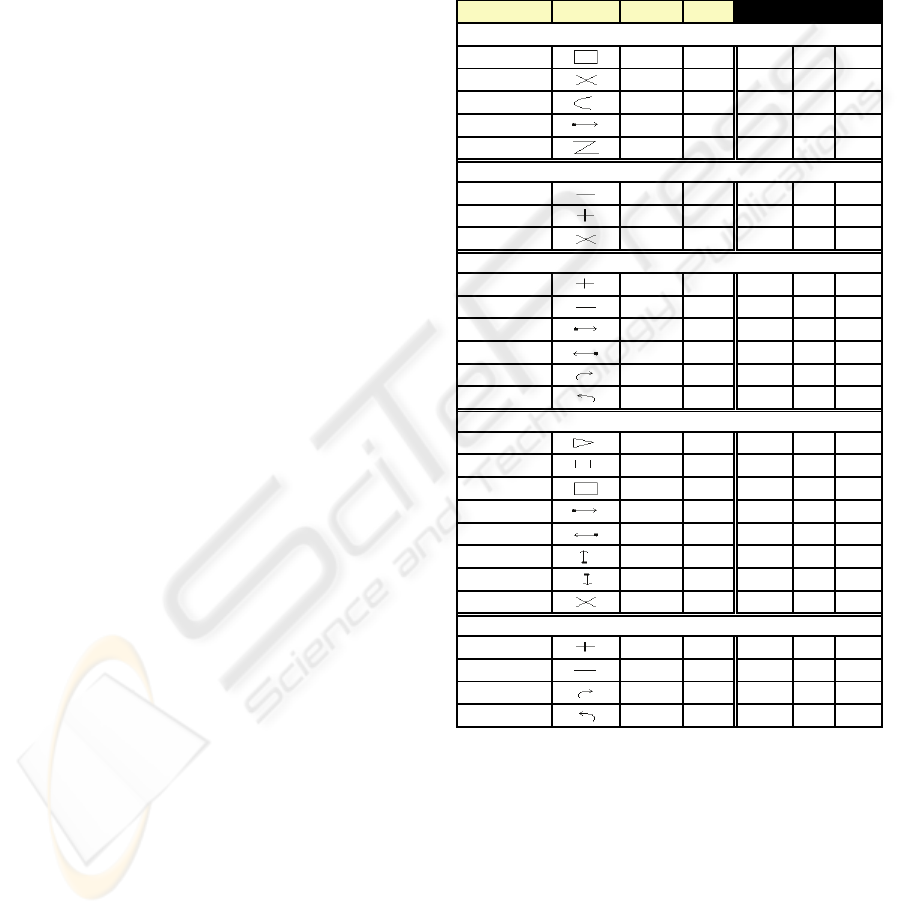
procedure, ordered by the five scenarios, and asked
to create gestures to complete each task. The paper
sheet’s role was two-folded. On one hand it was the
list of actions to perform, and on the other it worked
as an implicit restriction to hand usage together with
the pen provided to the participants, attempting to
avoid multi-touch gesture interaction. No time limits
were imposed to the participants.
The SMARTBoard captured and registered the
gestures made by each participant. Participants were
also asked to describe the gesture and to reason
about it. The sessions were filmed and snapshots of
each gesture were registered. At the end of each
session participants filled a questionnaire where they
were asked to rate the adequateness of each action
when performed with the mouse, the keyboard, and
the gesture they chose (in a 5 point scale, with 1
being the least adequate, and 5 the most adequate
and intuitive interaction).
5 RESULTS
A total of 420 gestures were performed in 12
sessions, averaging 35 gestures per session.
Participants took an average of approximately 29
minutes per session, with 45 seconds per gesture.
The remaining time was used for explanations and
questions. In the following paragraphs we first
discuss the set of actions for which at least 50% of
the participants made similar gestures and,
afterwards, we discuss the actions for which the
participants failed to agree on appropriate gestures.
5.1 Actions with Similar Gestures
Table 1 presents, for each scenario, the action to be
performed, a representation of the gesture made by
the majority of the participants, the percentage of
participants who made it and the time it took
participants to think up and draw the gesture. The
last 3 columns of the table are the questionnaire
ratings, representing how adequate users feel each
modality is to perform each action.
The actions performed by the participants can be
grouped into two categories, according to their
execution complexity in the WIMP paradigm. The
first category groups the less complex actions, which
are the ones achieved through a simple mouse action
or key press (e.g. “move” or “delete” in the object
manipulation scenario). The second category groups
the more complex actions, where the user has to
navigate through several menus or perform complex
combinations of key presses (e.g. “print” in the
image visualization scenario or “placemark” in the
Google Earth scenario). It can be seen from the
results that actions in the first category are ones
where users have a bigger agreement on the gesture
to employ, and also a shorter creation time. The
second category actions have, correspondingly,
higher response times, and users fail to reach
consensus on what gestures can best represent them.
Table 1: Gestures agreed by the study participants.
Action Gesture % Time Mouse Key Gest
Object manipulation
New Folder 75% 0:45 4 2 5
Delete 92% 0:10 4 5 4
Copy 50% 0:28 4 4 4
Move 100% 0:14 4 2 4
Compress 67% 0:35 3 2 4
Window manipulation
Minimize 67% 0:35 5 2 4
Maximize 67% 0:14 5 2 4
Close
92% 0:15 5 4 4
Image manipulation
Zoom In
92% 0:30 4 3 5
Zoom Out
92% 0:10 4 3 5
Next 75% 0:15 4 5 4
Previous 75% 0:07 4 5 4
Rotate cw
83% 0:08 4 2 5
Rotate ccw
83% 0:06 4 2 5
Media player
Play 92% 0:10 4 3 4
Pause
92% 0:15 4 3 4
Stop 92% 0:13 4 3 4
Next Item
100% 0:08 4 3 4
Previous
100% 0:05 4 3 4
Vol. Up
75% 0:18 4 3 3
Vol. Down
75% 0:06 4 3 3
Mute 50% 1:30 4 3 4
Google Earth
Zoom In
75% 0:10 4 2 4
Zoom Out 75% 0:08 4 2 4
Rotate cw
92% 0:10 3 2 5
Rotate ccw 92% 0:07 3 2 5
Actions like next/previous, zoom in/out, rotate
cw/ccw, all have the same gesture mapping on the
five scenarios, which lead us to believe they are
standard gestures valid across different applications.
Many of the gestures chosen by the participants
resulted from their experience with traditional
interactions. Take for instance the example of the
gestures chosen for the multimedia player scenario,
in this case the participants based their gestures in a
classic remote control of a multimedia device, like a
DVD player.
ICEIS 2009 - International Conference on Enterprise Information Systems
58
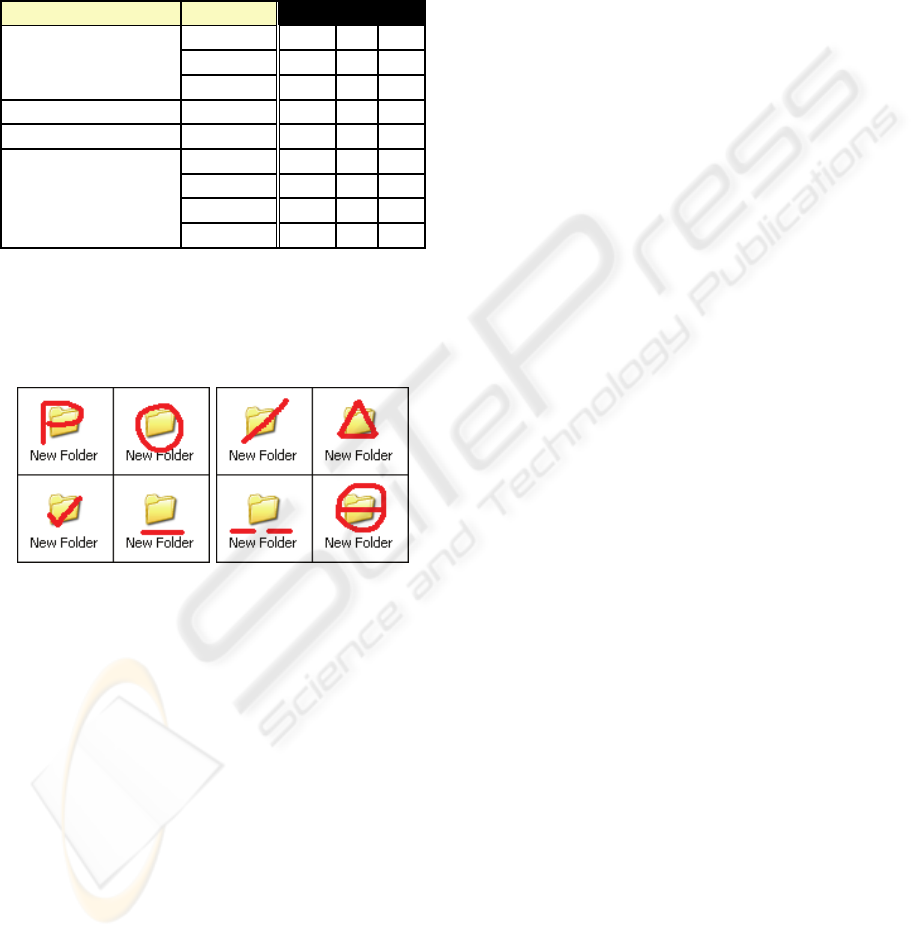
5.2 Actions with Dissimilar Gestures
For some actions, we could not find a gesture
pattern. Table 2 includes these actions, together with
the corresponding questionnaire results. Figure 2
present some of the gestures the study participants
drawn for some of these actions.
Table 2: Actions without a defined gesture pattern.
Scenario Action Mouse Key Gest
Object Manipulation
Paste 4 4 4
Cut 4 4 3
Print 3 4 3
Window Manipulation Restore 5 2 3
Image Manipulation Print 3 3 3
Google Earth
Find 4 3 3
Tilt Up 4 2 4
Tilt Down 4 2 4
Placemark 4 3 4
Actions with lower agreement on the adequate
gesture are also the ones where the participants spent
more time. This leads us to believe these actions are
less intuitive and possibly not adequate to
accomplish by gestural interaction.
Figure 2: Examples of gestures used for the action Paste
(left) and Cut (right), on the Object Manipulation
Scenario. The gesture was made over the folder the
document should be pasted into.
6 DISCUSSION
Despite the novelty of using gestures as an
interaction method, according to the questionnaires’
results, some of the actions were more intuitive to
perform through gestures than through the more
familiar keyboard and mouse interaction. The results
of the questionnaires show that, for some actions,
users prefer gestures, especially in the object
manipulation, image visualization and Google Earth
scenarios. In the following paragraphs we put
forward several considerations which might
contribute to explain this phenomenon, and discuss
other aspects relevant to the adoption of gesture
based interaction on large interactive surfaces.
Direct manipulation moved interfaces closer to
real world interaction by allowing users to directly
manipulate the objects presented on screen rather
than instructing the computer to do so by typing
commands or selecting menu entries. Gestural
interaction techniques can push interfaces further in
this direction. They increase the realism of interface
objects and allow users to interact more directly with
them, by using actions that correspond to daily
practices within the non digital realm, and thus
felling more realistic and intuitive. In the three
scenarios where participants preferred gestural
interaction over the mouse and keyboard interaction,
gestures are a more direct fit and more closely
related to real world interaction. On the object
manipulation scenario the interaction is performed
directly on the object’s graphical representation. On
the image manipulation scenario, actions are
performed on the image itself as if they were done
on printed photos. In the Google Earth scenario, the
interactions are direct, as if the user was handling
non-digital objects, like an earth globe or a map.
There are actions for which gestures seem to be
the most appropriate interaction technique. By
mapping gestures to every day control commands
which are used in several applications, users save
time that is traditionally required to select these
commands in menus or to remember key
combinations. However, according to the
information on the questionnaires and to the user
comments registered along the different sessions, if
the action is triggered by a simple button, such as the
mute volume of a media player, unless the button is
too small, or poorly positioned on the interaction
surface, the gestural interaction, even if the gesture
is very simple, does not represent an advantage over
the traditional approach.
For analogue controls, such as volume increase
and decrease, gestural interaction is a good
alternative to discrete buttons. A gesture, in addition
to representing an action, can represent the intensity
of this action. Take for instance the case of rotating
an image in the image manipulation scenario, where
the angle of rotation will equal the gesture’s angle.
Through the questionnaires’ results it is possible
to infer what modalities are favoured by the
participants for the different actions and scenarios.
Keyboard is only favoured for the actions where a
shortcut is available, like cut, copy, paste, delete and
print, independently of the application. This can be
interpreted as an indication of users favouring speed
of execution in the interface. The mouse seems to be
preferred for actions which involve direct
A STUDY ON THE USE OF GESTURES FOR LARGE DISPLAYS
59

manipulation of an interface control. The actions
which users prefer to accomplish with a mouse
include all actions of the multimedia player and the
window manipulation scenarios and the action find
in the Google Earth scenario. The common factor of
these actions is that they are triggered by a simple
mouse click over a button or an icon. Finally,
gestures were preferred when users needed to
interact directly with an object. This was best saw in
the image manipulation and the Google Earth
scenarios. When users needed to manipulate the
images or the 3D globe, through rotation, zooming
or tilting, they felt gestures were the more adequate
interaction mean. This is also the case for object
moving in the object manipulation scenario.
7 CONCLUSIONS
In this paper we presented a study conducted in
order to understand what actions could benefit from
the addition of gesture based interaction on large
displays. Additionally, the study aimed at defining a
set of gestures for certain actions that can be used in
non multi-touch large surface interaction scenarios,
by allowing the users creative freedom to design
such gestures.
The results of this study show that gestural
interaction can solve some of standard WIMP
paradigm problems on large screens, especially for
some actions within scenarios where large screens
are typically used. The study’s results also show that
it is a mistake to assume that gestural interaction is a
good solution to trigger all actions. This is
corroborated by the low gestural agreement results
found for several actions, which leads us to believe
that these actions are less intuitive and inadequate to
accomplish by gestures.
The classic WIMP paradigm was not originally
designed for large screens or for systems without
common interfaces such as mouse and keyboard.
The use of gestural interaction does not replace these
interfaces but could, if well implemented, minimize
the problems and limitations introduced by their
absence and improve the user interaction.
This is the first step towards a better use of
gestural interaction on large screens. We plan to
hold further studies with support for multiple
surfaces and multi-touch technology, creating an
additional set of gestures that allows the cooperation
between multiple users on different surfaces. In the
future we will develop a prototype, based on the
results of this and further studies, to explore the
possibilities of open cooperation between multiple
surfaces through gestural interaction.
REFERENCES
Baudisch, P., 2006. Interacting with Large Displays. In
IEEE Computer, 3(39), p. 96-97, IEEE Press.
Baudisch, P., Cutrell, E., Robertson, G., 2003. High-
Density Cursor: A Visualization Technique that Helps
Users Keep Track of Fast-Moving Mouse Cursors. In
Proc. INTERACT, p. 236-243, ACM Press.
Baudisch, P., Cutrell, E., Hinckley, K., Eversole, A., 2005.
Snap-and-go: Helping Users Align Objects without the
Modality of Traditional Snapping. In Proc. CHI, p.
301-310, ACM Press.
Cao, X., Balakrishnan, R., 2003. VisionWand: Interaction
Techniques for Large Displays using a Passive Wand
Tracked in 3D. In Proc. UIST, p. 193-202, ACM
Press.
Carriço, L., Sá, M., Duarte, L., and Carvalho, J., 2007.
Managing Group Therapy through Multiple Devices.
Human-Computer Interaction. In Proc. HCII, p. 427-
436, LNCS 4553/2007, Springer.
Collomb, M., Hascoet, M., Baudisch, P., Lee, B., 2005.
Improving drag-and-drop on wall-size displays. In
Proc. GI, p. 25-32, ACM Press.
Epps, J., Lichman, S., Wu, M., 2006. A study of hand
shape use in tabletop gesture interaction. In CHI
Extended Abstracts, p. 748-753, ACM Press.
Grossman, T., Hinckley, K., Baudisch, P., Agrawala, M.,
Balakrishnan, R., 2006. Hover widgets: using the
tracking state to extend the capabilities of pen-
operated devices. In Proc. CHI, p. 861-870, ACM
Press.
Khan, A., Fitzmaurice, G., Almeida, D., Burtnyk, N.,
Kurtenbach, G., 2004. A remote control interface for
large displays, In Proc. UIST, p.127-136, ACM Press.
Rekimoto, J., 1998. A multiple device approach for
supporting whiteboard-based interactions. In Proc.
CHI, p. 344-351, ACM Press.
Ringel, M., Berg, H., Jin, Y., Winograd, T., 2001.
Barehands: implement-free interaction with a wall-
mounted display. In Proc. CHI Extended Abstracts, p.
367-368, ACM Press.
Segen, J., Kumar, S., 2000. Look ma, no mouse! In
Commun. ACM, 43(7). p. 102-109, ACM Press.
Shoemaker, G., Tang, A., Booth, K., 2007. Shadow
reaching: a new perspective on interaction for large
displays. In Proc. UIST, p. 53 -56, ACM Press.
ICEIS 2009 - International Conference on Enterprise Information Systems
60
