
INTRODUCING REAL-TIME BUSINESS CASE DATABASE
An Approach to Improve System Maintenance of Complex Application Landscapes
Oliver Daute
SAP Deutschland AG & Co. KG, Germany
Keywords: RT-BCDB, Business Case, Business Process, ITIL.
Abstract: While system maintenance of single systems is under control nowadays, new challenges come up due to the
use of linked up software applications in order to implement business scenarios. Numerous business
processes exchange data across complex application landscapes, for that they use various applications and
compute data. The technology underneath has to provide a stable environment maintaining diverse software,
databases and operating system components. The challenge is to keep the application environment under
control at any given time. The goal is to avoid incidents to business processes and to sustain the application
landscape with regard to smaller and larger changes. For system maintenance of complex environments
information about process run-states is indispensable, for example when parts of a system environment must
be restored. This paper introduces the Real-Time Business Case Database (RT-BCDB) to control business
processes and improve maintenance activities in complex application landscapes. It is about a concept, to
gain more transparency and visibility of business processes activities. RT-BCDB stores information about
business cases and theirs run-states continuously. Service frameworks such as IT Service Management
(ITIL) can benefit of RT-BCDB as well.
1 INTRODUCTION
More transparency inside application landscapes is
required since concepts like Client/Server
architectures or service-oriented architecture or IT
service management enable applications to compute
and exchange data with less respect to the
information technology underneath. RT-BCDB is an
approach, to collect and provide information about
business processes in heterogeneous application
landscapes. In RT-BCDB all information of run-
states of active business processes is collected and
stored synchronously. This information supports the
maintenance activities and assists the administration,
especially after a system failure. System failures
require detailed investigations about the impact on
business activities before a system restore can take
place. This means processes which were disrupted
must be identified and must be included in the
recovery process. Therefore having detailed
information is a prerequisite for the analysis and for
restoring back to a consistent state.
From the perspective of a business case a consistent
state requires more than data integrity on database
level. Also dependent interfaces or single process
steps must be included in considerations. Those can
halt in an inconsistent state anywhere in an
application environment. The challenge is, to
provide knowledge about business processes and
their dependencies to support the system
administration team in their work. Yet there is no
open concept available.
The use of information about business processes in
the application environment is essential for planning,
changing and optimizing the landscape.
This paper presents RT-BCDB, an approach to
support the administration of application landscapes,
and delivers information for the IT change-
management process. RT-BCDB is a source for
monitoring tools and for business processes as well.
Knowledge about run-states of business processes is
important information for maintenance and for
control of business processes. In the next chapter,
some terms will be explained followed by an
introduction to the idea of RT-BCDB.
202
Daute O. (2009).
INTRODUCING REAL-TIME BUSINESS CASE DATABASE - An Approach to Improve System Maintenance of Complex Application Landscapes.
In Proceedings of the 11th International Conference on Enterprise Information Systems - Databases and Information Systems Integration, pages
202-207
DOI: 10.5220/0002009402020207
Copyright
c
SciTePress
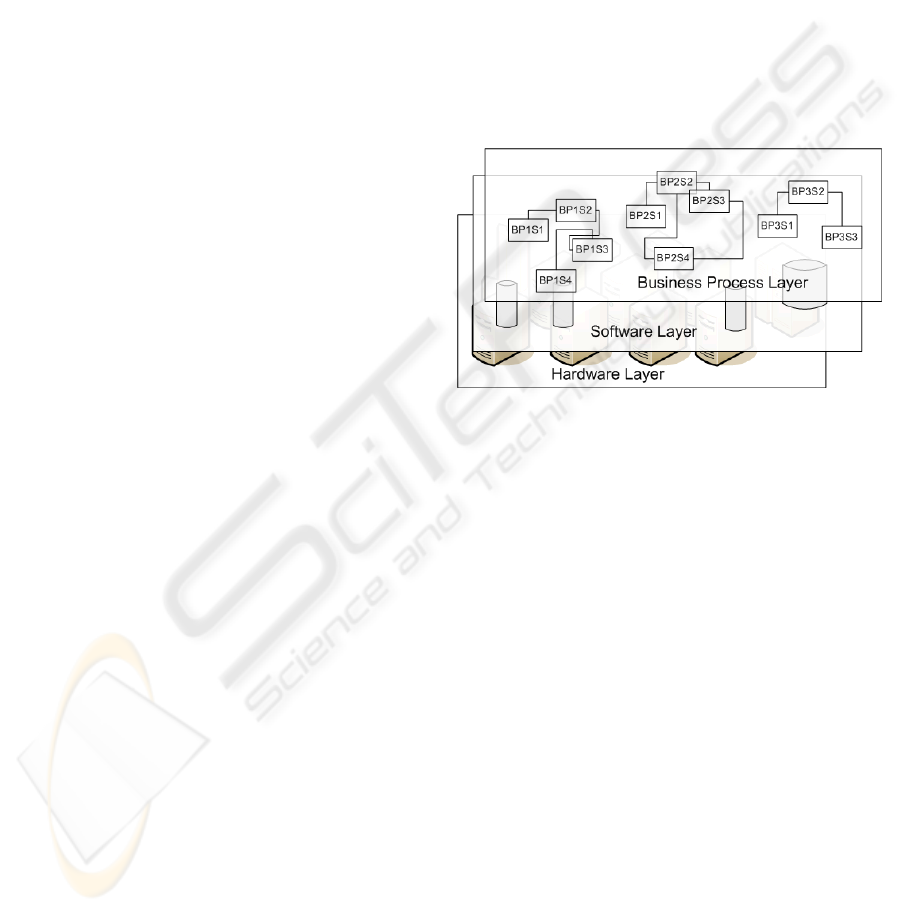
2 TERMS
The term, application landscape, encapsulates a
collaboration environment of hardware and software
technologies with a common purpose to provide an
infrastructure for business processes for an
enterprise. In relation to hardware and operating
software components, an application landscape can
consist of ERP software, various legacy systems,
data warehouses, as well as middleware for
exchanging data and connecting software
applications. Other expressions for application
landscapes are application infrastructure or
application environment. Whenever one of those
terms is used it refers to the same hardware and
software construction with a different point of view.
A business case describes a procedure of
activities to fulfil enterprise tasks. A business case
can consist of several processes which can be
performed on different systems. A process itself is
composed of process activities. Again each activity
can be implemented as well by sub activities.
Another word for process activity is process step.
A business process consumes data or calculates
them and can invoke IT services. The focus lies on
the application level, with respect to the enterprise
needs. Often business processes such as invoicing,
are called core business process.
Another more technical term is system
maintenance activity. It relates to ongoing tasks on
the system administration level. For instance
maintenance activities are system updates, customer
support, problem analysis and planning and can be
distinguished in reactive or active activities. RT-
BCDB supports active as well as reactive
maintenance activities.
An enterprise solution is built by several
software components and is outlined by the business
needs and requirements. The business processes are
reflected within an enterprise solution.
3 THE IDEA
The concept of “Real-Time Business Case
Database” (RT-BCDB) introduces a source of
information about business processes, which run
within an application landscape. The information
stored in the database is essential, for the IT system
administration as well for the application support
(business users, business process reliability). In RT-
BCDB each business process is described as a
business case. At run-time the business processes
write their run-status into the database. Due to this
mechanism RT-BCDB contains the real-time run-
states of all active business processes. That leads to
more transparency about the activities in the
application environment and offers additional
options for optimization to increase the quality of
maintenance activities.
The picture depicts the complexity of an application
environment consisting of several layers. The
hardware layer consists of servers, storage and
network components. Application programs,
database systems, and tools to exchange data belong
to the software layer. On top of that, the business
process layer combines applications and data
sources to an enterprise solution. The enterprise
solution is the application environment to fulfil the
business requirements.
Figure 1: Layers of an enterprise solution.
As shown, a single business process is able to
invoke process activities across the whole
application landscape, on more than one server and
uses different applications and exchanges data to
achieve its goals. In a 1-server and application
environment it is much easier to keep track of the
run-states of the active processes. But how to
observe business processes in a complex application
environment? If for instance a server fails, or a
database stops processing, then several business
processes can be affected. In such a situation it is
quite difficult to determine the impact to the process
activities of the enterprise solution.
RT-BCDB is an open concept for all application
environments to answer the question which business
processes were interrupted and how to restart them.
RT-BCDB provides reliable information about the
run-states of processes, their process dependencies
and provides useful information for maintenance
activities. Some software manufactures already offer
proprietary solutions for their business applications
and try to make single process activities visible. But
most tools can not be used in heterogeneous
application landscapes. Primarily, these tools are
used to monitor activities of their software
INTRODUCING REAL-TIME BUSINESS CASE DATABASE - An Approach to Improve System Maintenance of
Complex Application Landscapes
203

applications. An overall and open concept like RT-
BCDB will help to better understand the
dependencies and the state of the application
environment.
The need to track changes is not new. It is an
essential task of database management systems to
log transaction activities. Transactions like updates,
deletes or inserts change the state of a database with
every execution. These changes are recorded in a
kind of protocol, the log file. Database logs keep
track of the changes, and speed up processing. While
logs are written synchronously, the databases can
continue their work by using cached data. Because
all changes to data are logged instantly, the
mechanism guarantees the data consistency. If
necessary to avoid inconsistency on data level,
databases can be recovered to a consistent state, by
identifying unfinished transactions. Also transaction
logs can be used to restore a database. With a
database backup and a right sequence of logs it is
possible to restore a database to a specific point in
time, for instance before a table was deleted by
mistake.
Keep that database mechanisms in mind, and
think of a complex application landscapes, with
various business process activities. How would you
restore just parts of the application landscape with
regard to disrupted business activities? A knowledge
database like RT-BCDB with detailed information
about run-states could provide the answer to this
question.
The idea of tracking activities is adapted to RT-
BCDB, the real-time business case database, to
support the system maintenance and business level.
RT-BCDB is able to support following IT issues:
system updates, recovery, monitoring, transparency,
reporting, planning and optimization the time
schedule of business processes.
4 ARCHITECTURE OF RT-BCDB
To put it simply, RT-BCDB consists of a directory
of named business cases and a run-state table
containing run-state information.
The directory lists known business cases and
delivers information about general usage, processes
and process activities as well as a history of the run-
times. As described a business case can invoke
several processes across the whole application
landscape. Therefore it is important to know on
which systems the processing took place. Especially
for recovery it is indispensable, to understand the
impact to business cases.
Another part of the RT-BSCD architecture is the
run-state agent. Software-applications send run-state
information to an agent, or the agent itself can
evaluate run-state, and writes them into the run-state
table.
Due to this mechanism, the run-state table
reflects always the status of processes within the
application environment, and shows the progress.
Figure 2: Architecture of RT-BCDB.
Figure 2 outlines the architecture of the business
case database. The directory names business cases
and gives information about process owner, process
and processing units. Each business case has its own
unique identifier. Whenever a business case is active
it can be checked against the directory. Information
can be added and inconsistencies can be discovered.
A business case consists of one or more
processes which can contain additional activities,
called process step or sub-activity. The run-time
history stores executions of business processes.
Each row of the table belongs to a terminated
business case. An entry describes the business case,
its process activity, the state of termination and the
run-time. For instance BC2.PS1.1 s,time
stands for the process step 1 of process 1 of business
case 2 terminated with state s (successfully), time
in milliseconds.
The table of active business cases contains run-states
of business cases running currently in the application
environment.
The abbreviation BC1.PS2.1 active stands
for process step 1 of process 2, and business case 1
is still active. Additional states are for instance
defined as success, stopped, abort or
wait. More states are imaginable regarding the
need of business cases in a specific environment.
ICEIS 2009 - International Conference on Enterprise Information Systems
204

The API is the interface for data collection and
monitoring. The agent collects information of run-
states, and writes them with additional information
into the database table of active business cases. How
a run-state can be determined will be described in
the next chapter. The monitoring interface is used to
connect third party applications. These applications
can represent the data in form of available business
cases or can monitor the current progress of a
business case.
5 COLLECTING RUN-STATES
Several options are given to collect run-state
information of business processes. The layers of the
application landscape provide different views of
process activities. On the hardware and operating
system layer, information about progress of a
process can typically be found in log files. Usually
applications write processing messages into flat log
files. Messages can reflect the current state or are
usable to determine a run-state. An agent for
example can search for a specific pattern like
start or end in a log files can be mapped to a
corresponding status like active or
terminated. On the operating system level,
applications fork processes which can be monitored
as well. A start or the termination of an operating
system process can point to a run-state. Both options
are quite simple methods usable in any application
landscape environment. The implementation is easy
to realize and comes without the need to adapt
applications. It can be used to get a general overview
of process activities and to collect information about
the progress. The disadvantage is that, no detailed
information about process steps is collectable with
this method. The advantage is that less effort is
required to setup the monitoring. And for smaller
environments those methods are sufficient enough to
monitor process activities.
The next level to collect run-state information is
the application layer. It is much closer to the
business cases as the previous one. Most
applications and databases have their own
monitoring tools to measure and make activities
visible. Monitoring tools are used to check for
intensive data load, monitor processes or to prove
the parallelization of user work and can therefore be
used to collect run-state information. Data produced
by the monitoring tools can often be extracted to
XML or flat files. The extract is useful to identify
runs-states of process activities on process level. Not
each and every detail of process activities can be
collected here but it completes the information
collected on the hardware level and is easy to obtain
as well. Collecting information on this layer can be
done without further financial investments. No
development work is required. Only little work
needs to be done, to evaluate the run-state out of the
extracts.
For sure the best level to determine the run-state
of processes is the business process layer itself.
Whenever a business process starts, stops or waits,
the application should send a message with its state
to RT-BCDB. Due to this detailed information of
process-activities, processes can be made visible. To
insert run-state messages, two options are available.
The best method is to insert RunControl commands
into the application. This requires modification to
the source code.
The run control commands send the business
case ID, run-state and the process step to the agent.
RunControl(process step,run-state)
Another option would be inserting run control
commands, is to start and stop applications out of a
batch processing mechanism or a script file. Within
these scripts run control commands can be set. For
instance the start and the end of an application is
notifyable. But detailed information within the
application run is difficult to derive. The advantage,
no modification to the application is required.
Figure 3: Using RunControl Commands.
As described, several options are available to
collect run-states of process activities. Each source
of process activity must be evaluated first. After that
run-state information and must be sent to the RT-
BCDB.
Therefore agents are an important part of the
concept. They are installed on each system and
belong to the application landscape environment.
The tasks of the agents are dependent on the kind of
source of information. On hardware and software
layer the agents have to evaluate XML, plain log
files or extracts of the application tools. The agent
inspects the sources and tries to identify run-state
using pattern matching. Whenever possible, they
INTRODUCING REAL-TIME BUSINESS CASE DATABASE - An Approach to Improve System Maintenance of
Complex Application Landscapes
205
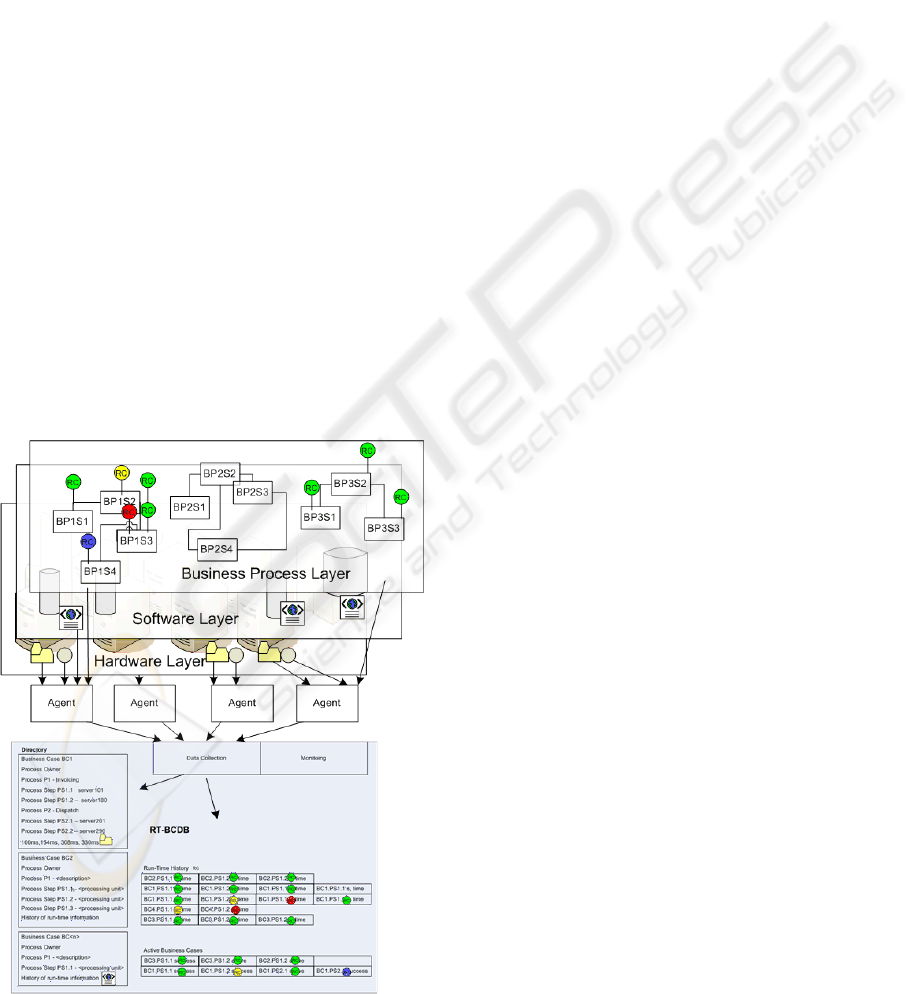
map a hit to a corresponding run-state for business
process.
On the business process layer the agent receives
the run-states from the call of the run control
commands. All run-state values must be sent
immediately to the RT-BSDB where they are being
stored.
6 IMPROVING SYSTEM
MAINTENANCE
Subject of this article is RT-BCDB which will
improve system maintenance in complex application
landscapes significantly. The run-time and run-state
information stored in RT-BCDB provides important
knowledge about process activities and
dependencies within the application infrastructure.
This knowledge base helps the system
administrators to monitor and optimize the schedule
of business cases. From the point of the hardware
layer, the system activities can be made visible by
querying the RT-BCDB. High and low load in the
application landscape are detectable and action can
be taken. With that knowledge about distributed
process activities, for example, a rebalancing of
application load is easier to perform. In case of
performance bottlenecks moving a business case to
Figure 4: Collecting run-states.
run at a different time with lower overall activities
can reduce the overall performance of the
application landscape significantly. This is just one
advantage of RT-BCDB. It makes reasons for
application load on systems identifiable. This is an
example of active system-administration on how
RT-BCDB is able to improve system maintenance.
Maintenance tasks like updates and upgrades of
the application landscapes also require detailed
information about the involved processing units of
business processes. In RT-BCDB all information is
about processing steps and their processing units are
listed. Before a change of a processing unit can take
place, all business cases using this unit have to be
inspected to determine technical prerequisites for the
processes are still valid after a change. If the
requirements are met an update is feasible.
The business case database improves
transparency and makes monitoring issue of
business cases easier to gain knowledge for
optimization.
Now we get to the usage of RT-BCBD in case of
failure situations. Reactive system maintenance is
required whenever an incident in the application
landscape occurs. Incidents are for instance an
application stops processing, performance problems
or an error on hardware operation level occurs. In
case a hardware problem occurs, a system has to be
replaced or a database needs to be recovered.
Let’s assume following situation. Several
business cases run within an enterprise environment,
when suddenly a database stops processing, see
picture.
At first, the last run-state before the crash must
be evaluated to identify business cases, which were
active at time of failure. A closer look to the
directory of business cases of RT-BCDB shows that
the processing unit on which the database runs is
used by two business cases BC1 and BC2. Now, the
run-state table gives more information about the
progress of the involved business cases at time of
failure. For both business cases failures were
reported. They need to be restarted after the database
problem has been resolved. For BC2, no further
action is required since it is the last processing step
of the business case. The process step of BC1 has a
successor that needs to be monitored after restart.
This is a short example how RT-BCDB supports a
detailed analysis of a failure situation. Without this
information it would be much more difficult.
ICEIS 2009 - International Conference on Enterprise Information Systems
206

7 APPROACH TO RT-BCDB
The real-time database is closed concept usable in
almost any application landscape. The question, how
to make an application landscape or software-
application compliant to RT-BCDB will be
answered next.
Without any modification to application source
code, information can be retrieved on the hardware
and software layer in logs and in extracts of
application tools. This is the first step to introduce a
RT-BCDB. Additional work is needed to enrich the
application with run control commands. This is
surely the most valuable step. Therefore application
should be developed with regard to run-state
information for RT-BCDB. The idea is to place run
control commands at each line in the source code,
whenever a process activities started, stopped,
waited or failed.
It's irrelevant, which process activities will later be
part of a business case. This will be determined later
by business process designers who are able to define
the relevant process-activities which need to be
monitored. The sequence of processes steps has to
be added into the RT-BCDB business case directory.
Run control commands of processes which are not
used for business cases can be stored in a separate
run-state table for debugging purposes.
8 ITIL
ITIL is a library for IT service management. In ITIL
a representation of systems, services and
relationships in stored in the configuration
management database, CMDB. The CMDB is part
of the configuration management and describes an
application landscape in form of a virtual image.
Management processes like incident and problem
and change management make use of the virtual
image, to plan changes and improvements.
The concept of RT-BCDB proposes a more
detailed view of run-state information of business
processes and is therefore a reasonable extension for
CMDB. Necessary structures to store information
are already described by ITIL using configuration
items (CI). One proposal is to extend the description
of CI's to store run-state data for RT-BCDB.
9 CONCLUSIONS
RT-BCDB is a concept for complex application
environments to gain more transparency of business
process activities. It provides adequate information
for system maintenance especially in problem
situations, and for optimization and planning
purposes.
For sure a lot of work needs to be done to
implement such a concept, especially if software
applications need to be adapted to send run control
commands. But, with the constant increasing
complexity of application landscapes, a mechanism
as described is indispensable to keep an application
infrastructure maintainable.
REFERENCES
ITIL, IT Infrastructure Library, http://www.itsmf.net
IT Service Management
Kobbacy, Khairy A.H.; Murthy, D.N. Prabhakar, 2008
Complex System Maintenance Handbook,
Springer Series in Reliability Engineering
Scheer, 2003. Modellierungsmethoden Metamodelle
Anwendungen. Springer.
Daute, O., 2004: Representation of Business Information
Flow with an Extension for UML, ICEIS 6
th
Conference on Enterprise Information Systems
INTRODUCING REAL-TIME BUSINESS CASE DATABASE - An Approach to Improve System Maintenance of
Complex Application Landscapes
207
