
LEARNING COMPUTER PROGRAMMING
WITH GAME DESIGN
Parth Dalal
1
, Nikunj Dalal
2
and Subhash Kak
1
1
Department of Computer Science, Oklahoma State University, Stillwater, OK 74078, U.S.A.
2
Department of Management Information Systems, Oklahoma State University, Stillwater, OK 74078, U.S.A.
Keywords: Rapid game creation, Game design, Introductory programming, Learning, Game creation software.
Abstract: We describe a teaching approach that introduces the computer science and information systems student to
programming ideas using game design. Game-creation software that requires little or no programming
knowledge is used for this purpose. Students construct a simple game using the software, and later they
convert their game events to pseudo-code written using standard programming constructs. This rapid game
creation teaching module can be implemented rather quickly and can be used as a precursor to the teaching
of a formal programming language. In this paper, we overview the pedagogical model, discuss a rapid game
creation tool, present a teaching plan, and outline the potential benefits of this approach.
1 INTRODUCTION
Programming is at the heart of computer science.
Yet, traditional introductory computer programming
courses quickly disenchant the beginning student
especially when “pedagogically unsound” languages
lacking in beauty and simplicity (Gries, 2006, p.81)
form the context of their first exposure to
programming. There are many difficulties in
introducing students to formal programming and this
includes the poor preparation in mathematics and
abstract reasoning that students receive in high
school. Furthermore, students are increasingly using
computers for a variety of interesting applications at
which they feel they are already reasonably
proficient using graphical interfaces. In contrast,
programming is often seen as boring, which is why
unlike other scientific disciplines where the gender
gap has closed, the gap in computer science has
worsened. Clearly what is required is a new
approach and for this we propose the use of game-
creation software that encourages the student to take
an active role in the learning process.
2 PEDAGOGICAL MODEL
In recent years, Digital Game Based Learning
(DGBL) has received considerable attention from
researchers as it has been found that playing
videogames can enhance learning in both adults and
children (Bowman, 1982). For students of computer
science and information systems, in addition to
playing a well-designed educational game, the act of
constructing and designing a game itself can be a
great learning experience (Rai et. al., 2006).
Moreover, game creation is fun, and it appeals to all
ages and to both males and females (Overmars,
2004). The pedagogical approach we propose in this
paper is based on the premise that game creation
develops intrinsic motivation, which influences
learning in a positive way by including elements of
enjoyment, fantasy, curiosity, novelty, and challenge
(Malone, 1981). In addition, rapid game creation
enables a creator to create a quick prototype and to
see the effect of changes almost immediately.
3 RAPID GAME CREATION
TOOLS
In recent years, several game creation tools have
become commercially available. Tools such as the
popular Game Maker and Multimedia Fusion
typically provide an easy-to-use, powerful and visual
object-oriented environment for rapidly prototyping
and developing games (Overmars, 2006).
A student new to game development will
perceive game creation from the perspective of the
135
Dalal P., Dalal N. and Kak S. (2009).
LEARNING COMPUTER PROGRAMMING WITH GAME DESIGN.
In Proceedings of the First International Conference on Computer Supported Education, pages 135-138
DOI: 10.5220/0002156301350138
Copyright
c
SciTePress
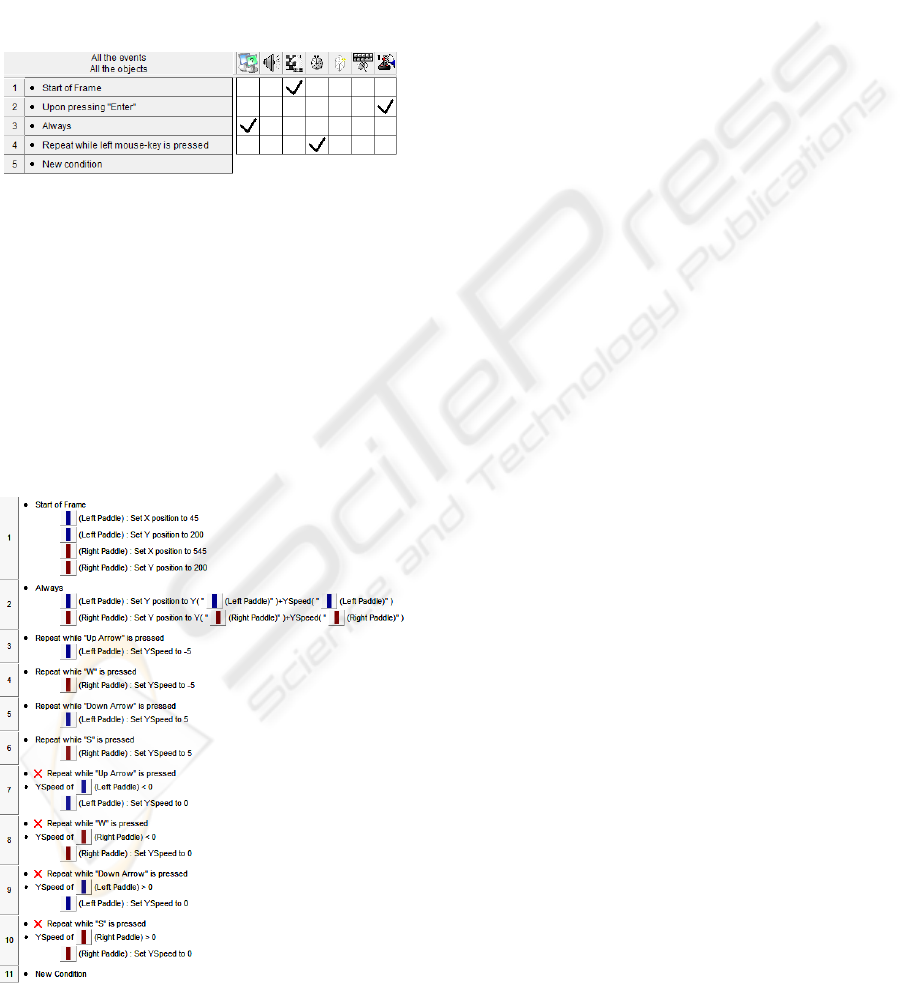
game playing process. The goal of a rapid game-
creation tool, targeted at these non-programmers, is
to set up developer-side interfaces that correspond to
player-side interfaces, to allow the student to easily
grasp the basics of the software. Generally, these
interfaces consist of a scene editor, corresponding to
the visual aspect of playing a game, and a condition
editor corresponding to the events that occur in a
game. Figure 1 shows the condition editor interface
called “Event editor” in Multimedia Fusion 2
(http://www.clickteam.com/eng/mmf2.php) from
Clickteam.
Figure 1: The condition editor interface.
In the Event Editor in Multimedia Fusion 2, if the
mouse is hovered over any one of the checkmarks in
Figure 1, a list of actions is displayed, which can
then be edited. The Event Editor can be viewed in
another format, known as the Event List Editor,
shown in Figure 2, where all actions are always
visible, regardless of mouse position. It will be
useful to display this format here to better
understand the similarities between formal
programming and game design using Multimedia
Fusion 2.
Figure 2: The Event List Editor.
The events shown in Figure 2 were created in
fewer than 10 minutes. Running the game with
these events will allow the player controlling the
‘Left Paddle’ object to move the paddle up and
down with the W and S keys respectively. Likewise,
the player controlling the ‘Right Paddle’ can move
his or her paddle with the arrow keys. These events
form the basic structure of a Pong game. In standard
programming, loops are often used to repeatedly
execute a set of instructions. Typically, because
games involve testing for particular conditions
constantly, game programmers use a ‘game loop’
that contains programming statements checking for
the presence of various events.
The Event List Editor, then, can be thought of as
statements executed in sequence from top to bottom,
and then repeated, just like a programming loop.
Notice that each line (1-10) in the figure contains a
condition, and the action(s) to take for that condition
(actions are indented). We now rewrite some of the
Event List Editor statement in pseudo-code, within a
loop. This is similar to what students would do at the
end of a game design module with only basic
programming knowledge. The comments are marked
with a ‘//’ in front of the comment.
while () // the beginning of the game loop
{
// incrementing a loop index
loopindex = loopindex + 1;
// we initialize paddle positions
// only at the start of the program.
// This ‘if’ statement corresponds
// to Line 1 in the Event List Editor
if (loopindex == 1) // loop just started
{
leftPaddle.x = 45;
leftPaddle.y = 200;
rightPaddle.x = 545;
rightPaddle.y = 200;
}
// Moving the paddles based on key presses
// This ‘if’ statement corresponds to
// Line 3 in the Event List Editor
if (key_down(UP_ARROW))
{
rightPaddle.ySpeed = -5;
}
// No longer moving at the rate of -5 if
// the Up Arrow is not held down while the
// the rate is -5. This corresponds to
// Line 7 in the Event List Editor.
// Notice how the concept of ! (not) and
// && (and) become easier to learn
// through the red X (negation) operator
// and the + (added condition) in
// Multimedia Fusion 2
if(!key_down(UP_ARROW)&& leftPaddle.ySpeed<0)
{
leftPaddle.ySpeed = 0;
}
} // end of game loop
CSEDU 2009 - International Conference on Computer Supported Education
136

Through the Event List Editor, it is much easier for
students to write this pseudo-code and understand
the programming constructs of sequence, loops,
decisions, logic operators, classes, and objects.
4 TEACHING PLAN
4.1 The Approach
The focus of teaching programming concepts via
game design should be on fun, challenge, and
exploration. Learning will inevitably take place as a
result. The main steps are:
1) Introduce students to a game-creation tool. The
purpose at this stage is not to teach the minutiae of
the game creation process or the software; the
software is simply a means for the student to
experience fun and challenge and to develop a liking
and appreciation of programming in that process.
2) Have students come up with a simple game idea
for a game they will construct using this software.
3) Each subsequent class period will be a time where
students work on their games in a guided but
relatively free environment amenable to exploration
and creativity. In this way, students explore
problem-solving concepts central to the learning of
programming in an engaging gaming environment.
4) After the games are completed, the students will
convert their event editor code to pseudo-code,
written with IF-THEN_ELSE, DO LOOPS, and
other common programming constructs.
4.2 Modular Teaching Plan
The teaching module can be implemented as a one to
three credit course in game design, which could be a
pre-requisite to a formal programming course, or on
a smaller scale during the beginning weeks of an
introductory programming course. A sample
modular teaching plan is outlined below. The
description is based on the use of Multimedia Fusion
as the game-creation tool but any other similar tool
would work. All teaching sessions are conducted in
a laboratory environment.
Session 1: Show the capabilities of the game
creation software and create a rapid game. Explain
that students can make such games with none or
little programming knowledge. Discuss the frame
editor and the types of objects. Discuss the use of
various movements (such as “Bouncing Ball”
movement and “Eight-Directional” movement) and
simple conditions for collisions and counters. Lead
the students through the creation of a simple pong
game. Divide students into pairs and ask students to
come up with individual simple game ideas to be
developed into a game in two weeks. Create a web-
based asynchronous discussion forum to continue
discussions among and with students.
Session 2: Discuss more features of the game
creation software. Ask students to begin work on
their game project. Be present to answer questions.
Encourage an atmosphere of conviviality, learning,
sharing, and creativity.
Session 3: Give a short lecture on common
programming constructs. Then let the students
continue work on their games. Be prepared to
answer many questions from students who have
worked on their project over the weekend.
Session 4: Ask students to convert their event editor
code to programming pseudo-code, with common
programming statements. Demonstrate games
created by the students. Discuss examples of
programming pseudo code. Conclude with lessons
learned.
5 BENEFITS
We see numerous benefits to learning programming
using game design. The student is exposed
organically to programming concepts and constructs
and develops intrinsic motivation to learn
programming given the fun, challenge, and novelty
of the game creation process as well as having a task
to perform that offers contextualization,
personalization, and choice (Cordova and Lepper,
1996) Collaborating on game design allows
exchange of ideas and knowledge. Moreover, having
created a game, students develop some confidence
early in the programming process. Later, when
concepts such as object-orientation, abstract data
types, classes, attributes, methods, inheritance, and
polymorphism are taught formally, students will find
it easier to understand them if references to the game
are made to provide instances of those concepts. As
users develop a love for game-creation through this
easy-to-learn structure, a few may attempt to master
the advanced aspects of the tool, and in doing so,
will be able to create more complex and original
games with a deeper understanding of game
programming. When the limitations of the tool itself
seem to be reached, their interest in game
programming will inspire them to learn more
powerful languages.
LEARNING COMPUTER PROGRAMMING WITH GAME DESIGN
137

In addition, the game creation process may
involve exposure to several artistic and scientific
topics that can further complement the developer’s
learning. In designing a complete game, there must
be graphics, music, scripts and storylines, physics
and much more. (Stieler, 2009). As an example, in
many of the Super Mario games for the Nintendo
Entertainment System, the player-controlled
character, Mario, must save the Princess; this forms
the storyline. There is music for every level and
zone in the game. Mario’s parabolic path as he
jumps through the air is a result of a physics
formula. These components are not just found in
industry quality games but are also important in
simpler two-dimensional games that students create
using the type of game-development software we
have discussed in this paper. The development of
most complete games will include, along with the
learning of programming, the learning of many other
beneficial skills from a variety of disciplines and
domains.
Our preliminary research shows that this method
is more accessible than introducing programming
through robots, which has been adopted at some
schools and colleges (Calinon and Billard, 2007).
Game construction and game playing provides more
flexibility since it uses a variety of objects and
scenarios in an interactive environment.
REFERENCES
Bowman, R.F. 1982. A Pac-Man theory of motivation.
Tactical implications for classroom instruction.
Educational Technology 22(9), 14-17.
Calinon, S and Billard, A. 2007. Active teaching in robot
programming by demonstration. IEEE International
Symposium on Robot and Human Interactive
Communication (RO-MAN), 2007.
Cordova, D. I., & Lepper, M. R. 1996. Intrinsic motivation
and the process of learning: Beneficial effects of
contextualization, personalization, and choice. Journal
of Educational Psychology, 88, 715-730.
Gries, D 2006. What Have We Not Learned about
Teaching Programming? 30th Annual IEEE/NASA
Software Engineering Workshop SEW-30 (SEW'06),
2006, pp.175-178.
Malone, T. W. 1981. Toward a theory of intrinsically
motivating instruction. Cognitive Science, (4), 333-
369.
Overmars, M. 2004. Teaching Computer Science through
Game Design, Computer, v.37 n.4, p.81-83, April
2004
Rai S, Wong, K. and Cole P. 2006. Game construction as
a learning tool, Proceedings of the 2006 international
conference on Game research and development, p.231-
236, December 04-06, 2006, Perth, Australia.
Stieler, C 2009. Games in Learning. http://education.
qld.gov.au/smartclassrooms/strategy/dp/games.html
CSEDU 2009 - International Conference on Computer Supported Education
138
