
TOOL SUPPORT FOR ACHIEVING QUALITATIVE SECURITY
ASSESSMENTS OF CRITICAL INFRASTRUCTURES
The ESSAF Framework for Structured Qualitative Analysis
Nguyen HanhQuyen, Köster Friedrich, Klaas Michael, Brenner Walter
Institute of Informationmanagement, University of St. Gallen, Müller-Friedbergstr. 8, 9000 St. Gallen, Switzerland
Obermeier Sebastian, Brändle Markus
ABB Corporate Research, Segelhofstr. 1K, Post Box, 5405 Baden, Switzerland
Keywords: Security assessment, Critical infrastructures, System design, Security implementation, Collaboration
support.
Abstract: Devices that are designed for the use in critical infrastructures demand a high level of security. Therefore, a
consideration of cyber threats and security mechanisms should be done in an early state, at best at the
product’s design phase. In this paper, we present a security assessment method in addition to a support tool
that allows the involved participants to conduct security assessments in a reproducible and standardized
way. Special for our method is the focus on the collaboration of different domain experts at various
abstraction levels, which is typical for critical infrastructure device assessments.
1 INTRODUCTION
As devices used in critical infrastructures rely more
and more on embedded software and networking
technology, cyber security becomes increasingly
important. Thus, an early consideration of cyber
security, at best in its design phase, helps to lower
the security associated costs. Therefore, security
assessments that are carried out during the product’s
design phase can, when carried out methodically and
systematically, help system developers to untangle
the complexity of a product’s system in order to
reveal security and implementation weaknesses at an
early stage. Furthermore, structured security
assessments provide the following benefits:
• Supporting and documenting architectural
system designs including security
implementations
• Enhancing analysis efforts
• Advancing communications between system
developers, security experts and other
stakeholders (e.g. managers, customers, etc.)
However, motivating a security assessment
among product developers is a hard task as it is
known to be tedious and error-prone. Security
assessments require extensive and costly
brainstorming sessions among involved parties who
often do not have time to participate. Consequently,
the need for a supporting tool arises, which offers
structured guidance and collaboration to facilitate
the assessment process. Furthermore, a support tool
can provide to all involved parties a means to
identify their roles and responsibilities within a
security assessment.
2 CONTRIBUTIONS
In this paper we introduce the method ESSAF
(Embedded System’s Security Assessment
Framework), which is based on a previous
contribution (Koester et al., 2008). Here, we would
like to differentiate between this paper and another
research work of this conference which introduces a
methodical approach towards collaborative security
assessments of embedded systems. Beyond this
contribution as well as other researches in the field
297
Hanh Quyen N., Friedrich K., Michael K., Walter B., Sebastian O. and Markus B. (2009).
TOOL SUPPORT FOR ACHIEVING QUALITATIVE SECURITY ASSESSMENTS OF CRITICAL INFRASTRUCTURES - The ESSAF Framework for
Structured Qualitative Analysis.
In Proceedings of the International Conference on Security and Cryptography, pages 297-304
DOI: 10.5220/0002188202970304
Copyright
c
SciTePress

of security for embedded systems, we delineate the
requirements for a supporting tool and introduce the
ESSAF TOOL which is designed to assist system
developers in achieving qualitative security
assessments of critical infrastructures during design
phase. This research work describes how the ESSAF
TOOL alleviates complexities of system and
security modelling processes and enables
collaboration among stakeholders during the
assessment process.
3 REQUIREMENTS FOR A
SECURITY ASSESSMENT
TOOL
We have collaborated with various system experts to
identify crucial requirements that a security
assessment tool for devices used in critical
infrastructures should meet:
Collaboration Support (CS). In practice,
knowledge about a system is oftentimes distributed
among different stakeholders and the best way to
achieve qualitative system analysis is to consolidate
that knowledge. The supporting tool, therefore,
needs to incorporate features to support a
collaborative security assessment process that allows
systematic documentation and evaluation of system
needs and security implementations. Furthermore,
the tool should recursively aggregate and
consolidate design decisions that have been made by
different people at different points of time. Thus, it
is necessary that the tool establishes a role model
and provides capabilities to document and to
attribute inputs to their origin, in the way that it
enables user and change tracking.
Abstraction Level (AL). The tool must be able to
describe the system and security model of any
critical infrastructure product. The best way to
achieve this requirement is to examine system
artifacts at high-level of granularity, i.e. on the
implementation level where system assets are
broken down into functions, storages, data and data
flows. To ensure modeling flexibility, the tool needs
to be able to aggregate and refine system elements
recursively. Also, it must be able to associate
meaningful semantics with elements at any level of
abstraction. Meeting this requirement is essential to
supporting iterative refinement and analysis of the
system and security models. For example, it must be
possible to coalesce several functions into one single
function as well as to refine one vulnerability into
multiple weaknesses.
The tool should also use graphical notations (like
data flow diagrams) to illustrate the system model
for better understandings and communications
among the involved parties.
Assessment Mode (AM). The supporting tool needs
to enable asynchronous assessment mode that allows
different process steps to be executed, analyzed and
communicated separately. For example, the tool
must allow creating threats and vulnerabilities
before creating the related assets and vice versa.
This requirement is necessary to avoid deadlocks
during the collaboration process among stakeholders
from different domains.
Applicability in Design Phase (ADP). According to
McGraw, it is more than twice as efficient to spend
resources for securing software products in the
design phase vs. the testing phase, and about half of
security issues are caused by design flaws (McGraw,
2006). Thus, the tool should be applicable at the
system design phase.
Validability/Plausibility (V/P). The tool support
should incorporate abilities to enforce stakeholders
to document reasoning and rationales about design
decisions that they have made on the system during
the assessment process. Meeting this requirement
will add transparency to the decision making
processes of users and is crucial to validating and
ensuring the plausibility of a system’s design and
security implementation. It further enables
participants to trace the “evolution” of system
elements, to enhance comparing design alternatives
or asking about the feasibility of security measures.
Data Requirements (DR). A system manufacturer
often produces devices that can be used in very
diverse settings. This makes it impossible to
quantify security risks in terms of their probability
and (monetary) impact. The supporting tool must be
applicable without requiring information on concrete
use cases or environment settings of the device. It
should rather use quantifiable measures more closely
related to the causes of risk in order to prioritize risk.
4 RELATED WORK
We have evaluated five representative tools of major
security risk assessment methods, specifically Trike
1.1.2a (Saitta, 2005), Microsoft SDL Threat
SECRYPT 2009 - International Conference on Security and Cryptography
298

Modelling Tool v3 (Microsoft, 2008), practical
threat analysis tool v4.5 (PTA Technologies, 2007),
CORAS Language Editor v2.0.b5 (Braber, 2007)
and EBIOS v2 (EBIOS, 2005). The tools have been
evaluated on four security assessments of different
embedded devices to measure their compatibility
degree towards the mentioned requirements. The
targeted outputs have been reports on system assets,
potential threats, identified vulnerabilities and
suggestions on possible mitigations.
The feature-based qualitative case study has
yielded that none of the evaluated tools sufficiently
satisfies our needs:
CORAS Language Editor v2.0.b5. The CORAS
tool is developed by the Norwegian research group
SINTEF. CORAS Language Editor v2.0.b5 is a
graph editor that is limited to graphical modelling of
corporate assets using UML entities. It does not
provide collaboration support and fails requirement
AL and ADP.
EBIOS v2. The open source EBIOS tool has been
issued by the Secrétariat Général de la Défense
Nationale of France to improve the protection of
national networks. The inflexible functionalities
provided by EBIOS are only applicable for
assessments of well known domains in fairly static
contexts. They do not (sufficiently) answer to
requirement CS, AL, AM, ADP and V/P.
Microsoft SDL Threat Modelling Tool v3.
Recently Microsoft has introduced the SDL threat
modeling tool (TMT) v3.0 that focuses on
identifying security weaknesses in the
implementation of a software product early in the
design phase. TMT does not consider causes of
threats (i.e. vulnerabilities), nor imparts capabilities
to evolve security measures to mitigate them. Also,
it fails requirement CS, AM and V/P.
Practical Threat Analysis Tool v4.5. The practical
threat analysis (PTA) tool of the Eldan Software
Systems Ltd. focuses on analyzing probabilistic risk
potentials of threats. A key conceptual flaw of PTA
is that it does not consider interconnections among
assets and therefore falls short of identifying security
weaknesses that can emerged from these
connections. The PTA also does not answer to
requirement ADP and DR since it requires non-
trivial security knowledge or at last very good
heuristic experiences to quantify risk potentials of a
threat in general and its damage potentials on an
asset in particular, which is hard to determine for
new assets. The PTA also does not provide means to
meet requirement CS and V/P.
Trike 1.1.2a. The Trike tool is developed by and
under the copyright of Paul Saitta, Brenda Larcom
and Michael Eddington. Trike’s key functionality is
limited to the generation of threats without taking
into account threat causes or considerations for
security improvements. Trike also fails to meet
requirement CS, AL, AM, ADP and V/P.
The most important evaluation results are charted
in
Table 1.
5 ESSAF METHOD
The main goal of the ESSAF method is to enhance
the security assessment process that is
collaboratively carried out by the stakeholders, who
are involved in the production of an embedded
system.
Based on previous research (Koester et al.,
2008), we have derived three main phases of a cyclic
security assessment process (Figure 1) which aims at
continuously refining design architectures and
revising security implementations of embedded
devices. These phases are specified below:
Figure 1: The cyclic security assessment process defined
by the ESSAF method aims at refining design
architectures and revising security implementations.
System Modelling Phase. The system modeling
phase aims at collecting system assets (functions,
storage and data) and modeling security
characteristics of the system. To do so, it particularly
focuses on identifying security measures and
security objectives of system assets. Security
measures constitute the security of the assets
themselves and are directly related to security
objectives, as they reflect whether or not and how
significant security objectives are secured. The main
use of the system model is to monitor the evolution
of assets and their interconnections (data flows)
during design phase. Therefore, documenting
rationales and assumptions on design decisions are
TOOL SUPPORT FOR ACHIEVING QUALITATIVE SECURITY ASSESSMENTS OF CRITICAL
INFRASTRUCTURES - The ESSAF Framework for Structured Qualitative Analysis
299
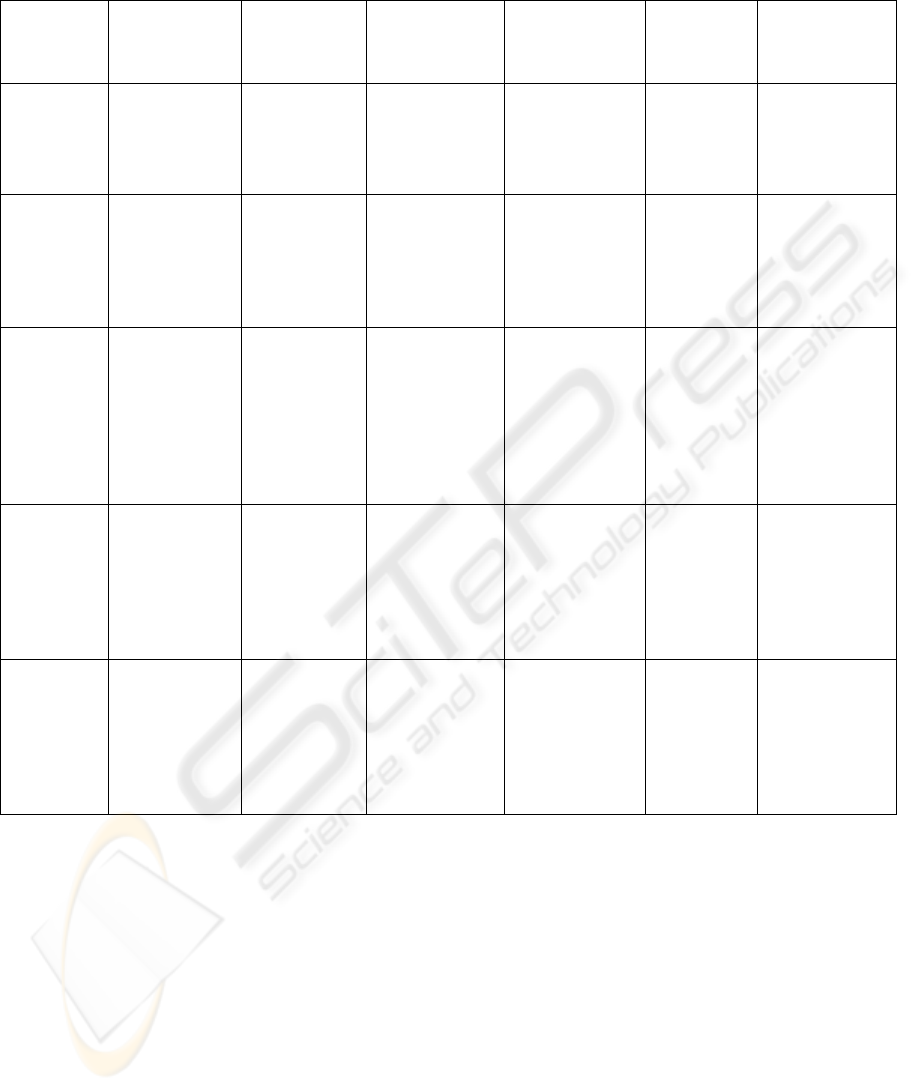
Table 1: The evaluation results have yielded that none of the evaluated tools sufficiently meet the requirements for a
supporting tool of the ESSAF method.
Collaboration
support
Abstraction
level
Assessment
mode
Applicability in
the design
phase
Validability
/plausibility
Data
requirements
CORAS
v2.0.3
{ Does not
provide means
for
collaboration
support.
{ Is de-
signed for
assessments
on corporate
level only.
z Allows
asynchronous
assessment
mode.
{ Only
applicable when
system is well
known.
Provides
semantic
validation
only.
No software
support
EBIOS v2
Provides user
management
for
synchronous
team working.
{ Is de-
signed for
assessments
on corporate
level only.
{ Enforces
strict
dependencies
among different
assessment
steps.
{ Only
applicable when
the assessment
domain is well
known.
Provides
validation
for security
objectives
only.
zNo
probabilistic
data required
for risk
quantifications.
Microsoft
SDL Threat
Modeling
Tool v3.0
Allows
documentation
of design
decisions, but
does not impart
user roles.
Is designed
for software
evaluation.
But does not
consider
threat causes
or mitigation
strategies.
{ Enforces
strict
dependencies
among system
modeling and
threat
identification.
z Is applicable
during design
phase.
Provides
data flow
diagram
validation
only.
z No
probabilistic
data required
for risk
quantifications.
Trike
1.1.2a
{ Does not
provide means
for
collaboration
support.
The
definitions of
assets are too
restricted for
software
security
assessments.
{ Enforces
strict
dependencies
among asset
identification
and threat
identification
Can be
applied during
design phase,
but still requires
too many
unknown asset
information.
{ No
validation
z No
probabilistic
data required
for risk
quantifications.
Practical
Threat
Analysis
Tool 4.5
{ Does not
provide means
for
collaboration
support.
Allows free
definitions of
assets but
does not
consider asset
interactions.
zAllows to
freely
switching
between
different
assessment
steps.
{ Only
applicable when
system and
system behavior
are well known.
{ No
validation
{ Requires
probabilistic
valuation of
risks and
damage
potentials.
z = Requirements fulfilled = Requirements partly fulfilled { = Requirements not fulfilled
essential for enabling verification and plausibility of
system development and security implementations.
Security Modelling Phase. This phase focuses on
identifying threats of security objectives and
detecting vulnerabilities of system assets. The main
output of the security modelling phase is the severity
rating of identified threats and vulnerabilities. The
rating is determined by stakeholders based on the
complementary interdependencies among threats
and vulnerabilities. For example, a vulnerability that
may cause the realization of a threat can be
considered more severe than a vulnerability that
does not. Additionally, the rating lays the
groundwork for selecting mitigations in the
mitigation planning phase.
Mitigation Planning Phase. The mitigation
planning phase is the process of identifying
appropriate security architectures that are
compositions of suggestions on changes to the
system’s design and improvements for the security
implementation. It can entail additional security
measures and assets in order to mitigate identified
vulnerabilities. The creation of new security
architectures induces further iterations of the cyclic
assessment process. The diversity of security
architectures enhances comparison of design
SECRYPT 2009 - International Conference on Security and Cryptography
300

alternatives and supports determining conformance
between security needs and system scopes.
A supporting tool of the ESSAF method must
support the processes of these three phases in order
to aid in embedded system design as a creative
activity and embedded system design as an analysis
activity. To achieve this it must support
collaborative team-working environments where all
stakeholders can use it in a joint effort.
6 ESSAF TOOL
In this section the authors will give a comprehensive
description of the ESSAF TOOL that has been
designed to implement the security assessment
process specified by the ESSAF method and is
intended to be used in daily works of system
developers of critical infrastructures. The ESSAF
TOOL aims at aiding stakeholders in
communicating and exchanging experiences on
system designs. It is designed to convey different
points of views and to trigger discussions. It enables
asynchronous collaborative team-working, motivates
knowledge sharing and enhances communications
between system developers, security experts and
other stakeholders.
The ESSAF TOOL’s architecture incorporates
three main features: the assessment engine for
collecting and modeling system assets and security
elements, validation and plausibility capabilities for
verifying design decisions, and collaboration
support for enabling asynchronous team-working
among different stakeholders during the production
process.
6.1 Assessment Engine
The assessment engine encompasses functionalities
to model and to evaluate system assets and security
implementations. Most often, stakeholders are
uncertain about how and where to efficiently start an
assessment. They may wonder what information is
needed and how to semantically consolidate them so
that other stakeholders can collaboratively join in the
assessment process. To answer to these needs, the
ESSAF TOOL offers well-structured GUIs that offer
at a glance all information that are related to and
required for an assessment element. Among other
element attributes, the GUI masks comprehensively
depict all changes that have been performed on and
rationales that have been made for an assessment
element.
To answer to the issue of how to start with the
assessment process, the ESSAF TOOL provides
capabilities of guiding users through the entire
assessment process without restricting them: Users
can choose to go through the assessment process on
their own (recommended for advanced users) or to
follow instructions given by a wizard (recommended
for untrained users). Using the wizard, stakeholders
are guided to process the assessment in the order that
has been defined by the method (section 5). When
not in wizard-mode, ESSAF TOOL allows users to
entering any information they can provide at any
point of time. To consolidate entered information for
further analysis, the ESSAF TOOL assists users in
determining dependencies among entered assets,
threats and vulnerabilities.
6.1.1 System Modelling
In accordance with the underlying ESSAF method,
the ESSAF TOOL automatically guides users
through three steps of modeling the following
system entities: system assets, security
implementation of these assets and interactive
connectivity among these assets.
Modelling System Assets. The asset modelling
process integrated in the ESSAF TOOL
encompasses the steps of modeling atomic assets
and interdependencies among them (e.g. the data
“User credential” is stored in the storage “Flash
Card”). To enhance modelling flexibilities, the
ESSAF TOOL allows to delay the modelling of
asset interdependencies (e.g. it is not required to
specify that the data “User credential” is stored in
the storage “Flash Card” at the creation time of this
data and vice versa). The ESSAF TOOL also
incorporates a graph editor that aids in modelling
and visualizing system models. The editor represents
system models as multi graphs of assets and data
flows. It can represent single assets, clusters of
assets or entire sub-systems in this notation. Clusters
are maintained as a set of arbitrary graphs which can
be treated as one atomic asset-node.
Determining Security Implementations of Assets.
To identify the security implementation of the target
system, the ESSAF TOOL focuses on modeling
security objectives and security measures of system
assets. In terms of basic features, the ESSAF TOOL
automatically assigns a set of predefined security
objectives to each asset type (functions, storage and
data). For each individual asset it requires users to
specify whether or not the given security objectives
are relevant and to document textual reasons for
TOOL SUPPORT FOR ACHIEVING QUALITATIVE SECURITY ASSESSMENTS OF CRITICAL
INFRASTRUCTURES - The ESSAF Framework for Structured Qualitative Analysis
301

these decisions. On the other hand, Security
measures are functionalities of assets and can ensure
certain security objectives (e.g. the security measure
“Encryption” can ensure the security objective
“Integrity”). By encouraging users to determine
interdependencies among security measures and
security objectives and by enforcing documentations
of rationales on this matter, ESSAF TOOL increases
the plausibility of security needs and actual
implementations of the system.
Modelling Data Flows. From the discussions with
system experts we have concluded that beside assets,
data flows are also essential parts of the system
model, as they convey underlying design intent and
interactive principles of the system. Therefore, the
ESSAF TOOL puts great efforts in guiding users to
comprehensively model data flows. In the ESSAF
TOOL a data flow is modeled as a connection that
transmits a data from one function to another
function or storage (e.g. “User credentials” are
transmitted from “FTP” to “File Storage”). To
ensure that users consider security-relevant issues of
this connection, ESSAF TOOL incorporates
capabilities to suggest security objectives that need
to be met by the involved assets (e.g. security
objective “Confidentiality” is relevant for the data
“User credentials” and needs to be ensured).
Furthermore, ESSAF TOOL puts special attention
on observing data flows that leave the system
boundary to detect and to warn about possible
communication breakdowns and security leaks that
may occur during these interactions with (unknown)
external entities. In this case, ESSAF TOOL
automatically points out the assets that are made
vulnerable through these connections.
In the ESSAF TOOL collections of assets can be
coalesced into a single cluster. Clusters of assets are
considered usage scenarios. The ESSAF TOOL
ensures that the connectivity constraints of the
individual assets are met by the coalesced cluster. It
also ensures that the semantics of the grouped assets
are accurately represented by the cluster. Any asset
within any cluster can be connected per data flows to
assets in one or more of the other clusters. Because
of the semantic foundations attributed to each
cluster, any cluster of assets can be treated exactly as
though it were an atomic asset. This sort of
flexibility is of prime importance to architectural
mining and understanding: being able to flexibly
coalesce and to refine system components based
upon user-defined level of granularity.
6.1.2 Security Modelling
In the ESSAF TOOL the most important steps of
modeling security issues are:
Modelling Threats and Vulnerabilities. The
ESSAF TOOL supports the process of identifying
threats and vulnerabilities by providing numerous
questions that make users concern about security
issues which may arise for certain types of assets
and their security objectives (e.g.“How could the
security objective ‘Confidentiality’ of your asset be
threatened?”, “Which weaknesses of this asset are
already known?”, etc.). The severity rating of
vulnerabilities and threats are dependent on their
reciprocal connectivity.
Although the ESSAF TOOL is not designed to
automatically establish these connections, it does
facilitate the rating process by highlighting the
related threats and vulnerabilities. Additionally, the
severity of vulnerabilities can be influenced by the
existence of mitigations that aim at solving them.
Consequently, the ESSAF TOOL allows to
discerning and to ranking types of (mitigated)
vulnerabilities for severity rating purposes.
Establishing Correlations to Assets. As defined by
the ESSAF method, threats characterize possible
ways to endanger certain security objectives, while
vulnerabilities constitute implementation
weaknesses of assets. Because ESSAF TOOL allows
to creating threats and vulnerabilities independently
from related assets, the step of establishing
correlations is necessary. This process is carried out
by referring threats to endangered security
objectives and vulnerabilities to related assets (and
vice versa). The ESSAF TOOL strongly
recommends users to document rationales for these
actions.
6.1.3 Mitigation Planning Phase
In the ESSAF TOOL, realizing mitigations implies a
chain of changes to the system’s design and security
implementation. To enhance verification and
plausibility of these changes, the ESSAF TOOL
allows to tracing security measures and system
adjustments that have been induced in accordance
with these mitigation suggestions. For the same
reason, it strongly recommends users to
comprehensively document rationales they have
made for each mitigation suggestions, as well as to
justify why they have chosen certain mitigations
opposed to others.
SECRYPT 2009 - International Conference on Security and Cryptography
302

As mitigations are merely suggestions on
possible security measures (e.g. integrating new
security measures for existing assets, creating new
assets, etc.), the ESSAF TOOL is not able to decide
on which mitigations should be realized. Instead, it
supports users in making their own decisions on the
matter. It does so by requesting them to consider and
to verify targeted mitigation measures in regard of
correctness, redundancy and feasibility. Thus, the
ESSAF TOOL can support increasing rationality and
consistency of system design and feasibility of
security implementation.
6.2 Validation and Plausibility
To maintain transparency and hence to ensure
plausibility of design decisions, the engine integrates
a logging function that elaborately manifests user
activities and circumstantial changes of all
assessment elements. ESSAF TOOL also requires
that users document rationales and justify actions to
be performed on an element. These rationales are
attributed to the edited element and accessible to
other stakeholders for consultation. In that way, a
user is always able to trace changes and to verify
whether the changes are correct or correctly
implemented in accordance with the given
rationales. For example, when deciding that a Flash
Card needs not provide constant availability, the
user has to specify his rationale for this decision e.g.
that this storage may be substituted by another
resource that is constantly available. The ESSAF
TOOL has proved that enforcing stakeholders to
communicate and document design and modeling
decisions, supports them achieving qualitative
security assessments.
Further benefits of the exchange of transparent
design decisions that have been distilled since the
ESSAF TOOL’s inception are: enhanced accuracy
of system models, verified feasible security models,
and increased design alternatives.
6.3 Collaboration Support
The ESSAF TOOL is constructed to support
collaboration among multiple stakeholders. To
achieve this goal it incorporates the following
features.
Change Notification. The notification mechanism
of the ESSAF TOOL provides capabilities to
highlight and to trace all changes of assessments,
particularly changes that have been performed by
other stakeholders since the last login of the current
user. Also, it is able to determine and to highlight
elements that need attentions (e.g. completion,
adjustment, revision, etc.) or are subject to
verification and validation.
User Management System. The ESSAF TOOL
incorporates an extensive user management system
to support change tracking and to determine which
users are authorized to work on which assessments.
Using the ESSAF TOOL, stakeholders can (or have
to) be invited to join an assessment process by the
assessment owner and are registered for one
assessment only. In order to participate in other
assessments they have to repeat the
registration/invitation procedure. Assessments are
only accessible and distributed among authorized
users to prevent disclosure of confidential corporate
information that may be incorporated within a
device.
Assessment Management. In the ESSAF TOOL,
assessments are maintained as an independent closed
system that cannot be influenced by other
assessments. Therefore, the ESSAF TOOL does not
permit elements of one assessment to be transferred
to another assessment. In that way, the ESSAF
TOOL avoids unintended dependencies and
deadlocks among assessments of different systems.
For sharing purposes, assessments are centrally
stored as XML-files on a server. Remote access is
only granted to authorised ESSAF TOOL-users. Any
access requests by unauthorized users or other
software-tools are denied to ensure the integrity and
compatibility of these assessments. To avoid
concurrent modification conflicts a versioning
system is connected upstream to coordinate
assessment assignments: Whenever an assessment is
assigned to a user, it is changed to in-editing-mode
and unavailable to other users until the current editor
has finished or the reserved locking time has passed.
Providing these features, the ESSAF TOOL
ensures confidentiality of assessment contents in a
flexible collaborative working environment without
versioning and editing conflicts.
6.4 Evaluation of the ESSAF TOOL
To prove its practicability, ESSAF TOOL has been
evaluated against the significant criteria specified in
section 3. The evaluation results (charted in
Table 2)
show that by its incorporated functionalities ESSAF
TOOL is capable of supporting asynchronous
collaborative security assessment processes at
flexible levels of granularity while enabling
TOOL SUPPORT FOR ACHIEVING QUALITATIVE SECURITY ASSESSMENTS OF CRITICAL
INFRASTRUCTURES - The ESSAF Framework for Structured Qualitative Analysis
303
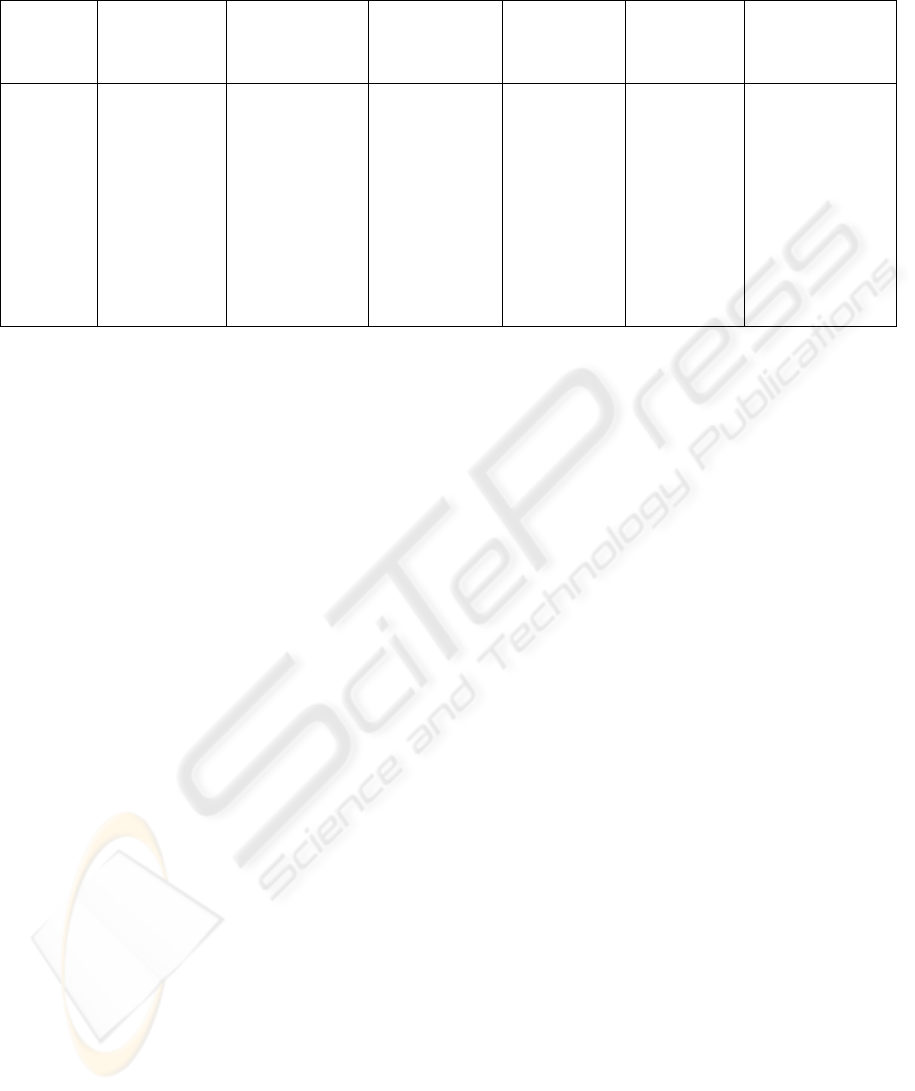
Table 2: The evaluation results have proved that the ESSAF TOOL succeeded in implementing the security assessment
process proposed by the ESSAF method while answering to the significant requirements for a supporting tool.
Collaboration
support
Abstraction
level
Assessment
mode
Applicability
in the design
phase
Validability
/plausibility
Data
requirements
ESSAF
TOOL
z Provides
user
management
with
integrated user
roles and
change
notification
features for
collaboration
support.
z Is able to
flexibly break
down software
implementations
of critical
infrastructures
into atomic
assets as well as
clusters of
assets.
z Allows to
asynchronously
carrying out
different
phases of the
assessment
process at
different points
of time.
z Is
constructed
to be
applicable in
the design
phase and
supports
comparing
competing
design
alternatives.
zProvides
semantic
validation
and
verification
of design
decisions.
z Does not
require data for
probabilistic risk
quantification,
but uses
interdependencies
among threats,
vulnerabilities
and mitigations to
rate severity.
z = Requirements fulfilled = Requirements partly fulfilled { = Requirements not fulfilled
validability and plausibility of gathered information
and abstaining from requiring probabilistic data for
risk quantification.
7 CONCLUSIONS
This research work has derived significant
requirements for a supporting tool of the ESSAF
method that defines the steps for a security
assessment process of embedded systems. This
paper has demonstrated that existing tools do not
sufficiently meet the significant requirements to
achieve qualitative security assessments of critical
infrastructures. Consequently, the ESSAF TOOL has
been introduced to support the ESSAF method while
answering to these requirements.
The ESSAF TOOL has proved to be applicable
in the design phase and supportive in collaborative
team-workings among different stakeholders from
different domains. To summarize, we consider the
ESSAF TOOL a significant step towards structured
and guided security assessments for critical
infrastructure devices.
Further development of the ESSAF TOOL aims
at integrating a knowledge base infrastructure for
enabling reuse and enhancement of system design
elements and security solutions. The focus is on
providing a central platform for consultation by
stakeholders to facilitate information exchange
during collaborative security assessments and design
processes.
ACKNOWLEDGEMENTS
This work was supported by the Swiss
Confederation’s innovation promotion agency CTI.
REFERENCES
Braber, F., Lund, M., Seehusen, F., Stolen, K., and
Vraalsen, F., 2007. CORAS Language Editor v2.0.b5,
http://coras.sourceforge.net
Secretariat General de la Defense Nationale, 2005.
EBIOS: Expression of Needs and Identification of
Security Objectives, http://www.ssi.gouv.fr/en/
confidence/ebiospresentation.html
Microsoft, 2008. SDL Threat Modeling Tool v3.0,
http://msdn.microsoft.com/en-us/security/
dd206731.aspx
Koester, F., Nguyen, H. Q., Klaas, M., Braendler, M.,
Naedele, M., and Brenner, W., 2008. ESSAM: A
Method for Security Assessments by Embedded
Systems Manufacturers, In: 3rd International
Workshop on Critical Information Infrastructures
Security, Frascati (Rome), Italy.
PTA Technologies, 2007. PTA Risk Assessment Tool,
http://www.ptatechnologies.com/.
Saitta, E., Larcom, B., and Eddington, M., 2003-2005.
Trike v1.1.2a, http://www.octotrike.org
SECRYPT 2009 - International Conference on Security and Cryptography
304
