
WebC-Docs
A CMS-based Document Management System
Jo
˜
ao de Sousa Saraiva and Alberto Rodrigues da Silva
INESC-ID & SIQuant, Rua Alves Redol, 9, 1000-029 Lisboa, Portugal
Keywords:
Content Management System, Document Management System, WebComfort.
Abstract:
Content Management Systems (CMS) are typically regarded as critical software platforms for the success
of organizational web sites and intranets. Nevertheless, a simple CMS alone does not provide enough sup-
port for a typical organization’s requirements, such as document management and storage. On the other hand,
Enterprise Content Management (ECM) systems are typically regular web-applications that provide such func-
tionality but without the added advantage of being based on a component-based CMS platform.
This paper presents the architecture and major technical details of WebC-Docs, a highly-customizable toolkit
(for the WebComfort CMS platform) that provides document management functionality. Due to this, the
WebC-Docs toolkit can be configured and used in various kinds of scenarios.
1 INTRODUCTION
The Internet’s recent expansion has led to the appear-
ance of many web-oriented CMS (Content Manage-
ment Systems) (Boiko, 2001) and ECM (Enterprise
Content Management) (Kampffmeyer, 2006; Rock-
ley, 2002) platforms with the objective of facilitating
the management and publication of digital contents.
CMS systems can be used as support platforms for
web-applications to be used in the dynamic manage-
ment of web sites and their contents (Carmo, 2006;
Saraiva and Silva, 2008). These systems typically
present aspects such as extensibility and modularity,
independence between content and presentation, sup-
port for several types of contents, support for access
management and user control, dynamic management
of layout and visual appearance, or support for work-
flow definition and execution. On the other hand,
ECM systems are typically regular web-applications
oriented towards using Internet-based technologies
and workflows to capture, manage, store, preserve,
and deliver content and documents in the context of
organizational processes (AIIM, 2009). These two
content-management areas are not disjoint, and it is
not unusual to find a CMS system acting as a repos-
itory for an organization’s documents and contents,
albeit at a very “primitive” level (e.g., no checking
for duplicate information, no grouping of documents
according to a certain logical structure, and no possi-
bility of providing metadata for each document).
Into this context comes the WebC-Docs system,
a document management toolkit for the WebComfort
CMS platform (WebComfortOrg, 2009) providing a
large set of configuration points that allow the system
to be used in a wide variety of application scenarios.
In this paper we present the architecture of WebC-
Docs and its major technical contributions. This pa-
per is structured as follows. Section 1 introduces
CMS and ECM systems, and the classical problem of
document management in an organizational context.
Section 2 presents WebC-Docs’ architectural aspects.
Section 3 provides a brief discussion of some addi-
tional issues regarding this system. Section 4 presents
related work that we consider relevant for this project.
Finally, Section 5 presents the conclusions so far, as
well as future work.
2 WebC-Docs
WebC-Docs is a document management toolkit
for the WebComfort CMS platform (Saraiva and
Silva, 2008; WebComfortOrg, 2009), featuring a
component-based architecture that makes it easily ex-
tensible, highly configurable, and adequate for several
kinds of application scenarios.
This section presents some relevant components
and aspects of WebC-Docs’ architecture, namely: (1)
its main concepts; (2) its integration with the Web-
21
Saraiva J. and da Silva A. (2009).
WebC-Docs - A CMS-based Document Management System.
In Proceedings of the International Conference on Knowledge Management and Information Sharing, pages 21-28
DOI: 10.5220/0002287500210028
Copyright
c
SciTePress

Comfort CMS platform; (3) its Explorer-like web in-
terface; (4) the Dynamic Attributes mechanism; (5)
the Indexing and Searching functionality; (6) the Per-
missions mechanism; and (7) the facilities for using
additional repositories to store and locate documents.
2.1 Main Concepts
The WebC-Docs system consists primarily of the fol-
lowing concepts, also presented in Figure 1: (1)
Document; (2) Folder; (3) Document Shortcut;
and (4) Document and Folder Permissions.
Figure 1: The main concepts of the WebC-Docs system.
A Document is the main entity of WebC-Docs; in a
typical usage scenario, it represents a “real-world”
document (the document’s digitized file may or may
not be included in the Document; WebC-Docs allows
the existence of Documents as simple “placeholders”
for the real documents that they represent). On the
other hand, a Folder consists of a Document con-
tainer, but it can also contain Document Shortcuts,
which are mere “pointers” to regular Documents.
Thus, although a Document must be located in exactly
one Folder, it is possible for it to be accessed from
other Folders, by using Document Shortcuts.
Finally, Document and Folder Permissions are
associated with Documents and Folders, respec-
tively, and specify what actions each WebComfort
role can perform over them (the Permissions mech-
anism is explained further down this section).
2.2 Integration with WebComfort
One of the important innovations in WebC-Docs is
its integration with a CMS platform, in this case We-
bComfort (Saraiva and Silva, 2008). This integra-
tion consists mainly of the following points: (1) the
user’s main interaction points with WebC-Docs are
implemented as WebComfort modules (e.g., Docu-
ment Management, Statistics) that take advantage of
the facilities provided by WebComfort; (2) the Per-
missions mechanism (described below) uses Web-
Comfort roles and users, instead of (re)defining those
concepts again; and (3) WebC-Docs is distributed as
a WebComfort toolkit, and so it can installed on any
WebComfort installation in a simple and automatic
manner. Figure 2 shows an overview of WebC-Docs’
integration with WebComfort and other toolkits (be-
cause of space limitations, this integration will not be
presented in detail in this paper).
Figure 2: An overview of the integration with WebComfort.
Besides all this out-of-the-box functionality pro-
vided by the CMS, an added advantage of such an
integration is that the system can be easily adapted to
requirements such as those derived from an organiza-
tion’s structure or size (e.g., an organization’s docu-
ment management portal can consist of a select num-
ber of tabs – searching, management, configuration –,
or it can provide a tab for each of its users, each tab
containing the document management modules that
are adequate for the user’s responsibilities).
It is important to note that, although WebC-Docs’
current implementation is based on the WebComfort
CMS platform, it does not use concepts exclusive to
WebComfort (e.g., tabs, modules, and roles are con-
cepts that can be found in many CMS platforms).
Thus, WebC-Docs could easily be migrated to other
CMS platforms, as long as they provide adequate sup-
port for CMS-based web-applications.
2.3 Explorer-like Web Interface
One of WebC-Docs’ main goals is to be intuitive to
the “average” user. To achieve this goal, we designed
the main Document Management module to be sim-
ilar to the typical file explorer interface (such as Mi-
KMIS 2009 - International Conference on Knowledge Management and Information Sharing
22
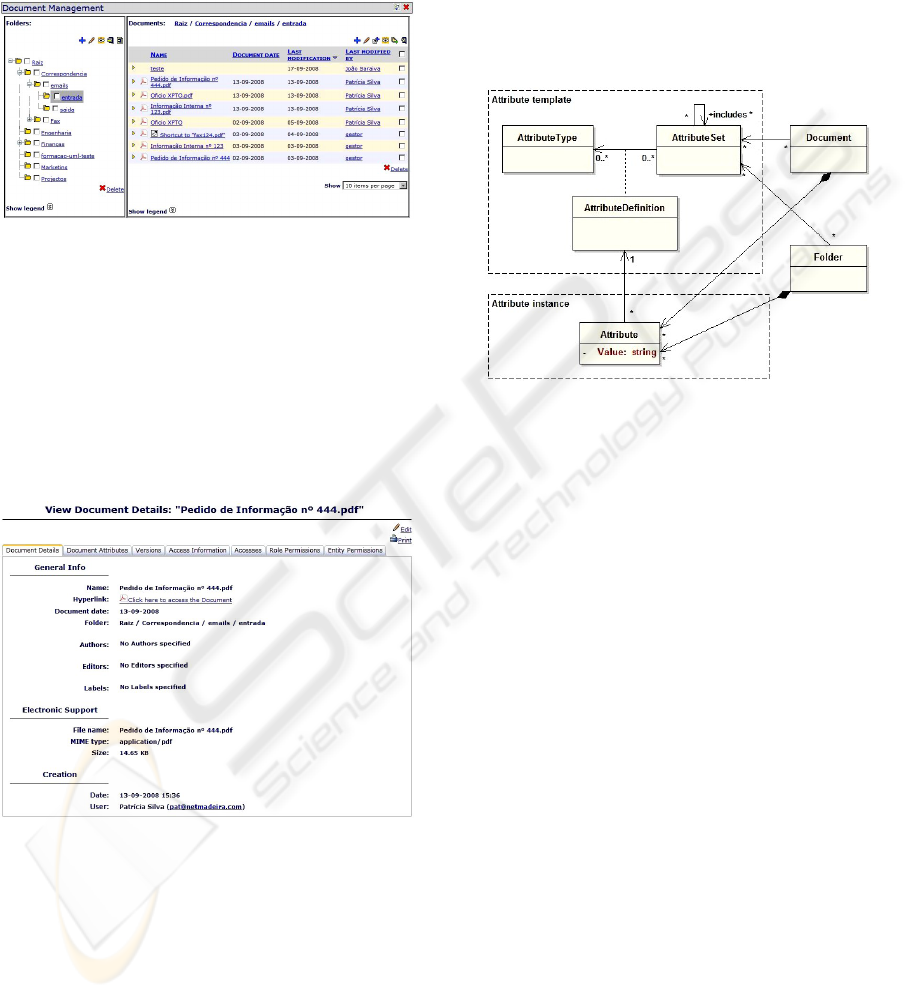
crosoft’s Windows Explorer), as shown in the screen-
shot in Figure 3: the left side of the module displays
the system’s folder structure (always considering the
current user’s permissions), while the right side shows
the documents within the selected folder (if any).
Figure 3: The main interface: folders and documents.
The user can perform various actions over each
folder and document (such as “Delete”, “Move to”,
“Create shortcut to”, and “Export to ZIP file”), which
are displayed over the folder and document listings,
respectively. Documents can also be downloaded im-
mediately (by clicking on the file type’s icon), or the
document’s details page – illustrated in Figure 4 – can
be shown (by clicking on the document’s name).
Figure 4: The Document Details page.
WebC-Docs also provides the Recycle Bin (not
to be confused with Microsoft Windows’ own Recy-
cle Bin), to which deleted documents will be moved.
It will be up to a user with the “Documental Man-
ager” role (which can be configured to be any one of
WebComfort’s roles) to regularly check the Recycle
Bin and purge it, or restore documents that have been
deleted by mistake. The Recycle Bin can be disabled,
although this is generally not recommended, as delet-
ing a document would become an irreversible action.
2.4 Dynamic Attributes
One of WebC-Docs’ most powerful features is the
possibility of specifying metadata, in a customizable
manner that can be adjusted to the organization’s doc-
ument information requirements. This mechanism,
designated Dynamic Attributes, is based on the no-
tions of Attribute Set, Attribute Definition,
and Attribute Type, illustrated in Figure 5.
Figure 5: The “Dynamic Attributes” mechanism.
An Attribute Set consists of a group of
Attribute Types, and possibly even other
Attribute Sets, allowing the specification of
metadata using a tree-like structure. Attribute
Type is responsible for defining the various kinds
of attributes that be used (e.g., integers, dates,
enumerations). This is done by pointing the attribute
type to a class that implements an interface with
which WebC-Docs will communicate: this class will
provide the controls for viewing and editing attribute
values, as well as conversion to/from the type’s string
representation. The associations between Attribute
Sets and Attribute Types are called Attribute
Definitions, and they configure the Attribute
Types in the context of the Attribute Set (e.g.,
name, default value, whether it is read-only).
A user can apply any Attribute Set to any Doc-
ument or Folder, any number of times (e.g., to pro-
vide various author contacts for a certain Document).
Attributes are used to store user-provided values.
2.5 Indexing and Searching
For a document management system to be of any use,
it must allow its users to find documents given only
some information about them (typically a string that
is a part of the wanted document). WebC-Docs pro-
vides a module with search functionality, using the
Lucene.Net indexing engine (LuceneNet, 2009), over
WebC-Docs - A CMS-based Document Management System
23
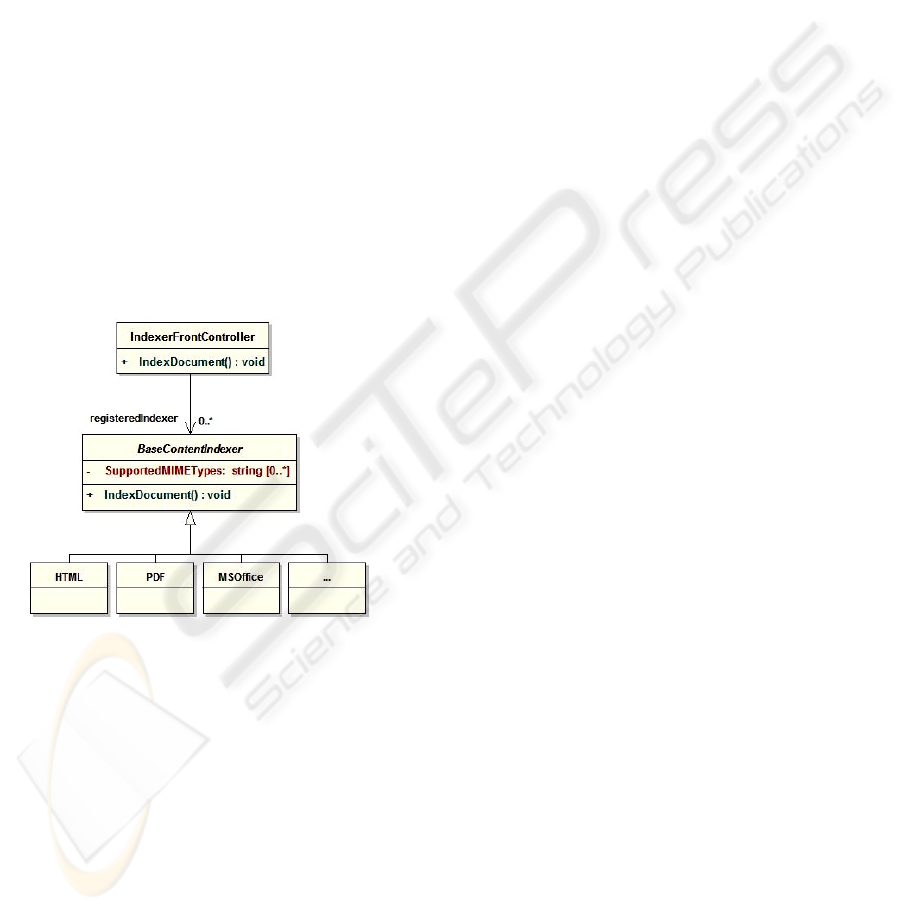
all document information (i.e., regular document at-
tributes, dynamic attributes, and document file con-
tents). There are two types of search: (1) “regular
search”, which operates like common search engines
(if any part of a document matches the user’s search
terms, the document is part of the search results); and
(2) “advanced search”, in which the user can specify
a variety of options (e.g., filter by dates, find all doc-
uments with a certain string in their file contents) in
order to refine the search and reduce the number of
false positives that will be returned by it.
Figure 6 presents the main components of WebC-
Docs’ file indexing. Whenever a Document is cre-
ated/altered, it is supplied as input to the Indexer
Front Controller, which quickly analyzes the
Document (namely its MIME type and file exten-
sion) and forwards it to any adequate Base Content
Indexers. Those indexers will then parse the Doc-
ument’s file contents and invoke WebC-Docs’ inter-
nal API (which, in turn, provides a wrapper around
Lucene.Net). Document metadata (regular document
attributes and dynamic attributes) is always indexed,
so the Document can still be found in the system.
Figure 6: Indexing support for many file formats.
WebC-Docs also allows searching in the Docu-
ment’s own repository (if the repository allows it,
of course), by means of the Additional repositories
mechanism, described further down this section.
We consider it relevant to note that, although
this indexing and searching functionality uses
Lucene.Net, the user’s search terms are not directly
provided as input to Lucene.Net. Instead, WebC-
Docs defines its own textual search language (simi-
lar to Lucene.Net’s and Google’s own search engine),
and uses a search term compiler built using CSTools
(CSTools, 2009). This compiler is used to both vali-
date the user search terms (e.g., too many parenthesis)
and generate an AST (Abstract Syntax Tree) that will
be provided as input to WebC-Docs’ internal search-
ing API (which will, in turn, transform that AST into
a Lucene.Net query string, and use that string to query
the various indexes that WebC-Docs uses).
This intermediate search step provides two main
advantages. First, it allows us to overcome some lim-
itations of Lucene.Net, such as: (1) some efficiency
issues when performing certain kinds of search (e.g.,
search without knowledge of the term’s prefix charac-
ters), or (2) its inability to search for all documents ex-
cept those that match a certain criteria (e.g., a search
string like “NOT document” in WebC-Docs would re-
turn all Documents that do not contain the word “doc-
ument” in them, but this search string would be con-
sidered invalid in Lucene.NET). Second it provides
the added advantage of additional pre-processing over
the user search terms (e.g., to remove potentially dan-
gerous words). Another possible advantage would be
that, if we later decided to use a different indexing en-
gine, the search language used by WebC-Docs’s users
would not need to be changed.
2.6 Permissions
Permissions specification, which is perhaps the
most important requirement in this kind of appli-
cation, is addressed by WebC-Docs through the
concepts of Document Permissions and Folder
Permissions. This permissions mechanism follows
the typical ACL (Access Control List) philosophy,
in which each of a user’s operations (even viewing)
performed over a document/folder are first checked
for the user’s permissions, to ensure that the user
can perform that operation over the specified docu-
ment/folder. To simplify the system’s usability, per-
missions are inherited (from parent folder to child
folder/document) by default.
The system can be configured to interpret permis-
sions in either the optimistic or strict perspectives. In
the optimistic perspective, access is granted to a user
over a certain folder/document if any of the user’s
roles has an explicit “allow” permission to it. On the
other hand, the strict perspective follows a more tra-
ditional approach, by blocking access if any of the
user’s roles has permissions explicitly stating that ac-
cess to the specified folder/document is blocked.
Figure 7 presents a folder’s permissions editing
screen: for each of the roles defined in the WebCom-
fort installation, a large variety of permission options
can be configured (permissions for anonymous users
are also supported, if the organization wishes to make
some information publicly available).
Also, considering that these permissions are likely
to be accessed on a very frequent basis, WebC-
Docs uses a “permissions proxy” mechanism. This
KMIS 2009 - International Conference on Knowledge Management and Information Sharing
24

Figure 7: The permission options for a folder.
proxy stores information about accessed permissions
in the local server’s memory, which accelerates future
lookups of those permissions (e.g., for a user’s access
to a certain popular document). We say that this is a
proxy (and not just a simple cache) because all per-
mission modifications go through this proxy, which
removes the need to invalidate/remove entries (we just
need to update the proxy’s information).
2.7 Additional Repositories
Although the majority of WebC-Docs’ usage scenar-
ios will likely be based on the server’s local file-
system for document storage, and a local database
server for additional info (e.g., metadata), WebC-
Docs can nevertheless use additional types of repos-
itories for document storage and search; this can
be useful for scenarios in which an external docu-
ment source already exists (e.g., a DSpace repos-
itory (DSpace, 2009) in an academic context) and
that source repository should be used by WebC-
Docs (instead of using just a local server reposi-
tory). All of WebC-Docs’ interactions with any repos-
itory (whether local or remote) are done through ei-
ther Base Folder Repository or Base Document
Access objects, shown in Figure 8.
The reason why repository access has been di-
vided into these classes, instead of using a single
class with repository access methods, is because all
the information needed to access a document file, or a
folder repository, is recorded both in the Document
and Folder classes. This allows us to correctly
Figure 8: Support for multiple kinds of repositories.
handle cases in which a document, created in a
folder F1 (using repository R1), is later moved to
another folder F2 (using a different repository, R2).
This avoids moving files between repositories, which
could present additional issues (e.g., temporary repos-
itory failure). This is also the reason why search
methods are found in the Base Document Access,
instead of Base Folder Repository: to avoid con-
tacting a repository regarding a search for documents
that are not really there.
3 ADDITIONAL ISSUES
AND VALIDATION
Although the previous section has presented some im-
portant aspects of WebC-Docs, it has not presented
some key issues. This section presents a brief discus-
sion of those issues, as well as a few additional notes,
and some case-studies that were used to validate this
system.
A very important aspect in document management
systems (in fact, in any kind of collaborative system)
is traceability. WebC-Docs addresses this aspect in
two complementary ways. Any action performed by
a user (even an anonymous user) is recorded in We-
bComfort’s own logging mechanism, along with all
information that is relevant for that action, so that the
CMS administrator can analyze that log. Also, all
document-related operations are recorded in WebC-
Docs’ own historic records (which are not modifiable,
and can be viewed in the Document’s details by any-
one with the required permissions).
WebC-Docs - A CMS-based Document Management System
25

Document versioning is another aspect addressed
by WebC-Docs (i.e., it is possible to revert a Docu-
ment back to the state in which it was at a certain
point in time), but this is not described here due to
space limitations.
WebC-Docs supports the specification of a Doc-
ument’s Authors and Editors through the functional-
ity provided by another WebComfort toolkit, “WebC-
Entities”, that provides concepts such as Entity,
Person, and Group. This allows WebC-Docs users
to specify that “Person X is one of the authors of this
document”, instead of just supplying a meaningless
string of characters (which, in practice, usually do not
really convey much useful information).
Bootstrapping is a typical problem in any sys-
tem that involves configuring permissions; in WebC-
Docs, by default no role has permissions to any Doc-
ument or Folder. The bootstrapping problem here is
in ensuring that, although no particular role has ac-
cess to a Document or Folder (by default), it is still
possible to configure Folders and Documents. This
has been handled by making the CMS Administra-
tor role (which always exists, and is granted only to
a few select users) be automatically granted access to
any Document or Folder; thus, it is the CMS Adminis-
trator’s responsibility to configure initial settings and
permissions for WebC-Docs.
Regarding the Dynamic Attributes mechanism
(shown in Figure 5), we consider the following notes
relevant: (1) regarding the “Attribute template” sec-
tion, it is not unlike the relations that the UML meta-
model itself establishes between Class, Property, and
Type (OMG, 2005); and (2) regarding the “Attribute
instance” section, it is not a case of linguistic instan-
tiation, but rather ontological instantiation (which is
explained in (Atkinson and K
¨
uhne, 2003)).
It is important to note that WebC-Docs has already
been validated in a number of case studies, such as:
• SIQuant’s institutional web-site (at
http://www.siquant.pt), as well as (WebCom-
fortOrg, 2009), which were already using the
WebComfort CMS platform, are now using the
WebC-Docs toolkit to make available a variety of
documents (e.g., white-papers, user manuals);
• Our own research group’s document repository
(http://isg.inesc-id.pt/gsidocs) uses WebC-Docs
to make our scientific production publicly avail-
able to the community;
• WebC-Docs is also being used by a Portuguese
real-estate-related company, to organize and cata-
log their vast paper-based documentation archive.
Finally, it should be mentioned that, although
WebC-Docs has not yet been integrated with other
systems (e.g., DSpace (DSpace, 2009)), it already
allows external sources to access search results by
means of RSS (Really Simple Syndication): a WebC-
Docs search module can make its results available as
a RSS feed, which can be consumed by an additional
(light-weight) WebComfort toolkit called “WebC-
Docs Viewer”, or by any RSS feed reader (even a
regular reader, such as those provided by most cur-
rent browsers, can view those feeds). Document de-
tails are made available in the feed by using the RSS
extension mechanism, and the generated feeds are to-
tally compliant to the RSS specification.
4 RELATED WORK
Besides WebC-Docs, other document management
systems exist which handle some of the issues pre-
sented in this paper. In this section, we present some
of which we consider most relevant, while making a
comparison between those systems and WebC-Docs.
OpenDocMan (OpenDocMan, 2009) is a free,
open-source, document management system that is
designed to comply with the ISO 17025 and OIE
standard for document management (OpenDocMan,
2009). Like WebC-Docs, it features a fully-web-
based access mechanism (through a regular web
browser), a fine-grained access control to files, and
automated install and upgrades. OpenDocMan sup-
ports the concept of “transaction” because any doc-
ument is in either the “checked-in” or “checked-out”
states; WebC-Docs does not use this philosophy on
purpose, because it would make it impossible for
users to even view a document if it was checked out by
a different user (e.g., because the user forgot to check
the document back in). Also, like in WebC-Docs,
OpenDocMan allows its administrator to add addi-
tional fields besides “document category” to further
describe the document; however, those OpenDocMan
fields are only strings, while WebC-Docs supports ad-
ditional fields of any type (e.g., maps) through its Dy-
namic Attributes mechanism.
DSpace (DSpace, 2009) is an “open-source solu-
tion for accessing, managing, and preserving schol-
arly works” (DSpace, 2009). It was designed to be
as standards-compliant as possible (e.g., it supports
the Open Archives Initiative’s Protocol for Meta-
data Harvesting (OAI-PMH) v2.0, and its metadata
schema currently supports the Dublin Core specifi-
cation, although its developers hope to support an
IMS/SCORM subset in the near future).
DSpace supports a fixed tree-hierarchy: (1) com-
munities; (2) collections; (3) items; and (4) files. Al-
though this hierarchy is immutable, the user-interface
KMIS 2009 - International Conference on Knowledge Management and Information Sharing
26

can be adapted to “mask” some of its aspects (e.g.,
show a community as an aggregation of similar col-
lections). However, this limitation can make DSpace
unsuitable for some (non-academic) cases – although
DSpace’s objective is to support the scholar commu-
nity, and not a wider enterprise-like community.
It supports the addition of metadata fields to a
resource-submission form, by adding a “name”–“type
of HTML element to use for input” element to a tex-
tual file. Additionally, like WebC-Docs, its searching
mechanism takes advantage of the available metadata
(provided with each submitted resource) to provide
more accurate search results. It should be noted that,
unlike in WebC-Docs, some kinds of changes to the
DSpace can only be done through the editing of tex-
tual files by an experienced administrator.
One of DSpace’s primary goals is to handle the
archive and preservation of documents. To this end,
DSpace supports two different kinds of preservation:
(1) bit preservation, which is like the typical file-
storage mechanism (the document’s bits are always
the same); and (2) functional preservation, in which
the document’s contents are continuously adapted to
the new formats, accompanying the passage of time
(and subsequent evolution of formats). Also, both
contents and metadata can be exported at any time,
using a XML-encoded file format. DSpace uses the
Handle system (DSpace, 2009) to provide unique
identifiers for each managed resource, ensuring that
its document identifiers will be valid for a long time.
KnowledgeTree’s document management system
(KnowledgeTree, 2009) is a commercial system fea-
turing functionalities very similar to what can be
found in current CMS systems (e.g., widgets); in fact,
it could even be considered by some as a “docu-
ment management system-oriented CMS”. However,
unlike other web-based document management sys-
tems, KnowledgeTree’s solution uses a rich-client
(Windows-based) application combined with a web-
application (installed on a web-server, and also pro-
viding a web-services communication layer), which
enables a variety of useful operations (e.g., it allows
drag-and-drop operations between local machines and
remote document repositories). This rich-client per-
spective also makes it able to integrate with Microsoft
Office applications. On the server-side, it can index
files of various types, namely: (1) Microsoft Office;
(2) PDF; (3) XML; (4) HTML; (5) RTF; and (6) text.
Its underlying concepts are very similar to WebC-
Docs’, namely the concepts of Folder and Document,
which we believe proves that the “Document and
Folder” metaphor used in WebC-Docs is adequate for
this kind of system. It can have forums associated to
documents, to enable discussions about certain doc-
uments (or even other subjects), a feature that could
easily be found in CMS-based systems (forums are
typical examples of functionality offered by a CMS).
Its metadata-handling mechanism is also very
powerful, allowing metadata of various types, which
can be marked as “required”; nevertheless, WebC-
Docs’ Dynamic Attributes mechanism also supports
these features. The system also allows searching over
metadata and over document contents (if they are in-
dexed), like WebC-Docs. An interesting feature of
this system is its concept of document type, which can
be used to specify document categories, with associ-
ated metadata fields; while WebC-Docs does not sup-
port this kind of concept (as we believe that there can
be many types of document, which are not mutually
exclusive among themselves), it does support specify-
ing the automatic application of an Attribute Set
to new Documents, on a Folder basis. Also, it allows
the usage of tags and tag clouds; WebC-Docs supports
tags, but only at a fairly basic level, because they can
also be easily replaced by using Dynamic Attributes.
The system does address versioning of documents
and metadata, allowing for a document to be reverted
back to a previous point in time. WebC-Docs also
supports document versioning, but only for regular
metadata (e.g., Authors and Editors, comments); Dy-
namic Attributes are not versioned yet.
Like OpenDocMan, the system allows a “check-
in”/“check-out” philosophy. Nevertheless, this fea-
ture can be regarded as irrelevant, considering that the
system supports the specification of workflows (this
philosophy can easily be implemented by a system
that supports workflows), combined with its support
for document permissions.
Finally, we believe that one of WebC-Docs’ great-
est advantages over KnowledgeTree’s system is its ex-
plicit usage of a CMS extensible platform (WebCom-
fort): functionalities added to WebComfort (such as
an additional toolkit) can easily be integrated with
WebC-Docs (e.g., using forums), while “built-from-
scratch” systems must have such functionality cre-
ated/adapted to their specific platform.
5 CONCLUSIONS
The expansion of the Internet has originated many
CMS and ECM systems that aim to facilitate the man-
agement and publication of digital contents. How-
ever, most CMS platforms still do not offer function-
ality of a more complex nature (such as document
management), while ECM platforms tend to address
such complex functionality but without taking advan-
tage of the possibilities inherent to a CMS platform.
WebC-Docs - A CMS-based Document Management System
27

In this paper we have presented WebC-Docs, a
document management system for the WebComfort
CMS platform. Besides typical file storage function-
ality (which can be found in many regular CMS in-
stallations), this system also provides features such
as: (1) specifying customizable metadata for each
document and/or folder; (2) indexing and searching
documents using a powerful search-engine based on
Lucene.NET, or even using additional search-engines
according to the searched folders; and (3) specify-
ing fine-grained permissions for each document and
folder, in a way inspired by typical ACL mechanisms.
For future work, we plan to introduce additional
extensibility and configuration points to the system,
in order to improve its adaptability to different orga-
nizational contexts. Among others, we intend to add
an explicit configuration point to the system regard-
ing the document indexers that are installed/used in
the system; this will allow us to explicitly configure
which indexers to use for each installation.
Another aspect to address is the integration with
other document management systems (e.g., DSpace).
Although WebC-Docs supports the usage of addi-
tional data-stores (on a folder basis), connectors to
such data-stores have not yet been developed (only
for local data-stores, such as the local file-system and
a local relational database). Also, we intend to add
a web-services-based interface to WebC-Docs, allow-
ing other systems to interact with it without explicitly
requiring the usage of its web-based interface.
Finally, another important topic is the specifica-
tion of document management workflows. Currently,
WebC-Docs only allows the management of Docu-
ments and Folders, according to the current user’s per-
missions. It would be desirable to specify the various
steps of a workflow, in order to adapt WebC-Docs to
more complex application scenarios.
ACKNOWLEDGEMENTS
The authors would like to thank the members of EDM
(Empresa de Desenvolvimento Mineiro, S.A.), as well
as all the other testers of WebC-Docs, for all their hard
work, both in assisting with the testing of WebC-Docs
in a real organizational environment, and in providing
very helpful suggestions for the system.
REFERENCES
AIIM (2009). Association for information and image man-
agement. 1732009, http://www.aiim.org.
Atkinson, C. and K
¨
uhne, T. (2003). Model-Driven
Development: A Metamodeling Founda-
tion. IEEE Software, 20(5):36–41. 2132009,
http://doi.ieeecomputersociety.org/10.1109/MS.2003.
1231149.
Boiko, B. (2001). Content Management Bible. John Wiley
& Sons, Hoboken, New Jersey, U.S.A.
Carmo, J. L. V. d. (2006). Web Content Management
Systems: Experiences and Evaluations with the We-
bComfort Framework. Master’s thesis, Instituto Su-
perior T
´
ecnico, Portugal.
CSTools (2009). Malcolm Crowe’s Home Page (CSTools).
2132009, http://cis.paisley.ac.uk/crow-ci0/.
DSpace (2009). DSpace.org. 2232009
http:// www.dspace.org.
Kampffmeyer, U. (2006). ECM – Enterprise Con-
tent Management. 1732009, http://www.project-
consult.net/Files/ECM White Paper kff 2006.pdf.
KnowledgeTree (2009). KnowledgeTree Doc-
ument Management System. 2232009,
http:// www.knowledgetree.com.
LuceneNet (2009). Lucene.Net. 2132009
http://incubator.apache.org/lucene.net/.
OMG (2005). Object Management Group – Unified
Modeling Language: Superstructure – Specifica-
tion Version 2.0. 2132009, http://www.omg.org/cgi-
bin/apps/doc?formal/05-07-04.pdf.
OpenDocMan (2009). OpenDocMan – Free Doc-
ument Management Software DMS. 2232009
http://www.opendocman.com.
Rockley, A. (2002). Managing Enterprise Content: A Uni-
fied Content Strategy (VOICES). New Riders Press.
Saraiva, J. d. S. and Silva, A. R. d. (2008). The WebComfort
Framework: An Extensible Platform for the Develop-
ment of Web Applications. In IEEE Computer So-
ciety, editor, Proceedings of the 34th EUROMICRO
Conference on Software Engineering and Advanced
Applications (EUROMICRO 2008), pages 19–26.
WebComfortOrg (2009). WebComfort.org. 862009
http://www.webcomfort.org.
KMIS 2009 - International Conference on Knowledge Management and Information Sharing
28
