
WordVenture – COOPERATIVE WordNet EDITOR
Architecture for Lexical Semantic Acquisition
Julian Szyma´nski
Gda´nsk University of Technology, Narutowicza 11/12, 80-952 Gda´nsk, Poland
Keywords:
Linguistic semantic networks, WordNet, Collaborative editing, Lexical semantics, Wikipedia.
Abstract:
This article presents architecture for acquiring lexical semantics in a collaborative approach paradigm. The
system enables functionality for editing semantic networks in a wikipedia-like style. The core of the system
is a user-friendly interface based on interactive graph navigation. It has been used for semantic network
presentation, and brings simultaneously modification functionality.
1 INTRODUCTION
WordNet (Miller et al., 1990b) is one of the largest
semantic lexicons of English. It has been developed
since 1985 by the Cognitive Science Laboratory at
Princeton University. Its authors, based on theories
of human cognition, try to reflect all linguistic de-
pendencies between concepts in a common lexical
database. The WordNet team has been working on
a semantic dictionary for over 22 years. Nowadays
1
,
the dictionary contains about 155287 words, orga-
nized in 117659 synsets (meaning representations),
and includes 206941 pair words – meaning. Intro-
duction of all words with their connections, as well
as examples of their usage in language, requires a lot
of human work, however the WordNet team has only
seven members. The WordNet project has been sup-
ported by plenty of grants, which brought together
3 millions dollars. Currently the third release of the
WordNet lexical database is available at the project
website
2
. WordNet develops as a research project in
a closed academic environment. The first version of
the dictionary appeared in 1993, and now a third ver-
sion is available. The dictionary is publicly available,
but its modification is restricted to internauts. Prob-
ably, the reason for that, is the fact that the lexicon
is organized as a set of text files in a specific format,
which makes it hard to apply cooperativeapproachfor
WordNet development. Lack of cooperative editing
functionality is the biggest barrier to scale-up seman-
tic database.
1
ver. 3.0
2
http://wordnet.princeton.edu
The most well known application of a coopera-
tive approach for gathering data is Wikipedia. The
project has experienced great interest from the In-
ternet community which brought many positive re-
sults. Wikipedia has been developed since 2001 by
volunteers from all over the world. Currently, the
Wikipedia initiative is supported by almost 75000
people, working on over nine million articles written
in 125 languages. The largest set of articles is avail-
able in English, and contains over 2 million articles.
Nowadays, a lot of projects has been created on
the basis of WordNet
3
. They use semantic dictio-
nary as a core knowledge base about language, what
enables to implement elementary linguistic compe-
tences in a machines.
Some of the implementations do the mapping
from WordNet files to other models, especially rela-
tional. This can be used to enable a cooperative edit-
ing approach.
2 DESCRIPTION OF WordVenture
SYSTEM
A WordVenture portal
4
has been developed at the
Gdansk University of Technology at the Faculty
of Electronics, Telecommunications and Informat-
ics. It provides mechanisms for simultaneous work
on lexical dictionaries for distributed groups of peo-
ple and enables cooperative work on aWordNet lex-
3
see: related projects http://wordnet.princeton.edu/links
4
http://wordventure.eti.pg.gda.pl
28
Szyma
´
nski J. (2009).
WordVenture – COOPERATIVE WordNet EDITOR - Architecture for Lexical Semantic Acquisition.
In Proceedings of the International Conference on Knowledge Engineering and Ontology Development, pages 28-33
DOI: 10.5220/0002295900280033
Copyright
c
SciTePress

ical database. The Cognitive Science Laboratory
approach to WordNet development required huge
amounts of resources e.g human, time, money (Miller
et al., 1990a). With WordVenture, lexical database
development becomes common and cheap.
With WordVenture, a user can browse a Word-
Net dictionary, and display its content on the screen
with a graphical user interface based on an interac-
tive graph. It gives a user-friendly way for visualizing
very large sets of contextual data. A user can also
query WordVenture to find a specified word and dis-
play its senses and related concepts. Connections be-
tween nodes (words or senses) are illustrated as edges
of a given type. To keep graphs clear, a user can set
some constraints to visualize only required types of
data. There is also the possibility of interactive graph
traversing. Selecting one node all elements that are
connected with the marked one are displayed (accord-
ing to given constraints on data selection).
The advantage brought to WordNet development
by WordVenture system is a possibility of editing
semantic database by the open, Internet community,
which fasten lexical data acquisition process. To pro-
vide high quality of the acquired data, all changes in-
troduced by users are represented as change proposi-
tions, which are approved or rejected by a privileged
user – moderator.
3 SYSTEM ARCHITECTURE
It was decided that the WordVenture system will be
implemented in client-server architecture, with the
following assumptions:
• WordNet database and data access logic resides
on the server,
• Data visualization mechanisms reside at the client
side and provide interfaces to the lexical database
in the form of interactive graphs.
This architecture obliges a developer to imple-
ment some functionalities at the server side of the ap-
plication, but imposes some limitations, especially to
communication. The developer has to define commu-
nication protocol which will assure flexibility of the
data interchange. To widen client-server architecture
some elements of the Service Oriented Architecture
(SOA) (Erl, 2005) has been introduced. One must
meet the following expectations to efficiently imple-
ment SOA:
• Communication Interoperability – must be as-
sured between different systems and different pro-
gramming languages. A well-known example of
such, is message passing oriented communication
Figure 1: Basic concept of the WordVenture architecture
and its elements.
(Palmer et al., 2006). Messages in a defined for-
mat are sent between sender and receiver, who
performs content-based computations. Neither re-
ceiver nor sender have to have precise knowledge
about the other’s side of a platform.
• Publishing, Discovery and Service Inquiry –
these are basic concepts of SOA architecture. The
three operating sides can be distinguished: Ser-
vice Provider (creates and publishes his services
– service producer), Service Broker (gives mech-
anisms to store information about services e.g.
physical location of remote service and performs
search operations), and Service Requester (in-
vokes remote service – service consumer).
One of the most popular implementations of SOA
are web services. They’ve met above requirements,
especially communication interoperability between
many development platforms e.g. J2EE and Mi-
crosoft .NET. Every web service is described in a
well-defined and common language – WSDL (Web
Service Description Language) (Christensen et al.,
2001) and it uses SOAP (Simple Object Access Pro-
tocol) as a transport protocol (Scribner et al., 2000).
In SOAP, messages are passed as XML documents.
The original implementation of a WordNet
database uses text files. Because of their structure,
modification is available only with dedicated tools.
This type of storage doesn’t support synchronous ac-
cess for modification, nor allows to perform effi-
ciently large amount of queries. It also requires us to
create special mechanisms for editing, including syn-
chronization and file structure refactoring, after any
operation. To enable editing of a WordNet lexical
database we had to perform mappings between Word-
Net text files and a relational database.
Transformation from text files to its relational
representation was performed by the WordNet SQL
Builder tool
5
.
5
http://wnsqlbuilder.sourceforge.net
WordVenture - COOPERATIVE WordNet EDITOR - Architecture for Lexical Semantic Acquisition
29
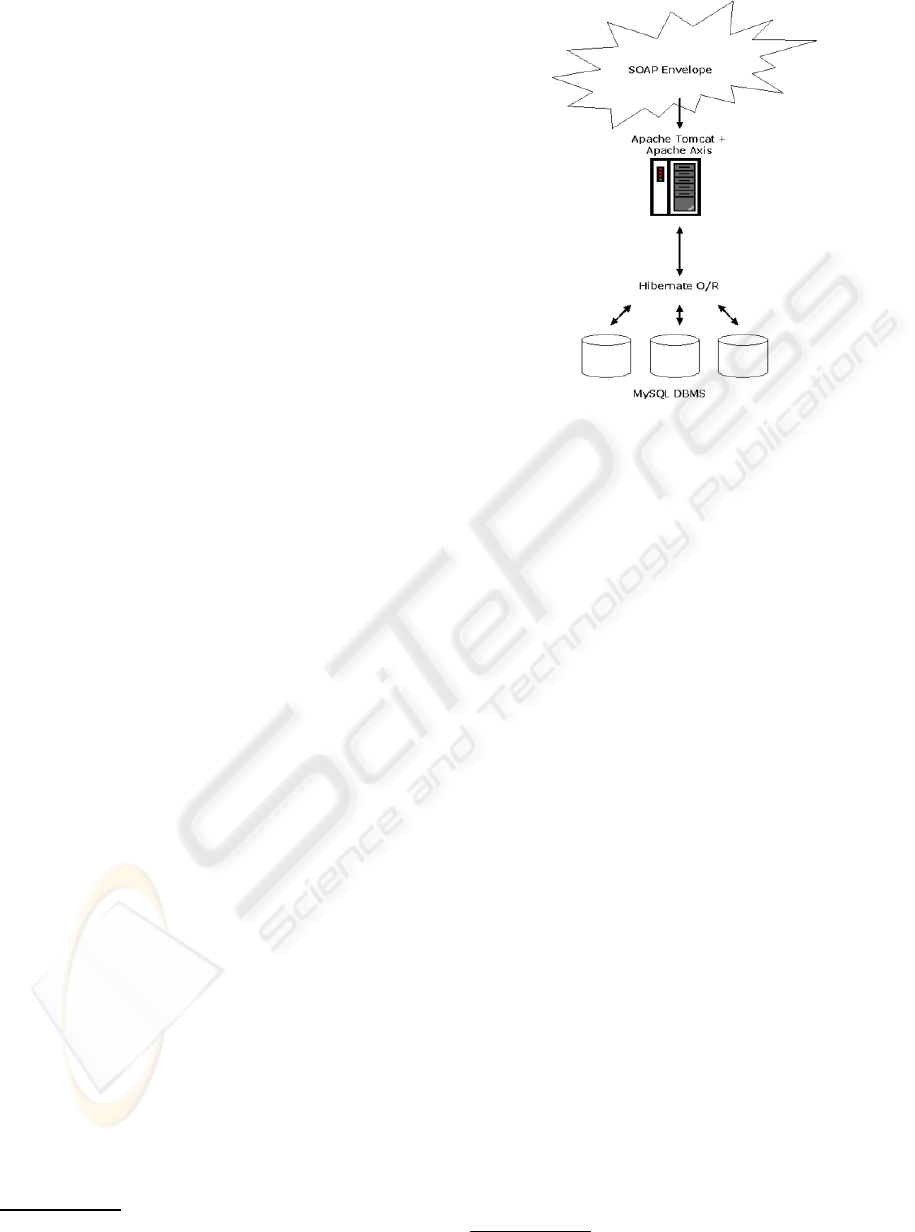
3.1 Server-side Architecture
The server-side of the WordVenture application
makes its functionalities available through web ser-
vices. According to communication interoperability
requirement, it is possible to connect client applica-
tion that can be implemented in different technolo-
gies. Web services have been developed and deployed
with the Apache Axis framework
6
, which resides in
the servlets container – Apache Tomcat
7
. Apache
Axis framework is a set of libraries and tools which
allows a developer to create and publish web ser-
vices. Axis is just an ordinary web application that
can be deployed to any servlet container, especially
to Apache Tomcat. It listens for a request from client
application that is sent as a SOAP envelope. When
a message comes, Axis interprets it and calls a local
procedure. Subsequently, a response message is cre-
ated and sent to the client application. Apache Axis
allows programmers to deploy web services such as
Plain Old Java Objects (POJOs), which have to have
changed extension (from .java to .jws). Deployment
can be done by copying jws (Java Web Service) file to
proper Axis directory.
The second edition of WordVenture (Szyma´nski,
J. and Dusza, K. and Byczkowski, Ł., 2007) intro-
duce mechanisms which allows an moderator to con-
trol user actions. To control modifications of lexi-
cal database authentication and authorization mech-
anisms have been created. An anonymous user can
only browse the data from WordNet database, if he
wants to edit it, he must log in. Every modification in-
troduced to database is represented as ,,change propo-
sition” and is sent to the moderator. This moderator,
as a privileged user, can commit or reject every mod-
ification proposed by an ordinary user.
Every server functionality allows a user to per-
form three different groups of actions depending on
the role that user has:
• Functionalities for browsing WordNet Lexical
Database – are available to every user (anony-
mous and logged-in). After invoking an action
on the client-side of application, a proper remote
procedure is called on server. The server queries
database and sends data to client application. Be-
cause of efficiency reasons, all data that is sent be-
tween sender and receiver is serialized and com-
pressed, so transmission through the Internet is
much more faster.
• Functionalities that allows a User to edit Word-
Net Lexical Database – are only available to
6
http://ws.apache.org/axis
7
http://tomcat.apache.org
Figure 2: Main view of server-side architecture.
registered users. After invoking an edit action
on the client-side of an application, the proper
change proposition is created. Subsequently, this
proposition is sent to the server to be added to
database. A privileged user (moderator) can view
all change propositions and select commit, other
cancel. After committing, a proposition is perma-
nently added to database and can be seen by other
users.
• Administrative Functionalities which are Con-
nected With user Management – are available
only for privileged users – administrators. They
can perform user deletion or user rights editing
in WordVenture system. Every administrator can
give administrative rights to another user.
It was decided to use an object-relational mapping
mechanism to make our system reusable. Almost all
of the object-relational mapping engines use DAO ob-
jects (Data Access Object). This project pattern al-
lows the developer to separate data access logic from
logic operating on those data. Object-relational map-
ping mechanisms enable developer to translate data,
from relational structure to object structure, what
keep proper relations. Each row in a table is translated
to a proper object. We’ve use Hibernate as O/R map-
ping engine
8
what is a highly-developed and effective
solution. One of its main features is the ”lazy loading”
mechanism (Arendt et al., 1998). It prevents from re-
trieving at one time all data from database (which can
be very inefficient). Lazily loaded mechanisms get
data from database only when a end-user wants to see
it.
8
http://www.hibernate.org
KEOD 2009 - International Conference on Knowledge Engineering and Ontology Development
30

Figure 3: WordNet entities supported by the tool. Grayed
out entities have support for both visualization and editing,
white entities have only visualization support. Arrows rep-
resent relationships between entities.
The Figure 2 presents a detailed diagram of
server side architecture, which includes all the above-
mentioned technological solutions. It shows how the
server handles SOAP messages sent by client applica-
tion. Web service invocation starts when a SOAP en-
velope comes to the server. Apache Axis framework,
resides on Apache Tomcat servlet container, and is
responsible for handling SOAP messages. Creating a
new web service in Java, from the developers’ point
of view, requires programming public class with pub-
lic methods and deploying it to Apache Axis. In a
WordVenture system those public classes are used to
exploit the Hibernate O/R mapping engine to access
database and perform all required queries.
The elements of the WordNet like a word position
or morphological definitions are not as much neces-
sary as lemmas and synsets. To simplify the editing
process, it was decided to allow only for modification
of the semantic net structure. The database structure
for handling data provided by WordVenture is pre-
sented in the Figure 3, where editable and dictionary
tables of the system are shown.
3.2 Client-side Architecture
WordVenture has been developed in rich-client archi-
tecture (Boudreau et al., 2007). Because of that, some
logic connected with data visualization, can be exe-
cuted on the client-side of application. Due to ease-
of-use requirement, it was decided that client applica-
tion will be developed as a J2SE 5 applet. The client
is a modified TouchGraph component
9
for interactive
graph visualization, where graph elements represent
WordNet entities. The applet allows a user to:
• Browse WordNet Lexical Database – this mech-
anism is based on a modified TouchGraph engine.
It enables the user to navigate over the WordNet
semantic network in a user-friendly way. Words
9
http://www.touchgraph.com
and synsets are visualized as graph nodes, connec-
tions between them are visualized as graph edges.
Additionally, the user can filter graph nodes and
edges to obtain required content (according to a
selected type), what makes user interface clean
and readable.
• Perform Modifications on WordNet Lexical
Database – the tool enables a user to change
graph content by adding, editing, or deleting its el-
ements: nodes and edges. Modification of above-
mentioned elements of WordNet lexicon (see Fig-
ure 3) does not cover all components of WordNet.
It only covers the four most desired, from the user
point of view, elements of the semantic network:
words, synsets, senses and relations, presented in
the Figure 3.
Modification of WordNet lexicon is based on
well-known rules from other cooperative projects like
Wikipedia (Viegas et al., 2007):
• Changes Patrolling – every modification of
WordNet lexicon is represented as a change
proposition that is sent to a privileged user – mod-
erator, who can commit or reject the proposi-
tion. This approach is used to trace every ac-
tivity performed by the cooperative community.
Such a mechanism can be used to detect unde-
sirable users’ activities: vandalism, violation of
copyrights and others.
• ”Free” Character of Wikipedia – every inter-
ested user can join the WordVenture community
and cooperate with its creation.
In the WordVenture system a user is able to use
the context menu which is available under right click
of mouse. Selecting a word or synset makes the sys-
tem show options available to choose. Functionality
of WordNet lexicon editing in cooperative paradigm
(Yang et al., 2000) is available only for a logged-in
user. In previous release of the system (Szyma´nski,
J. and Dusza, K. and Byczkowski, Ł., 2007) syn-
chronous work of many users caused saving only of
the last modification. From now on, every modifica-
tion is saved as a change proposition, and is sent to
an moderator. He can choose whether a proposition is
permanently saved, or deleted.
Graph-based visualization in a WordVenture sys-
tem allows a user to work efficiently, and keep
clean and readable a large amount of lexical data.
In every moment a user can enable or disable re-
quired elements of the visualization, which makes his
workspace personalized. Additionally, it is possible
to zoom in or zoom out view of graph, so a user is
able to keep a lot of graph nodes on his workspace.
WordVenture - COOPERATIVE WordNet EDITOR - Architecture for Lexical Semantic Acquisition
31

4 COOPERATIVE APPROACH
TO BUILDING LEXICAL NETS
Lack of tools for cooperative editing of semantic dic-
tionary databases is the main barrier for rapid Word-
Net development. Our mission is to deliver a tool en-
abling a cooperative editing approach for many users
placed in distributed Internet environment. Coopera-
tive editing is connected with publishing the WordNet
database and making it open to the Internet commu-
nity. This brings advantages for faster WordNet de-
velopment, however some problems may arise:
• Vandalism – may cause loss of all important data,
kept in current release of lexical database. It also
can affect the data structure e.g. creating pointless
connections between words and senses. Because
of that, it is important to deliver tools which will
reduce the risk of the above-mentioned.
• Simultaneous work on the same part of database,
by many users, may reveal some conflicts result-
ing from concurrent work of many users at the
same time. In the worst case, one user can add
connection to an element of the WordNet dictio-
nary that was deleted by another.
The best solution of these above-mentioned prob-
lems is to introduce the role of privileged user – mod-
erator. He or she is able to see every change that is
proposed to the lexical database dictionary. Every
user, after logging in, can edit the lexical database
in a restricted way. All introduced modifications are
represented as change propositions that are sent to an
moderator, who can browse them, and decide whether
propositions can be added to database or deleted. All
administrative actions result in permanent semantic
network update. This approach will also allow us to
save history of the database modifications and to de-
tect users – vandals, whose rights can be permanently
taken back. According to the basic rule of effective
team work (,,communication, coordination and coop-
eration”) (Kling, 1991), the users were delivered the
possibility of continuous communication via a web-
based forum. While using it, users can define their
own strategies for WordNet lexical database develop-
ment, reach their own conclusions and also feel all
advantages of synergic effect.
The current release of WordVenture sys-
tem includes all above-mentioned function-
alities and is available on project web site:
http://wordventure.eti.pg.gda.pl. At present, we
are evaluating future proposals for the system,
gathering more feedback from users via our web-
based forum system, prioritizing future goals, and
evaluating the applied solution as a base for a generic
approach to semantic data editing tasks.
5 CONCLUSIONS
Our project has been developed and successfully de-
ployed. Currently the WordVenture system has been
extended to introduce mechanisms avoiding problems
connected with cooperative editing approach:
• Authentication, authorization, and logging users
activity – while switching to editing mode, a user
is asked to fill-in an authentication form. After
logging-in, a user is able to create change propo-
sitions that are sent to an moderator. He can trace
all the changes and decide whether to approve or
reject them.
• Tracing users’ change proposals – a privileged
user has rights to manage change propositions in-
troduced by other users. Because of that, it is pos-
sible to avoid all unwanted changes, and also to
review all proposals by a qualified person.
The WordVenture system starts from the newest
version of WordNet lexical database (3.0). The sys-
tem architecture allows us to perform trouble-free ac-
tualization of dictionary version with assumption that
data structure will not change.
Offering the cooperative editing of the dictionary
for the Internet community, seems to be a very attrac-
tive way for gathering lexical semantics. It creates
the opportunity for fast semantic dictionary develop-
ment with the cooperation of people from all over the
world. It takes down all the duties put on the team
while creating the next versions of WordNet dictio-
nary as well. However, we should remember about
potential threats which can arise while opening the
dictionary for the wide Internet community. The sys-
tem have been developed based on the experience of
Wikipedia. In the current version of the system the
risk of vandalism or the unintentional destruction of
content has been eliminated, which makes a coopera-
tive approach more reliable.
6 FUTURE MISSION
The WordVenture system has reached the end of its
second iteration. In this section we propose changes
that will be applied in next versions of WordVenture.
Next iteration can include improvements as follows:
1. Internationalization of client-side application – all
inscriptions should be organized as supply and
should be translated.
KEOD 2009 - International Conference on Knowledge Engineering and Ontology Development
32

2. Integration other lexical networks to WordVenture
to make linguistic database richer. By now we
consider two projects: Microsoft MindNet (Van-
derwende et al., 2005), and ConceptNet (Liu and
Singh, 2004)
3. Extension of user activities tracking and edit func-
tionalities to other elements of WordNet database.
4. Introducing improvements to the user interface,
especially to administrative part. Currently, an
moderator has to manually merge some changes
entered by user.
5. Extending the search engine: search by keywords
in synset descriptions, etc.
6. Adaptation of user interface to a new
displaying engine, which performs
more efficient graph visualization, see
http://visualwiki.eti.pg.gda.pl/wikiparser.
7. Integration of Wikipedia and WordVenture se-
mantic network.
Future development of WordVenture depends also
on users’ opinions received via our web based fo-
rum. We are waiting for any suggestions and com-
ments about WordVenture – development ideas are
welcome. We want to invite everyone to use our sys-
tem and give us feedback.
ACKNOWLEDGEMENTS
This work was supported by the Polish Ministry of
Science and Higher Education under research project
N516 035 31/3499.
REFERENCES
Arendt, J., Giangarra, P., Manikundalam, R., Padgett, D.,
and Phelan, J. (1998). System and method for lazy
loading of shared libraries. US Patent 5,708,811.
Boudreau, T., Tulach, J., and Wielenga, G. (2007). Rich
client programming: plugging into the netbeans plat-
form.
Christensen, E., Curbera, F., Meredith, G., and Weer-
awarana, S. (2001). Web services description lan-
guage (WSDL). W3C Web Site.
Erl, T. (2005). Service-oriented architecture: concepts,
technology, and design. Prentice Hall PTR Upper Sad-
dle River, NJ, USA.
Kling, R. (1991). Cooperation, coordination and control
in computer-supported work. Communications of the
ACM, 34(12):83–88.
Liu, H. and Singh, P. (2004). ConceptNet?a practical com-
monsense reasoning tool-kit. BT Technology Journal,
22(4):211–226.
Miller, G., Beckwith, R., Fellbaum, C., Gross, D., and
Miller, K. (1990a). Introduction to wordnet: An on-
line lexical database*. International Journal of lexi-
cography, 3(4):235–244.
Miller, G., Beckwith, R., Fellbaum, C., Gross, D., and
Miller, K. (1990b). WordNet: An on-line lexical
database. International Journal of Lexicography,
3(4):235–312.
Palmer, R., Gopalakrishnan, G., and Kirby, R. (2006). The
communication semantics of the message passing in-
terface. Technical Report UUCS-06-012, The Univer-
sity of Utah.
Scribner, K., Scribner, K., and Stiver, M. (2000). Under-
standing Soap: Simple Object Access Protocol. Sams
Indianapolis, IN, USA.
Szyma´nski, J. and Dusza, K. and Byczkowski, Ł. (2007).
Cooperative Editing Approach for Building Wordnet
Database. Proceedings of the XVI International con-
ference on system science, pages 448–457.
Vanderwende, L., Kacmarcik, G., Suzuki, H., and Menezes,
A. (2005). MindNet: an automatically-created lexical
resource. HLT/EMNLP. The Association for Compu-
tational Linguistics.
Viegas, F., Wattenberg, M., Kriss, J., and Van Ham, F.
(2007). Talk before you type: Coordination in
Wikipedia. In Hawaii International Conference on
System Sciences, volume 40, page 1298. IEEE.
Yang, Y., Sun, C., Zhang, Y., and Jia, X. (2000). Real
time cooperative editing on the Internet. IEEE Inter-
net Computing, 4(3):18–25.
WordVenture - COOPERATIVE WordNet EDITOR - Architecture for Lexical Semantic Acquisition
33
