
THE DEVELOPMENT OF TUNTOOL
A Software Tool for the Tuning Methodology
Philippos Pouyioutas, Harald Gjermundrod and Ioanna Dionysiou
Department of Computer Science, University of Nicosia, Cyprus
Keywords: Tuning Methodology, Bologna Process, Software Tools.
Abstract: This paper presents the preliminary stages of the design of the TunTool, a software tool that supports the
Tuning Methodology, a methodology used for re-engineering academic programmes of study using the
European Credit Transfer System (ECTS). The paper starts by addressing the limitations of applying
manually the aforementioned methodology vs. the advantages of having a tool, thus identifying the user
requirements of the tool. It then presents its user interface design, giving screenshots of the tool that match
the described functionality. The paper also discusses a relational database design that will underpin the
development of the tool. Finally, the expected tool system architecture is briefly explained.
1 INTRODUCTION
The Tuning Methodology (Gonzalez and Wagenaar,
2008) is a methodology used for the design of
academic programmes following the directives and
suggestions of the Bologna Process (European
Commission Education and Learning, 2008). It also
provides a framework for the quality assurance of
programmes. According to the Tuning Methodology,
the first stage in designing a new programme is to
build its profile, which includes among others, its
aims and objectives, as well as the Learning
Outcomes (LOs) (Kennedy et al., 2006) and the
Competences (generic and subject specific)
(European Commission Education and Learning,
2008; Gonzalez and Wagenaar, 2008). In order to
make sure that the LOs of a programme and the
expected Competences are achieved, the Tuning
Methodology utilizes various matrices that relate the
LOs with the various courses of the programme and
the competences with the courses. Furthermore,
every course of a programme has its own LOs and
cultivates into students' competences, which they
contribute to the LOs and the competences of the
programme.
Currently, the Tuning Methodology has been
adopted by many universities both in Europe and in
Latin America (Beneitone et al., 2007 ; Keravnou-
Papailiou, 2006). To the best of our knowledge,
there is still no software tool to support the
methodology and automate some of the tedious tasks
that the users of the methodology have to perform.
The informal design of such a tool was first
presented in (Pouyioutas, 2009). In this paper, we
discuss in detail the preliminary stages of the design
of the TunTool. The rest of the paper is organized as
follows: Section 2 addresses the problems and
limitations of using the methodology without the
support of a software tool. Doing so, we identify the
need for the TunTool and its expected functionality,
which is discussed in section 3 by providing the user
interface design of the tool, accompanied by various
screenshots to illustrate the TunTool operation.
Section 4 proposes a relational database design that
will underpin the development of the proposed tool.
In section 5, we briefly expand on the expected
TunTool system architecture. Finally, we conclude
by discussing our current and future work.
2 THE NEED FOR TUNTOOL
When building the degree profile of an academic
programme, one needs to define its Learning
Outcomes (LOs) and Competences. Ideally, existing
definitions could be utilized rather than reinventing
the wheel. Thus, one could select as many LOs and
Competences from a pool of such resources and then
modify and add new ones accordingly. This not only
would reduce the effort needed for building the
programme profile, but also and more importantly
perhaps, it would create programmes that are
401
Pouyioutas P., Gjermundrod H. and Dionysiou I. (2010).
THE DEVELOPMENT OF TUNTOOL - A Software Tool for the Tuning Methodology.
In Proceedings of the 2nd International Conference on Computer Supported Education, pages 401-406
Copyright
c
SciTePress

compatible to a certain extent (of course one may
argue that this compatibility would have a drawback
such as reducing creativity and innovation). Even
though the Tuning Methodology provides a list of
generic and subject-specific competences in most
subject areas, currently there is no database of LOs
and Competences that would allow downloading of
these resources. The creation of a database of such
resources would allow one to select and use them as
part of the programme profile under development,
thus benefiting from the aforementioned advantages.
Another time-consuming and tedious task one
faces is the verification that all programme's LOs
and competences are met by at least one course of
the programme. As mentioned in the Introduction,
matrices could be constructed and checks could be
made in order to accomplish this. In addition, a
matrix entry does not necessarily have to be a
Boolean value but instead a range of values could be
specified that refer to the extent that a LO is met by
a course. Furthermore, if one needs to find the LOs
and competences achieved by a course or the
courses that achieve a particular LOs and/or
competence, s/he should consult the hard copy or
electronic matrices and produce manually in both
cases the required information. This happens
because there is no database to store the
relationships between LOs and courses and
competences and courses. A software tool based on
such database would produce automatically the
required information. Such a database could even
store the relationship between LOs and competences
and produce some other useful information (e.g. LOs
and related competences, competences and related
LOs, etc.).
Furthermore, the database could store for each
course its own LOs, its assessment methods, its
learning methods and the expected student
workload. This basically would automate the
completion of the Tuning Methodology form which
is used to calculate the student workload and thus
the number of the ECTS of the course, reducing
even more the time and effort needed for building
further the programme components. The automation
would also allow what-if analysis and perform
workload and ECTS recalculations very fast and
error-free. The system would also check the
semester breakdown of the programme of study in
terms of the 30/60 ECTS requirements per
semester/year.
When it comes to the student calculations of their
workload during a course and therefore the course
ECTS, the system would allow the fast processing of
all student filled tuning forms (and/or a different
form to be adopted) and would produce average
workloads for each course and each LO of a course
and the average ECTS of the course, as estimated by
the students.
All the aforementioned advantages of automating
the application of the methodology clearly indicate
the need for the proposed tool. TunTool (Pouyioutas,
2009) will provide a database of LOs and
competences that will be accessed and shared by
many users. Users will have the choice of using a
LO and a competence created by another user but
will not have write access on resources owned by
other users. In this way, each LO and each
competence is owned by its creator. Since however,
each such resource after its creation will be used by
other users and not just the owner, any change by the
owner to such resource will have to trigger a flag to
any user (including the owner) of the amended
resource for accepting/adopting the new version or
retaining the previous version in any part of the
database that the resource is referred to. This means
that the database should keep the various versions of
the resources.
3 THE TUNTOOL INTERFACE
The TunTool interface has been provisionally
designed based on the expected functionality of the
system and its potential users. There will be three
main user types, and thus three password-controlled
authorised areas, namely programme coordinators,
faculty members and students. The system will also
support a system administrator area. The welcome
screen interface will allow the user to login using
his/her login name and password in one of the
aforementioned areas.
3.1 System Administrator Area
The System Administrator area will provide the
administrator the tools for managing
(creating/editing) the end-users of the system and
assigning them authorization privileges.
Furthermore, the administrator will be responsible
for the maintenance of the data pertaining to the
programme of studies, courses and the assignment of
courses into programmes of studies.
3.2 Programme Coordinator Area
The Programme Coordinator area will assist the
academic faculty in charge of programmes to set up
programme's LOs and competences. The first
CSEDU 2010 - 2nd International Conference on Computer Supported Education
402
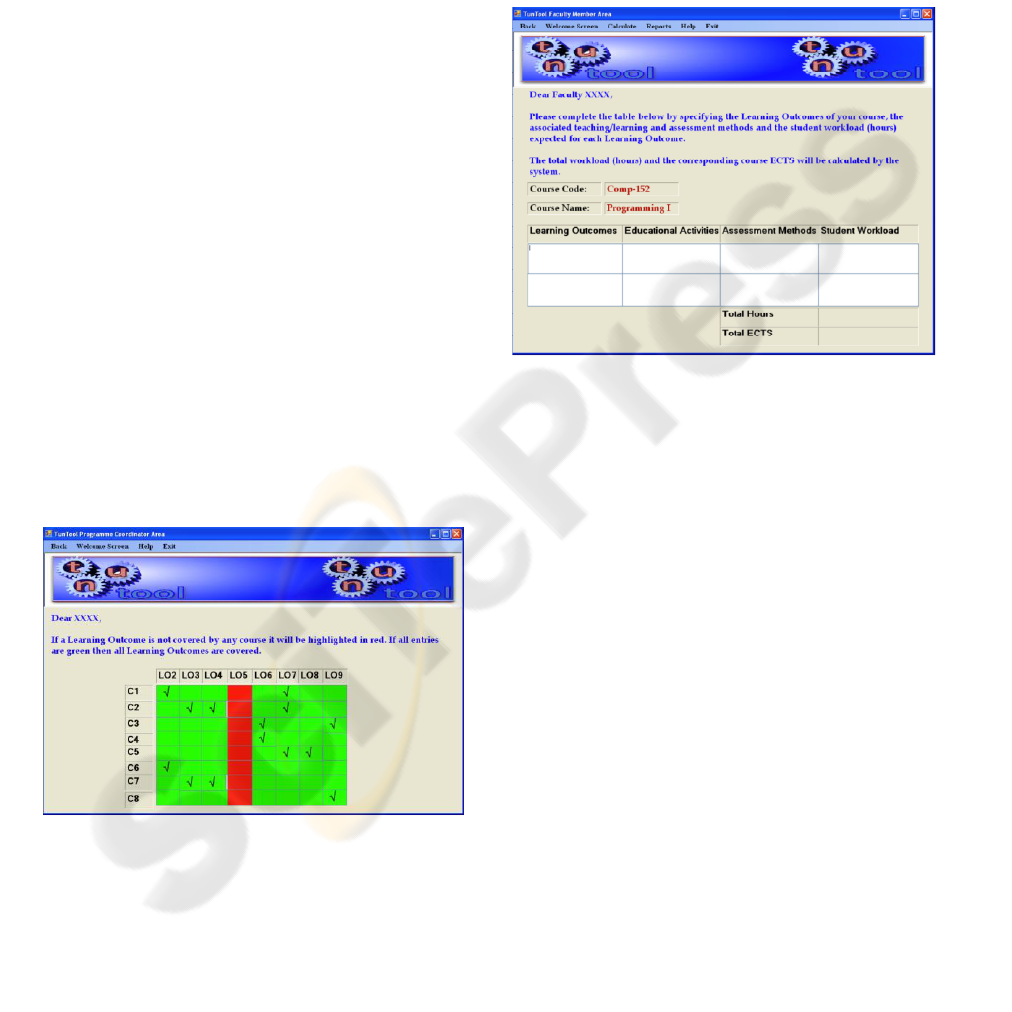
interface screen will provide programme
coordinators a list of programmes for which they are
responsible. Once selecting one of the programmes,
the program coordinator will be redirected to the
specific programme's screen interface with a
Maintenance menu choice that will allow him/her to:
create/edit LOs and competences
assign LOs and competences to the programme
associate LOs and competences with the
programme's courses
Furthermore the screen interface will support a
Reports menu choice that will allow the coordinator
to generate the following reports:
LOs and Competences of a course
Matrix showing the LOs and Competences of a
programme vs. the programme's courses
LOs and Competences of a programme that are
not covered by any course
Programme's total ECTS and Semester's total
ECTS
Figure 1 illustrates the screen interface of the
report LOs and Competences vs. Courses in a matrix
format. The symbol √ indicates that the particular
course achieves the particular LO/competence. The
green colour is used in all √ cells of the matrix,
whereas the red colour is used to colour any column
without a √, highlighting the fact that a particular
LO/Competence is not achieved by any course, thus
giving a warning to the programme coordinator.
Figure 1: The Programme Matrix: “LOs and Competences
vs. Courses”.
3.3 Faculty Member Area
The Faculty Member area will provide a screen
interface that will allow access to the courses that
faculty is authorized to modify; those most likely
will be the courses taught by the faculty member.
Once the faculty member chooses a course, s/he will
be redirected to the screen interface shown in Figure
2 that prompts the completion of the Tuning
Methodology Teacher form. This form lists the LOs
of the course, the associated educational activities
(teaching/learning methods), the assessment
methods and the estimated student workload
(number of hours) that the students are expected to
spend on each learning outcome.
Figure 2: The Faculty Member Course Workload/ECTS
Form.
The Calculate menu choice will allow a faculty
member to calculate the total student workload in
hours and thus the total ECTS of the course, whereas
the Reports menu choice allows one to access and
compare with the student estimated workload and
ECTS and hence make any amendments if needed.
3.4 Student Area
The Student Area will mainly provide a screen
interface, as shown in Figure 3, that will allow
students to record the number of hours they spend
every week in a course. The total number of hours
will be automatically calculated by the system and
displayed on the form. The system will also
calculate the average total number of hours spent by
all students in the course and thus calculate the
average student workload which will then be
translated into the course ECTS as estimated by the
students.
We have to point out however that this method
we use herein for the calculation of the course ECTS
by the students (and thus the proposed interface)
differs from the one suggested in the Tuning
Methodology. The Tuning Methodology suggests
THE DEVELOPMENT OF TUNTOOL - A Software Tool for the Tuning Methodology
403
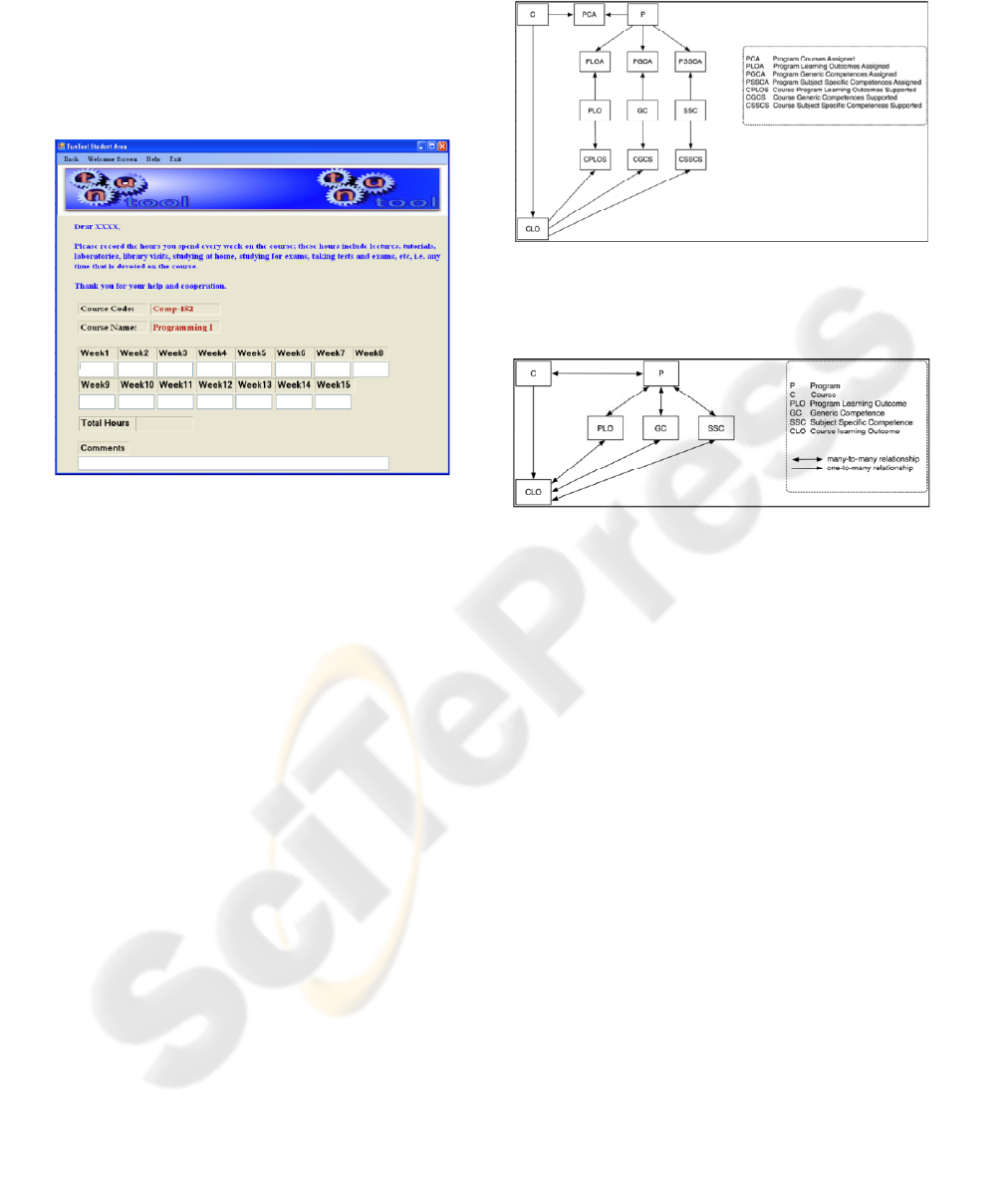
that the same process that is used by faculty
members should also be used by the students. We
strongly believe that the methodology's proposed
approach will not be fully understood by the
students during the semester of their studies but
probably only at the end of the semester, when at
that point of time it will be too late for them to
estimate the course workload.
Figure 3: The Student Course WorkLoad/ECTS Form.
Our approach forces the students to record the
time they spend on the course every week, without
breaking down this time in terms of LOs and
teaching/learning activities. At a later stage, once
students get used to this approach, we may revise the
form to allow students record their time according to
the learning/teaching activities, but definitely not
according to the LOs, since we believe that the latter
may be understood only by the end of the semester
(and not during the semester); at that point of time
the student will not be able to reflect and estimate
the time spent on the learning outcomes.
4 THE RELATIONAL DATABASE
DESIGN
In this section we provide a relational database
design that accommodates the system functionality
as explained in the previous section. First, the ER
model diagram of the application is described,
followed by the corresponding decomposed ER
diagram. The relational tables of the database are
presented next.
4.1 The ER Model
Figure 4 illustrates the ER model that describes the
the database entities and relationships of the
proposed database.
Figure 4: The ER Model of the Proposed Database.
The decomposed ER model is illustrated in
Figure 5.
Figure 5: The Decomposed ER Model of the Proposed
Database.
4.2 The Relational Tables of the
Proposed Database
Based on the decomposed ER model of Figure 5, the
following relational tables are created. The
abbreviated entity names in the ER model are also
used herein as the names of the tables.
P (Pid, Ptitle, Paims, Pobjectives)
C (Cid, Ctitle, Caims, Cobjectives)
PCA (Cid, Pid)
PLO (PLOid, PLOversionnumber, PLOtitle,
PLOdescription)
GC (GCid, GCversionnumber, GCtitle,
GCdescription)
SSC (SSCid, SSCversionnumber, SSCtitle,
SSCdescription)
PLOA (Pid, PLOid, PLOversionnumber)
PGCA (Pid, GCid, GCversionnumber)
PSSCA (Pid, SSCid, SSCversionnumber)
CLO (CLOid, CLOtitle, CLOlearningmethod,
CSEDU 2010 - 2nd International Conference on Computer Supported Education
404
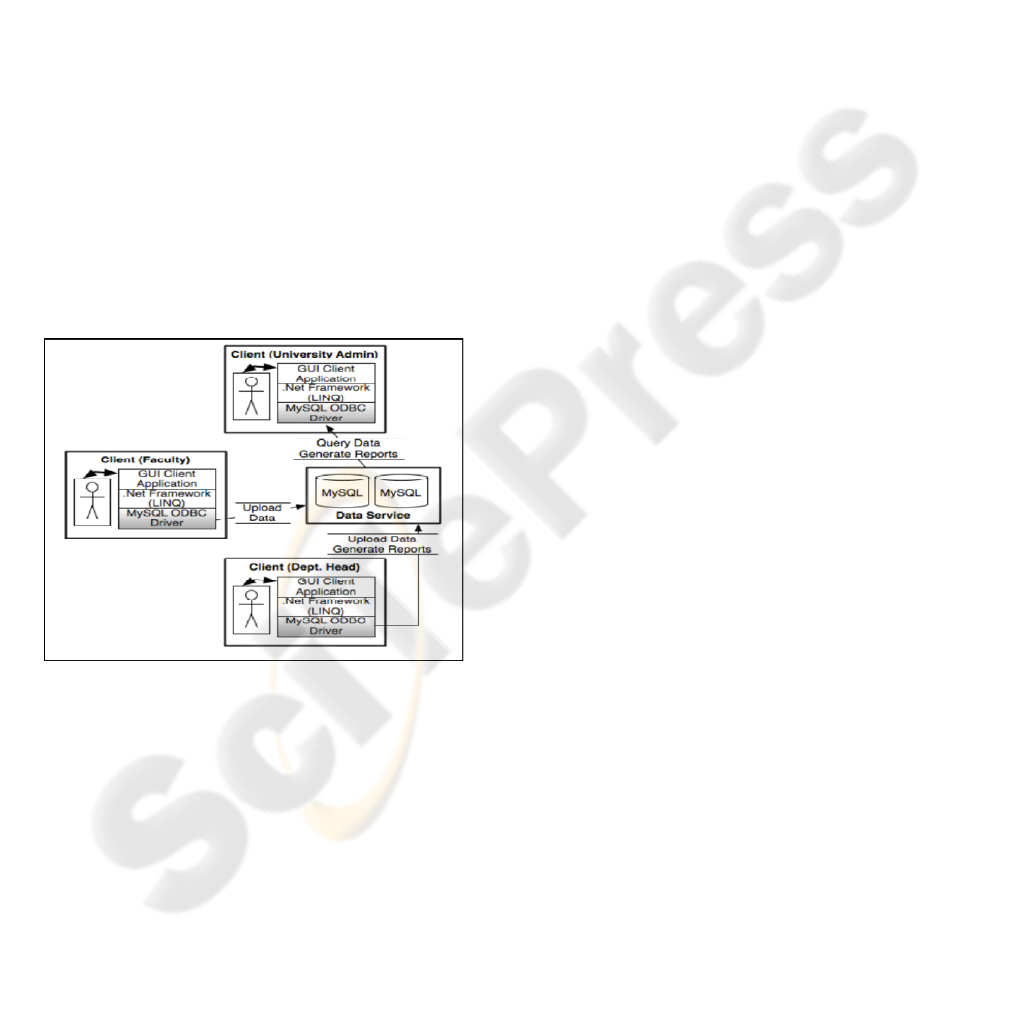
CLOassessmentmethod,
CLOstudentworkload, Cid)
CPLOS (CLOid, PLOid, PLOvesrionnumber)
CGCS (CLOid, GCid, GCversionnumber)
CSSCS (CLOid, SSCid, SSCvesrionnumber)
5 THE TUNTOOL SYSTEM
ARCHITECTURE
In order to build the database presented in the
previous section, we propose to use MySQL as the
back-end database management system. The client
application will connect to the database through
ODBC connectors of the .Net framework. The
application will be written in the C# programming
language, which provides for rapid prototype
development and reuse of the .Net components like
WYSIWYG (What You See Is What You Get) GUI
building, database connectors, and LINQ (Brooks,
2008) for specifying queries. The proposed high-
level architecture is depicted in Figure 6.
Figure 6: The Proposed TunTool System Architecture.
The dataservice component will consist of a
MySQL database service. The choice of using
MYSQL as the back-end database system is due to
the fact that it is an open-source service that supports
a wide variety of platforms with respect to both
programming languages and operating systems.
Future client applications could be developed in Java
and targeted to run on Linux or Mac OS X. The
currently proposed architecture will consist of only
one database service, but a distributed solution could
be provided in the future if scalability should be an
issue.
The client component of the proposed architectu-
re has a three-layer design. The lowest level consists
of the ODBC connection driver which is provided
by MySQL for remotely access to the MySQL
database service. The second level is the .Net
framework including the LNIQ query language that
is provided by Microsoft. The choice of using the
.Net platform for the client application is due to the
possibility of rapid prototype development.
Although the implementation for the framework is
provided by Microsoft for the Windows platform,
there exists an open source project, Mono (Avery
and Holmes, 2006) that provides implementation for
the .Net framework on other platforms. The top level
is the client application, which is implemented in
C#. The top level provides an intuitive user-friendly
GUI that the user interacts with in order to populate
the database as well as retrieve data from the
database. The end-users will not directly specify the
LINQ queries, but instead they will choose from
options when generating the forms. The client
application will generate the appropriate queries
based on what the users specify.
6 CONCLUSIONS
This paper has presented the preliminary stages of
the design of the TunTool to support the application
of the Tuning Methodology for designing academic
programmes using the ECTS. The need for the tool
was discussed and justified through the addressing
of various current limitations of applying manually
the Tuning Methodology. TunTool's user interface
has also been presented illustrating the tool's
functionality. In order to develop the tool, we
provided a relational database design. Finally the
paper has briefly presented the tool's provisional
system architecture.
We are currently in the process of building the
database based on the proposed design and then
proceeding with the development of the full
functionality of the tool. We expect that the tool will
be a very useful asset to all academic personnel in
charge of designing academic programmes.
REFERENCES
Avery, J. and Holmes, J. (2006). Windows Developer
Power Tools. O’Reilly Media, Inc.
Beneitone, P., Esquetini, C., Gonzalez, J., Marty, M.,
Siufi, G., and Wagenaar, R. (2007). Tuning Latin
America Reflections on and outlook for Higher
Educatio in Latin America. Bilbao. ISBN: 978-84-
THE DEVELOPMENT OF TUNTOOL - A Software Tool for the Tuning Methodology
405

9830-097-0.
Brooks, T. (2008). Watch this: Linq shifts the paradigm of
query. Information Research, 13(2). Available at
http://InformationR.net/ir/13- 2/ TB0806.html.
European Commission Education and Learning (2008).
The bologna process. Available at
http://ec.europa.eu/education/policies/educ/bologna/bo
logna_en.html.
Gonzalez, J. and Wagenaar, R. (2008). Tuning
Educational Structures in Europe Universities
Contribution To The Bologna Process: An
Introduction. ISBN: 978-84-9830-132-8.
Kennedy, D., Hyland, A., and Ryan, N. (2006). Writing
and using learning outcomes, a practical guide. EUA
Bologna Handbook. Available at http://www.bologna-
handbook.com/docs/ frames/content_c.html.
Keravnou-Papailiou, E. (2006). Implementing ects at the
university of cyprus. EUA Bologna Handbook.
Available at http://www.bologna- handbook.com/
docs/frames/content_c.html.
Pouyioutas, P. (2009). The design of the tuntool, a
software tool for the tuning methodology. In IADIS
International Conference on e-Society, volume 2,
pages 75–79, Spain.
CSEDU 2010 - 2nd International Conference on Computer Supported Education
406
