
AUTOMATIC COLLECTION OF AUTHORSHIP INFORMATION
FOR WEB PUBLICATIONS
Daniel Lichtnow
1,2
, Ana Marilza Pernas
1,3
, Edimar Manica
1
, Fahad Kalil
1
José Palazzo M. de Oliveira
1
and Valderi Reis Quietinho Leithardt
1
1
Instituto de Informática, UFRGS Universidade Federal do Rio Grande do Sul, Porto Alegre, RS, Brazil
2
Centro Politécnico, UCPel Universidade Católica de Pelotas, Pelotas, RS, Brazil
3
Departamento de Informática, UFPel Universidade Federal de Pelotas, Pelotas, RS, Brazil
Keywords: Information quality, Expertise identification, Information extraction.
Abstract: The authorship is an important criteria to evaluate content quality. Frequently, Web users have to spend a lot
of time in Web searchers to find information about author’s expertise. This paper presents an approach to
help Web users in this task. The approach consists of: a set of techniques to extract information about au-
thors from Web and an architecture of an extraction tool. An application scenario is presented, in which the
user can read details about a specific author of a Web page when reading the document.
1 INTRODUCTION
Although some mechanisms have been created to
identify the quality of Web pages, normally related
to search engines, as the PageRank algorithm (Brin
and Page, 1998), the final quality evaluation is a task
that Web users must perform individually.
One common content quality criteria is the au-
thorship. An experienced user will try to discover
some information about the authors to validate the
Web page quality. Unfortunately, many Web pages
don’t include author’s information. In that case, the
users have to look for author’s information else-
where. This task causes great loss of time by the
user.
The present work proposes an approach to help
Web users in this task, presenting a set of informa-
tion extraction techniques to identify authors’ infor-
mation on the Web. To easily understand the func-
tionality of our proposal, an architecture of a tool
was defined. Our objective is to show an author’s
curriculum with information easily to be understood
by Web users without further explanation (e.g. num-
ber of citations, subject related to author). Besides,
the proposal is to present this information to Web
users while they are reading the content of a Web
page.
The paper is organized as follows: section 2 pre-
sents some related works; section 3 describes the
model that contains relevant author’s information;
section 4 presents an overview of the tool’s architec-
ture the process of extraction and techniques used.
Section 5 presents an application scenario. Finally,
section 6 presents the conclusion and future works.
2 RELATED WORK
This work focuses in identify information about au-
thors’ expertise or authors’ qualification using avail-
able information in the Web. The related works in-
cludes aspects of quality criteria for Web
sites/pages, information extraction and expertise
identification.
2.1 Quality Criteria for Web Sites or
Pages
Ahead of criteria based on pages reputation, like
PageRank, there are some organizations that award
quality seals for Web sites following some politics
(e.g. HONCode
1
). However, in general a user (even
an inexperience user) must to do the final quality
evaluation of the content quality. This task is time-
consuming and with a limited Web coverage.
Considering this problem, Tim Berners-Lee pro-
posed the “Oh, yeah?" button. This functionality
presents in Web browsers a button that explains to a
Web user “a list of assumptions on which the trust is
339
Lichtnow D., Marilza Pernas A., Manica E., Kalil F., Palazzo M. de Oliveira J. and Reis Quietinho Leithardt V.
AUTOMATIC COLLECTION OF AUTHORSHIP INFORMATION FOR WEB PUBLICATIONS.
DOI: 10.5220/0002773603390344
In Proceedings of the 6th International Conference on Web Information Systems and Technology (WEBIST 2010), page
ISBN: 978-989-674-025-2
Copyright
c
2010 by SCITEPRESS – Science and Technology Publications, Lda. All rights reserved

based” (Berners-Lee, 1997). The problem in this
proposition is the difficulty of implementation, with
the lack of semantic representation in Web content.
In Bizer and Cyganiak (2009) this functionality
was implemented but aspects related with how to
extract quality information from Web isn’t empha-
sized - the work uses functionalities developed by
Huynh, Mazzocchi and Karger (2006). In both
works, aspects related with authorship are not em-
phasized.
2.2 Information Extraction
The aim of Information Extraction is to reduce the
information present in a document to a tabular form
(Kayed and Shaalan, 2006). Some techniques are
trying to do information extraction using small sets
of domain-independent patterns.
One example is the KnowItAll system, which for
a specific relation (defined in advance) tries to iden-
tify instances. KnowItAll uses patterns like “X is a
Y” to find a set of possible instances. For example,
for a class ‘Author’ the phrase “X is an author” in a
Web page indicating that X is a possible author of
the content (Etzioni et. al., 2008).
Some works extracts quality indicators from
Web pages. In Stamatakis (2007) is presented a tool
to assist members of organizations that give quality
seals to Web sites. The work identifies ads on Web
pages about health. According to some organiza-
tions, ads might compromise the impartiality. Wang
and Liu (2007) try to extract various indicators de-
fined by organizations like HONCode. These works
does not identify the author’s expertise and just con-
sider information present in the Web page that is
being evaluated.
2.3 Expertise Identification
An Expert Search is a system that tries to identify
persons with expertise in some specific area. This
class of system looks for evidence of expertise in
documents (written or read), e-mails, curriculum
vitae, etc (MacDonald and Ounis, 2006).
In Serdyukov, Ali and Hiemstra (2008), for ex-
ample, the authors consider that experts are popular
not only locally in the organizational context, but in
other Web spaces (e.g. news, blogs, and academic
libraries). Thus, they extract expertise evidence from
search engines using specific queries for each expert
candidate (one example of information considered is
the number of inlinks to Web pages related to the
expert candidate).
Jiang, Han and Lu in (Balog, 2008) uses Web in-
formation to identify experts and discuss how to
build Web search queries to search for information
relevant about experts. Also Serdyukov and Hiem-
stra in (Balog, 2008) discuss how to use Web as an
evidence of expertise and presents some ways to
extract evidence from distinct Web repositories
(blogs, news, academic information, intranet, Web
search). These authors discuss how to create a global
rank considering evidences from different sources.
2.4 Our Approach
Our proposal is to use a set of information extraction
techniques to obtain information (see section 3)
about a person in/from Web. We believe that an ap-
plication that uses Web data to indicate some reli-
able information have to initially looks for informa-
tion located in reliable repositories (well known re-
positories). Examples are DBLP and CiteSeer (com-
puter science) and PubMed
2
(health). After obtain
initial data, following tendencies presented in Sec-
tion 2.3, the information is complemented with in-
formation from other Web sources.
It’s important to explain that the extraction
process (that will be more explained in the section 4)
is performed automatically, just in time, when user
needs information about an author.
Our proposal includes a tool that shows author’s
information to Web users while he/she is accessing
the Web page. Take in care issues related to costs in
acquiring information and the fact of a Web user
does not have much time to think and take decisions
about quality while browsing process, quality indica-
tors must to be produced quickly and information
overload must to be avoided.
3 AUTHOR’S MODEL
The author’s model contains useful information to
evaluate author’s expertise. In our work, the idea is
to combine some vocabularies (Dublin Core
3
and
FOAF
4
) to describe aspects related to author exper-
tise, like in Aleman-Meza (2007). The model (Fig-
ure 1) respects the vocabulary specification with
some exceptions:
hindex. Contains the author’s h-index
(
Hirsch,2005);
belongsToOrganization. Contains the organiza-
tion name where the author works/study;
numberOfReferencesToOrganization. Contains
the number of Web pages in which the organi-
zation is found;
WEBIST 2010 - 6th International Conference on Web Information Systems and Technologies
340
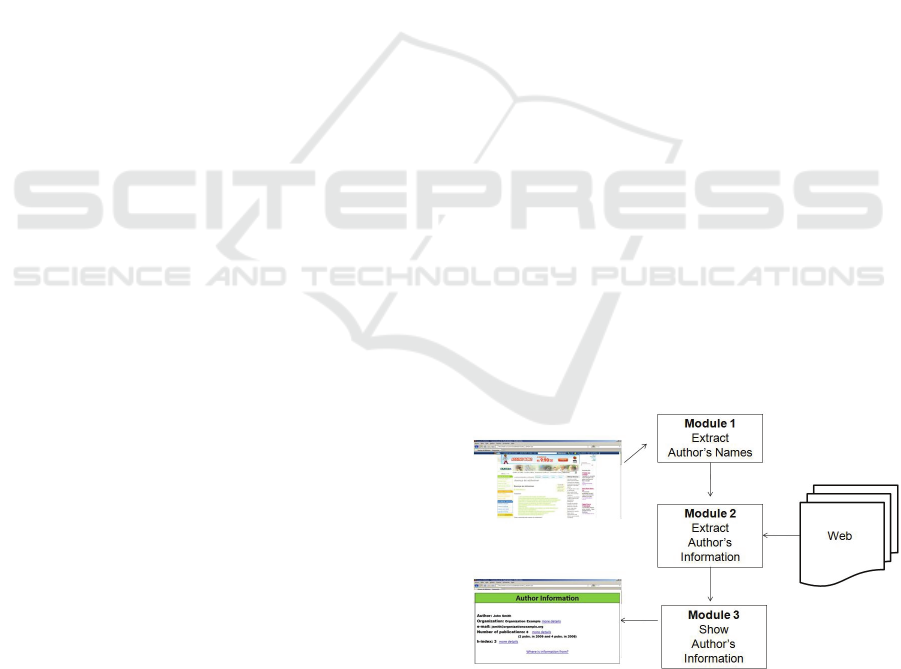
numberOfCitations. Contains the number of ci-
tations/references to a specific publication
founded in papers;
positionScholar. Contains the paper position,
considering Google Scholar ranking. This
ranking considers just publications related to
the same area;
avgCitations. Contains the average of citations
considering the top 1.000 publications (1.000
is a Google Scholar limit). This ranking con-
siders just publications related to the same
area.
<foaf:Person rdf:about="">
<foaf:name/>
<foaf:title/>
<foaf:firstname/>
<foaf:surname/>
<foaf:mbox />
<foaf:workplaceHomepage />
<foaf:homepage />
<foaf:phone/>
<belongsToOrganization />
<numberOfReferencesToOrganization/>
<hindex/>
</foaf:Person>
<foaf:publications>
<foaf:Document rdf:about="../pub/p11">
<dc:identifier/>
<dc:title />
<dc:date />
<dc:creator "co-author1" />
<dc:creator "co-author2" />
<dc:language />
<dc:publisher/>
<dc:subject/>
<dc:source/>
<numberOfCitations />
<positionScholar/>
<avgCitationsArea/>
</foaf:Document>
</foaf:publications>
Figure 1: Author’s Model.
For each data extracted, is stored its provenance -
the origins of data and the process by which it were
retrieved (Figure 2) – which could be required by
user (section 5) if the user want. This kind of infor-
mation is important since its give more confidence
to Web user. It’s also important to note that some
errors could occur in the extraction process (see sec-
tion 6) and provenance information must be used to
indicate that to Web user (Hartig, 2008). Information
about access method (HTTP-based, API-based, etc),
source (URL) and data provider are stored. This
model is based in Hartig (2008). Figure 2 shows
provenance information about dc:title.
<provenance_information>
<access_method API_based/>
<dc:source www.ncbi.nlm.nih.gov/pubmed/>
<dc:publisher PubMed/>
</provenance_information>
Figure 2: Provenance Information.
4 APPLICATION
The following sections give information about tool’s
architecture and information extraction techniques.
4.1 Architecture
The proposal architecture consists of an extension of
Web Browser that, when invoked by a Web user,
extracts author’s names and shows information
about one specific selected author. This extension is
going to be implemented following Bizer and Cyga-
niak (2009). The basic architecture has 3 modules
(see Figure 3):
The module 1 identifies and extracts the au-
thor’s names from a Web page;
The module 2 extracts author´s information
from Web and generate author’s model;
The module 3 shows information to users.
Details about the implementation of these mod-
ules (especially module 1) are beyond of the scope
of this paper. In the case of module 1, an author
name could be identified as in Etzioni (2008).
Figure 3: Tools’ Architecture.
Details about the extraction techniques (module
2 in the Figure 3), which are more related to present
work, are given in section 4.2. Relating with the
module 3, section 5 presents a scenario of applica-
AUTOMATIC COLLECTION OF AUTHORSHIP INFORMATION FOR WEB PUBLICATIONS
341

tion where is possible to understand what the mod-
ule must do and how.
4.2 Extraction Process
The application starts looking for author’s informa-
tion in a specific digital library (in our work, Pub-
Med), which provide information pre-evaluated,
needed as a start point. After, a specialized search
engine is used (in our work, Google Scholar) and,
after that, a generic search engine is used (in that
case, Google). In each activity, some support tools
are used. The SAXON
5
is used to generate the
RDF/XML file with author’s model. Concerning the
activities related with data extracting from special-
ized and generic search engine, is used the tool Web-
Harvest
6
.
In the case of PubMed, after informs an author
name, it is possible to obtain a XML file with the
results founded for this author. In resulting XML
file, there is information related to author’s publica-
tions: title, co-authors of the paper, author’s organi-
zation and keywords. To present this informative
data, is employed the MeSH (Medical Subject Head-
ings) vocabulary
7
.
After using the title of the publication, the tool
retrieves the number of citations from Google
Scholar. To retrieve any information that is not
present in PubMed and in Google Scholar, the tool
utilizes Google as a generic Web-search engine. The
strategy used differs according with the data re-
trieved. For example, in the case of e-mail - when
this e-mail is not present in the publication-, the
strategy consists in the following steps.
At first, a search is done with a Web search en-
gine (Google), using: the name of the author; a set of
keywords related to his/her publications (the key-
words are MeSH descriptors - the 3 more frequent-
ly); author’s institution name and indicatives of e-
mail presence (string like e-mail, contact, etc). This
approach increases the precision, reducing homo-
nymous problems.
After using strings like e-mail and contact, the
author’s e-mail is showed in the Web Page resume
generated by Google, so it is possible to extract an e-
mail from a Web page with Google’s results without
access and process the Web pages with this informa-
tion. This strategy represents a performance gain.
After, from each page, are extracted strings that
represent e-mails (author@xxx.xx).
Finally, using each e-mail founded, a new search
is made using Google. Basically, the tool retrieves
the number of pages that contain e-mails and the
number of Web pages that contains e-mail and au-
thor’s name. These values are used to calculate a
rate (1).
r = nea*100/ ne (1)
Where ne is the number of times where an e-mail
was found for the search engine and nea is the num-
ber of times where an e-mail was found with au-
thor’s name. The e-mail with higher rate is consi-
dered the author’s e-mail. Thus, it is considered that
an e-mail with author’s name has higher probability
to be the real e-mail’s author.
To discover the author´s home page, is used a
query with author’s name, author’s organization and
a set of keywords related to his/her publications. The
process is similar to e-mail retrieval. In the future,
this process could be improved considering others
techniques as in Xi and Fox (2002).
One important point is that an inexperience user
cannot evaluate some information about an author,
as the number of citations, for example, because the
user does not know if a specific number of citations
is high or low. Thus, the idea is show to users some
information to facilitate the evaluation process. To
give this information, some strategies were defined.
The real convenience of these strategies needs to be
evaluated in a near future, especially in terms of
computational cost.
Concerning citations number, the proposal is to
give an average of citations related to the same area.
To obtain this information, we utilize the search
engine Google Scholar. The strategy consists on
retrieves documents from Scholar using the key-
words related to a specific author’s publication. Af-
ter that, the author’s publications are located on this
set (positionScholar, section 3). At the same time,
the average citations of this set are calculated (avg-
Citations, section 3).
In the same sense, using Google Scholar’s in-
formation is possible to show information about
author’s h-index. However, this information must to
be explained to users. In this sense, one possibility is
to compare the author’s h-index with others authors
(e.g. authors who the user have been looked up be-
fore).
5 SCENARIO
This scenario shows how information extracted from
Web can be used on partial implementation of the
"Oh, yeah?" button (see section 2.1).
Initially, a user accesses a Web page about Alz-
heimer’s disease, which has the site author’s name.
The user, who is interested in an evaluation of the
WEBIST 2010 - 6th International Conference on Web Information Systems and Technologies
342
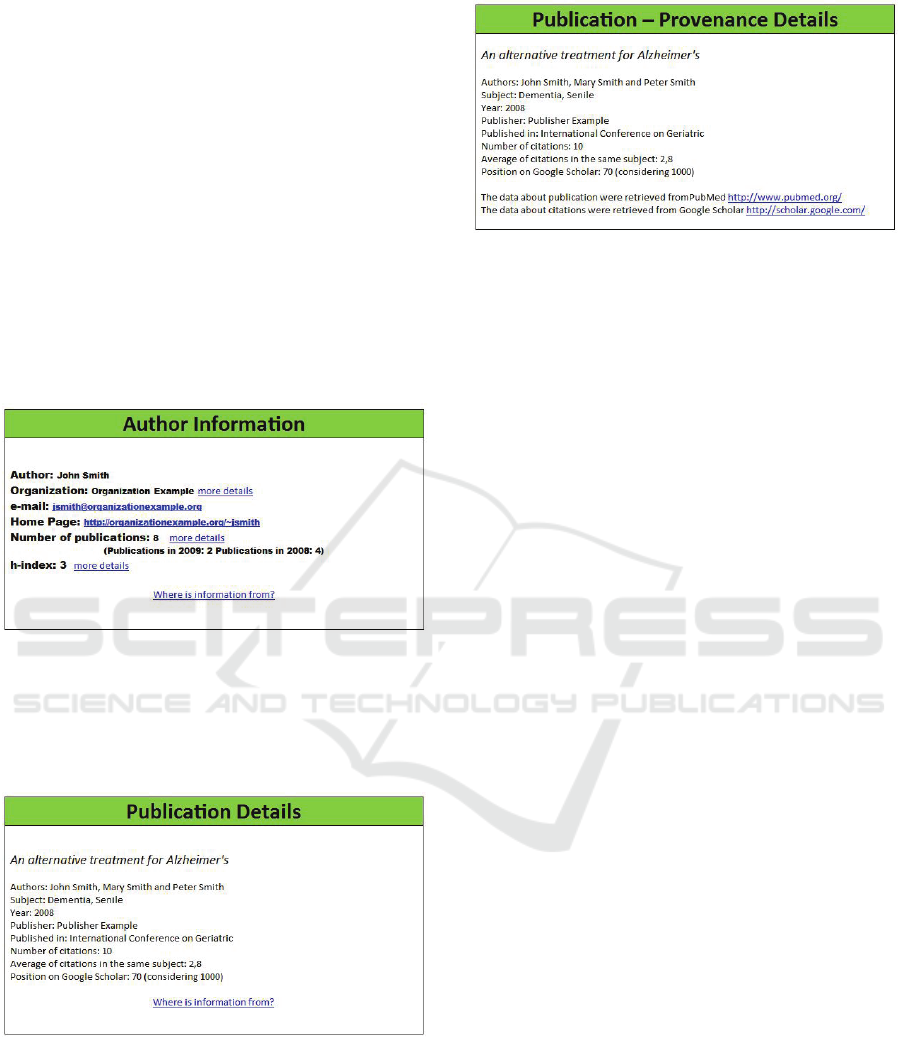
page quality, request information about this author.
This request is made through a button implemented
as an extension of a Web browser. The author’s
name is extracted from the Web page. More than
one author may be identified, so the Web user rece-
ives a list of authors (section 4.1).
Using the author’s name, the application ac-
cesses PubMed and automatically retrieves author’s
publications. The author’s affiliation is retrieved too.
For each publication the application extracts the
number of citations from Google Scholar.
Another search engine (Google) retrieves more
information about the author (e.g. author’s home
page). The process of extraction and filtering is fi-
nished and the information about the author is pre-
sented to user. Initially, just a resume is displayed
(Figure 4).
Figure 4: Author’s Information.
The user may request more detailed information.
If a user asks for more details about related publica-
tions, the application will show the content pre-
sented in Figure 5 (for each publication).
Figure 5: Information about publication.
A user can request details about provenance.
This could be important because data quality in-
volves the analysis of provenance (Hartig, 2008). In
our scenario, the application will show the informa-
tion according with Figure 6. The same occurs with
organization and h-index.
Figure 6: Information about publication – provenance.
6 CONCLUSIONS
One important indicator of quality content is the
authorship. In this sense, our work defines:
A model with data about author’s and prove-
nance’s information, using known vocabula-
ries;
An architecture of a extraction tool with a set of
extraction techniques to populate the model;
An application scenario that shows how could
be possible to shows relevant information to
Web users.
The contribution of our work is related to a defi-
nition of a functionality similar to the “Oh, yeah?"
button, using information extraction techniques. This
functionality was implemented in Bizer and Cyga-
niak (2009), but the issues related to information
extraction are not emphasizes. In future works some
of patterns defined in Bizer and Cyganiak (2009)
should be considered. These patterns include the use
of WIQA-PL Information Quality Assessment
Framework - Policy Language. These features will
facilitate the process of explanation according with
is described in section 5.
Another important point is that the work follows
an actual tendency to search for expertise evidence
on Web (section 2.3). In future works, some issues
must to be deeply considered:
The same entity may appear with a variety of
names. In authors case, sometimes the com-
plete name is used, sometimes just part or in-
itials;
The same string may refer to distinct entities;
There is incorrect information on Web;
There is contradictory information (e.g. number
of citations in ACM and in Scholar);
There are multiple opinions present on Web.
Some recent works address some of these prob-
lems (Balog et al, 2009) (Etzioni et al, 2008).
AUTOMATIC COLLECTION OF AUTHORSHIP INFORMATION FOR WEB PUBLICATIONS
343

In our work, some of these problems (e.g. ho-
monym) are solved (partially) using strategies de-
scribed in section 4.2 (e.g. e-mail extraction).
In function of these situations, we believe that
provenance information must contain details about
how these situations were solved. In this sense, in
(Borges, Galante and Gonçalves, 2008) information
about publication are extracted from 3 distinct digi-
tal libraries, some differences are detected, and in-
formation about provenance conflict resolution are
stored.
ACKNOWLEDGEMENTS
This work is partially supported by CNPq, Conselho
Nacional de Desenvolvimento Científico e
Tecnológico, Brazil and CAPES, Coordenação de
Aperfeiçoamento de Pessoal de Nível Superior,
Brazil.
REFERENCES
Aleman-Meza, B., Bojārs, U., Boley, H., Breslin, J. G.,
Mochol, M., Nixon, L. J., Polleres, A., and Zhdanova,
A. V. (2007). Combining RDF Vocabularies for Ex-
pert Finding. In Proc. of the 4th European Conference
on the Semantic Web: Research and Applications,
pages 235-250, Berlin, Springer-Verlag.
Balog, K. (2008). The SIGIR 2008 workshop on future
challenges in expertise retrieval (fCHER). SIGIR
Forum 42(2) 46-52.
Balog, K., Azzopardi, L. A. and Rijke de M. (2009) Re-
solving person names in Web people search., in
Weaving Services and People on the World Wide
Web, pages 301-323 Springer, Berlin, Springer-
Verlag.
Berners-Lee, T. (1997) Cleaning up the User Interface,
Section—The “Oh, yeah?”-Button, Retrieved May 4,
2009, from http://www.w3.org/DesignIssues/UI.html
Bizer, C. and Cyganiak, R. (2009). Quality-driven infor-
mation filtering using the WIQA policy framework.
Web Semant. 7(1).
Borges, E. N., Galante, R. de M., Gonçalves, M. A.
(2008). Uma Abordagem Efetiva e Eficiente para
Deduplicação de Metadados Bibliográficos de Objetos
Digitais. In: Proc. of the XXIII SBBD, pages 76-90,
São Paulo, Brazil, SBC.
Brin, S. and Page, L. (1998). The anatomy of a large-scale
hypertextual Web search engine. Comput. Netw. ISDN
Syst. 30(1-7), 107-117.
Etzioni, O., Banko, M., Soderland, S., and Weld, D. S.
(2008). Open information extraction from the Web.
Commun. ACM 51(12), 68-74.
Hartig, O. (2009). Provenance Information in the Web of
Data, in Proc. of the Linked Data on the Web Work-
shop at WWW
Hirsch, J. E. (2005). An index to quantify an individual's
scientific research output. PNAS 102 (46), 16569–
16572
Huynh, D., Mazzocchi, S., and Karger, D. (2007). Piggy
Bank: Experience the Semantic Web inside your Web
browser. Web Semant. 5(1), 16-27.
Kayed, M. and Shaalan, K. F. (2006). A Survey of Web
Information Extraction Systems. IEEE Trans. on
Knowl. and Data Eng. 18(10), 1411-1428.
Macdonald, C. and Ounis, I. (2006). Voting for candi-
dates: adapting data fusion techniques for an expert
search task. In Proc. of the 15th ACM international
Conference on information and Knowledge Manage-
ment, pages 387-396 New York, NY, ACM Press.
Stamatakis, K. et al. AQUA, a system assisting labelling
experts assess health Web resources. In Procs. of
iSHIMR, 2007.
Serdyukov, P., Aly, R., Hiemstra, D. University of Twente
at the TREC 2008 Enterprise Track: Using the Global
Web as an expertise evidence source. In Procs. of
16th TREC.
Wang Y., Liu Z. (2007) Automatic detecting indicators for
quality of health information on the Web, International
Journal of Medical Informatics, 76(8), 575-582.
Xi, W. and Fox, E. A. (2002) Machine Learning Ap-
proach for Homepage Finding Task In Procs. of 9th
International Symposium on String Processing and In-
formation Retrieval, pages 145-159.
1
http://www.hon.ch/
2
http://www.ncbi.nlm.nih.gov/pubmed/
3
http://dublincore.org/
4
http://xmlns.com/foaf/spec/
5
http://saxon.sourceforge.net
6
http://web-harvest.sourceforge.net/
7
http://www.nlm.nih.gov/mesh/
WEBIST 2010 - 6th International Conference on Web Information Systems and Technologies
344
