
SECURING ACCESS TO EMBEDDED SYSTEMS
An Effective Concept for Devices Lacking Internet Connection
Bruno Juchli, Peter Sollberger and Roland Portmann
Lucerne University of Applied Sciences & Arts, Technikumstr. 21, 6048 Horw, Switzerland
Keywords: Security, Authentication, Authorisation, Access control, Embedded systems, Certificates.
Abstract: Many embedded systems provide a web interface for maintenance tasks such as system configuration, test
execution and firmware updating. Access to this interface usually needs to be restricted to authorized
employees. This paper shows an efficient and cost-effective concept to secure maintenance interfaces using
widespread standards and technology. By storing authorisation information in standard compliant X.509
certificate extensions Transport Layer Security (TLS) and X.509 Public Key Infrastructure (PKI) provide
mutual authentication, message integrity as well as confidentiality and enable authorisation of employees.
Practical experience of the implementation completes this paper.
1 INTRODUCTION
Recent years have shown a drastic rise of embedded
systems which are found in elevators, network
routers, automotives, equipment of building
automation and many more. Most of these systems
require an interface to access logs, status and
configuration information and to enable replacement
of firmware. An exemplar infrastructure of an
organization might look like shown in Figure 1.
Figure 1: Exemplar infrastructure of an organisation.
Company XYZ services multiple devices. The
company has databases that store information about
employees and maintenance jobs. Employees use
mobile devices such as laptops, smartphones or
PDAs to access the maintenance interface of the
embedded system on site.
To protect maintenance interfaces it is common
to use simple techniques like password
authentication or the usage of proprietary protocols
(often referred to as security through obscurity).
These methods mostly do not withhold a thorough
security check and/or pose substantial disadvantages
like password management overhead and risk of
password theft.
The hereafter presented concept considers
technological as well as business process aspects.
These concrete goals will be satisfied:
• Authenticate employees on the maintenance
interface
• Enable precise authorisation for features of the
maintenance interface
• Ensure integrity of transferred firmware and
configuration (files)
• Require a minimum of management overhead
• The protected device does not require an
internet connection
Much like in (Hsu, 1997) short-lived certificates are
used to reduce management cost and carry
authorisation information, instead of only providing
for authentication. However, the hereafter presented
152
Juchli B., Sollberger P. and Portmann R.
SECURING ACCESS TO EMBEDDED SYSTEMS - An Effective Concept for Devices Lacking Internet Connection.
DOI: 10.5220/0002779401520158
In Proceedings of the 6th International Conference on Web Information Systems and Technology (WEBIST 2010), page
ISBN: 978-989-674-025-2
Copyright
c
2010 by SCITEPRESS – Science and Technology Publications, Lda. All rights reserved

concept applies a different certificate issuing process
and concentrates on securing access to offline and
off-site embedded systems, practical implementation
and experience and also offers a secure approach for
outsourced maintenance.
2 TECHNOLOGY OVERVIEW
In this section a basic overview of the
technologies/standards used is given: Public key
cryptography, Transport Layer Security (TLS) and
X.509 Public Key Infrastructure (PKI).
2.1 Public Key Cryptography
Public key cryptography employs an asymmetric
key pair for encryption and decryption. The key pair
consists of a private and a public key. When a
message was encrypted with one of the keys, the
decryption can only be done using the other key. As
the name states, the private key is kept private by the
owner while the public key is publically available.
Please note that while the keys are mathematically
related the effort to calculate one key from the other
is too big to be practically feasible.
Confidentiality. A Person A (Alice) can send a
confidential message to Person B (Bob) by
encrypting the message with Bob’s public key so the
message can only be decrypted using Bob’s private
Key.
Authenticity. If we want proof that the message
really came from Alice, Alice can create a hash of
the message and encrypt it using her private key.
Bob will create a hash of the message himself. He
will decrypt the hash using Alice’s public key. If
both hashes are the same the message is indeed from
Alice and was not tampered with.
These methods can of course be combined to
achieve both confidentiality and authenticity
(Choudhury, 2002).
2.2 X.509 Public Key Infrastructure
The X.509 Standard is an extensive specification of
a PKI. An overview on version three of the standard
is given hereafter. For further details please see
(Cooper, 2008).
A certificate basically is a temporary valid
association of a public key with identity Information
(such as name, address etc.). Besides the public-key
and subject information a certificate also contains:
issuer and his signature, serial number, valid from,
valid until and optionally extensions.
A certificate authority (CA) is an entity that is
issuing certificates to subjects after checking their
identity. The certificate authority vouches for the
validity of the certificates issued. Each certificate
authority also owns a public private key pair (and an
associated certificate) which is needed in order to
create certificates.
Certificate theft occurs when the private key of
a certificate is compromised and enables an attacker
to impersonate the subject of the certificate.
2.2.1 Certificate Extensions
X.509 allows adding custom extensions (called
private extensions) to certificates. These extensions
are protected from falsification – either from the
owner of the certificate or a third party attacker –
since they are incorporated in the calculation of the
digital signature. This makes extensions predestined
to carry authorisation information. It can also be
used to store protected configuration values and
even new firmware images that need to be uploaded
to an embedded system. Private extensions can be
put in the extensions field of the certificate. An
extension can only occur once in a certificate and
basically is an ASN.1 structure. See (Objective
Systems, 2003) for an overview of ASN.1 structures.
An extension can be marked as either critical or
non-critical. According to RFC5280 (Cooper, 2008)
a system encountering a critical extension it doesn’t
know must reject the certificate.
Please note that both, the amount of extensions
and the maximum length of an extension are not
specified by a standard but rather are
implementation dependent.
2.2.2 Certificate Chains, Certificate
Verification
Technically every certificate can be used to create
(issue) multiple new certificates in turn. Thus,
certificates can be organised in a tree hierarchy. To
check the validity of a leaf-certificate all certificates
on the path from the leaf to the root certificate need
to be checked for validity. These certificates
constitute a certificate chain.
In an X.509 PKI only certificate authorities may
create certificates. This means that all certificates
except the leaf certificate must be CA certificates.
This is identified by the basic constraints extension
(Cooper, 2008).
The CA at the top of a tree structure is called a
root CA.
SECURING ACCESS TO EMBEDDED SYSTEMS - An Effective Concept for Devices Lacking Internet Connection
153
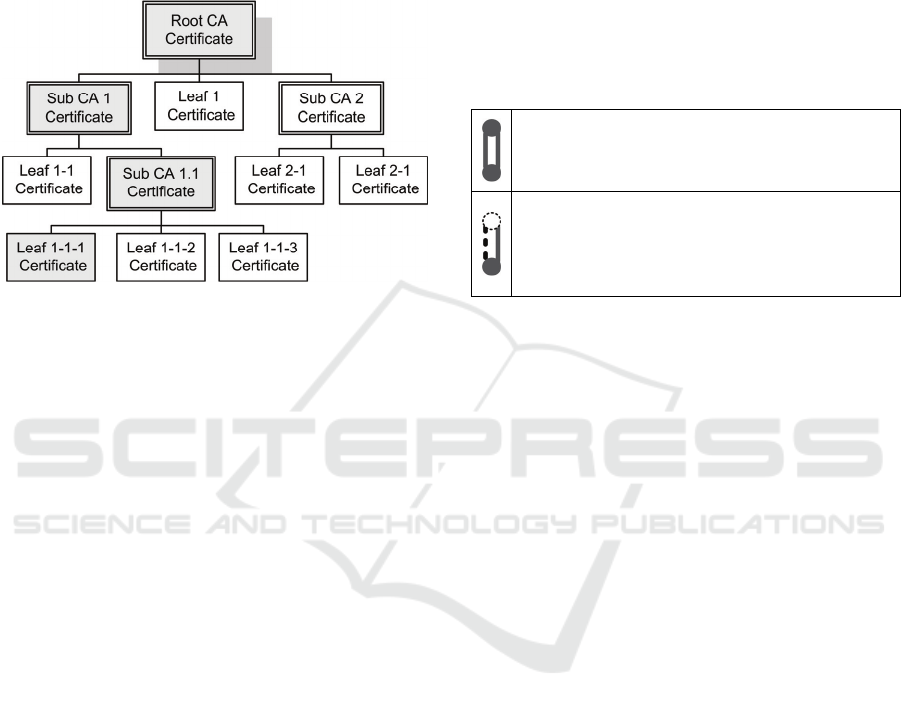
Only certificates that were issued by a trusted
CA or one of its subordinate CAs are accepted.
Thus, all certificates belonging to a branch of a
trusted CA are accepted. A company can define
which CAs they want to trust.
Figure 2 shows an exemplar tree hierarchy and the
certificate chain (marked grey) for Leaf 1-1-1.
Figure 2: Certificate tree hierarchy.
2.3 Transport Layer Security
Transport Layer Security (TLS) provides endpoint
authentication and communication confidentiality
for network communications by employing public
key cryptography and X.509 certificates. One of the
most common applications of TLS is securing
connections between web-servers and browsers by
HyperText Transfer Protocol Secure (HTTPS). In a
typical online banking scenario, when a client
establishes an HTTPS connection to the bank’s
server, the server will present a certificate to prove
his identity. If the certificate is invalid, expired, was
not issued by a trusted Certificate Authority or was
not issued for this domain the connection will be
closed by the client.
TLS also offers mutual authentication, where
both, the client and the server need to authenticate
by certificates. Mutual authentication is not very
common – but will be shown to be very useful in
this paper.
For more details on HTTPS and TLS please see
(Rescorla, 2000) and (Dierks, 2006) respectively.
3 AUTHORISATION SYSTEM
First, a simple approach is shown. This simple
approach possesses some flaws which are
documented. Then, a second approach that was
evolved from the first is presented. The evolved
approach will eliminate most of the first approach’s
flaws. This should simplify understanding the
complete concept and will account for design
decisions. The third subsection will show an
approach to grant restricted access to third parties.
The fourth subsection will discuss general security
and economic considerations.
In the drawings the connectors shown in Table 1
are used to differentiate between TLS connections
with and without mutual authentication:
Table 1: TLS connection drawings.
This is a mutually authenticated connection.
Both endpoints need to present a valid
certificate
Only the server is authenticated by a
certificate. The server’s end is represented by
the filled circle. The client authenticates with
the web interface by username and password
3.1 Simple Approach
This approach is technically quite straight forward:
There is an authorisation system, which knows all
protected embedded systems, employees and
maintenance jobs. It is issuing extended client
certificates to employees. A private extension (non-
critical) is added to the client certificate. The
extension contains the employee’s authorisations to
protected devices for the next 14 days. When an
employee connects to the HTTPS/TLS secured web
interface of a protected device, the protected device
asks the employee to present a certificate issued by
the root CA. The protected device authenticates the
employee and searches the certificate’s extension for
an authorisation entry matching the protected
device’s identifier. If one is found, the employee is
allowed access to the interface.
Please note, that the protected device needs a
server certificate since the TLS server always needs
to authenticate. The protected device also has the
root CA certificate marked as a trusted certificate.
Technically, this system works quite well. There
are two security concerns:
• When a certificate is stolen from a mobile
device, the thief may access (some) protected
devices until the certificate expires (14 days).
• When the root CA certificate is stolen the thief
may access all protected devices until all
certificates that were issued by the root CA
are replaced. This includes the certificates on
the protected devices.
WEBIST 2010 - 6th International Conference on Web Information Systems and Technologies
154

Figure 3: Simple approach.
However, besides the security concerns this system
also has its management caveats. A process to install
the client certificates on the employee’s mobile
devices is needed. The process requires the presence
of the employee, his mobile device and an
administrator who has the duty to check the identity
of the employee. The administrator will open a
browser window on the employee’s mobile device,
connect to the authorisation system’s web interface
and logon by using a username/password
combination. The administrator then installs the
employee’s extended client certificate and hands the
device over to the employee. Since the certificate
only contains the authorisations for the next 14 days,
this process will have to be repeated every 14 days
(for every employee). If the authorisations
(maintenance jobs) change during such a 14 day
period, the process needs to be repeated as well. This
results in two more concerns:
• Excessive management overhead makes this
approach uneconomical
• An attacker might place a key logger on the
mobile device since the administrator will
enter his password regularly every 14 days. If
the password was chosen unwisely, this could
lead to the theft of the root CA’s certificate
and potentially pose risk to the entire
infrastructure.
Of course there is the possibility to just add
authorisations for a whole year – but this would
prevent the use of fine granular permissions (like
“person B is authorised to access the logs of device
D from 01.05.2009 06:00 until 01.05.2009 24:00”)
and increase the damage in case of client certificate
theft.
3.2 Evolved Approach
Most of the former approach’s problems are
connected to the validity period of the client
certificate: If set too low, it will result in lots of
management overhead. If set too high, security is
compromised. To circumvent this issue, two kinds of
client certificates are used:
• Authorisation certificate: extended client
certificate that is valid for one day only. As
previously, the protected device will request
this certificate for authentication and
authorisation.
• Identity certificate: standard client certificate
that is valid for five years. This is used to
authenticate the employee at the authorisation
systems web interface.
Figure 4: Evolved approach.
The former certificate deployment process is now
used to install the identity certificate on the
employee’s mobile device - once every five years
only.
Another process is needed to update the
authorisation certificates, since they are valid for one
day only. This process can, and should, be fully
automated. The process is as follows: every day
when the mobile device is powered-up for the first
time, it connects to the authorisation system using a
mutually authenticated channel. The mobile device
asks for a new, up to date, authorisation certificate.
The authorisation system will grant the request if the
client presents a valid identity certificate. The
authorisation system uses the information in the
identity certificate to find out which jobs are
SECURING ACCESS TO EMBEDDED SYSTEMS - An Effective Concept for Devices Lacking Internet Connection
155
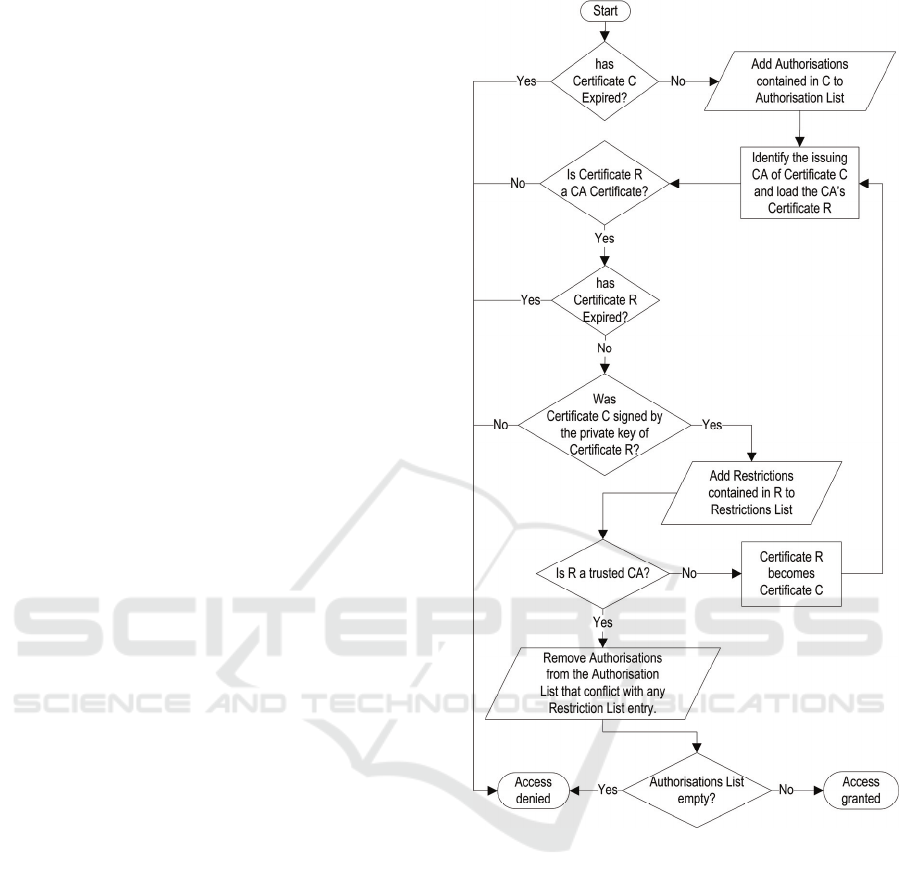
assigned to the employee and thus which
authorisations he needs. These authorisations will be
included in the certificate and the certificate will be
sent to the mobile device. The mobile device will
then automatically install the new authorisation
certificate – the employee is ready to access
protected devices.
One more process is needed in case of client
certificate theft: If an employee’s certificate is stolen
the admin will revoke the concerned certificate on
the authorisation system. The admin will use the
already introduced process to install a new identity
certificate on the employee’s mobile device.
As you can see in Figure 4 two sub certificate
authorities were added to the Authorisation System.
This is because of the TLS protocol: When the
server requests a certificate from the employee, the
server tells the client which CAs he trusts. If he
would specify that he trusts the root CA, the client
would indeterminably send either an identity- or an
authorisation-certificate to the server and
authentication might fail. The two sub-CAs enable
the server to specify which kind of certificate he
needs.
As you can see this approach is much more
efficient and secure:
• Management overhead was drastically
reduced to a minimum.
• The thief of a client certificate can exploit the
authorisations of the certificate he stole during
one day only.
One security issue remains: The theft of CA
certificates. This event is less likely but much more
drastic than the theft of a client certificate. Please
see the next section for improvement possibilities.
3.3 Authorising Third Parties
In many cases granting access to third parties is
desired (e.g. maintenance outsourcing) or even a
statutory requirement. In these cases use of
certificate hierarchies can be made: the company’s
CA can issue a third party sub CA certificates. The
third party can then issue certificates to their own
employees. If restrictions (e.g. grant only access to
particular models, do not allow firmware
replacement etc.) should be imposed to the third
party, the super CA can place these restrictions into
an extension of the sub CA certificates. Since the
complete certificate chain needs to be presented to
the device, the device can check every certificate for
restrictions. Figure 5 shows the certificate
verification and authorisation extraction process.
Figure 5: Certificate Verification and Authorisation
Extraction.
3.4 Security and Economic
Considerations
3.4.1 Certificate Validity Period
The Certificate validity period is an important
criterion in security as well as in management costs.
Sooner or later all of the certificates (including root-
CA, sub-CA’s and server certificates) need to be
replaced. This is due to the fact, that public-key
algorithms with a given key-size become less secure
with the increasing availability of computation
power (thus dependent on time). We need
certificates to expire before an attacker can compute
the private key of the certificate. Thus it is
WEBIST 2010 - 6th International Conference on Web Information Systems and Technologies
156

recommended to use very strong keys and
encryption for CA certificates.
When a CA certificate expires, the CA certificate
and all its subordinate certificates need to be
replaced. This can result in massive costs since
every protected device has to be visited to replace its
certificates.
In conclusion, the CA certificate should be set
to be valid until somewhat before the private key
becomes unsafe. A validity period of 20 to 30 years
is common for root CA certificates (VeriSign, 2009)
(GeoTrust, 2009).
Validity period of the protected device’s server
certificate is not a security concern and can thus be
set to expire at the expiration date of its parent
certificate.
Regarding the validity period of the employee’s
authorisation certificate the following influences
need to be considered: damage of certificate theft,
availability of internet access from the mobile
device, frequency of changes in schedules and
granularity of authorisations. If very specific
authorisations are employed the damage of
certificate theft is smaller and a longer validity
period can be used. Given today’s high availability
of mobile internet access a validity period between
one and three days is feasible and economically
bearable.
Please note that a certificate is never valid longer
than the certificate of its certificate chain expiring
the earliest.
3.4.2 Certificate Theft Protection
CA Certificates. The certificates need to be put in
an encrypted storage. The CA certificates should use
a strong public-key algorithm with large key-size.
Access to the authorisation system (CA) should be
restricted – make it accessible only from intranet
(use VPN for access from outside). Log all access to
help uncovering the theft of a client certificate.
Client Certificates. The employees mobile devices
should be protected by password login and the
certificates and private keys should be stored
encrypted. When a new identity certificate is issued
for an employee, all of his old identity certificates
should be revoked. If a new identity certificate is
installed because the old was stolen (and revoked!),
the employee’s mobile device should be reset to
make sure it doesn’t contain any malware like key
loggers or trojans. Otherwise the administrator might
logon to the authentication system using an infected
system which would enable the attacker to steal the
administrator’s credentials and compromise the
system.
Server Certificates. No special protection is
required.
4 EXPERIENCE
The DustBot project (http://www.dustbot.org) is
aimed at designing, developing, testing and
demonstrating a system for improving the
management of urban hygiene based on a network of
autonomous and cooperating robots, embedded in an
Ambient Intelligence infrastructure. These robots
will be able to clean streets and collect small
quantities of home garbage from citizens. The
concept shown in this paper was successfully
applied to secure the access to the Linux (Ubuntu
Server) based DustBot robots. It was required that
the robots could be accessed even (and especially) if
their network links were down, for example to
diagnose the underlying problem of a network link
failure. As mobile devices ASUS EeePC 1000HE
netbooks were chosen for their price, long battery
runtime and wireless connectivity. Equipped with a
WAN interface, the mobile device can request a new
authorisation certificate at any time. Bluetooth
Personal Area Network (PAN) was employed to
connect the maintenance interface to the robots.
Each robot acts as a PAN Network Access Point
(NAP), similarly to a WLAN Access Point. On
Ubuntu, setup for a PAN NAP is just a matter of
installing precompiled packets (bluez,
www.bluez.org) and configuration – and was thus an
easy task. The robot’s maintenance web interface is
served by lighttpd, a lightweight HTTP Server
(www.lighttpd.net). The web interface was
implemented in Python. The certificate authorisation
extraction is done using the Python ASN.1 library
pyasn1 (http://pyasn1.sourceforge.net/).
We experienced two (non critical) usability
constraints in the implementation:
• HTTPS does not allow displaying a custom
error page when a connection fails due to an
unaccepted or invalid certificate. In such an
event the connection is terminated and the
browser displays an error.
• Firefox 2-3 and Internet Explorer 6-8 (others
were not tested) do not offer an automated
mechanism to remove expired certificates
from their certificate stores. If authorisation
certificates are issued frequently the certificate
SECURING ACCESS TO EMBEDDED SYSTEMS - An Effective Concept for Devices Lacking Internet Connection
157

store gets cluttered. The same issue was noted
by (Hsu, 1997).
Firefox was configured to automatically select the
client certificate to present to the server. This works
flawlessly as Firefox always chooses the latest
certificate. It also enhances usability since the user
no more needs to choose a certificate every time
when connecting to the maintenance interface.
No problems concerning the functionality were
found and the implementation was proved to work
justly. Furthermore, no compatibility issues arose
from the use of private extensions marked as non
critical. Also, both crypto libraries utilised in the
project, openssl (http://www.openssl.org) and
Bouncy Castle crypto API
(http://www.bouncycastle.org), proved to be capable
of handling an extension the size of 100 mebibytes
(100 · 2
20
bytes), which should in most cases suffice
for a massive amount of authorisations,
configuration values or even a firmware image.
5 CONCLUSIONS AND FUTURE
WORK
The concept shown in this paper is configurable,
adjustable to an organisation hierarchy, scalable and
allows very fine granular authorisations. Since most
of the concept’s processes can be automated the
process can be implemented to be very cost efficient.
Also, practical experience shows that the concept
can easily be implemented using today’s available
hardware and software infrastructure.
However, there are some caveats that have not
been addressed by the concept. These are mainly:
• Detection of certificate theft
• An efficient process to replace the certificates
in case of CA certificate theft or CA
certificate expiration. An automated process
could be implemented if the protected devices
possess internet access.
These caveats need to be addressed in order to
achieve a system that can reliably and efficiently be
used throughout decades.
ACKNOWLEDGEMENTS
This work was supported in part by the EU STREP
FP6-IST-045299-STREP "DustBot".
REFERENCES
Choudhury, S. 2002. Public Key Infrastructure:
Implementation and Design. Wiley.
Cooper, D. et al. 2008. Internet X.509 Public Key
Infrastructure: Certificate and Certificate Revocation
List (CRL) Profile. [Internet] Available from:
<http://tools.ietf.org/html/rfc5280> [Accessed 21
October 2009]
Dierks, T., Rescorla, E. 2006. The Transport Layer
Security (TLS) Protocol Version 1.1. [Internet]
Available from:
<http://tools.ietf.org/rfcmarkup?rfc=4346> [Accessed
21 October 2009]
Hsu, Y.-K. Seymour, S. 1997. Intranet Security
Framework Based on Short-lived Certificates, in
Proceedings of the Sixth IEEE Workshops on Enabling
Technologies: Infrastructure for Collaborative
Enterprises, IEEE Computer Society, pp. 228-233.
GeoTrust. 2009. Root Certificates. [Internet] Available
from: <http://www.geotrust.com/resources/root-
certificates/index.html> [Accessed 21 October 2009]
Objective Systems. 2003. ASN.1 Tutorial. [Internet]
Available from: <http://www.obj-
sys.com/asn1tutorial/asn1only.html> [Accessed 21
October 2009]
Rescorla, E. 2000. HTTP over TLS. [Internet] Available
from: <http://tools.ietf.org/html/rfc2818> [Accessed
21 October 2009]
VeriSign. 2009. Root Certificates. [Internet] Available
from: <https://www.verisign.com/support/roots.html>
[Accessed 21 October 2009]
WEBIST 2010 - 6th International Conference on Web Information Systems and Technologies
158
