
DOES ANYBODY NEED HELP?
PUPILS AND TEACHERS IN HARMONY
Creating an Adaptive Visualisation-module for Teachers to Support their
Scheduling and Teaching Processes
Christoph Vogler, Andr
´
e Schulz and Andrea Hofmann
Fraunhofer Institute for Digital Media Technology IDMT, Children’s Media 99084 Erfurt, Germany
Keywords:
Adaptivity, e-Learning, e-Teaching, School management software, Subjunctive interfaces, User-modelling,
Visualisation.
Abstract:
In this paper a concept for an adaptive visualisation-module (short: AViMo) for teachers is introduced. An
overview on existing European software tools used in schools is given and discussed. Out of this discus-
sion the additional needs for teachers and scholars are outlined and transformed into criteria for the planned
project of AViMo. New technologies, like subjunctive interfaces, together with the knowledge out of two
internal projects are introduced to meet the specific requirements. Software Tools used in schools e.g. school-
management software or learning management systems provide a wide range of data. The authors describe
ways to integrate and combine this data by the use of interoperability standards. A framework is introduced to
illustrate the system components that are involved in the adaptive determination process. For visual prepara-
tion of the data and their combination an approach based on subjunctive interfaces is presented. The proposed
adaptive visualisation-module is a first approach to support teachers to implement an individualised teach-
ing, including the identification of the individual support for every scholar in his class. Besides open issues
mentioned in this paper, the work shall offer a basis for further discussions.
1 INTRODUCTION
A good school lesson requires that defined content is
taught in a way that every pupil can follow. There-
fore it would be good to prepare the lessons in har-
mony with the teachers needs and with the pupils grat-
ifications. Many projects tried to find solutions for
these requirements, often they ended according to W.
SHAKESPEARE “The wish was father to the thought”.
Working on projects in the field of knowledge
management and e-learning, the authors found sim-
ilarities in the problems they worked on, to the re-
quirements for an adaptive visualisation-module used
in schools. In this paper we introduce a planned
project, where a software-tool is to be build that sup-
ports the teachers in planning and organising their
teaching process. From the beginning we would inte-
grate schools, school authorities, teachers and pupils
in the research, for a better interaction between re-
search and application. Bringing the users into the
project will help that certain situations in teaching
and learning will be highlighted and problems will be
identified. Schools already use well-structured and
easily approachable software especially for admin-
istrative purposes. A lot of data is stored and pro-
cessed, concerning information about pupils, teachers
and administrative data. This is exactly where the au-
thors see problems and gaps in relation to support the
schools, but especially the teachers and pupils.
The starting point of the present paper is the so-
called school management software. Right now this
kind of software serves as a basis to handle the whole
school administrative processes. Quickly available in-
formation is important for schools. Primarily Euro-
pean software products are regarded in this paper (e.g.
WinSCHOOL (Ramcke, 2009), CAS Platon (CAS,
2009), etc.). The various systems differ primarily in
the technical design, the kind of access and the graph-
ical appearance. Basically all the systems provide al-
most the same features: The administration of pupils,
classes and teachers, schedules, registers, reports, sta-
tistical surveys, inventories and books.
446
Vogler C., Schulz A. and Hofmann A. (2010).
DOES ANYBODY NEED HELP? PUPILS AND TEACHERS IN HARMONY - Creating an Adaptive Visualisation-module for Teachers to Suppor t their
Scheduling and Teaching Processes.
In Proceedings of the 2nd International Conference on Computer Supported Education, pages 446-450
DOI: 10.5220/0002781804460450
Copyright
c
SciTePress

1.1 Problems and Lacks
The aforementioned systems unambiguously serve al-
most the perfect support for the management of the
schools. There are many approaches within these sys-
tems, which serve the support of teachers, students
and parents. The focus of these systems is mostly
on statistical evaluation, for example classes average,
grade point average, attendance messages, etc.
The problem is, that it is therefore not possible
to allow an intuitive assemble of the different data
within abridgements or evaluation diagrams. There
are few customised analyses, charts or tables for the
users subjected to the individual non-administrative
needs - the teachers and the pupils. Another gap to
support the teachers maybe, that mostly only admin-
istrative data is recorded. This means that the teachers
get the level of knowledge of the class or of individual
pupils only on this basis. This is not enough informa-
tion for the teachers and often it is to late for them to
react on bad marks.
But it would be wrong to say that the teachers fall
by the wayside. The existing systems are helpful but
not flexible enough to give support in all individual
situations.
1.2 Motivation
Individualisation, personalisation, adaptivity and
user-modelling are in the current software and com-
puter applications development inevitable criteria.
With the aid of these approaches pupils could learn
better. Additionally the emphasis thereby is the sup-
port of the teachers in their daily work. To address
individual problems, these must first be detected and
analysed. Exactly this is the starting point of the de-
scribed project: Giving teachers and scholars support
to increase, optimise and better control their teaching
and learning quality.
A teacher has to schedule the study sessions in ac-
cordance to the curriculum. Mostly the tough sched-
ule remains little room to additional maneuvers, e.g.
to extend certain topics or even to repeat certain learn-
ing matters. Could an appropriate software tool pos-
sibly help the teacher in his work, that would not only
record the progress of the students, but would pro-
cess the data and would give the teacher a consis-
tent recommendation on the content for his next ses-
sion? Additionally the planning tool would adapt on
the relevant individuals and therefore could be more
and more concrete in its recommendations. In the fol-
lowing chapter the mentioned features will be differ-
entiated.
1.3 Purpose
For the best purpose of the system, firstly data
about the specific strengths and weaknesses of pupils,
classes and subjects can be determined. This al-
lows the teachers to implement an individualised
teaching, including the identification of the individ-
ual support for every scholar in his class. Due to
the connection of different information the proposed
visualisation-module allows a dynamic adjustment (i)
of the training of special events (sickness, cancella-
tion of lessons, etc.), (ii) of the level of knowledge
as well as (iii) the individual learning progress of the
pupils or the entire class.
For the teacher the reflection of his own educa-
tional work will be better possible. His teaching will
be assessed by reviews from the scholars, who can
comment on the content and on the teaching. By the
visual connection of this assessed data with subject
matters or analog curricula-elements certain weak-
nesses can be quickly determined in the teaching. Si-
multaneously varied custom visualisations of the sub-
junctive interfaces (see section 2.3) can be prepared
and presented to the teachers. With these visualisa-
tions each teacher can draw individually conclusions
and if necessary subsequently reorganise his sessions.
2 APPROACH
How can the identified shortcomings be remedied?
Below, the authors lead to different solutions to the
problems identified in section 1.1. A universal inte-
grable adaptive visualisation-module (short: AViMo)
forms the basis of the approach. The main questions
to answer are: (i) What systems provide what data
and how this can be accessed? (Input), (ii) In what
way adaptive determinations are made and what is
needed for this? (Process) and (iii) How does the vi-
sual preparation and presentation work? (Output).
2.1 Interfaces and Data Access
School management software, learning management
systems (LMS), educational platforms and similar
tools generate a large amount of data. Building on the
use of established standards and specifications, allows
the re-use of these data. Prerequisite is, of course,
these systems offer the exchange of these formats.
The central approach is based on the exchange
of standardised data. The IMS LIP can be used to
get pupil-data. For the evaluation of the learning
progress, data based on IMS SS can be interpreted
DOES ANYBODY NEED HELP? PUPILS AND TEACHERS IN HARMONY - Creating an Adaptive
Visualisation-module for Teachers to Support their Scheduling and Teaching Processes
447

and the individual results of IMS QTI compliant as-
sessments can be used (see IMS GLC ). Basically, the
SCORM (ADL, 2006) approach provides a good ba-
sis for the use of data access. Besides information
on content even curricular data can be used. The
information stored in specific metadata-formats like
IEEE LOM (IEEE, 2002) can be used to link the
data-elements according to the properties. But the ac-
count of standard based exchange formats is in the
discussion about access to data not enough. There
should also be standardised components to provide
data. AViMo also needs components to provide the
transmitted information to the other system-internals.
2.2 Adaptive Determination Process
The aforementioned information will be required in
order to achieve adaptive decision-making processes.
For this reason the authors propose a specific frame-
work as shown in Figure 1. In the following the main
elements of the framework are briefly described.
Figure 1: Framework for adaptive Processes.
The Adaptation-Model contains attributes that es-
sentially needed for the process of adaptation. Rules
for the adaptation are stored in the Rules-Model
[RM], while the Component-Model [CM] stores de-
scriptions about the system components and its func-
tionalities. The User-Model [UM] contains ”[...] col-
lections of information and assumptions about indi-
vidual users (as well as user groups) which are needed
in the adaptation process” (Kobsa, 1995). Meta-data
and other information are normally stored in a Data-
Model [DM]. The system itself does not include any
data that is relevant for visualisation. Therefore the
data-model will be dynamically built on data that is
available through the Data-Interface [DI] which real-
izes the above mentioned topics of data-access (see
section 2.1). The Mapping Engine combines data-
elements with specific system-components by cre-
ating relations between them on the basis of pre-
defined rules from the Rules-Model. The informa-
tion of this mapping-process are stored in the User-
Component-Model [UCM] and the Data-Component-
Models [DCM].
The Adaptive Engine represents the central pro-
cessing unit of the proposed framework. Specific
adaptation rules will be used to process the mapped
data in order to serve the Presentation Engine [PE]
with specific determinations. This is where the vi-
sualisation and subjunctive interface approach comes
in.
2.3 Visualisations and Subjunctive
Interfaces
Complex problems, are sometimes easier to solve
with visualisation, e.g. the spatial representation. For
the solution of such problems we use the visualisa-
tion, that means, we generate a mental picture of the
relevant spatial situation (Schlieder, 1996), by giv-
ing the scholars visual information about the relevant
learning matter. For the support of such mental im-
ages superficially, context-sensitive visualisation ob-
jects must be applied. On the technological level this
means, find appropriate technologies for transmitting
such visualisations. At this point, the technology of
subjunctive interfaces must be mentioned.
Subjunctive interfaces are a motivated concept
from the cognitive psychology to evaluate different
variants of complex issues and solutions. It is based
on Hofstadter’s (Hofstadter, 1979) playful notion of
a subjunc-TV. In Jantke and Lunzer (2005) it is ex-
plained that subjunctive interfaces are a concept for
interface design. This approach has the potential that
people in the working process acquire solutions that
they otherwise would not find. This profit in the pro-
cessing of knowledge is to be found in the simulta-
neous and visually intuitive determinable representa-
tion of variants. Subjunctive interfaces provide mech-
anisms for the parallel setup, viewing and control of
scenarios, aiming to support users’ thinking about and
interaction with their choices. Additionally they are a
way to provide such mechanisms by extending appli-
cations to support parallel setup, viewing and control
of alternative scenarios (Lunzer and Hornbæk, 2008).
In Lunzer and Hornbæk (2008) are illustrated
three key design principles for subjunctive interfaces:
the interface should give support by (i) setting up mul-
tiple independent scenarios that exist at the same time;
CSEDU 2010 - 2nd International Conference on Computer Supported Education
448
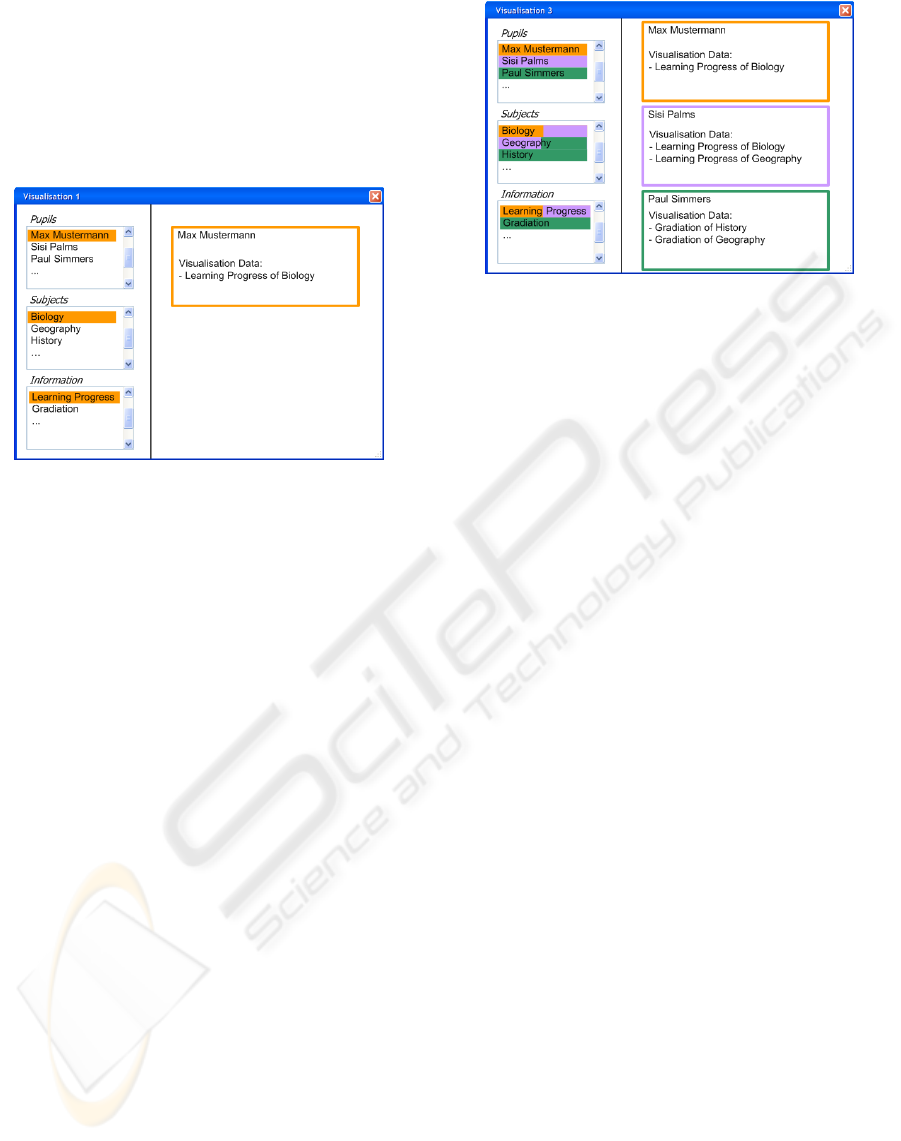
(ii) viewing those scenarios side by side; and (iii)
making changes to many scenarios in parallel.
Below the authors will show an example based
on the first aforementioned design principle “i” (set-
ting up multiple independent scenarios that exist at
the same time). Figure 2 illustrates an interface for
getting different information about a pupil.
Figure 2: Interface for one data record.
Once the user has selected an item in each menu,
the system displays the corresponding records for the
learning progress in one subject. The selection in a
menu can be changed simply by clicking on a differ-
ent item, thereby accessing a different record. This
kind of interface provides good support for requesting
any individual record, but not for tasks that involve
accessing a large number of records.
Figure 3 shows a subjunctive interface for this ap-
plication. This interface can support multiple scenar-
ios, where a scenario in this application comprises a
selection in each menu, and the corresponding results.
The layout of the browsers elements is unchanged,
but each menu can support distinct selections in the
various scenarios, and each result displayed shows a
separate value for each scenario. Especially for the
example in Figure 3 the user can get a comparison of
the learning progress for different pupils at the same
time, additionally the user can get a combination of
certain results.
3 RELATED WORK
The two projects Knowledge Media Aspects and
Adaptive Schoolbook serve as previous work. In one
of these projects the goal is to provide adaptive supply
of learning material in digital media. Here the areas
adaptivity and user-modelling play a major role. The
second project deals with the issue of visualisation.
Concepts and techniques for better representation of
planning processes for a faster decision-making will
Figure 3: Parallel View and Data Combining.
be created for special applications, e.g. the planning
and scheduling of the production in a manufacturing
enterprise. From these two projects the priorities of
adaptation and visualisation are highlighted.
An effective and efficient system is characterised
by a good balance between adaptivity and adaptabil-
ity. “To increase the quality of technology enhanced
learning it is important to distinguish what should be
adapted, to what features should it be adapted and
how should it be adapted” (Specht, 1998).
Interactive systems that adapt to individual users
are used to increase usability and accessibility on the
one hand and to increase effectiveness and efficiency
on the other hand. The adaptation process of such so-
called user-adaptive systems are based on ”[...] pro-
cesses of user-model acquisition and application that
involve some form of learning, inference, or decision
making” (Jameson, 1999).
Our actual projects (e.g. Adaptive Schoolbook)
not only ask for methods of adaptation. Debates about
potentials and hazards of adaptivity and the required
process of user-modelling are central issues, too. Our
goal is to find ways out of problems of adaptation as
a self-fulfilling prophecy (Kobsa, 1990). A differen-
tiated and interdisciplinary view on the methods and
approaches is important for creating useful solutions.
The basis of user-adaptive systems are user-
models. In order to build user-models the system must
collect information about its users. A so called user-
modelling-component incrementally construct a user-
model. It stores, updates and deletes entries, draws
inferences from initial assumptions and maintains the
consistency of the model.
Basic user-modelling approaches like the
Overlay-Model, the Deviation-Model or the
Stereotype-Model (Rich, 1979) are mainly based
on knowledge-modelling. Our current studies are
investigating new ways of user-modelling. The goal
is to integrate motivational factors and individual
interests to build up an user-model based on the
DOES ANYBODY NEED HELP? PUPILS AND TEACHERS IN HARMONY - Creating an Adaptive
Visualisation-module for Teachers to Support their Scheduling and Teaching Processes
449

approaches of Stereotype-Models.
How to bridge the gap between digital and tra-
ditional (non-digital) learning material? The Adap-
tive Schoolbook project will answer this question by
combining digital media with common schoolbooks.
Measuring the level of a useful integration of digital
media in the everyday school life: When is it creating
an additional value, when is it a distraction?
The objectives of the project mentioned above are
to define needs and to create an application that re-
trieves digital media by special identificators. The
middle-ware approach implies the need of certain in-
terface specifications. Besides the adaptation of the
selected media for the used technology, a learner-
adapted representation of the digital content will be
implemented. The arisen knowledge about adaptive
methods and user-modelling techniques will be basi-
cally for the discussion of AviMo.
4 CONCLUSIONS
Since years management tools are used on the macro-
level, the ministries and school administrations. On
this level, the acceptance of the systems and its values
are highly proven. On a meso-level, planning systems
for schools find their ways in the schools but seem to
go through a process of usability and acceptance. In
this paper we discussed the micro-level -the teachers
and the pupils- and criteria for such a system.
It seems that data for the micro-level already ex-
ists. However the statistical data, originally collected
for the school administration often is misused to get
information about the micro-level. As an example,
the data of marks do not give sufficient view on the
performance of the relevant pupil. Information on
the time needed for the exercise, on replications and
on user characteristics additionally should be taken
into account. Then individual representations could
give the people on charge a differentiated overview
on pupils, their needs and their potentials.
The primary technical discussion about this topic
raises many open issues to the authors. Considera-
tions to the basic GUI-Design in the light of best pos-
sible usability arise questions about the appropriate
choice of given Principals of Subjunctive Interfaces.
Needless to say, the visualisation style and upcoming
questions about their field of application must be an-
swered. Precisely for the practical use, it is necessary
to discuss the degree of adaptability and adaptivity.
The proposed adaptive visualisation-module is a first
approach to this and offer a basis for discussion.
When getting to work on this tool the future users
should be involved into the projects from the begin-
ning. They must be able to use it, they should accept
it and only they can optimise the benefit of the adap-
tive visualisation-module.
ACKNOWLEDGEMENTS
This work has been supported by the Thuringian Min-
istry for Education, Science, and Culture within the
project iCycle under contract PE-004-2-1.
REFERENCES
ADL (2006). SCORM 2004 3rd Edition: Sharable Content
Object Reference Model.
CAS (2009). CAS Software AG: CAS Platon.
http://www.cas.de, Karlsruhe.
Hofstadter, D. R., editor (1979). G
¨
odel, Escher, Bach: An
eternal golden braid, volume 12 of Harvester studies
in cognitive science. Harvester Press, Hassocks.
IEEE (2002). Final 1484.12.1-2002 LOM Draft Standard:
Draft Standard for Learning Object Metadata.
IMS GLC. IMS Global Learning Consortium , online:
http://www.imsglobal.org.
Jameson, A. (1999). User-Adaptive Systems: An Integra-
tive Overview. In Tutorials of UM’99.
Kobsa, A. (1990). User Modeling in Dialog Systems: Po-
tentials and Hazards. In AI & Society, volume 4, pages
214–240, London. Springer-Verlag.
Kobsa, A. (1995). Supporting User Interfaces for All
Through User Modeling. In Anzai, Y. O. K. and
Mori, H. E., editors, Proceedings HCI International
’95, pages 155–157. Elsevier.
Lunzer, A. and Hornbæk, K. (2008). Subjunctive interfaces:
Extending applications to support parallel setup, view-
ing and control of alternative scenarios. ACM Trans.
Comput.-Hum. Interact., 14(4):1–44.
Ramcke (2009). Ramcke DatenTechnik GmbH: Win-
School.SQL - Professionelles Schulmanagement.
http://www.rdt-global.de/winschool de.html, Neritz.
Rich, E. (1979). User Modeling via Stereotypes. Cognitive
Science, 3:329–354.
Schlieder, C. (1996). Visualisierung. In Strube, G., editor,
W
¨
orterbuch der Kognitionswissenschaft, page 771.
Klett-Cotta, Stuttgart.
Specht, M. (1998). Adaptive Methoden in computer-
basierten Lehr/Lernsystemen. PhD thesis, University
of Trier, Sankt Augustin.
CSEDU 2010 - 2nd International Conference on Computer Supported Education
450
