
FONOFF: COMPUTER TOOL FOR THE MANAGEMENT OF
“ON LINE” AND “ON LINE-OFF” LEARNING
R. Diego Carrera, J. M. de la Horra Gutiérrez, F. Ballester Muñoz
J. C. González Galván and R. Pérez Álvarez
Construction Technology Research Group GITECO, School of Civil Engineering, University of Cantabria
Avda de los Castros, s/n, 39005 Santander, Spain
Keywords: Knowledge management, "On line", "On line- off line", Interactive 3D scenarios, FONOFF.
Abstract: On-line courses have proliferated exponentially, with growing number of enterprises using those techniques
for staff training. However, the e-learning presents a number of limitations that avoid its use from
widespreading at all. The solution adopted at this respect is the creation of a computer platform of “on line-
off line” non-face learning. This is how FONOFF (“Formación On line-Off line”/ “On line Off line
Learning”) arises, which provides the advantages of classic “on line” method, but supplying some of its
shortcomings.
1 INTRODUCTION
Non-face learning is emerging as one of the most
attractive options among the different available
training methods. Within the non-face training, “on
line” courses are the choice preferred by many
enterprises to train their employees.
However, “on line” courses have a number of
limitations, some of which are the result of the very
conception of the method of teaching and learning,
without a physical teacher who imparts a master
class about the subject matter. But there are also
other pernicious effects linked to the difficulties in
making this kind of learning attractive to pupils,
which are often reticent to get a better training.
Considering the professional area to which non-
face training is directed, it’s been observed that in
construction industry in particular, when it’s aimed
to impart some course to site-managers, they require
an Internet connection to access during working
hours. This situation, which a priori can seem trivial,
supposes one of the biggest boundaries against
which “on line” courses collide, since the
availability of computers at works is usually scarce,
connection speed is often quite limited, etc.
Those are the main reasons to develop a
computer tool that is able to manage both “on line”
and “off line” non-face training.
Therefore arises the computer platform FONOFF
“Formación On Line-Off line” (On line-Of line
training), which is the subject matter of this paper.
FONOFF is the result of two years of work of
Grupo de Investigación de Tecnología de la
Construcción (GITECO) from the University of
Cantabria, in the draft of a Singular Strategic Project
called "The Multidimensional City," funded by the
Ministry of Education and Science with a budget of
about 35 M €. As the subject matter of this project is
underground constructions, the practical operation of
FONOFF has been developed within a course of
tunnel design and construction, and underground
works. However, as expected, the computer platform
itself is completely versatile and autonomous,
allowing the edition, evaluation and control of
courses related to any kind of subject.
The “on line/off line” concept alludes to the
possibility of use in both “on line” and “off line”
modes. This duality the training platform a great
versatility, profiting from the advantages of updating
and control that “on line” mode provides, and also
from the ease to access the content associated to “off
line” mode.
The matter is to satisfy, as far as possible, all the
requirements of potential users such platforms,
allowing at any time the access to educational
content.
FONOFF is composed of a number of basic
modules, related below:
• Educational Content Module.
• Administration Panel Module.
• Tools and Utilities Module.
167
Diego Carrera R., M. de la Horra GutiÃl’rrez J., Ballester MuÃ
´
soz F., C. Gonzà ˛alez Galvà ˛an J. and PÃl’rez à ˛Alvarez R.
FONOFF: COMPUTER TOOL FOR THE MANAGEMENT OF â
˘
AIJON LINEâ
˘
A
˙
I AND â
˘
AIJON LINE-OFFâ
˘
A
˙
I LEARNING.
DOI: 10.5220/0002786601670170
In Proceedings of the 6th International Conference on Web Information Systems and Technology (WEBIST 2010), page
ISBN: 978-989-674-025-2
Copyright
c
2010 by SCITEPRESS – Science and Technology Publications, Lda. All rights reserved

• Evaluation and Control Module.
• Audiovisual Gallery Module.
• Interactive 3D Scenery Module.
The “on line/off line” platform allows users
working without Internet connection to access to the
educational content, the repository of videos and
images and all the interactive 3D sceneries (“Off
line” mode). This circumstance is a great advantage
in order to meet the requirements of a bigger number
of users.
When the user works with Internet connection,
he’ll count with some extra educational contents,
such as the update of content, the debate forum,
tutorship, or the possibility of taking exams. These
are the main aspects of the “On line” Mode.
2 MANUSCRIPT PREPARATION
The educational content forms the core around
which the non-face training course is forged.
FONOFF software includes an automatic content
edition system. This allows the application user to
edit educational content related to any kind of
subject in a fast and effective way.
It can be considered that FONOFF has a content
manager-editor implemented within its internal
structure. As it’s been said, it offers the user the
possibility to edit contents, but it also allows him/her
to manage several courses simultaneously, whose
matters can be completely different.
3 ADMINISTRATION PANEL
MODULE
The use of a tool for keeping control over all the
events in the course is absolutely essential for a
complete function of the online/offline platform.
That is the main reason for the development of an
Administration Panel that allows modifying any
field of the course, and also to keep maintenance or
generate reports.
The Administration Panel is designed with
Adobe Flash CS3 under the programming language
Action Script. While a friendly and modern design is
obtained with Flash, ActionScript allows
implementing the algorithms required for the data
management.
The panel makes use in its operation of a
MySQL database, to which it connects so as to get
the necessary information. Once that information has
been collected, it must be kept in semi-structured
XML files, in order to visualize it in the program.
Due to the complexity of managing the vast
amount of data that the system must be deal with,
the connection between Flash, ActionScript, SQL
and XML, among others, is indispensable. The
design and maintenance of the database associated to
the system are also very important, since if it broke
down, the whole programme would collapse.
Several security tools, such as logs and redundant
data copies have been implemented, in order to
prevent losses in case of software failure, and also to
allow the recovery of all the information.
The main window possesses a number of buttons
that give access to the different categories in which
the programme is divided. Each one of them gives
access to a different area of the Administration Panel
(Questions, Users Administration, Statistics,
Platform reports, Updating management, etc).
Finally, it will possible to know in real time
which users are connected, and send a warning
message to the Administration Panel whenever a
student gets into FONOFF software, being the
administrator able to send messages to those users.
4 TOOLS AND UTILITIES
MODULE
This module includes all the possibilities offered to
users (students) in terms of customization of the
platform and accesses to the rest of functionalities of
the environment. The image below shows the
interface of the Utilities Menu:
Figure 1: FONOFF Software utilities.
This Module counts with the tools referred
below: User’s Files, Management, Calculator,
Schedule, Internal Mail, Messages for the
WEBIST 2010 - 6th International Conference on Web Information Systems and Technologies
168
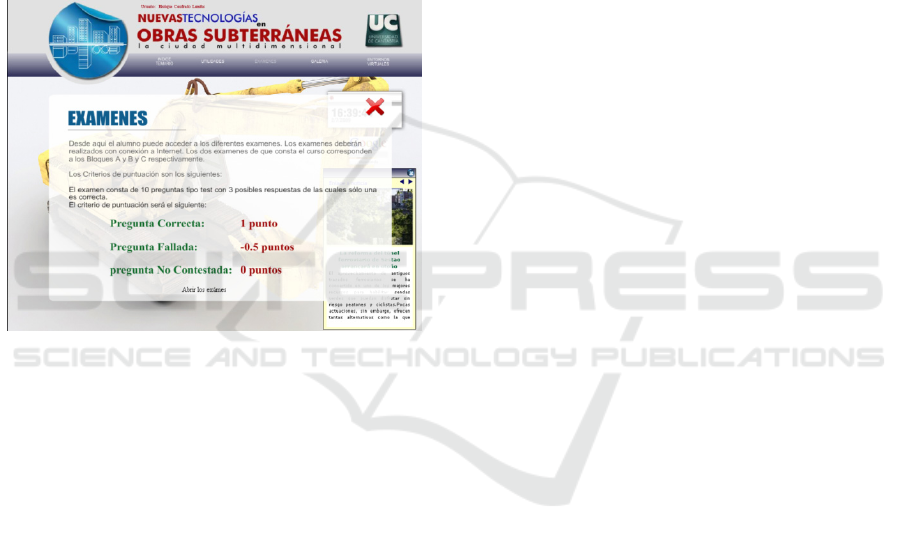
Administrator, Desktop Manager, Chat, Forum,
Tutorial, User’s Statistics.
5 EVALUATION AND CONTROL
MODULE
The realization of the exam is limited by several
restrictions which were set in order to confer it more
security. Following this idea, it will be possible to
take online exams only, guarantying that students
will count with the latest collection of questions to
answer in their test, and that there will be no chance
to manipulate scores.
Figure 2: Access to Exams Section.
The functionality of the system is programmed
so that the exams will be marked in real time,
showing the user all the right answers in order to let
him/her compare them with his/her ones, and
converting the tests themselves in another training
tool for the students.
Considering the technical side of the subject, it’s
necessary to collect from the database all the
questions related to the exam which is about to be
taken. This is possible thanks to the integration of
several languages, such us ActionScript (used for
algorithms), SQL (connection to the database) and
XML (certain configurations of the answers).
To summarize all these aspects, the program
downloads the questions from the central server and,
using a number of stochastic algorithms, chooses a
collection of 10 questions which are shown to the
user to answer. Once the student has finished the
exam, it’s marked automatically thanks to a series of
algorithms written under ActionScript and
complemented with XML. The score is sent to the
database, in order to allow the administrator to
watch it.
An automatic report including the 10 questions
and user’s answers is generated and sent to the
database, so that it’s possible to keep a file of each
exam taken by every student, in order to verify the
effectiveness of each test and question. These files
can be used later to prepare detailed reports to
complement the course, both in printable format or
in pdf.
6 AUDIOVISUAL GALLERY
MODULE
FONOFF platform includes a repository for video
and images related to the subject treated at any time.
The beta version made has an audiovisual gallery
whose theme is “underground works”.
The access to the gallery is verified from the
main program, through the top interactive menu.
Once the user has entered, it’s possible to access to a
screen that explains the gallery, and download the
newest updates with a system of refresh and
comparison with the latest version hosted on the
server that manages the gallery.
The gallery is designed with Flash CS· under the
language Action Script, where all the visual aspects
of the gallery, the transitions between images and
the right visualization on screen are programmed.
The gallery content is uploaded dynamically,
allowing automatic changes or updates. This is
possible thanks to XML files (code version 1.0 and
codification UTF-8), which are read by ActionScript
and charged. Therefore, and using Windows API,
it’s possible to modify those XML files in order to
allow the system administrator to change content
automatically, being the student able to see those
updates after a few seconds.
When the user rolls the mouse over a certain
image, an explanatory text will appear, as a
complement to the training offered by purely
theoretical contents.
7 INTERACTIVE 3D SCENERY
MODULE
3D sceneries are a training tool that complements
the course about underground works. The user can
not only study the content in web format in a
traditional way by surfing through the different
screens that compose the syllabus, but also
interacting with 3D sceneries.
FONOFF: COMPUTER TOOL FOR THE MANAGEMENT OF "ON LINE" AND "ON LINE-OFF" LEARNING
169

Through their training trip, students can interact
at any time with several existing objects (bolts,
shotcrete, cross-section type for blasting, coating,
ventilation pipe, etc.), receiving instantly a short
theoretical explanation about the element, its reason
for being, etc., and providing them the possibility to
expand the theoretical content by accessing the
section of the syllabus related to that topic. These
objects are called “Intelligent Objects”, and they
involve true training tools.
Following this idea, users can learn what they
are really interested in by “travelling” inside an
underground work, just like in a first person
videogame, and meeting their requirements. The
essence is in fact “watch to learn”, but keeping a
proper theoretic-conceptual basis.
The image below shows one of the 3Di sceneries
included in the version of FONOFF dedicated to
Underground Works.
Figure 3: Interactive 3D Scenery.
REFERENCES
Association Française des Tunnels et de l’Espace
Souterrain - AFTES, (1998), Glossaire français anglais
allemand relatif aux tunneliers 1998,
www.aftes.asso.fr/
Asociación Española de Túneles y Obras Subterráneas -
AETOS (1989), Diccionario-Glosario Técnico de
Túneles y Obras subterráneas, www.aetos.es/
Beyer, J.M., Trice, H.M. (1982), "The utilization process:
a conceptual framework and synthesis of empirical
findings", Administrative Science Quarterly, Vol. 27
pp.591-622.
Büchel, B., Raub, S. (2002), "Building knowledge creating
value networks", European Management Journal, Vol.
20 No.6, pp.587-96.
Cavusgil, S.T., Calantone, R.J., Zhao, Y. (2003), "Tacit
knowledge transfer and firm innovation capability",
The Journal of Business and Industrial Marketing,
Vol. 18 No.1, pp.6-22.
Corderoy, R.M., Lefoy, G. (1997). “Tips and secrets for
Online Teaching and Learning: An Inside View”.
Ascilite 97.
Dayasindhu, N. (2002), "Embeddedness, knowledge
transfer, industry cluster and global competitiveness: a
case study of the Indian software industry",
Technovation, Vol. 22 No.9, pp.551-60.
European Construction Technology Platform (ECTP),
http://www.ectp.org/
International Tunnelling and Underground Space
Association – Association Internationale des Tunnels
et de l’Espace Souterrain ITA – AITES (2005)
Pan, Z, Cheok, A.D., Yang, H, Zhu, J, Shi, J. (2006).
“Virtual Reality and mixed reality for virtual learning
environments”. Computers & Graphics 30, 20-28.
Plataforma Tecnológica Española de Construcción
(PTEC), http://www.construccion2030.org
Serban, A., Luan, J. (2002), "Overview of knowledge
management", New Directions for Institutional
Research, Vol. 113 pp.5-16.
Simmonds, P.G., Dawley, D., Ritchie, W., Anthony, W.
(2001), "An exploratory examination of the knowledge
transfer of strategic management concepts from the
academic environment to practicing managers",
Journal of Managerial Issues, Vol. 13 No.3, pp.360-
76.
The Multidimensional City web portal (2008),
http://www.laciudadmultidimensional.es
Wenger, E., Snyder, W. (2000), "Communities of practice:
the organizational frontier", Harvard Business Review,
January/February, pp.139-45.
WEBIST 2010 - 6th International Conference on Web Information Systems and Technologies
170
