
INCORPORA
TING DIGITAL TOOLS FOR INFORMAL PEER
GROUP LEARNING
Kenneth Thilakarathna, Chamath Keppitiyagama, Kasun De Zoysa
University of Colombo School of Computing, No 35, Reid Avenue, Colombo 07, Sri Lanka
Henrik Hansson
Department of Computer and Systems Sciences, DSV, Stockholm University, Forum 100, 164 40 Kista, Sweden
Keywords:
Informal peer group learning, Collaborative learning tools, Higher education, Collaborative learning.
Abstract:
Peer group learning is being introduced in many educational systems as an effective way of developing social
and cognitive aspects. We observed that there is a spontaneous informal peer group activity among university
students which takes place mostly at outdoor locations. Since it is difficult to acquire conventional mediation
tools and artifacts at an outdoor location, conducting group learning activities in such resource constrained
environments is tedious. Nowadays, most students carry wireless connectivity enabled laptop computers which
can successfully be used as a mediation artifact. Our objectives in this research is to develop an appropriate
framework to help and motivate students to conduct peer group learning activities using their laptop computers.
In this paper we provide a comparative study of existing potential collaborative and cooperative peer group
learning tools, describe their features and emphasize the need for a specifically developed tool for informal
peer group learning that can incorporate these features.
1 INTRODUCTION
Social interaction plays an important role in the devel-
opment of cognition. Furthermore, individual learn-
ing and development is dependent on the institutions,
environmental settings, and cultural tools and arti-
facts in one’s social milieu (Bonk and Cunningham,
1998),(Kozulin et al., 2003). In higher/university ed-
ucation culture peer learning is being promoted for
its benefits and effectiveness (Boud et al., 1999). We
have observed that there is a cultural peer learning ac-
tivity at University of Colombo in Sri Lanka where all
peers are students and there is no teacher involvement
at all. This learning activity takes place among small
student groups informally. It is a multi way recip-
rocal teaching phenomenon where peers dynamically
change their roles as teachers and students (Palincsar,
1986). It is a very interactive activity. In sociocultural
theory it has been identified that, mediation tools and
artifacts play an important role in learning (Bonk and
Cunningham, 1998). This has been supported by the
fact that white board/black board is being used suc-
cessfully as a core artifact for supporting teaching and
learning activities in many educational systems for
ages, and with the evolution of technology, in some
settings, white board/black board has been replaced
by more sophisticated audio/visual teaching aids.
Since, informal peer group learning is a sponta-
neous event, it is very common to see that students
conduct peer group discussions in locations where
they use to have their social gatherings; such as in stu-
dents shared lounge, cafeteria, and even under trees.
Even though it is possible to have a white board in a
students shared lounge, it is not possible in all other
potential locations where students used to gather. In
such settings, it is impractical to have learning arti-
facts readily available for spontaneous informal peer
group learning activities. As an alternative, students
tend to use other mediation artifacts and tools such as
papers, printed notes, tutorials. With the development
of information and communication technology (ICT),
currently there is an inclination among students for
using laptop computers as a mediation artifact in peer
group learning. Associating laptop computers as a
mediation artifact has been considered as an effective
way to improve learning (Gulek and Demirtas, 2005).
However, laptop computers themselves have lim-
itations such as small localized screens than projec-
450
Thilakarathna K., Keppitiyagama C., De Zoysa K. and Hansson H. (2010).
INCORPORATING DIGITAL TOOLS FOR INFORMAL PEER GROUP LEARNING.
In Proceedings of the 2nd International Conference on Computer Supported Education, pages 450-453
DOI: 10.5220/0002798904500453
Copyright
c
SciTePress
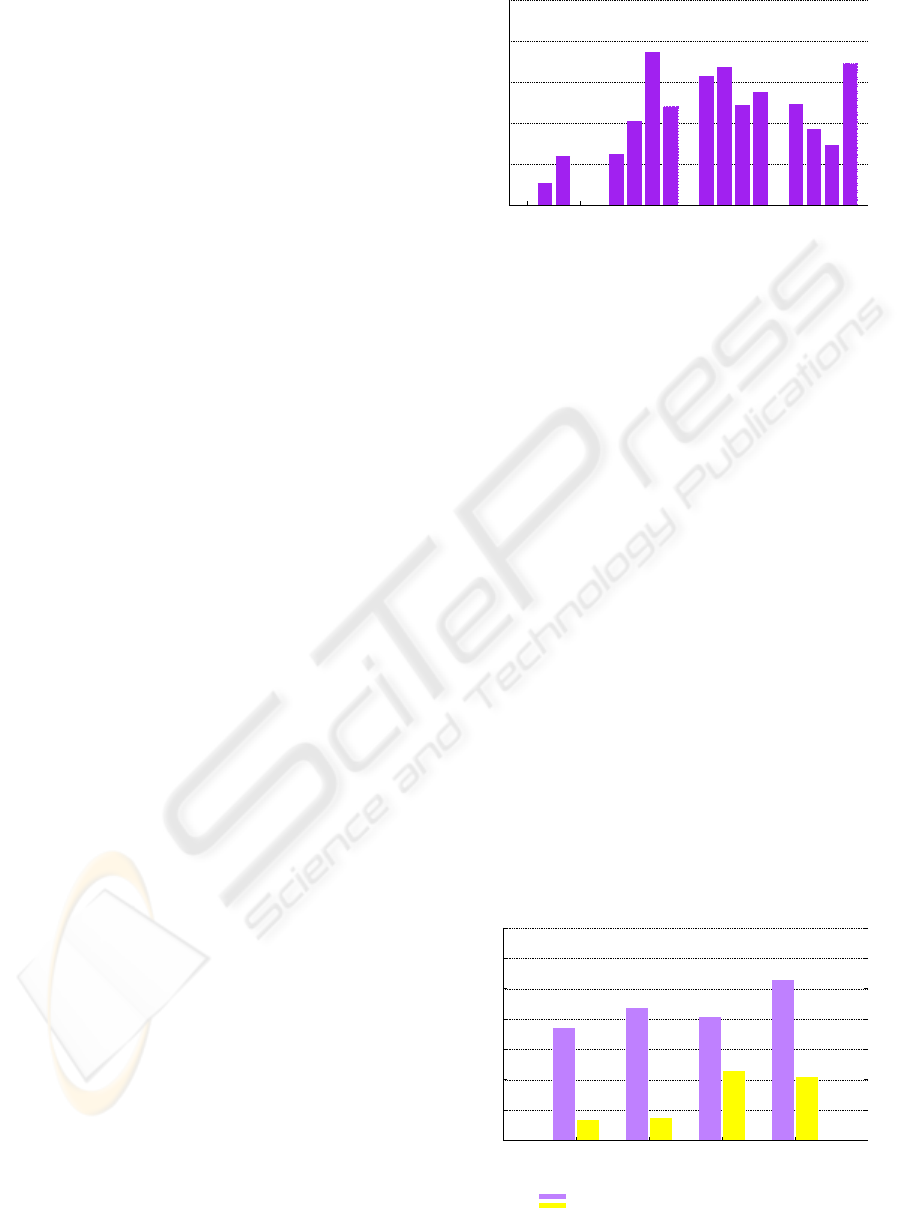
tors or white boards. Furthermore, when using sev-
eral laptop computers to cope informal peer group
learning, the problem of not having a common vi-
sual screen imposes constraints on sharing applica-
tions and presentations among the group participants.
These affects the learning when it is used as a me-
diation artifact within a peer group activity. In addi-
tion to that, students can not expect to have a readily
available network infrastructure to share any informa-
tion at an outside location from institutional setting.
Since, there is no appropriate mediation tool to ful-
fill these requirements, students face difficulties when
conducting informal peer group learning activities us-
ing laptop computers.
To overcome this, one solution is to build an
application framework which can support cooper-
ation/collaboration and building applications from
ground up with sharing in built. Ycab (Buszko, 2001)
is an example for such frameworks. Currently a vast
amount of ICT based applications and tools are be-
ing used in many educational systems. Most of these
applications and tools are not built to support co-
operative learning. Implementing all these applica-
tions to comply to a provided application framework
would not be a feasible solution. A second solu-
tion is to use screen sharing. Using screen sharing
techniques, all the applications can be used for co-
operative work without any alterations to the appli-
cation. This approach has been used in several other
research activities on cooperative/collaborative group
learning/working as well (Brian et al., 2002). In this
paper we have carried out a comparative study of ex-
isting screen sharing peer group collaboration tools in
section 3.
2 BACKGROUND
We have conducted a survey among students to iden-
tify the use of laptop computers and to estimate the
popularity of informal peer group learning. Four rep-
resentative groups were considered according to the
student participation for informal peer group learn-
ing. The results of the survey presented in Figures1
reveal that informal peer group learning is very pop-
ular among both junior and senior students. We can
also observe that the number of students who have not
participated in any informal peer group activity within
their last year of study are less significant compared to
the total student population. Furthermore, it can also
be observed that the popularity of the event does not
deteriorate with the maturity of students, i.e. infor-
mal peer group learning has a positive effect or ben-
efit on students learning process. Therefore, students
0
5
10
15
20
25
4th Year
3rd Year
2nd Year
1st Year
4th Year
3rd Year
2nd Year
1st Year
4th Year
3rd Year
2nd Year
1st Year
4th Year
3rd Year
2nd Year
1st Year
Participation(x) as a percentage
Amount of events participated
x > 106 < x < 110 < x < 6x = 0
Figure 1: Participation for informal peer group learning by
students.
continuously involve in informal peer group learning
throughout their entire undergraduate studies.
With recent technological advancements, portable
wireless devices such as laptop computers are get-
ting cheaper in price and there is a rapid increase in
the number of students possessing laptop computers
in higher education institutions in Sri Lanka. From
the survey results depicted in Figure 2 we can clearly
observe that the number of junior students possess-
ing a laptop computer is higher than the senior stu-
dents possessing a laptop computer. This clearly wit-
nesses the inclination in using laptop computers and
the growth in the number of undergraduate students
using laptop computers.
To use laptop computers as a mediation artifact
for peer group learning, they must be interconnected
with each other by some mean. However, the interest
to connect to the network through provided wireless
network (802.11x wireless network) at the university
using the laptop computers has been revealed to be
considerably low (Figure 2). It should also be men-
tioned that, by observing answerers to open ended
questions provided with the survey and by interview-
0
10
20
30
40
50
60
70
2004-2005
4th Year
2005-2006
3rd Year
2006-2007
2nd Year
2007-2008
1st Year
Percentage of students in a batch
Percentage of Laptop Owners of a Batch
Percentage of Registered Students for UCSC-WiFi
Figure 2: Comparison of Laptop Owners and Registered
Students for the wireless network.
INCORPORATING DIGITAL TOOLS FOR INFORMAL PEER GROUP LEARNING
451

ing several students, we came to the conclusion that
the main reason behind not registering to the wireless
network is the lower data transfer rate experienced by
their registered colleagues. This is due to access point
saturation during peak hours. In addition to that, wire-
less network has become unreachable at most outside
locations. Therefore, students prefer to use their own
wireless connectivity such as HSDPA even within the
university premises.
3 SCREEN SHARING TOOLS
AND TECHNOLOGIES
Cisco WebEx (www, 2009j) and Adobe Acrobat Con-
nect Pro (www, 2008) have a fully web based ap-
proach which supports desktop sharing and individ-
ual application sharing
1
. In order to use these tools
users must login to a central server hence the Internet
connectivity. In addition, these tools provide facilities
such as shared white boards, chat, and video confer-
encing with voice based communication. A competi-
tive, with limited facilities, open source tool for these
two proprietary applications is Open Meetings (www,
2009f). Since the server can be obtained and installed
in a local machine, Internet connection is not manda-
tory.
Screen sharing applications such as Glance (www,
2009b), Lotus Sametime Unyte (www, 2009c), Yu-
uGuu (www, 2009k) and ShowMy PC (www, 2009g)
also provide a web based viewer. However, the host
machines of the cooperative activity must install a
software application. There are several feature dif-
ferences between above mentioned fully web based
solutions and these applications.
Microsoft Shared View (www, 2009d) is a screen
sharing solution for cooperative activities from Mi-
crosoft Corporation. In contrast to YuuGuu, Mi-
crosoft Shared View does not provide a web inter-
face for viewers. Furthermore, even though it claims
to support individual application sharing, child win-
dows of a shared application are not shared. Cross-
Loop (www, 2009a) is a similar application and is not
capable of sharing individual applications.
TightVNC (www, 2009h) is an open source desk-
top remote control solution. TightVNC can also be
used for desktop sharing by adding client hosts to the
TightVNC server. Since, TightVNC server is installed
in a local machine no Internet connection is required.
Easy Broadcast VNC (www, 2009i) is an extensive
1
Individual application sharing is the feature that only a
particular application running on the desktop can be shared
among others without having to share whole desktop.
work done to ease the desktop broadcasting for a de-
fined list of hosts.
NetSupport School (www, 2009e) is a LAN based
comprehensive application for controlling and man-
aging a classroom. It is equipped with features to
broadcast activities between the teacher and students.
4 DISCUSSION
Most screen sharing applications focus on supporting
people who stay far from each other. Therefore, ap-
plications are deployed at a central location which
require a working network connection to access it
through the Internet or the Intranet. Even if the wire-
less network is available, poor download speeds af-
fect the motion of screens. Though, students can use
their HSDPA connections which are paid per Mega
Byte to communicate, few students have HSDPA con-
nections due to high costs. Moreover, projection de-
lays at viewers display due to accessing a remote
server make mentors instructions asynchronous with
the projection.
Even though students used to have their infor-
mal peer group learning activities in outdoor loca-
tions, members of each group gather themselves at
one physical location. Therefore, an isolated wireless
ad hoc network can be created to achieve connectiv-
ity between available laptop computers. Furthermore,
interpersonal communication can be achieved by us-
ing face-to-face vocal communication. In this setting
it would be the most effective way of interpersonal
communication. Hence, communication bandwidth
and processing power which are used for voice com-
munication can also be saved.
Most screen sharing tools are based on a client-
server architecture and therefore the users are re-
quired to connect to a server. However, there can be
limitations such as number of concurrent connections,
outbound network bandwidth. Therefore, broadcast-
ing screen information to peers can be an effective
way of achieving sharing. Moreover, implementing
a screen broadcast can be effective than managing
client-server connections among the peers of an ad
hoc network.
Most applications share whole desktop screen.
However, sharing individual applications have several
advantages over sharing whole desktop. First, stu-
dents can keep confidential information intact. Sec-
ond, students do not have to hand over the total sys-
tem control to other parties when control handing over
is required. Third, resource consumption can be re-
duced; for example, when calculating difference be-
tween current screen buffer and original screen buffer,
CSEDU 2010 - 2nd International Conference on Computer Supported Education
452

bigger screens result in longer calculation times.
Motivation is an important factor for learning.
None of the available tools encourage user to do col-
laborative/cooperative work. Students can be encour-
aged to do informal peer group learning using notifi-
cations. For example, students can be notified of the
reachability of a colleague and prompt for a cooper-
ative session initiation. In addition to that, students
even can be notified of existing informal peer group
sessions. Hereby, notification interrupts can be used
in an effective way to guide students.
5 RELATED WORK
Mighty Mouse is a multi screen collaboration tool
which has been built to support peer group collabo-
rative activities using laptop computers (Brian et al.,
2002). It uses a common screen that is visible to all
the participants and participants can use the mouse
pointer to move to the screens of other participants,
i.e. by moving mouse through left of screen moves
a person to the screen left to the current screen and
moving it through right screen edge put him on the
right screen. However, additional video switching
hardware are needed to use the tool with a projector.
NetSupport School is a software tool that is espe-
cially built to support computer aided formal learning
on a LAN (www, 2009e). This tool provides facilities
to restrict and control users over the usage of appli-
cations, network etc. Although it is equipped with
some of the features that are required to support con-
sidered informal peer group learning scenario, it does
not have built in support to work in isolated environ-
ments from communication infrastructures.
6 CONCLUSIONS
Informal peer group learning is a popular way of
learning among students at University of Colombo.
Survey results indicate that there is no deterioration
effect on the popularity of informal peer group learn-
ing with maturity of students. Laptop computers are
becoming a popular tool among students and they
tend to use laptop computers as a mediation artifact
in support of learning. However, there is no tool to
support informal peer group learners in resource con-
strained environments. Existing solutions mostly ad-
dress the problems with remote learning. Therefore
providing a tool which can fulfill the needs in a spon-
taneous informal peer group learning activity would
help students to improve the effectiveness of learning
through informal peer group learning. The effective-
ness of the tool itself can be improved by considering
the properties of the specific environment of applica-
tion.
REFERENCES
(2008). Adobe acrobat connect pro. http://www.adobe.com/
products/acrobatconnectpro/.
(2009a). Crossloop. http://www.crossloop.com/.
(2009b). Glance. http://www.glance.net.
(2009c). Lotus sametime unyte. https://www.unyte.net/.
(2009d). Microsoft sharedview. http://connect.microsoft.
com/site94.
(2009e). Netsupport school classroom management.
http://www.netsupportschool. com/.
(2009f). Open meetings. http://code.google.com/p/open-
meetings/.
(2009g). Showmypc. http://showmypc.com/.
(2009h). Tightvnc. http://www.tightvnc.com/.
(2009i). Vnc easy broadcast. http://code.google.com/p/vnc-
easy-broadcast/.
(2009j). Webex online meetings. http://www.webex.com.
(2009k). Yuuguu. http://www.yuuguu.com/home.
Bonk, C. J. and Cunningham, D. J. (1998). Search-
ing for learner-centered, constructivist, and sociocul-
tural components of collaborative educational learn-
ing tools. In In C. J. Bonk & K. S. King (Eds.), Elec-
tronic, pages 25–50. Erlbaum.
Boud, D., Cohen, R., and Sampson, J. (1999). Peer learning
and assessment. ASSESSMENT AND EVALUATION
IN HIGHER EDUCATION, 24:413–426.
Brian, K. B., Fisher, B. D., Jui, C., Lin, R., and Argue,
R. (2002). The ”mighty mouse” multi-screen collab-
oration tool. In In Proceedings of UIST 2002, pages
209–212. ACM Press.
Buszko, D. (2001). Decentralized ad-hoc groupware API
and framework for mobile collaboration. In Proceed-
ings of ACM 2001 International Conference on Sup-
porting Group Work, pages 5–14.
Gulek, j. and Demirtas, H. (2005). Learning with technol-
ogy: the impact of laptop use on student achievement.
The Journal of Technology, Learning and Assessment,
3(2):4–38.
Kozulin, A., Gindis, B., Ageyev, V. S., and Miller, S. M.
(2003). Vygotsky’s Educational Theory in Cultural
Context (Learning in Doing: Social, Cognitive and
Computational Perspectives). Cambridge University
Press.
Palincsar, A. S. (1986). The role of dialogue in provid-
ing scaffolded instruction. Educational Psychologist,
21(1 & 2):73–98.
INCORPORATING DIGITAL TOOLS FOR INFORMAL PEER GROUP LEARNING
453
