
AN ONLINE ONTOLOGY NAVIGATOR FOR WEB
APPLICATIONS IN EDUCATION
Shireesha Tankashala, Fangfang Liu, Brian Horton and Shengru Tu
Computer Science Department, University of New Orleans, New Orleans, LA 70148, U.S.A.
Keywords: Ontology, Semantic Web, Computing Ontology, Information Retrieval, Training, METOC.
Abstract: We have developed a tree-view browser to support development of information retrieval applications that
utilize ontologies. The purpose of this browser is to shield the complexity of an ontology from the users. We
have also reported three ontology-based Web applications in education and training. The scope of these
applications is to cover the daily activities of instructors and trainers. For example, a professor can create
highly customized study guides using a bioinformatics ontology, a trainer can define the training needs for a
specific task based on a network security ontology, and a domain expert can generate the Web forms for
specialized training based on a METOC ontology. These applications were developed using our tree-view
browser. The reuse of the browser component has significantly reduced efforts in the development.
1 INTRODUCTION
Recognizing that ontology is a core component of
the semantic Web architecture (Berners-Lee, 2001),
researchers and practitioners have invested
significant efforts in establishment of ontologies in
many areas. In early years, a methodology for
ontology-based knowledge management was
suggested in (Sure, 2002) which also reported an
early case study of the methodology at a large
enterprise. Happel envisioned a long list of adoption
and utilization of ontologies in all the phases of
software life cycle (Happel, 2006). A large number
of exemplar ontologies in bioinformatics have
demonstrated maturity and completeness (EBI,
2009). As to computer science education, Cassel has
led the ambitious computing ontology project for
many years (Cassel, 2007).
As Davies said: “the ontology itself is only as
valuable as the applications that are developed to
apply it to specific problems.” (Davies, 2006)
Observing the steady growth of the computing
ontology at the “Computing Ontology Project” site
(
http://what.csc.villanova.edu/twiki/bin/view/Main/
OntologyProject), we have realized that it is time to
put more efforts in developing applications using
ontologies in education. In this paper, we shall
report three ontology-based applications in
education and training scenarios. The scope of these
applications covers the daily activities of instructors
and trainers. For example, a professor can create
highly customized study guides using a high-quality
ontology, a trainer can define the initial training
needs for a specific task based on the ontology of the
field, and a domain expert can generate the Web
forms for specialized training. In doing so, we have
developed a tree-view browser that supports the
“navigate, select, produce” three-step process which
can effectively support information retrieval in
various applications. As reported in (Ribaudo,
2009), “download of information” is the dominant
activities in their university’s virtual environment.
We believe information retrieval will be the
common activities in ontology applications.
The contribution of this paper is the effective
approach that shields the complexity of ontology
from the users and ease the development of ontology
applications for education. The primarily targeted
users are the instructors and trainers in the fields
where some reasonable ontologies have been
established. Advanced students and trainees can also
join the user base. The diversified examples in this
paper are to illustrate how effectively information
can be retrieved with the help of ontologies. The
focus of this paper is on the technical support to
educational needs rather than plotting a new
pedagogical technique.
The rest of this paper is organized as the
following. In Section 2 related work is briefly
surveyed. In Section 3, three applications are
319
Tankashala S., Liu F., Horton B. and Tu S. (2010).
AN ONLINE ONTOLOGY NAVIGATOR FOR WEB APPLICATIONS IN EDUCATION.
In Proceedings of the 2nd International Conference on Computer Supported Education, pages 319-324
DOI: 10.5220/0002802003190324
Copyright
c
SciTePress

demonstrated followed by the description of our
special tree-view browser for navigation in
ontologies. The technical details of implementation
are revealed in Section 4. Section 5 concludes.
2 RELATED WORK
The computing ontology project (Cassel, 2007;
Davies, 2006) will have no doubt to take the central
role in the curriculum development in computer
science. A major emphasis of the project is to make
the topics and the relationships between the topics
available to instructors and curriculum developers.
With such a long-term goal, defining relationships is
very prudent. In (Cassel, 2007), only the basic,
simple relationships, such as HasPart, Uses,
Instance, and IsA (including their inverse) are
considered. The has-prerequisite relationship was
suggested in (Khan, 2007). Visualization was
prudently planned for activities such as visualization
of the union of the bodies of knowledge of the
computing disciplines in (Cassel, 2007). Since our
emphasis is on applications of ontologies rather than
establishment of ontologies, we are more flexible in
adding (overlapping) relationships to ontologies in
the way described in Section 4.3.
Bower emphasized an important kind of
taxonomy in computing education: the ten task types
from “declarative tasks” and “comprehension tasks”
to “solve-a-problem tasks” and “self-reflect tasks”
(Bower, 2008). We believe that this learner-oriented
taxonomy can be a supplement to Cassel’s teacher-
oriented ontology.
3 DEVELOPMENT OF
ONTOLOGY-BASED
APPLICATIONS
We have developed a number of online applications
that retrieve information for different purposes from
a set of ontologies. These applications share a
common graphical user interface (GUI) that
facilitates navigation in the ontology and selections
of the items in the ontology. This GUI is a tree-view
browser.
3.1 The Tree-view Browser
A difference between our tree-view browser and
many ontology tools currently available on the
market is that we display not only the subclasses in
the hierarchy, but also the relationships that connect
to other classes in the same tree view. For instance,
in Fig. 2 in addition to show class Asset’s subclasses
“Human” and “Countermeasure” as the “S” nodes,
the relationship “assetHasVulnerability” is also
displayed as an “R” node. Under class
“Countermeasure”, nine relationships such as
“employedAt” and “isContainedIn” lead to seven
targeting classes such as “AssetLifeCyclePhase” and
“Product” respectively in Fig. 1. In the tree view, the
“S” nodes denote the subclasses; the “R” nodes
denote the range classes (the classes connected
through a relationship). The check box associated
with each node allows the user to select the class.
Clicking on a class name, its attributes will be
displayed in a panel (not shown in Figure 1).
Figure 1: A tree view of a fragment of the security
ontology.
Having the class hierarchy displayed, the user
performs a concept-based search (Vieira, 2009).
Having the relationships displayed along with the
“hierarchy”, the user performs a concept-based and
workflow-based search at the same time. This is
much more informative to the viewer who is not
familiar to the given ontology, compared to Protégé
that provides relationships view (property view) in a
view separated from the class hierarchy.
CSEDU 2010 - 2nd International Conference on Computer Supported Education
320
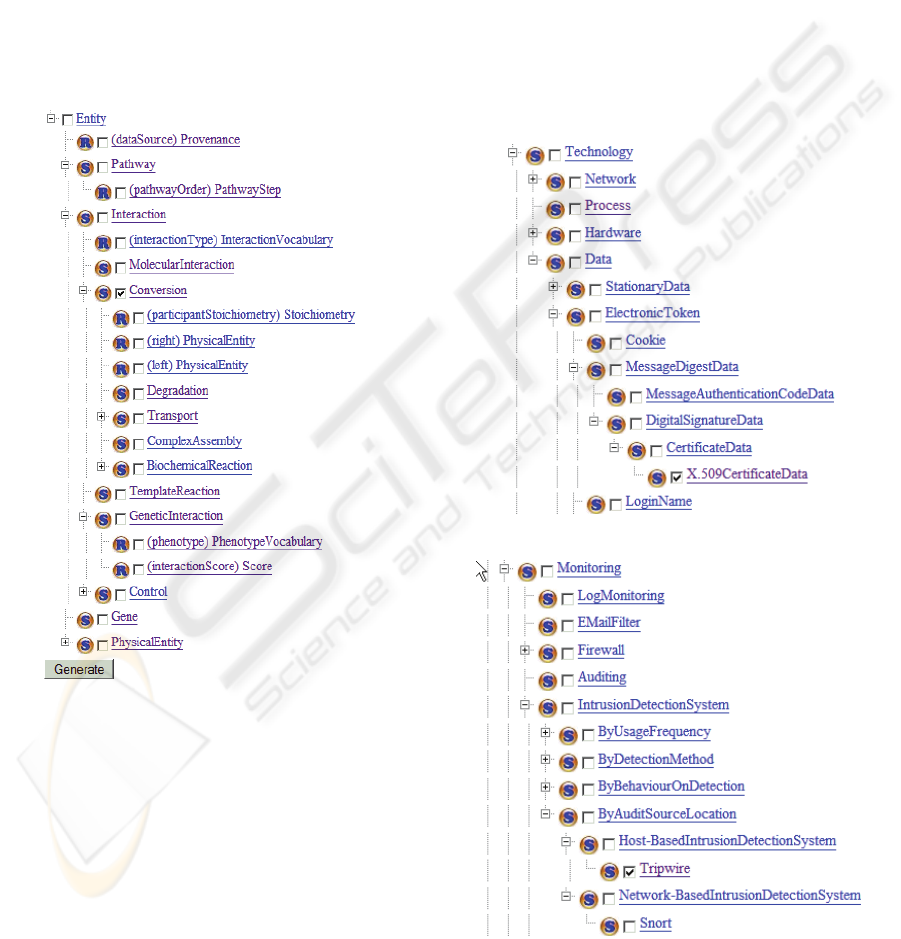
While the ontology is presented in a tree view,
the data structure may contain loops since we have
included the property classes. A range class pointed
by a property (relationship) is possibly a class that
already appeared in the earlier part of the tree. Thus,
the algorithm controlling the tree view display marks
recurrence of classes in order to avoid forming any
infinite loop.
The "Generate" button shown at the bottom of
Figure 2 is the controller that can trigger an action
according to the applications. A typical action is to
generate an XML file that records the selection of
classes by the user, which will be the metadata of the
follow-up processing.
Figure 2: Instant display of a class’s definition.
3.2 Biology Study Guide Producer
This is an application for biology professors to make
customized study guides for students in learning
gene-related subjects. In the bioinformatics fields,
numerous high-quality ontologies have been
established (EBI, 2009). For example, every class in
the gene ontology (
http://www.biopax.org/release
/biopax-level3.owl) has a very informative comment
section which is organized in multiple pieces such as
“Definition”, “Comment” and “Examples”.
The biology professor navigates in the gene on-
tology as shown in Figure 2, and selects the concepts
that need to be included in the study guide. In this
application, we enabled the event handler of the
class nodes. Upon clicking on each class node, the
browser will display the definition, synonyms and
examples in the comment of this class. Thus the
professor can have a preview of the choice. By
checking the checkbox associated to the classes, the
professor can select any number of concepts.
Finally, by clicking the “Generate” button, an e-
book of the selected terms and related information is
generated in the PDF format.
3.3 Network Security Training
Materials Assemble
(a): A selected technology in the security ontology.
(b): Another selected technology in the security ontology.
Figure 3: Selected technologies for their training needs.
AN ONLINE ONTOLOGY NAVIGATOR FOR WEB APPLICATIONS IN EDUCATION
321

Computer network security has been a highly
demanded area of competencies. This is a highly
specialized and highly complex area. Depending on
the context (the hardware, operating systems,
networks, communication protocols) of the system
that holds the task, the required competencies can be
very diverse. In such a case, specifying the training
needs of the given task can require a comprehensive
and deep understanding of the knowledge and skills
in the security area, which can be a significant
challenge to training managers. Using the security
ontology shown in Figure 1, we have produced a
Web application that helps the training managers to
specify the training needs.
For example, a specific task deals with
“X.509CertificateData” and “tripwire”. The training
manager first finds these two targeted technical
topics in the network security ontology by
navigating in the tree view or by searching the
strings. As shown in the two fragments of the tree
view in Figure 3, the two topics,
“X.509CertificateData” and “Tripwire”, are selected.
In this application, the “Generate” button (not
shown in Figure 3) will produce a list of topics
consisting of the name of every ancestor node of the
two chosen topics (“X.509CertificateData” and
“Tripwire”), except for those nodes in the top three
levels. Therefore, the training needs are made of two
groups: (a) “X.509CertificateData”,
“DigitalSignatureData”, “MessageDigestData”,
“CertificateData” and “ElectronicToken”; (b)
“Tripwire”, “Host-BasedIntrusionDetectionSystem”,
“ByBehaviourOnDetection”, “Monitoring”, and
“IntrusionDetectionSystem”.
3.4 METOC Training GUIs Producer
This example came from a project for the training
needs of the Meteorology and Oceanography
(METOC) community (Navy, 2009). The weather
and ocean data are utilized by vastly diversified user
applications that consume a wide range of METOC
data including gridded forecast model data,
climatology, weather effects data, raw satellite data,
space environment and solar, remote-sensed
observations, as well as imagery (METOC, 2009).
A basic and critical training need is to assure the
data entry personnel are able to provide the
applications with correct data. Ideally, a set of GUIs
would be able to mimic the data entry scenarios of
the in-field tasks of data entry. However, there are
simply too many varieties of data request scenarios.
Furthermore, developing highly customized
METOC GUIs is very costly because it is typically
difficult for the GUI programmers to understand the
highly specialized METOC terminologies and
distinguish synonyms and antonyms in different
contexts for many tasks. We developed an ontology-
based application that automates the generation of
highly-tailored training GUI components. The
ontology that supports this application includes a
business-level ontology (BO) which is mostly
consistent with the typical workflows.
Figure 4: The tree-view of the METOC ontology.
To make the training GUI for a data entry task,
the METOC engineer (the domain expert) navigates
in the BO facilitated by our tree-view browser and
selects the nodes of the needed data items as shown
in Figure 4. For this complex application, an
additional feature was added to the data selection
process. Upon the expert’s clicking of a class node,
all its attributes are displayed in a panel on the right-
hand side pane. The expert can deselect any attribute
that is not needed; by default every attribute is
selected. In Figure 4, two classes are selected:
COAMPS and Bounding_Box. In this selection
process, the domain expert can effectively specify
the requirement of the training GUI since the
navigation is in the language of his/her domain
knowledge. As a result, the identifiers of the selected
ontology classes, as well as the selected attributes of
CSEDU 2010 - 2nd International Conference on Computer Supported Education
322

these classes, are recorded in an XML file which
comprises the metadata of the training GUI Web
application.
Upon invoking the training GUI application, the
attributes of the selected nodes are displayed in a
tabular format. Once the user fills in and submits the
form, the data is saved as “individuals” (instances of
the class) in the OWL file by the Web application on
the server side. The GUI for classes COAMPS and
Bounding_Box are shown as Figure 5. As illustrated,
not only the attributes of the chosen classes are
displayed and collected, but the attributes of every
superclass are also included.
4 IMPLEMENTATION
4.1 Implementation of the Tree View
Browser
We have used the Jenkov JSP Tree Tag library
(http://java-source.net/open-source/jsp-tag-
libraries/prize-tags) to iterate over the classes and
build the tree. The tag library consists of a tree
model API. The tree tags display the tree model in
the JSP page. Firstly, a tree instance is created.
ITree tree = new Tree();
The tree instance is to hold the information about
what nodes are expanded or selected. This
information is not kept in the tree nodes. Secondly, a
root tree node is created and it is passed to a method
called drilldown by which the child tree nodes are
added recursively. Finally, the tree instance is given
the root of the tree to be displayed.
onto1 = new OntAccess(filePath, true);
ITreeNode root = new TreeNode(c.getLocalName(),
c.getLocalName(), "root");
The user may drill down the entire tree by
expanding the nodes over the Web. When he/she
clicks on a particular node, the related information is
displayed in a panel on the right-hand side pane. The
information to be displayed can vary depending on
the application. For instance, definitions and
examples are displayed in the case of Section 3.2
where the nodes represent different terms and
concepts in the field of genetics.
The tree-view browser is the user interface that
connects to the ontology model residing on the
server side. This ontology model has the following
six methods which are implemented using Jena API
(
http://jena.sourceforge.net/ DB/index.html).
a. List all the subclasses of each object:
String[] getSubClasses (OntClass C)
b. Get Object Property of each object:
OntProperty[] getObjectProperties(OntClass C)
c. Get range classes of a property:
OntClass[] getRangeClasses(OntProperty p)
d. Return Attributes of a class:
ArrayList getAttributes(OntClass C )
e. Get all of the superclasses:
OntClass[] getSuperClasses(OntClass C)
f. Get individuals of a class:
ArrayList getIndividual(OntClass C)
Figure 5: The GUI for METOC training.
4.2 A Note about Overlapping Local
Additions to a Public Ontology
While modifying a commonly accepted public,
global ontology should go through a rigorous
approval procedure in order to preserve its authority,
local additions to an ontology should be allowed
instantly. For instance, having accessed the
Computing Ontology, a computer science
department wants to specify the prerequisite
relationships among many topics according to the
curriculum of this department. One way to add the
AN ONLINE ONTOLOGY NAVIGATOR FOR WEB APPLICATIONS IN EDUCATION
323

prerequisite relationships to the local copy of the
given ontology is to create a property called
“requires” in the OWL file of the ontology directly,
and then add each prerequisite relationship between
two topics as a sub-property of property “requires”
with proper domain and range classes.
A problem will happen when the computing
ontology is updated. How can we keep the local
copy up-to-date without manual modifications? A
solution is to start with an empty local OWL file,
which then imports the remote computing ontology
into this local ontology. Then the addition of those
properties that represent the prerequisite
relationships will be preserved in the local OWL
file. When the remote ontology is updated, the next
loading of the imported ontology will be the latest
one.
5 CONCLUSIONS
We expect to see more applications showing the
utilizations of ontologies by all kind of users and for
diversified purposes. It is certain that numerous
utilizations will in turn stimulate a fast growth of the
ontologies themselves. Compared to any other
industry, education would most benefit from the
applications of ontologies because knowledge
management and information retrieval are the two
central activities in education.
The reported three applications are in the
category of information retrieval. For these kinds of
applications, our tree-view browser has
demonstrated to be suitable. The tree-view browser
can comfortably load the current Computing
Ontology. The user will not be overwhelmed by the
large number of nodes (classes, or concepts) because
initially most of the nodes are folded. The user has
to open the choice of nodes and then the tree view
shows the result of drill down. Thus as the user
navigates in the ontology, she/he is also controlling
the visibility scope. Level by level, a user knows
where the current focus is. So far our tree-view
browser is capable of handling all the popular
ontologies.
The ontology can be so large that the computer
memory runs out, typically due to many direct and
indirect imports of other ontologies. For that case,
we have used Jena API’s database persistence
capability. That is, the ontology model is held in a
database rather than all residing in the memory. The
form of view will also be changed. We have
developed a multiple-column browser similar to
MSpace (
http://mspace.fm/).
ACKNOWLEDGEMENTS
This work is partially supported by the United States
National Science Foundation grant CCF-0939108.
We sincerely thank Dr. Roy Ladner at Naval
METOC Command, U.S. Navy, for his technical
guidance in the METOC project.
REFERENCES
Berners-Lee, T, Hendler, J., Lassila, O., 2001. The
Semantic Web, Scientific American, the May issue.
Bower, M., 2008. A Taxonomy of Task Types in
Computing, ITiCSE’08, 281-285.
Cassel, L., et al, 2007. The Computing Ontology –
Application in Education, Work group reports on
ITiCSE, 171-183.
Davies, G., Cassel, L.N., Topi, H., 2006. Using a
Computing Ontology for Educational Purposes,
Proceedings of ITiCSE, Bologana, Italy, 334.
EBI, 2009 retrieved. European Bioinformatics Institute
(EBI), Ontology Lookup Service,
http://www.ebi.ac.uk/ontology-lookup/ontologyList.do
Happel, H-J, Seedort, S., 2006. Applications of Ontologies
in Software Engineering, Proceedings of the 2
nd
international workshop on semantic Web enabled
software engineering (SWESE), Athens, GA.
Khan, J, Hardas, M., 2007. Observing Knowledge
Clustering for Educational Resources Using a Course
Ontology, K-CAP’07, Whistler, B.C., Canada, 193-
194.
METOC, 2009. Joint METOC Public Data
Administration, http://www.cffc.navy.mil/metoc/
Navy, 2009 retrieved, Navy Weather Forcasting,
http://hcs-metoc.apl.washington.edu/
forecasting_challenges.html
Ribaudo, M., Rui, 2009. M., AULAWEB, Web-Based
Learning as a Comodity, CSEDU’09, 41-46.
Karlsruhe, Germany, ACM Press, article No. 10.
Sure, Y., Staab, S., Studer, R., 2002. Methodology for
Development and Employment of Ontology based
Knowledge Management Applications, SIGMOD
Record, 31:4, 18-22.
Vieira, A.C. de M., Cruz, S.M.S, 2009. Semantic
Annotations and Retrieval of Pharmacobotanical Data,
CSEDU’09, 333-338.
CSEDU 2010 - 2nd International Conference on Computer Supported Education
324
