
GREEN WEB ENGINEERING
A Set of Principles to Support the Development and Operation
of “Green” Websites and their Utilization during a Website’s Life Cycle
Markus Dick, Stefan Naumann and Alexandra Held
University of Applied Sciences Trier, Umwelt-Campus Birkenfeld, Campusallee, 55768 Hoppstädten-Weiersbach, Germany
Keywords: Green Web Engineering, Green IT, Sustainable Development, Caching, Compression, Power Indicator.
Abstract: The power consumption of ICT and Internet is still increasing. To date, it is not clear if the energy savings
through ICT overbalance the energy consumption by ICT, or not. In either case, it is suggestive to enforce
the energy efficiency of the Web. In our paper, we present a set of 12 principles, which help e.g. to reduce
the net load by caching or compressing. In order to classify our suggestions we group them by three main
roles in Web Engineering. Additionally, we recommend using data centres which utilize “classic” Green IT.
1 INTRODUCTION
Global warming, greenhouse gas (GHG) effects,
climate change, and sustainable development (SD)
are key challenges of the 21
st
century (World Com-
mission, 1991; Gore, 2006). Information and Com-
munication Technology (ICT) takes a double-edged
part within these challenges. On the one hand, ICT
can optimize material flows and therefore reduce
energy consumption (Hilty, 2005). On the other
hand, ICT itself is consuming more and more en-
ergy: the energy consumption of IT and especially of
the Web is still increasing (Erdmann et al. 2004).
E.g. the estimated power consumption of data cen-
tres in the U.S. was increasing from 28 in 2000 to 61
billion kw/h in the year 2006 (U.S. EPA, 2007) and
in the world from 58 billion kw/h in 2000 to 123
billion kw/h in 2005 (Koomey, 2007). Consequently,
considering problems like climate change, reducing
energy consumption of the Web is necessary.
Our paper discusses some possibilities to reduce
especially the data transfer of the net from a techni-
cal point of view and suggests a classification
through a conceptual framework for existing and
prospective solutions. From a theoretical point of
view, our approach can be classified into the new
research field of "Sustainability Informatics"
(Naumann, 2008a).
2 BACKGROUND
Up to now, several publications examine the rela-
tionship between the field of sustainability and ICT.
They discuss the impact of IT on the environment
(Göhring, 2004; Hilty, 2008) or consider the balance
between energy savings and energy consumptions
by ICT (Coroama & Hilty, 2009). Especially, to date
it is not clear whether energy consumption by ICT is
greater or smaller than energy savings by ICT, e.g.
because of more efficient processes or simulations of
scenarios.
Regarding "Green Web Engineering" the field of
"Green IT" with suggestions of virtualization, green
data centres etc. is covered amongst others by Hird
(2008) and Velte (2008). Especially a tool to visual-
ize, whether a website is hosted with renewable
energies is described in Naumann (2008b). An ap-
proach, which tries to calculate the environmental
impact of a website, is the CO2-Stats-Project
(http://www.co2stats.com). However, since this
approach is valuable, it seems not clear to the public
how the measurement is calculated in detail.
Hilty (2008) gives some hints for software de-
velopers which can be partly applied to Web devel-
opers. Abenius (2009) introduces a model for green
software which comprises aspects like speed, energy
modelling and existing tools.
48
Dick M., Naumann S. and Held A.
GREEN WEB ENGINEERING - A Set of Principles to Support the Development and Operation of â
˘
AIJGreenâ
˘
A
˙
I Websites and their Utilization during a Websiteâ
˘
A
´
Zs Life Cycle.
DOI: 10.5220/0002805200480055
In Proceedings of the 6th International Conference on Web Information Systems and Technology (WEBIST 2010), page
ISBN: 978-989-674-025-2
Copyright
c
2010 by SCITEPRESS – Science and Technology Publications, Lda. All rights reserved

3 GREEN WEB ENGINEERING
AND THE LIFE CYCLE OF
WEBSITES
Firstly, we underlay our conceptual framework with
a definition: “Green Web Engineering describes the
art of developing, designing, maintaining, adminis-
trating, and using a website in such a manner, that
direct and indirect energy consumption within the
complete life cycle of a website is reduced.”
The aim of our framework is to reinforce Green
Web Engineering. In order to classify our sugges-
tions we distinguish different roles within a website
life cycle.
Designers are developers, web designers, or au-
thors. Here, we understand developers as “classic”
software developers, who program server-side appli-
cations, JavaScript, AJAX etc., or fulfil other more
technical oriented tasks of website developing. Web
designers are responsible for the screen design,
decide on layout and colours, and develop screen
flows. Authors maintain a website by generating
content, deciding about the content structure, giving
permissions to other authors etc.
Administrators maintain a website from a techni-
cal point of view, allocate space and supply virtual
machines, configure ports etc. Website administra-
tors maintain a dedicated website and are responsi-
ble (in conjunction with the authors) for access per-
missions.
Users of a website are all people, who have ac-
cess to the site and obtain information, communicate
with other users etc.
4 A SET OF 12 GREEN WEB
ENGINEERING PRINCIPLES
In this subsection we present 12 principles how to
develop, maintain, and use a green website regarding
our definition of “Green Web Engineering”. Our
suggestions are structured through our classification
of typical user roles within the website life cycle.
4.1 Suggestions for Administrators
4.1.1 Configure HTTPs Caching Support
Since the configuration of the user’s web browser
cannot be affected by web designers or administra-
tors, they have to focus on the server-side configura-
tion aspects of caching. Where approx. 80% of the
web users have their browsers configured for cach-
ing, however 20% always have an empty cache
(Theurer, 2007). The inclusion of caching metadata
by the web server will significantly decrease the
amount of HTTP requests and HTTP responses.
Caching in HTTP/1.1 is designed to reduce
the need to send requests to servers (“expi-
ration” mechanism) and
the need to send full responses back to the
clients (“validation” mechanism).
The validation mechanism does not reduce the
amount of HTTP-requests but it reduces the payload
of the HTTP responses that are sent back to the
client and thus addresses network bandwidth reduc-
tion (Fielding et al., 1999:74).
In order to facilitate the expiration mechanism of
HTTP servers, administrators can specify an Expires
or Cache-Control header in their response. The Ex-
pires header as described with HTTP/1.0 (Berners-
Lee, 1996:41) defines the absolute date after which
the response is expected to be stale. One minor prob-
lem with the Expires header is that it uses explicit
date and time strings and thus requires server and
client clocks to be synchronized (Crocker, 1982:26;
Souders, 2007:22). Beginning with HTTP/1.1 that
limitation has been overcome with the Cache-
Control header. It uses the max-age directive to
define the seconds, which the requested resource
may remain in the cache. To stay compatible with
older HTTP clients that do not support the HTTP/1.1
protocol, one can define the Expires header along-
side with the Cache-Control header. In that case the
Cache-Control header overrides the Expires header.
The validation mechanism is utilized by HTTP
clients that have a resource entry in their cache that
has already expired. In that case the client may send
a conditional HTTP request to the server. This con-
ditional HTTP request looks exactly like a normal
HTTP request but in addition it carries a so called
“validator” that may be used by the server to decide
whether the resource requested by the client is still
up to date or needs to be refreshed. In case that it
needs a refresh the new data is sent to the client,
otherwise the server responds with the HTTP status
code “304 Not modified“. There are two validators
that may be used: Last-Modified dates or Entity Tag
cache validators. In case of the Last-Modified date a
cache entry is considered to be valid if the requested
resource has not been modified since the given Last-
Modified date. An Entity Tag is a unique identifier
for a specific version (entity) of a resource (Fielding
et al., 1999:85). The calculation of the Entity Tags
depends on the implementation of the web server.
The HTTP/1.1 specification states that servers
should send both, Entity Tag and Last-Modified
values in their responses. HTTP/1.1 clients are
forced by the specification to use Entity Tags in
GREEN WEB ENGINEERING - A Set of Principles to Support the Development and Operation of "Green" Websites and
their Utilization during a Website's Life Cycle
49

cache-conditional requests if provided by the server.
In addition clients should also apply a Last-Modified
date if one was set (Fielding et al., 1999:86).
In order to reduce the total amount of HTTP re-
quests or HTTP payload sizes we suggest configur-
ing the client cache support properly. This means:
1. setting far future expiration dates and cache-
control headers for resources that infre-
quently change
2. setting Last-Modified headers and Entity
Tags for all resources that do not need recal-
culation on subsequent requests (mainly
static content)
A simple example configuration fragment for the
popular Apache web server may look like this:
ExpiresActive On
<FilesMatch "\.(html|jpg|png|js|css)$">
ExpiresDefault "access plus 355
days"
FileETag MTime Size
</FilesMatch>
The Apache configuration directive ExpiresDefault
handles both, the generation of an Expires header
and the generation of a Cache-Control header for the
given resource types.
4.1.2 Use Compression
Today, many modern web browsers support some
kind of compression. Compression reduces not only
response size and thus transfer time, but also power
consumption as a result of the smaller size and
shorter transfer times.
Web browsers usually support the GZIP com-
pression format or DEFLATE. Both formats are
especially named in the HTTP/1.1 specification. The
Accept-Encoding header is used by web browsers to
indicate which content encodings they support. A
web server may compress the content using one of
the compression methods listed by the browser and
must notify the browser within the Content-
Encoding response header which compression
method is used (Fielding et al., 1999).
Compression is not as simple as it seems, be-
cause there are some older browser versions that
claim that they support compression but actually do
not, because of incompatibilities or bugs. On the
other hand more than 95% (ADTECH, 2008) of all
installed and used browsers in Europe are known to
support GZIP compression. Therefore regarding our
goal of “Green Web Engineering” it is reasonable to
enable compression on the server side.
However, not all content types are suitable for
compression, e.g. compressed image file formats,
compressed music and video files or PDF docu-
ments. Compressing these file types is sometimes
even counterproductive. Hence, compression should
be used for files that are well compressible like text
based files. With a simple example website that was
compressed via GZIP compression with an Apache
web server, we achieved traffic savings as shown in
table 1. The average saving for the whole example
site is approx. 60% (assuming PNG-images are not
compressed).
Table 1: Total vs. compressed filesize example.
Example
content
Total size
(KB)
Compressed
size (KB) Savings
index.html 5.45 2.44 55.3%
style.css 2.73 0.68 75.1%
prototype.js 126.00 29.51 76.6%
ida-logo.png 24.80 24.86 -0.2%
ucb-logo.png 9.27 9.28 -0.1%
Here we see a simple example configuration frag-
ment for the Apache web server using the compres-
sion module for text based document types:
AddOutputFilterByType DEFLATE text/html
AddOutputFilterByType DEFLATE text/css
AddOutputFilterByType DEFLATE
application/javascript
4.1.3 Apply “Green IT” Concepts
So far, several web hosters exist that offer web host-
ing with renewable energy. Additionally, administra-
tors can apply the newest techniques regarding
Green IT like virtualization strategies.
4.2 Suggestions for Developers,
Designers and Authors
4.2.1 Support Caching on the Server Side
As described earlier in section 4.1.1 caching capa-
bilities of HTTP are designed to reduce the amount
of HTTP requests and transferred data volume sig-
nificantly. Up to now we examined only web server
configurations that handle static content. Content
that is dynamically generated by scripts or programs
on the server side is usually not treated to be cache-
able and therefore not tagged with caching metadata
by default.
However, there may be cases where dynamic
content changes less frequently than once for each
request. Therefore caching it may be possible with-
out the risk of presenting obsolete data to visitors. In
our opinion the following tasks are important:
WEBIST 2010 - 6th International Conference on Web Information Systems and Technologies
50
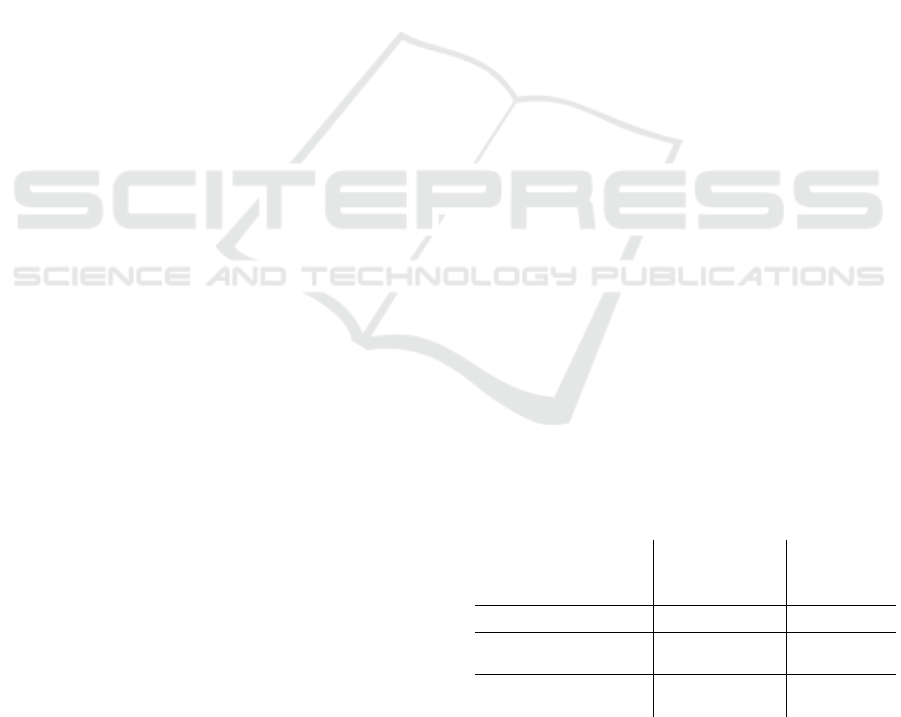
retrieving presented content dynamically out
of content repositories
presenting dynamically generated charts as
images
Concerning the first point, well-engineered content
management systems may be configured to use some
kind of caching strategy and to support Expires and
Last-Modified headers. Hence, we focus on websites
or web applications that are not run via a Content
Management System (CMS), but are implemented
directly in scripts and programs. For instance, as-
suming a web based application that collects power
meter readings of a family home, calculates its
power consumption daily and presents it in charts on
a website, the Last-Modified date can be set to the
date and time where the last meter reading has been
inserted into the database.
We recommend that web developers implement
support for Expires and Last-Modified headers in
their web programs and scripts whenever possible,
to decrease the transferred data volume and thus
power consumption. The following example code
shows how this may be realized in principle, with
the PHP scripting language. A more sophisticated
example is given by Nottingham (2009).
header('Expires: ' . toGMT($expires));
header('Last-Modified:
'.toGMT($lastMod));
if(!isModifiedSince($lastMod)) {
header('HTTP/1.1 304 Not Modified');
exit();
}
echo 'ANY CONTENT';
At first, the Expires header is set to a date that is
acceptable for the given content type, to assume its
freshness. The Last-Modified header is set with a
value that indicates when the underlying content was
modified last. After setting the headers, the Last-
Modified-Since header of the HTTP request is com-
pared against the Last-Modified date of the content.
If the content of the browser cache is still valid, the
HTTP Not-Modified status is sent. Otherwise the
content is sent with an HTTP Ok status.
4.2.2 Minimize JavaScript
JavaScript is used widely on websites to enhance
interactivity. JavaScript code fragments are often
embedded directly in HTML or in specific
JavaScript files. The former increases the response
size, whereas the latter increases the amount of
HTTP requests especially when more than one
JavaScript file is used in a website.
To minimize HTML content size we suggest exter-
nalizing any JavaScript code fragments embedded in
HTML into special JavaScript files. On the one
hand, this results in an extra HTTP request, but on
the other hand it
1. enables browsers to cache these files and to
provide them in subsequent requests without
calling the origin server
2. reduces the HTML download size especially
when the HTML content can not be cached
because it must be recalculated for each re-
quest.
If JavaScript code resides in dedicated files, we
recommend defining distinct Expires header rules in
web server configurations, so that these files expire
further in the future than the HTML content files do
(assuming that HTML content changes more fre-
quent than the technical framework).
If more than one JavaScript file is used in a web-
site, it may save some HTTP requests if these files
are merged into one file. Despite increasing the
JavaScript filesize, the number of transferred bytes
is a little bit smaller, because only one HTTP request
must be sent and probably revalidated when users
are pressing the reload button in their web browser.
The JavaScript filesize can be significantly
minimized by removing all unnecessary whitespace
characters or comments. It can be further reduced by
removing all functions, methods or code blocks that
are not needed within a particular website. This is
true for websites that use only a few functions or
methods of huge JavaScript libraries.
Another technique is obfuscation. Most available
tools first apply the minimization technique and than
shrink the code by substituting variable, method or
function identifiers and also method and function
parameter names with shorter ones. Self defined API
functions referenced within HTML code must re-
main untouched, of course.
Table 2: Minimization vs. obfuscation vs. compression.
prototype-1.6.0.3.js
Uncompressed
(KB)
GZIP
compressed
(KB)
Total size 126.70 28.49
Minimized size
JSMin 93.09 22.71
Obfuscated size
Dojo ShrinkSafe 87.66 24.94
Table 2 compares the effectiveness of the minimiza-
tion tool JSMin (http://javascript.crockford. com/)
against that of the obfuscation tool ShrinkSafe
(known from the popular Dojo Toolkit
GREEN WEB ENGINEERING - A Set of Principles to Support the Development and Operation of "Green" Websites and
their Utilization during a Website's Life Cycle
51

http://www.dojotoolkit.org/) while minimizing the
well known JavaScript library Prototype
(http://www.prototypejs.org/). As one may notice,
obfuscation is more effective than minimization in
the case of special tools used here. This results from
the fact that minimization does not substitute any
function identifiers with shorter names as the default
obfuscation configuration does. In contrast to GZIP
compression the overall savings of minimization or
obfuscation are less effective (and in that special
case of obfuscation even counterproductive, because
there are fewer repetitions left in the JavaScript code
that may possibly lead to better compression re-
sults). Further comparisons with JavaScript libraries
lead to similar results (Dojo Toolkit, script.aculo.us).
Against this background we recommend to
minimize JavaScript with a tool like JSMin and to
compress the HTTP response with GZIP to achieve
lower data transfer volumes. We recommend using
obfuscation in scenarios where compression can not
be used (e.g. if HTTP clients are not fully compati-
ble with compression algorithms).
Additionally, we recommend minimizing or ob-
fuscating the files before they are deployed on the
server instead of minimizing or obfuscating them
dynamically for each HTTP request to save proces-
sor time and thus power consumption.
4.2.3 Minimize and Optimize CSS
Minimizing and optimizing CSS files offers many
possibilities to reduce HTTP requests. Savings from
40% to 60% are possible, if HTML or JavaScript
operation is implemented with CSS (King, 2008:
177). Through a layout, which is designed with CSS,
it is possible to save 25% to 50% of HTML filesize
(King, 2008: 180).
Table 3 shows the filesize of an exemplary CSS
stylesheet after optimization and minimization with
different strengths.
Table 3: Comparison of CSS filesizes after minimization.
Without minimization 2,812 kb
With standard minimization 2,181 kb
With high minimization 2,040 kb
With highest minimization 2,021 kb
These results were obtained with CSSTidy
(http://csstidy.sourceforge.net/). This tool uses some
techniques to optimize CSS code in different ways
and strengths. In this case, the standard, high and
highest minimizations were tested.
Standard minimization means that the compres-
sion goal is to reach a balance between size and
readability. With this minimization, the file is 631
kb smaller and the compression ratio is 22.4%. One
technique the tool uses are abbreviations, for exam-
ple with colour definitions. The long definition
{color:#ffcc00;} can be written as
{color:#fc0;}.
The second minimization is “higher”; the read-
ability should be moderate and the size small. The
example file was reduced with this compression by
27.5%. In addition to the other techniques unneces-
sary whitespaces, strings and blank lines are deleted.
This may constrain the readability but reduce file-
size.
The third minimization is the “highest”. Its main
goal is to achieve the smallest filesize. The readabil-
ity is not considered. The compression ratio is the
highest: 28.1%. In this case, additionally word-
wraps are deleted. The whole code therefore is in
one line.
There are further techniques, which optimize
CSS. Examples are to replace inline styles with type
selectors, to remove unnecessary code or to use
descendant or contextual selectors instead of inline
classes. CSS provides grouping multiple selectors
with the same declaration and grouping multiple
declarations with the same selector in one rule set.
Duplicate element declarations can be avoided
through the use of inheritance. Some separated
property declarations can be combined in one single
declaration.
Margin, border, font, back-
ground, list-style and outline are special
shorthand notations which combine separate single
properties. Names of classes or IDs should be short
or abbreviated. Long names are only important for
developers, not for users. On the other hand, short
names should be meaningful for developers in the
context, too.
The CSS declarations should generally be saved
in an external file and then included in the website
documents. This minimizes the filesize of the web
document and the CSS declarations will be loaded
once and not with every request of the website.
CSS can also be used to replace less efficient
code. One example is the table definition in HTML,
which can be replaced by CSS. Another point is the
usage of embedded JavaScript, as 84.4% of web
pages use it. These methods can often be replaced
with more efficient CSS code. Examples are drop-
down menus and the rollover effect (King, 2008:
177).
WEBIST 2010 - 6th International Conference on Web Information Systems and Technologies
52

4.2.4 Optimize Graphical Elements and
Logos
54% of an average website is graphics (King, 2008:
157). Because of this, optimizing images is a prom-
ising way to minimize HTTP responses.
A logo, unlike a picture is a graphical object,
which symbolizes mostly a company or an organisa-
tion. The logo is normally included many times in a
website. Thus, optimizing the logo can be more
efficient than optimizing a picture, which is mostly
shown once on a website.
Typically a logo is not a photograph or chart and
in comparison to these smaller, so it can be saved as
a GIF or PNG file. PNG has a better compression
algorithm and especially flat-colour images are 10%
to 30% smaller than in GIF (King, 2008:169).
There are some possibilities to optimize a logo.
The most efficient ones are: changing the colour
mode from RGB to an indexed palette, compressing,
saving with special web settings and replacing
graphical text with CSS formatted text.
The following example shows how a logo can be
optimized. The logo consists of a graphical object, a
background with colour gradient and graphical text
(see Figure 1). The first step is to reduce the colours
from RGB to an indexed palette. In this special case
the colours can be reduced to six. Table 4 shows the
filesize after optimization.
Table 4: Comparison of PNG filesizes after optimization.
Original logo with RGB colours 16,959 bytes
Logo with 16 colours 2,956 bytes
Logo with 6 colours 1,984 bytes
Logo with 4 colours without text 604 bytes
Figure 1: Original logo with RGB colours.
The next step is the transformation from graphical
text to CSS text. First, the graphical text will be
deleted from the image. Afterwards, the text will be
included in the image with CSS code, which defines
a layer that has the logo as a background image. The
dimensions are equal to the image dimensions. The
CSS code for the example is as follows:
logo { margin: 0px; width: 370px;
height: 64px; padding: 10px 70px;
font:bold 19px Arial, sans-serif;
background-image:url(logo.png);
background-repeat:no-repeat; }
The final logo with CSS formatted text is shown in
Figure 2. Looking at this example the filesize can be
reduced from 16,959 bytes to 604 bytes (96% reduc-
tion).
Figure 2: Final logo with 4 colours and CSS font.
Single-pixel, plain-coloured images, e.g. GIFs, are
often used to achieve a certain stretching distance.
These images can be replaced with CSS-code, where
spacing cells have the same function as the images.
This causes the layout to be the same, but through
the usage of CSS the download of the images is not
necessary anymore.
Images, which are lying relatively close to each
other, can be combined into one picture. Addition-
ally, links on the single pictures can be set with an
image-map (King, 2008:165). Another possibility to
combine images is to use CSS sprites. Sprites can be
very effective, if many small images like icons are
on a website. The required part of the whole image
will be shown with the background-position rule at
the designated position on the website (Souders,
2007).
4.2.5 Optimize Photographs
The filesize of a photograph is mostly greater than
that of a logo. Consequently, there are more options
to reduce the filesize.
Generally spoken, images should be stored with
special web settings and the dimensions should be
equal to the desired dimensions on the website.
A special technique to reduce the filesize is blur-
ring the background. The blur technique can be used
for images, where some parts are not as important as
others (King, 2008:169).
Figure 3: File with 100% quality.
Figure 3 shows the image with 100% JPEG quality
and no blur, the filesize is 126,246 bytes. After blur-
ring the background with strength 8, the filesize is
GREEN WEB ENGINEERING - A Set of Principles to Support the Development and Operation of "Green" Websites and
their Utilization during a Website's Life Cycle
53
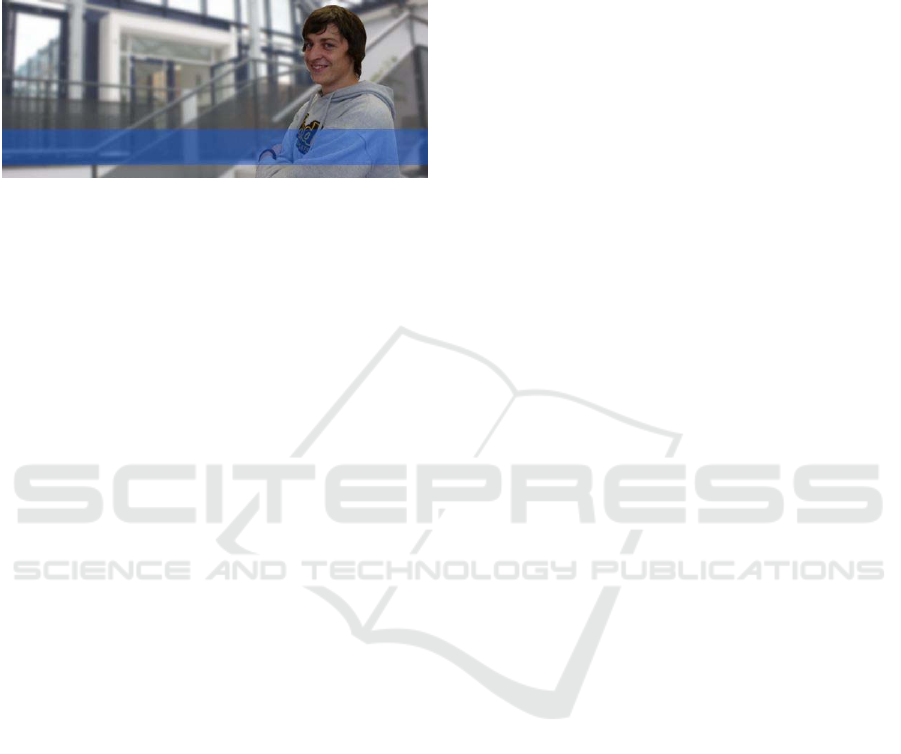
only 18,162 bytes; this image is shown in figure 4. It
shows that the person in the foreground is in a satis-
fying quality whereas the less important background
is blurred. But still, the main image information is
conveyed.
Figure 4: File with 80% quality and blurred background.
4.2.6 Optimize Videos and Animations
Multimedia files like videos account for 98.6% of
the transferred bytes in the Internet (King,
2008:159). Hence, minimizing multimedia files can
reduce traffic. Basic techniques are editing with
special web settings, using special codecs, reducing
the frame rate and using professional equipment
Other types of multimedia files are Flash anima-
tions. These can also be reduced and optimized.
Here, non-optimized images and too many anima-
tion frames are the problems. The pictures should be
optimized with image processing programs before
they are imported in Flash. Animations should have
a reduced frame rate (King, 2008:170).
4.3 Suggestions for Users
4.3.1 Configure the Web Browser
The former sections focused on the web designers’
and administrators’ options to reduce network traffic
and thus power consumption. As was mentioned,
administrators have no possibility to influence the
browser configuration directly, like e.g. forcing the
browser to cache delivered content according to the
corresponding HTTP response header fields. Web
users can also contribute a large part to the reduction
of network traffic and power consumption by con-
figuring the caching capabilities of their web brows-
ers in a way that far future expiry dates can take
effect, or by installing web browsers that are fully
compatible with GZIP based HTTP compression.
Furthermore, there is a lot of advertisement on web
pages today that causes additional, but avoidable
network traffic.
Thus, we recommend that one should
configure large caches in Web browsers
not clear caches during browser shutdown
use browsers supporting GZIP compression
use advertisement blockers to block adver-
tisement images and Flash
4.3.2 Visualize Green Power Status of a
Website
In order to assess whether a website is hosted with
renewable energies, tools like the “Power Indicator”
(Naumann, 2008b) can help users by visualizing the
“green power state” of a website.
4.3.3 Apply “Green IT” on the Client Side
Of course, users of a website also have the possibil-
ity to obtain renewable energies within their compa-
nies or households. It is also recommended to utilize
the available energy management options of client
computers.
5 SUMMARY AND OUTLOOK
The power consumption of ICT and the Internet is
still increasing. However, currently it is not clear
whether energy savings through ICT overbalance its
energy consumption, or not. In either case it is ra-
tional to enhance the energy efficiency of the Web.
In our paper we presented a set of 12 principles,
which help e.g. to reduce the net load through cach-
ing or compressing. In order to classify our sugges-
tions we grouped them by three main roles in Web
Engineering: developers, administrators, and users
of websites. Additionally, we recommend using data
centres, which use renewable energies and follow
the principles of classic Green IT.
Further evaluations have to be done that compare
the overall traffic and processing time savings of a
website if our principles are applied in different
combinations or not. Therefore our current studies
are focussing on measurement environments and
approximations that allow us to draw conclusions on
the resulting power savings from a local and proba-
bly also global point of view.
Our next steps are to detail and to broaden our
model. More details can help to find solutions for
more special problems regarding energy efficiency.
A generic process model for “Green Web Engineer-
ing” is also reasonable and can be integrated in stan-
dardized models of Software Engineering. The
broadening comprises e.g. aspects like barrier-free
WEBIST 2010 - 6th International Conference on Web Information Systems and Technologies
54

techniques, since the idea of sustainable develop-
ment contains also aspects of sociability and free
access to common goods.
Additionally, it is worth to examine and evaluate
our framework in detail and to suggest a ranking of
“best practices”.
ACKNOWLEDGEMENTS
This paper evolved from the research project “Green
Software Engineering” funded by the German Fed-
eral Ministry of Education and Research.
REFERENCES
Abenius, S., 2009. Green IT & Green Software – Time
and Energy Savings Using Existing Tools. In: Wohl-
gemuth, V., Page, B. & Voigt, C. eds. 2009. Environ-
mental Informatics and Industrial Environmental Pro-
tection: Concepts, Methods and Tools. 23th Interna-
tional Conference on Informatics for Environmental
Protection. Volume 1. Aachen: Shaker Verlag, pp. 57-
66.
ADTECH, 2008. Survey Unveils Extent of Internet Ex-
plorer Domination Across the European Browser
Landscape. [Online] ADTECH: London. Available at:
http://www.adtech.com/news/pr-08-07_en.htm [Ac-
cessed 10 Oct. 2009].
Berners-Lee, T., Fielding, R. & Frystyk, H., 1996. Hyper-
text Transfer Protocol -- HTTP/1.0. Request for
Comments 1945. [Online] Network Working Group.
Available at: http://tools.ietf.org/html/rfc1945 [Ac-
cessed 10 Oct. 2009].
Coroama, V. & Hilty, L.M., 2009: Energy Consumed vs.
Energy Saved by ICT – A Closer Look. In: Wohlge-
muth, V., Page, B. & Voigt, C. eds., 2009. Environ-
mental Informatics and Industrial Environmental Pro-
tection: Concepts, Methods and Tools. 23th Interna-
tional Conference on Informatics for Environmental
Protection. Volume 2. Aachen: Shaker Verlag, pp.
353-361.
Crocker, David H., 1982. Standard for the Format of
ARPA Internet Text Messages. Request for Comments
822. [Online] University of Delaware. Available at:
http://tools.ietf.org/ html/rfc822 [Accessed 10 Oct.
2009].
Erdmann, L., Hilty, L.M., Goodman, J. & Arnfalk, P.,
2004. The Future Impact of ICTs on Environmental
Sustainability. Technical Report Series EUR 21384
EN. [Online] Brussels: IPTS. Available at:
http://ftp.jrc.es/EURdoc/eur21384en.pdf [Accessed 3.
Oct. 2009].
Fielding, R.; Gettys, J., Mogul, J., Frystyk, H., Masinter,
L., Leach, P. & Berners-Lee, T., 1999. Hypertext
Transfer Protocol -- HTTP/1.1. Request for Com-
ments 2616. [Online] The Internet Society. Available
at: http://tools.ietf.org/html/ rfc2616 [Accessed 10
Oct. 2009].
Göhring, W., 2004. The Memorandum "Sustainable In-
formation Society". In: 18th International Conference
on Informatics for Environmental Protection, Geneva
2004.
Gore, Al, 2006. An Inconvenient Truth. Emmaus: Rodale.
Hilty, L.M., 2008. Information Technology and Sustain-
ability. Books on Demand GmbH: Norderstedt.
Hilty, L.M., Seifert, E.K. & Treibert; R. eds., 2005. Infor-
mation Systems for Sustainable Development. Her-
shey: Idea Group Publishing.
Hird, G., 2008. Green IT in Practice: How One Company
Is Approaching the Greening of Its IT. Cambridge: IT
Governance Publishing.
King, A., 2008. Website Optimization. 1
st
ed. Sebastopol:
O’Reilly Media.
Koomey, J.G., 2007. Estimating total Power Consumption
by Servers in the U.S. and the World. Final report,
February 15, 2007. [Online] Analytics Press: Oakland.
Available: http://enterprise.amd.com/
Downloads/svrpwrusecompletefinal.pdf [Accessed: 4
Oct. 2009].
Naumann, S., 2008a. Sustainability Informatics – A new
Subfield of Applied Informatics? In: Möller, A., Page,
B. & Schreiber, M. eds., 2008. EnviroInfo 2008. Envi-
ronmental Informatics and Industrial Ecology, 22nd
International Conference on Environmental Informat-
ics. Aachen: Shaker Verlag, pp. 384-389.
Naumann, S., Gresk, S. & Schäfer, K., 2008b. How Green
is the Web? Visualizing the Power Quality of Web-
sites. In: Möller, A., Page, B. & Schreiber, M. eds.,
2008. EnviroInfo 2008. Environmental Informatics
and Industrial Ecology, 22nd International Confer-
ence on Environmental Informatics. Aachen: Shaker
Verlag, pp. 62-65.
Nottingham, M., 2009. Caching Tutorial. [Online] Avail-
able at: http://www.mnot.net/cache_docs/ [Accessed
10 Oct. 2009].
Souders, S., 2007. High Performance Web Sites. Sebasto-
pol: O’Reilly Media.
Theurer, T., 2007. Performance Research, Part 2:
Browser Cache Usage - Exposed! [Online] Available
at: http://www.yuiblog.com/blog/2007/01/04/
performance-research-part-2/ [Accessed 10 Oct.
2009].
U.S. EPA (U.S. Environmental Protection Agency, Energy
Star Program), 2007. Report to Congress on Server
and Data Center Energy Efficiency, Public Law 109-
431, August 2, 2007.
Velte, T. , Velte A. & Elsenpeter, R., 2008. Green IT:
reduce your information system’s environmental im-
pact while adding to the bottom line. New York:
McGraw-Hill.
World Commission on Environment and Development ed.,
1991. Our common future. Oxford: Oxford University
Press, 13
th
edition.
GREEN WEB ENGINEERING - A Set of Principles to Support the Development and Operation of "Green" Websites and
their Utilization during a Website's Life Cycle
55
