
THE JIGSAW COLLABORATIVE METHOD WITHIN THE
ONLINE COMPUTER SCIENCE CLASSROOM
Maria Kordaki and Haris Siempos
Department of Computer Engineering and Informatics, Patras University, 26500, Rion Patras, Greece
Keywords: Online learning, Jigsaw, Computer Science Education, Collaborative learning, LAMS.
Abstract: This paper presents an innovative description of the Jigsaw collaboration method within the context of open
source e-learning ‘Learning Design’-based systems such as LAMS, with special reference to the learning of
essential issues in Computer Science. These issues include: (a) the wide range of computer technology used
in daily life and the consequences of such utilization, (b) the variety of computer systems serving different
tasks, (c) the dynamic evolution of information technology in our times. The innovative implementation of
the Jigsaw method within LAMS is based on the fact that (a) the tasks assigned to the expert groups
consisted of various investigative activities within the real world -where computers are used- and not merely
the study of various learning materials as is usually proposed (b) for the design of the whole collaborative
activity, the intuitive ‘learning design’-based online tools provided by LAMS were used.
1 INTRODUCTION
E-learning has been widely acknowledged as a
promising approach in education, providing flexible
opportunities for learners to overcome time and
space constraints on their learning, to enjoy virtual
communication and collaboration throughout the
world, to perform various and new types of
interactions, and to encourage new forms of learning
(Harasim, Hiltz, Teles & Turoff, 1995; Van Eijl &
Pilot, 2003; Pallof & Pratt, 2004; Roberts, 2005; van
Diggelen and Overdijk, 2009). Most importantly, e-
learning demands careful planning of all learning
activities deemed necessary during a lesson or a
course. In fact, within e-learning contexts, teaching
cannot be performed as a spontaneous activity but as
a conscious and carefully-planned procedure.
Research in e-learning points out that involving
learners in online collaborative learning activities
could provide them with essential opportunities,
such as: motivation for active engagement in their
learning (Scardamalia & Bereiter, 1996), to extend
and deepen their learning experiences, to try new
ideas and improve their learning outcomes
(Picciano, 2002; Pallof & Pratt, 2004), to trigger
their cognitive processes (Dillenbourg, 1999), to
enhance their diversity in terms of the learning
concepts in question (Johnson and Johnson, 1994) as
well as to interact socially and develop a sense of
community and of belonging online
(Haythornthwaite, Kazmer, Robins, & Shoemaker,
2000). On the whole, computer-supported
collaborative learning has been recognized as an
emerging paradigm of educational technology
(Kosschmann, 1996). Despite this, many teachers
remain unsure of why, when, and how to integrate
collaboration into their teaching practices in general
as well as into their online classes (Panitz, 1997;
Brufee, 1999).
To this end, it is worth differentiating
collaborative from cooperative learning situations.
In cooperative settings, the task is split into subtasks
and each participant is responsible for solving a
portion of the problem at hand, while in
collaborative situations, the participants are mutually
involved in shared activities; they must coordinate
their efforts if they are to solve problems together. In
cooperative settings, learners usually produce
separate solutions, whereas in collaborative learning,
constructing a shared solution is essential (Liponen,
2002). To encourage teams to achieve effective
collaboration some amount of structuring may be
necessary (Lehtinen, 2003; Lipponen, 2002). One
way to structure collaboration is through the use of
computer-supported collaborative design patterns. A
pattern is seen as something that will not be reused
directly but can assist the informed teacher to build
up their own range of tasks, tools or materials that
65
Kordaki M. and Siempos H. (2010).
THE JIGSAW COLLABORATIVE METHOD WITHIN THE ONLINE COMPUTER SCIENCE CLASSROOM .
In Proceedings of the 2nd International Conference on Computer Supported Education, pages 65-72
DOI: 10.5220/0002810800650072
Copyright
c
SciTePress

can draw on a collected body of experience
(McAndrew, Goodyear & Dalziel, 2006).
The idea of using specific collaborative patterns
could be well integrated into ‘learning design’-based
e-learning environments. A 'learning design' is
defined as the description of the teaching-learning
process that takes place in a unit of learning, e.g. a
course, a lesson or any other designed learning
event, such as a specific collaboration structure
(Koper & Tattersall, 2005). An important part of this
definition is that pedagogy is conceptually
abstracted from context and content, so that
excellent pedagogical models can be shared and
reused across instructional contexts and subject
domains. Specifically, best pedagogical practices
can be reflected in the formation of ‘design patterns’
which are context free and could be shared and
reused across instructional contexts and essentially
assist online learning. The key principle in ‘learning
design’ is that it represents the learning activities
that need to be performed by learners and teachers
within the context of a unit of learning. In the
context of “learning design’, the role of
collaborative design patterns is to indicate clearly
the flow of collaboration activities using specific
collaboration structures.
The IMS Learning Design (LD) specification
aims to represent the design of units of learning in a
semantic, formal and machine-interpretable way
(LD, 2003). Various examples of e-learning
environments close to the LD specification have
been mentioned in the literature. However, authoring
using LD is not a simple task for teachers as they are
familiar with neither the use of the tools provided
nor the underlying concepts of the LD modeling
language to be taken into account when planning
educational activities. However, involving teachers
in not only the implementation but also the design
of their teaching sessions is considered essential
(Griffiths and Blat, 2005). To this end, the essential
role of suitably-designed tools in supporting teachers
in their mindful and appropriate ‘learning design’
has been acknowledged by many researchers (Lloyd
& Wilson, 2001; Babiuk, 2005; Kordaki, Papadakis,
& Hadzilakos, 2007; Kordaki & Daradoumis, 2009).
It seems clear that teachers need high level tools to
understand learning design and it is likely that tools
specialized for a particular pedagogic context will be
easier to use (Griffiths & Blat, 2005). To this end, it
is worth noting that the type of editor that classroom
teachers usually need should be similar to authoring
environment provided by LAMS (Dalziel, 2003),a
well-known integrated e-learning system that
effectively supports the idea of ‘learning design’.
Recently, a number of collaboration design patterns
have been constructed using the tools provided by
LAMS (Kordaki & Siempos, 2009; Kordaki,
Siempos & Daradoumis, 2009).
Especially when it comes to Computer Science
(CS) Education, educators have adopted a rather
deficient approach to ‘learning design’ in general
(Kalyva, & Kordaki 2006; Kordaki, Papadakis, &
Hadzilakos, 2007) and in ‘collaborative learning
design’ in particular (Kordaki, Siempos &
Daradoumis, 2009), possibly because CS Education
is a recently-developed scientific discipline. In truth,
CS teachers require more specific support in their
learning design practices, such as specific tools and
good examples of lesson plans. Thus, CS teacher
encouragement and support for learning design is
clearly needed. Taking into account all the above,
we have attempted to form the ‘Jigsaw’
collaborative method (Aronson, 1971; Aronson,
Blaney, Sikes, Stephan & Snapp, 1978) as a
collaborative design pattern within the context of
LAMS to construct a sequence of learning activities
for essential issues in CS such as: (a) the wide range
of computer technology used in daily life and the
consequences of such utilization, (b) the variety of
computer systems serving different tasks, (c) the
dynamic evolution of information technology in our
times. Such a sequence of online collaborative
learning activities for the learning of CS concepts -
using the Jigsaw method within LAMS- has not yet
been reported.
In fact, this paper contributes to the Jigsaw
method being used: (a) to support students in
performing investigations in the real world rather
than dealing with specific text-based learning
materials, as has been the case in other studies (b)
within LAMS and (c) to support sequences of online
collaboration activities for the learning of the
aforementioned issues in CS.
In the following section of this paper, the
essential features of LAMS are briefly presented and
followed by a description of the Jigsaw collaboration
method. Then, a sequence of online collaborative
learning activities using Jigsaw-within-LAMS with
special reference to the aforementioned issues in CS
Education is demonstrated. Finally, the design of
this sequence is discussed and conclusions and
future research plans are drawn.
CSEDU 2010 - 2nd International Conference on Computer Supported Education
66

2 A FEW WORDS ABOUT LAMS
AND JIGSAW
2.1 LAMS
LAMS (Learning Activity Management System;
http://www.lamsfoundation.org/) is an open source
tool for designing, managing and delivering online
collaborative learning activities. In fact, LAMS
offers a set of predefined learning activities, shown
in a manner comprehensible to teachers, that can be
graphically dragged and dropped in order to
establish a flow chart of sequence of activities.
When using LAMS, teachers gain access to a highly
intuitive visual authoring environment for the
creation of sequential learning activities. LAMS is
based on the belief that learning does not arise
simply from interacting with content but from
interacting with teachers and peers. The creation of
content-based, self–paced learning objectives for
single learners is now well understood in the field of
e-learning. However, the creation of sequential
learning activities which involve groups of learners
interacting within a structured set of collaborative
environments - referred to as ‘learning design’ - is
less common; LAMS allows teachers to both create
and deliver such sequences. In essence, LAMS
provides a practical way to describe multi-learner
activity sequences and the tools required to support
these. Furthermore, LAMS provides tools that
support various activities such as communication,
presentation of information, writing and sharing
resources, as well as posing and answering
questions. Nevertheless, Dalziel (2003) has
commented on the absence of tools supporting
broader ranges of collaborative tasks. In fact, despite
the availability of all the tools mentioned above,
sequences of learning activities for the performance
of the Jigsaw collaboration method within LAMS
for the learning of specific CS concepts have not yet
reported.
The said sequence of collaborative activities was
implemented using essential tools provided by
LAMS (http://wiki.lamsfoundation.org/display/
lamsdocs/Home). These tools are demonstrated in its
interface and are briefly presented below:
The Assessment tool allows sequence authors to
create a series of questions with a high degree of
flexibility in total weighting
The Chat Activity runs a live (synchronous)
discussion for learners
The Chat and Scribe Activity combines a Chat
Activity with a Scribe Activity for collating the chat
group's views on questions posed by the teacher
The Forum Activity provides an asynchronous
discussion environment for learners, with discussion
threads initially created by the teacher
The Forum and Scribe Activity combines a
Forum Activity with a Scribe Activity for collating
Forum Postings into a written report
The Mindmap activity allows teachers and
learners to create, edit and view mindmaps in the
LAMS environment. Mindmaps allow for the
organising of concepts and ideas, and exploring how
these interact
The Multiple Choice activity allows teachers to
create simple automated assessment questions,
including multiple choice and true/false questions
The Notebook Activity is a tool for learners to
record their thoughts during a sequence of activities
The Noticeboard Activity provides a simple way
to supply learners with information and content. The
activity can display text, images, links and other
HTML content.
The Question and Answer Activity allows
teachers to pose a question or questions to learners
individually, and after they have entered their
response, to see the responses of all their peers
presented on a single answer screen.
The Share Resources tool allows teachers to add
content to a sequence, such as URL hyperlinks,
zipped websites, individual files and even complete
learning objects.
The Submit Files Activity allows learners to
submit one or more files to the LAMS server for
review by a teacher.
The Survey Tool presents learners with a number
of questions and collects their responses. However,
unlike Multiple Choice, there are no right or wrong
answers.
The Wiki Tool allows authors to create content
pages that can link to each other and, optionally,
allow learners to make collaborative edits to the
content provided.
2.2 The Jigsaw Collaborative Method
The Jigsaw method was originally proposed by E.
Aronson (1971) at the University of Texas and the
University of California. Hundreds of schools have
Jigsaw-based activities in their classrooms with
much success (see http://www.jigsaw.org). Jigsaw
has been seen as a method that can support both
cooperative learning (Johnson & Johnson, 1992) and
collaborative situations (Silverman, 1995). Gallardo
(2003) also thought that this method could be well
situated within the constructivist framework of
learning. In addition, many researchers have
THE JIGSAW COLLABORATIVE METHOD WITHIN THE ONLINE COMPUTER SCIENCE CLASSROOM
67

proposed the implementation of this method within
the online context (Gallardo et al. 2003; Hernandez-
leo et all; Kordaki, Siempos and Daradoumis, 2009),
despite the fact that Jigsaw was originally proposed
for face-to-face education (Aronson & Patnoe,
1997). Specifically, the Jigsaw method is a
cooperative/collaborative learning strategy which
enhances the process of listening, commitment to the
team, interdependence and team work. Each member
of the team has to excel in a well-defined subpart of
the educational material, undertaking the role of
expert. The experts form a different group to discuss
the nuances of the subject and later return to their
teams to teach their colleagues. The ideal size of
teams is 4 to 6 members. Specifically, the
implementation of the Jigsaw method could be
realized through the following process: 1) Divide the
problem into sub-problems, 5) Create heterogeneous
groups, 3) Assign roles and material to each student,
4) Form group of experts, 5) Let experts study the
material and plan how to teach their colleagues, 6)
Let experts teach in their groups, 7) Assess students.
Through Jigsaw, the following goals could be
achieved: 1) Building of interpersonal and
interactive skills, 2) Ensuring that learning revolves
around interaction with peers, 3) Holding students
accountable among their peers, 4) Encouraging
active student participation in the learning process.
In the next section of this paper, the set of
collaborative learning activities for the learning of
the aforementioned essential issues in CS using the
Jigsaw-within-LAMS design pattern is reported.
3 DESIGN OF THE JIGSAW
ACTIVITY WITHIN THE CS
ONLINE CLASSROOM
The proposed Jigsaw online learning activity
consisted of the following seven phases: 1)
Introduction to the activity, 2) Original group
creation, 3) Creation of expert groups, 4) Back to the
original groups, 5) Group Report formation, 6)
Group Report presentation and 7) Assessment. The
implementation of these phases within the context of
LAMS is diagrammatically represented - as a
‘design pattern’ - in Figure 1. The presentation of
this collaborative pattern aims at supporting a
combination of synchronous and asynchronous
collaboration but this pattern could be used
exclusively for asynchronous collaboration by
substituting the “Chat and Scribe” function with the
“Forum and Scribe” function or vice versa to
support exclusively synchronous collaboration. The
description of the aforementioned phases is reported
in the following section.
Phase 1. Jigsaw: Introduction to the Activity
The main goal of this learning activity is to
encourage students to learn through performing
specific investigations of the following essential
issues in CS: (a) the wide range of computer
technology used in daily life and the consequences
of such utilization, (b) the variety of computer
systems serving different tasks, (c) the dynamic
evolution of information technology in our times.
Additionally, this learning activity aims to highlight
the value of collaborative learning as a modern
method of teaching.
In the context of these learning aims, students
have to investigate essential issues in computer
technology such as; the diversity of existing
hardware and software, the kinds of computer
networks available, the Internet, the social impact of
computers as well as their impact on commerce and
businesses. To perform these investigations, students
should be separated into expert groups according to
the aforementioned issues. To this end, the following
expert groups need to be formed: (a) the Hardware
Jigsaw Group (b) the Software Jigsaw Group (c) the
Network Jigsaw Group (d) the Internet Jigsaw Group
(e) the Social aspects of Computer Technology
Jigsaw Group and (f) the Business and Technology
Jigsaw Group.
To perform the aforementioned investigations
successfully, each of the aforementioned groups
have to collect data from various and significant
areas of life where computers are used, namely; (a)
financial organizations, such as accounting
departments and banks, (b) health caring
organizations, such as hospitals, (c) entertainment
areas, e.g. Internet cafés, and local TV and radio
stations, (d) education, such as schools and public
libraries, (e) commercial areas, for example a
supermarket or a car garage, and (f) welfare
organizations. In this phase of the Jigsaw activity,
students are informed - using a Notice board - about
the whole context of the activity, including its aims,
the specific issues of computer technology that have
to be explored during this activity as well as the
various places where they could collect appropriate
data to fulfil these learning aims. Students should
exchange ideas and clarify the aims and the whole
procedure of the activity using a whole-class Forum
or a whole class Chat-room.
CSEDU 2010 - 2nd International Conference on Computer Supported Education
68
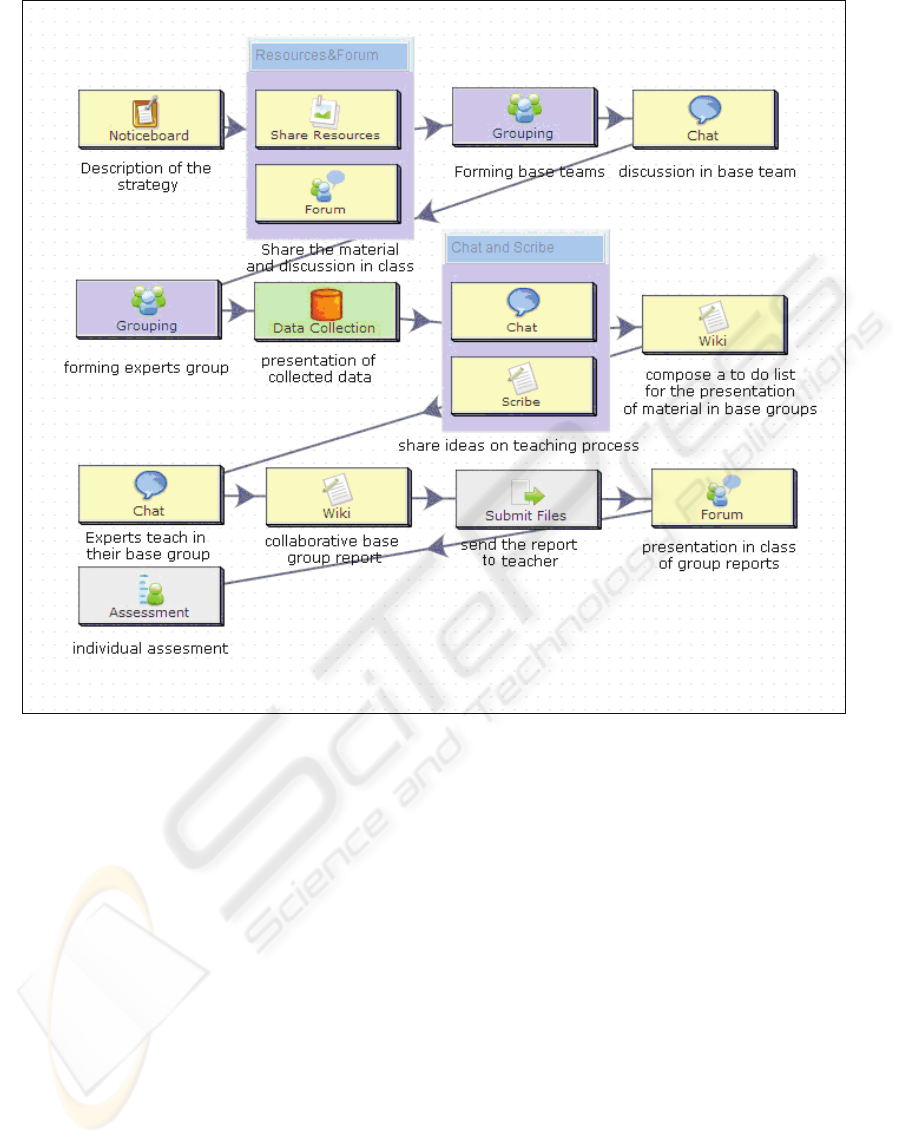
Figure 1: A diagrammatic representation of the Jigsaw method implemented within LAMS.
Phase 2. Jigsaw: Original Group Creation
The students are assigned randomly – using the
Grouping tool - to 4 groups of 6 students. Initially
each group discusses – using a group chat-room or a
group forum - the issues presented in the
introduction, striving to form a commonly
acceptable framework of ideas. Each member of
each group should also decide which essential issue
of computer technology - from the aforementioned
issues – they prefer to investigate.
Phase 3. Jigsaw: Creation of Expert Groups
Next, every member of each group would gain
expertise on a specific issue of the proposed learning
activity through their participation in specific expert-
groups. Each expert group must visit the specific
areas of life mentioned in the ‘Introduction’ of the
activity where computers are used, to collect specific
data. In fact, each expert group has to fulfil a well-
defined task, as described in the next section.
Hardware Jigsaw Group. The experts in this group
should note the number and type of computers
(mainframes, servers, personal computers, PLC).
They also have to categorize computer systems
according to their technical specifications; power
supply requirements and system restore capabilities.
Special care must be taken over the recording of the
peripheral devices and the degree of diffusion of
computer technology use in the modern working
environment
Software Jigsaw Group. The experts in this group
should identify the operating and application
software being used. In particular, they can focus on
special purpose software and research, if custom
tailored software is used, or commercial solutions.
They can also study the use of system security
software such as antivirus programs and firewalls.
Finally, they should mention the use of backup and
THE JIGSAW COLLABORATIVE METHOD WITHIN THE ONLINE COMPUTER SCIENCE CLASSROOM
69

data integrity software.
Network Jigsaw Group. The experts in this group
could categorize the networks according to their
topology (LAN, WAN, etc.), the number of
computers in the facilities, the chosen protocols and
the efficiency of network operation.
Internet Jigsaw Group. The experts in this group
should cope with issues such as possible reasons for
using the Internet, the available internet connection
bandwidth and its credibility.
Social Aspects of Computer Technology Jigsaw
Group. The experts in this group should interview
the employees, asking them questions about their
level of education, the evolution of their job after the
introduction of computers to the working
environment, the possible health concerns due to
long-term use of computers as well as the
effectcomputers and technology have had on their
interpersonal relationships.
Business and Technology Jigsaw Group. The
experts in this group should talk with Information
Technology professionals about the reason behind
the adoption of computer technology, the possible
gains in efficiency and productivity and the
transformations needed to the organization chart due
to the use of information technology. They should
also discuss the maintenance and the upgrading of
technological equipment.
The data collected by each expert group should
also be categorized using specific criteria and
questions they themselves have formed and those
suggested by their teacher. Here, the use of the ‘Data
collection” tool will be useful. To this end,
appropriate learning materials can be used for
further understanding of the experimental activity of
each expert group.
Besides data collection and processing, the
expert groups have to organize an interesting and
efficient teaching process to present to their base
groups. Sharing ideas about the appropriate teaching
process could be implemented through a chat-room
or forum for each expert group. There follows a
template of possible actions that can be followed by
the expert group students:
1. They should try to comprehend as much as
possible the deeper meaning of the data they have
collected and the materials they have studied. If
necessary, they could ask their teacher for help.
2. It is important to emphasize the value of
commenting on the key ideas of each specific issue
at hand.
3. They should research alternative and
interesting learning scenarios in order to provide a
pleasant teaching experience for their colleagues. To
this end, the teaching process can comprise a variety
of learning representations: e.g., photographs,
videos, simulations, charts. The experts should not
forget the importance of stimulating their
colleagues’ interest and motivating them to
participate in a constructive thinking process, the
result of cultivating discussion with the other
students.
4. Using a wiki, they should provide their
colleagues in their original groups with appropriate
presentations and activities that help them to absorb
and better comprehend the knowledge offered.
5. Using a wiki, they have to concentrate on the
knowledge acquired during their experimentation to
design a representative questionnaire reflecting the
critical and not the memorizing ability of learners.
Phase 4. Jigsaw: Back to the Original Group
Each expert, on returning to the original group,
should propose alternative ways to present the
knowledge she/he acquired during her/his
participation in the experimentation performed
within a specific expert group. Here, the members of
the original groups could be provided with some
essential activities, so that every student can
participate actively in the learning experience. Each
expert should also encourage her/his colleagues to
better comprehend the knowledge provided. Chat-
rooms or forums could be used by each expert to
teach their original groups.
Phase 5. Jigsaw: Group Report Formation
Each group has to prepare a presentation about the
total knowledge acquired during their learning
process. To form this report, the use of a wiki will be
useful. The use of the ‘Submit Files’ activity could
be used to sent the reports to the teachers
Phase 6. Jigsaw: Group Report Presentation
Here, it would be useful to provide students with
some recommendations as to how to prepare and
deliver a good presentation. Some useful guidelines
for the former are: (a) The presentation must begin
with the main idea of the subject, (b) only the key
points of the subject have to be presented, (c) On
every slide, only 4-5 key points should be presented,
(d) A uniform style of presentation must be followed
(unnecessary effects must be avoided since these
distract the learner from the key concepts), (e) The
duration of each presentation should be around 10
minutes (for synchronous presentation using a chat-
room) since there is always the danger the students
may get bored. There will be additional time to
further discuss the learning material.
CSEDU 2010 - 2nd International Conference on Computer Supported Education
70

Some essential guidelines that can be given to
students about their actual online presentation are:
(a) Students have to be careful not to overstep the
time limit given, (b) The presentation slides are a
reference for further development of the subject and
not a paper for reading, (c) It is advisable to prepare
the presentation in front of their group, in order to
evaluate the time needed and obtain experience in
speaking in public, (d) It is very important to keep a
steady pace in presentation. The audience is not so
well informed as they are. (e) It is better to give less
information well-presented than large amounts that
are incomprehensible.
Online presentations could be performed by each
group, using a whole-class chat or forum. During the
online presentation, the teacher can initiate a
‘question and answer’ session to encourage experts
to present their area of study in greater detail.
Phase 7. Jigsaw: Assessment
Each student should be set a quiz after the end of the
learning activity, for purposes of assessment. The
students cannot help each other during the testing
process.
4 SUMMARY AND FUTURE
PLANS
This paper presented an online collaborative activity
- for secondary level education students - for the
learning of essential issues in CS, such as: (a) the
wide range of computer technology used in daily life
and the consequences of such utilization, (b) the
variety of computer systems serving different tasks,
(c) the dynamic evolution of information technology
in our times. The design of this collaborative
learning activity was based on the use of the Jigsaw
collaborative method in an innovative way, based on
the fact that (a) the tasks assigned to the expert
groups consisted of various investigating activities
within the real world - where computers are actually
used - rather than the study of various online
learning materials as is still proposed (b) for the
design of the whole collaborative activity, intuitive
‘learning design’-based online tools provided by
LAMS were used. To investigate the effect of this
collaboration activity, specific field research is
needed using a real online classroom.
REFERENCES
Aronson, E. (1971). History of the Jigsaw Classroom.
Retrived from The Jigsaw Classroom:
http://www.jigsaw.org/history.htm
Aronson, E., Blaney, N., Sikes, J., Stephan, G. & Snapp,
M. (1978). The JIGSAW classroom. Beverly Hills,
CA: Sage Publications.
Aronson, E. & Patnoe, S. (1997). The jigsaw classroom:
Building cooperation in the classroom. NY: Longman.
Babiuk, G. (2005). A Full Bag of "Tech Tools" enhances
the reflective process in Teacher Education. In C.
Crawford et al. (Eds.), Proceedings of Society for
Information Technology and Teacher Education
International Conference 2005 (pp. 1873-1877).
Chesapeake/VA: AACE.
Brufee, K. A., (1999). Collaborative Learning: Higher
Education Interdependence, the authority of
knowledge. Baltimore MD: The John Hopkins
University.
Dalziel, J. (2003). Implementing Learning Design: The
Learning Activity Management System (LAMS). In
Interact, Integrate, Impact. (pp.593-596). Proceedings
ASCILITE 2003, Adelaide, 7-10 December. retrieved
January 10, 2009, from
http://www.ascilite.org.au/conferences/adelaide03/doc
s/pdf/593.pdf
Dillenbourg, P. (1999). Introduction: What do you mean
by collaborative learning?. In P. Dillenbourg (Ed.),
Collaborative learning: Cognitive and computational
approaches (pp. 1–19). Oxford: Pergamon.
Gallardo, T., Guerrero, L.A., Collazos, C., Pino, J.A., &
Ochoa, S. (2003). Supporting JIGSAW-type
Collaborative Learning. System Sciences, (p. 8).
Hawaii.
Griffiths, D., & Blat, J. (2005). The role of teachers in
editing and authoring Units of Learning using IMS
Learning Design. Advanced Technology for Learning,
2 (4), retrieved June 10, 2009, from
http://www.actapress.com/
Content_Of_Journal.aspx?JournalID=63.
Harasim, L., Hiltz, S.R., Teles, L., & Turoff, M. (1995).
Learning Networks: a field guide to Teaching and
Learning Online. Cambridge: MIT Press.
Haythornthwaite, C., Kazmer, M. M., Robins, J., and
Shoemaker, S. (2000). Community development
among distance learners: temporal and technological
dimensions. Journal of Computer-Mediated
Communication, 6 (1). Online: http://www.ascusc.org/
jcmc/vol6/ issue1/haythornthwaite.html.
Johnson, D.W. & Johnson, R.T. (1992). Positive
interdependence: Key to effective cooperation. In R.
Hertz_Lazarowitz & N Miller (Eds.). Interacting in
cooperative groups. The theoretical anatomy of group
learning (pp. 145-173). New York: Cambridge
University Press.
Kalyva, G. and Kordaki M. (2006). Computer Science
Teachers’ Real Practices: a case study. In Proceedings
of International Conference on Information and
THE JIGSAW COLLABORATIVE METHOD WITHIN THE ONLINE COMPUTER SCIENCE CLASSROOM
71

Communication Technologies in Education (ICICTE),
Rhodes, Greece, July 6-8, 2006; pp.245-251.
Koper, R., & Tattersall, C. (Eds) (2005). Learning Design:
A handbook on modeling and delivering networked
education and training. Berlin: Springer.
Kordaki, M., Papadakis, S. and Hadzilacos, T. (2007).
Providing tools for the development of cognitive skills
in the context of Learning Design-based e-learning
environments. In T. Bastiaens and S. Carliner (Eds),
Proceedings of World Conference on E-Learning in
Corporate, Government, Healthcare & Higher
Education (E-Learn 2007), October, 15-19, Quebec,
Canada, USA, pp.1642-1649, Chesapeake, VA:
AACE.
Kordaki, M. and Daradoumis, T. (2009). Critical Thinking
as a Framework for Structuring Synchronous and
Asynchronous Communication within Learning
Design-based E-learning Systems. In T., Daradoumis,
S., Caballe, J.M., Marques and F., Xhafa, (Ed.),
‘Intelligent Collaborative e-Learning Systems and
Applications’, Studies in Computational Intelligence.
Berlin-Heidelberg: Springer-Verlag, pp. 83-98.
Kordaki, M. and Siempos, H. (2009). Encouraging
collaboration within learning design-based open
source e-learning systems. In J. Dron, T Bastiaens and
C. Xin (Eds) Proceedings of World Conference on E-
Learning in Corporate, Government, Healthcare &
Higher Education (E-Learn 2007), October, 26-30,
Vancouver, Canada, USA, pp. 1716-1723,
Chesapeake, VA: AACE.
Kordaki, M., Siempos, H. and Daradoumis, T. (2009; to
appear). Collaborative learning design within open
source e-learning systems: lessons learned from an
empirical study. In G. Magoulas (Eds), E-
Infrastructures and Technologies for Lifelong
Learning: Next Generation Environments, IDEA-
Group Publishing.
Koschmann, T. (1996). CSCL: Theory and practice of an
emerging paradigm. Mahwah, NJ: LEA.
LD (2003). IMS Learning Design. Information Model,
Best Practice and Implementation Guide, Version 1.0
Final Specification IMS Global Learning Consortium
Inc., retrieved June 30, 2009, from
http://www.imsglobal.org/learningdesign/.
Lehtinen, E. (2003). Computer-supported collaborative
learning: an approach to powerful learning
environments. In E. de Corte, L. Verschaffel, N.
Entwistle, & J. van Merrieboer (Eds.), Powerful
learning environments: Unravelling basic components
and dimensions (pp. 35–54). Amsterdam: Pergamon.
Lipponen, L. (2002). Exploring foundations for computer-
supported collaborative learning. In Gerry Stahl (Ed.),
Computer support for collaborative learning:
Foundations for a CSCL community (pp. 72–81).
Proceedings of the Computer-supported Collaborative
Learning 2002 Conference. Hillsdale/NJ: Erlbaum.
Lloyd, G. & Wilson, M. (2001). Offering Prospective
Teachers Tools to Connect Theory and Practice:
Hypermedia in Mathematics Teacher Education.
Journal of Technology and Teacher Education. 9 (4),
497-518. Norfolk/VA: AACE.
McAndrew, P., Goodyear, P., & Dalziel, J. (2006).
Patterns, designs and activities: unifying descriptions
of learning structures. International Journal of
Learning Technology, 2(2-3), 216 - 242.
Palloff, M.R., & Pratt, K. (2004). Learning together in
Community: Collaboration Online. In 20th Annual
Conference on Distance Teaching and Learning,
August 4-6, 2004, Madison, Wisconsin, Retrieved on
Sept. 30, 2009, from http://www.uwex.edu/disted/
conference/Resource_library/proceedings/04_1127.pdf
Panitz, T. (1997). Faculty and Student Resistance to
Cooperative Learning. Cooperative Learning and
College Teaching , 7 (2) Winter, 1997.
Picciano, A.G. (2002). Beyond student perception: Issues
of interaction, presence and performance in an online
course. Journal of Asynchronous Learning Networks,
6(1), 21-40.
Roberts, T. S. (2005). Computer-supported collaborative
learning in higher education: An introduction. In:
Roberts, T. S. (ed). Computer-supported collaborative
learning in higher education. Idea Group Publishing,
Hershey, pp 1–18.
Scardamalia, M., & C. Bereiter, C. (1996). Computer
support for knowledge-building communities. In T.
Koschmann (ed.) CSCL: Theory and practice of an
emerging paradigm, (pp.249–268). Mahwah, NJ:
Erlbaum.
Silverman, B.G. (1995). Computer Supported
Collaborative Learning (CSCL).Computers Education,
Vol. 25 (3), 81-91.
Van Eijl, P. & Pilot, A. (2003). Using a virtual learning
environment in collaborative learning: Criteria for
success. Educational Technology, 43(2): 54–56.
Diggelen, W.V. & Overdijk, M. (2009). Grounded design:
Design patterns as the link between theory and
practice. Computers in Human Behavior (2009),
doi:10.1016/ j.chb.2009.01.005
CSEDU 2010 - 2nd International Conference on Computer Supported Education
72
