
APPLYING MODEL-VIEW-CONTROLLER (MVC) IN DESIGN
AND DEVELOPMENT OF INFORMATION SYSTEMS
An Example of Smart Assistive Script Breakdown in an e-Business Application
Andreas Holzinger, Karl Heinz Struggl
Institute of Information Systems and Computer Media (IICM), TU Graz, Graz, Austria
Matjaž Debevc
Faculty of Electrical Engineering and Computer Science, University of Maribor, Maribor, Slovenia
Keywords: Information Systems, Software Design Patterns, Model-view-controller (MVC), Script Breakdown,
Film Production.
Abstract: Information systems are supporting professionals in all areas of e-Business. In this paper we concentrate on
our experiences in the design and development of information systems for the use in film production
processes. Professionals working in this area are neither computer experts, nor interested in spending much
time for information systems. Consequently, to provide a useful, useable and enjoyable application the
system must be extremely suited to the requirements and demands of those professionals. One of the most
important tasks at the beginning of a film production is to break down the movie script into its elements and
aspects, and create a solid estimate of production costs based on the resulting breakdown data. Several film
production software applications provide interfaces to support this task. However, most attempts suffer from
numerous usability deficiencies. As a result, many film producers still use script printouts and textmarkers
to highlight script elements, and transfer the data manually into their film management software. This paper
presents a novel approach for unobtrusive and efficient script breakdown using a new way of breaking down
text into its relevant elements. We demonstrate how the implementation of this interface benefits from
employing the Model-View-Controller (MVC) as underlying software design paradigm in terms of both
software development confidence and user satisfaction.
1 INTRODUCTION
The process behind the production of a motion
picture, be it a documentary, an action movie or an
animation film, is typically segmented into the four
phases of development, pre-production, production
(or principal photography) and post-production.
Analogous to other fields where project management
is applied, the first phases of the film production
management (FPM) process not only define and
affect all efforts and results involved in the whole
production, but also essentially decide whether the
project will eventually be green-lighted (Clevé,
2005).
The producer’s main responsibility in these first
defining phases is to formulate the project (in terms
of finding a screenplay script, acquiring licenses and
possibly receiving commitment by important staff)
and to obtain funding for the actual realization of the
project. For the latter task, it is vital that the
producer create robust cost estimations. Contrary to
later phases, where actual budgets are available
(Singleton, 1996), these first cost estimations need to
be based on cost defining elements in the script,
which are identified and quantified by conducting
script breakdown (Singleton, 1991).
This paper will first present the results of an
observation on script breakdown interfaces of major
film production management software suites and
motivate the need for an unobtrusive and efficient
script breakdown interface. Following this, the
model-view-controller (MVC) pattern and its
relevance to usability by software design will be
discussed.
The proposal of auto-advancing shortkey (AAS)
tagging will then follow and lead to a discussion of
63
Holzinger A., Heinz Struggl K. and Debevc M. (2010).
APPLYING MODEL-VIEW-CONTROLLER (MVC) IN DESIGN AND DEVELOPMENT OF INFORMATION SYSTEMS - An Example of Smart Assistive
Script Breakdown in an e-Business Application.
In Proceedings of the International Conference on e-Business, pages 63-68
DOI: 10.5220/0002980900630068
Copyright
c
SciTePress

how MVC was adopted in the system design phase
and supported by the development environment. An
observation of lessons learned and benefits of the
provided solution will conclude this work.
2 SCRIPT BREAKDOWN IN THE
FILM PRODUCTION PROCESS
Script breakdown is the act of analyzing the script of
a film production (e.g. a movie screenplay),
identifying its defining, relevant elements, and
grouping them into categories (Clevé, 2005). For
example, all speaking roles in a script are identified
and assigned the “Actors” category.
The resulting breakdown information is, as
noted, used to create first cost estimations. This is
usually done by consulting so-called labor rate
books and price lists provided by guilds and
manufacturers, and applying them to the elements of
the breakdown. For example, if in a given scene
there are five extra cast members noted (e.g. to
represent passengers waiting for a train), a labor rate
book would be consulted that lists typical costs for
such silent performers according to any possible
special requirements, such as age or shooting
conditions. Thus, it is essential to build such cost
estimations on correct script breakdown data.
Furthermore, so-called breakdown sheets
(Singleton, 1991) are created for every scene,
providing a tabular summary of all contained
elements, along with other production notes about
the time of day the scene takes place, and similar.
These breakdown sheets are of the utmost
importance for the scheduling (time-planning) of the
project. Also in later phases, they are considered the
main reference document by all personnel involved
in the preparation and shooting of scenes.
Historically, script breakdown has been done by
printing out the script and highlighting elements
with textmarkers that are color-coded according to
their respective category (Singleton, 1991). Obvious
drawbacks of this solution are the time required to
conduct the breakdown and to transfer the data into
breakdown sheets, scheduling plans, etc., as well as
its error-proneness.
In recent years, film production software
applications started adopting the idea of script
breakdown and providing interactive interfaces for
it. However, due to deficiencies in the solutions
provided by these applications, many producers still
resort to script printouts and textmarkers, and
transferring and updating data manually.
Analysis of the script breakdown interfaces of
five major film production and management
software suites (CeltX, Final Draft and Final Draft
Tagger, Cinergy MPPS, Movie Magic Scheduling,
Movie Magic Screenwriter) provided the following
results:
1. Most often supported was fully manual tagging,
i.e. tagging by manually selecting or entering
text and category, either with or without the use
of a separate tagging dialog window (all suites).
2. Tagging selected text into categories by context
menu or category-buttons was supported by three
suites.
3. One suite allowed to assign categories to the
selected text by shortcut keys (e.g. “a” for
actors).
4. Two suites provided a breakdown sheet-preview
that could be manipulated interactively.
Two conclusions were drawn from these findings.
First, most observed suites did not rely on one
particular tagging mechanism, but provided up to
three different interfaces. While this fact in itself
does not disqualify any of the solutions, it shows
that software design must be flexible and able to
support different workflows with various involved
interface elements independently of the underlying
data model.
In the light of this observation, it must be stated
that some issues concerning this requirement were
discovered. This surfaced e.g. in the use of separate
(unnecessary) dialog windows in three suites, or the
fact that solutions using two or more windows only
allowed the use of one window at a time, while the
others were disabled. The system architecture
presented later in this paper will employ MVC and
point out how these problems can effectively be
avoided by software design.
Second, all provided interfaces required the user
to carefully select (or worse, manually input) text in
order to tag an element with a category. This will
obviously become difficult with typically dozens of
pages long film scripts and therefore presents a
likely reason for user frustration. The tagging
interface proposed in this work will provide smart
pre-selection of text in order to mitigate this
problem.
3 METHODS AND MATERIALS
3.1 Auto-advancing Shortcut Key
Tagging (AAS)
The idea of AAS is based on the findings presented
in section 2. It combines the two main principles of
auto-advancing using smart text pre-selection
ICE-B 2010 - International Conference on e-Business
64
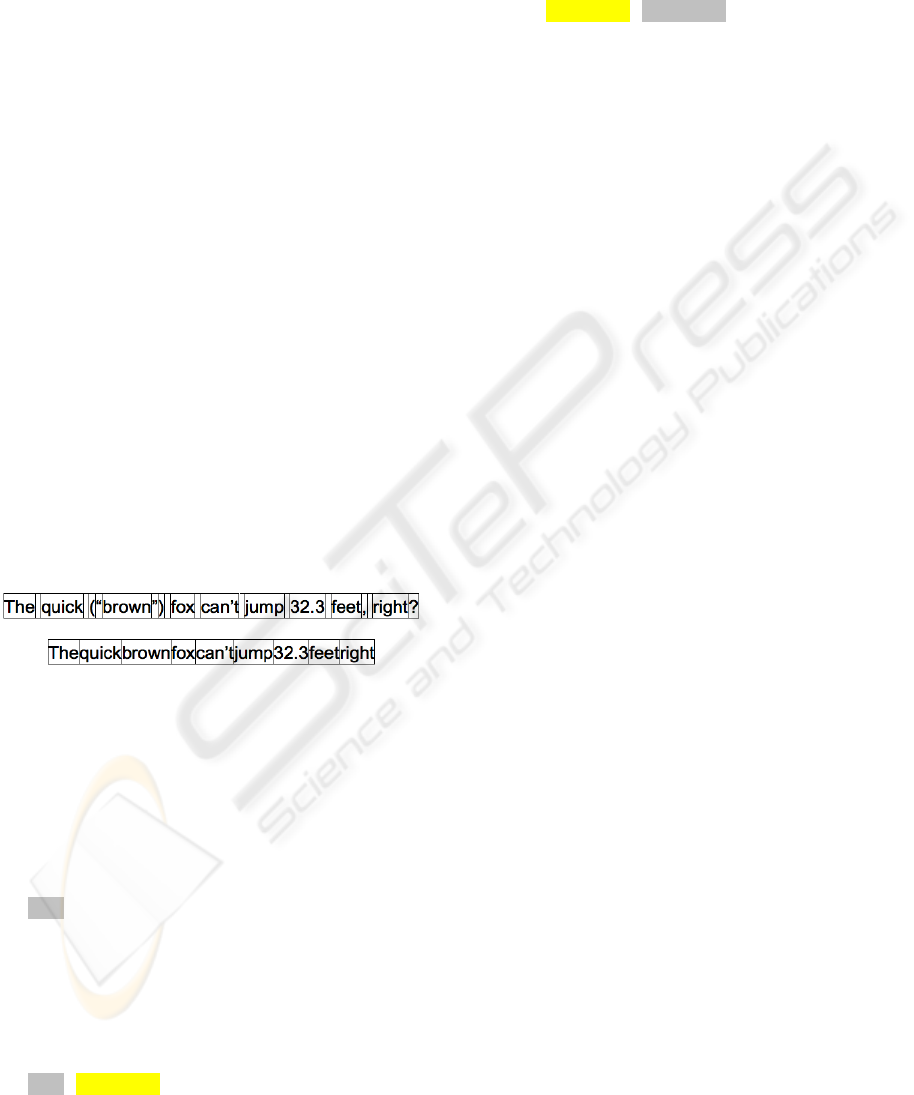
heuristics, and the use of shortcut keys for assigning
categories.
The pre-selection heuristics are responsible for
finding the range of text that is most likely to be
selected by the user, and, as the name implies, pre-
selecting it, effectively mitigating the problem stated
before. The heuristics themselves should be defined
and implemented at one single point and therefore
usable for various kinds of workflows. These
include e.g. triggering after user has tagged an
element (the program automatically selects the next
likely element, i.e. auto-advancing) as well as
normal navigation.
The rules implemented by the heuristics have to
be carefully designed and defined to suit the actual
use case. In the context of script breakdown, one
important rule is that the user will never select single
characters or parts of words for tagging. Therefore,
the smallest granularity for selection is a word, i.e.
upon auto-advancing (e.g. after tagging), the
heuristics will select the next word after the current
selection.
In order to provide more meaningful pre-
selections, the heuristics should consider previously
tagged elements, which may consist of multiple
words, and include language-independent
recognition of word boundaries.
The latter is a non-trivial task due to e.g. context-
dependent meanings of punctuation (as shown in
Figure 1) and language-specific ways of defining
word boundaries.
Figure 1: Segmentation of an English sentence by word
boundaries. Original sentence at the top, extracted version
at the bottom. (Image extracted from (Unicode, 2009)).
Additionally, more complex language-specific
processing can be included for better results, e.g.
using specialized stopword-filters or word
dictionaries. Assume, for example, the following
text fragment as part of a movie script:
the Tin Man carries an axe
Assume also that the word the is currently selected
by the user. Upon advancing, the pre-selection
heuristics will select the word Tin for the user.
Now, assume the same text fragment, but with the
Tin Man already tagged, e.g. as speaking role:
the Tin Man carries an axe
In this case, the pre-selection heuristics would
recognize the words Tin Man as compound token
and select both for the user. Next, assume the user
advanced once more:
the Tin Man carries an axe
In this last case, stopword-filtering can be applied to
skip over the word an as it is reasonably safe to
assume it will never represent an important element
in an English script.
Shortcut key tagging of elements into categories
on the other hand is a more user-centric design task.
It requires a simple and flexible interface for
managing categories and assigning them shortcut
keys (and possibly formatting information, such as
colors and underline- or highlighting-styles).
Both the pre-selection and the shortcut key
tagging mechanisms inherently require the software
to implement workflows that interact with several
interface elements and controllers to reflect the
user’s actions in the software and in its data model.
3.2 Development Environment and
Tools
The prototype described in the following sections
was implemented on and for Apple Macintosh
machines running Mac OS X 10.5 or above.
Design and implementation were done using the
Xcode development environment, which is freely
provided by Apple for any Mac OS X owner or
member of the Apple Developer’s Connection
(ADC).
The underlying data model was built using
Xcode’s data model builder. All object persistence is
managed by its Core Data module. Interface design
was done using Interface Builder.
Classes and frameworks of the Mac OS X-native
API Cocoa were used and partly subclassed and
extended to implement the actual functionality and
user interaction. It is to note that Xcode and the
higher-level Cocoa API frameworks themselves
employ MVC and support and advocate its use as
design pattern.
3.3 Prototype Software
The prototype was developed with MVC as main
underlying design pattern. MVC is an architectural
software design pattern and engineering concept
described by Trygve Reenskaug (Reenskaug &
Skaar, 1989) (see Figure 2).
APPLYING MODEL-VIEW-CONTROLLER (MVC) IN DESIGN AND DEVELOPMENT OF INFORMATION
SYSTEMS - An Example of Smart Assistive Script Breakdown in an e-Business Application
65

Figure 2: The general idea of the Model-View-Controller
(MVC) paradigm, altered according to Reenskaug
(Reenskaug, 2008).
3.3.1 Model
Analysis of the typical structure and the
characteristics of movie scripts (as e.g. provided in
(Clevé, 2005)) yielded the data model depicted in
Figure3.
Figure 3: The prototype's data model as abstracted from
real world entities.
Category and Entry share a common super-class that
provides persistence and usage as outline items in
the interface, as well as attributes and methods both
subclasses need to. Category additionally
administers a relationship to its elements (i.e. Entry
objects representing text added to this category) and
on how they are formatted in the script view. Entry
on the other hand knows which Category it belongs
to, and in which Scenes its specific text is tagged.
Scene objects are used to optionally limit the scope
of tagging to scene boundaries. Also, they store
references to all entries within them for the purpose
of creating structure breakdown sheets and similar.
Scenes are recognized and pre-processed
automatically when a script is loaded into the
breakdown prototype. The Document class is used
for storing project information in order to enable
saving and loading of projects including their scripts
and all tagged elements.
It is to note that the entities defined in the data
model above are represented in code by their
respective model classes, e.g. Category is
implemented in a Category class in the Model
directory and implements properties and methods
pertaining only to itself. Inter-class workflows or
interface functionality is implemented by
controllers.
3.3.2 View
As noted, interface design was done using Xcode’s
Interface Builder. All controls and interface
elements shown on the screen are implemented by
so-called view-classes which are responsible for
drawing themselves in order to create the user
interface, as well as holding references to any
controllers they may incorporate. E.g., a text view
not only draws text (i.e. view code), but also
provides text manipulation, which is handled by the
views‘ text controller.
Where required, view and controller classes were
subclassed to incorporate new or override existing
behavior. E.g., the text view class was extended to
handle shortcut keys and trigger pre-selection
correctly after the according button presses.
Figure 4 gives an impression of the prototype’s
script view and category management interfaces.
The main window supports tagging by AAS and
alternatively by the use of a tagging context menu.
The category management window features a scene
selection menu, an outline view of all categories and
their respective elements, and controls for
manipulation and saving/loading category
configurations.
Figure 4: Breakdown prototype's main window and
category management window including context menus
and scene selection.
3.3.3 Controller
Two controllers in the breakdown prototype are
responsible for implementing workflows and
providing other general functionality across interface
elements and involving several data model classes.
Figure 5 shows how responsibilities between the two
controllers are organized, including workflows and
management of data model objects.
ICE-B 2010 - International Conference on e-Business
66

Figure 5: Responsibilities of the prototype's controllers.
The Document Controller is the core unit of the
breakdown prototype as it implements saving and
loading of projects and manages Document
instances. It also encapsulates pre-processing of the
script (for scene scanning) and tagging of elements
using AAS (including pre-selection), the context
menu or the Tag-button.
The Category Controller provides an interface to the
Document Controller for tagging and handles user
initiated category management itself. It also features
a scene selection menu which is automatically
generated from the scene data gathered by the
Document Controller’s script pre-processing and can
be used to bind tagging to a scene’s scope, as well as
to jump to the beginning of the scene in the script
view.
Both the scene menu and the actual tagging process
therefore present valid examples of how the system
architecture effortlessly allows workflows to span
over different controllers, interfaces and data model
entities.
4 LESSONS LEARNED
It was noted before that employing MVC offers
benefits for software systems dealing with a range of
data model objects that the user can manipulate
using an interactive interface. In order to give the
user an impression of direct manipulation, as often
discussed in software usability engineering, the
prototype was implemented in a way that no user
interaction or interface elements (e.g. tagging
dialogs) are required that are not inherently part of
the respective workflow (contrary to several of the
observed film production software suites).
For example, tagging an element using a shortcut
key first invokes an event on the text view,
informing it about the user’s keystroke. The
subclassed view knows to forwards the event to its
delegate (i.e. the controller class handling such user
input, in this case the document controller) for
handling.
The controller then invokes the AAS algorithm
which itself uses a native library for word
boundaries scanning. For every tagged element, the
category controller is called with the required
information to create an element object.
In short, this example shows that no artificial
interface class or any inclusion of workflow logic in
model classes is required. The document controller
interprets and handles input as notified by the script
view and invokes the category controller for creating
the appropriate model class objects. The same
applies e.g. for the script pre-processing step where
the document controller scans for scenes and
invokes the category controller to create scene
elements.
Without the use of MVC, it is likely the system
design would need to incorporate artificial pseudo-
controllers to handle such workflows. In the system
architecture presented herein, there are only two
controllers responsible for a cohesive group of views
and interactions using a clearly defined interface to
implement complex workflows.
Another important aspect is reusability. For
example, the algorithm for tagging a particular text
is also used for un-tagging the text (i.e. removing
from the category and un-formatting all occurrences
in the text) and for re-formatting all of a category’s
occurrences if the category formatting itself has been
changed. This is supported by the system design
automatically since no additional user interaction
(e.g. tagging dialog) is required. For the user, this
means that un-tagging an element can be done by
either selecting the element in the script (using AAS
this is done semi-automatically) and hitting the
backspace key, or by deleting the element from the
categories outline view.
5 CONCLUSIONS
Work on the prototype has shown, as discussed, that
MVC strongly advocates a system design that
efficiently reflects workflows, business logic and
therefore user interaction and its expected results in
a way that is both intuitive for the user and plausible
for the system engineer.
It can be said that MVC helped in minimizing
the compromises between system usability and ease
of development. In other words, most of the features
and usability considerations of the prototype could
have been taken into account and realized with other
software development paradigms, but likely with the
introduction of tradeoffs towards either system
design or usability (as, again, was seen in several of
the observed film production software suites).
Recommendable future work includes research
of other, possibly similar software development
paradigms for interactive applications and evaluation
of how well they would suite the prototype at hand.
For example, the Document-Context-Interaction
(DCI) architecture recently proposed by Trygve
APPLYING MODEL-VIEW-CONTROLLER (MVC) IN DESIGN AND DEVELOPMENT OF INFORMATION
SYSTEMS - An Example of Smart Assistive Script Breakdown in an e-Business Application
67

Reenskaug suggests a possibility for improvement
over MVC by introducing roles to integrate
generically defined workflows and business logic
into the software design model (Reenskaug, 2008),
(Reenskaug & Coplien, 2009).
REFERENCES
Bass, L. & John, B. E. (2003) Linking usability to
software architecture patterns through general
scenarios. Journal of Systems and Software, 66, 3,
187-197.
Booch, G. (1994) Object-Oriented Analysis and Design
with Applications. Redwood City (CA),
Benjamin/Cummings.
Clevé, B. (2005) Film Production Management.
Burlington, USA, Oxford, UK, Focal Press.
Curry, E. & Grace, P. (2008) Flexible self-management
using the model-view-controller pattern. IEEE
Software, 25, 3, 84-90.
Dahl, O.-J. & Nygaard, K. (1966) SIMULA: an ALGOL-
based simulation language. Communications of the
ACM, 9, 9, 671-678.
Holzinger, A. (2005) Usability Engineering for Software
Developers. Communications of the ACM, 48, 1, 71-
74.
Juristo, N., Moreno, A. M. & Sanchez-Segura, M.-I.
(2007) Analysing the impact of usability on software
design. Journal of Systems and Software, 80, 9, 1506-
1516.
Kay, A. C. (1993) The early history of Smalltalk. The
second ACM SIGPLAN conference on History of
programming languages. Cambridge, Massachusetts,
United States, ACM.
Kristaly, D. M. & Moraru, S. A. (2006). Java technologies
for model-view-controller architecture. 10th
International Conference on Optimization of Electrical
and Electronic Equipment (OPTIM 2006), Brasov
(Romania), Transilvania Univ Press-Brasov, 175-178.
Leff, A. & Rayfield, J. T. (2001). Web-application
development using the Model/View/Controller design
pattern. 5th IEEE International Enterprise Distributed
Object Computing Conference, Seattle, Wa, Ieee
Computer Soc, 118-127.
Lethbridge, T. C. (2000) What Knowledge Is Important to
a Software Professional? IEEE Computer, 33, 5, 44-
50.
McLaughlin, B., Pollice, G. & West, D. (2006) Head First
Object-Oriented Analysis and Design. Sebastopol
(CA), O'Reilly.
Oestereich, B. (1999) Developing Software with UML:
Object-Oriented Analysis And Design In Practice.
Harlow (UK), Addison Wesley.
Reenskaug, T. (2008), The Common Sense of Object
Orientated Programming. Online available:
http://heim.ifi.uio.no/~trygver/themes/babyide, last
access: 2010-02-20
Reenskaug, T. & Coplien, J. O. (2009), The DCI
Architecture: A New Vision of Object-Oriented
Programming. Online available:
http://www.artima.com/articles/dci_vision.html, last
access: 2010-02-10
Reenskaug, T. & Skaar, A. L. (1989) An environment for
literate Smalltalk programming. Conference
proceedings on Object-oriented programming systems,
languages and applications. New Orleans, Louisiana,
United States, ACM.
Seffah, A. & Metzker, E. (2004) The obstacles and myths
of usability and software engineering.
Communications of the ACM 47, 12, 71-76.
Singleton, R. S. (1991) Film Scheduling, or, How Long
Will It Take To Shoot Your Movie? New York, Lone
Eagle Publishing.
Singleton, R. S. (1996) Film Budgeting, or, How Much
Will It Cost To Shoot Your Movie? New York, Lone
Eagle Publishing.
Unicode (2009) Unicode Standard Annex 29. Unicode
Text Segmentation.
ICE-B 2010 - International Conference on e-Business
68
