
DEVELOPING ARGUMENT ASSISTANT SYSTEMS
FROM A USABILITY VIEWPOINT
Mar´ıa Paula Gonz´alez, Carlos Iv´an Ches˜nevar
CONICET / Department of Computer Scicence & Engineering, Universidad Nacional del Sur, Bah´ıa Blanca, Argentina
Niels Pinkwart
Department of Informatics, Clausthal University of Technology, Clausthal-Zellerfeld, Germany
Mauro J. G´omez Lucero
CONICET / Department of Computer Scicence & Engineering, Universidad Nacional del Sur, Bah´ıa Blanca, Argentina
Keywords:
Intelligent information systems, Tools for knowledge management, Argument assistant systems, Usability.
Abstract:
This paper discusses the role of usability as a quality key attribute for the deployment of Argument Assis-
tant Systems, which are software tools intended to provide effective knowledge management facilities when
solving problems in different contexts, helping to identify, create, represent and analyze the arguments in-
volved as well as their interrelationships. Based on a reverse engineering process, a set of usability-oriented
Design Guidelines were identified and instantiated for the Argument Assistant System domain. Besides, some
usability principles are proposed and linked to every suggested guideline to evaluate its quality in use.
1 INTRODUCTION
Argumentation is an important aspect of human de-
cision making. Argumentation systems (Rahwan and
Simari, 2009) have been increasingly considered for
applications in developing software tools, constitut-
ing an important component of multi-agent systems
for negotiation, problem solving, and for the fusion of
data and knowledge. Theoretical advances in the area
have consolidated different computational models of
argument, paving the way for the development of soft
implementations, specially Argument Assistance Sys-
tems (AAS) (Verheij, 2003). AAS are intended to pro-
vide effective knowledge management facilities when
solving problems in different contexts (legal reason-
ing (Verheij, 2007), organizational knowledge (Brena
et al., 2007), CSCW (Scheuer et al., 2010), etc.).
Several AAS have been developed in the last
years (e.g. Araucaria (Reed and Rowe, 2004),
ArguMed (Verheij, 2003), Compendium (Kirschner
et al., 2003), etc.). As pointed out in (Verheij, 2003),
AAS are to be distinguished from fully automated
reasoning systems; the latter can do complex reason-
ing tasks for the user, whereas AAS’s goal is not to
replace the user’s reasoning, but rather to assist him
as a knowledge management tool for reasoning.
A common element present in all AAS is the Ar-
gument Assistant user interface (AAI), which plays
a key role with respect to the user experience when
interacting with the system. The AAI user’s accep-
tance is directly proportional to its quality, since if
his experience when using the AAI is rewarding, it
will lead to higher productivity and applicability of
the tool. A qualified AAI is not only the result of an
appropriate surface design of the interaction. It relies
on the achievements of some critical characteristics.
In particular, one of these characteristics is usability,
formed by a set of attributes that bear on the effort
needed for use, and on the individual assessment of
such use, by a stated or implied set of users. Indeed,
some software implementations have explicitly con-
sidered usability features in the AAI design (e.g. the
Hermes system (Karacapilidis and Papadias, 2001),
ArguMED (Verheij, 2003), AVERs (Van den Braak
et al., 2007), among others). However, there are no
standard adopted criteria for assessing the usability of
AAI within the argumentation community.
This paper proposes a set of minimum design
157
Paula González M., Iván Chesñevar C., Pinkwart N. and J. Gómez Lucero M..
DEVELOPING ARGUMENT ASSISTANT SYSTEMS FROM A USABILITY VIEWPOINT.
DOI: 10.5220/0003066801570163
In Proceedings of the International Conference on Knowledge Management and Information Sharing (KMIS-2010), pages 157-163
ISBN: 978-989-8425-30-0
Copyright
c
2010 SCITEPRESS (Science and Technology Publications, Lda.)

guidelines towards usability (DG) instantiated to the
particular domain of AAI. First, key features included
in the most well known AAIs are identified. Taking
as starting point the most solid factors proposed by
the Usability Engineering approach (Mayhew, 1999),
general mechanisms are added to every feature, thus
providing a set of minimal DG for developing usable
AAS. Some questions are added to every DG in or-
der to clarify its intended meaning in this particular
domain. Furthermore, on the basis of the comparison
between the proposed recommendations and the most
classical usability related questions (e.g. those ques-
tions which help to concretize every general UPs),
traditional usability principles are linked to measure
quality in use of everyDG. Our final goal is to help the
design, development and evaluation of usable AAS.
2 ARGUMENT ASSISTANT
SYSTEMS
Argument assistant systems (AAS) (Verheij, 2003;
Van den Braak et al., 2006) have evolved as software
tools which provide an aid for drafting and generat-
ing arguments, assisting the user in his reasoning pro-
cess. This assistance involves several aspects of the
argumentation process (e.g. keeping track of the is-
sues that havebeen raised, assumptions that have been
made, evaluating the justification status of the state-
ments involved in the argumentation process, etc.).
More specifically (Verheij, 2003), AAS are aids to
drafting and generating arguments by a) administer-
ing and supervising the argument process, b) keep-
ing track of the issues that are raised and the assump-
tions that are made, c) keeping track of the reasons
that have been adduced for and against a conclusion,
d) evaluating the justification status of the statements
made, and d) checking whether the users of the sys-
tem obey the pertaining rules of argument.
Most AAS provide different kinds of facilities to
support argument diagramming, resulting in “box and
arrow” diagrams and allowing to formulate premises
and conclusions as statements. These are represented
by nodes which can be connected by lines to display
inferences; arrows in such lines indicate the inference
direction. Some AAS provide facilities for displaying
a text file in natural language, from which arguments
are to be extracted and analyzed. Several AAS cur-
rently exist (Kirschner et al., 2003), among which we
can mention Araucaria (Reed and Rowe, 2004), Ar-
guMed (Verheij, 2003), Compendium (Okada et al.,
2008), and AVERs (Van den Braak et al., 2006).
In spite of their differences (e.g. the intended
application domain), some common features can
be observed in most AAS interfaces (AAI). First,
they convey the representation of some user men-
tal model (i.e., all the cultural and personal-biased
users’ perceptions and assumptions, as well as their
pre-conceptions about how the system is expected
to react), together with the interaction style (i.e., all
the ways the user can communicate or interact with
the software, including both physical and mental ac-
tions). Additionally, AAS offer feedback and sup-
port for the user (related to explicitate the current
system status, helping the user to prevent, recognize,
diagnose, and recover from errors and misuse, e.g.
by means of help and documentation, undo options,
etc.) as well as diverse interoperability facilities (such
as links to multimedia elements). In many cases,
there are also collaborative features associated with
AAS (such as different kinds of awareness, the syn-
chronization, the visualization of shared workspaces,
the communicationmechanisms, the representation of
self and other’s performance and profiles, the shared
knowledge , etc.). On the other hand, there are some
common features in AAS interfaces typically associ-
ated with the argumentation process itself. Two cen-
tral features are the visual argument representation
(including the recognition of different types of argu-
ments, their statuses, etc.) and the modeling of con-
flict among arguments which allows the user to recog-
nize the argumentation situation under consideration,
Another feature is the preference criteria associated
with the possibility of visualizing or deducing how
the conflict among arguments are resolved.
3 USABILITY PRINCIPLES
Usability is formally defined by ISO 9241-11 as “the
extent to which a product can be used by specified
users to achieve specified goals with effectiveness,
efficiency and satisfaction in a specified context of
use”.where the context of use is a description of the
actual conditions under which the interactive system
is being assessed, or will be used in a normal work-
ing situation. Usability Engineering is a systematic
approach to improving the usability of user interfaces
by applying a set of proven methods throughout the
system development lifecycle.
Usability is such a complex concept that has been
divided in a series of measurable principles (also de-
noted usability attributes) in order to be understood in
a better way. Alternative sets of UPs have been pro-
posed, each of them emphasizing different features
present in usability definition. Also diverse classifica-
tions are proposed when linking them with the formal
definition. In spite of this situation, nowadays some
KMIS 2010 - International Conference on Knowledge Management and Information Sharing
158

common UPs have been agreed within the major part
of the Usability Engineering community (Constan-
tine and Lockwood, 1999; Dumas and Redish, 2000;
Mayhew, 1999). Consequently, we also have con-
sidered these UPs and this classification as the most
relevant for the AAI scope. The most accepted of
those UPs principles are listed below, including some
general questions that have been abstractly defined to
clarify and determine the scope of each one of them:
Effectiveness. How do users define success? Is suc-
cess the same for all stakeholders? What are
the goals; what are the tasks? Are there hidden
goals?. Can be decomposed in Completeness and
Accuracy.
Efficiency. In how many ways the user and system
exchange information?. How long do users ex-
pect a task to take? Is the task completed in a sin-
gle session? What styles of interaction do users
prefer? What would make the interface feel effi-
cient?. Can be decomposed in Flexibility, Speed
and Effort.
Engaging. What kind of work (or play) is this? What
are the expectations for style and tone? How of-
ten? How long? When, where, how and why?.
Can be decomposed in Pleasant and Satisfaction.
Error Tolerance. How familiar is the domain? The
terminology? What will users find difficult? What
kinds of errors are likely? How serious are their
consequence? Will the users understand the prob-
lem, or they will need an explanation?. Can be
decomposed in Error Prevention and Recovery.
Easy to Learn. Will users expect to have to learn to
use it? Are they learning something new? How
complex is the task? How often will it be used?
How important is it to get it right?. Can be de-
composed in Predictability, Consistency and Af-
fordance.
4 THE PROPOSAL
As stated before, this paper proposes a set of mini-
mum design guidelines (DG) that should be taken into
account when deploying high qualified AAI from a
Usability Engineering viewpoint. The main contribu-
tions are summarized in the tables included in Fig. 1
and Fig. 2. First, the key features included at AAIs
were identified (see Section 2). Following the lessons
learned form Usability Engineering, a minimal set of
DG that should be taken into account when designing
usable AAI were linked to every of the above spe-
cific key features (see third column in Figs. 1 and 2).
Besides, to minimize the bias and interpretation of a
particular AAS development team, DG related sug-
gestions and recommendations were included, help-
ing to instantiate the proposal to the specific domain
of AAI (4th column in Figs. 1 and 2). For clarity rea-
sons, some of those recommendations were expressed
as questions, aiming to facilitate their applicability in
future real scenarios. Finally, the information of the
2nd column in Figs. 1 and 2 was contrasted against
the UPs corresponding specific questions. As a result,
each DG was associated with a set of UPs that should
be considered when evaluating a AAI (either a final
version or a prototype). To improve this selection, in
the case of the less novel features (e.g. user mental
model, collaborative features, feedback and support)
UPs presented in practical examples in (Carroll, 2000;
Dumas and Redish, 2000; Gonz´alez et al., 2008a; Sut-
cliffe, 2002) were considered, since these were used
before to test interface features that materialized sim-
ilar DGs as those shown in Figs. 1 and 2. Note that,
even when an alternative development process model
is chosen to cope with the AAI creation, the above
DGs and their corresponding UPs are still to be con-
sidered, being the unique restriction related to its ap-
plicability the inclusion of usability as a key factor
during the AAI life cycle.
5 DISCUSSION
The AAI Design Guidelines presented in the previous
section are a first attempt to systematically describe
the factors that constitute usability in the field of ar-
gument assistant systems. While the 8 categories and
31 guidelines are, thus, rooted in the relevant research
both in the field of usability engineering and in the
AAS field, the DGs are still a first attempt and will
need further refinement and research. In particular,
the following directions are important.
5.1 Operationalization
While all the DGs we propose are concrete and can
be used to inform system design, some of the aspects
will need a further operationalization in order to sim-
plify the decision if (or to what degree) a guideline
was met. In that respect, note that our proposal com-
bines both qualitative and quantitative approaches to
asses usability. Consequently, some DGs can be oper-
atized by developing usability metrics where a numer-
ical value (or range) is obtained as a final result. Part
of this work has been already done, and some of the
DGs in our proposal do contain specific, measurable
criteria (e.g., VR2, CA2, IO1, and more). However,
DEVELOPING ARGUMENT ASSISTANT SYSTEMS FROM A USABILITY VIEWPOINT
159

Feature DG
ID
Design Guideline (DG) Recommendations Usability Principle
User Mental
Model
UM1 Provide a tool that match both un-
derlying theory and real world
Are the fundamental elements of the underlying theory rep-
resented? How easy and natural is for the user to recognize
each type of element?
Affordance
Easy to Learn
Predictability
UM2 Apply a cross-cultural viewpoint Consider cultural-biased issues when choosing design
patters (cultural-biased metaphors, genre considerations,
iconography, etc.)
Easy to Learn
Engaging
Accuracy
Affordance
UM3 Explicit the domain How domain-oriented is the interface? Does the grade of
generality helping the user to argue? Do the main elements
follow domain-oriented metaphors?
Engaging
Satisfaction
Effectiveness
Interaction Style
IS1 Interaction design should be cho-
sen according to the underlying
theory
Is there coherence between the underlying theory and the
interaction design? In what ways can the user argue? Are
those ways reflecting the underlying theory?
Flexibility
Accuracy
IS2 Enhance user control How active should the user be to complete the task? Are the
main User-Centered Design principles followed?
Engaging
Satisfaction
IS3 Look for aesthetic and minimalis-
tic design
Is there irrelevant information included in the dialogues? Are
there unnecessary elements or options cluttering the inter-
face? In what measure is the interface concise and user-
focused?
Predictability
Satisfaction
Affordance
IS4 Minimize technical considera-
tions. Provide high-level actions
and user-oriented language
Are technical restrictions and related issues subordinated to
the user experiences? Is the vocabulary domain-oriented or
plain in all possible situations (labels, menus, alerts, error
screens, help, etc)?
Easy to Learn
Engaging
Efficiency
IS5 Do not include unnecessary inter-
action styles
Does the tool impose adequate limits on the ways in which
users can argue? How many styles are supported? Are
those styles necessary?
Engaging
Satisfaction
Error Prevention
Easy to Learn
IS6 Information architecture and in-
teraction design should empha-
size general tool purposes (spe-
cially if the tool is web-oriented)
How is the layout of the tool’s elements in the interface? Are
they grouped following some criterion? Are the conceptual
structures of the tool coherent and efficient? Is the findabil-
ity
1
of the tool achieved?
Engaging
Effectiveness
Error Prevention
IS7 Balance configurable and fixed is-
sues
How configurable is the interface? Do alternative configura-
tions help to understand what was happening? How many
different elements can be included in a single view?
Flexibility
Error Prevention
Consistency
Accuracy
Visual Argument
Representation
VR1 Arguments must be clearly repre-
sented
How are arguments visualized? Are there common design
patterns for argument visualization?
Effort
Consistency
Affordance
VR2 Arguments should be easy distin-
guished by the user
Is it easy to recognize different types of arguments (e.g. war-
ranted vs. non-warranted, the user’s arguments from other
arguments, etc.)?
Predictability
Consistency
Easy to Learn
VR3 Argument relevance should be
suggested
Is the relevance of different arguments visualized? (screen
position, visual design, emphasis by size, by colors, etc.)
Predictability
Consistency
Easy to Learn
Conflict among
Arguments
CA1 Provide simple mechanisms to
express conflict between argu-
ments
What strategies are used to model conflict analysis among
arguments? If grade of generality allows more than one do-
main, how transferable are those strategies across the dif-
ferent domains?
Consistency
Easy to Learn
Predictability
CA2 Provide alternative modeling of
the arguing situation currently un-
der consideration
Are different views provided? (e.g. graph view, matrix view,
etc.)
Consistency
Affordance
CA3 Provide different views to allow
bird’s-eye perspective and focal-
ization
Are there mechanisms to zoom in and out? Is it possible to
focalize in a particular part of the view? When zooming in or
out, is the represented situation still understandable for the
user?
Flexibility
Consistency
Easy to Learn
Affordance
Figure 1: Features, design guidelines and related usability principles for developing AAIs.
others do not contain such criteria yet, and in order
to assess the value of the catalogue beyond theoreti-
cal considerations, they will be required (cf. subsec-
tions below). Others DGs will require a more quali-
tative viewpoint to be operatized. In these cases, our
proposalcan rely on datamining-basedmethodologies
like those described in (Gonz´alez et al., 2008b). For
instance, DG UM3 states that an interface should ex-
plicit the domain - but the precise way of measuring
this needs to be defined in order to assess if a specific
tool adheres with the guideline. As before, further
experimentation will be required (cf. subsections be-
low).
5.2 Empirical Validation of Categories
Another aspect worth discussing are the guidelines
themselves. Backed up by literature in usability re-
search and argumentation, and supported by a reverse
engineering process carried out, it is reasonable to as-
sume that all the DGs in our list are, in fact, support-
ive to AAI usability, and that a tool that adheres to
KMIS 2010 - International Conference on Knowledge Management and Information Sharing
160
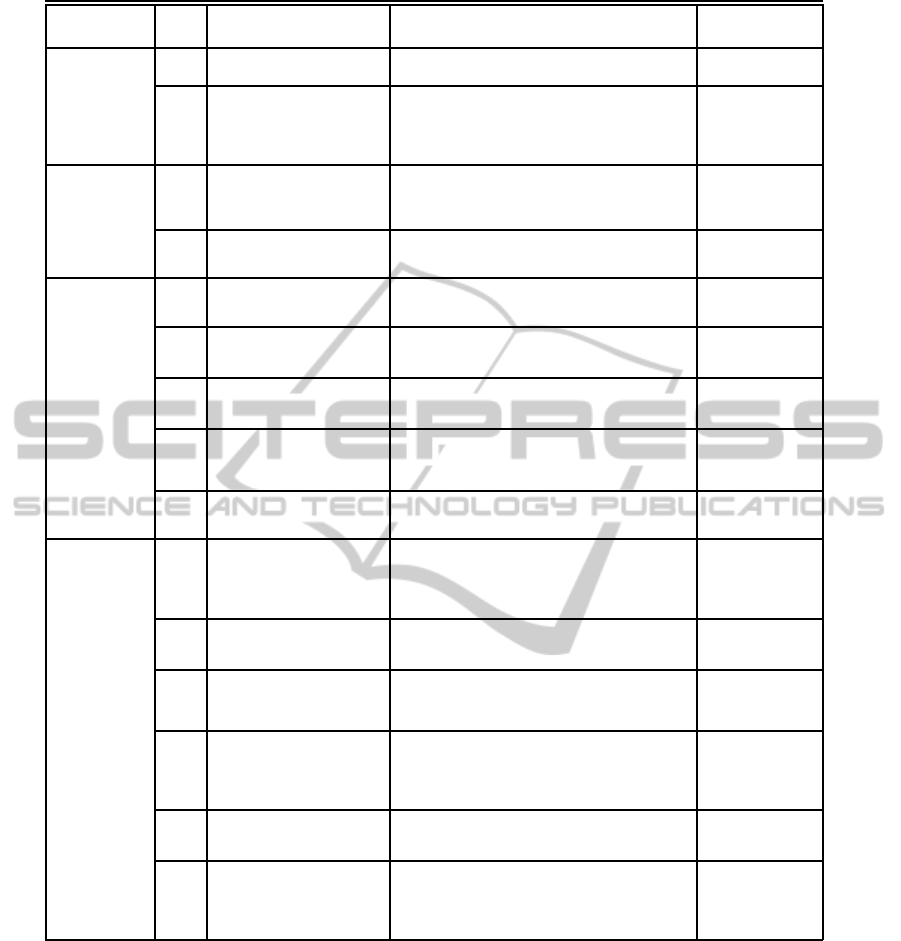
Feature DG
ID
Design Guideline (DG) Recommendations Usability Principle
Preference Crite-
ria
PC1 Preference criteria should be
clear enough
Can non-expert users state the preference criteria after us-
ing the tool?
Accuracy
PC2 Allow user changes in preference
criteria
If it is possible to redefine the preference criteria dynami-
cally, how is this visualized? The current view changes radi-
cally when doing this? When changing the preference crite-
ria dynamically, how many single actions are necessaries to
re-calculate the conflict between arguments?
Predictability
Efficiency
Interoperability
IO1 Interoperability with other AAS
should be supported
Are there import mechanisms? Can arguments from oth-
ers frameworks be captured? Does the tool support cus-
tomized plug-ins for different argumentation domains, tech-
niques, etc.?
Efficiency
Predictability
IO2 Multimedia elements should be
supported
Is it possible to link multimedia elements to arguments? (as
evidence / explanation / follow-ups, etc)
Error Prevention
Effectiveness
Satisfaction
Feedback and
support
FS1 Provide feedback regarding con-
flict among arguments
In which form is the user aware about conflict between argu-
ments?
Consistency
Easy to Learn
Predictability
FS2 Allow easy reversal of actions Are backward and forward mechanisms provided? How diffi-
cult is to do/undo actions? How many single actions (mouse
clicks, opening task bars, etc) are necessaries?
Error prevention
Correctness
Accuracy
FS3 Include help and documentation Are help and documentation easy to search and focused on
the user’s task? Do they list concrete steps to be carried
out?
Error Prevention
Easy to Learn
FS4 Support user minor errors Is the system supporting minor user’s errors and reporting
status when major errors occur?
Error tolerance
Error Prevention
Predictability
Accuracy
FS5 Inform the current status Is the system keeping users informed about what is going
on, through appropriate feedback within reasonable time?
Error Prevention
Efficacy
Correctness
Collaborative Is-
sues (if the AAS
is collaborative)
CI1 Enhance communication mecha-
nisms
In how many ways can users exchange information? Is it
possible to keep the view of the interface (the current dis-
cussion/ the arguments under consideration) when commu-
nicating with others? How easy is to distinguish sent and
received information?
Accuracy
Engaging
Efficacy
CI2 Include alerts regarding collabo-
ration
Is there any mechanism helping me to detect that others are
waiting for my contribution? Can the user distinguish logged
in / logged out users? Can the user send an alert to others?
Completeness
Prevention
Consistency
CI3 Provide an explicit sensor of the
user’s and others’ collaboration
performance
Can the user identify the ownership of other arguments on
the current screen?
Effort
Consistency
Predictability
Affordance
CI4 Distinguish user profiles (spe-
cially if the profile defines part of
the preference criteria, e.g. argu-
ments weighed by user’s exper-
tise)
Are other users’ profiles available? Are there any elements
in the current view helping the user to be aware of other’s
expertise? How can the user establish his profile? Can he
change it dynamically?
Accuracy
Consistency
Predictability
CI5 Implement mechanisms to restart
actual state of the task (asyn-
chronous tools)
How difficult is to restart the system’s last state after turning
off it? How many steps are necessaries to do it?
Effort
Consistency
Predictability
CI6 Provide human-oriented aware-
ness
Are there explicit mechanisms to cope with group aware-
ness, social awareness, task-specific awareness, situation
awareness, objective self awareness and shared knowledge
awareness? How visible and explicit are those mecha-
nisms?
Effort
Effectiveness
Engaging
Satisfaction
Figure 2: Features, design guidelines and related usability principles for developing AAIs (cont.).
all these criteria will achieve high scores in usability
tests. Yet, empirical backup for this argument is re-
quired. It might well be that some of the guidelines
are theoretically valid, but just not important enough
to make a real difference (and thus should be removed
from the list). Or, other factors not contained in the
list may come up in actual system usage in the field
(and thus the list needs to be extended). Finally, due
to the complexity and diversity of the AAS domain,
without empirical data we cannot be sure if all DGs
hold for all AAS (e.g., is the guideline IS2 really help-
ful for all possible usage scenarios and domains, or do
some application scenarios benefit from a more pas-
sive user role?). As such, studies which measure the
usability of AAIs and relate this information to each
single item in our list will be required.
5.3 Grounding in Existing Systems
A systematic comparison of existing AAS with re-
spect to the 31 DGs will be highly interesting: do the
tools that are available today fulfil the guidelines (and
DEVELOPING ARGUMENT ASSISTANT SYSTEMS FROM A USABILITY VIEWPOINT
161

to which extent)? A prerequisite for this systematic
comparison is the availability of measurable success
and/or fulfilment criteria for each single DG. Our hy-
pothesis is that many of the existing tools meet some
of our DGs (e.g., VR1 through VR3 are met by most
systems), but that no currently available tool meets
them all. For some of the DGs, there are actually
quite few tools that fulfil them (e.g., CA2). In com-
bination with the empirical backup for the validity of
the guidelines, a systematic comparison of the degree
of DG fulfilment for each category will enable us to
ground the DG list in practice and assess the usability
of existing single AAS.
6 RELATED WORK
In the last decade some AAS like Araucaria (Reed
and Rowe, 2004), Compendium (Okada et al., 2008),
AVERS (Van den Braak et al., 2007), Hermes (Kara-
capilidis and Papadias, 2001) or the LASAD Proto-
type (Scheuer et al., 2010) were designed having us-
ability into account. However, they constitute particu-
lar approaches, rather than a systematic reverse engi-
neering process as the one which supports the conclu-
sions reported here. Indeed, to the best of our knowl-
edge, this paper is the first to propose usability guide-
lines for designing AAS in a general setting.
Several separate efforts have been made towards
enhancing and assessing usability in AAS. In (Sid-
lar and Rinner, 2007), the authors offer an usability
analysis of Argumaps (Argumentation Maps) to sup-
port participants in geographically referenced debates
as they occurs. Argumaps are based on the combi-
nation of an online discussion forum and an online
geographic information system (GIS) component. In
contrast with our approach, the usability analysis is
focused on this particular tool, not being extensible
to AAI in general. Another example where usability
features f an AAS have been explicitly studied is the
the AVERs system which combines visualizing argu-
mentation and anchored narrative theories. As part
of AVERs development, some features related with
usability were analyzed (Van den Braak et al., 2006;
Van den Braak et al., 2007). Differentindependentex-
periments were reported and critically examined giv-
ing as well methodological recommendations for fu-
ture experiments. The authors stress the importance
of testing “the usability and user-friendliness of the
visualization tool”. However, (Van den Braak et al.,
2006; Van den Braak et al., 2007) are not focused
on generalizing usability but rather on describing the
effects of AAS tools use on an user’s argumentation
skills. In (Mu˜noz et al., 2009), the authors propose the
materialization of a complete argumentation system
ready to be built in conventional agent software plat-
forms. In contrast with our work, the focus here is on
making theoretical argumentation usable for software
engineers, not being involved with the development
and assessment of AAI.
7 CONCLUSIONS AND FUTURE
WORK
Argument Assistant Systems (AAS) are one of the
most promising software products emerging from the
maturity of argumentation technologies. Their suc-
cess relies partly upon the possibility of offering
a way of solving sense-making problems in terms
which are natural and easy to understand for human
beings as end users (arguments, conflicts among ar-
guments, etc.). In this paper we have presented a first
approach towards standardization of usability for the
development of AAS. After identifying relevant fea-
tures common to the AAS interfaces, we have pro-
posed a minimum set of design guidelines that should
be taken into account when designing and testing such
interfaces from an Usability Engineering viewpoint.
By means of a series of questions and recommenda-
tions, the guidelines were instanciated to focus on the
particular domain of AAS. Different usability princi-
ples were identified and associated with every sug-
gested guideline to evaluate its quality in actual AAS
interfaces, ranging form early prototypes to fully im-
plemented final versions.
The consolidation of argumentation technologies
has recently led to the definition of standards for ar-
gument exchange (notably the Argumentation Inter-
change Format AIF (Ches˜nevar et al., 2006)). We
think that in the near future similar standards will
be required concerning usability of AAS, establish-
ing uniform criteria for its assessment and evaluation.
Future work includes the performance of alternative
full usability evaluation that will help to validate
and improve the set of minimal DG currently iden-
tified, as well as the corresponding UPs. In particu-
lar, recently a novel usability evaluation methodology
called QUTC
KDD
has been characterized (Gonz´alez
et al., 2008b), providing a datamining-based tech-
nique for detecting common usability problems of
particular contexts of use. The application of such
kind of approaches to characterize most relevant us-
ability problems of the specific domain of AAS is cur-
rently under consideration.
KMIS 2010 - International Conference on Knowledge Management and Information Sharing
162

ACKNOWLEDGEMENTS
This paper was partially funded by CONICET (Ar-
gentina) and Projects PIP-CONICET 112-200801-
02798 (Argentina), CICYT TIN2008-06596-C02-01
(Spain), and LASAD Project (DFG and TU Clausthal,
Germany).
REFERENCES
Brena, R., Aguirre, J., Ches˜nevar, C., Ram´ırez, E., and Gar-
rido, L. (2007). Knowledge and information distribu-
tion leveraged by intelligent agents. Knowl. Inf. Syst.,
12(2):203–227.
Carroll, J. (2000). Making Use:Scenario-Based Design of
Human-Computer Interactions. MIT Press.
Ches˜nevar, C., McGinnis, J., Modgil, S., Rahwan, I., Reed,
C., Simari, G. R., South, M., Vreeswijk, G., and Will-
mott, S. (2006). Towards an argument interchange for-
mat. Knowledge Eng. Review, 21(4):293–316.
Constantine, L. and Lockwood, L. (1999). Software for
Use. A practical Guide to the Models and Methods
of Usage-Centered Design. Addison-Wesley.
Dumas, J. and Redish, J. (2000). A Practical Guide to Us-
ability Testing. Intl. Specialized Book Service Inc.
Gonz´alez, M., Granollers, T., Pascual, A., and Lores, J.
(2008a). Testing website usability in spanish-speaking
academia through heuristic evaluation and cognitive
walkthroughs. Int. Journal of Universal Computer
Studies, 14(9):1513–1529.
Gonz´alez, M., Lor´es, J., and Granollers, T. (2008b). En-
hancing usability testing through datamining tech-
niques: A novel approach to detecting usability prob-
lem patterns for a context of use. Information & Soft-
ware Technology, 50(6):547–568.
Karacapilidis, N. and Papadias, D. (2001). Computer sup-
ported argumentation and collaborative decision mak-
ing: the hermes system. Inf. Syst., 26(4):259–277.
Kirschner, P., Shum, S. B., and (Eds), C. C. (2003). Visu-
alizing Argumentation: Software Tools for Collabora-
tive and Educational Sense-Making. Springer-Verlag.
Mayhew, D. J. (1999). The Usability Engineering Lifecicle.
A practioner’s handbook for user interface desing. M.
Kaufmann.
Mu˜noz, A., Sanchez, A., and Botia, J. A. (2009). A
software architecture for an argumentation-oriented
multi-agent system. Advances in Intelligent Soft Com-
puting, 55:197– 206.
Okada, A., Shum, S. B., and (Eds.), T. S. (2008). Knowl-
edge Cartography: Software Tools and Mapping
Techniques. Springer: Advanced Information and
Knowledge Processing Series.
Rahwan, I. and Simari, G. (2009). Argumentation in Artifi-
cial Intelligence. Springer-Verlag.
Reed, C. and Rowe, G. (2004). Araucaria: Software for
argument analysis, diagramming and representation.
Int. Journal on AI Tools, 13(4):983–.
Scheuer, O., Loll, F., Pinkwart, N., and McLaren, N. (to
appear 2010). Computer-supported argumentation: A
review of the state-of-the-art. Int. Journal CSCL, 5(1).
Sidlar, C. and Rinner, C. (2007). Analyzing the usability of
an argumentation map as a participatory spatial deci-
sion support tool. The Urban and Regional Informa-
tion Systems Association Journal, pages 47–55.
Sutcliffe, A. (2002). User-Centred Requirements Engineer-
ing. Theory and Practice. Springer–Verlag.
Van den Braak, S., van Oostendorp, H., Prakken, H., and
Vreeswijk, G. (2006). A critical review of argument
visualization tools: Do users become betterreasoners?
In Grasso, F., Kibble, R., and Reed, C., editors, Work-
shop on Computational Models of Natural Argument.
ECAI 06, page 6775, Riva del Garda, Italy.
Van den Braak, S., Vreeswijk, G., and Prakken, H. (2007).
AVERs: an argument visualization tool for represent-
ing stories about evidence. In Proc. of the 11th ICAIL
Conf., pages 11–15.
Verheij, B. (2003). Artificial argument assistants for defea-
sible argumentation. Artif. Intell., 150(1-2):291–324.
Verheij, B. (2007). Argumentation support software:
Boxes-and-arrows and beyond. Law, Probability &
Risk, 6:187–208.
DEVELOPING ARGUMENT ASSISTANT SYSTEMS FROM A USABILITY VIEWPOINT
163
