
TOWARDS A PROCESS OF BUILDING SEMANTIC MULTIMODAL
DIALOGUE DEMONSTRATORS
Daniel Sonntag and Norbert Reithinger
German Research Center for AI (DFKI), Stuhlsatzenhausweg 3, 66123 Saarbruecken, Germany
Keywords:
User/Machine dialogue, Semantic data model, Multimodal interaction, Prototype development, Usability
planes.
Abstract:
A generic integration framework should allow us to build practical dialogue systems for specific use case
scenarios. While domain-specific dialogue systems are simpler to achieve than more general, open-domain
conversational dialogue systems, the integration into use cases and demonstration scenarios requires a lot of
difficult integration work, especially in multimodal settings where different user devices such as touchscreens
and PDAs are used. The challenges for those systems include, apart from the dialogue modelling task, the
integration modelling for specific use case and demonstration scenarios. This paper reports on dialogue system
prototype development based on ontology communication structures and we draw special attention to the
process of how to build demonstration systems that include a task-oriented, information-seeking, or advice-
giving dialogue as an important fragment of practical dialogue system development.
1 INTRODUCTION
Over the last several years, the market for speech
technology has seen significant developments (Pier-
accini and Huerta, 2005) and powerful commercial
off-the-shelf solutions for speech recognition (ASR)
or speech synthesis (TTS). Even entire voice user in-
terface platforms have become available. However,
these discourse and dialogue infrastructures haveonly
moderate success so far in the entertainment or indus-
trial sectors. There are several reasons for this.
First, a dialogue system is a complex AI system
that cannot be easily constructed since many natu-
ral language processing components have to be in-
tegrated into a common framework. Many of these
components or pre-processing resources require addi-
tional language resources which have to be updated
frequently. The components often have different soft-
ware interfaces and cannot be easily run in a hub-and-
spoke or agent-based architecture.
Second, the dialogue engineering task requires
many adaptations to specific applications which of-
ten use a detailed subset of the functionality of spe-
cific components and also require high precision re-
sults. For example, a dialogue system for a specific
domain must understand several variants for specific
requests. The dialogue management process has to be
customised for very specifc clarification requests or
error recovery strategies, too. This poses a problem
for most dialogue frameworks for industrial dissemi-
nation. They often work with canned dialogue frag-
ments, hard-wired interaction sequences, and limited
adaptation possibilities.
Third, the dialogue system prototype development
process is often triggered by many auxiliary condi-
tions of the demonstration environment. For example,
in a project evaluation, you are mostly interested in a
presentation where no unexpected questions and an-
swers occur. Hence, the dialogue engineer has to rely
on his intuition about the evaluation measurements in
the demonstration scenario and optimise the dialogue
management accordingly.
The first of these problems has been addressed by
distributed dialogue system integration frameworks.
We will discuss prominent frameworks in the related
work section (section 2) and report on our own ap-
proach (section 3), developed in the last two years.
This paper, however, focuses on new approaches for
the prototype development process (section 4). Many
customisations are different in task complexity, e.g.,
only speech-based long-distance dialing help differs
much from multimodal business-to-business consul-
tant applications in accomplishing a specific business
task. Our impression is that we still have signifi-
cant technical and methodological problems to solve
before (multimodal) speech-driven interfaces become
322
Sonntag D. and Reithinger N..
TOWARDS A PROCESS OF BUILDING SEMANTIC MULTIMODAL DIALOGUE DEMONSTRATORS.
DOI: 10.5220/0003089503220331
In Proceedings of the International Conference on Knowledge Management and Information Sharing (KMIS-2010), pages 322-331
ISBN: 978-989-8425-30-0
Copyright
c
2010 SCITEPRESS (Science and Technology Publications, Lda.)

truly conversational and/or accepted by the industry.
Towards this goal, different demonstration settings
and implementation requirements have to be consid-
ered (section 4.2) which do not offer the full range
of linguistic analysis, dialogue structure processing,
or backend reasoning functionality. Instead, we tried
to make the interaction and demonstration most at-
tractive and effective (dialogue and task performance)
when considering the short implementation cycles in
large-scale development and demonstration projects.
We evaluated this in different scenarios while using
our semantic dialogue framework which we linked
to already existing standards supported by the W3C
where for example SPARQL backend repositories and
Web Services (WS) will become more and more im-
portant in knowledge-based systems. The results will
be provided in a conclusion (section 5).
2 RELATED WORK
Prominent examples of integration platforms include
OOA (Martin et al., 1999), TRIPS (Allen et al., 2000),
and Galaxy Communicator (Seneff et al., 1999); these
infrastructures mainly address the interconnection of
heterogeneous software components. The W3C con-
sortium also proposes inter-module communication
standards like the Voice Extensible Markup Language
VoiceXML
1
or the Extensible MultiModal Annota-
tion markup language EMMA
2
, with products from
industry supporting these standards
3
.
Some dialogue projects (Wahlster, 2003; Nyberg
et al., 2004) integrated different sub-components into
multimodal interaction systems. Thereby, hub-and-
spoke dialogue frameworks play a major role (Rei-
thinger and Sonntag, 2005). Over the last years, we
have adhered strictly to the developed rule “No pre-
sentation without representation.” The idea is to im-
plement a generic, and semantic, dialogue shell that
can be configured for and applied to domain-specific
dialogue applications. All messages transferred be-
tween internal and external components are based on
RDF data structures which are modelled in a dis-
course ontology (also cf. (Fensel et al., 2003; Hitzler
et al., 2009; Sonntag, 2010)).
A lot of usability engineering methods are around
and many guidelines or criteria for designing IT-
systems presently exist, e.g., (Nielsen, 1994; H¨akkil¨a
and M¨antyj¨arvi, 2006; Shneiderman, 1998). Guide-
lines are based on theories, empirical data, and good
1
http://www.w3.org/TR/voicexml20/
2
http://www.w3.org/TR/emma/
3
http://www.voicexml.org
practical experiences. In our experience, however,
these guidelines lack a methodology for a prototype
development process. (Muller et al., 1998) described
a participatory heuristic evaluation of prototypes for
use case scenarios, where the expected end users are
involved in the usability testing process. We gener-
alised this method so that the prototype development
stage must be also done in partnership with represen-
tatives from the use cases for the evaluation/usability
testing step before deployment. Iterative prototyping
should be done with the help of generic, semantic in-
terface elements (SIEs), that can be configured accod-
ing to the end user’s feedback.
3 DIALOGUE FRAMEWORK
The main architectural challenges we encountered in
implementing a new dialogue application for a new
domain can be summarised as follows:
• providing a common basis for task-specific pro-
cessing;
• accessing the entire application backend via a lay-
ered approach.
In our experience, these challenges can be solved
by implementing the core of a dialogue runtime en-
vironment, an ontology dialogue platform (ODP)
framework and its platform API (the xxxxxxx spin-
off company offers a commercial version), as well as
providing configurable adaptor components. These
translate between conventional answer data structures
and ontology-based representations (in the case of,
e.g., a SPARQL backend repository) or WS—ranging
from simple HTTP-based REST services to Seman-
tic Web Services, driven by declarative specifications.
The dialogue framework essentially addresses the first
problem of how to integrate and harmonise different
natural language processing (NLP) components and
third-party components for ASR and TTS.
Using a dialogue framework for the implementa-
tion of domain dialogue requires domain extensions
and the adaptation of functional modules while im-
plementing a new dialogue for a new domain or use
case. Hence, an integrated workbench or toolbox is
required, as depicted in figure 1 (right). The ODP
workbench builds upon the industry standard Eclipse
and also integrates other established open source soft-
ware development tools to support dialogue applica-
tion development, automated testing, and interactive
debugging. A distinguishing feature of the toolbox
is the built-in support for eTFS (extended Typed Fea-
ture Structures), the optimised ODP-internal data rep-
resentation for knowledge structures. This enables
TOWARDS A PROCESS OF BUILDING SEMANTIC MULTIMODAL DIALOGUE DEMONSTRATORS
323

Figure 1: Conceptual architecture of the ontology-based dialogue platform (ODP) and our Eclipse workbench/toolbox. The
workbench is used to specify the semantic dialogue management models and processing logic for specific demonstrator
scenarios.
ontology-aware tools for the knowledge engineer and
application developer to develop use case and demon-
stration specific prototypes. Hence, the automated
dialogue application testing tools play a major role.
In this paper, we will describe the top-down con-
ceptual workflow with which the application evalu-
ation/testing step is integrated, the prototype devel-
opment cycle (section 4). More information on how
we support a rapid dialogue engineering process by
Eclipse plugins and ontology data structures can be
found in [SelfRef].
It is important to point out that the architectural
decisions are based on customisation and prototype
development issues that arise when dealing with end-
to-end dialogue-based interaction systems for indus-
trial dissemination or demonstration scenarios. Our
major concern stems from an observation over the last
years in the development process for demonstrator
scenarios: the incorporation of complex natural lan-
guage understanding components (e.g., HPSG based
language understanding) and open-domain question
answering functionality can diminish a dialogue sys-
tem’s acceptability. Therefore, prototype develop-
ment builds on robust systems and well-defined use
case scenarios where the benefit of the (multimodal)
speech based interaction comes to the fore. This
means that the infrastructure needs to support a quick
exchange of input and output modalities (via user in-
put/output connectors) and must be easily adaptable
to a specific target application via standardised tech-
nical application interfaces such as REST Services,
Web Services, Semantic Web Services, or knowledge
repositories. Custom backends must be supported as
well, e.g., wrapped interfaces to YouTube or Google
Maps (examples will be shown, cf. figure 7).
The technical semantic search architecture com-
prises of three tiers: the application layer (user inter-
face with GUI elements (the SIEs) and the dialogue
system/manager), the query model/semantic search
layer (eTFS/SPARQL structures), and the dynamic
knowledge bases layer for the application backend
(figure 2).
Figure 2: Three-tier semantic search architecture used in all
demonstration scenarios.
We use an RDF store (Jena TDB
4
) with the RDF
version of Yago (Suchanek et al., 2007) which is a
4
http://jena.sourceforge.net/TDB/
KMIS 2010 - International Conference on Knowledge Management and Information Sharing
324

structured representation of Wikipedia contents for
answering domain-specific or domain-independent
questions, respectively. As an intermediate query rep-
resentation language, a syntax based on the SPARQL
Inferencing Notation (SPIN
5
) is used. This is in ef-
fect a structured version of SPARQL, the RDF query
language. SPARQL originally uses a custom plain-
text/string query syntax similar to SQL. The SPIN
format instead uses an RDFS vocabulary to represent
the individual SPARQL terms. The RDF(S) struc-
tured syntax allows us to use rule engines and other
RDF(S)-based tools to modify the actual eTFS query
to build a backend-specific SPARQL query.
4 PROTOTYPE DEVELOPMENT
PROCESS
Figure 3 shows a typical software development pro-
cess which takes usability issues into account. It is
a process with iterative steps, meaning the cycle is
repeated but in a cumulative fashion. Please note
that in our recommended form, the analysis & design
and implementation steps, and the evaluation/testing
and requirements steps timely overlap (work in each
step is finished before work in the next step can fin-
ish instead of finishing the steps before the next step
starts). The deployment step is often performed when
the internal evaluation/testing cycle stops. A better
approach is to involve representatives from the use
cases for the evaluation/testing steps before the sys-
tem is deployed at their organisation for testing. We
will use this cycle as an abstract view of our proto-
type development process and focus on the analysis
& design, implementation, and deployment stages.
Figure 3: The prototype development process works best if
done in partnership with representatives from the use cases
for the evaluation step before deployment.
5
http://spinrdf.org/
4.1 Analysis & Design
The analysis and design step of the prototype develop-
ment process assumes the existence of several univer-
sal principles of design and a usability strategy which
supports the iterative software development process.
Design Principles. We use design principles be-
cause demonstrator systems are mysteriously tied to
the subconscious instincts and perceptions of the test
user. We identified at least four such principles which
we think apply to the prototype development process:
1. the 80/20 rule;
2. broad accessibility;
3. aesthetic effect;
4. alignment.
(1) The 80/20 rule is a principal design rule which
originally stated that eighty percent of the effects in
large systems are caused by twenty percent of the
variables, which suggest a link to normally distributed
events (Juran, 1993). When applied to our demon-
stration scenarios, the rule means that 80 percent of
a demonstrator’s usage involves only 20 percent of
the provided (dialogical) interaction competence or
interface features. (2) The principle of Broad ac-
cessibility asserts that research and demonstrator sys-
tems should be accessible and usable by people of
diverse abilities and backgrounds. Hence, a global
user model can be used, and adaptations or modifica-
tions can be generally avoided. Of course, this princi-
ple cannot be applied generally without a certain con-
troversy especially when designing business applica-
tions. Therefore, the accessibility concept has been
extended to four standard characteristics of accessi-
ble designs: perceptibility, operability, simplicity, and
forgiveness.
6
Interestingly, the perceptibility charac-
teristic plays a major role when a trained presenter
gives the presentation to a group of system evaluators;
redundant presentation methods (e.g., textual, graph-
ical and iconic) enhance the transparency of the sys-
tem process. Likewise, forgiveness is implemented
by ways to prevent usage errors (e.g., control button
can only be used in the correct way) or by means to
undo an action (e.g., an undo button or the speech
command “Please go back to ...”). This characteristic
is particularly welcome in situations where the pro-
totype is presented to a greater audience, e.g., when
exhibited at a fair. (3) The aesthetic effect describes
the phenomenon that aesthetic designs are (subcon-
sciously) more easily perceived and more effective at
6
Also cf. the Web Content Accessibility Guidelines 1.0,
available at http://www.w3.org/TR/WCAG10/.
TOWARDS A PROCESS OF BUILDING SEMANTIC MULTIMODAL DIALOGUE DEMONSTRATORS
325

fostering a positive attitude toward the demonstrator
system (also cf. works on apparent usability, as, e.g.,
in (Kurosu and Kashimura, 1995)). (4) Finally, the
alignment principal concerns the relative placement
of visual affordances on a graphical screen. Broadly
speaking, related elements in the design should be
aligned with related elements to create a sense of
unity, cohesion or semantic relatedness (as is, for ex-
ample, the case with medical pictures of body regions
which exhibit a spatial relationship). All principles
should help to diminish the degree of misuse and mis-
understanding based on the described factors.
Usability Strategy. Design principles can become
manifest in a specific usability strategy. Broadly
speaking, these strategies try to improve the user-
friendliness and efficiency of a prototype. General
usability guidelines further express that a usable prod-
uct is easy to learn, efficient to use, provides quick
recovery from errors, is easy to remember, enjoyable
to use, and visually pleasing. While these guidelines
provide a nice abstract list of optimisation parameters,
experience shows they are only seldom used to go
through the prototype development cycle, as (Cron-
holm, 2009) points out. The analysis and design prin-
ciples described in the previous paragraph offer more
technical advice when following the development cy-
cle.
We used the analysis and design guidelines in
combination with usability guidelines that consider
five different planes (Garrett, 2002) in the develop-
ment process. Every plane has its own issues that
must be considered. From abstract to concrete, these
are (1) the strategic plane, (2) the scope plane, (3) the
structure plane, (4) the skeleton plane, and (5) the sur-
face plane. In accordance with the software develop-
ment process in figure 3, defining the users and their
needs on the strategic plane is the first step in the de-
sign process. It is also useful to create personas that
represent a special user group, e.g., the representa-
tives of a specific business case. On the scope plane,
then, you have to define the system’s capacity (e.g.,
what a user should be able to say when using a mul-
timodal Internet terminal for music download and ex-
change, cf. figure 7(3)) and then the requirements for
the technical dialogue components.
4.2 Implementation
In the implementation stage, we rely on the specifi-
cation of the strategic and scope planes according to
the specific use case or demonstration workflow and
the resulting dialogue shell requirements for the up-
per three planes, and we implement the functional
components while taking the design principles into
account (figure 4). The broad accessibility princi-
ple applies to the scope plane where the functional
specifications and interface content requirements are
met. Interestingly, the alignment principle often ap-
plies to the structure plane, i.e., the information archi-
tecture. According to the Semantic Web data speci-
fications (RDF/OWL), we try to encode as many re-
lationships for the concepts as possible. This means,
e.g., in the context of medical images (figure 7, 3),
that specific body regions have spatial relationships.
These relationships can then be seen as an image
alignment and used to influence/specify the layout
on the skeleton plane. The 80/20 rule principle on
the skeleton plane essentially provides a recommen-
dation for the implementation of the multimodal in-
put possibilities. It specifies that 20 percent of the
input possibilities should be available to the user at
first sight. This way of modelling is particularly in-
teresting in speech-based interaction systems. Al-
though a 20 percent selection of graphical interface
elements and functions is easily conceivable, the re-
striction of speech-based commands to a specific sub-
set is counter-intuitive. Nonetheless, state-of-the-art
ASR systems can be tuned to recognise speech utter-
ances in context. Accordingly, we modelled our ASR
and multimodal input integration components to work
particularly robustly for approximately 20 percent of
the input possibilities. This is particularly beneficial
in demonstration scenarios since it can reduce the er-
ror rate while the presenter gains external control of
the demonstration session.
The aesthetic effect principle applies to the sur-
face plane and the visual design of the graphical in-
terface. In many use case specific software envi-
ronments, both corporate identity and native applica-
tion side conditions hinder a proper implementation
of this principle. For example, the mobile GUI in fig-
ure 7(2) is mostly driven by the other applications on
the iPhone which a business expert uses for his daily
work. In this situation, a good trade-off must be found
and usability studies can deliver the necessary empir-
ical indication. The situation is different for pure re-
search prototypes that exhibit a new interaction form.
Aesthetic designs are generally perceived as easier to
use which has significant implications regarding ac-
ceptance; figure 7(3) shows a multimodal interface
where the aesthetic effect principle has been obeyed
with much care.
We implemented an abstract container concept
called Semantic Interface Elements (SIEs) for the rep-
resentation and activation of multimedia elements vis-
ible on the different interface devices. Semantic-
based data integration frameworks for multimedia
KMIS 2010 - International Conference on Knowledge Management and Information Sharing
326
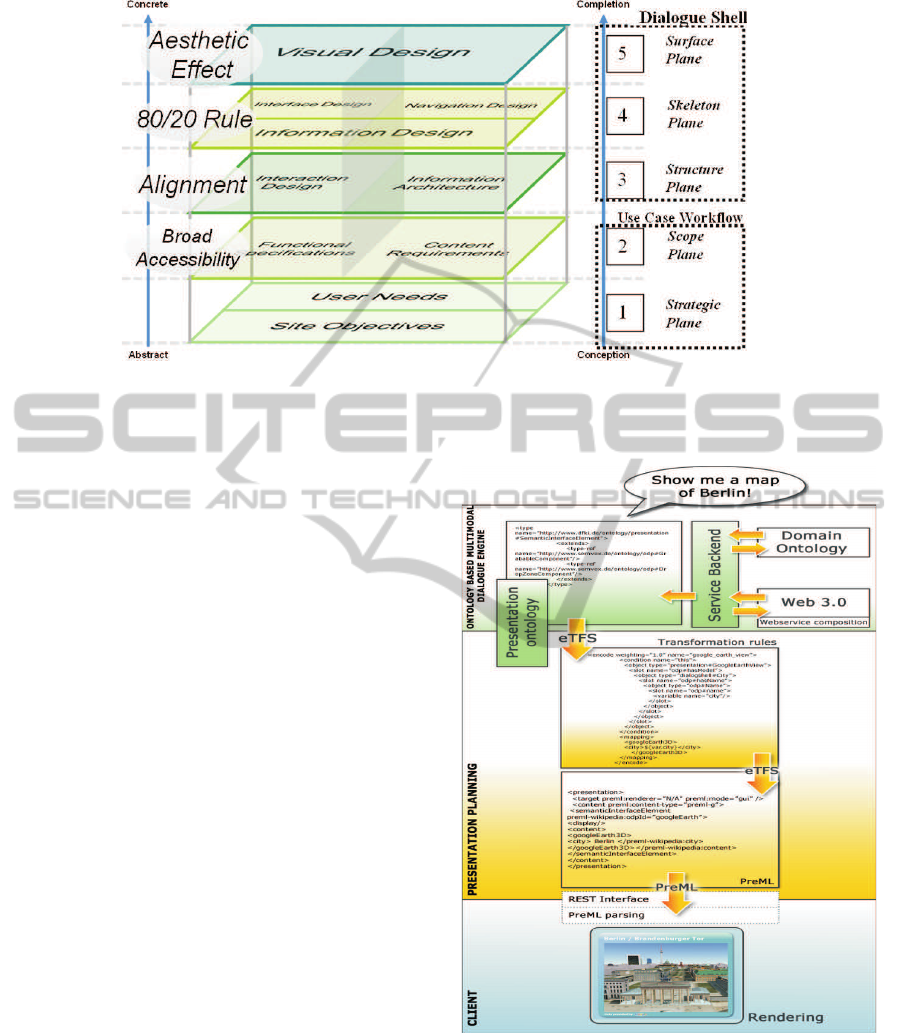
Figure 4: The five usability planes with a differentiation where a use case workflow and resulting requirements for the
implementation of the dialogue shell remain (right) and the the applied design principles (left).
data allowauthors to write interactivemultimedia pre-
sentations. They are also very valuable in planning
environments where the complete content displayed
on screen is dynamically built up. A further objective
is a description framework for the semantic output
processing, which can be used on different end-user
devices. The presentation ontology specifies interac-
tion patterns relevant to the application. Currently,
the graphical user interface driven by the SIE con-
cept enables the following semantic presentation el-
ements based on ontology descriptions (OWL): tables
with selectable cells; lists with selectable elements
and faceted browsing; graphs with nodes, which can
be selected; containers for elements of lists, tables,
graphs; and several different media types. Since
the SIEs are a key driving concept of our iterative
semantics-based GUI design, we will explain them in
more detail.
Once the backend system has retrieved its answers
from the backend, the ontology based multimodal di-
alogue system will use an internal representation for
defining the presentation elements and contents to be
applied. In our case the semantic interface elements
are defined in the presentation ontology (in OWL or
our own eTFS format) used in the dialogue engine to
represent the current state of the GUI containing these
visible SIE elements (figure 5, upper part). In addi-
tion, ontology instances of these SIE elements con-
tain information about the their contents, e.g., which
video to play (figure 5, middle part). In order to trans-
fer the actual presentation, the SIE elements and their
contents, to the user end device/client (figure 5, lower
part), we serialise them into a special XML format
we called PreML (Presentation Markup Language).
Figure 5: Processing workflow from backend retrieval to
rendering stage with Semantic Interface Elements (SIEs).
With this approach only one generic PreML message
is needed to target several client types (desktop, ter-
minal, mobile) and different rendering technologies.
Figure 6 shows how a Semantic Interface Element
for videos is represented in PreML (in our case a
YouTube Player). The SIE also features with a list
TOWARDS A PROCESS OF BUILDING SEMANTIC MULTIMODAL DIALOGUE DEMONSTRATORS
327

Figure 6: PreML conversion into instantiated GUI elements
(SIEs).
of related videos corresponding to the answer to the
spoken question “Show me videos by Nelly Furtado.”
(Also cf. how we design and implemented combined
mobile and touchscreen-based multimodal Web 3.0
interfaces [SelfRef].)
We will now focus on the implementation step
of our multimodal dialogue demonstration systems
where the speech-based dialogue with the user plays
a major role. The discussion of the related natu-
ral language processing tasks is easily transferable to
other sensor-based forms of multimodal input recog-
nition tasks. According to the prototype implemen-
tation requirements, we distinguish seven dialogue
components which need to be customised to the spe-
cific application domain or demonstration scenario:
multimodal semantic processing, semantic naviga-
tion, interactive semantic mediation, user adapta-
tion/personalisation, interactive service composition,
semantic output representation, and query answering
from unstructured data sources.
In many cases, the environmental dialogue setting
(i.e., the use case or demonstration scenario) decides
upon the complexity of the conversational interfaces.
The use case or demonstration scenario drivesthe cus-
tomisation effort. The positive side-effect is that it
is often possible to build more robust ASR and NLU
sub-components according to the environmental set-
ting and a user model. However, the customisation
effort during the deployment step includes the follow-
ing issues:
• Handling of the recognition of speech input
possibilities and the subsequent recognition of
(domain-specific) intentions;
• Handling of the level of query/language complex-
ity associated with a task while using a subset of
available speech acts;
• Allowance of the user to control the dialogue at
any time;
• Decision whether mixed initiative dialogue mod-
elling is useful.
We implemented the first three issues in all our
dialogue demonstrators. The fourth topic, mixed ini-
tiative dialogue modelling, is only available in the
latest demo system since it requires a proper dia-
logue management component which is extremely
time-consuming to create and therefore not available
to many other demonstration systems. Figure 7 shows
all demonstration systems.
The first system is an interactive multimodal di-
alogue system that enables the intuitive, multimodal
operation of an iPod or similar device. Unique to
the system is its direct access to the entire music col-
lection and that the user is able to refer to all kinds
of named entities during all stages of the interaction.
Moreover, the system also supports the full range of
multimodal interaction patterns like deictic or cross-
modal references [SelfRef].
The second system is a a mobile business-to-
business (B2B) interaction system. The mobile de-
vice supports users in accessing a service platform. A
multimodal dialogue system allows a business expert
to intuitively search and browse for services in a real-
world production pipeline. We implemented a dis-
tributed client-server dialogue application for natural
language speech input and speech output generation.
On the mobile device, we implemented a multimodal
client application which comprises of a GUI for touch
gestures and a three-dimensional visualisation [Self-
Ref].
In the third interaction system, a mobile user sce-
nario is combined with a touchscreen-based collabo-
rative terminal. Multiple users should be able to easily
organize their information/knowledgespace (which is
ontology-based) and share information with others.
We implemented an MP3 and video player interface
for the physical iPod Touch (or iPhone) and the cor-
responding virtual touchscreen workbench [SelfRef].
For this system, we would like to present an exam-
ple dialogue. In the combined user scenario, users
(U:) have stored their personal multimedia informa-
tion, which they want to share with each other on their
iPods or iPhones. In addition, the users wish to down-
load additional video content. These (collaborative)
KMIS 2010 - International Conference on Knowledge Management and Information Sharing
328
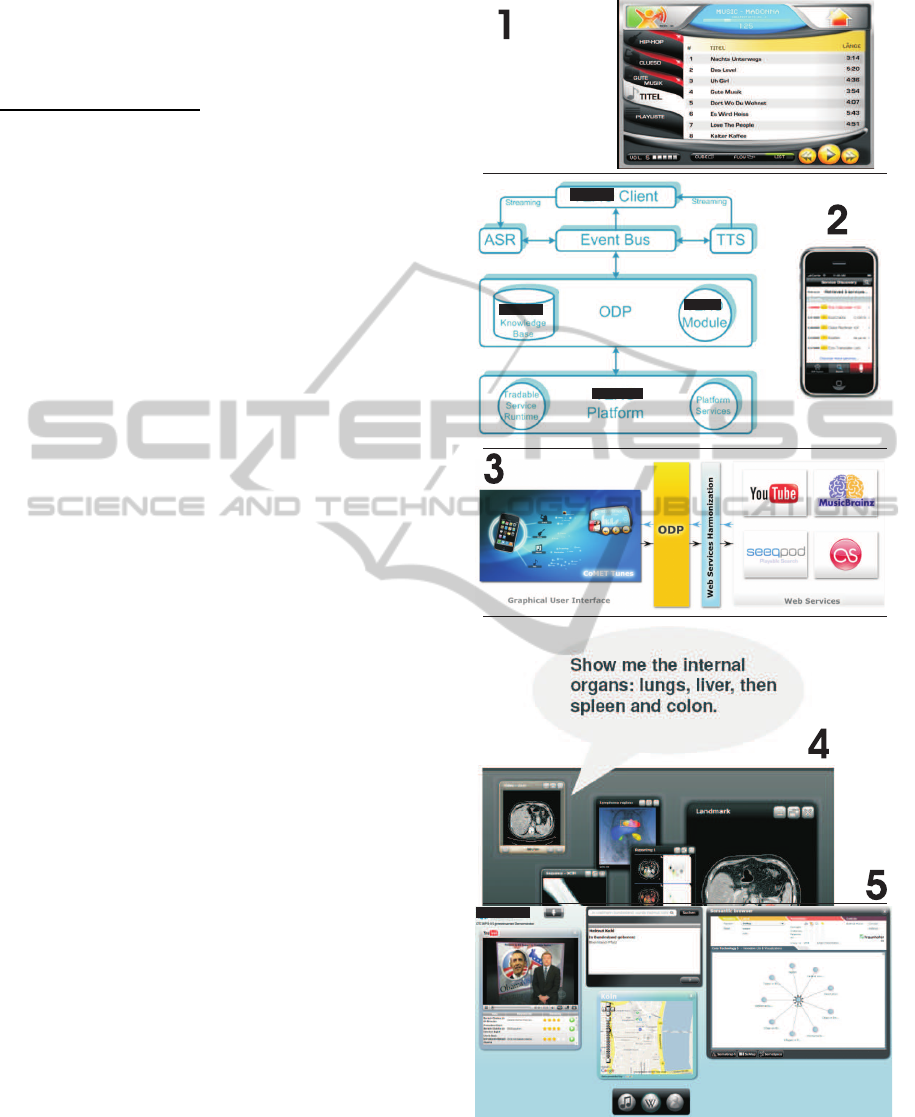
tasks can be fulfilled while using the touchscreen ter-
minal system (S:) and natural dialogue, as exempli-
fied in the following combined multimodal dialogue
which we implemented:
1. U: Start client applications and register several iPods on the terminal.
(WLAN IP connection)
2. U: Place, e.g., 2 registered iPods on the touchscreen (ID3 tagged)
3. S: Shows media circles for iPod contents.
4. U: Can select and play videos and search YouTube and Lastfm, etc. by
saying: “Search for more videos and images of this artist.”
5. S: Delivers additional pictures, video clips and replies: “I found 40
videos and selected 5. Do you want me to play them?”
6. U: “Yes, play the first two hits.”
7. S: Initiates two video SIEs and plays the videos.
8. U: Drag image of Nelly Furtado onto second iPod; Remove second
iPod (figure 7, 3) from the touchscreen. “Yes, play the first two hits.”
9. S: The media is transferred via IP connection.
The multimodal query interface of the fourth sys-
tem implements a situation-aware dialogue shell for
semantic access to medical image media, their anno-
tations, and additional textual material. It enhances
user experience and usability by providing multi-
modal interaction scenarios, i.e., speech-based inter-
action with touchscreen installations for the health
professional who is able to retrieverelevant patient in-
formation and images via speech and annotate image
regions while using a controlled annotation speech
vocabulary [SelfRef].
The fifth system is a demonstration system with-
out a direct use case context. Its purpose was to
demonstrate the competence of individual dialogue
internal or external components such as video re-
trieval and semantic graph presentations.
4.3 Deployment
The deployment step is the activity that makes a
demonstrator system available for use in the use cases
or demonstration scenarios. Software deployment ac-
tivities normally include the release, the modifica-
tion of a software system that has been previously
installed, etc. However, we focus on the deploy-
ment process that results in a new software distribu-
tion, demonstrator, or selected demo event during the
project runtime. In large scale integration projects
(i.e., projects with a runtime of three to five years)
the distribution of these eventsis of particular interest.
Figure 8 shows the respective timeline of our project.
The requirements analysis and revised analysis at
the beginning of the development process is in a time-
frame of fourteen months. This allows one or two
Figure 7: Examples of Multimodal Dialogue Demonstra-
tors.
runs through the prototype development process be-
fore revised requirements are specified (also cf. figure
3).
TOWARDS A PROCESS OF BUILDING SEMANTIC MULTIMODAL DIALOGUE DEMONSTRATORS
329
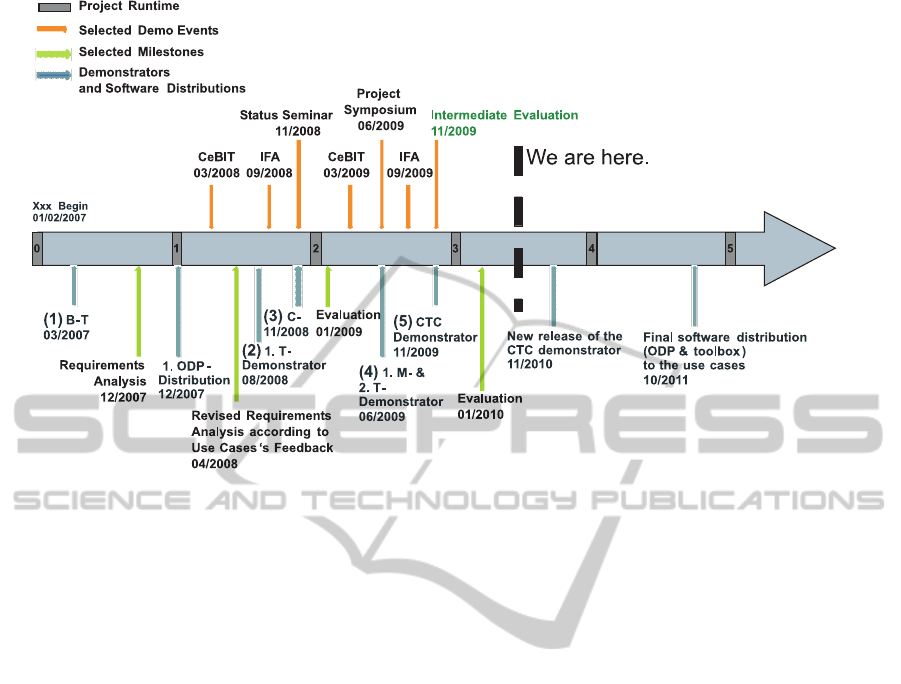
Figure 8: Project runtime, selected demo events, selected milestone and demonstrators and software distributions in a timeline.
Because the time-consuming steps in figure 3
overlapped, the first use case specific demo system
could be deployed only four months after the revised
specifications (figure 8, 2), followed by the third one
after only three month of development time. Shortly
after the dissemination of a new demonstrator system,
a major demo event took place, e.g., CeBIT 2008, IFA
2008, CeBIT 2009, and IFA 2009. Figure 8 sum-
marises the respective synchronisation activities ac-
cording to the proposed prototype development pro-
cess. All selected demo events were very success-
ful; hence, we believe that our prototype development
process is useful for large scale dialogue system inte-
gration projects.
5 CONCLUSIONS
We described a specific dialogue system prototype
development process and drew special attention to
the process of how to build demonstration systems
that include a task-oriented, information-seeking, or
advice-giving dialogue. All implementations fol-
low our ontology-based dialogue system framework
(ODP) in order to provide a common basis for task-
specific semantic-based processing. Semantic-based
processing includes the usage of abstract container
concepts called Semantic Interface Elements (SIEs)
for the representation and activation of multimedia
elements visible on the different interface devices.
Knowledge-based system aspects came into consid-
eration while accessing the entire application back-
end via a layered approach—thereby address Web
Services, RDF/OWL repositorties, and Linked Data
Sources.
The prototype development process includes de-
sign principles and a usability strategy. We have
shown a more complete picture of existing usability
planes (which was not available before) by differenti-
ating between a use case workflow and the resulting
requirements for the implementation of the dialogue
shell. We also applied design principles and then ex-
plained five dialogue system demonstrators that were
built with the help of the new development process.
In our experience, obeying the aesthetic effect
principle has a positive side effect on the implemen-
tation of the broad accessibility principle. This is par-
ticularly welcome in public demonstration scenarios.
The demonstrator systems suggest that we are close to
attaining a level of robust performance in the domain-
specific realisation of multimodal dialogue systems.
A special condition we prepared for when using the
design principles and usability planes is the demon-
stration situation where an untrained user (i.e., the
evaluator/test user) is given the opportunity to test
the system and assess a judgement about how he per-
ceives the system (figure 9).
KMIS 2010 - International Conference on Knowledge Management and Information Sharing
330

Figure 9: Selected Demo Events.
REFERENCES
Allen, J., Byron, D., Dzikovska, M., Ferguson, G., Galescu,
L., and Stent, A. (2000). An Architecture for a
Generic Dialogue Shell. Natural Language Engineer-
ing, 6(3):1–16.
Cronholm, S. (2009). The usability of usability guidelines.
In Proceedings of the 19th Australasian conference on
Computer-Human Interaction Conference.
Fensel, D., Hendler, J. A., Lieberman, H., and Wahlster, W.,
editors (2003). Spinning the Semantic Web: Bringing
the World Wide Web to Its Full Potential. MIT Press.
Garrett, J. J. (2002). The Elements of User Experience.
American Institute of Graphic Arts, New York.
H¨akkil¨a, J. and M¨antyj¨arvi, J. (2006). Developing design
guidelines for context-aware mobile applications. In
Mobility ’06: Proceedings of the 3rd international
conference on Mobile technology, applications & sys-
tems, page 24, New York, NY, USA. ACM.
Hitzler, P., Krtzsch, M., and Rudolph, S. (2009). Founda-
tions of Semantic Web Technologies. Chapman &
Hall/CRC.
Juran, J. M. & Gryna, F. M. (1993). Quality planning
and analysis : from product development through use.
McGraw-Hill, New York.
Kurosu, M. and Kashimura, K. (1995). Apparent usabil-
ity vs. inherent usability: experimental analysis on the
determinants of the apparent usability. In CHI ’95:
Conference companion on Human factors in comput-
ing systems, pages 292–293, New York, NY, USA.
ACM.
Martin, D., Cheyer, A., and Moran, D. (1999). The Open
Agent Architecture: a framework for building dis-
tributed software systems. Applied Artificial Intelli-
gence, 13(1/2):91–128.
Muller, M. J., Matheson, L., Page, C., and Gallup, R.
(1998). Methods & tools: participatory heuristic eval-
uation. interactions, 5(5):13–18.
Nielsen, J. (1994). Heuristic evaluation. pages 25–62.
Nyberg, E., Burger, J. D., Mardis, S., and Ferrucci, D. A.
(2004). Software Architectures for Advanced QA. In
Maybury, M. T., editor, New Directions in Question
Answering, pages 19–30. AAAI Press.
Pieraccini, R. and Huerta, J. (2005). Where do we go from
here? research and commercial spoken dialog sys-
tems. In Proceeedings of the 6th SIGDdial Worlshop
on Discourse and Dialogue, pages 1–10.
Reithinger, N. and Sonntag, D. (2005). An integration
framework for a mobile multimodal dialogue system
accessing the Semantic Web. In Proceedings of IN-
TERSPEECH, pages 841–844, Lisbon, Portugal.
Seneff, S., Lau, R., and Polifroni, J. (1999). Organization,
Communication, and Control in the Galaxy-II Con-
versational System. In Proceedings of Eurospeech’99,
pages 1271–1274, Budapest, Hungary.
Shneiderman, B. (1998). Designing the user inter-
face: strategies for effective human-computer interac-
tion. Addison-Wesley Longman Publishing Co., Inc.,
Boston, MA, USA, third edition.
Sonntag, D. (2010). Ontologies and Adaptivity in Dialogue
for Question Answering. AKA and IOS Press, Heidel-
berg.
Suchanek, F. M., Kasneci, G., and Weikum, G. (2007).
Yago: A Core of Semantic Knowledge. In 16th inter-
national World Wide Web conference (WWW 2007),
New York, NY, USA. ACM Press.
Wahlster, W. (2003). SmartKom: Symmetric Multimodal-
ity in an Adaptive and Reusable Dialogue Shell. In
Krahl, R. and G¨unther, D., editors, Proceedings of
the Human Computer Interaction Status Conference
2003, pages 47–62, Berlin, Germany. DLR.
TOWARDS A PROCESS OF BUILDING SEMANTIC MULTIMODAL DIALOGUE DEMONSTRATORS
331
