
SUPPORTING DIGITAL COLLABORATIVE WORK
THROUGH SEMANTIC TECHNOLOGY
Simon Scerri, Gerhard Gossen and Siegfried Handschuh
Digital Enterprise Research Institute, National University of Ireland Galway, IDA Business Park, Galway, Ireland
Keywords: Computer Supported Collaborative Work, Semantic Email, Workflow Management, Email Visualisation,
Social Semantic Desktop, Intelligent User Interface, Speech Act Theory.
Abstract: Taking advantage of the fact that knowledge exchanged within digital working environments can be made
persistent, a lot of research has strived to make sense of the ongoing communications in order to support the
participants with their shared management. Semantic technology has been applied for the purpose as it
ensures a shared understanding of the underlying collaboration, between both humans and machines. In this
paper we demonstrate how, coupled with appropriate information extraction techniques, robust knowledge
models and intuitive user interfaces; semantic technology can provide support for digital collaborative work.
As a virtual working environment, e-mail was a natural contender for testing our hypothesis. Taking a
workflow management-based approach, we demonstrate how semantics can indeed support email-based
collaboration via Semanta – a tool extending popular email clients enabling semantic email. In particular we
present a novel workflow-based email visualisation, the tool’s summative evaluation, and discuss the odds
of semantic applications like Semanta evolving beyond research prototypes.
1 INTRODUCTION
The vast amount of heterogeneous information
reaching the users' desktops outstrips their abilities
to correctly manage and exploit it. This results in
widespread information management problems that
especially affect those users that thoroughly depend
on electronic collaboration to carry on with their
daily work. With email persisting as the most
popular digital communication medium, email users
are not spared the effects of this problem. These are
aggravated by the fact that the uses of email have
evolved beyond its original intended design
(Whittaker, 2007), and the majority of these uses are
either not supported at all or only to a very limited
degree. The problem of information overload within
email, or simply Email Overload, is particularly
notorious. Numerous research efforts in various
computer science sub-domains have attempted to
alleviate the problem, by attempting to enable
machines to support the user with the management
of their email data. Some have taken a direct
approach, through the development of technologies
for email classification, search and retrieval;
whereas others have taken less direct approaches to
solving the problem, e.g. by facilitating email
visualisation. Central to our own approach is the
idea that email overload can be reduced by
providing automated support for the underlying
workflows in email applications.
In the next section we provide the motivation for our
implementation in Semanta, focusing particularly on
the epistemological gap between the user’s mental
visualisation of email collaboration and its visible
representation on the desktop. In Section 3 we
provide an overview of the underlying knowledge
models enabling Semantic Email. Here we will
review our earlier presented models (Scerri, 2008a)
(Scerri, 2008b) enabling the representation of email
workflow knowledge in a machine-processable
language. These models enable machine support for
the user's email information management and
promote the sharing and integration of email data
over a network of social semantic desktops. Details
as to Semanta's final architecture will be presented
in Section 4 whereas in Section 5 we will describe
how the latest version of Semanta utilises
information extraction techniques to elicit workflow
knowledge. A number of workflow supportive
features have previously been demonstrated in
(Scerri, 2009). In Section 6 we provide a brief
overview of these features before presenting the
92
Scerri S., Gossen G. and Handschuh S..
SUPPORTING DIGITAL COLLABORATIVE WORK THROUGH SEMANTIC TECHNOLOGY .
DOI: 10.5220/0003103300920101
In Proceedings of the International Conference on Knowledge Management and Information Sharing (KMIS-2010), pages 92-101
ISBN: 978-989-8425-30-0
Copyright
c
2010 SCITEPRESS (Science and Technology Publications, Lda.)

novel workflow-based email visualisation technique
which has now been incorporated in this tool. In
Section 7 we describe the process and results of the
summative evaluation of Semanta as a whole. After
an overview of the most relevant related work in
Section 8, we provide guidelines for future works
and some concluding remarks on the prospects of
semantic technology in supporting the management
and sharing of collaboratively-generated knowledge.
2 EMAIL OVERLOAD
Email can be considered an extension to the
collaborative workers' working environment, serving
as a virtual workplace where they collaborate, carry
out tasks, etc., generating and sharing new personal
information in the process. From this perspective
email overload can be considered as a workflow
management problem where, faced with an
increasing amount (and complexity) of co-executing
workflows, users become overwhelmed and lose
their control over them.
Our approach is to identify and place patterns of
email communication into a structured form, without
changing the email experience for the end-user. We
start by considering Action Items embedded in email
content (e.g. Task Assignment, Meeting Proposal).
Sequences of related action items exchanged in
email messages are then treated as implicit but well-
defined Ad-hoc Email Workflows (e.g. Task
Delegation, Meeting Scheduling). The nature of
these workflows is such that they occur
spontaneously and evolve dynamically and to an
extent unpredictably with time. Besides their lack of
support, the way these workflows (or rather their
implicit components) are represented on the user's
conventional desktop system is too different than the
way the user would visualise them through their
mind's eye. In fact, we say that there is a huge
epistemological gap between the way users
conceive email workflow knowledge and the way it
is represented on their desktop.
We will explain this situation via the example in Fig.
1, which illustrates how Martin conceives an email
conversation (workflow) in his mind and how he can
see the corresponding fragmented information
physically on his desktop. At time t1, Martin writes
an email (1) to Dirk and Claudia, which amongst
other things contains a Meeting Proposal action item
asking about their availability for a group meeting.
This initiates an implicit Meeting Scheduling email
workflow, which splits in two co-executing paths at
time t2 – control of which is passed to Dirk and
Figure 1: Martin's Workflow Views.
Claudia individually. Dirk reacts to the meeting
proposal immediately by sending an email (2) with
his feedback (Deliver Feedback action item) back to
Martin. Claudia instead, is not sure about the
purpose of the meeting and thus sends an email back
to Martin (3) with her inquiry (Information Request
action item). This is considered a sub-workflow of
the currently executing workflow. Martin deals with
this sub-workflow at time t3 by replying with an
Information Delivery in Email 4. Martin's answer to
Claudia's query terminates this sub-workflow, upon
which Claudia can get back to the initial workflow.
At time t4, she also sends her feedback back to
Martin (Email 5). At this point Martin has all the
required information for the meeting proposal he
sent in Email 1. Thus at time t5 the two parallel
workflow paths to merge back together and Martin
is passed back its control. He decides on a specific
date and time for the meeting right away and sends
another email (6) with an Event Notification to both
Dirk and Claudia. Upon sending the email, an event
involving Dirk, Martin and Claudia has been
generated for Martin. After both Dirk and Claudia
have acknowledged the Event Announcement action
item at time t6, the same shared event has been
generated for all of them.
Unfortunately for Martin, the email workflow
knowledge as presented above is in no way similar
to what he can visually gather through a
conventional email client on his desktop. Unless the
email conversation is fresh in his mind, there is no
straightforward way for him to quickly get an
overview. Especially if there are many such
workflows running at the same time, within tens or
hundreds of email messages, and varying in priority
and complexity. Fig. 1 shows the fragmented
physical view of the same workflow with which
SUPPORTING DIGITAL COLLABORATIVE WORK THROUGH SEMANTIC TECHNOLOGY
93

Martin would have to contend. The main workflow
components are scattered within a number of
separate, largely unconnected, data 'islands'. The
action items making up the workflow are obscurely
strewn across a number of usually (physically)
unrelated email messages, belonging to different
email folders. People in the contact list are only
associated with these emails, and their roles in the
contained workflows remain unspecified. The
workflow artefact generated at the end of the
example is stored in the Calendar, with little or no
connection to the email or the email thread wherein
it was generated. Workflow artefacts can also be
dispersed in additional data islands, such as
generated tasks which end up in a separate task list
or having attached documents propagated onto the
file system without keeping any connection to their
source emails.
3 MODELLING WORKFLOW
KNOWLEDGE
To provide for the elicitation, support and
visualisation of email workflows, we required robust
knowledge representation. We will next review the
models enabling Semantic Email, that is, email
enhanced with machine-processable metadata about
the underlying workflow knowledge. Here we intend
only to provide an overview of this research
1
, as the
details have been covered in existing publications
(Scerri, 2008a) (Scerri, 2008b). However, this is
essential to appreciate the non-trivial technology
behind the functions provided by the latest Semanta
prototype as presented and evaluated in this paper.
The first milestone of this research was reached with
the design of a concise but expressive model with
which various email action items could be
represented. The model is based on aspects of the
speech act theory (Searle, 1969), which is based on
the idea that every explicit utterance, or email
statements in this case, implies one or more explicit
or implicit actions. The model is thus aptly referred
to as the Speech Act Model (Scerri, 2008b), and has
at its core an action item (or speech act) concept
consisting of the triple (action, object, subject),
where the action defines the nature of the action
item, the object (of the action) defines what the
action is in relation to, and the subject(s) (of the
action) corresponds to the people implied by the
action. The model provides for seven different
actions (Request, Assign, Propose, Suggest, Deliver,
1
http://smile.deri.ie/projects/smail/
Abort, Decline) and five objects (Task, Event,
Information, Feedback, Resource). The subject
depends on the email participants, and is a member
of the power set for the email sender and the
recipient(s). Thus a request from Claudia to Dirk for
a joint task can be represented as (Request-Task-
{Claudia, Dirk}); a permission request for an event
from Claudia as (Request-Event-{Claudia}).
The second milestone was the design of the Speech
Act Workflow Model (Scerri, 2008a). Here we took
our approach one step further by considering each
action item as the start (or the continuation) of a
workflow as depicted in Fig. 1. Although ad-hoc
email workflows are spontaneous by nature, there
exist trends which enable the prediction of what
occurs after certain action items are received or sent.
Our workflow model is based on a statistical study
of real email threads, whereby human annotators
annotated email threads in the Enron corpus with
sequential speech acts
2
. Thus the model is
considered a formal representation of the ad-hoc
workflows taking place over email communication,
outlining the most likely reactions to incoming email
action items while allowing for email’s
characteristic flexibility. The model is grounded on
key research in the area of control flow workflow
patterns, utilising a number of patterns from a
standardised workflow language (Voorhoeve, 1997).
4 IMPLEMENTATION
Fig. 2 depicts how the conceptual framework for
semantically-enabled email was put into practice to
provide additional support to the user via Semanta
3
.
Knowledge expressed in the semantic email models
at the conceptual level is exploited within the
knowledge representation (KR) level via a semantic
email ontology
4
. This ontology re-uses knowledge
from within additional ontologies on the Semantic
Web, especially those designed for the Social
Semantic Desktop project (SSD) (Groza, 2007). In
fact, Semanta is one of the semantic applications
conceived within this project. Although Semanta
still functions on a normal desktop, the semantic
desktop has the added benefit of desktop data
integration – whereby machine-processable data
generated by multiple semantic applications can be
shared across multiple machines and desktops. The
rich knowledge representation models provided by
2
http://www.cs.cmu.edu/~enron/
3
http://smile.deri.ie/projects/semanta/
4
http://ontologies.smile.deri.ie/smail#
KMIS 2010 - International Conference on Knowledge Management and Information Sharing
94

Figure 2 : Semantic Email across the different levels.
SSD mean that the representation and integration of
workflow components can be extended to the whole
user's personal information model. Thus, the objects
in Fig. 1 could be linked and related to other
physical and abstract personal concepts, e.g. to a
concept representing a project to which the
scheduled meeting is related. Additionally, the social
aspect of the SSD makes it possible for all those
involved in the meeting to actually share the same
instance of the meeting across their desktops. The
merits of Semanta as one of many interoperable SSD
applications have been discussed in (Scerri, 2008a).
In this paper we will instead focus on the personal
information management support provided by
Semanta as a stand-alone semantic application.
Semanta is empowered by the services in the service
level, which provide for all the business logic of the
system. The text analytics service performs email
action item classification whereas the semantic
email service is responsible for the running of most
of Semanta's underlying technology, including the
generation, retrieval and querying of all metadata.
Data elicited and generated through this service is
expressed in the machine-processable RDF
5
format,
serving as the instance data stored in the system's
RDF store (KR level). The semantic email service
then acts as an intermediary between the knowledge
in the KR level and the enhanced semantic user
interface. Although this interface is only the tip of
the iceberg, this semantic UI is what the user
perceives as Semanta. The enhanced UI is built on
top of two popular email clients – Microsoft Outlook
and Mozilla Thunderbird, which utilise standard
5
http://www.w3.org/RDF/
email transfer technology. The shaded levels in Fig.
2 are in fact to stress that Semanta relies on the
existing mail user agent and email transportation
layers. As a result, aside from the additional
functionality provided by Semanta's UI extensions,
the user's email experience also remains relatively
unchanged. Thus most of Semanta's technology and
the generated semantic data are conveniently hidden
from the user beneath an enhanced UI that is itself
integrated within the existing technological
landscape.
5 ELICITING WORKFLOW
KNOWLEDGE
In the next section we will present the many ways in
which Semanta is able to support the user with
managing their email workflows. However, for this
support to be provided the system needs to be aware
of the workflows in the first place. The bottleneck is
thus the recognition of action items not executing in
an existing workflow, e.g. a new meeting request,
rather than an amendment to an existing one. The
text analytics service in Fig. 2 is an important
component as it provides for the semi-automatic
classification of action items in email text. This
service implements a rule-based classification
model
6
that classifies email segments into action
item instances from the speech act model. The
results of a separate evaluation of this classification
technique indicate an accuracy level of around 60%.
Although this is considered a low score, this has to
be seen in the light of an earlier evaluation (Scerri,
2008b) which highlighted the difficulty of the
classification task, even when performed by humans.
In fact this experiment calculated a human inter-
annotator agreement rate (via the Kappa statistic) of
81%. As pointed out in the evaluation of MailCat
(Segal, 1999), an error rate of over 20% is
completely unacceptable in automated processes.
Thus our semi-automatic classification is meant to
facilitate, rather than completely automate email
annotation. Consequently, when the user hits the
send button for a new email, the results of automatic
classification are highlighted in the content and
presented to the user for review. Additionally, an
annotation wizard facilitates this task, supporting the
user with the easy creation or modification of action
item annotations while hiding the complexity of the
speech act model. The resulting action item
6
Details of this model and technique are sufficiently
covered in (Scerri, 2010).
SUPPORTING DIGITAL COLLABORATIVE WORK THROUGH SEMANTIC TECHNOLOGY
95

annotations together with other harvested metadata
are then encoded in RDF within the email headers
and transported alongside the email. Once Semanta
is aware of the initial action items in a workflow the
email workflow model is employed keep track of
subsequent action items (updates to the workflow)
and to support with their management on both the
sender and the recipient(s) side.
6 SUPPORTING WORKFLOW
MANAGEMENT
When an email reaches the inbox, Semanta displays
the number of pending action items alongside the
other email information in the inbox (last column,
Fig. 3). This count adjusts dynamically when action
items are taken care of. When an email is selected,
action items are highlighted in the content (red
italic). Users can interact with each item, where a
number of relevant options are provided given the
item’s type and the knowledge provided by the
workflow model. For the Task Request shown in
Fig. 3, Claudia can approve or disapprove the task or
alternatively amend its properties.
Some of these options result in a reply email item
being generated, but this is not always necessary.
Figure 3: Semanta's email action item support.
For example upon receiving a Task Assignment
instead of a task request, the user can simply
acknowledge the assignment without the need for a
reply, as per the semantics of this type of action item
specified by the workflow model. Action items can
also be ignored (and later unignored) indefinitely.
Most importantly Semanta's support for ad-hoc
workflows allows the user to react to an action item
in additional ways. For example in Fig. 3, before
submitting her availability for the proposed meeting,
Claudia decides to question its purpose. After
selecting the ‘Other..’ option, Claudia writes her
question (e.g. “I thought the meeting was
cancelled?”) and is then assisted once again with the
annotation wizard to select an appropriate action
item for this text (Information Request). This results
in an ensuing email reply and constitutes a
subworkflow of the original, control of which is
passed back to Martin when Claudia sends the
automatically generated email. This information is
stored and updated with each workflow update that
ensues. Semanta detects events/tasks generated
when writing or reacting to incoming email, in
which the current user is implied. For example,
when Claudia approves the requested task in Fig. 3,
Semanta support her with storing the workflow
artefacts directly to the associated Tasklist. The
default Outlook task list and calendar are used for
Outlook, whereas the Lightning add-on is required
for Thunderbird
7
. Semanta auto completes some of
the properties of so-generated tasks/events. The
subject of the task generated from the email will
carry the textual excerpts from the workflow (e.g.
Martin wrote: “can you prepare the agenda?”: You
replied: “Yes”). The contacts implicated in the
activity are also known; in this case Claudia has the
sole responsibility.
Links between email messages and the tasks/events
generated from within are stored and exploited for
the user’s benefit. Fig. 4 shows three items related
the workflow which ensued following the task
request in Fig. 3. This request (Fig. 4 - 1) was
answered via an email reply (Fig 4- 2). These two
emails therefore belong to the same thread, and are
linked via the ‘Previous Email’ and ‘Next Email’
buttons. The last item (Fig 4- 3) is the task generated
by this workflow, specifically from the second email
(Fig 4 - 2). The user can jump to this event from this
email via the ‘Related Activity’ button. Semanta
extends the display of the task item by a
‘Conversation’ panel which shows the history of the
workflow until the generation of this task. In the
example, the workflow before the task generation
consisted of two action items shown. The user can
also directly jump from these items to the emails in
which they were exchanged, i.e. (Fig. 4 - 1) and
(Fig. 4 - 2) respectively.
We will now introduce Semanta’s latest and most
novel latest feature – the workflow-based
visualisation of email. As discussed in Section 2,
email users have so far only been able to view
scattered fragments of email workflows when
7
http://www.mozilla.org/projects/calendar/lightning/
KMIS 2010 - International Conference on Knowledge Management and Information Sharing
96

Figure 4: Linking Workflow Artefacts.
looking at messages in their email folders. The most
groundbreaking feature of Semanta is to provide a
novel workflow-based email view that is more akin
to the user's mental conceptualisation (Fig. 1). The
knowledge elicited and gathered by Semanta means
that the system is aware of all exchanged action
items, their position within a workflow as well as
their status. Semanta's semantic UI exploits this
knowledge to generate a view wherein users can
visualise these workflows, and also navigate to the
email message within which each individual action
item in the workflows is contained. Semanta’s
Workflow Treeview (Fig. 5) is available alongside
Thunderbird’s default email treeview on the left-
hand side. The treeview provides for three views, the
selection of which enables the UI components on the
right-hand side. These components offer a form of
visualisation which functions like faceted-search –
the user restricts the field of view to a particular
email, starting from a workflow. The main view
(‘All’) displays a list of all workflows that have
taken place or are still running/pending (displayed in
bold) in the Workflow List, ordered by start date.
When a workflow is selected its details are shown in
the Workflow Details below. This component shows
the sequence of individual action items in the
workflow. Finally when an action item is selected,
Semanta retrieves the email within which it has been
exchanged and displays it to the user in the Email
Message component below. The example shown in
Fig. 5 is more akin to Martin's view of the workflow
in Fig. 1. In fact, the workflow selected in the
workflow list originates from the Meeting Proposal
sent to Dirk and Claudia. The workflow details
below show that whereas Dirk provided his
availability right away (4th action item), Claudia
asked for further information before providing hers.
This sub-workflow is represented by the two
indented action items – the information request (2nd
item), followed by an information delivery (3rd
item). The email within which this action item was
exchanged (in Martin's Outbox folder) is displayed
in the email message view below. The workflow is
still marked as pending in the workflow list because
although Martin has received the feedback from both
the other two meeting participants, he has yet to
announce the meeting at that stage. Alongside the
main view, the workflow treeview provides two
other specific views. The Incoming view shows all
incoming action items (e.g. requests, assignments,
suggestions) which remain pending. In this case,
rather than displaying a list of workflows, Semanta
displays a list of pending action items, shown in the
context of their workflow. The user can then directly
resume the workflow by reacting to the pending
items. Alternatively, the Outgoing view shows all
outgoing action items (e.g. requests) for which the
user is still awaiting a reply.
After viewing these items the user can decide
whether to send a reminder urging the
correspondents to reply (and resume the stalled
workflow).
7 EVALUATION
Our evaluation methodology follows the guidelines
outlined in (Gediga, 2001). All material used for the
evaluation, including the full results, is available
online
8
. The process consisted of a Formative stage
– where the initial system prototype was improved
8
http://www.smile.deri.ie/projects/semanta/evaluation/
SUPPORTING DIGITAL COLLABORATIVE WORK THROUGH SEMANTIC TECHNOLOGY
97

Figure 5: Screencast showing Semanta’s workflow-based email visualisation. The user navigates from an initial action item
(top right) to the ensuing workflow (middle right) and finally a specific email (bottom right).
following a controlled study; and a Summative stage
– where users tried the improved prototype in their
actual day-to-day email work. Given its platform
independency, this stage was based on Semanta’s
Thunderbird add-on. The results of the formative
stage were published in (Scerri, 2009). In this paper
we will report the findings of the second evaluation
stage. The purpose of the summative evaluation was
to compare Semanta with an alternative – the
standard Thunderbird with no add-ons. As most of
Semanta’s features can only be appreciated when
exchanging email between Semanta users, our
hypothesis – that the use of Semanta improves the
email experience over the use of a standard Email
Client; needed to be tested within such groups. Thus
the evaluation involved a total of 18 users,
collaborating in subgroups of between 2 and 6
people. The users consisted mostly of Computer
Science researchers within three universities
(including our own) where English is used as the
first language; but also included a few industrial
partners with whom they collaborate. The evaluators
were introduced to the evaluation via a web page
9
and supported by a detailed user manual
10
. They
were instructed to use Semanta for 10 days, at the
end of which they sent their automatically-generated
9
http://www.smile.deri.ie/projects/semanta/semantaevaluat
ion2009
10
http://www.smile.deri.ie/projects/semanta/usermanualthu
nderbird
usage statistics. On a per-person average, 40.42
action items in 29.29 semantic emails were
exchanged in 11.83 days. An average 6.57 incoming
and 9.29 outgoing action items remained pending at
the end of the evaluation. Semanta also assisted the
users with handling an average of 3.29 email-
generated tasks and 2.14 events. The evaluation
included a questionnaire
11
, starting with a
reproduction of the standard USE questionnaire
12
,
measuring the usability of the system across four
dimensions: usefulness, user satisfaction, ease of
learning, ease of use. Results of this part of the
questionnaire are averaged in Fig. 6a.
The next part of the questionnaire tried to
quantify the performance of Semanta over the
Figure 6: Main results of the evaluation.
11
http://www.surveymonkey.com/s.aspx?sm=hwJLbdf_2b
ZdyUL6hXw4dhiQ_3d_3d
12
http://www.stcsig.org/usability/newsletter/0110_measuri
ng_with_use.html
KMIS 2010 - International Conference on Knowledge Management and Information Sharing
98
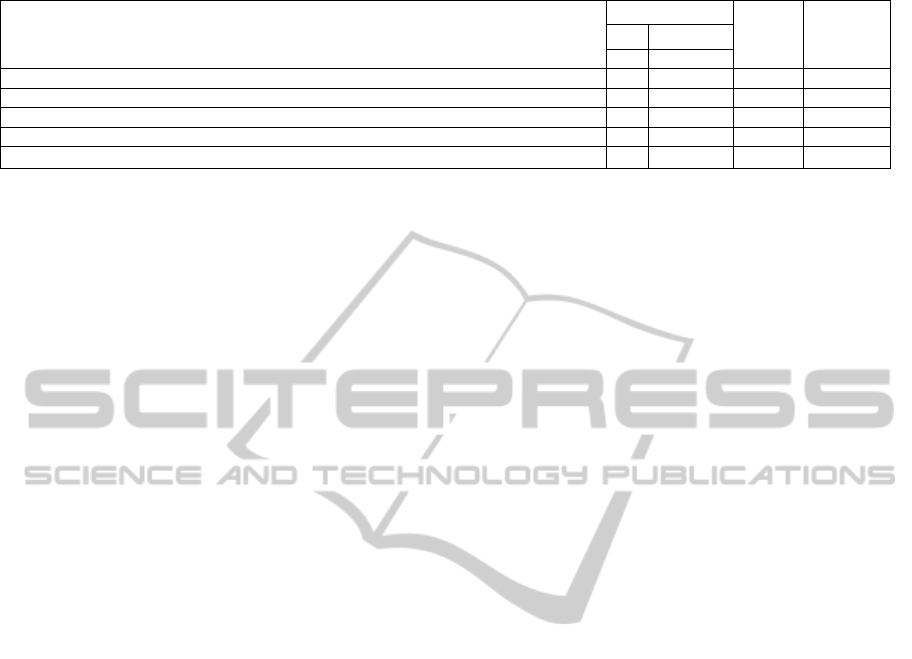
Table 1: Main results of hypothesis testing.
Null Hypothesis H
0
Mean
T-test Outcome
T.B. Semanta
H1
: No change in time required to write email 0 -0.75 -3.000 Rejected
H2
: Annotation process doesn't effect email writing experience 0 -0.08
-0.173
Accepted
H3: Flexibility of email replies is not effected 0 -0.85 -3.091 Rejected
H4: Difficulty of keeping track of pending received action items is unchanged 0 2 11.015 Rejected
H5: Difficulty of keeping track of pending sent action items is unchanged 0 2 11.832 Rejected
H6: No effect on the mental visualisation of email workflows 0 2 6.36 Rejected
standard Thunderbird. Questions were based on a 7-
point Likert scale, ranging from -3 (Predominantly
worse) to 3 (Predominantly better), with 0 signifying
no perceived changed (thus the ratings for
Thunderbird are zero by default). A one-sample t-
test (two-tailed, 99% confidence interval) was then
performed to interpret the ratings. Here we only
provide the highlights, the full results being
available via the evaluation page. The first result
(Table 1 - H1) rejects the hypothesis that the same
amount of time is required to write email with
Semanta. This is expected due to the annotation
reviewing stage. However, the users feel that this
stage does not harm the email writing process, and
H2 is (H2). Optional comments in the questionnaire
suggest that although some see it as an annoyance,
others like the idea of annotating email if it helps
with getting things done. H3 was rejected, shows
that the flexibility of email replies was somewhat
jeopardised by Semanta. In fact, in an additional best
and worst feature fields in the questionnaire, the
email reply interface got the highest number of
negative votes. H4-H5 were rejected in Semanta’s
favour, concluding that keeping track of both
incoming and outgoing action items is significantly
easier with Semanta. Finally the hypothesis that
Semanta does not help the user with visualising
email workflows (H6) is also rejected, implying that
workflow-based view of email was successful in this
regard. Additional results confirmed that the users
appreciate Semanta’s ability to link tasks and events
to the email threads wherein they were generated
and the possibility to traverse independent email
messages in a thread. This was expected, given that
the standard Thunderbird lacks these features.
The final part of the questionnaire posed the
following bottom-line question: “Are Semanta's
functionalities worth the effort to review automatic
annotations or manually create them?”. The results,
shown in Fig. 6b seem to suggest that whereas the
majority of user felt that the time sacrificed
reviewing email annotations was worth the
subsequent email support to an extent or another,
around 25% of the evaluators seemed to think
otherwise. This can perhaps be summed up by the
following comment provided by one user: “leaving
aside the fact that Semanta is a research prototype,
for a new email tool to be accepted by a broad set of
users as beneficial, it will need to provide benefits
that are at multiple orders of the additional cost that
it imposes on users”.
8 RELATED WORK
As there have been numerous attempts at supporting
computer collaborative work, we will here also stick
to the email use case, providing a number of
approaches that are most relative to the work
presented in this paper. One of the most well known
initiatives in this area was IBM’s ReMail (Rohall,
2004) – a reinvented email prototype focusing on
email visualisation, calendar entry discoveries and
user attention management. In contrast, we
seamlessly integrated our technology into the
existing technical landscape, using existing transport
technology; while hiding complex workflow models
and semantics beneath intuitive GUI extensions to
existing email clients. Other initiatives have focused
on improving the user’s email experience by
targeting specific email tasks and features e.g. reply
prediction, attachment reminders, automatic
foldering and recipient prediction (Dabbish, 2005)
(Dredze, 2008a) (Dredze, 2008b) (Segal, 1999). We
consider these solutions to be a patching-up exercise
to the underlying problem, i.e. the lack of support
for email workflows. In contrast, the
comprehensiveness of our approach allows for the
indirect provision of most of these features.
Speech Act Theory was applied to email
communication a couple of times, in particular to
ease the management of email-generated tasks
(Corston-Oliver, 2004) (Khoussainov, 2005) and for
email classification (Carvalho, 2005) (Goldstein,
2006) (Khosravi, 1999). The speech act model itself
is based on an earlier one provided by Carvalho et.
al. (Carvalho, 2005), which considered a speech act
SUPPORTING DIGITAL COLLABORATIVE WORK THROUGH SEMANTIC TECHNOLOGY
99

as the pair (verb, noun), e.g. (Request-Task). In
particular, we extended this model to also refer to
the speech act subject. The human inter-annotator
agreement experiment mentioned earlier was also
applied to this model. The results conclude that our
model is more intuitive for the classification of
email action items. The research conducted by
Carvalho et. al. also computed transition diagrams
for sequential speech acts, for the prediction of
successive acts. In (Singh, 1998), the author
investigated the condition of satisfaction for
individual speech acts. In our research, we extend
these conditions of satisfaction to workflows.
Apart from speech act theory, our work is also
directly inspired by the research contributions of
Semantic Email Processes. In fact Dowell et. al.
(McDowell, 2003) first used the term ‘semantic
email’ to refer to an email message consisting of a
structured query (or an update to the query) coupled
with a corresponding explanatory text. Their
approach was based on the provision of a broad class
of semantic email processes that represent
commonly occurring workflows within email (e.g.
collecting RSVPs, coordinating group meetings).
Implemented within Mangrove the system provided
templates which exposed structured knowledge
about these scenarios to both humans and machines.
The ultimate goal was to support the user with
common email-related tasks such as collecting
information from a group of people, handling event
information, etc. Although we believe that the option
of fixed templates taken in (McDowell, 2003) is in
some cases useful, our approach is more oriented
towards the handling of ad-hoc email workflows.
9 CONCLUSIONS
In this paper we demonstrated how semantic
technology can enable automated support for digital
collaborative work, focusing on the email use case.
In this context, our approach has been to identify
and place patterns of email communication into a
structured form, such that machines can support the
user with email workflow management. In turn, this
knowledge is employed to reduce the
epistemological gap between the way users conceive
collaborative workflows and the fragmented way in
which these are currently ‘displayed’ in the
respective digital working environment.
The concept has been implemented and showcased
via Semanta: a user-supportive email extension for
popular email clients. If the average email user is
sacrifices minimal extra time to review the
automatic action item annotations when writing new
email, Semanta in return:
• is aware of the existence and status of
(otherwise implicit) email action items within
email
• is able to support the user with reviewing
incoming action items and the semi-automatic
provision of replies
• detects tasks and events generated within email
messages, and provides contextual information
and links from both directions
• provides an alternative workflow-based email
visualisation that is more akin to what the users
conceive conceptually when carrying out their
email tasks
• provides ancillary features such as linking email
within the same thread and file attachment
reminders, as well as social semantic desktop
integration;
Following the results summative evaluation of
Semanta, we are happy with the acceptance of our
tool but acknowledge that in order for Semanta to
jump over the research fence into the real world, the
extra cost imposed on the user needs to be further
reduced. The latest evaluation has outlined further
room for improvements. We intend to extend the
text classification grammars to enable the
recognition of more information, e.g. matching
person names in text to the user’s email contacts,
recognition of dates and times related to upcoming
events or task deadlines, etc. We are also
investigating the use of ML techniques to improve
both precision and recall of the automatic
annotation. GUI-wise, we are considering the
suggestions received to improve the least attractive
features. Semanta will be extended to work also
when the corresponding users are not using
Semanta, so that non-semantic email can still be
mined for action items. Finally, the workflow views
will be extended to incorporate any resulting
events/tasks. The status of tasks can then also be
dynamically updated when the responsible
participant(s) update it as such.
The lessons learnt from Semanta can, to a large
extent, be projected onto general approaches that
employ semantic technology to provide support for
digital collaborative work. Our experience
demonstrates that although semantic applications are
indeed able to provide the envisioned additional
support to the collaborative knowledge worker, this
support comes at a cost. The extent of this cost is
controversial. For the email use case, whereas some
people were more than willing to spend a little more
extra time reviewing and adjusting email action item
KMIS 2010 - International Conference on Knowledge Management and Information Sharing
100

annotations in view of the rewarding support
provided, others considered it as yet another email
chore.
ACKNOWLEDGEMENTS
The work presented in this paper was supported (in
part) by the Lion project supported by Science
Foundation Ireland under Grant No.
SFI/02/CE1/I131.
REFERENCES
Carvalho, V., Cohen, W., 2005. On the collective
classification of email speech acts. In Proc. SIGIR-
2005. 345—352.
Corston-Oliver, S., Ringger, E., Gamon, M., Campbell, R.,
2004. Task-focused summarization of email. In Proc.
Text Summarization Branches Out workshop ACL
2004.
Dabbish, L., Kraut, R., Fussell, S., Kiesler, S., 2005.
Understanding email use: predicting action on a
message. In Proc. SIGCHI conference on Human
factors in computing systems.
Dredze, M., Wallach, H., Puller, D., Brooks, T., Carroll,
J., Magarick, J., Blitzer, J., Pereira, F., 2008a.
Intelligent Email: Aiding Users with AI. In Proc.
AAAI 2008.
Dredze, M., Wallach, H., Puller, D., Pereira, F., 2008b.
Generating summary keywords for emails using
topics. In Proc. 13th international conference on
Intelligent user interfaces. New York, NY, USA.
Gediga, G., Hamborg, K., 2001. Evaluation of Software
Systems. Encyclopedia of Computer Science and
Technology. Vol. 45, 166—192.
Goldstein, J., Sabin, R.E., 2006. Using Speech Acts to
Categorize Email and Identify Email Genres. In Proc.
System Sciences, HICSS2006.
Groza, T., Handschuh, S., Moeller, K., Grimnes, G.,
Sauermann, S., Minack, E., Mesnage, C., Jazayeri, M.,
Reif, G., Gudjonsdottir, R., 2007. The NEPOMUK
Project - On the way to the Social Semantic Desktop.
In: 3rd International Conference on Semantic
Technologies (ISEMANTICS 2007), Graz, Austria
McDowell, L., Etzioni, O., Gribble, S., Halevey, A., Levy,
H., Pentney, W., Verma, D., Vlasseva, S., 2003.
Evolving the Semantic Web with Mangrove. UW Tech
Report.
Khosravi, H., Wilks, Y., 1999. Routing email
automatically by purpose not topic. Natural Language
Engineering, Vol. 5, 237–250.
Khoussainov, R., Kushmerick, N., 2005. Email task
management: An iterative relational learning
approach. In Proc. Conference on Email and Anti-
Spam.
Rohall, S.L., Gruen, D., Moody, P., Wattenberg, M.,
Stern, M., Kerr, B., Stachel, B., Dave, K., Armes,
R.,Wilcox, E., 2004. ReMail: a reinvented email
prototype. In proc. CHI '04 Extended abstracts on
Human factors in computing systems.
Scerri, S., Davis, B., Handschuh, S., Hauswirth, M., 2009.
Semanta – Semantic Email made easy. In Proc.
European Semantic Web Conference 2009. Crete,
Greece.
Scerri, S., Gossen, G., Davis, B., Handschuh, S., 2010:
Classifying Action Items for Semantic Email. In proc.
7
th
International conference of Language Resources
and Evaluation.
Scerri, S., Handschuh, S., Decker, S., 2008a. Semantic
Email as a Communication Medium for the Social
Semantic Desktop. In Proc. European Semantic Web
Conference 2008. Tenerife, Spain.
Scerri, S., Mencke, M., Davis, B., Handschuh, S., 2008b.
Evaluating the Ontology underlying sMail – the
Conceptual Framework for Semantic Email
Communication. In proc. 7
th
International conference
of Language Resources and Evaluation. Marrakech,
Morocco.
Searle, J., 1969. Speech Acts. Cambridge University Press.
Segal, R.B., Kephart, J.O., 1999. MailCat: an intelligent
assistant for organizing e-mail. In Proc.3rd annual
conference on Autonomous Agents. New York, NY,
USA.
Singh, M., 1998. A Semantics for Speech Acts. Annals of
Mathematics and Artificial Intelligence. Vol. 8, 47—
71.
Voorhoeve, M., Van der Aalst, W., 1997. Ad-hoc
workflow: problems and solutions. In proc. 8
th
International Workshop on Database and Expert
Systems Applications (DEXA07).
Whittaker, S., Bellotti, V., Gwizdka, J., 2007. Email and
PIM: Problems and Possibilities. In Proc.
Communications of the ACM CACM07.
SUPPORTING DIGITAL COLLABORATIVE WORK THROUGH SEMANTIC TECHNOLOGY
101
