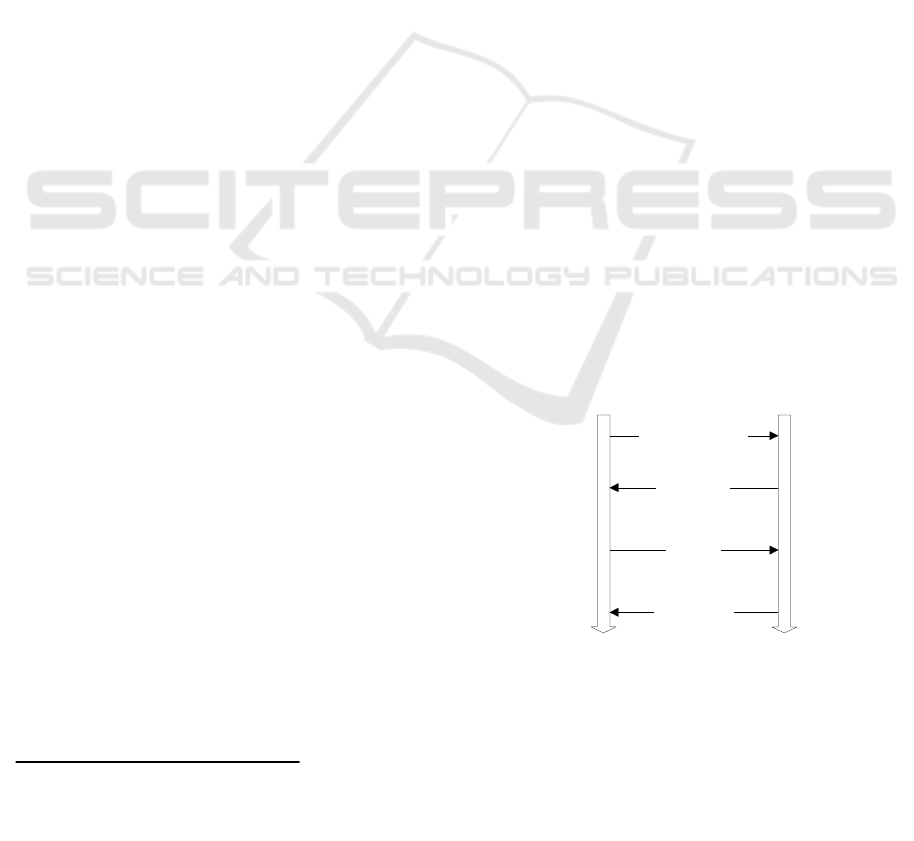
* This work is supported by Key Research Project of Beijing Institute of
Graphic Communication under contract with No.23190110015 and the
Fundamental Research Funds for the Central Universities under contract
with No.2009YJS034.
AN ANTI-DOS AUTHENTICATION
SYSTEM IN M-COMMERCE *
Liang Wang and Runtong Zhang
School of Publishing Communication and Management, Beijing Institute of Graphic Communication
Institute of Information System, Beijing Jiaotong University, Beijing, China
Keywords: M-Commerce, Identity Authorization, Anti-DoS, S/Key OTP.
Abstract: This paper analyzed the shortages under DoS attack of S/KEY OTP system in m-commerce identity
authentication and suggested an improved one-time password system based on bidirectional virtual
authorization in m-commerce systems. On one hand, this suggestion can reduce the calculation stress of
both client and server, accordingly increases the efficiency of authorization and withstands the DoS attack.
On the other hand, the suggestion can implement the bidirectional authorization and reduce the possibility
of fishing attack.
1 BACKGROUND
1.1 One-Time Password
The idea of OTP (One-Time Password) was first
suggested by American scientist Leslie Lamport
(Lamport, 1981) in early 1980s of the 20th century.
The principle of OTP is adding some uncertain
factors in the procedure of authorization. Every time
user logins, the information transmitted on network
is different, thus the security is improved (Wang,
2007).
1.2 The S/KEY OTP System
(Haller, 1995)
Based on the idea of OTP system, Bellcore produced
S/KEY OTP system in 1991. An S/KEY OTP
system client passes the user's secret pass-phrase
through multiple applications of a secure hash
function to produce a one-time password. On each
use, the number of applications is reduced by one.
Thus a unique sequence of passwords is generated.
The S/KEY OTP system host verifies the one-time
password by making one pass though the secure
hash function and comparing the result with the
previous one-time password (Haller, 1995). In
S/KEY OTP system, the secret pass-phase stores in
neither client nor server. And only an irreversible
one-time password transmitted on the network, the
secret pass-phase doesn’t be transmitted at any time,
so this system can counter replay-attacks effectively.
Figure 1 outlines the procedures of S/KEY OTP
system.
The S/KEY OTP system is a simple mechanism
and does not need a notarization by the third part. So
it is suitable for some low performance system like
mobile devices. Thus the S/KEY OTP system can be
used in mobile commerce identity authentication.
Client
Server
Send a login request
Send S and N
Generate a seed
(S) and an iterative
number (N)
Compare
Hash(PW
N
) with the
latest stored PW
N+1
If the authorization is
successful, Store
PW
N
and N=N-1
Send PW
N
Send the result
Input the pass-
phrase (PP) and
Calculate
PW
N
=Hash(PP+S)
N
Figure 1: The authorization procedure of S/KEY OTP
system.
252
Zhang R. and Wang L.
AN ANTI-DOS AUTHENTICATION SYSTEM IN M-COMMERCE.
DOI: 10.5220/0003268702520256
In Proceedings of the Twelfth International Conference on Informatics and Semiotics in Organisations (ICISO 2010), page
ISBN: 978-989-8425-26-3
Copyright
c
2010 by SCITEPRESS – Science and Technology Publications, Lda. All rights reserved

2 SHORTAGES OF S/KEY OTP
SYSTEM IN MOBILE
APPLICATION
There are a lot of advantages of S/KEY OTP
System, such as serviceability, flexibility and
dynamism. But in the environment of mobile
commerce identity authentication, some shortages
appear.
1) The S/KEY OTP system will launch
multiple calculation whenever it receive a legal of
illegal requests., Hackers may utilize this shortage to
make a mass of illegal requests to implement a DoS
attack. The authorization server makes huge amount
of calculation for the illegal requests until crashed.
2) The S/KEY OTP system only implement
one side authentication, Hackers may utilize this
shortage to make an imitated server to implement a
fishing attack.
3 BIDIRECTIONAL VIRTUAL
AUTHORIZATION
To solve the problems, two tasks must be achieved.
One is to cut down the amount of calculation to the
full. The other is to let the client verify the identity
of the server.
So we suggest the model of “Bidirectional
Virtual Authorization”, the following content tells
the procedure of this model. Figure 2 outlines the
physical architecture of the improved system.
Client Mobile Device
Data Files
Mobile Communication Network
Authorization Server Database ServerApplication Server
Figure 2: The physical architecture of the improved
system.
3.1 The Procedure of Registration
Step 1: The client generates a request of
registration;
Step 2: The server generates a response to establish a
connection;
Step 3: The client inputs user’s id (UID) and
pass-phrase (PP);
Step 4: The server checks the existence of UID.
If UID has existed, return the error message and
finish the registration. Else return the success
message.
Step 5: If UID does not exist, the server
generates a seed (S) and an initial iterative number
(N0) and sends S and N0 to the client.
Step 6: The server calculates the initial server-
side password (PWS0) and saves it as current server-
side password (PWS), at the same time, save the
current iterative number (N) using the initial
iterative number subtracts 2:
PW
S
= PW
S0
= Hash (PP + S)
N0
(1)
N = N
0
– 2 (2)
Step 7: The client calculates the initial client-side
password (PWC0) and saves it as current client-side
password (PW
C
):
PW
C
= PW
C0
= Hash (PP + S)
N0
–
1
(3)
The procedure of registration completes. See
figure 3.
Client
Server
Step 1
Step 5
Step 4
Step 2
Step 3
Step 6Step 7
Figure 3: The registration procedure of the improved
system.
3.2 The Procedure of Authorization
Step 1: The client generates a request of
authorization;
Step 2: The server generates a response to
establish a connection with the seed (S), current
iterative number (N) and current server-side
password (PWS);
Step 3: The client get S, N and PWS, then
calculates Hash (PWC). If PWS = Hash (PWC), the
AN ANTI-DOS AUTHENTICATION SYSTEM IN M-COMMERCE
253
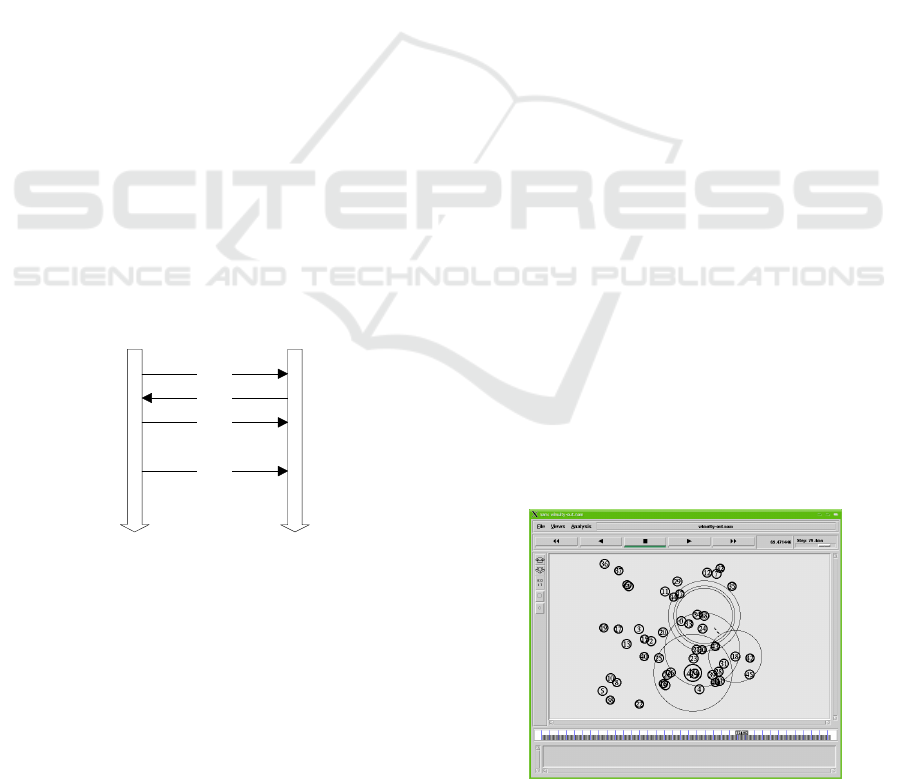
server’s identity is authorized, Else the client will
finish the authorization. In this step, we have
established the server-client authorization
successfully.
Step 4: After verifying the server, the client
calculates Hash (PP+S) N-1 and compares it with
PWC stored locally, if PWC ≠Hash (Hash (PP+S)
N-1) 2, the client should ask the user to re-input the
pass-phrase without notifying the server. In this step,
we have established the virtual authorization on
client-side successfully.
Step 5: The client sends the value of Hash
(PP+S) N to the server.
Step 6: The server get the value of Hash (PP+S)
N sent by client, then calculates Hash (Hash (PP+S)
N) 2 and compares it with PWS stored locally, if
PWS ≠Hash (Hash (PP+S) N) 2, the server should
send an error message to the client.
Step 7: After complete an authorization
successfully, the server should update the current
server-side password (PWS) with the value of Hash
(PP+S) N, at the same time, the iterative number (N)
subtracts 2:
PW
S
= Hash (PP+S)
N0
(4)
Step 8: After complete an authorization
successfully, the client should update the current
client-side password (PWC) with the value of Hash
(PP+S) N-1.
The procedure of authorization completes. See
figure 4.
Client
Server
Step 1
Step 2
Step 3
Step 6
Step 8
Step 3
Step 4
Step 5
Step 7
Figure 4: The authorization procedure of the improved
system.
3.3 The Procedure of Synchronization
When the iterative number goes to zero or the client
reinstall the system, the system must reset the
iterative number (N). In these situations, the
procedure of authorization occurred first. After
complete the authorization successfully, the server
generates a new initial iterative number (N0) and
sends N0 to the client. To solve the two problems
above, two tasks must be achieved. The
communication should be under secure environment.
4 SYSTEMS SIMULATION
4.1 Running Environment of the
Simulation
Platform: Intel(R) Core2 E7500 with 2G Memory
Operating System: Microsoft Windows Server 2003
Develop Environment: Microsoft Visual Studio
2008
Application Server: Microsoft IIS 7
Analysis Toolkits: NS2, Gnuplot and Xgraph Tools.
4.2 Simulation Approach
According to the authorization procedures analyzed
above, we developed a simulation system. This
system executes the authorization procedures several
times and records the network traffic and delay
using NS2 software and the Gnuplot and Xgraph
toolkits.
The wireless model essentially consists of the
mobile node at the core, with additional supporting
features that allows simulations of mobile networks.
The mobile node object is a split object. The C++
class mobile node is derived from parent class Node.
A mobile node thus is the basic node object with
added functionalities of a wireless and mobile node
like ability to move within a given topology, ability
to receive and transmit signals to and from a
wireless channel etc. In this paper we described the
internals of mobile node, its routing mechanisms, the
routing protocols, creation of network stack allowing
channel access in mobile node, brief description of
each stack component, and trace support and
movement/traffic scenario generation for wireless
simulations), see figure 5.
Figure 5: The simulation approach of the improved
system.
ICISO 2010 - International Conference on Informatics and Semiotics in Organisations
254

4.3 Simulation Results
Table 1: Average network traffics simulation result data of
the original and improved system in common situation.
Nodes
Avg. Traffics of
Original Solution
(Bytes/ms)
Avg. Traffics of
Improved Solution
(Bytes/ms)
10 2417.6 2433.8
20 3515.1 3601.2
30 8262.5 8266.1
40 13866.3 14011.2
50 17662.3 17710.1
According to the data form Table 1, we get the
chart below.
Figure 6: Average network traffics comparison between
the original and improved system in common situation.
Table 2: Average network traffics simulation result data of
the original and improved system in DoS attack simulation
situation.
Nodes
Avg. Traffics of
Original Solution
(Bytes/ms)
Avg. Traffics of
Improved Solution
(Bytes/ms)
10 3756 2455.3
20 6899.1 3811.5
30 15176.3 8512.2
40 24701.8 15227
50 32833.3 18216.5
According to the data form Table 2, we get the
chart below.
Figure 7: Average network traffics comparison between
the original and improved system in DoS Attack
Simulation Situation.
5 THE COMPARISON BETWEEN
THE IMPROVED AND THE
ORIGINAL SYSTEM
Comparing with the Original S/KEY OTP system,
the improved system changes the digression factors
to 2 from 1, and stores the values of N times and N-1
times iterative on server and client respectively.
With this method, the bidirectional virtual
authorization is established. The advantages of the
improved system have shown in the following
factors.
5.1 Portability
When the client of improved system meets wrong
login information, it can verify the information
locally without notifying the server, then the stress
of the server is reduced greatly and the server can
resist the DoS attack to a certain extent.
5.2 Bidirectional Authorization
When an authorization request is generated, the
client asks the server to send the information that
stored in server latest and verifies it. If the
verification failed, the authorization procedure will
be interrupted. Thus the client can resist the fishing
attack to a certain extent.
6 CONCLUSIONS
In this paper, we analyzed the characteristics of
mobile commerce, suggested the shortages of
S/KEY OTP system in mobile commerce
applications. Then we proposed an improved One-
Time Password system model. According to our
discussion, our One-Time Password system model
inherited the advantages of S/KEY OTP system, and
improved it in portability and security. The
improved system model is more suitable for the
authorization of mobile commerce.
REFERENCES
Lamport. L., 1981. Password Authentication with Insecure
Communication. In Communications of the ACM
24.11, pp.770-772.
Haller. N., 1995. The S/KEY One-Time Password System.
In Bell Communications Research and Naval
Research Laboratory.
AN ANTI-DOS AUTHENTICATION SYSTEM IN M-COMMERCE
255

Hongying Wang, 2007. Research and Design on Identity
Authentication System in Mobile-Commerce. In
Beijing Jiaotong University, pp. 18–50.
Haller. N., and R. Atkinson, 1994. On Internet
Authentication. In Bell Communications Research and
Naval Research Laboratory.
ICISO 2010 - International Conference on Informatics and Semiotics in Organisations
256
