
THE DESIGN AND IMPLEMENTATION OF A
CRYPTOGRAPHIC EDUCATION TOOL
Abdrah Abuzaid, Huiming Yu, Xiaohong Yuan
Department of Computer Science, North Carolina A&T State University, Greensboro, NC, U.S.A.
Bill Chu
Department of Software and Information Systems, University of North Carolina at Charlotte, Charlotte, NC, U.S.A.
Keyword: Encryption, Decryption, Education tool.
Abstract: A Cryptographic Education Tool (CET) has been designed and implemented to aid teaching ciphers. This
tool exhibits how change case, simple cipher, RSA and SDES work, and guides students step by step to
generate encryption keys and uses generated keys to encrypt and decrypt messages. The design principles of
the CET are user friendly, visualization-based, and easy to install and use. This tool has been successfully
used in the Web Security class for spring 2010 in the Department of Computer Science at North Carolina
A&T State University. Our experience exhibits that using this tool in the Web Security course helped
students not only better understand the concepts of cryptography, but also gain significant knowledge of
various algorithms and processes of key generation, encryption and decryption. Students’ survey and
feedback reflected that this tool is very valuable for their educational experience. This tool could also be
used in senior cryptography, networking and first year graduate level courses.
1 INTRODUCTION
With dramatic growth of e-commerce, wireless
network and cloud computing, security has become a
major concern throughout the world. In business
environments and individual’s daily life people
require a certain level privacy, integrity,
confidentiality and availability (Stallings, 2006).
Increasing Information Assurance education and
teaching knowledge of security techniques to
students who major in computer science, information
technology and management information system,
and satisfying new expectation for Information
Technology professionals become very urgent.
Cryptography is a major technique to keep data,
communication and information systems safe and is
a core topic in Information Assurance and computer
security. It involves multiple fields such as
mathematics, computer science, communication and
information processing. Cryptography has been
taught in different courses and curriculum for years
(,Khambari, Othman, Motsida and Abdollah, 2009,
Schweitzer and Baird, 2006, Yang, Zhong, Yin and
Huang, 2009). A theory-algorithm-practice-
application mode has been proposed to teach
cryptology (Yang, Zhong, Yin and Huang, 2009).
Schweitser and Baird used an interactive
visualization applet to aid teaching ciphers
(Schweitzer and Baird, 2006). We have taught
cryptography in Web Security courses for several
years. According to students’ feedback some of them
have difficulty to fully understand how different
ciphers work through textual presentation and
mathematical notations, as used by traditional
lectures. . For many students a visualization-based
education tool can help them to understand different
ciphers by getting hands-on and to practice
encryption and decryption step by step. A
Cryptographic Education Tool has been developed
in the Department of Computer Science at North
Carolina A&T State University (NC A&T SU) to
help students better understand the concepts of
cryptography, algorithms and processes of key
generation, encryption and decryption, and let
students get hands-on experience. This tool can be
used in cryptography, network security, and Web
security courses by instructors in the classroom or by
193
Abuzaid A., Yuan X., Yu H. and Chu B..
THE DESIGN AND IMPLEMENTATION OF A CRYPTOGRAPHIC EDUCATION TOOL.
DOI: 10.5220/0003301301930198
In Proceedings of the 3rd International Conference on Computer Supported Education (CSEDU-2011), pages 193-198
ISBN: 978-989-8425-49-2
Copyright
c
2011 SCITEPRESS (Science and Technology Publications, Lda.)

students outside the classroom.
In this paper, we discuss designs and
implementation of the Cryptographic Education
Tool, and present our teaching experience and
lessons learned. In section 2 the teaching objectives
will be discussed. The detail of the designs and
implementation of the Cryptographic Education Tool
will be presented in section 3. In section 4 functions
of the tool will be exhibited. In section 5
experimental results will be discussed. The
conclusions will be given in section 6.
2 OBJECTIVES
Cryptography is an import topic of Information
Assurance and computer security. In order to help
students effectively learn techniques of ciphers a
Cryptographic Education Tool (CET) has been
developed by the Department of Computer Science
at NC A&T SU. The objective of this tool is to
provide students with a visualization-based
interactive tutorial and step by step demonstrations
of ciphers, to help them better understand the
concepts of cryptography, algorithms and the
processes of key generation, encryption and
decryption. CET can be used in cryptography,
network security, and Web security courses by
instructors in classroom or by students outside
classroom as supplemental material.
3 DESIGNS AND
IMPLEMENTATION
The principle of the design of the Cryptographic
Education Tool is user friendly, visualization-based,
highly interactive and easy to install. This tool will
help students understand the concepts of
cryptography, algorithms, the process of generating
keys, and how to use these algorithms and generated
keys to encrypt and decrypt messages. Several main
considerations are described in the following
sections.
• Visualization-based
Visualization has been used in Computer Science to
help students understand algorithms and data
structures for years. In CET visualization technique
is used to let students interact with the tool, to view
key generation step by step, and to view encryption
and decryption results. This tool allows students to
input initial data, to modify parameters, and to view
generated keys. This tool also allows students to
input plaintext, to select an algorithm, to encrypt
plaintexts and to view encrypted results.
• High Interactivity
Each page of the CET supports students to interact
with it. Students can select an algorithm, choose to
generate keys, encrypt message or decrypt message.
At any step students can click the Help button to
read the algorithm, to view key generating steps, and
to see the processes of encryption and decryption.
Students can input expected encryption or
decryption results. If the expected result is not right
CET allows student to try again.
• Consistency of Displays
An important consideration of CET design is how
long it takes students learn using this tool. CET
supports three categories of ciphers: Transmission of
Passwords, Secrete Key Cryptography and Public
Key Cryptography. If each category has its own
display format, or changes format from one view to
another view, students may need more time to learn
it. In this tool the same layout was used in all of
three categories as shown in figure 1. The screen is
divided into three parts. The first part contains
selected algorithm and generated key. In this
example the algorithm is SDES. The second part is
encryption section. A user must input message and
expected encrypted result. Clicking Clear button can
erase all inputted information. Clicking Check
Encryption button will first check the expected
encrypted result, then display the result is correct or
not. The third part is decryption section. A user can
input encrypted result and expected decrypted result.
Clicking Check Decryption button will first check
the expected decrypted result, then display if the
result is correct or not. The Cryptographic Education
Tool was designed to be very user friendly. The tool
consists of Help, Encryption, Decryption and
Demonstration button. A user can click Help button
to read the algorithm. He/she can click Encryption
button to input the message and expected encrypted
result. If the expected encrypted result is not correct
the user can click Demonstration button to follow an
example to go through the encryption process step
by step.
• Platform Independent
A major consideration during implementation of the
Cryptographic Education Tool is platform
independence. This tool is implemented using Java
language in a multi layered model. The controller
layer controls user requests and the navigation flow.
The service layer encapsulates the encryption logic.
Java Swings Framework is used to design the pages
and JFrames is used to implement the code. The
Cryptographic Education Tool can run under
CSEDU 2011 - 3rd International Conference on Computer Supported Education
194
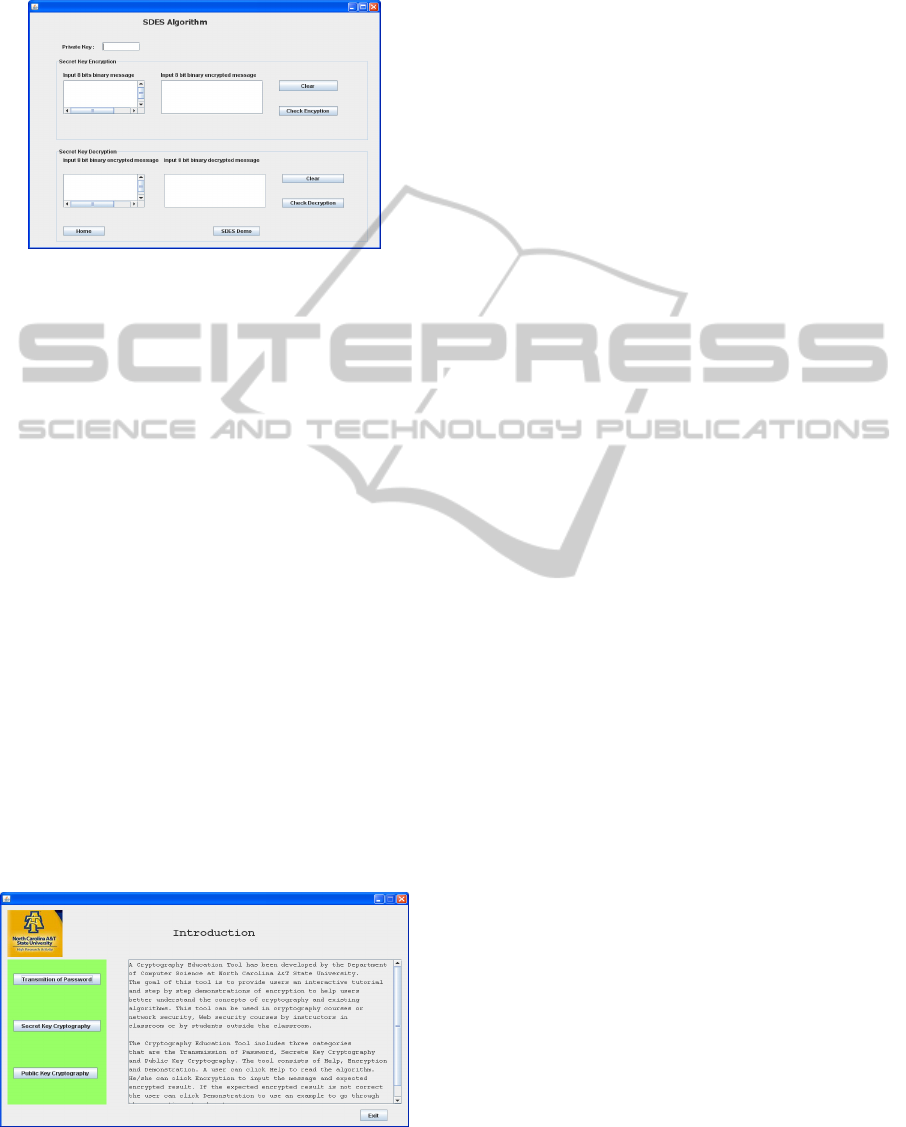
Windows XP/2003, Linux and UNIX operating
systems. It requires Java Run Time Environment 1.4
or higher.
Figure 1: Basic layout.
4 FUNCTIONS OF THE
CRYPTOGRAPHIC
EDUCATION TOOL
The Cryptographic Education Tool implements three
categories of ciphers: Transmission of Password,
Secrete Key Cryptography and Public Key
Cryptography. First the Cryptographic Education
Tool demonstrates how these algorithms work.
Secondly it lets students get hands-on experience to
practice cryptography. Finally if the student cannot
generate correct results it will show students how to
generate the correct result step by step. To use this
tool, a user must first access the homepage. The
homepage is the Introduction that briefly describes
the three categories. The homepage also contains
three links as shown in Figure 2. These links are
Transmission of Password, Secret Key Cryptography
and Public Key Cryptography. Each link brings
users to the corresponding category that consists of
demonstration, encryption and decryption. Each
category also has Encryption, Decryption, Previous,
Clear and Demonstration function buttons.
Figure 2: The homepage.
4.1 Transmission of Password
Transmission of Password demonstrates the concepts
of classical encryption. It consists of two algorithms
that are change case and simple cipher. The change
case algorithm changes an input capital letter into an
output lower case letter and an input lower case
letter into an output capital letter. The simple cipher
algorithm substitutes characters in the input plaintext
according to the given table to produce the output
ciphertext (Bishop, 2005). Encrypting a user ID and
password is one of applications of these algorithms.
Figure 3 is a snapshot of Change Case algorithm. A
user inputs user ID Anna and password test, and
expected encrypted user ID aNNA and password
TEST. By clicking Check Encryption button the
message “Encryption was successful” is displayed
on the screen.
4.2 Secret Key Encryption
Secrete Key Cryptography is referred to as single-
key encryption or symmetric encryption. A secrete
key is shared between communication peers, and the
key is used to encrypt and decrypt the messages on
either side. There are two categories of secrete key
cryptosystems that are block ciphers and stream
ciphers. The Encryption Education Tool uses
Simplified Data Encryption Standard (SDES) to
demonstrate how a block cipher works (Perry). Data
Encryption Standard (DES) is a block cipher
algorithm that can be used to encrypt or decrypt
blocks of data consisting of 64 bits using a 64-bit
key. The key 56-bit – the last bits of each of the 8
bytes in the key is a parity bit for the byte.
Simplified Data Encryption Standard is an
educational encryption algorithm. It has similar
properties and structure to DES with much smaller
parameters. SDES takes an 8-bit block of plaintext
and a 10-bit key as input and produces an 8-bit block
of ciphertext as output. It invokes 2 rounds of
permutations, swaps, and substitutes. Demonstration,
encryption and decryption using SDES are
implemented. The SDES demonstration page
contains two demonstrations that are key generation
and encryption as in figure 4. In the key generation
demonstration a user must input a 10-bit binary
number as the initial key, then input expected results
of initial permutation, expected results of distinct
selection and shift to generate key 1 and key 2.
Figure 4 is a snapshot of demonstration how using
SDES. In the encryption demonstration a user must
input an 8-bit binary number and use generated keys
to encrypt the binary message. The demonstration
THE DESIGN AND IMPLEMENTATION OF A CRYPTOGRAPHIC EDUCATION TOOL
195

shows the processes of key generation and
encryption step by step. Figure 5 is a snapshot of
using SDES to encrypt and decrypt messages. In the
encryption a user must input a 10-bit key, an 8-bit
binary message and expected encrypted output. Then
clicks Encrypt button to check the data that the user
inputted are correct or not. A user can also input an
encrypted 8-bit binary message and expected
decrypted output, then click Check Decryption
button to check the result. Figure 5 shows the details
of encryption and decryption.
4.3 Public Key Cryptography
Public key cryptography is referred to as asymmetric
cryptography. A user has a pair of mathematically
related keys that are a public key and a private key.
A public key can be published. A private key can
never leave the possession of its owner. A user sends
a secret message that was simply encrypted with the
recipient’s public key. The recipient can decipher it
using his private key. Public key cryptography has
been used in various areas. Ronald Rivest, Adi
Shanir and Leonard Adleman (RSA) algorithm is a
public key algorithm and has been used for key
exchange, digital signature and encryption of small
blocks of data (Bellars and Rogaway, 1994, Bishop,
2005). RSA uses a variable size encryption block
and a variable size key.
Figure 3: An application example of change case
algorithm.
Figure 4: A demonstration of using SDES.
The public key cryptography demonstration
consists of two parts that are key generation, and
message encryption and decryption. Students must
understand how the RSA algorithm works. The
demonstration page allows a student to input two
prime numbers P and Q, and to choose an integer e.
The user clicks Generate Key button. If input
numbers are not right the tool will display which
number is not valid and will allow the user to try
again. If all input numbers are correct it will display
private and public key pairs as in figure 6. The
public key is (33, 17) and the private key is (33, 13).
Students can use generated keys to encryption
messages that can be ASCII code or decimal code.
For example a user selects that the input format is
decimal. The user inputs decimal number 5 and
expected encrypted result is 14. The user clicks
Check Encryption button. If the expected result is
correct the tool displays “Your answer was correct”
as in figure 7. Otherwise it displays “The encrypted
message was wrong”. The user can try again.
Figure 5: Using SDES to encrypt and decrypt messages.
Figure 6: Use RSA to generate keys.
CSEDU 2011 - 3rd International Conference on Computer Supported Education
196

5 EXPERIMENTAL RESULTS
We have successfully used the Encryption Education
Tool in COMP 621 Web Security class in the
Department of Computer Science at NC A&T SU in
Spring 2010 and received excellent results. First we
demonstrated the tool in the classroom when we
taught Cryptographic Techniques. When we taught
cryptographic hash functions we showed students
how to use this tool to implement simple user ID and
password encryption by using Transmission of
Password. After we explained how DES algorithm
works we demonstred how the CET implements the
SDES algorithm in Secret Key Cryptography, and
required students to practice generating keys step by
step. Students used these keys to encrypt a message.
Students were required to read the RSA algorithm, to
use the CET to genereste private and public keys,
and to encrypte messages using generated keys.
Figure 7: Use RSA to encrypting a message.
Forteen students took the Web Security class.
Four of them were undergraduate seniors. Ten of
them were graduate students. Students were very
excited to use the Cryptographic Education Tool to
pactice the processes of key generation, encrypting
and decrypting messages. To evaluate students’
reactions and get feedback a survey was conducted
at the end of spring 2010 semester. This survey was
in addition to standard university course evaluation.
The survey consisted of three-groups of questions.
The questions in the first group reflected knowledge
after students attended the lectures of encryption
classes and used the Encryption Educational Tool.
Six questions were presented that were 1)
understanding the Simple Cipher algorithm, 2)
understand the Substitution algorithm, 3) knowledge
of the Simple Data Encryption Standard, 4)
understand RC4 algorithm, 5) understand RSA
algorithm, and 6) identify the difference between
secrete key and public key encryptographics.
Students could select very low, low, medium, high
and very high. All students attended the survey. The
results are displayed in figure 8. For all questions no
students selected “very low”. The questions in the
second group were general questions. These
questions were 7) the demonstration examples are
helpful, 8) the graphic interface is user friendly, and
9) the encryption education tool is practical and
helps understand encryption algorithms. Students
could select Strongly Agree, Agree, Neither Agree
or Disagree, Disagree, or Strongly Disagree. 100%
students selected agree or strongly agree for all
questions. Questions in the third group were 10)
what did you like best about the tool, 11) what did
you like least about the tool, and 12) comments. All
students liked this tool because it is very friendly and
is easy to understand, install and use. Several
students commented “It is very simple to install the
Cryptographic Education Tool” “It is a very user-
friendly tool” “Users not only understand the
concept of algorithms but also he/she can practice by
self using th Cryptographic Education Tool” “There
are helpful buttons and popup guides that assist
students when an incorrect input is given”, etc.
Figure 8: Results of students survey.
6 CONCLUSIONS
We designed and implemented a Cryptographic
Education Tool that provides a visualization-based
interactive tutorial, step by step demonstrations of
key generation, encryption and decryption. Students
can use the CET to select an algorithm, to generate
keys, and to encrypt and decrypt messages. This tool
helps students better understand the concepts of
cryptography and algorithms, practice processes of
key generation, encrypting and decrypting messages.
This tool demonstrates how change case, simple
cipher, RSA and SDES work, and guides students
THE DESIGN AND IMPLEMENTATION OF A CRYPTOGRAPHIC EDUCATION TOOL
197

step by step to generate encryption keys and uses
generated keys to encrypt messages.
We used the Encryption Education Tool in
COMP 621 Web Security course for undergraduate
seniors and graduate students in Spring 2010.
Students’ survey and feedback reflected that this it
was a very friendly, helpful and easy to use tool. By
using this tool students can quickly learn and
practice ciphers, and get hands-on experiences. This
Encryption Education Tool can be used in any
classes involving cryptography techniques.
ACKNOWLEDGEMENTS
This work was partially supported by National
Science Foundation under the award number DUE-
0830686.
REFERENCES
Bellare, M. and Rogaway, P., 1994, Optimal Asymmetric
Encryption – How to Encrypt with RSA, Proceeding
of Eurocrypt.
Bishop, M., 2005, Introduction to Computer Security,
Addison-Wesley Pearson Education.
Cocks, C., November 1973, A Note on Non-Secret
Encryption, CESG report.
Khambari, M., Othman, M., Motsida, M. and Abdollah,
M., 2009, A Novel Approach on Teaching Network
Security for ICT Courses, Proceedings of IEEE Int.
Conf. on Engineering Education.
Perry, R., SDES, Available at: <http://homepage.smc.edu/
morgan_david/vpn/website-perry-sdes/all-sdes.html>
(Accessed 1 October 2010).
Schweitzer, D. and Baird, L., 2006, The Design and Use of
Interactive Visualization Applets for Teaching
Ciphers, Proceedings of the 2006 IEEE Workshop on
Information Assurance.
Stallings, W., 2006, Cryptography and Network Security
Principles and practices, Fourth edition, Publishing
House of Electronics Industry.
Yang, F., Zhong, C., Yin, M. and Huang, Y., 2009,
Teaching Cryptology Course Based-on Theory-
Algorithm-Practice-Application Mode, Proceedings of
IEEE First Workshop on Education Technology and
Computer Science.
CSEDU 2011 - 3rd International Conference on Computer Supported Education
198
