
HUMAN-CENTERED PHONE OXIMETER INTERFACE DESIGN
FOR THE OPERATING ROOM
Pulse Oximeter Interfaced to a Mobile Device for Anesthesia Monitoring
in the Developing World
Walter Karlen, Guy Dumont
Electrical and Computer Engineering in Medicine (ECEM), The University of British Columbia, Vancouver, Canada
Chris Petersen, Jennifer Gow, Joanne Lim, Jules Sleiman, J. Mark Ansermino
Pediatric Anesthesia Research Team (PART), BC Children’s Hospital, Vancouver, Canada
Keywords:
Mobile phones, Pulse oximeter, Interface design, Photoplethysmography, Human-centered, Anesthesia.
Abstract:
Mobile phones offer huge potential as platforms for clinical decision making in resource-poor and remote
areas. We present methods for the development of a human-centered interface for anesthesia monitoring
that is targeted to remote operating rooms in developing countries. The Phone Oximeter is compatible with
major PC and mobile phone operating systems and is optimized for small phone screens. It displays vital
physiological parameters in the corresponding clinical colours. Combined with an easily identifiable icon, this
guarantees that accessibility is language-independent. To evaluate the acceptance and usability of the initial
prototype of the Phone Oximeter, the Think Aloud process while completing a specific Task List, followed
by the Mobile Phone Usability Questionnaire (MPUQ) were tested on 20 subjects with varying medical and
mobile phone experience. The acceptance rate of 81.9 % from the MPUQ questionnaire clearly demonstrates
the usability of the Phone Oximeter. The incorporation of the most relevant errors and complaints into the
design of the next iteration of the Phone Oximeter prototype enhanced its capabilities further.
1 INTRODUCTION
Over two billion people do not have access to ad-
equate surgical care (Funk et al., 2010). Operat-
ing rooms (OR) in developing countries often lack
the expertise and essential equipment required to
safely monitor patients during anesthesia and surgery
(World Health Organisation, 2008). For example,
continuous blood oxygen saturation (SpO
2
) measure-
ment is considered to be a minimum standard in the
developed world but it is used in 50 % or less surg-
eries in many countries of the developing world (Funk
et al., 2010). Limited access to such medical devices
and the expertise needed to effectively use them con-
strains safe surgery.
We are taking a highly innovative and creative ap-
proach to address this issue by developing the Phone
Oximeter
1
(Figure 1). Our novel software, which is
hosted by a mobile phone connected to a pulse oxime-
1
http:///www.phoneoximeter.org
ter, creates a unique stand-alone medical device. At
low cost, it is capable of monitoring SpO
2
and guid-
ing anesthesia technicians in the safe management of
their patients. Using established clinical guidelines,
the software translates the clinical data it has extracted
from the pulse oximeter into easily understood mon-
itoring parameters and warning signals. Encoded ex-
pert advice will facilitate life saving decision support.
The intuitive and human-centered display of symbols
on the phone ensures that it is easy to use, regardless
of literacy level or language. This monitoring will
prevent clinical deterioration and save lives, as well
as reducing device costs.
2 DESIGN REQUIREMENTS
Unlike currently used clinical pulse oximeters, be-
cause of its portability and battery-run operation,
the inexpensive Phone Oximeter will be able to be
433
Karlen W., Dumont G., Petersen C., Gow J., Lim J., Sleiman J. and Mark Ansermino J..
HUMAN-CENTERED PHONE OXIMETER INTERFACE DESIGN FOR THE OPERATING ROOM - Pulse Oximeter Interfaced to a Mobile Device for
Anesthesia Monitoring in the Developing World.
DOI: 10.5220/0003335204330438
In Proceedings of the International Conference on Health Informatics (HEALTHINF-2011), pages 433-438
ISBN: 978-989-8425-34-8
Copyright
c
2011 SCITEPRESS (Science and Technology Publications, Lda.)

Figure 1: First prototype of the Phone Oximeter.
used anywhere. Indeed, our innovative use of a mo-
bile phone platform takes advantage of the already
widespread distribution of these phones across the de-
veloping world. While pulse oximeters have been
previously connected to mobile phones (Black et al.,
2009; Moron et al., 2005), they have not been de-
signed for use in the OR, do not meet current pulse
oximeter design standards, nor do they include a goal
oriented interface design. In addition, specific phone
and language requirements limit the accessibility of
these designs to the developing world.
We are harnessing the inherent computing power,
peripheral resources (LCD display, audio, serial and
USB connectivity) and energy storage of mobile
phones to develop a medical monitoring device that
can be easily deployed in the developing world at low
cost. However, several engineering challenges must
be overcome: 1) power consumption has to be min-
imized for maximal device efficiency and autonomy;
2) the user interface must be optimized for relatively
small screen displays; and 3) the device must be opti-
mized for use across a diverse range of hardware (e.g.
peripheral connectors) and operating systems (OS) to
ensure its portability between phone brands. In addi-
tion to these constraints, the successful design of the
pulse oximeter interface for the OR must meet sev-
eral design specifications: 1) adherence to standards
for pulse oximetry (e.g. ISO 9919 - 05); 2) auditory
and visual information and alerts to attract the atten-
tion of the clinician; 3) user friendly alert control
and adjustment; 4) display of the raw photoplethys-
mographic (PPG) waveform to allow for the manual
inspection of signal quality and feature interpretation;
5) signal quality indication; and 6) colour coding for
the easy identification of vital signs. Additional re-
quirements of this mobile phone application for the
OR in developing countries are: 1) ease of use and
navigation (usability); 2) low learning curve; 3) low
risk for misinterpretation and error; and 4) provi-
sion of decision support. Specific capabilities of the
mobile phone user interfaces and operating sequences
will be integral to achieving these objectives. In this
manuscript, we will focus on the human-centered in-
terface design of the Phone Oximeter, and the evalua-
tion and improvement thereof.
3 DEVICE DEVELOPMENT
3.1 Software
The software implementation is designed to allow
the majority of development to be performed outside
of the proprietary software development kit (SDK)
frameworks. This maximizes portability across the
most common mobile phone platforms currently
available. The algorithms are implemented in C and
the graphics rendering is performed in OpenGL, using
only thin platform-specific wrappers to integrate with
the underlying operating systems. The benefits of this
are: 1) use of compiled C binaries will ensure that the
algorithms maximally utilize the limiting processing
power of the devices; 2) OpenGL hardware acceler-
ation contained within the devices will greatly reduce
the processing overhead associated with the graphical
interface; and 3) ubiquity of C and OpenGL software
elements in modern computing devices will make the
prototype system easily portable to many other cur-
rent and future platforms, and capable of leveraging
a large body of existing and proven signal processing
and interfacing algorithms.
The developed software application compiles to
highly optimized ANSI-C. The application currently
compiles on the principal OS like MAC OS X, Win-
dows, Linux, and OpenBSD, and several of the most
widely used mobile platforms including iOS, An-
droid, and Maemo (Nokia) (Cozza et al., 2010). Ports
to Symbian, currently the most widely used phone OS
(Cozza et al., 2010), and Windows Mobile platforms
are in progress.
The Phone Oximeter software is interoperable be-
tween 8 bit and 16 bit pulse oximeter devices from
Nonin (Plymouth, USA) and automatically detects
the correct protocol upon connection. It collects the
PPG waveform and sensor alarms and stores them in
a file on the device. This can be retrieved from the
phone using a file transfer application for subsequent
processing and display. The software is fault tolerant,
and allows the pulse oximeter sensor to be inserted
and removed on the fly.
HEALTHINF 2011 - International Conference on Health Informatics
434
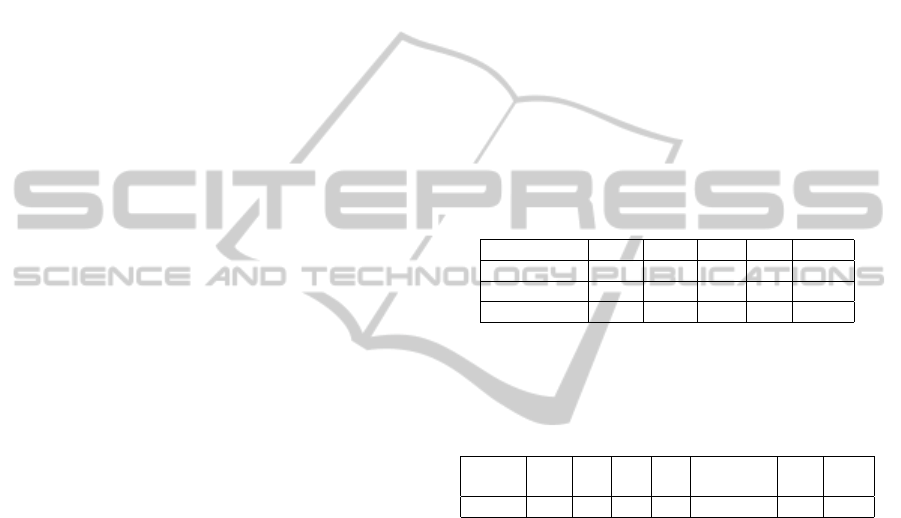
3.2 Hardware
The hardware used in this study is an iPod Touch
(Apple, Cuppertino, USA) hardwired via the serial
port through the dock connector to a certified 8 bit
OEM Nonin Xpod pulse oximeter sensor. Assuming
that touch-screen technology will soon dominate the
global market, we selected a more recent generation
mobile device like the iPod Touch. Our iPod Touch is
running iOS 3.1.3 and offers similar functionality as
the iPhone, but at a lower cost. The large and bright
LCD display makes it ideal for development in the
OR. The Xpod pulse oximeter sensor provides the raw
PPG waveform and processed trend values for SpO
2
and heart rate (HR).
The iPod connector provides a 3.3V UART con-
nection that is directly compatible to the sensor
pinout. The hardwire connection solution from the
pulse oximeter to the iPod increases the connection
reliability and powers the pulse oximeter sensor di-
rectly from the device. While a wireless solution
(e.g Bluetooth) is also technically possible, it would
be heavily dependent on interface and protocol, and
would be supported by far fewer devices. For exam-
ple, the iPhone Bluetooth stack is heavily restricted,
and does not currently support the necessary Serial
Port Profile (SPP). A challenge of our wired solution
is to build adapters for varying connectors on the dif-
ferent phone systems.
3.3 Interface Evaluation
The user interface design process was started by
assembling 20 cardboard prototypes with differing
printed oximeter interface concepts and the same
physical dimensions as the actual iPod Touch device.
Through a participatory design process that included
discussions with stakeholders, these cardboard mock-
ups served to define the initial layout of the first soft-
ware prototype of the Phone Oximeter.
Following institutional ethics approval and in-
formed consent, 20 subjects (Table 1) working in a
hospital environment were recruited for a usability
study of the Phone Oximeter for anesthesia to identify
design flaws and opportunities for design improve-
ments. Demographic information, including expe-
rience with the iPod (or any other iOS device) and
pulse oximetry, was collected (Table 1). Familiarity
with mobile phone use was evaluated by asking sub-
jects to choose a label from the IDC mobile phone
user label (Table 2, International Data Corporation,
2003). Users were given a 23-item Task List (Table
3) to complete with the Phone Oximeter and were not
given any training or instruction. An audio record-
ing was taken during the evaluation and subjects were
asked to Think Aloud (Someren et al., 1994). The ex-
periment was conducted in a quiet room with a mod-
erator and observer. The errors (tasks that required
more than one attempt and/or requests for assistance)
and time taken for each task were recorded. Four
de-briefing questions and a 55-item modified Mo-
bile Phone Usability Questionnaire (MPUQ, Ryu and
Smith-Jackson, 2006) was administered following the
completion of the Task List. The MPUQ was ana-
lyzed using categorical response data (5 = Strongly
Agree to 1 = Strongly Disagree). The categorical vari-
ables were reversed (i.e. most desirable response was
1 rather than 5) for three questions. For these reversed
questions, the response was subtracted from 5 to al-
low for summary analysis.
Table 1: Demographics of the study subjects. Medical
Doctor (MD), Registered Nurse (RN), Anesthesia Assistant
(AA), Anesthesia Resident (R), Medical student (MDS).
MD RN AA R MDS
Nb. 10 5 2 2 1
Age (mean) 45.2 46 41 33 27
Age (SD) 9.0 12.6 5.7 5.7 0.0
Table 2: Subject responses to the IDC mobile phone user
metric (International Data Corporation, 2003): Display
Maven (DM), Mobile Elite (ME), Minimalist (M), Voice
and Text Fanatic (FA).
IDC
Label
DM ME M FA DM+
ME+ FA
M+
FA
ME+
FA
Nb. 1 0 11 1 1 4 2
4 RESULTS
4.1 Interface Evaluation
All subjects had previously used a pulse oximeter
but nine had never used an iPod Touch. All sub-
jects required more than one attempt to complete at
least some of the tasks. Ten of the 23 tasks required
more than one attempt by at least one subject (Table
3). A failed attempt was deemed to be any erroneous
touch, menu selection, navigation, or identification.
The number of errors observed between subjects with
or without iPod Touch experience was similar (3 ±
0.5 vs 3.4 ± 1.8 respectively, per subject). The task
that most commonly required more than one attempt
was “Task 10: Changing the weight of the patient”.
All but one subject needed more than one attempt to
complete this task (Table 3). This was the first time
that subjects encountered the Settings screen, as well
HUMAN-CENTERED PHONE OXIMETER INTERFACE DESIGN FOR THE OPERATING ROOM - Pulse Oximeter
Interfaced to a Mobile Device for Anesthesia Monitoring in the Developing World
435
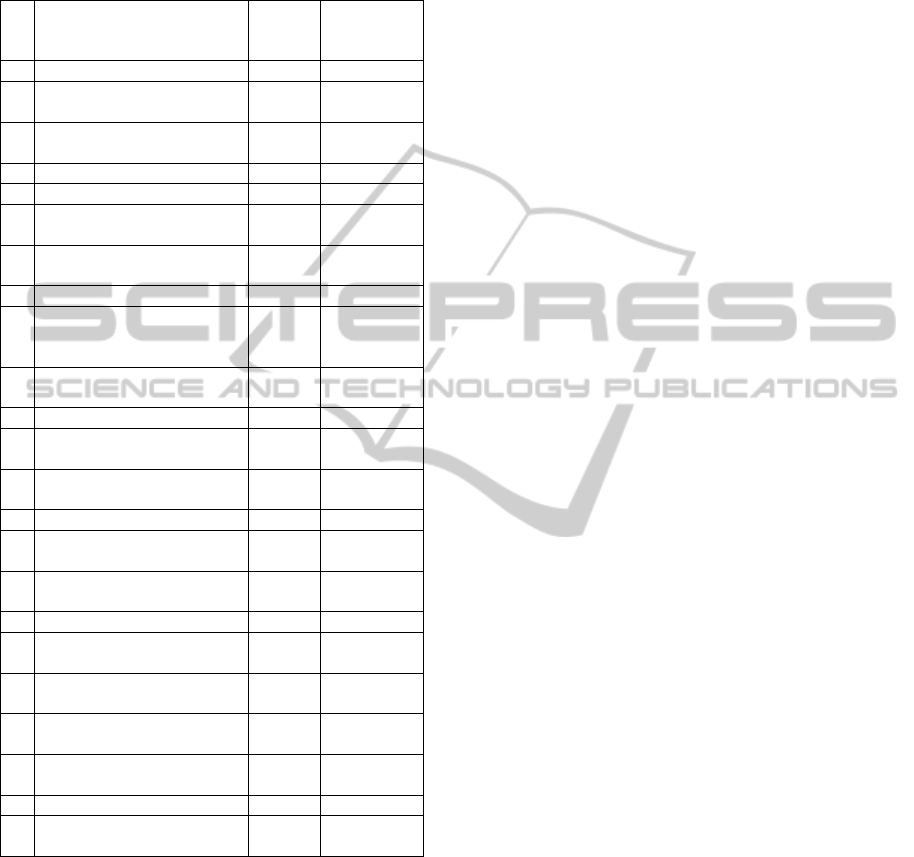
Table 3: 23-item Task List and results of the study sub-
jects. The second column presents the number of subjects
that were not able to complete the task on the first attempt
or required assistance. The third column presents the mean
± SD completion time for each task.
Task Users
with
>1 try
Completion
Time mean
± SD [s]
1 Place sensor on finger 0 –
2 Start Phone Oximeter
from iPod menu screen
0 14.0±7.0
3 Identify what value is
alarming
2 5.5±4.4
4 Silence alarm generated 0 4.6±4.9
5 View alarm details 2 4.9±5.4
6 Identify the cause of the
alarm
1 9.5±11.3
7 Change patient mode from
neonate to adult
7 17.3±15.6
8 Back to Home screen 0 –
9 Identify the weight of the
patient from the Home
screen
0 1.7±0.9
10 Change weight from 70 kg
to 111 kg
19 41.6±25.5
11 Back to Home screen 0 –
12 Identify the heart rate UP-
PER Limit
0 6.1±8.1
13 Change heart rate UPPER
limit to 128 beats/min
3 18.5±11.8
14 Back to Home screen 0 –
15 Identify the relative signal
quality for heart rate
4 17.5±13.7
16 Change trend line length
to 3 min
6 27.5±19.8
17 Back to Home screen 0 –
18 Identify O2 saturation
LOWER limit
0 4.3±7.4
19 Change O2 saturation
LOWER limit to 85%
2 9.5±4.7
20 Restore the default values
for adult
9 17.4±15.3
21 Change patient mode to
child
0 3.8±3.4
22 Back to Home screen 0 –
23 Shut down Phone Oxime-
ter
0 –
as the first experience with the spinning wheel. Ta-
ble 3 shows how subjects improved after completion
of this task by having lower completion times for the
following tasks. The mean time to complete the entire
Task List was 203.39 ± 56.4 s. The task of changing
an alarm limit took longer than the other tasks (Ta-
ble 3). The MPUQ analysis showed a high degree of
overall satisfaction with the use of the Phone Oxime-
ter (Table 4). Design improvements for the second
prototype of the Phone Oximeter interface were based
on the most frequent user errors (Table 5).
4.2 Second Design
Based on the subjects’ comments during the Think
Aloud process and the errors committed during the
experiments, we identified the most important and
frequent complaints regarding the Phone Oximeter
(Table 5). Based on these common errors, we mod-
ified the interface to better satisfy the users’ needs
and to render the system more intuitive. The second
Phone Oximeter interface prototype consists of four
main tabs (Figure 2):
1) The Home screen displays the vital parame-
ters of HR, SpO
2
and respiratory rate (RR) in the
corresponding clinical colours and easily identifiable
icons. The raw PPG waveform is displayed in com-
bination with the SpO
2
parameter. A signal quality
index (SQI) represented by coloured bars and a trend
graph is displayed for each vital parameter. Within the
trend graph, the current alarm threshold settings are
displayed as horizontal lines. On the top bar, the pa-
tient demographics (age group and weight), and bat-
tery capacity are displayed. The bottom bar contains
the tabs to navigate between the screens.
2) Three buttons in the top bar of the Settings
screen allow switching between age groups (neonate,
pediatric, adult) and reset to the default settings. Spin-
ning wheels are used to input patient weight, upper
and lower alarm thresholds for each vital parameter,
and the window length for the trend graph.
3) The Messages screen displays the current time
on top. Messages are displayed in the main window
using red, orange and yellow colour codes to denote
importance (high, medium, low, respectively).
4) The fourth tab (as shown by an illumination
icon) allows the Phone Oximeter to enter a power
save mode and disables the LCD screen. The auditory
functions remain enabled which allows for low-power
operation without disrupting information transfer to
the user.
The Phone Oximeter software includes an audi-
tory interface consisting of a sounded heart rate with
SpO
2
modulated pitch in accordance with clinical
standards, and three priority levels of auditory alarms
following accepted standards for commercial physio-
logical monitors.
5 DISCUSSION
AND CONCLUSIONS
The Phone Oximeter for anesthesia provides a low
cost solution for monitoring pulse oximetry in ORs
around the world. It provides all of the important
features required to provide safer patient monitoring
HEALTHINF 2011 - International Conference on Health Informatics
436

(a) Home screen (b) Settings screen (c) Messages screen
Figure 2: Revised Phone Oximeter interface featuring four screens (Home, Settings, Messages, and Powersave (not shown)).
Table 4: MPUQ analysis levels.
Factor
Nb. of
questions
Perfect
score
Total score
Satisfaction
[%]
Ease of Learning and Use (LEU) 21 2100 1747 83.19
Helpfulness and Problem Solving Capabilities 3 300 243 81.00
Affective and Aspect 2 200 185 92.50
Multimedia Properties (AAMP) 9 900 712 79.11
Commands and Minmal Memory Load (CMML) 6 600 480 80.00
Control and Efficiency (CE) 8 800 668 83.50
Typical Tasks for Mobile Phone 1 100 85 85.00
Typical Tasks for Phone Oximeter 5 500 386 77.20
Total 55 5500 4506 81.93
Table 5: Design improvements for the second Phone Oximeter prototype.
Error / complaint Nb. of subjects with
error / complaint
Improvement
Users were unclear which parameter
was alarming from the Home screen
10 Brighter, flashing alarm state
Users tried to press the top bar in order
to access Settings screen
19 Touch functionality added to top bar of
the Home screen
Users were unclear which icon repre-
sented the trend line
14 New icon for trend line in Settings
screen
Users were unclear what the original
SQI symbols meant
11 Redesign of SQI to more closely re-
semble industry standards
Users felt that the alarm limits were
faint and unclear.
7 Colour-coded alarm limits on Home
screen
through pulse oximetry. The major engineering chal-
lenge was to provide a human-centered, user-friendly
and language independent interface that is deployable
on a multitude of platforms and OS. This was ad-
dressed using OpenGL that can be embedded with
an OS-dependent hook into the native code. The in-
HUMAN-CENTERED PHONE OXIMETER INTERFACE DESIGN FOR THE OPERATING ROOM - Pulse Oximeter
Interfaced to a Mobile Device for Anesthesia Monitoring in the Developing World
437

terface design was improved based on usability stud-
ies using a task list and a modified MPUQ. Whereas
the study participants had a diverse range of experi-
ence and demographics that was helpful for interface
design improvement, we could not test the effect of
language or cultural barriers, as all subjects were En-
glish speaking and living in Canada. We are currently
conducting the same usability studies in Africa with
a wide range of potential end users (e.g. anesthesia
technician). The high acceptance rate obtained from
our Canadian study and the intentional minimal use of
English words in the Home and Settings screen sug-
gests that adoption could be universal.
The Phone Oximeter application prototype con-
sists of our developed software and interface, an iPod
Touch and a Nonin Xpod pulse oximeter. The iPod
Touch was able to provide power for the pulse oxime-
ter sensor for five hours, which included continuous
recording and display of data without dimming the
screen. Most phones have a substantially larger bat-
tery and will, therefore, be able to operate the applica-
tion for a longer period of time. This will be sufficient
for most operating scenarios conducted in the devel-
oping world. If required, additional autonomy could
be provided by an additional battery pack to power
the pulse oximeter sensor independently.
The current prototype is based on a wired connec-
tion between sensor and phone. This is an advantage
for power consumption and designing the commu-
nication protocol, since less complex layers are re-
quired. However, our current implementation does
not provide the required electrical isolation between
the iPod Touch and oximeter device. This will be
solved in upcoming versions with an improved elec-
tronic isolation circuit or through wireless communi-
cation between sensor and display device. This will,
however, increase power consumption and costs, and
reduce autonomy.
Further work will include the improvement of the
embedded algorithms for the computation of HR, RR
and SQI. We also plan to include a clinical decision
support engine that will have the potential to increase
the reliability of the warning and alarm messages.
We have demonstrated an approach to design a
user interface for visualization of HR, RR, and SpO
2
data for use on a size-restricted mobile phone display
to be used in remote locations by healthcare workers
with little to no prior training. This will offer great
potential in deploying low-cost, life-saving devices in
the ORs of developing countries without significant
investments in training and infrastructure.
ACKNOWLEDGEMENTS
The authors would like to thank all subjects for par-
ticipating in the interface evaluation study. Ali Buttar
and Shona Massey designed the cardboard mockups
for the participatory design process. Dr. Speciosa
Mbula Kimenye and Dr. Jacqueline Hudson assisted
in the usability study.
REFERENCES
Cozza, R., Milanesi, C., Nguyen, T. H., Vergne, H. J.
D. L., Zimmermann, A., Gupta, A., and Lu, C. (2010).
Competitive Landscape: Mobile Devices, Worldwide,
1Q10. Gartner Inc., Stamford, CT.
Funk, L. M., Weiser, T. G., Berry, W. R., Lipsitz, S. R.,
Merry, A. F., Enright, A. C., Wilson, I. H., Dziekan,
G., and Gawande, A. a. (2010). Global operating the-
atre distribution and pulse oximetry supply: an esti-
mation from reported data. The Lancet, 6736(10):1–9.
International Data Corporation (2003). Exploring Usage
Models In Mobility: A Cluster Analysis of Mobile
Users. Framingham, MA.
Moron, M., Casilari, E., Luque, R., and Gazquez, J. (2005).
A Wireless Monitoring System for Pulse-Oximetry
Sensors. 2005 Systems Communications (ICW’05,
ICHSN’05, ICMCS’05, SENET’05), pages 79–84.
Someren, M. W. V., Barnard, Y., and Sandberg, J. (1994).
The think aloud method: A practical guide to mod-
elling cognitive processes, volume 31 of Knowledge
Based Systems Series. Academic Press, San Diego,
CA.
World Health Organisation (2008). Safe surgery saves lives.
The second global patient safety challenge. Geneva,
CH.
HEALTHINF 2011 - International Conference on Health Informatics
438
