
A DISTANCE LEARNING SYSTEM WITH CUSTOMIZABLE
SCREEN LAYOUTS FOR MULTIPLE LEARNING SITUATIONS
Hiroyuki Nagataki
†
, Koji Noguchi
‡
, Ryo Katsuma
⋆
,
Yukiko Yamauchi
⋆
, Naoki Shibata
⋆⋆
, Keiichi Yasumoto
⋆
and Minoru Ito
⋆
†
Center for Faculty Development, Okayama University, Okayama, Japan
‡
Financial Systems Division, Hitachi Solutions, Ltd., Tokyo, Japan
⋆
Graduate School of Information Science, Nara Institute of Science and Technology, Nara, Japan
⋆⋆
Department of Information Processing and Management, Shiga University, Shiga, Japan
Keywords:
Distance learning, Computer-supported education, User interface, Learning situation, Screen layout.
Abstract:
In this paper, we propose a new distance learning system that can adapt to various styles of learning activity.
We assume that the system is used in distance classes with multiple live-streaming videos. Our system has
functions to change the screen layout to best suit for the current learning situation for each of the participants
in a class. The system also has a function to efficiently monitor the behavior of many students at a time.
These functions enable us to adapt various learning activities in distance learning classes. We implemented
a prototype of the proposed system and evaluated it in experimental classes. We confirmed that our system
improved the activities in the experimental classes.
1 INTRODUCTION
In recent years, the development of information tech-
nologies has enabled inexpensive distance learning
systems with many features, and accordingly, such
systems are getting more important in higher educa-
tion.With these systems, we can provide learning op-
portunities to remote students who have difficulties in
getting to schools due to physical or geographical re-
strictions.
As one of the platforms for distance learning sys-
tems, a video conferencing system has been widely
used. Typical video conferencing systems such as
Polycom (Polycom, inc., 2010) provide high-quality
video and audio communication, which enables users
to obtain awareness information such as the facial ex-
pressions and gestures of remote users.
Some recent video conferencing systems focus
mainly ondistance learning, and they havesome func-
tions useful for distance learning activities, such as
screen sharing, chat board, and response analyzer.
One of the examples of this type of systems is Adobe
Acrobat Connect (Adobe, inc., 2010) (referred as
Connect, hereafter).
On the other hand, these existing systems have
the following problem. There are many situations
of learning and teaching such as a lecture, practice,
group work or seminar, and the situations may change
quite often even during a class. However, most video
conferencing systems are designed for sharing an en-
vironment with a single style; all participants share
a common display layout, and the role for each par-
ticipant is fixed throughout a class. This would be
suitable for traditional lecture-based teaching, but not
so suitable for other kinds of activities such as ac-
tive learning. For example, a class may be conducted
in a group work situation, in which students are di-
vided into several groups and each group of students
works independently while the teacher observes the
activities of each group and gives advice as needed.
In this situation, we need multiple learning environ-
ments for each group. The teacher’s role in this situ-
ation is a facilitator/advisor, not a lecturer. After they
finish the group activity, each group makes presenta-
tions in front of all other participants. In this situation,
the presenters, who are students, have a role which is
more like the lecturer, and other participants includ-
ing the teacher listen to the presentations.
In this study, we assume that a computer screen is
the primary user interface for distance learning, and
94
Nagataki H., Noguchi K., Katsuma R., Yamauchi Y., Shibata N., Yasumoto K. and Ito M..
A DISTANCE LEARNING SYSTEM WITH CUSTOMIZABLE SCREEN LAYOUTS FOR MULTIPLE LEARNING SITUATIONS.
DOI: 10.5220/0003340300940102
In Proceedings of the 3rd International Conference on Computer Supported Education (CSEDU-2011), pages 94-102
ISBN: 978-989-8425-49-2
Copyright
c
2011 SCITEPRESS (Science and Technology Publications, Lda.)

we focus on flexibly changing screen layouts for each
participant in a class according to the current learn-
ing situation. We propose a new distance learning
system that provides: (1) a mechanism that adapts
the screen layout for each user according to the situa-
tion of learning and teaching, and the role of the user,
such as a lecturer, listener or group member; and (2)
a mechanism that helps teachers and sometimes stu-
dents to monitor other students.
This paper is organized as follows. In Section 2
we present related works in the area of distance learn-
ing. In Section 3 we present a brief overview of our
proposed system, and in Section 4 show the imple-
mentation of the system. In Section 5 we discuss the
results of an evaluation of the proposed system in ex-
perimental classes. Finally, in Section 6 we conclude
this paper.
2 RELATED WORK
Distance learning can be roughly grouped into two
styles: the asynchronous style and the synchronous
style. In asynchronous distance learning, students can
study anytime and anywhere, using archived videos.
They can communicate with teachers and classmates
via e-mails and internet forums. In synchronous dis-
tance learning, participants in different places attend
a class at the same time and communicate with each
other in real time via video conferencing. In this study
we focus on synchronous distance learning.
As we noted in Section 1, the latest distance learn-
ing systems are based on video conferencing sys-
tems (Polycom, inc., 2010; Microsoft Corp., 2010),
with some additional functions for learning activities,
such as text chat, screen sharing and response analysis
(Adobe, inc., 2010). These systems often assume that
teaching is in the traditional lecture style, in which
mainly a teacher speaks and students only passively
listen. Much research for distance learning systems
assumes lectures in this traditional style. In (Roesler
et al., 2009), the authors focus on a mechanism for ef-
ficient delivery of video and audio from the lecturer to
the students. In (Shi et al., 2002), the authors propose
a Smart Classroom that offers several user interfaces
to facilitate lecturing activity of a teacher in distance
learning, delivering proper lecturing information to
remote students. But these systems are not designed
for various learning situations but only for the tradi-
tional lecture style.
On the other hand, a 3D virtual environmentis one
of the recent approaches for distance learning (Mon-
ahan et al., 2008; Gupta and Kaiser, 2004). Some re-
search has also used the 3D virtual environment Sec-
ond Life for distance learning (Ritzema and Harris,
2008; Pham et al., 2008). In a class with a 3D virtual
environment, representations of all participants and
the classrooms are constructed with computer graph-
ics. The participants can communicate with each
other and perform many kinds of learning activities in
the virtual world. It is easy for participants to recog-
nize the current learning situation. Visualization with
3D computer graphics enables participants to perform
learning activities in ways that are similar to activities
in real classes (Bouras et al., 2004a; Bouras et al.,
2004b). For example, some of the participants can
perform group work by making their avatars gather at
a particular room in the virtual world, so that they can
work independently of other participants, hiding the
activities of other groups. However, some systems
of this kind require a lot of operations of users, and
some people may have difficulties in performing the
required operations. Moreover, it is difficult to convey
awareness information through 3D graphics.
The two kinds of learning methods described
above, video conferencing systems and 3D virtual en-
vironments, are suitable for different situations. The
differences come from differences in the information
displayed on the computer screen. This implies that
if the users can change the information displayed ac-
cording to the learning situation, the learning system
would be suitable for various learning situations. In
this paper, we mainly focus on this viewpoint, and we
develop a distance learning system that allows users
to easily change the information displayed according
to the learning situation and the roles of the users in
the class.
3 THE PROPOSED SYSTEM
In this section, we describe the environment, an
overview, and example use of the proposed distance
learning system.
3.1 Assumed Environment
In this subsection, we explain the operating environ-
ment, the assumed learning situations, and the usage
of the proposed system.
Operating Environment
We assume that one or more teachers use the proposed
system at a time, and in a lecture they teach in front
of a white-board or a screen while using a computer
connected to the network to see a computer display
on which student information is displayed. Teachers
use cameras, keyboards, mice and/or microphones as
input devices.
A DISTANCE LEARNING SYSTEM WITH CUSTOMIZABLE SCREEN LAYOUTS FOR MULTIPLE LEARNING
SITUATIONS
95

Students use computers connected to the network,
and they use cameras, keyboards, mice and/or micro-
phones as input devices when they attend a class at
their home or other places.
Learning Situations
A class consists of multiple learning situations such as
lectures, practice sessions, group work, and presenta-
tions. We assume that a class is conducted transition-
ing between multiple learning situations.
Usage of Proposed System
The proposed system provides a function to change
the screen layout of each user during a class according
to the learning situation.
When a teacher designs a class with the proposed
system, he/she inputs the learning situations, the re-
lationships between the situations, and screen layouts
corresponding to each learning situation into the sys-
tem. Once a teacher input this information, the system
stores the information so that it can be used in other
classes.
It is mainly the teachers who can change the
screen layout to match the learning situations during
a class. However, in some learning situations where
students take the lead, such as group work or a presen-
tation, students also are allowed to change the screen
layout.
3.2 Overview of the System
The proposed system provides functions for (1) lay-
out setting, (2) transition between learning situations,
and (3) monitoring. Each of the functions is explained
below.
3.2.1 Layout Setting
A teacher uses the layout setting function to prepare
a class. With this function, a teacher can define (i) a
mode, a state correspondingto each learning situation,
(ii) a set of roles of users for each mode, and (iii) a
screen layout used with each role.
A screen layout consists of one or more frames.
A teacher can freely configure the size, position and
displayed information of each frame. For example, a
frame can display live video or text for practice.
3.2.2 Transition between Learning Situations
The function for transition between learning situa-
tions provides configuration and management of tran-
sitions between defined modes, changing screen lay-
outs to match the learning situation. The proposed
system displays mode change buttons corresponding
to each mode, and pushing a button selects the cor-
responding mode to start. However, if a class has
many learning situations, the user may have trouble
in finding the desired button. To reduce this difficulty,
the proposed system displays only the buttons corre-
sponding to modes that can be transitioned to from
the current mode, based on the relationships between
learning situations predefined by a teacher. This fea-
ture enables a user to quickly find the button for the
next mode and to change the screen layout smoothly.
3.2.3 Monitoring
The proposed system provides a monitoring func-
tion to enable efficient monitoring of participants in
a class. When many students participate in a class, a
participant may not easily see the behaviors of other
students through a display of a limited size. The pro-
posed system provides functions for dynamically ad-
justing video size, and automatically selecting stu-
dents to be displayed. With these functions, the fol-
lowing screen layouts can be used; (i) A layout that
consists of several frames, each of which displays a
student’s video and changes to another students’ in
turn. (ii) A layout that consists of one big frame and
several small frames. In the small frames, students’
videos are displayed in turn. A user can choose one
student to be monitored in detail and watch him/her
in the big frame.
3.3 Example Use of the Proposed
System
In this subsection, we show an example design of
modes and screen layouts for a sample class using the
proposed system. We assume that this sample class
includes five learning situations which are Lecture,
Practice, Group Work, Question and Answer and Stu-
dent Presentation. Therefore, it is needed to prepare
Lecture Mode, Practice Mode, Group Work Mode,
Question and Answer Mode and Listening to Presen-
tation Mode for both a teacher and a student to use the
proposed system. Additionally, Student Presentation
Mode is also needed as a student mode in the system.
Figure 1 and 2 show part of an example design
of screen layouts for a teacher and a student in two
different modes.
Figure 1 shows an example screen layout for
Lecture mode. In the teacher’s layout, all four
video frames display students’ video, each of which
changes to the video of another student automatically
after a certain period so that over time all students
can be displayed in it. In the student’s layout, the big
frame displays the video of the teacher, and the other
CSEDU 2011 - 3rd International Conference on Computer Supported Education
96

Figure 1: Screen Layout for Lecture Mode (Left: for teachers, Right: for students).
Figure 2: Screen Layout for Practice Mode (Left: for teachers, Right: for students).
three small frames display the video of other students.
The video of students in the small frames also changes
periodically, so that a student can watch all other par-
ticipants.
Figure 2 shows a screen layout for Practice mode.
Only a teacher can make the transition from Lecture
mode to Practice mode. In this layout for both stu-
dents and a teacher, a text about practice is displayed
in the main frame. The remaining frames are different
between the students and the teacher. In the layout for
students, one video frame for the whiteboard and one
video frame which displays students in turn are dis-
played on the left side. In the layout for teachers, two
video frames displaying students are displayed on the
left side. A teacher can stop changing displayed stu-
dents and focus on a particular student at any time in
this layout.
Figure 3 shows a transition graph for the class. In
this class, students can transition from Lecture mode
to Question and Answer, Group Work or Practice
mode, but not to Presentation or Listening mode. In
the Presentation Mode, one student will be a presen-
ter and others will be listeners. Therefore, transition
from the Group Work Mode in Figure 3 can be either
to Presentation Mode or Listening Mode.
The proposed system also provides a function to
synchronize the modes between students and teach-
ers. For example, if a teacher makes a transition to
Lecture Mode from any neighboring mode in Figure
3, the screen layouts of all participants including all
students will change to the one corresponding to the
Lecture Mode.
Figure 4 is an example of the mode change but-
tons shown on the screen, when the current mode is
Group Work mode. Following the mode transitions
shown in Figure 3, only the buttons corresponding to
the neighbor modes in the transition graph are shown.
A DISTANCE LEARNING SYSTEM WITH CUSTOMIZABLE SCREEN LAYOUTS FOR MULTIPLE LEARNING
SITUATIONS
97
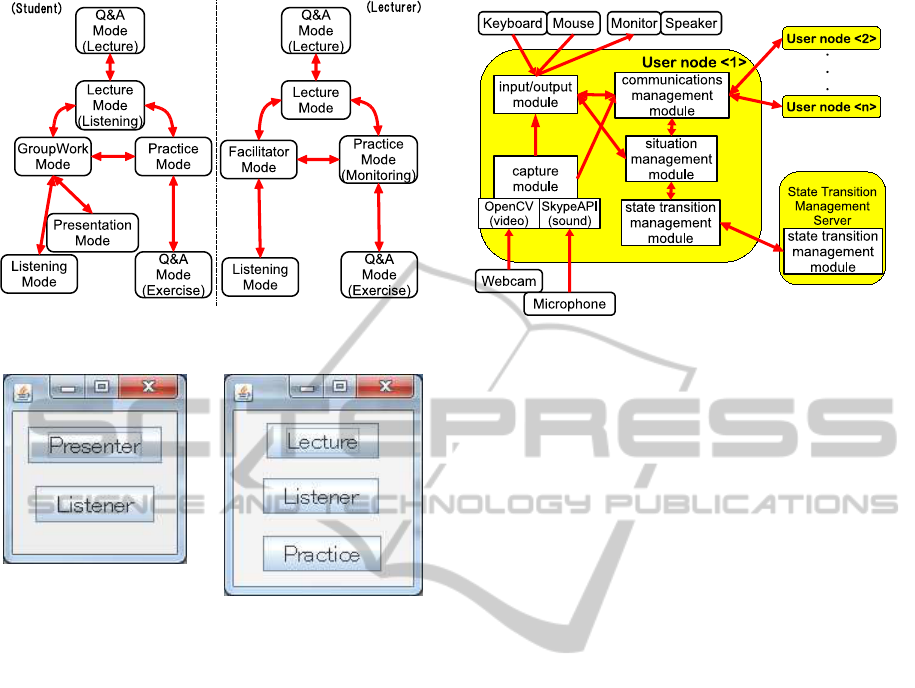
Figure 3: Transition Graph.
Figure 4: Mode Change Buttons in Group Work Mode
(Left: for teachers, Right: for students).
4 IMPLEMENTATION OF THE
PROPOSED SYSTEM
In this section, we show the internal structure and de-
tails of an implementation of the proposed system.
As a trial, we used Java and OpenCV (Open Source
Computer Vision Library) (Willow Garage, 2010) to
implement the proposed system.
The proposed system consists of five modules as
shown in Figure 5: (1) the capture module, (2) the
input/output module, (3) the communications control
module, (4) the situation management module, and
(5) the state transition management module. The cap-
ture module deals with the video and voice of users.
The input/outputmodule controls the input from users
and the output to the users. The communication con-
trol module controls the communication of video,
voice, and other control information between users.
The situation management module manages the infor-
mation on screen layout changes caused by signals of
mode change, such as pressing mode change buttons.
The state transition management module maintains
the state transition between modes and corresponding
Figure 5: Architecture.
screen layout for each mode.
Each module exchanges information as shown in
Figure 5 where each terminal of the teacher or a stu-
dent corresponds to a user node that executes the pro-
gram containing all five modules. The state transition
management module (5) also is executed at a server
for coordination. In the following, we describe the
detailed implementation of each module.
4.1 The Capture Module
The capture module maintains the video of users cap-
tured with a web camera and the audio of users cap-
tured with a microphone.
The video of each user is captured from a webcam
via OpenCV, and then it is buffered, converted into
JPEG format, and after that, sent to the input/output
module and the communications control module. The
audio of each user is captured from a microphone by
using the Skype API (Skype4API, 2006), and then it
is buffered, and after that, sent to the communication
control module to provide voice communication be-
tween users.
4.2 The Input/Output Module
The input/output module consists of an input sub
module that deals with input from users, and an out-
put sub module that controls output to users.
The input sub module sends the input from key-
boards, mice, etc. to the communications control
module. Additionally, it sends information about
mode changes to the situation management module
such as clicking the mode change button. The out-
put sub module displays video on the screen and out-
puts audio to the speakers. The video of the user is
provided to the input/output module by the capture
module and the video and the audio of other users are
CSEDU 2011 - 3rd International Conference on Computer Supported Education
98

provided to the input/output module by the commu-
nications control module. The video of the user and
other users are displayed according to the screen lay-
out provided by the situation management module.
4.3 The Communications Control
Module
The communications control module controls the ex-
changes of video, audio and information about situa-
tion changes between users.
A sender user node sends the intended receiver
user node information such as video and audio ob-
tained from the capture module and the input from the
mode change button obtained from the input/output
module. A receiver user node sends information re-
ceived from other user nodes to the input/output mod-
ule and the situation management module. The mod-
ules communicate between user nodes via TCP con-
nections.
4.4 The Situation Management Module
The situation management module manages screen
layout changes. This module sends the mode change
button input provided by the input/output module and
mode change requests from other users provided by
the communication control module to the state transi-
tion management module. Additionally, this module
sends the new screen layout and modes to which the
system can transition from the current mode to both
input/output module and the communication control
module. The information is obtained from the state
transition management module.
4.5 The State Transition Management
Module
The state transition management module maintains
the screen layout of each mode and controls the tran-
sition between modes. A teacher should input data
about the screen layout for each mode and state tran-
sition between modes before a class.
Based on the predefined state transition between
modes, this module computes the modes to which the
system can transit from the current mode and sends
that information to the situation management mod-
ule. Then, the situation management module sends
information about mode change buttons to be dis-
played on the user’s interface in the current mode to
the input/output module. The mode transition is man-
aged in a client-server style with a central state tran-
sition server for coordination purposes. This network
Table 1: Experiment 2: # of students viewed.
Exercise 1st 2nd 3rd 4th 5th 6th
system Proposed Connect
Teacher 1 3 9 6 3 6 9
Teacher 2 6 3 9 3 6 9
Teacher 3 9 6 3 3 6 9
topology enables broadcast of state transition infor-
mation to all user nodes without constructing a com-
plete communication network between all user nodes.
The state transition management module has not
been implemented yet. In the following experiments,
the mode change buttons for all modes are displayed
at each node and each mode transition is done by hav-
ing all users click the mode change button for the next
mode.
5 EXPERIMENTAL RESULTS
To evaluate the effectiveness of the functions of the
proposed system, we conducted several experimental
classes. This section provides brief overview of the
experiments and results.
5.1 Overview of the Experiments
For comparison with the proposed system, we used
Adobe Acrobat Connect. Unlike the proposed sys-
tem, Connect only supports sharing one screen layout
among all participants at anyone time. It also displays
videos of all participants in a grid layout in one frame.
Finally, only the teacher can change these screen lay-
outs. In these experiments, we used low resolution
video so that we can focus on the evaluation of layout
transitioning, not quality of video transmission.
We performed three types of experiments as fol-
lows:
Experiment 1. One teacher and twelve students
participated in this experiment, which was aimed at
testing the effectiveness of changing screen layouts
for different learning situations. The students were
divided into two groups of six (Group A and Group
B). Each group had two classes (Class 1 and Class
2), each of which took thirty minutes; ten minutes
for a lecture, five minutes for practice, five minutes
for group work, and ten minutes for students’ pre-
sentations about the results of the group work. Each
Class had one learning topic (Class 1: User interface,
Class 2: Software copyright). Group A used the pro-
posed system in Class 1, and used Connect in Class 2.
Group B used Connect in Class 1, and the proposed
A DISTANCE LEARNING SYSTEM WITH CUSTOMIZABLE SCREEN LAYOUTS FOR MULTIPLE LEARNING
SITUATIONS
99

Table 2: Experiment 1: impressions of the system (four-grade evaluation, 1: bad – 4: good).
Proposed Connect (no answers)
Usability (Group A) 3 3
(Group B) 2 3
Understanding lectures (Group A) 2 4
(Group B) 1 3 1
Observing other students (Group A) 1.7 2.3
(Avg.) (Group B) 2.0 1.2
system in Class 2. After the two classes finished, stu-
dents in both groups answered a questionnaire to eval-
uate the effectiveness of the proposed system for their
learning activity.
Experiment 2. Three teachers and nine students
participated in this experiment, which was aimed at
testing the effectiveness of different numbers of stu-
dents being displayed. The participants performed six
sets of ten minute exercises. In each exercise, the stu-
dents should answer a question in ten minutes. How-
ever, some of them did other things on purpose, such
as sleeping or playing with their cell phones. The
teachers (Teacher 1, 2, and 3) observed the behavior
of students during the exercises through the proposed
system or Connect, and noted down the names of neg-
ligent students they found. For each exercise, each
teacher used a different screen layout. As shown in 1,
the screen layouts displayed different numbers of stu-
dents. After the experiment, the teachers were asked
to fill in a questionnaire to evaluate the effectiveness
of different numbers of students being displayed.
Experiment 3. Six out of the nine students from
Experiment 2 participated in Experiment 3, which
was aimed at testing the effectiveness of the proposed
system screen layouts for student presentations. For
each question solved in Experiment 2, one student
was chosen and made a presentation about the ques-
tion and solution as a lecturer, while the other stu-
dents listened to the presentation through the pro-
posed system or Connect. The proposed system of-
fered different layouts for a lecturer and for listeners.
The lecturer used a screen layout with several video
frames, each of which displayed a video of students
and changed the video to that of another student peri-
odically. Listeners used a layout with one frame dis-
playing video of the lecturer. When they used Con-
nect, both the lecturer and listeners watched the same
screen layout that displayed videos of all participants
in a grid layout. Again, participants filled in a ques-
tionnaire afterwards.
5.2 Results
Table 2 shows the results of the questionnaire for stu-
dents in Experiment 1. From these results, there is no
significant differenceindicating that the proposedsys-
tem is more useful than Connect. In fact, in evaluating
the usability of the system to observe the behavior of
other students in a class, Group A and Group B had
opposed results. Students commented in the question-
naire that the low resolution of the video cameras and
the instability of the system, both of which are not re-
lated to the changes in screen layout, were the disad-
vantages of the proposed system. On the other hand,
they also commented that changing screen layouts to
match the learning situation of a class was effective
function for distance learning.
Table 3 shows the evaluation results by teachers
in Experiment 2, monitoring the behavior of students
through the proposed system and Connect. Again,
there was no significant difference between the four-
grade evaluation of the proposed system and Connect.
From teachers’ comments, the main disadvantage of
the proposed system in this experiment also was cam-
era resolution. On the other hand, there were several
positive comments from teachers that the functions of
changing the size of the video and rotating the appear-
ance of students were effective for monitoring a lot of
students.
Table 4 shows the results of the questionnaire
about Experiment 3. Although the low resolution
video was a disadvantage of the proposed system in
the previousexperiments, five out of six evaluated that
monitoring the behavior of students with the proposed
system was equal to or more effective than with Con-
nect. All students also evaluated that the proposed
system is superior to Connect about feeling a pres-
ence of being in a real classroom (Feeling presence in
a real classroom in Table 4). Lecturers in Experiment
3 (Table 4 A, E and F) answered that the proposed
system was effective for monitoring listeners during
a presentation (Usability of the layout for presenters
in Table 4). The functions of changing screen lay-
outs and customizability of the layout were cited by
all participants as the main reason for positive evalu-
ation of the system.
CSEDU 2011 - 3rd International Conference on Computer Supported Education
100
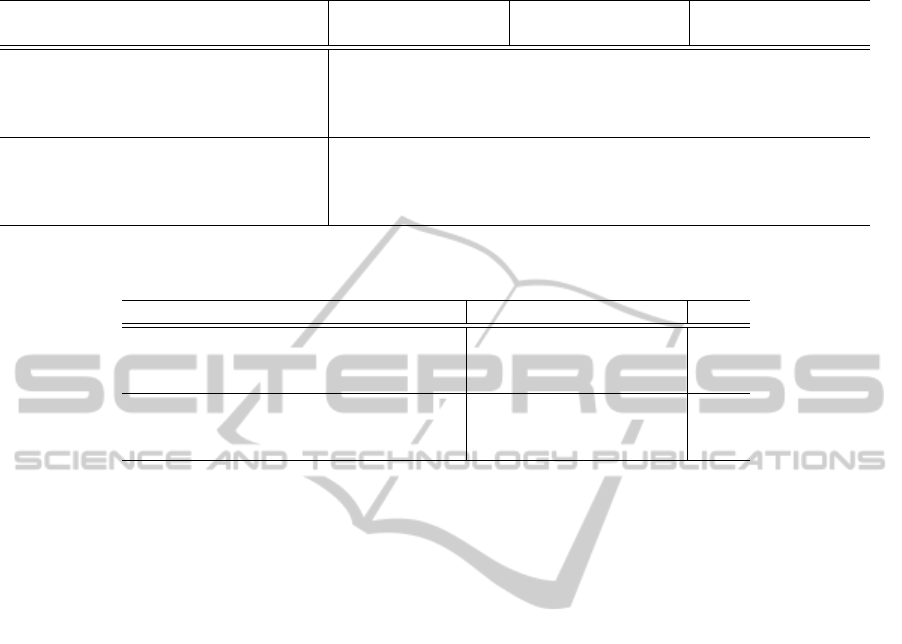
Table 3: Experiment 2: evaluation of monitoring the behavior of students (four-grade evaluation, 1: bad – 4 :good).
Items Teachers 3 persons / display 6 persons / display 9 persons / display
Proposed Connect Proposed Connect Proposed Connect
Facial expression / gestures A 2 3 3 3 2 3
B 4 4 2 4 3 4
C 4 4 3 3 3 3
Avg. 3.33 3.67 2.67 3.33 2.67 3.33
Working situation A 3 4 3 4 2 3
B 3 4 3 4 4 4
C 4 4 2 3 3 3
Avg. 3.33 4 2.67 3.67 3 3.33
Table 4: Experiment 3: Impressions of the system (four-grade evaluation).
Questions A B C D E F Avg.
Facial expressions (Proposed) 3 3 3 3 4 4 3.3
(Connect) 3 2 3 4 4 3 3.2
(1: bad – 4: good)
Feeling presence in a real classroom 3 4 3 4 3 4 3.5
Usability of the layout for presenters 3 3 4 3.3
(Comparison, 1: Connect – 4: Proposed)
5.3 Discussion
In all the experiments, the participants considered the
functions of the proposed system, such as changing
screen layouts and automatic or manual change of
video of students, as effective approaches to under-
stand the current situation of the class and give a feel-
ing of being in a real classroom. These results suggest
that different screen layouts are more effective for dif-
ferent learning situations, so adapting the screen lay-
out to match the learning situation can contribute to
better learning by distance learning students.
However, the experiments did not produce signif-
icant differences between the proposed system and
Connect in quantitative terms as measured by the
questionnaires. Comments by participants suggested
that unimplemented functions may have affected the
evaluation of the usability of the system. Future work
will focus on constructing a more complete prototype
and further experimentation to better evaluate the us-
ability of the system.
Another area for future work will be to improve
the resolution of the lecturer’s video. Participants in
Experiment 1 and 2 commented on this as one of dis-
advantages of the system. However, in Experiment
2 and 3, different participants had different evalua-
tions concerning the displays of the learning situa-
tion. These results suggest that the main problem is
not how to stream high quality videos between all
user nodes, but how to best customize the resolution
of each video in the screen display according to the
role of the user in the learning situation and the video
that the user wants to focus on.
6 CONCLUSIONS
In this paper we proposed a system supporting dis-
tance learning with multiple learning situations. We
focused on enabling flexible screen layout changes,
providing functions for layout setting, layout transi-
tion according to the learning situations, and efficient
monitoring of participants.
From the result of the experiments to evaluate the
proposed system, we confirmed that the functions for
layout transition corresponding to the change of a
learning situation is effective for distance learning ac-
tivity, and the result would be further improved by
improving the implementation of the system.
REFERENCES
Adobe, inc. (2010). Adobe Connect for education.
http://www.adobe.com/ education/ products/ adobe-
connect.html.
Bouras, C., Alexiou, A., Giannaka, E., Kapoulas, V., Nani,
M., and Tsiatsos, T. (2004a). The virtual radiophar-
macy laboratory: A 3D simulation for distance learn-
ing. J. of Educational Multimedia and Hypermedia,
13(3):307–322.
A DISTANCE LEARNING SYSTEM WITH CUSTOMIZABLE SCREEN LAYOUTS FOR MULTIPLE LEARNING
SITUATIONS
101

Bouras, C., Panagopoulos, A., Theoxaris, N., and Tsiatsos,
T. (2004b). EVE - II: An integrated platform for net-
worked virtual environments. In Proc. of The 10th
Int’l Conf. on Distributed Multimedia Systems (DMS
2004), pages 81–85.
Gupta, S. and Kaiser, G. (2004). A virtual environment for
collaborative distance learning with video synchro-
nization. In Proc. of the 7th IASTED Int’l Conf. on
Computers and Advanced Technology in Education,
pages 16–18.
Microsoft Corp. (2010). Live Meeting - Microsoft Office.
http://office.microsoft.com/en-gb/live-meeting/.
Monahan, T., McArdle, G., and Bertolotto, M. (2008). Vir-
tual reality for collaborative e-learning. Computers &
Education, 50(4):1339–1353.
Pham, B., Kodama, Y., Hino, Y., Kobayashi, H., Yana,
K., and Tokiwa, Y. (2008). “Second Life” as a cy-
ber learning environment for higher education and re-
search collaboration. In Distance Learning and the
Internet Conf. 2008, pages 89–93.
Polycom, inc. (2010). Polycom education solutions.
http://www.polycom.com/solutions/industry/education/.
Ritzema, T. and Harris, B. (2008). The use of Second Life
for distance education. J. of Computing Sciences in
Colleges, 23(6):110–116.
Roesler, V., Husemann, R., and Costa, C. H. (2009). A new
multimedia synchronous distance learning system: the
IVA study case. In Proc. of the 2009 ACM Symp.
on Applied Computing (SAC 2009), pages 1765–1770,
New York, NY, USA. ACM.
Shi, Y., Xie, W., and Xu, G. (2002). Smart remote class-
room: Creating a revolutionary real-time interactive
distance learning system. In Proc. of the 1st Int’l Conf.
on Advances in Web-Based Learning (ICWL 2002),
pages 130–141.
Skype4API (2006). Skype API for Java. http://
skype.sourceforge.jp/.
Willow Garage (2010). OpenCV wiki. http://
opencv.willowgarage.com/wiki/.
CSEDU 2011 - 3rd International Conference on Computer Supported Education
102
