
USER-CENTERED COMPUTER SCIENCE
High-ceiling and Low-floor Approaches to Programming
Languages and Algorithms
Stefano Federici
Dept. of Teaching and Philosophy, University of Cagliari, via Is Mirrionis, 1, Cagliari, Italy
Keywords: Computer science, Computational science, Algorithms, Algorithm animation, Sorting, Scratch, BYOB.
Abstract: Understanding computer science algorithms is one of the steepest obstacles when learning computational
science. In this paper I will describe a novel approach to learning standard programming languages and
basic computer science algorithms that is based on BYOB, one of the more relevant extension of Scratch, a
programming tool developed by MIT. In the proposed approach, students can build several algorithms by
themselves without having to cope with all the knowledge about programming usually needed when using a
standard programming language.
1 INTRODUCTION
Computational Science education is recently getting
a lot of attention from the US government: the
President’s Information Technology Advisory
Committee (PITAC, 2005), the Defense Advanced
Research Projects Agency (DARPA, 2010), the
Association for Computing Machinery and the
Computer Science Teachers Association (ACM and
CSTA, 2010) all insisted that a large effort must be
put in increasing the strength of current educational
practices in computer science. The reason is that
from 2000
to 2007 enrollments in Computer
Science (CS) courses in United Stated dropped by
more than 60%. And this despite the fact that
"Computational science – the use of advanced
computing capabilities to understand and solve
complex problems – has become critical to scientific
leadership, economic competitiveness, and national
security" (PITAC, 2005).
One of the prominent reasons of this failure is
that computer science programs are for the most part
still anchored to what computer science was twenty
years ago: bits, bytes, Pascal, C, Assembler.
If these topics are all relevant to what the core of
CS is (computation, programming, automation) there
is no reason why they should be used still today to
introduce students to computer science.
The -maybe surprising- fact is that there is no
need to teach computational skills by using this old-
fashioned path from bits to, for example, the C
programming language. All computational concepts
can be taught today in a much easier way by using
the newest introductory tools to computation
developed by outstanding research centres as the
Massachusetts Institute of Technology, the Carnegie
Mellon University, the University of Kent. All these
tools focus on the creative potential behind
computation by lowering the minimum level that
allows students to get interesting results. In parallel,
interesting visualization tools have been developed
in recent years to help students in understanding one
of the more complex parts of computational science:
algorithms. What is still missing is the point in
which the new introductory tools to computation
meet the theory of algorithms and complexity.
In this paper I will briefly survey the newest
tools for introduction to computer science, then,
after discussing the topic of visualization tools, I will
describe a first effort in developing a new
environment that can introduce students in natural
way to understanding computation and complexity.
2 NEW ENVIRONMENTS FOR
TEACHING AND LEARNING
CS
One of the major obstacles to make students
appreciate computer science has been until recent
340
Federici S..
USER-CENTERED COMPUTER SCIENCE - High-ceiling and Low-floor Approaches to Programming Languages and Algorithms .
DOI: 10.5220/0003347903400348
In Proceedings of the 3rd International Conference on Computer Supported Education (CSEDU-2011), pages 340-348
ISBN: 978-989-8425-49-2
Copyright
c
2011 SCITEPRESS (Science and Technology Publications, Lda.)

years the very high-floor and low-ceiling of previous
approaches to the teaching of programming
languages, that is, while the entry level of
knowledge and effort to accomplish anything is
high, the meaningfulness of the output is very low.
The very first example that every student would
find in their books is the famous "Hello World!"
program used by Kernighan and Ritchie in their
"The C Programming Language" (Kernighan and
Ritchie, 1978):
#include <stdio.h>
main() {
printf("hello, world\n");
}
This code will simply display the words "hello,
world" on the computer screen. But even
understanding this minimal program requires the
students to get to a high floor by acquiring a lot of
esoteric knowledge about libraries, main programs
and procedures, programming languages syntax,
functions, strings, and control characters. Getting
appealing results with programs written in the C
programming language is far from the possibilities
of an introductory CS course. In this sense CS based
on C is really low-ceiling: you can’t go very far
when trying to get interesting results.
Things didn't get better when C was replaced by
Java. The "Hello World!" program written in Java is
even more complex, involving also knowledge about
classes and object oriented programming:
class HelloWorld {
public static void main(String[]
args) {
System.out.println("Hello
World!");
}
}
If the floor of Java is even higher, at least the ceiling
is a bit higher too compared to C: a lot of free and
open source libraries are available in Java and the
interested student can get interesting results by
applying itself to the discipline. But this is exactly
the point: before the teacher will be able to show to
the students how to get appealing results, the interest
of the most part of the students will have already
faded out. That is why specific tools to introduce
students to programming have been developed in
recent years and have started succeeding in getting
students interested in computer science. Just to
complete the "hello world!" example, this is the
program that gets the same result (that is showing
the "hello, world" words on the screen) when using
Scratch (Resnick et al., 2009):
Figure 1: “Hello, World!” program in Scratch.
There is no need to know about what programming
is and to know how computer programming evolved
from very slow and expensive computers to very fast
and cheap netbooks.
In the following, brief survey we will review the
more well-known and successful tools for teaching
CS today, namely Alice, Greenfoot, StarLogo TNG
and Scratch.
2.1 Alice
Alice has been continuosly developed at Carnegie
Mellon University since 1999. The purpose of Alice
(http://www.alice.org/) is to offer to CS students the
possibility to create some very nice 3D animations
and programs in a "movie director" way and at the
same time to learn the basic computational concepts.
Figure 2: The Alice programming environment.
Figure 3: The Greenfoot programming environment.
2.2 Greenfoot
Greenfoot (http://www.greenfoot.org/) has been
developed by researchers of the University of Kent
USER-CENTERED COMPUTER SCIENCE - High-ceiling and Low-floor Approaches to Programming Languages and
Algorithms
341
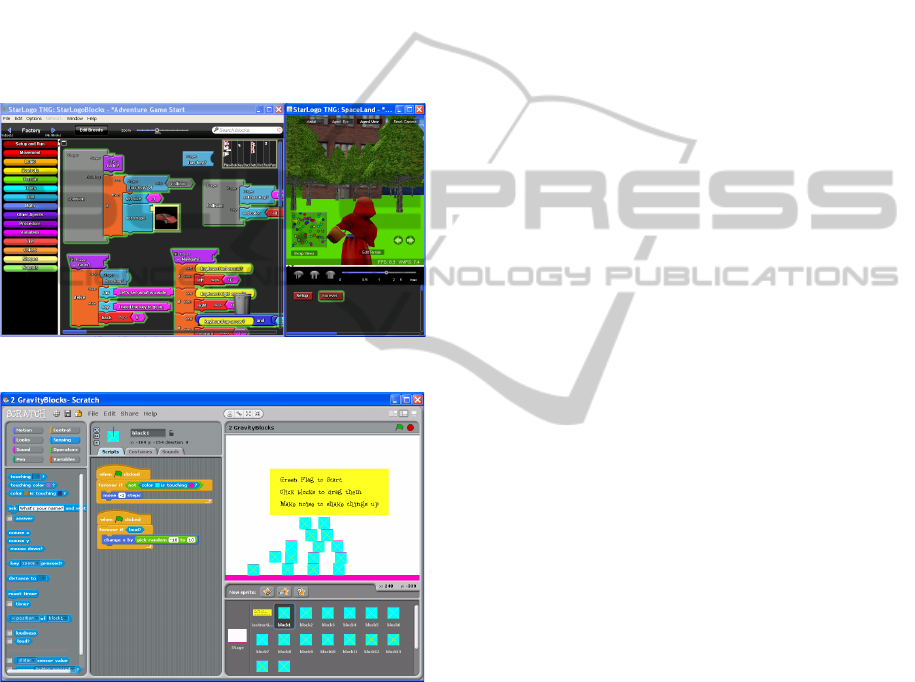
and Deakin University since 2006. The main goal of
Greenfoot is to introduce students to the Java
programming language with a smooth transition.
2.3 StarLogo TNG
StarLogo TNG (http://education.mit.edu/
projects/starlogo-tng), by Eric Klopfer of MIT
(Klopfer, 2008) has evolved from of StarLogo.
StarLogo, in its turn, is an extension of the Logo
programming language (Harel and Papert, 1991)
created by Seymour Papert in 1967. It can be used to
create 3D animations and programs similar to the
ones that can be developed with Alice.
Figure 4: The StarLogo TNG programming environment.
Figure 5: The Scratch programming environment.
2.4 Scratch
Conceived in 2007 by Mitchel Resnick, director of
the Lifelong Kindergarten Group of MIT, Scratch
(http://scratch.mit.edu/) is the youngest and the most
successful of programming environments designed
for people that have never successful coped with
computer programming.
The Scratch philosophy encourages people to
study projects created by other members of the
Scratch community (composed of more than half a
million people) and remix them to create their own
projects. In 2 years, the number of open source
projects freely available for downloading from the
Scratch website rose from less than 70.000 to more
than 1.3 millions.
2.5 Weaknesses and Strengths
Scratch is at present by far the most used among all
programming environments for real beginners. Even
if the projects created with Scratch cannot be as
complex as the ones that can be created with the
other environments (Alice, Greenfoot and StarLogo
TNG all have the performance of Java behind them)
nonetheless the appeal of Scratch is by far the
highest, that is, the ceiling for Scratch may not be as
high as for the other languages, but the floor is
consistently lower.
Greenfoot is really a simplified programming
environment specifically designed for Java (so that
you have to know a good part of the Java
programming language before taking advantage of
it) and has a quite high floor. The reason for the
success of Scratch when compared to Alice and
StarLogo TNG is in the simplicity of the
programming environment of Scratch.
3 SCRATCH: AN OUTSTANDING
PROGRAMMING
ENVIRONMENT
The programming environment of Scratch indeed is
really essential: any non-programmer can start
programming Scratch without even noticing that
programming is taking place.
3.1 A Start-and-Go Programming
Environment
The interface of Scratch is basic: essential menus,
just a few icons. Nonetheless, all the important
elements are visible: the cat sprite on the stage on
the right hand side, a list of colored blocks on the
left hand side. It is natural trying to click one of the
colored blocks and seeing that the effect of what is
written on the block immediately transfers to the
sprite on the stage.
All the blocks are visible in the left pane, clearly
organized in logic categories (movement, look,
sound, pen, control, sensing, operators, variables)
each identified by a different colour.
CSEDU 2011 - 3rd International Conference on Computer Supported Education
342
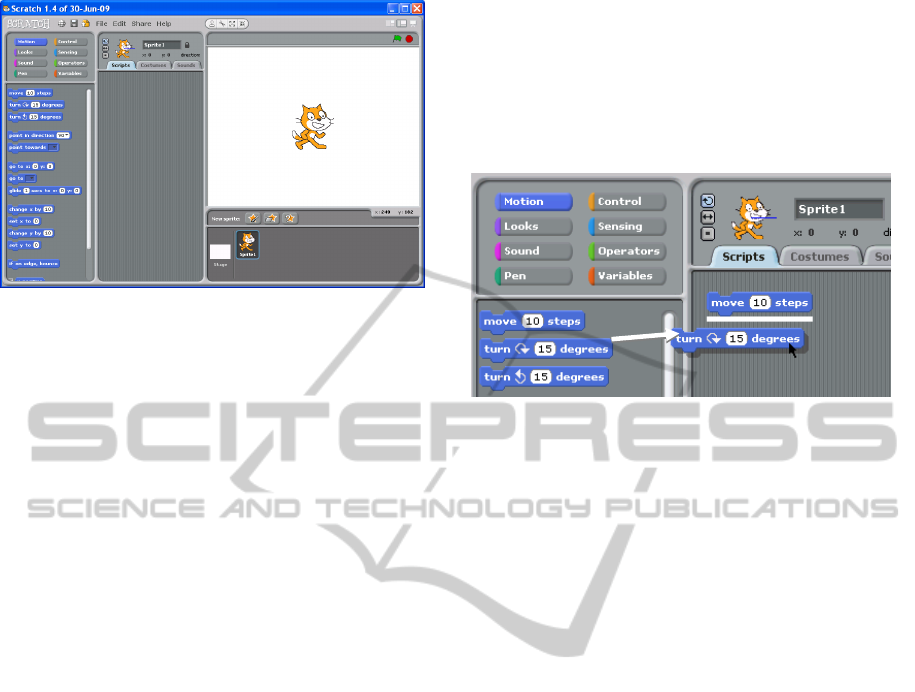
Figure 6: An empty Scratch project.
3.2 Natural Language Programming
Another element of great value of Scratch is its
ability to model each "instruction" (each colored
block) in a very natural wording: "move 10 steps",
"change score by 1", "point towards mouse-pointer".
As in Alice and StarLogo TNG, the student does not
need to know in advance the programming language
or its syntax. All blocks are indeed available in the
block repository on the left hand side. The way in
which blocks can combine together is constrained by
their forms: only when a white halo appears around
a free slot the dragged block can stick to the other
blocks. All this prevents syntax errors. So students
have only to pay attention to the meaning (the
semantics) of what they are doing.
3.3 A Multilanguage Programming
Language
Scratch, the language as well as the interface, is
available in 50 different languages spoken
worldwide, lowering the floor for non-English
speaking people, who often have to learn a foreign
language (English) at the same time that they are
learning a new, formal way of expressing their
knowledge.
3.4 A Very Low Floor
All these features greatly lower the floor, in terms of
base knowledge, that a non programmer has to reach
when confronted with programming: very little
knowledge is necessary to get interesting results,
when compared to standard programming languages.
All the difficulties (unknown user interface,
unknown formalism, awkward syntax, syntactic
errors) have been carefully avoided by a thoughtful
design.
Variables, one of the most difficult element of
programming languages, are often not needed in
Scratch. The basic sprite properties (position and
direction, size, costume, volume of the sprite's
"voice") are all available as "monitors", rounded
blocks whose values can be immediately shown on
the stage by clicking their checkboxes.
Figure 7: Snapping blocks together. The white line
between the "move 10 steps" block and that the "turn 15
degrees" block means that the two blocks can fit together.
As highlighted above, the shape of the
instructions of the Scratch programming language
(the Scratch blocks) is reminiscent of the shape of
Lego blocks. Scratch (and also Alice and StarLogo
TNG) is a drag-and-drop programming language.
The blocks can be snapped together by dragging and
dropping them on the central grey area, the "Script"
area (Figure 7). The script area is where Scratch
programmers create their programs. Scratch's sprites
are indeed like actors that act on the stage by
following the scripts provided by the scriptwriter
(the programmer). To run the scripts it is possible to
click them or to click the green flag button at the top
right corner of the Scratch window.
3.5 A Reasonably High Ceiling
Despite its simple interface, Scratch can be used to
create a lot of interesting projects very easily.
Even if Scratch has no 3D capabilities and the
speed of its interpreter is slow, having an embedded
image editor, a webcam capture tool, a sound
recorder, the possibility of connecting projects over
meshes, to send to and receive messages from other
sprites, to add special graphic effects (colour,
fisheye, wheel, brightness, ghost, etc), all this make
designing even complex projects about music, art,
simulation, games and a lot more really very simple.
Creating even a full chat project, like the one
available at http://www.sitibs.com/branches/moodle
/mod/forum/discuss.php?d=1499 (Federici, 2010), or
a complex videogame like Donkey Kong (http://
scratch.mit.edu/projects/Deweybears/20922) is
USER-CENTERED COMPUTER SCIENCE - High-ceiling and Low-floor Approaches to Programming Languages and
Algorithms
343

Figure 8a: A full bidirectional chat implemented in
Scratch (code). Two PCs running Scratch are connected
via "sensors" over a mesh.
Figure 8b: A full bidirectional chat implemented in
Scratch (screenshot).
really withing reach of begininng programming
students.
Another feature of Scratch that is motivating to
students is the possibility of publishing Scratch
projects on the Scratch website just by clicking the
"Share this project" button in the top left corner of
the Scratch interface. Projects are then immediately
usable online running inside a Java applet or (in beta
testing at the time of writing) as a Flash application.
The future of Scratch 2.0 is indeed the mobile
world. Besides the excellent port to iPhone (that has
been temporarily removed from iTunes due to recent
changes in Apple policy about legal applications),
the new programming environment and player is
being currently completely rewritten in Flash
(http://wiki.scratch.mit.edu/wiki/Experimental_
Viewer).
Furthermore, new versions of Scratch
implemented in Javascript (http://github.com/
mitsuhiko/iskratch/) and for the Android operating
system and Nintendo DSi devices are currently
under development (Slany, 2010).
4 FROM SCRATCH TO BYOB
Being designed to help people to get closer to
computational concepts, Scratch designers have kept
the Scratch language as simple as possible on
purpose.
Figure 9: The BYOB environment.
So a lot of interesting things that could be done by
using the extraordinary Scratch interface are not
available: Scratch does not have the possibility to
define new blocks, to read and write files, to have a
full control on the elements of the tool. Even lists
and string input have been added to Scratch only
recently.
But Scratch is open source, so the language and
the tool can be extended by proficient programmers
of Smalltalk, the programming language used by
Scratch's creators. This has led to the creation of a
full variety of Scratch extensions, called "mods",
that make available to Scratch programmers a lot of
different features (a full list of mods is available at
http://scratchmods.weebly.com/index.html).
CSEDU 2011 - 3rd International Conference on Computer Supported Education
344

The first and most famous among all mods is
BYOB (http://byob.berkeley.edu/), an extension that
added to Scratch the possibility of defining new
blocks, to handle higher-order functions and to
debug projects (Harvey and Monig, 2010).
Figure 10: New BYOB's blocks.
Thanks to BYOB it is now possible to develop
libraries of Scratch blocks that are seamlessly
integrated in the original block categories. So, again,
all the available instructions are readily available to
the BYOB programmer, without having to know
what is in the library in advance. All this by adding
to Scratch just 12 new blocks (figure 10).
Thanks to the hard work of the Scratch
community, the team in charge of developing the
official releases of Scratch is getting feedback, help
and support to make Scratch evolve in the directions
that are considered mostly important to the
community, at the same time keeping the language
and the environment faithful to the original
philosophy.
5 USER-CENTERED CS
The possibilities added by BYOB to Scratch are
extremely powerful: a complete new language can
be designed and developed in a relatively easy way
even without having to be a proficient Smalltalk
programmer.
In the next sections we will see examples of the
two missing steps that have been developed with
BYOB: the miniC++ drag-and-drop programming
language (http://www.sitibs.com/branches/moodle/
mod/forum/discuss.php?d=1607) to learn C without
the burden of C syntax and the Animated Sort
Library (Federici and Stern, 2011) for understanding
sorting algorithms in a way inspired by the excellent
Algorithms in Action tool developed at the
University of Melbourne (Stern et al., 1999).
5.1 MiniC++: a Minimal
Drag-and-Drop Implementation of
the C Programming Language
Brian Harvey supplied an extensive library
"tools.ypr" included in the BYOB distribution.
Looks Sensing
Controls Operators
Variables
Figure 11: Some of the new blocks for mini C++.
By extending this library a full set of new blocks
have been added to the standard categories already
available in Scratch (figure 11):
cout in the Looks category (output)
cin in the Sensing category (input)
include, switch case, do while, for, if, if else,
main, repeat until, using, while in the
Control category (control structures)
!=, ==, >=, <=, &&, || and mathematical
operators in the Operators category
= (assignment), int, [ ] (array setting and
access) in the Variables category
USER-CENTERED COMPUTER SCIENCE - High-ceiling and Low-floor Approaches to Programming Languages and
Algorithms
345
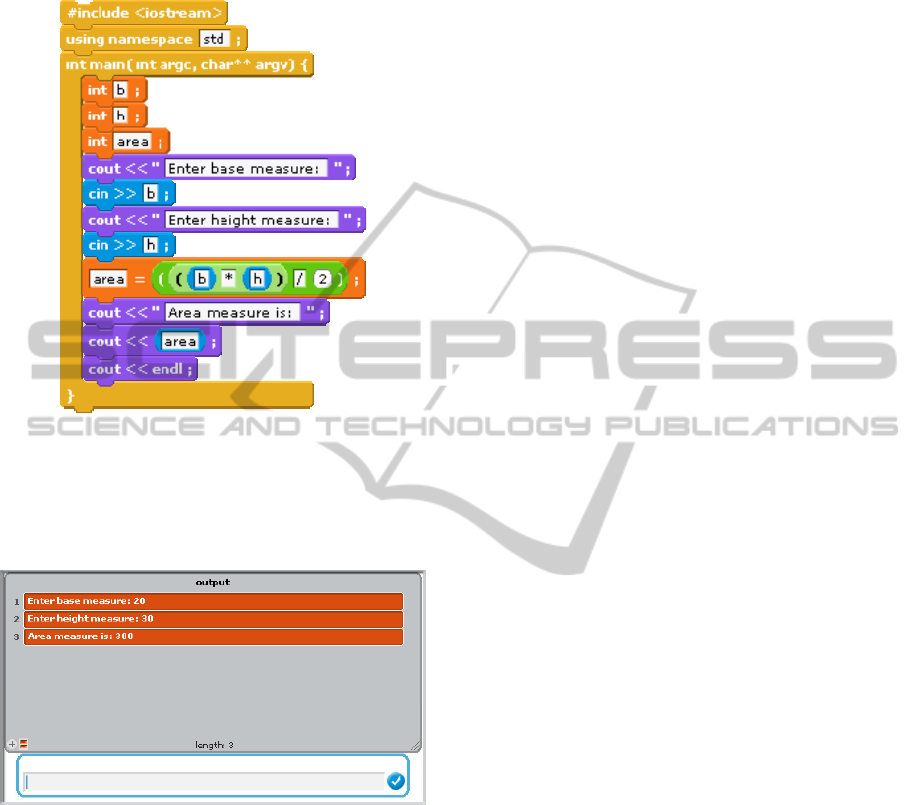
The new blocks are available in the same left pane
as the standard Scratch blocks, so that there is no
need to know in advance which they are.
Figure 12: miniC++ program to calculate the area of a
triangle.
By dragging and dropping this blocks in the script
area it is possible to build simple C++ programs
(figure 12).
Figure 13: miniC++ program input/output.
MiniC++ programs behaves exactly as expected,
showing the program output and asking for their
inputs on the stage (figure 13).
5.2 An Animated Sort Library
One of the most successful technologies used to
teaching basic algorithms (searching, sorting, graph
algorithms, etc) is algorithm animation (Naps et al.,
2002). Algorithm animation has been used for more
than ten years and several excellent tools have been
developed to allow teachers to build animations for
their students. What is missing in this tools is a
simple way of linking an algorithm developed by the
student to the actual animation, a level of interaction
defined as "constructing" (Greyling, 2009).
To overcome this gap, an Animated Sort Library
has been developed in BYOB to provide a library of
new blocks that, operating on several balls of
different sizes on the stage and managing two
magnets that get the balls and put them back, allow
the student to implement several sorting algorithms
(Federici and Stern, 2011).
5.3 Algorithms and Data Structures in
miniC++
The last step of this excursus into a new curriculum
for computer science based on drag-and-drop
languages and simplified approaches is the full
implementation of the Basic Sort algorithm in
miniC++.
To understand how close the C++ algorithm for
Basic Sort is to its drag-and-drop implementation let
us have a loot at the "real" C++ algorithm (Figure
14a). Once every element of the C implementation
of the Basic Sort algorithm using arrays and
variables have been understood (inclusion of
libraries, namespaces, main program, types, arrays,
variables, input/output, loops, syntax) the miniC++
implementation (figure 14b) is straightforward.
From this point on, moving to a "real"
programming language such as C or Java is only a
problem of getting rid of all the possible syntactic
errors: all the semantic part has indeed already been
acquired by the student in advance.
6 EFFECTIVENESS OF THE
APPROACH
Even students of university courses in CS can
benefit by the creation of new, ad-hoc, drag-and-
drop programming languages by grasping all the
necessary concepts in a stepwise process.
They can start by concentrating on the important
concepts of computer programming by using Scratch
without being overwhelmed by the subtle and
difficult elements that they should face if confronted
with everyday programming languages. After having
grasped the most basic concepts, students could then
move to the corresponding instructions of regular
programming languages by means of ad-hoc, drag-
and-drop implementations of their preferred
language. They will make use of the same basic
concepts already learnt in Scratch without having to
CSEDU 2011 - 3rd International Conference on Computer Supported Education
346

Figure 14a: C++ implementation of Basic Sort.
face the specific details of the syntax of the
language. By using a simplified approach to study
the -otherwise really complex- theory of data
structures and algorithms (searching, sorting, graph
algorithms, etc) and by making use of animation and
visualization tools, students can actually see how the
algorithms prepared for them by their teachers work.
Even more importantly, students can design their
own algorithms and look at how they work. Finally
the students could see how the same algorithms and
data structures can be implemented in a real
programming language by using again a drag-and-
drop implementation of the chosen language (figure
14b).
After having extensively used drag-and-drop
programming languages and visualization tools, the
students could then move to a user-friendly
development environment for a regular
programming language (such as, for example,
Greenfoot for Java) and finally move to full-fledged
programming environments such as Eclipse
(http://www.eclipse.org) or Netbeans (http://
www.netbeans.org).
Figure 14b: miniC++ implementation of Basic Sort.
The effectiveness of Scratch-based approaches to
introductory CS at different levels (k-12 to
university) has been already confirmed in several
studies (Malan and Leitner, 2007; Humphries, 2010;
Rizvi et al, 2011). The miniC++ programming
language and the Animated Sort Library can pave
the way to a new full curriculum for CS. This tools
#include <iostream>
using namespace std;
int main(int argc, char** argv) {
int v[100], n, i, j, a;
cout << "how many values? ";
cin >> n;
for( i=0; i<n; i++) {
cout << "type a number: ";
cin >> v[i];
}
cout << endl;
for( i=0; i<n; i++) {
for( j= i+1; j<n; j++) {
if( v[i] > v[j]) {
a = v[i];
v[i] = v[j];
v[j] = a;
}
}
}
for( i=0; i<n; i++) {
cout << " value at position"
<< i << ":" << v[i] << endl;
}
}
USER-CENTERED COMPUTER SCIENCE - High-ceiling and Low-floor Approaches to Programming Languages and
Algorithms
347

are currently under testing in two introductory CS
courses at the faculties of Education and
Engineering of the University of Cagliari.
Preliminary results are encouraging. If they will be
proved effective tools to better understand CS, a full
implementation will be soon completed.
7 CONCLUSIONS
Thanks to new advances in the development of tools
for the support of CS learning, designing a new
curriculum for CS is today a concrete possibility.
In this paper I have shown that basic concepts
of computer programming can be taught by using
intuitive drag-and-drop environments that provide
the low-floor and high-ceiling of Scratch and, at the
same time, represents a smoother transition to higher
level languages such as C++ or to very technical
topics such as sorting algorithms.
Similar approches can be taken for other high
level languages or for other technical topics such as
concurrency or languages and compilers. Moving to
real programming environments is only done when
everything else has been perfectly assimilated.
REFERENCES
ACM, CSTA, 2010. Comments on America COMPETEs
Act Reauthorization In Response to the House Science
and Technology Committee Survey on K-12 STEM
Education Programs. http://www.acm.org/public-
policy/competes_survey_final.pdf.
Dann, W. P., Cooper, S, Pausch, R., 2005. Learning to
Program with Alice. Prentice Hall. ISBN 0131872893.
http://www.alice.org/.
DARPA, 2010. Computer Science - Science, Technology,
Engineering, and Mathematics (CS-STEM) Education
Research Announcement (RA). DARPA-RA-10-03.
Federici, S., 2010. Computers and Computer Science in
the Communication Age. Presentation at Comunica
senza frontiere: e-learning communication workshop
& showcase. Cagliari. http://www.com.unica.it/data/
comunica_ senza_frontiere_2010.pdf.
Federici, S., Stern, L., 2011. A Constructionist Approach
to Computer Science Education. In Proceedings of
Global Learn 2011, Melbourne..
Greyling, J., 2009. Developing a Set of Requirements for
Algorithm Animation Systems. In International Journal
of Computing and ICT Research, Special Issue, Vol.3,
No.1, pp. 83-89. ISSN 1818-1139.
Harel, I., Papert, S., 1991. Constructionism. Ablex
Publishing. ISBN 978-0893917869.
Harvey, B., Monig, J., 2010. Bringing 'No Ceiling' to
Scratch: Can One Language Serve Kids and Computer
Scientists? In proceedings of Constructionism 2010.
Humphries, T., 2010. CS0 Programming Course using
Scratch. Software Engineering Educators’ Symposium,
Santa Fe, New Mexico.
Kernighan, B. W., Ritchie, D. M., 1978. The C
Programming Language (1st ed.). Englewood Cliffs,
NJ: Prentice Hall. ISBN 0-13-110163-3.
Klopfer, E., Scheintaub, H., Huang, W, Wendel, D., 2009.
StarLogo TNG: Making Agent Based Modeling
Accessible and Appealing to Novices. In Komosinski,
M., Adamatzky, A., Artificial Life Models in Software.
Springer. ISBN 978-1-84882-284-9.
Kölling, M., 2009. Introduction to Programming with
Greenfoot. Pearson. http://www.greenfoot.org/.
Malan, D. J., Leitner, D., 2007. Scratch for Budding
Computer Scientists. In proceedings of SIGCSE ’07.
Convington, Kentucky, USA.
Naps, T. L., Rößling, G., Almstrum, V., Dann, W.,
Fleischer, R., Hundhausen, C., Korhonen, A., Malmi,
L., McNally, M., Rodger , S., Velázquez-Iturbide,
J. Á., 2002. Exploring the Role of Visualization and
Engagement in Computer Science Education. In
Working group reports from ITiCSE on Innovation
and technology in computer science education.
PITAC, 2005. Computational Science: Ensuring
America’s Competitiveness. http://lazowska.cs.
washington.edu/computational.pdf.
Resnick, M., Maloney, J., Monroy-Hernández, A., Rusk,
N., Eastmond, E., Brennan, K., Millner, A.,
Rosenbaum, E., Silver, J., Silverman, B., Kafai, Y.,
2009. Scratch: Programming for All. In
Communications of ACM
, 11. http://scratch.mit.edu/.
Rizvi, M., Humphries, T., Major, D., Jones, M., Lauzun,
H., 2011. A CS0 course using Scratch. CCSC
Conference. Journal of Computing Sciences in
Colleges, volume 26, issue 3.
Stern, L., Sandergaard, H., Naish, L., 1999. A Strategy for
Managing Content Complexity in Algorithm
Animation. ACM SIGCSE Bulletin, Volume 31, Issue
3.
CSEDU 2011 - 3rd International Conference on Computer Supported Education
348
