
ON OPERATIONAL SCHEME FOR REMOTE LECTURES
IN INTER-UNIVERSITY DISTANCE LEARNING PROJECT
Noriatsu Kudo, Kotaro Kataoka
Graduate School of Media and Governance, Keio University, 5322 Endo, Fujisawa, Kanagawa, Japan
Jun Murai
Faculty of Environment and Information Studies, Keio University, 5322 Endo, Fujisawa, Kanagawa, Japan
Keywords:
Remote lecture, Operational scheme.
Abstract:
This paper proposes an operational scheme to support remote lectures in an inter-university distance learning
project. Besides the significant improvement of video conference systems, the operational aspect of remote
lectures among participating universities tends to be less attended because its operation is basically indepen-
dent in each university. Lack of a practical experience on operating remote lectures will introduce factors of
reducing the quality, scalability or sustainability of the distance learning project. Our solution is to standardize
the operational scheme among participating universities based on the concept of Layered Architecture of the
remote lecture environment, Administrator that can access and maintain the entire environment, and Central-
ized Application Network to achieve these features. The proposed scheme has been evaluated at the actual
operation of more than 600 remote lectures in an inter-university distance learning program in Japan since
2007.
1 INTRODUCTION
The evolution of broadband Internet and Videoconfer-
ence system has led to a rise in the sharing and distri-
bution of video and audio lectures among universities
around the world. Inter-university distance learning
promises to build a new educational curriculum that
will improve lecture lineups at each participating uni-
versity. However, general guidelines regarding how
to operate an entire remote lecture have yet to be ac-
tively addressed. This is largely due to the fact that the
operations of distance learning environments are in-
dependently managed at each participating university.
This situation prevents inter-university distance learn-
ing projects from keeping the quality of remote lec-
tures high and continuing them throughout a semester
or an academic year.
This paper proposes a method for the operation of
distance learning environments that ensures 1) con-
sistent communication among remote classrooms, 2)
scalable operations and 3) sustainable lectures. This
scheme has been conducted since 2007 to support
more than 600 remote lectures.
This paper shares best practices for conducting re-
mote lectures through one or more academic
semesters. We expect our findings will benefit those
who want to launch new distance education projects,
or improve existing ones in a practical manner.
2 DISTANCE LEARNING
ENVIRONMENT
2.1 Remote Lectures
We define a conventional lecture in this paper as be-
ing composed of a talk from a lecturer to students,
and a Q&A session between the lecturer and students
during or after the lecture. A distance-learning envi-
ronment for remote lectures consists of one or more
remote classrooms that are connected to the Internet
and attended by student participants. Students may
either be present in the actual room with the lecturer,
in a remote classroom, or both.
This research assumes that a remote lecturer per-
forms this conventional lecture with multiple remote
classrooms in real-time. A lecturer’s talk is primar-
249
Kudo N., Kataoka K. and Murai J..
ON OPERATIONAL SCHEME FOR REMOTE LECTURES IN INTER-UNIVERSITY DISTANCE LEARNING PROJECT.
DOI: 10.5220/0003353002490257
In Proceedings of the 3rd International Conference on Computer Supported Education (CSEDU-2011), pages 249-257
ISBN: 978-989-8425-50-8
Copyright
c
2011 SCITEPRESS (Science and Technology Publications, Lda.)

ily delivered via video and voice. Other lecture ma-
terials, such as PowerPoint slides, writings on a black
board, or images from a document camera are sent via
video to the viewer’s screen . Gestures of the lecturer
are also included in the video to add more contextual
information, such as pointing to materials, etc. Mean-
while, students send feedback to the lecturer via video
and audio by chatting, clapping, laughing, raising a
hand and/or asking a question.
2.2 Requirement Organization
The distance learning environment is the remote lec-
ture facility within the university, including Internet
connectivity, videoconference tools, and other mul-
timedia communication tools. Distance learning en-
vironment operations are classified into one of three
categories: (1) maintaining remote classrooms before
and after a lecture, (2) troubleshooting during the lec-
ture, and (3) designing and installing a new remote
classroom to invite another university.
This paper introduces the following three require-
ments to conduct remote lectures: (1) positional
awareness and countenance recognition to ensure
consistent communicationand quality, (2) mechanism
to share one or a small number of skilled operators
among remote classrooms, and (3) engineering to ac-
count for the heterogeneity of remote classroom envi-
ronments and sustain operations. The following sec-
tion explores solutions that satisfy requirements to
these issues.
3 ISSUES ON OPERATION
3.1 Inconsistent Classroom Layout
Classroom layout tends to be inconsistent among re-
mote classes because the layout is not attended as
much as the performance of facility or network con-
nectivity. The inconsistent layout reduces the posi-
tional awareness among remote classrooms and the
countenance recognition in communication.
In Figure 1 the lecturer and the lecture material are
located in opposing position between two classrooms.
If the lecturer gazes to the material screen (the dashed
arrow to upper right), it is natural students at the re-
mote classroom follow the gaze direction. However,
the material is screened at the opposite side in the re-
mote classroom, and thus it may makes the students
in remote feel uncomfortable. Use of relative terms,
such as ”on your right side” to indicate direction, also
introduces the same conflict.
Meanwhile, the layout in Figure 1 makes face-to-
face communication unavailable. The lecturer turns
to the remote classroom screen to talks to student (the
solid arrow to upper left). Hence the student in remote
looks at the lecturer from the camera in back of the
room. In this situation, it is difficult to recognize their
countenance with each other.
3.2 Complexity of Operation
Each component of a remote classroom relies on its
underlying facility, thus operating the classroom re-
quires understanding and high operational skill on au-
dio and visual facility, video conferencing tool and
network. For example, if the audio quality gets rad-
ically reduced during a remote lecture, the cause of
trouble should be quickly found and then fixed. How-
ever, the cause may be the hardware trouble of audio
facility, inappropriate configuration of video confer-
encing tool or sudden change on network state possi-
bly in both the classroom in local or remote.
Given that a lecturer and students should focus
their lecture, at least one dedicated operator should
be assigned to conduct a lecture in each remote class-
room. However, in general, it is difficult to cultivate
such an operator in each participating university. Hir-
ing a skilled operator is expensive and not cost ef-
fective, depending on the frequency of remote lec-
tures. These situation indicates that current opera-
tional scheme is not scalable, and distance education
projects will suffer from lack of skillful operators.
3.3 Lack of Sustainability
Heterogeneity and accessibility among remote class-
rooms reduce the sustainability of conducting a series
of remote lectures during a semester or an academic
year. In an inter-university project, the specification
or functionality of remote classroom can be different
from each other in terms of facility, video conferenc-
ing tool or network connection. If not all universities
can assign their own operator in each classroom, such
heterogeneity introduces difficulty for an operator to
handle another remote classroom by necessity.
Even if an operator has enough skill to handle
multiple classrooms, access to the remote classroom
in another university may not be available. The oper-
ator has to be granted the network access from outside
to the university and the facility or video conference
tool of remote classroom need to support remote mon-
itoring and control over network. Besides the issues
on operational policy in each participating university,
enabling more monitoring and control functionality
requires a large investment.
CSEDU 2011 - 3rd International Conference on Computer Supported Education
250
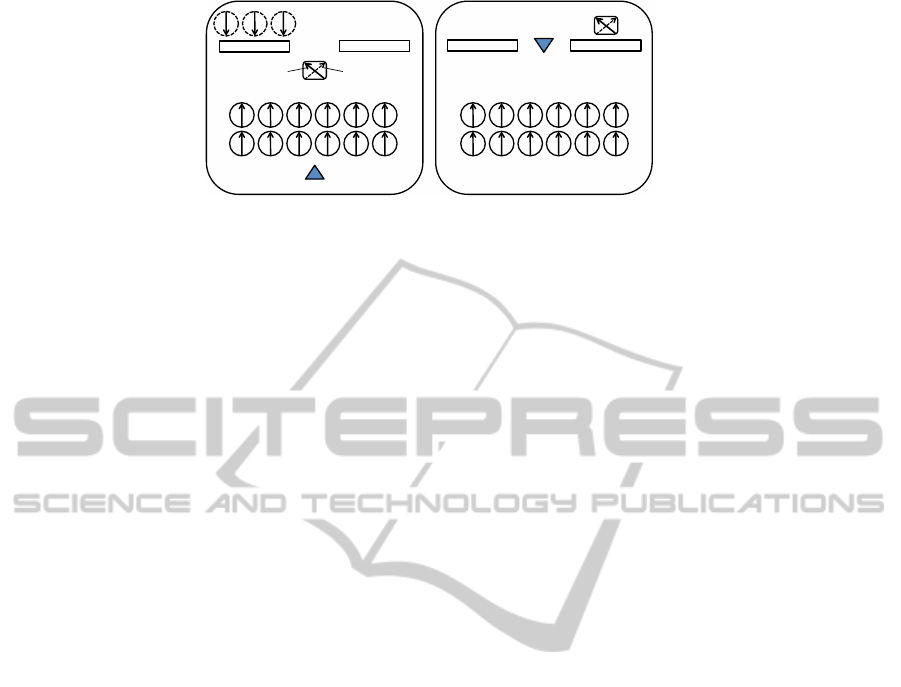
!"#$%&"'!
(%)"#*%*!
(%)"#*%+,-"%*.-/!
0%12"%+3/-''*221'!
3-1%*-+
+!"#$%&"'+!
(%)"#*%*!
(%)"#*%+,-"%*.-/!
3-1%*-!
4.*%)52&+26+"7%+8-9%+
"2+"7%+*%12"%+)/-''*221'!
4.*%)52&+26+"7%+8-9%+
"2+"7%+/%)"#*%+1-"%*.-/!
Figure 1: Example of Inconsistent Layout between Two Remote Classrooms.
4 SCHEME DESIGN
This section proposes three concepts to improve the
operational scheme of inter-university distance learn-
ing environments: Layered Architecture, and Cen-
tralized Application Network.
4.1 Layered Architecture
The layered architecture is a method for classify-
ing the distance-learning environment into classroom
components and illustrating the relationships between
each layer. We classify the environment into four lay-
ers according to function: User, Facility, Application,
and Network (Figure 2).
By using this, differences in each layer become
unvisible to users. At classrooms, available network
bandwidth or existing A/V equipment are different in
each case. However, each layer is independent from
other layers, the layered architecture provides a con-
sitent user experience.
In each layer we highlight the factors necessary to
standardize the quality of remote lectures. The fol-
lowing sections describe the design of the architec-
ture’s components.
4.1.1 Administrator and Users
An ”Administrator” is defined as one or a very small
group of operators that can take over the operation
of remote classrooms participating in a lecture. The
administrator is granted access to all layers in the pro-
posed architecture. ’Users’ are defined as the par-
ticipating players of a remote lecture, including: a
lecturer, students and a teaching assistant who is as-
signed to support the lecture at each university. Nor-
mally, users do not operate the remote classroom. One
requirement for users is the capability to communi-
cate with an administrator online. One user is enough
to satisfy this requirement, thus a teaching assistant
is a promising vehicle for this type of communica-
tion, especially in the case of hardware trouble in the
remote classroom. The biggest benefit of this pro-
posed scheme is that a remote lecture can be con-
ducted without an operator in the remote classroom.
This is possible by enabling remote monitoring and
control of well-organized classroom components.
4.1.2 Standard Classroom Layout
The standard classroom layout is defined in the fa-
cility layer to assign the appropriate position of users
and video devicesin each remote classroom. This lay-
out enables both the consistency of direction aware-
ness and countenance recognition between the lec-
turer and students in a remote classroom. In the fol-
lowing scenario, one lecturer gives a talk to students
in the same classroom and the remote classrooms. As
shown in Figure 3, this layout requires three screens
and two video cameras to screen and send videos for
the remote lectures.
Camera 2 sends the video of lecturer’s talk in
the center of the classroom, and the lecturer’s talk
is screened on Screen 2 in each of the remote class-
rooms. Screen 1 is dedicated to screen the video of
the presentation material. Screen 3 screens the video
of students from Camera 1 in the remote classrooms,
so that the lecturer can give the talk or answer ques-
tions face-to-face with students in the remote class-
rooms. In the remote classrooms, Screen 3 and Cam-
era 2 allow students to present in the lecturer’s posi-
tion. Normally, this would not be capable in a remote
lecture involving a lecturer’s talk and Q&As. With
this layout, the consistency of eye-gaze direction and
the face-to-face communication is preserved among
participants.
4.1.3 Standard Audio Environment
The audio environment of the remote classroom is
also defined in the facility layer. In addition to the
sampling frequency of audio, suppressing echoes and
sharing classroom environment sounds is a key factor
to maintaining audio quality in remote lectures. Echo
ON OPERATIONAL SCHEME FOR REMOTE LECTURES IN INTER-UNIVERSITY DISTANCE LEARNING
PROJECT
251
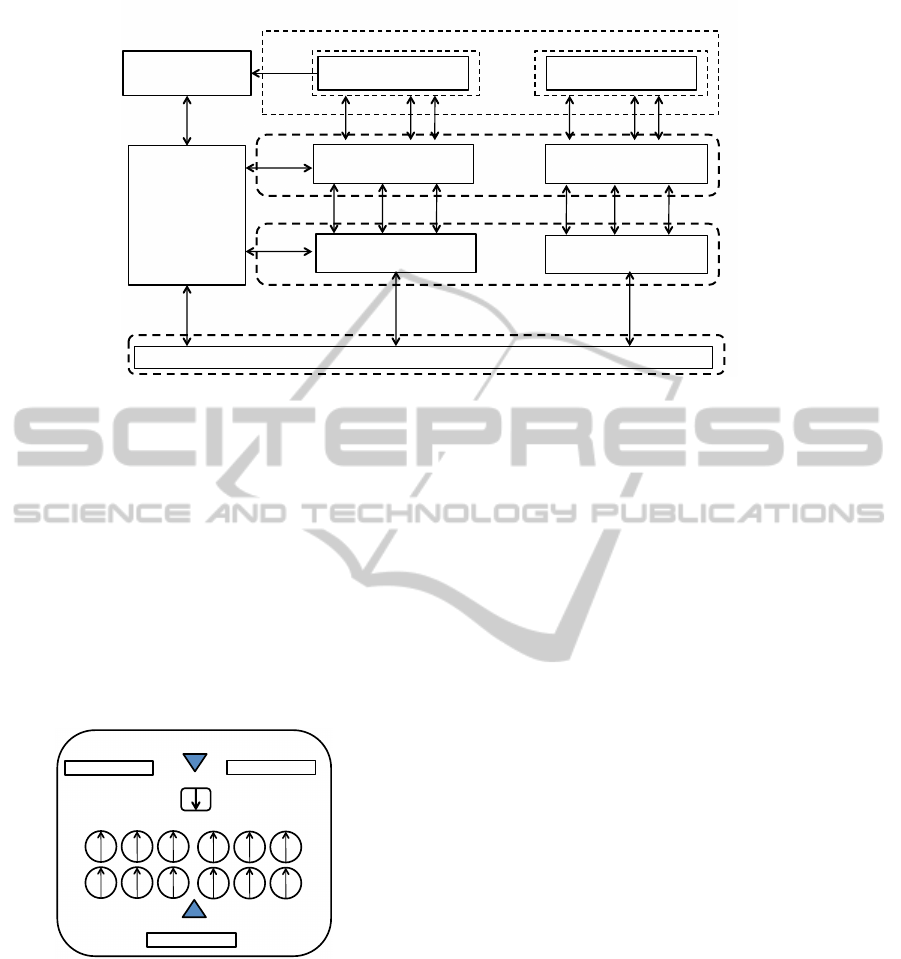
!"#$%"&'
!"#$%"&'
(')"#%&"*!
+,,*$-./"#!
0.-$*$%1'
23%4"&5!
673&'
0.-$*$%1'
)*.77&""8'+!
)*.77&""8'9!
+,,*$-./"#!
:$7%.#-3')"88;#$-./"#'
<$=3"!
.;=$"!
>%&3.8$#?':.%.!
+=8$#$7%&./"#'
@"$-3'
('2"$73!
A.*5'
@$=3"'
>%&3.8$#?':.%.!
B,3&./"#.*'
C#%3&D.-3!
673&'
'E3,"&%!
)"#%&"*'
!"#$%"&'
)"#%&"*'
')"#%&"*!
!.%3&$.*'
@$=3"'
@"$-3'
('2"$73!
A.*5'
@$=3"'
!.%3&$.*'
@$=3"'
<$=3"!
<$=3"!
.;=$"!
<$=3"!
Figure 2: Layered Architecture Overview and Interaction between Layers in Proposed Operational Scheme.
suppression is an important factor for creating natu-
ral conversation among remote classrooms where mi-
crophones and speakers are active in the same room.
Echo suppression has to be ensured either in this
layer, or the underlying layers. Sharing environment
sounds in each classroom contributes to a feeling of
togetherness among remote classrooms. This sounds
also provides feedback to a lecturer and helps him
gauge his talk according to the students’ reactions. As
long as echo suppression is effective and well man-
aged, additional microphones to catch environment
sounds in the classrooms will have a positive effect.
!"#$%&"'!
(%)"#*%*!
!)*%%&+,+
!)*%%&+-!
./0%*/+,!
!)*%%&+1!
./0%*/+-!
Figure 3: Standard Layout of Remote Classrooms.
4.1.4 Facility Operation
The objective of operations at the facility layer is to
remotely monitor and control the audio and visual
(A/V) facility in each classroom. This paper intro-
duces two methods to achieve remote operation: 1) a
system controller to monitor and control the A/V fa-
cility, and 2) a networked camera to monitor actual
audio and video in the remote classroom. The system
controller needs to support the following operations
remotely: 1) power management of A/V equipment,
2) input selection for the various video and screen de-
vices, 3) output selection for the video devices used to
send video to the remote classrooms, 4) muting and
unmuting outgoing audio, and 5) classroom volume
control. This system assumes remote access will be
performed using the Internet, so that various authen-
ticated devices can control the A/V equipment in an
appropriate manner. The use of a networked camera
helps the administrator to monitor the actual ongoing
audio and video status of the classroom facility. The
system manager only provides feedback regarding the
values of each managed parameter. Through the com-
bination of a system controller and a networked cam-
era, an administrator can monitor and control the sta-
tus of remote classrooms more accurately and appro-
priately.
4.2 Centralized Application Network
The Centralized application network allows the inter-
face to monitor and control the application layer. As
shown in Figure 4, the topology of this network in-
cludes the following components: 1) A center HUB
to aggregate the video conference sessions among re-
mote classrooms, 2) Classroom Terminal to provide
video conference to and from the remote classrooms,
3) Unified Monitor and Controller to provide an op-
erational interface to the administrator, 4) VPN Gate-
way and Client to create an end-to-end path between
the center HUB and the classroom terminal through a
firewall or NAT, and 5) a Portable Terminal to install
temporarily in the classroom.
The center HUB extends the number of classroom
terminals that simultaneously join to a single video-
conference session. The Unified Monitor and Con-
troller provides control and power schedule of spe-
CSEDU 2011 - 3rd International Conference on Computer Supported Education
252
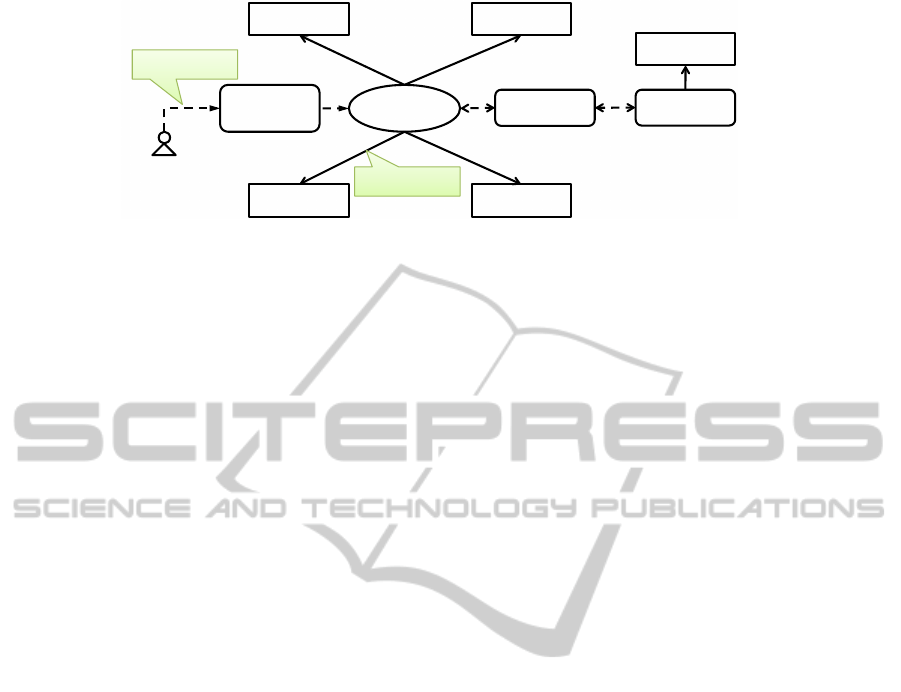
!"#$"%&'()&
!*+,,%--.&
/"%.0#+*!
!*+,,%--.&
/"%.0#+*!
!*+,,%--.&
/"%.0#+*!
!*+,,%--.&
/"%.0#+*!
1-%$+2*"&
/"%.0#+*!
314&5+$"6+7!
314&!*0"#$!
(#08"9&
:-#0$-%&+#9&
!-#$%-**"%!
;9.0#0,$%+$-%!
<",,0-#&!-#$%-*!
=>"%+?-#&@0+&<0#A*"&
0#$"%B+C"!
Figure 4: Application Network Connecting Each Components in Application Layer.
cific classroom terminals. This allows the videocon-
ference session of each remote class to be automati-
cally established and scheduled among remote class-
rooms. By applyingthe system controller and the cen-
tralized application network concurrently, the remote
lecture can be scheduled to start automatically with-
out requiring any staff to be on standby in the class-
room.
5 IMPLEMENTATION
We implemented a remote lecture environment
for the Information Technology Specialist Program
(ITSP)(Keio University, 2010). The ITSP is an ed-
ucational collaboration project made up of 5 graduate
schools from 4 universities, 2 commercial companies,
and a NPO. Figure 5 illustrates an overview of the
implementation. Section 5 describes this implemen-
tation. The implementation consists of 5 classrooms,
one in each graduate school, and control and monitor-
ing facilities on the Internet.
5.1 Facility Operation
For this project, we implemented the system con-
troller to control the classroom facilities and acquire
their status. In this implementation, we introduced a
touch panel user interface in the classroom and en-
abled web-based access to an administrator in a re-
mote location, as shown in Figure 6, 7. The con-
troller’s configuration parameters on the touch panel
interface and the web-based interface were identical.
The system controller asks the user to select
whether the classroom is receiving or sending the lec-
ture, so that it can appropriately configure classroom
facility.
Due to differences in the size and capacity of each
classroom, A/V equipment differs in each classroom.
Even using a different equipment, function and ac-
cessibility is unified among these remote classrooms.
Networked cameras were installed in positions that al-
lowed the administrator to monitor screens 1, 2, and
3 in each classroom. Through the web interface, the
administrator is able to remotely monitor and manage
audio and video with a camera control (zooming and
moving direction).
5.2 Scalable Video Conference System
and Operation
The centralized application network is implemented
as a H.323 videoconference system, as shown in Fig-
ure 8. The actual equipment we installed in the class-
room are Polycom HDX series, also RMX 2000 is
used for the MCU. The following describes the me-
chanics of how the system works.
1. When connected to the network, the endpoints
are configured to register themselves to Gate
Keeper(GK)
2. The GK monitors the status of the MCU and the
endpoints.
3. An administrator makes a reservation for lectures
in advance.
4. 10 minutes before the lecture, the GK cinstructs
the MCU to establish the connection.
5. 10 minutes after the lecture, GK instructs MCU to
terminate the connection.
In this system, we used 720p H.264 video, 14
KHz G.722.1C audio, and 720p H.239 lecture mate-
rial with at least a 2 Mbps connection between each
endpoint and the MCU. 720p video has become pop-
ular in the marketplace and is good enough to pro-
vide visibility of shared lecture materials, as well as
countenance recognition. Likewise, 14 KHz audio
has enough quality for students to focus on the lecture
(Rodman, 2003). These parameters (especially the
encoding) may vary depending on the network con-
ditions of the classroom. Weak network conditions
may require the use of SD video quality.
Monitoring the functionality of the application
layer is enabled on the GK. Since it monitors and con-
trols all the endpoints and the MCU, it can acquire
ON OPERATIONAL SCHEME FOR REMOTE LECTURES IN INTER-UNIVERSITY DISTANCE LEARNING
PROJECT
253
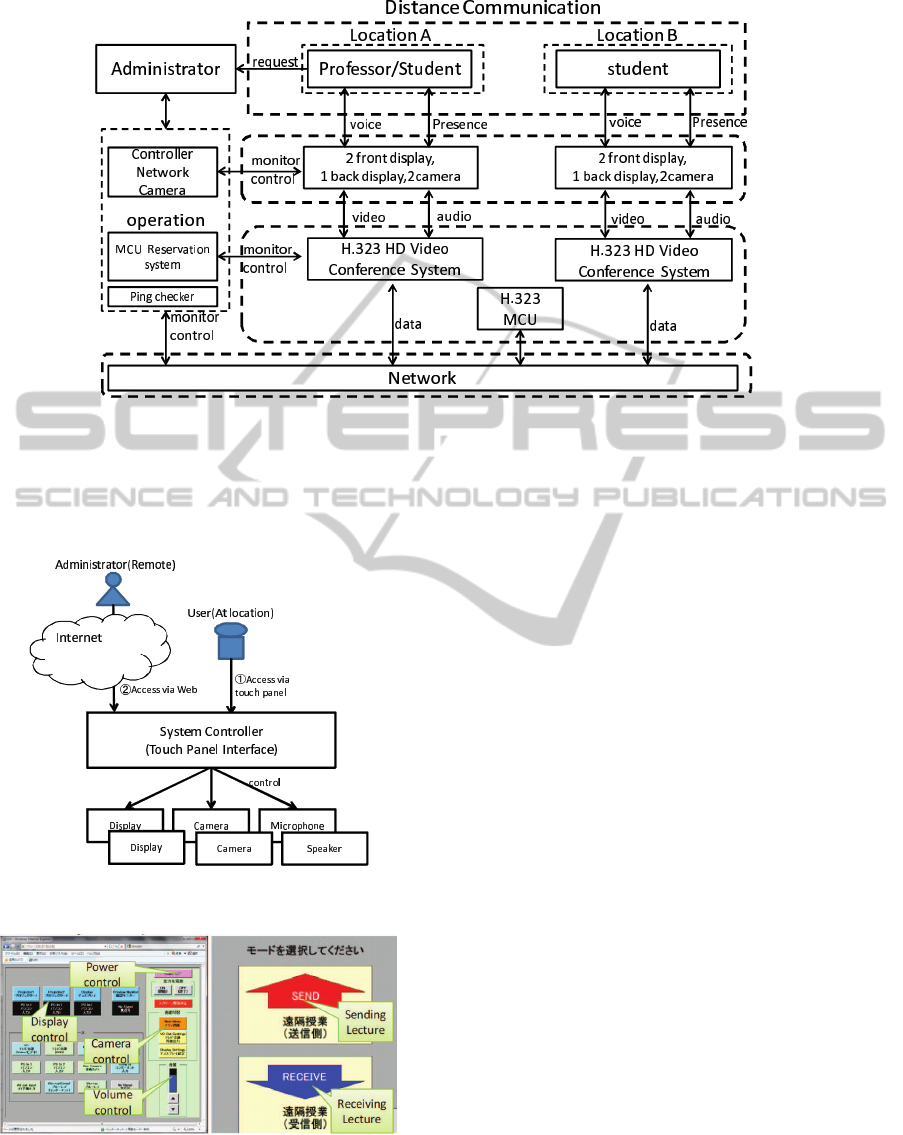
Figure 5: The ITSP Remote Lecture Environment.
their status through a single interface. In the case of
ITSP, the administrator received an alert from the GK
when a problem was detected.
Figure 6: System Controller Overview.
Figure 7: System Controller: Touch Panel User Interface.
5.3 Temporary Classroom
To add temporary classrooms, a VPN Gateway and
Client are used to mitigate the difficulties caused by
networks, such as firewalls and NAT. Also, preconfig-
ured equipment set which is made up with following
components are made.(1) an endpoint (2) VPN Client,
(3)required cables, and (4)instruction for user instal-
lation.
5.4 Network Connectivity
Our remote lecture environment used a commodity
network, which is maintained by each participating
university. Operation of the remote classroom also
uses the commodity network.
Basically, the administrator’s role in the applica-
tion layer is to monitor the connectivity, and contact
the network operator of each university to manage
troubleshooting activities if and when needed.
Compared to the remote classrooms, bandwidth
requirements for the MCU are high. This is because
all the traffic from the remote classrooms comes into
the MCU, and the aggregated traffic is then sent back
out to them. For example, HD 720p connection over
H.323 requires at least 2Mbps. In order to accommo-
date the MCU, we installed a gigabit Ethernet uplink
directly to the campus network backbone. The band-
width required at the MCU will differ depending on
the number of classrooms being connected.
To monitor the end-to-end connectivity of each
remote classroom, we use the ping-monitoring tool
to capture the state. It sends a ping message once a
minute to all network connected equipment. If conse-
CSEDU 2011 - 3rd International Conference on Computer Supported Education
254
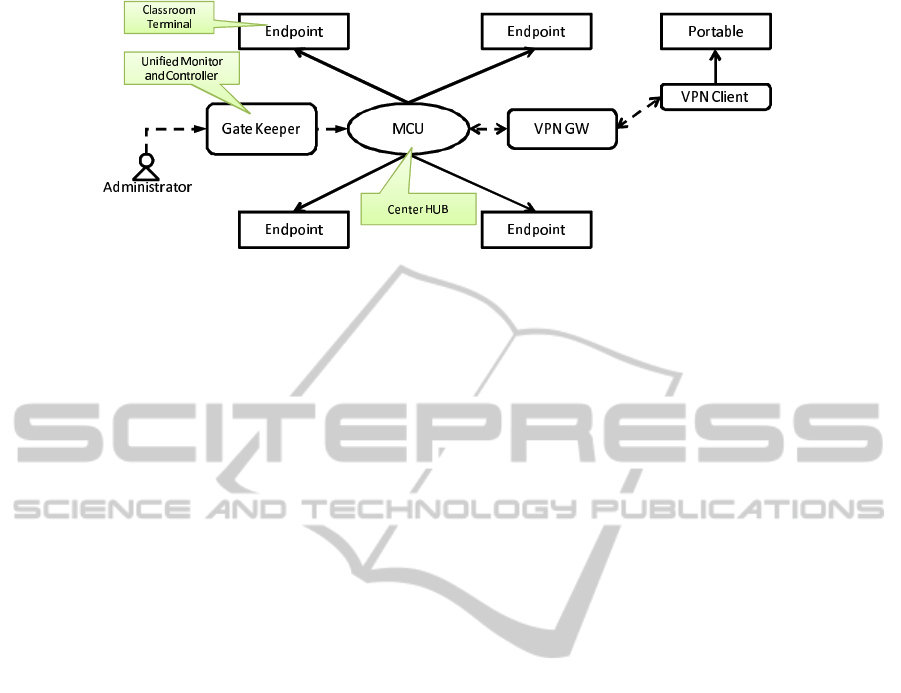
Figure 8: H.323 Based Application Network.
cutive failures are detected, an alert message is sent
to the administrator. When the source of a failure is
located and needs to be inspected inside the partic-
ipating university, the administrator contacts the lo-
cal network management division of the university for
trouble shooting.
5.5 Sustainable Operation
We designed the operation scheme to be operated
remotely by an administrator. The system is capa-
ble of operating fully by remote management. This
includes the monitoring of actual video and audio,
which is played in the classroom to confirm the sit-
uation. However, when the number of classrooms
becomes large, the administrator’s load becomes too
high. For example, checking the actual video and au-
dio in each classroom may take too much time. After
the classroom is connected automatically, communi-
cation between the administrator and TA just before
the lecture starts can reduce this time. If a problem is
detected, then the TA can immediately ask the admin-
istrator for support.
6 DISCUSSION
6.1 Lessons from ITSP Lectures
Through this system, we have operated more than
600 remote lectures from 2007 to 2009, and continue
to use the system today. Some of these lectures are
not limited to the original 5 ITSP classrooms we de-
scribed, and share lectures with additional universi-
ties.Therefore we have opened upto 6 points remote
lectures. From the operation of the ITSP environment,
we have learned three major lessons.
Having a TA Present in the Classroom is effec-
tive in maintaining the quality of the environment.
When remotely operating the classroom environment,
a TA can verify the facility’s operations, and quickly
respond to troubles in the classroom. Also, the TA
can provide additional support to the administrator
on specific operations that cannot be performed re-
motely. This is critical when administrator cannot ac-
cess the equipment remotely due to network or equip-
ment failure.
Backup is Extremely Important. If a lecture is
cancelled due to technical issues, scheduling make up
classes and so forth can cause a great deal of irritation
and disruption to all users. To avoid such problems,
it is important to implement system redundancy. For
example, in the event of an MCU failure, the ITSP en-
vironment has an alternative MCU instance at one of
the endpoints. With support from the administrator,
the system may continue working. The ITSP environ-
ment also provides video archives to participants, al-
lowing them to view past lectures that they may have
missed, or wish to review.
The Administrator Took Care of Multiple Class-
rooms. In ITSP environment, single administrator
was enough to take care of 5 remote classrooms. This
is a promising step towards improving the scalability
and sustainability of remote lecture environments, es-
pecially when compared to the legacy way of having
5 dedicated operation staff for each classroom.
Moreover, the portable terminal package allows
remote lecture projects to be flexible both in the short
term and long term regarding changes to which uni-
versities are participating and how many. This feature
also contributes to the improved sustainability of in-
teruniversity distance learning projects.
6.2 Consistency of Communication
Our remote lecture environment can share a lec-
turer’s eye gaze, and enable face-to-face communica-
tion among class rooms. We have confirmed the fol-
lowing: (1) When a lecturer is speaking to a student
in a remote classroom, eye contact is made between
ON OPERATIONAL SCHEME FOR REMOTE LECTURES IN INTER-UNIVERSITY DISTANCE LEARNING
PROJECT
255

the lecturer and students. (2) When a lecturer gazes
at his/her lecture material on the screen in the class-
room, students can follow the direction of their gaze
in the remote classroom.
However, we have noticd the current videoconfer-
ence systems has a latency problem which is coming
from a encoding and decoding of Audio/Video and
network transmission. In general, when round trip
time for conversation becomes more than 500 msec,
it becomes hard to have heavy interaction such as
counting numbers mutually or playing ”rock, paper,
scissors game”. We have observed that when playing
the game, a person in remote is delayed in showing
his/her gesture in our implementation.
Since we use this environement mainly for lec-
tures with Q&As style teaching method, we didn’t
face too much problems regarding to the latency.
However, a professor who gave lecture for ITSP feels
uncomfortable when having discussion with remote
students. We have learned that, it is important to con-
sider latency when giving a lecture.
6.3 Scalability and Sustainability
Our concept of a ”Centralized Application Network”,
allows the implemented remote lecture environment
to be scalable. We have confirmed that our portable
equipment set is easily added to the environment, and
that it is possible to easily add more classroom ter-
minals (Endpoint) to the environment. Since Cen-
terHUB (MCU) is able to handle additional capacity,
network bandwidth is the largest concern in adding
a classroom. Bandwidth being the only limiting fac-
tor, as long as the network allows, the environment is
scalable.
Figure 9 shows an example of temporary class-
room in Kaetsu University. A portable equipment
set is installed in the classroom with existing A/V
equipment. Even such configuration, the layout of the
screen and camera is consistent.
Figure 9: Classroom at Kaetsu Univ.
7 RELATED WORK
The School on Internet Asia (SOI Asia) project
provides real time remote lectures to the Asia re-
gion(Mikawa et al., 2008), (School Of Internet
Project, 2010).
Participating universities manage their environ-
ments individually. SOI Asia provides operators
with practical skills through remote workshops us-
ing virtualization-technology(Patcharee et al., 2008).
Their DokoDemo SOIAsia provides a similar mecha-
nism to the temporary software based terminal in our
implementation.
Since SOI Asia is using a multicast based applica-
tion, it is easy to add new locations. Internet2 Com-
mons (Internet2 Commons Project, 2010) provides
vender free scalable H.323 video conferencing ser-
vices to its members. This project does not define a
standard classroom facility and AV equipment. To as-
sure the quality of distance communication and oper-
ation, the Internet2 commons trains the operation staff
to be gcertified site coordinatorsh. Site coordinators
are trained and have knowledge about video confer-
encing. At each location, they construct and support
video conferencing activities.
There is a large amount of research on shar-
ing eye gaze or eye contact in distance communi-
cation. Eye gaze sharing has an educational im-
pact in remote lectures (Yatagai and Sakai, 2006).
Tele-presence solutions that have eye gaze and eye
contact functions are now becoming popular in the
enterprise market. Currently, Cisco(Cisco Systems,
2010), Polycom(Polycom, 2010), HP(HP, 2010), Lif-
size(Lifesize, 2010), and other vendors are releasing
solutions and products that provide remote operation
and automation.
8 FUTURE WORK
8.1 Audio Environment
In this paper, we proposed the sharing of environmen-
tal noise from remote classrooms to the lecturer as
means of the lecturer obtaining feedback from his/her
students. However in our implementation, this mech-
anism did not work successfully due to the difficulty
in balancing volume between classrooms. It was use-
ful in catching questions from students without the
need for a microphone; however, the audio sent to the
local classroom was too loud for feedback. Discus-
sions regarding methods for volume control and other
ways of sharing environmental noise information is
CSEDU 2011 - 3rd International Conference on Computer Supported Education
256

still on going. Discussions on audio and video syn-
chronization where the video camera and audio input
devices have different encoding delay were not cov-
ered in this study. The gap of delay between audio and
video may bring discomfort to the conversation and
experience of the remote lecture environment. Filling
such gaps is necessary when the encoding delay is not
regulated between audio and visual devices.
8.2 Evaluation of Distance
Communication Environment
The sharing of eye gaze and eye contact between
classrooms was observed in our environment. How-
ever, we have yet to finish evaluating the quality of
this distance communication. Correcting data on lec-
turer and student’s eye gaze tracking maybe needed
to evaluate the environment from the view point of
communication. Also, the method to measure the ed-
ucational impact of distance learning has been under
discussion.
9 CONCLUSIONS
This paper proposed an operation scheme to solve
problems with, (1) Inconsistent classroom layouts, (2)
the complexity of operation, and (3) the lack of sus-
tainability in distance learning environments. Our so-
lution enables (1) positional awareness and counte-
nance recognition, (2) reduction of the number of re-
quired operators, and (3) sustainable operation.
Our design focused on standardizing both the op-
erations of remote lecture environments and the facil-
ity’s layout. We implemented our system for the ITSP
inter-university distance-learning program, which has
been successfully operating on our design since 2007.
This implementation proved that a dedicated op-
erator is not required in each remote classroom. Al-
ternatively, a single administrator may remotely man-
age operations for multiple classrooms. Moreover, a
teaching assistant with no training or experience is
able to operate our system through a simplified user
interface, if and when necessary.
We also proved that a portable equipment pack-
age is a flexible and effective way to smoothly extend-
ing the remote lecture environment to underequipped
classrooms. We conclude that our operation scheme is
effective in reducing operational costs and contributes
to the sustainability of conducting remote lectures.
ACKNOWLEDGEMENTS
The ITSP is supported by Ministry of education, cul-
ture, sports, science and technology Japan. This re-
search is worked with Global Studio Project of Re-
search Institute for Digital Media and Content, Keio
University.
REFERENCES
Cisco Systems (2010). Video collaboration solutions.
http://www.cisco.com/telepresence.
HP (2010). Hp halo telepresence and video conferencing
solutions. http://www.hp.com/halo/.
Internet2 Commons Project (2010). About internet2 com-
mons. http://commons.internet2.edu/.
Keio University (2010). The Information Technology Spe-
cialist Program Web Page. http://itsp.keio.ac.jp/.
Lifesize (2010). Lifesize conference
technology hd telepresence system.
http://www.lifesize.com/telepresence.
Mikawa, S., Okawa, K., and Murai, J. (2008). Sustainable
education collaboration architecture on digital infras-
tructure. Keio SFC journal, 8(2):77–93.
Patcharee, B., Mikawa, S., Basuki, A., and Okawa, K.
(2008). An educational development on learning
paradigm of region-wide it hands-on workshop. Keio
SFC journal, 8(2):59–75.
Polycom (2010). Polycom Real Presence Experience
(RPX). http://www.cisco.com/telepresence.
Rodman, J. (2003). The effect of bandwidth on speech in-
telligibility.
School Of Internet Project (2010). About soi asia project.
http://www.soi.asia/.
Yatagai, M. and Sakai, S. (2006). Analysis of education
effect among eye-contactable or former-type of dis-
tance learning through video conferencing systems
and face-to-face learning. Journal of Japan Society
for Educational Technology, 30(2):69–78.
ON OPERATIONAL SCHEME FOR REMOTE LECTURES IN INTER-UNIVERSITY DISTANCE LEARNING
PROJECT
257
